Booking options
£93.99
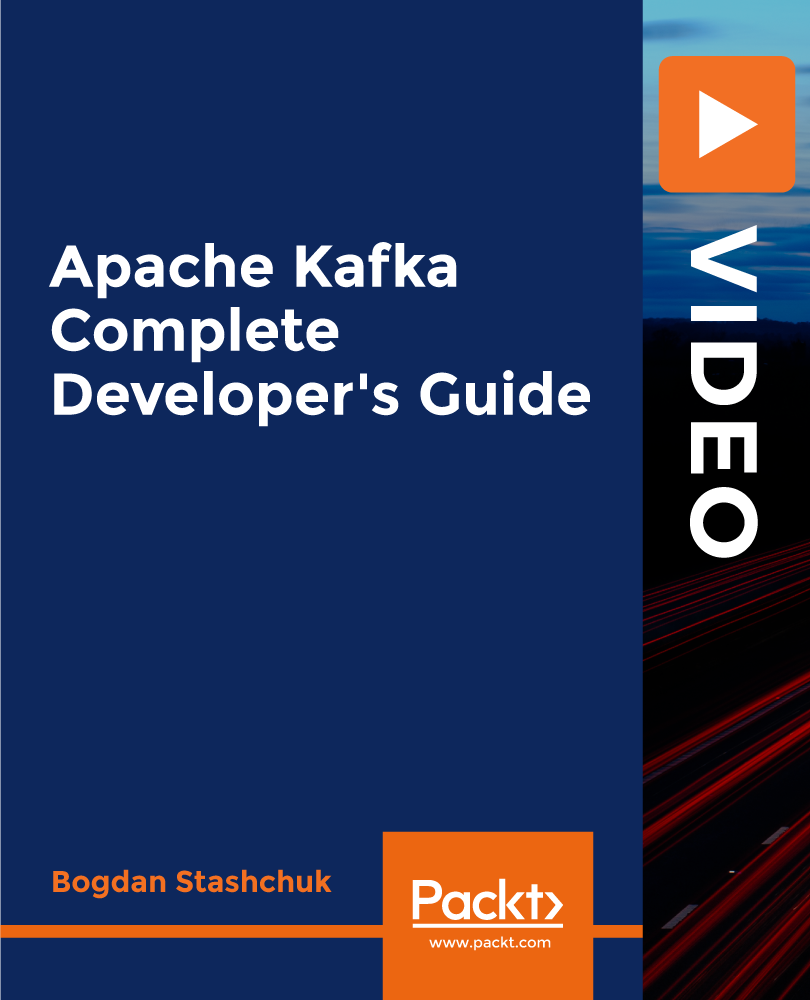
£93.99
On-Demand course
5 hours 34 minutes
All levels
Learn core Apache Kafka features along with creating Java, Node.js and Python producers and consumers
Explore an interactive and easy way to learn Apache Kafka with this practical guide. Featuring interesting activities to help you build projects using APIs for programming languages such as Node.js and Python, this course will ensure you get hands-on experience.
You will learn how Apache Kafka works and also understand its core features. After delving into the architecture of Kafka, you will focus on how to build custom Apache Kafka producers and consumers using native Java API. The course will gradually assist you in working through a variety of activities related to Apache Kafka, from creating a cluster with multiple brokers and developing topics with replication factors, through to launching the performance monitor for testing the performance of consumers and producers. The course will also demonstrate how to use Apache Kafka API to create your own consumers and producers using Python and Node.js.
By the end of this course, you'll be well-versed with Apache Kafka and have the skills and confidence you need to build projects using it. All codes and supporting files are available at-
https://github.com/PacktPublishing/Apache-Kafka-Complete-Developer-s-Guide
Get to grips with the Apache Kafka architecture
Create producers and consumers using a built-in console
Use Python and Node.js to produce and consume messages
Design fault-tolerant clusters with topic replication across multiple brokers
Build a Kafka cluster with multiple brokers
Delve into the components of the Apache Kafka cluster
This course is designed for beginners who want to learn Apache Kafka and its architecture. Anyone who wants to build producers and consumers in other languages such as Node.js and Python, or anyone who wants to build projects using Kafka and its APIs will find this practice-oriented course helpful.
This course uses a complete practice-based approach, which ensures that students get hands-on experience in building projects using different APIs.
Understand how Apache Kafka works and its core features * Build custom Apache Kafka producers and consumers using native Java API * Learn and practice how to run multiple brokers on the same computer
https://github.com/packtpublishing/apache-kafka-complete-developer-s-guide
Bogdan Stashchuk has over 20 years of experience as a software engineering instructor. He excels at breaking down complex topics into easy-to-follow steps. His courses are designed with hands-on exercises, ensuring that learners can actively participate and apply what they learn. From start to finish, students can follow along and complete tasks just as Bogdan demonstrates in his lectures. He also includes challenging assignments with detailed solutions. This approach helps learners understand and remember the material long after they've completed the course. Through his dedication and expertise, Bogdan ensures a valuable and effective learning experience for everyone.
1. Apache Kafka Installation Overview
1. Apache Kafka Installation Overview Apache Kafka Installation Overview: Apache Kafka Installation Overview |
2. Installing Apache Kafka on the Mac and Unix-like systems Apache Kafka Installation Overview: Installing Apache Kafka on the Mac and Unix-like systems |
3. Installing Apache Kafka on the Mac Apache Kafka Installation Overview: Installing Apache Kafka on the Mac |
4. Installing Ubuntu on MacOS using VirtualBox Apache Kafka Installation Overview: Installing Ubuntu on MacOS using VirtualBox |
2. Installing Apache Kafka on the remote Ubuntu server
1. SECTION 2 Introduction Installing Apache Kafka on the remote Ubuntu server: SECTION 2 Introduction |
2. Creating remote Ubuntu Virtual Private Server Installing Apache Kafka on the remote Ubuntu server: Creating remote Ubuntu Virtual Private Server |
3. Installing Apache Kafka on Virtual Private Server Installing Apache Kafka on the remote Ubuntu server: Installing Apache Kafka on Virtual Private Server |
3. Installing Apache Kafka on Windows
1. SECTION 3 Introduction Installing Apache Kafka on Windows: SECTION 3 Introduction |
2. Installing Apache Kafka on Windows Installing Apache Kafka on Windows: Installing Apache Kafka on Windows |
3. Starting Zookeeper and Kafka server on Windows Installing Apache Kafka on Windows: Starting Zookeeper and Kafka server on Windows |
4. Installing Ubuntu on Windows using VirtualBox Installing Apache Kafka on Windows: Installing Ubuntu on Windows using VirtualBox |
5. Installing Apache Kafka on Ubuntu using GUI Installing Apache Kafka on Windows: Installing Apache Kafka on Ubuntu using GUI |
4. Starting Apache Zookeeper and Kafka Broker
1. SECTION 4 Introduction Starting Apache Zookeeper and Kafka Broker: SECTION 4 Introduction |
2. Observing contents of the Kafka folder Starting Apache Zookeeper and Kafka Broker: Observing contents of the Kafka folder |
3. Reading and editing Kafka files using VisualStudio Code Starting Apache Zookeeper and Kafka Broker: Reading and editing Kafka files using VisualStudio Code |
4. Trying to start Kafka Server Starting Apache Zookeeper and Kafka Broker: Trying to start Kafka Server |
5. Observing Kafka Server logs Starting Apache Zookeeper and Kafka Broker: Observing Kafka Server logs |
6. Starting Zookeeper Starting Apache Zookeeper and Kafka Broker: Starting Zookeeper |
7. Starting Kafka Server while Zookeeper is up and running Starting Apache Zookeeper and Kafka Broker: Starting Kafka Server while Zookeeper is up and running |
8. Observing logs folder and current kafka server setup Starting Apache Zookeeper and Kafka Broker: Observing logs folder and current kafka server setup |
5. Creating and exploring Kafka Topic
1. SECTION 5 Introduction Creating and exploring Kafka Topic: SECTION 5 Introduction |
2. How to connect to Kafka cluster Creating and exploring Kafka Topic: How to connect to Kafka cluster |
3. Create new Kafka topic Creating and exploring Kafka Topic: Create new Kafka topic |
4. What happened after creation of the new topic Creating and exploring Kafka Topic: What happened after creation of the new topic |
5. Read details about topic Creating and exploring Kafka Topic: Read details about topic |
6. Producing and consuming Messages
1. SECTION 6 Introduction Producing and consuming Messages: SECTION 6 Introduction |
2. Send some messages using Kafka Console Producer Producing and consuming Messages: Send some messages using Kafka Console Producer |
3. Consuming messages using Kafka Console Consumer Producing and consuming Messages: Consuming messages using Kafka Console Consumer |
4. Consuming messages from the beginning Producing and consuming Messages: Consuming messages from the beginning |
5. Running multiple consumers Producing and consuming Messages: Running multiple consumers |
6. Running multiple producers Producing and consuming Messages: Running multiple producers |
7. What was changed in the Kafka logs Producing and consuming Messages: What was changed in the Kafka logs |
7. What is Apache Kafka and how it works
1. SECTION 7 Introduction What is Apache Kafka and how it works: SECTION 7 Introduction: |
2. What is Apache Kafka What is Apache Kafka and how it works: What is Apache Kafka |
3. Broker What is Apache Kafka and how it works: Broker |
4. Broker cluster What is Apache Kafka and how it works: Broker cluster |
5. Zookeeper What is Apache Kafka and how it works: Zookeeper |
6. Zookeeper ensemble What is Apache Kafka and how it works: Zookeeper ensemble |
7. Multiple Kafka clusters What is Apache Kafka and how it works: Multiple Kafka clusters |
8. Default ports of Zookeeper and Broker What is Apache Kafka and how it works: Default ports of Zookeeper and Broker |
9. Kafka Topic What is Apache Kafka and how it works: Kafka Topic |
10. Message structure What is Apache Kafka and how it works: Message structure |
11. Topics and Partitions What is Apache Kafka and how it works: Topic and Partitions |
12. Spreading messages across partitions What is Apache Kafka and how it works: Spreading messages across partitions |
13. Partition Leader and Followers What is Apache Kafka and how it works: Partition Leader and Followers |
14. Controller and it's responsibilities What is Apache Kafka and how it works: Controller and it's responsibilities |
15. How Producers write messages to the topic What is Apache Kafka and how it works: How Producers write messages to the topic |
16. How Consumers read messages from the topic What is Apache Kafka and how it works: How Consumers read messages from the topic |
8. GitHub Repository and Diagrams for the course
1. SECTION 8 Introduction GitHub Repository and Diagrams for the course: SECTION 8 Introduction |
2. GitHub repository and list of basic Kafka commands GitHub Repository and Diagrams for the course: GitHub repository and list of basic Kafka commands |
3. Diagrams for the course GitHub Repository and Diagrams for the course: Diagrams for the course |
9. EXAMPLE 1 - Topic with Multiple Partitions
1. SECTION 9 Introduction EXAMPLE 1 - Topic with Multiple Partitions: SECTION 9 Introduction |
2. Cleaning up existing kafka installation EXAMPLE 1 - Topic with Multiple Partitions: Cleaning up existing kafka installation |
3. Creating topic with multiple partitions EXAMPLE 1 - Topic with Multiple Partitions: Creating topic with multiple partitions |
4. How messages were spread across different partitions EXAMPLE 1 - Topic with Multiple Partitions: How messages were spread across different partitions |
5. Reading messages from specific partition EXAMPLE 1 - Topic with Multiple Partitions: Reading messages from specific partition |
6. Reading messages from specific offset in specific partition EXAMPLE 1 - Topic with Multiple Partitions: Reading messages from specific offset in specific partition |
7. Reading details about topic and __consumer_offsets topic EXAMPLE 1 - Topic with Multiple Partitions: Reading details about topic and __consumer_offsets topic |
8. Summary for multiple partitions example EXAMPLE 1 - Topic with Multiple Partitions: Summary for multiple partitions example |
10. EXAMPLE 2 - Kafka Cluster with Multiple Brokers
1. SECTION 10 Introduction EXAMPLE 2 - Kafka Cluster with Multiple Brokers: SECTION 10 Introduction |
2. Example overview - run multiple brokers EXAMPLE 2 - Kafka Cluster with Multiple Brokers: Example overview - run multiple brokers |
3. Creating separate configuration files for brokers EXAMPLE 2 - Kafka Cluster with Multiple Brokers: Creating separate configuration files for brokers |
4. Launching three brokers EXAMPLE 2 - Kafka Cluster with Multiple Brokers: Launching three brokers |
5. Getting cluster information and broker details from Zookeeper EXAMPLE 2 - Kafka Cluster with Multiple Brokers: Getting cluster information and broker details from Zookeeper |
6. Creating multiple-partition topic in the Kafka cluster EXAMPLE 2 - Kafka Cluster with Multiple Brokers: Creating multiple-partition topic in the Kafka cluster |
7. Looking at logs folders of every broker EXAMPLE 2 - Kafka Cluster with Multiple Brokers: Looking at logs folders of every broker |
8. Producing and consuming messages in the cluster EXAMPLE 2 - Kafka Cluster with Multiple Brokers: Producing and consuming messages in the cluster |
9. Details about topic in the cluster EXAMPLE 2 - Kafka Cluster with Multiple Brokers: Details about topic in the cluster |
10. Simulating broker failure in the cluster EXAMPLE 2 - Kafka Cluster with Multiple Brokers: Simulating broker failure in the cluster |
11. Summary for broker cluster and topic without replication EXAMPLE 2 - Kafka Cluster with Multiple Brokers: Summary for broker cluster and topic without replication |
11. EXAMPLE 3 - Multiple Brokers and Topic with Replication
1. SECTION 11 Introduction EXAMPLE 3 - Multiple Brokers and Topic with Replication: SECTION 11 Introduction |
2. Preparing for the next example with replication EXAMPLE 3 - Multiple Brokers and Topic with Replication: Preparing for the next example with replication |
3. Launching brokers and creating topic with replication EXAMPLE 3 - Multiple Brokers and Topic with Replication: Launching brokers and creating topic with replication |
4. Observing logs folder and details of the topic EXAMPLE 3 - Multiple Brokers and Topic with Replication: Observing logs folder and details of the topic |
5. Producing and consuming messages in the topic with replication EXAMPLE 3 - Multiple Brokers and Topic with Replication: Producing and consuming messages in the topic with replication |
6. Observing how messages were stored in the partitions on different brokers EXAMPLE 3 - Multiple Brokers and Topic with Replication: Observing how messages were stored in the partitions on different brokers |
7. Bringing down one of three brokers and observing changes EXAMPLE 3 - Multiple Brokers and Topic with Replication: Bringing down one of three brokers and observing changes |
8. Bringing down another broker in the cluster EXAMPLE 3 - Multiple Brokers and Topic with Replication: Bringing down another broker in the cluster |
9. Bringing back both brokers EXAMPLE 3 - Multiple Brokers and Topic with Replication: Bringing back both brokers |
10. Summary for replication EXAMPLE 3 - Multiple Brokers and Topic with Replication: Summary for replication |
12. EXAMPLE 4 - Kafka Consumer Groups
1. SECTION 12 Introduction EXAMPLE 4 - Kafka Consumer Groups: SECTION 12 Introduction |
2. Example with consumer groups overview EXAMPLE 4 - Kafka Consumer Groups: Example with consumer groups overview |
3. Exploring default consumer groups EXAMPLE 4 - Kafka Consumer Groups: Exploring default consumer groups |
4. Starting consumer in the custom consumer group EXAMPLE 4 - Kafka Consumer Groups: Starting consumer in the custom consumer group |
5. Starting second consumer in the same consumer group EXAMPLE 4 - Kafka Consumer Groups: Starting second consumer in the same consumer group |
6. Launching one more consumer in the same group EXAMPLE 4 - Kafka Consumer Groups: Launching one more consumer in the same group |
7. Idle consumers in the group EXAMPLE 4 - Kafka Consumer Groups: Idle consumers in the group |
8. Summary for consumer groups EXAMPLE 4 - Kafka Consumer Groups: Summary for consumer groups |
13. EXAMPLE 5 - Performance Testing
1. SECTION 13 Introduction EXAMPLE 5 - Performance Testing: SECTION 13 Introduction |
2. Overview of the performance testing example EXAMPLE 5 - Performance Testing: Overview of the performance testing example |
3. Starting cluster and launching basic performance test EXAMPLE 5 - Performance Testing: Starting cluster and launching basic performance test |
4. Increasing performance test parameters EXAMPLE 5 - Performance Testing: Increasing performance test parameters |
5. Testing consumer performance EXAMPLE 5 - Performance Testing: Testing consumer performance |
6. Getting non-zero LAG values for consumers EXAMPLE 5 - Performance Testing: Getting non-zero LAG values for consumers |
7. Performance test example summary EXAMPLE 5 - Performance Testing: Performance test example summary |
14. PROJECT 1 - Java
1. SECTION 14 Introduction PROJECT 1 - Java: SECTION 14 Introduction |
2. Project Files for the Java section PROJECT 1 - Java: Project Files for the Java section |
3. Installing IntelliJ editor PROJECT 1 - Java: Installing IntelliJ editor |
4. Creating and configuring Maven project PROJECT 1 - Java: Creating and configuring Maven project |
5. Starting Kafka Cluster PROJECT 1 - Java: Starting Kafka Cluster |
6. Creating Java Producer PROJECT 1 - Java: Creating Java Producer |
7. Continue Creating Java Producer PROJECT 1 - Java: Continue Creating Java Producer |
8. Launching Java Producer PROJECT 1 - Java: Launching Java Producer |
9. Explaining most common Producer parameters PROJECT 1 - Java: Explaining most common Producer parameters |
10. Modifying Serializer type PROJECT 1 - Java: Modifying Serializer type |
11. Producing meaningful messages with delay PROJECT 1 - Java: Producing meaningful messages with delay |
12. Refactoring Producer by adding previous example PROJECT 1 - Java: Refactoring Producer by adding previous example |
13. Creating consumer with autocommitting - PART 1 PROJECT 1 - Java: Creating consumer with autocommitting - PART 1 |
14. Creating consumer with autocommitting - PART 2 PROJECT 1 - Java: Creating consumer with autocommitting - PART 2 |
15. Consumer parameters overview PROJECT 1 - Java: Consumer parameters overview |
16. Consumer with Manual Committing PROJECT 1 - Java: Consumer with Manual Committing |
17. Consumer with Partitions Assignment PROJECT 1 - Java: Consumer with Partitions Assignment |
18. Launching multiple consumers in the same consumer group PROJECT 1 - Java: Launching multiple consumers in the same consumer group |
19. CHALLENGE - Subscribe vs Assign with consumer groups PROJECT 1 - Java: CHALLENGE - Subscribe vs Assign with consumer groups |
15. PROJECT 2 - Node.js
1. SECTION 15 Introduction PROJECT 2 - Node.js: SECTION 15 Introduction |
2. Installing Node.js with NPM PROJECT 2 - Node.js: Installing Node.js with NPM |
3. Starting up Kafka cluster with 3 brokers PROJECT 2 - Node.js: Starting up Kafka cluster with 3 brokers |
4. Initializing Node.js project PROJECT 2 - Node.js: Initializing Node.js project |
5. Final Node.js project filesv PROJECT 2 - Node.js: Final Node.js project files |
6. Creating basic Node.js producer PROJECT 2 - Node.js: Creating basic Node.js producer |
7. Producing random animal names PROJECT 2 - Node.js: Producing random animal names |
8. Creating Node.js consumer PROJECT 2 - Node.js: Creating Node.js consumer |
16. PROJECT 3 - Python
1. SECTION 16 Introduction PROJECT 3 - Python: SECTION 16 Introduction |
2. Installing Python PROJECT 3 - Python: Installing Python |
3. Final Python project files PROJECT 3 - Python: Final Python project files |
4. Launching basic Python producer PROJECT 3 - Python: Launching basic Python producer |
5. Launching consumer and receiving messages PROJECT 3 - Python: Launching consumer and receiving messages |
6. Generating fake names in the messages by producer PROJECT 3 - Python: Generating fake names in the messages by producer |
17. Course Summary
1. Course Summary Course Summary: Course Summary |
