Booking options
£41.99
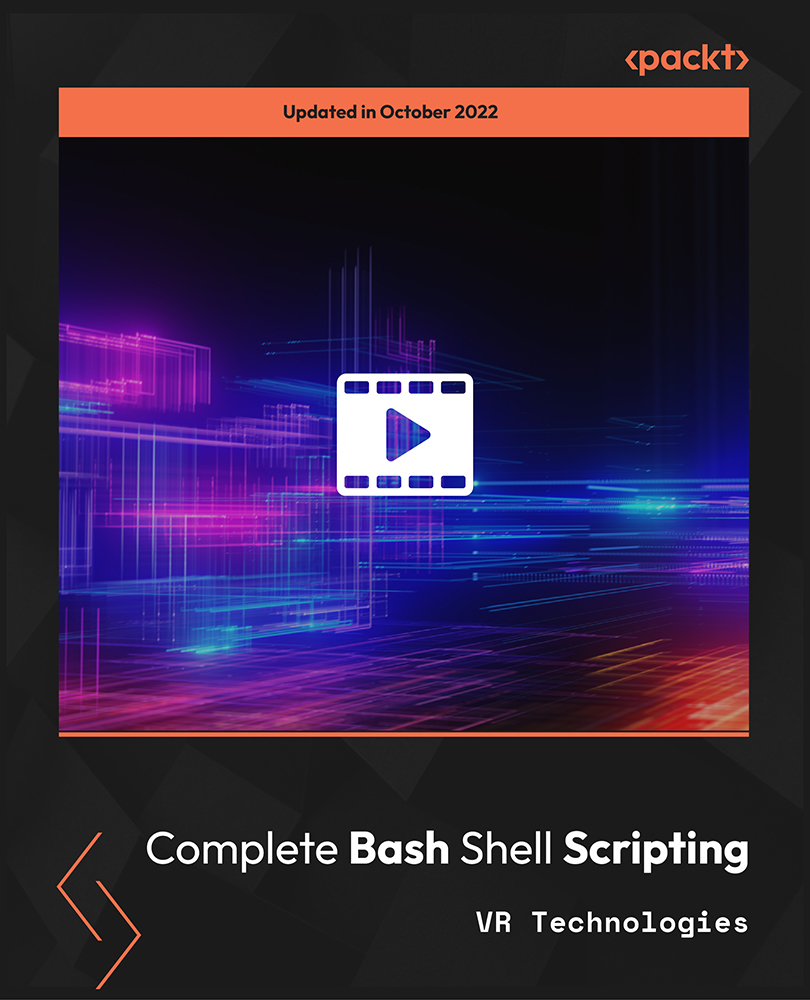
£41.99
On-Demand course
18 hours 23 minutes
All levels
This course will show you how you can use Bash shell scripting to automate repetitive tasks. With the help of exciting projects, you will cover the basic and advanced concepts and commands of shell scripting and learn how to write error-free shell scripts in Ubuntu.
Many organizations favor Bash scripts for executing shell commands, running and customizing administrative tasks, automating repetitive tasks, and performing many more Linux and Unix functions. Having Bash scripting skills will make you stand out from your peers and help you advance in your automation career. With this course, you will learn Bash shell scripting in detail and understand how to apply the acquired skills confidently in the real world. Starting with an introduction to Bash shell scripting, the course takes you through the process of installing Ubuntu on Windows 10. You will also learn to install Docker on a Ubuntu server and understand the basic steps to write and execute shell scripts. Once you have become familiar with redirection operators and explored commands such as grep, cut, awk, tr, and tee, you will write a simple script to get to grips with using the echo command, variables, strings, comments, and debugging. The course also covers input and output commands, arithmetic operators, conditional statements, arrays, and loops, and demonstrates how to schedule jobs. You will work with remote servers, functions, the printf command, and the sed command and discover what awk scripting is. Finally, you will put your knowledge to practice by designing a simple digital clock and automating multiple server inventory using shell scripts. By the end of this course, you will have become well-versed in Bash shell scripting and developed the skills to automate repetitive tasks. All the codes and supporting files for this course are available at: https://github.com/PacktPublishing/Complete-Bash-Shell-Scripting-
Write and execute shell scripts confidently
Discover how to create and use variables
Find out the role of a shebang line in shell scripting
Become familiar with basic and advanced shell scripting commands
Design an arithmetic calculator with shell script using the awk command
Execute different commands on different servers using shell scripts
Whether you are a beginner or an advanced-level automation engineer, or a Linux administrator looking to explore Bash shell scripting, this course is for you. A basic understanding of Unix or Linux commands is necessary to get started with this course.
Complete Bash Shell Scripting is a comprehensive course for anyone looking to explore Bash shell scripting. With detailed explanations and engaging activities, this course is an excellent resource for both beginners and experienced developers.
Get a solid understanding of Bash shell scripting concepts * Learn how to write flawless shell scripts using basic and advanced commands in Ubuntu * Get ready to automate repetitive tasks in Linux, Middleware, Database, DevOps, and AWS cloud admin areas
https://github.com/PacktPublishing/Complete-Bash-Shell-Scripting-
VRTechnologies is a seasoned DevOps automation consultant with a specialization in cloud and DevOps. With a wealth of experience, they have successfully trained over 400 students through comprehensive automation courses covering Shell, Python, and Ansible. With six years of training expertise, VRTechnologies' commitment to staying at the forefront of technology trends is unmatched, ensuring that students receive the most up-to-date knowledge. Their passion for learning and teaching drives them to meticulously research and prepare each course, offering hands-on demonstrations from the basics to advanced concepts. Join VRTechnologies on a transformative learning journey and unlock the power of automation in your career.
1. Introduction
1. Introduction to the Course This video provides an overview of what to expect from this course. |
2. Required Documents for This Course This video outlines the various resources that you will need to complete this course. |
3. Environmental Setup to Practice Bash Shell Scripting This video shows how to set up the environment to practice Bash shell scripting. |
4. Installing Ubuntu on Windows 10 This video shows how to install Ubuntu on Windows 10. |
5. Basic Steps to Write and Execute a Shell Script This video outlines the basic steps to write and execute a shell script. |
6. List of General-Purpose Commands to Understand the Usage of a Command This video presents some general-purpose commands that will help you understand the use of commands. |
7. Configuring Gmail on an Ubuntu Server This video shows how to configure Gmail on an Ubuntu server. |
8. Docker Installation on an Ubuntu Server Using Bash Shell Script This video shows how to install Docker on an Ubuntu server using the Bash shell script. |
2. Redirection Operators
1. Redirection Operators and Stdin, Stdout, and Stderr This video shows how to use the stdin, stdout, and stderr standard streams. |
3. Commands to Read the File Content
1. Commands to Read the File Content This video shows which commands you can use to read the file content in Linux. |
2. Commands to Read the File Content with Conditions This video shows which commands you can use to read the file content with conditions in Linux. |
3. How to Display or Print a Range of Lines This video shows how to display or print a range of lines in Linux. |
4. Grep Command
1. Basic Usage of the Grep Command This video shows how to use the grep command in Linux. |
2. Advanced Usage of the Grep Command This video explains in detail the advanced usage of the grep command in Linux. |
3. Simple Practice with the Grep Command This video demonstrates how to practice with the grep command. |
5. Cut Command
1. Complete Cut Command in One Video This video explains in detail how to use the cut command in Linux. |
6. Awk Command
1. Basics of the Awk Command to Write Simple Shell Scripts This video explores the basics of the awk command and shows how to write simple shell scripts with this command. |
7. Simple Useful Commands for Shell Scripting
1. Tr Command This video shows how to use the tr command to translate or delete characters. |
2. Tee Command This video shows how to use the tee command to read standard input and write the standard output. |
8. Basics of Shell Scripting
1. First Simple "Hello World" Script Using the Echo Command This video shows how to write your first simple "Hello World" script using the echo command. |
2. Introduction to Variables This video provides an introduction to variables. |
3. Simple Shell Script to Know the Usage of Variables in Bash Shell Scripting This video shows how to write a simple shell script to know the usage of variables in Bash shell scripting. |
4. Advanced Usage of the Echo Command This video explores the advanced usage of the echo command. |
5. Here Document for Multi-Lines or Multi-Line Block This video explains how to use the here document for multi-lines or multi-line block. |
6. Using the Here Strings This video shows how to work with the here strings. |
7. Writing Comments for a Shell Script This video shows how to write comments for a shell script. |
8. What Is #!/usr/bin/env bash? This video explains the #!/usr/bin/env bash command. |
9. Debugging a Bash Shell Script This video shows how to debug a shell script. |
10. Exit Status of a Command This video explains the exit status of a command. |
9. String Operations to Write Bash Shell Scripting
1. Basic String Operations This video explains the basic string operations. |
2. String Operations on Paths | Useful for Real-Time This video explores which string operations are useful to perform on paths and which ones are useful in real-time operations. |
10. Input and Output Commands for Bash Shell Scripting
1. Inputting with the Read Command and Outputting with the Echo Command This video shows how to input data with the read command and get an output with the echo command. |
2. Inputting with the Command Line Arguments This video shows how to input data with the command line arguments. |
11. Arithmetic Operators
1. Arithmetic Operators This video provides an overview of the arithmetic operators in shell scripting. |
2. Simple Usage of the Case Statement This video demonstrates how to use the case statement to check the conditions. |
12. Test Command, Commands Chaining, and Conditional Statements
1. Test Command and Its Usage | Comparison and File Test Operators This video shows how to use the test command and explores the comparison and file test operators. |
2. Command Chaining Using Logical AND (&&) and Logical OR (||) Operators This video explains how to perform command chaining using Logical AND (&&) and Logical OR (||) operators. |
3. Executing a Block of Code Using {} This video shows how to execute a block of code using {}. |
13. Conditional Statements - Simple If, If-else, If-elif-else
1. Simple If and If-else Conditional Statement This video shows how to use the simple if and if-else conditional statement. |
2. Simple Shell Script to Verify if the User Is Root and if the User Has Sudo This video shows how to use a simple shell script to verify if the user is root and if the user has sudo access. |
3. Shell Script to Start Docker Service This video shows how to use the shell script to start a Docker service. |
4. Logical AND, OR, and NOT Operators - (&&, ||, and !) This video shows how to use the logical AND, OR, and NOT operators - (&&, ||, and !). |
5. Differences Between [ ] and [[ ]] (Old and New Test Command) and Also (( )) This video illustrates the difference between [ ] and [[ ]], and (( )). |
6. If-elif-else Conditional Statement This video explores the if-elif-else conditional statement. |
7. How to Handle the Command Line Arguments This video shows how to handle the command line arguments. |
14. Scheduling Jobs with at and crontab
1. One-Time Task Execution with At | Scheduling a Job with the At Command to Execute Once This video shows how to perform a one-time task execution with the at command and how to schedule a job with the at command to execute once. |
2. Scheduling Jobs with Crontab This video shows how to schedule a job with the crontab command. |
3. Shell Script to Send Automatic Mail Alert When RAM Memory gets Low This video shows how to write a shell script that sends an automatic mail alert when the RAM memory gets low. |
4. Shell Script to Monitor File System Utilization with Mail Alerts This video shows how to write a shell script to monitor file system utilization with mail alerts. |
15. Arrays of Bash Shell Scripting
1. Introduction to Arrays This video introduces you to arrays in Linux. |
2. Associative Arrays This video explains the use of associative arrays in Linux. |
16. Loops and Loop Control Statements - Part 1
1. Introduction to Loops This video introduces you to loops. |
2. Different Types of For Loop syntaxes This video explains the different types of for loop syntaxes. |
3. Installing Multiple Packages with For Loop and Command Line Arguments This video demonstrates how to install multiple packages with the for loop statement and command line arguments. |
4. Difference Between $@ and $* This video illustrates the difference between $@ and $*. |
5. Loop Control Commands/Statements This video explores the various loop control commands and statements. |
6. For Loop with Arrays This video shows how to use the for loop statement with arrays. |
17. Working with Remote Servers
1. Login to a Remote Server from the Local Server Using SSH This video shows how to login to a remote server from the local server using SSH. |
2. Executing Commands on a Remote Server without Logging into a Remote Server This video shows how to execute commands on a remote server without logging into a remote server. |
3. Providing a Password for SSH Using the sshpass Utility This video shows how to provide a password for SSH using the sshpass utility. |
4. Executing Multiple Commands on Multiple Servers This video shows how to execute multiple commands on multiple servers. |
5. Shell Script to Execute Different Commands on Different Servers This video shows how to write a shell script to execute different commands on different servers. |
18. Loops and Loop Control Statements - Part 2
1. Basic Syntaxes of While Loop This video shows the basic syntaxes of the while loop statement. |
2. While Loop with IFS This video shows how to work with the while loop statement with IFS. |
19. Linux Functions
1. Simple Introduction to Functions This video introduces you to the various Linux functions. |
2. Defining a Function and Calling a Function This video shows how to define and call a function. |
3. Scope of the Variables (Global and Local Variables) and Returning a Variable Value This video shows how to define the scope of a variable and return its value. |
4. Passing Parameters to a Function This video shows how to pass parameters to a function. |
20. Complete Printf Command
1. Complete Printf Command This video explains in detail how to write and use the printf command. |
21. Awk Command and Awk Scripting
1. Introduction to Awk This video introduces you to the awk command. |
2. Awk Command with Action and Basic Variables This video shows how to use the awk command with action and basic variables. |
3. Introduction to Awk Scripting This video introduces you to awk scripting. |
4. Awk Command with Options, Action, and Basic Variables This video shows how to use the awk command with options, action, and basic variables. |
5. Simple "Hello World" Awk Script This video shows how to write a simple "Hello World" awk script. |
6. How to Define a Variable, Display a Variable, and Execute Multiple Statements This video explains how to define a variable, display a variable, and execute multiple statements. |
7. Awk Command or Awk Script: Reading Variable Values from the Command Line This video shows how to read variable values from the command line using the awk command. |
8. How to Use the Awk Command/Script in Shell Scripts This video shows how to use the awk command/script in shell scripts. |
9. How to Read Variables for the Awk Command Using a Shell Script This video explains how to read variables for the awk command using a shell script. |
22. Complete Sed Command
1. Introduction to the Sed Command This video introduces you to the sed command. |
2. Sed: Viewing File Content and Deleting File Content Based on Line Numbers This video shows how to view the file content and delete a file content based on line numbers. |
3. Searching File Content This video shows how to search the file content. |
4. Find and Replace with the Sed Command This video shows how to find and replace a string using the sed command. |
5. Insertion and Deletion with the Sed Command This video shows how to insert and delete a string using the sed command. |
6. Regex: Introduction to the Sed Command with Regex This video introduces you to regex and shows how to use the sed command with it. |
7. Regex - Part 1 - Regex with Special Characters (\s \t . *\+ \? and \) This video shows how to use the regex command with special characters (\s \t . *\+ \? and \). |
8. Regex - Part 2 - Regex with Special Characters (^ and $) This video shows how to use the regex command with special characters (^ and $). |
9. Regex-Part-3: Regex with Special Characters ( [] () and {} ) This video shows how to use the regex command with special characters ( [] () and {} ). |
10. Simple Shell Script to Get All Git Versions from Official Git-scm Website This video shows how to write a simple shell script to get all Git versions from the official git-scm website. |
23. Real-Time Practice (Low Level to High Level)
1. Designing a Simple Digital Clock This video shows how to design a simple digital clock using Bash shell scripting. |
2. Automating a Server's Inventory Using Shell Script This video shows how to automate a server's inventory using a shell script. |
3. Automating Multiple Servers' Inventory Using Shell Script This video shows how to automate multiple servers' inventory using a shell script. |
4. Monitoring File System Usage and Sending Mail Alerts This video shows how to monitor file system usage and send mail alerts. |
5. Automating the Installation of the Required Git Version Using Bash Shell Script This video shows how to automate the installation of the required Git version using Bash shell script. |
