Booking options
£82.99
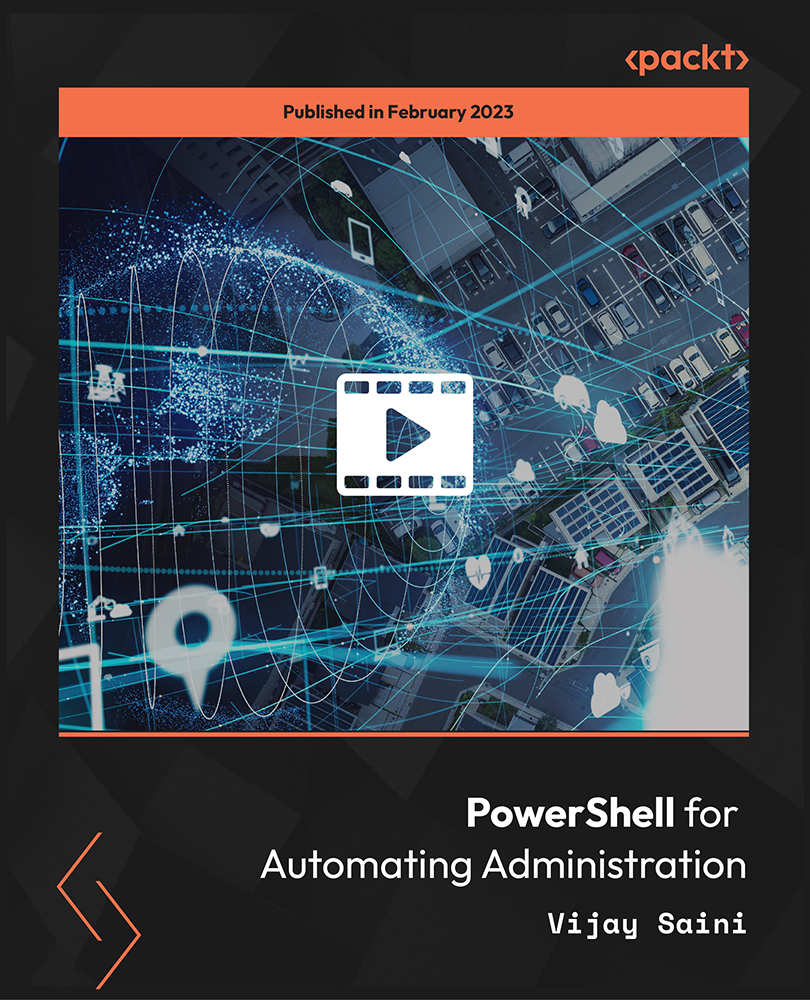
£82.99
On-Demand course
4 hours 30 minutes
All levels
A knowledge of Windows PowerShell is a must for IT professionals and this course is a one-stop-shop for gaining this necessary and in-demand skill. This course is designed to take system administrators to an advanced level in PowerShell scripting. You will find ways to automate your daily work using the advantages of PowerShell scripting.
PowerShell is a task automation and configuration management program from Microsoft, consisting of a command-line shell and the associated scripting language. Professionals who want to start with PowerShell and have some basic idea of the command line will find it extremely easy to understand the underlying concepts of PowerShell and will be able to integrate PowerShell with non-Microsoft products as well. Here, you will look at the PowerShell logging module, installing software with PowerShell, automation solution for daily validation reports, database interaction using PowerShell, automation for Web/App Service status, Windows Task Scheduler and scheduling PowerShell scripts to run, pulling reports from Windows event viewer using this PowerShell, looking at PowerShell advanced functions and modules, building validation, PowerShell with Windows Event Viewer, PowerShell for programming, and using PowerShell as an automation tool. You will be working on a project where you will develop a robust automation solution for 'Application and System Validation', which generates a consolidated HTML report in the end, displaying all different test case results. By the end of this course, you will have learned advanced-level knowledge of PowerShell scripting. You will easily automate your daily repetitive work using PowerShell scripting. All the resource files are added to the GitHub repository at: https://github.com/PacktPublishing/PowerShell-for-Automating-Administration
Learn automation of administration work with Windows PowerShell
Develop application and server validation mechanism
Develop file purge and archive mechanism from scratch
Learn an important skill for Windows Server Administration
Learn the concepts of Windows PowerShell scripting
Write your own automation scripts for complex scenarios with ease
This course is designed for students/IT professionals who desire to automate their or their team's day-to-day manual work, system administrators, and aspirants seeking a career in IT automation. Application support analysts and cloud consultants will also gain a lot from this course.
To get the most out of this course, you should have some basic understanding of the command line (Win CMD/Unix Shell), and a PC/laptop installed with Windows OS.
This is a comprehensive, easy-to-understand, to-the-point, and well-balanced course on automating tasks using PowerShell scripts. There will be a brief introduction to what you will be learning/implementing/executing at the start of each video to set the right expectations. You will be learning by working on practical projects and assignments.
Learn and implement advanced concepts such as file backup, archival, and purge solution * Comes bundled with all the resource files, PPTs, and assignment questions to leverage your learning * A well-balanced, application-based, and complete course to use PowerShell for automating tasks
https://github.com/PacktPublishing/PowerShell-for-Automating-Administration
Vijay Saini is an accomplished IT professional who brings a wealth of expertise to the table. With a diversified background across multiple domains, Vijay has proven himself a valuable asset to his current role as a leading cloud service provider. His strong focus on automation has resulted in significant cost savings for the business, making him a valuable asset to the team. Vijay is highly knowledgeable in the areas of Microsoft Azure, cloud technologies, DBMS, and Python, and is a specialist in automation using PowerShell. With a passion for teaching, Vijay has leveraged e-learning platforms to share his expertise with others, helping them develop their own skills and knowledge.
1. PowerShell to Install Software on Multiple Remote Computers
1. Software Installations with PowerShell - Part 1 This video explains PowerShell and helps you understand ways to install and download the applications/tools with the help of PowerShell. |
2. Software Installations with PowerShell - Part 2 This video will help you develop a super powerful PowerShell script that takes care of end-to-end software installation for us. Here, you will successfully download and install the WinRAR and Notepad++ applications. |
2. PowerShell Automation Concepts
1. How to Hide Date Time Using PowerShell This video will help you hide date and time in the taskbar using PowerShell in a Windows 11 machine. |
2. Learn PowerShell Logging Module This video explains automating systems and the application validation process. Here, you will be using the PowerShell Logging module, which helps automate complex operations that run error-free. |
3. CSV File Handling with PowerShell
1. CSV File Handling with PowerShell This video will help you with the handling or actually doing some sort of operations on the CSV file using PowerShell. Here, you will use the live structured data in a CSV file and perform various operations on it. |
4. Administering Planned Service Restarts
1. Manage Windows Services Using PowerShell - 1 This is the first of the two-part video where you will learn the commandlet Get-Service that helps fetch the services. |
2. Manage Windows Services Using PowerShell - 2 This is the second of the two-part video where you will learn the other commandlets such as Set-Service, Restart-Service, Start-Service, and Stop-Service. |
3. Automation of Planned Service Restarts - Version 1 This is the first of the two-part video where you will work on a PowerShell script for a centralized solution to deal with restarting fixed services on multiple servers. |
4. Automation of Planned Service Restarts - Version 2 This is the second of the two-part video where you will work on a PowerShell script for a centralized solution to deal with restarting different services on different servers. |
5. Project Introduction
1. Introduction This video provides an introduction to the project that you will be working on in this section. |
2. Project Directory and File Structure This video demonstrates the project directory and file structure that will help you give an upper hand in customizing the automation part as per your requirement. |
3. XML Configuration File This video explains the XML configuration file that is used to configure the parameters and initial settings for our computer programs. |
6. Lab Setup
1. Lab Setup Guide This video is a guide to the lab setup where you will understand the architecture of the simple application. |
2. Lab Setup: Deploying the Resources in Cloud This is a lab setup video where you will be deploying the resources in Cloud. |
3. Lab Setup: Deploying the Validation Scripts This is a lab setup video where you will be deploying the Validation Scripts. |
4. Lab Setup: Script Execution This is a lab setup video where you will be looking at the execution of the script. |
7. Server Validation Script
1. Overview of Server Validation Script This video provides an Overview of Server Validation Script. |
2. Validation Functions Overview This video provides an overview of the validation functions. |
3. Validation Functions Discussion - Part 1 This is the first of the two-part video that focuses on the validation functions. Here, you will be studying these functions: Validate-SysInfo, Validate-URL, Validate-TopMemoryConsumingProcesses, Validate-DisktHealth, and Validate-SQLConnection. |
4. Validation Functions Discussion - Part 2 This is the second of the two-part video that focuses on the validation functions. Here, you will be studying these functions: Validate-WebService, Validate-AppService, Validate-IIS, Validate-SQLDatabase, and Validate-AppVersion. |
8. Report Consolidation and Code Enhancement
1. Report Consolidation - Template Overview This video explains the report consolidation script. Here, you will be looking at an overview of the template. |
2. Report Consolidation - Script Overview This video explains the report consolidation script. Here, you will be looking at implementing the script using PowerShell. |
3. Code Enhancements - Logging This video demonstrates code enhancements. Here, you will be using the logging module using PowerShell. |
9. Productionization of the Application Validation Tool
1. Code Changes to be able to execute Scripts Centrally In this video, you will see what changes we can make in our application and system validation scripts to be able to put the scripts on a remote server; and we never have to login into the remote server at all, be it for executing the script or looking at the result. |
2. Preparing Pull_Repos_and_Execute Script This video demonstrates remote script execution architecture. If you don't want to copy the scripts to the server each time and want to fully automate it using PowerShell, then this video will be of great help. |
3. Remote Execution of the Script from Terminal Server In this video, you will be executing the script remotely from the terminal server. |
