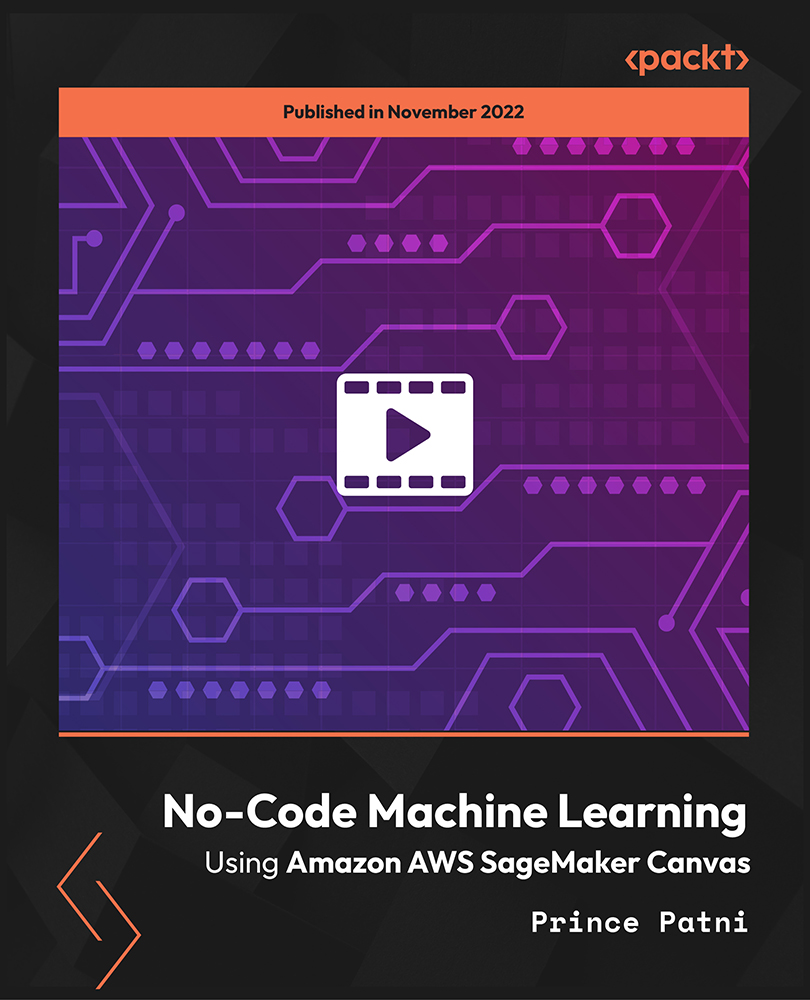- Professional Development
- Medicine & Nursing
- Arts & Crafts
- Health & Wellbeing
- Personal Development
Netgear switches training course description A hands on course covering the product specifics of Netgear switches. Installation, configuration, maintenance and troubleshooting are all covered in a practical oriented way. What will you learn Install Netgear switches. Use the command line interface and the web based interface to manage Netgear switches. Configure and troubleshoot Netgear switches. Perform software upgrades. Netgear switches training course details Who will benefit: Anyone working with Netgear switches. Particularly aimed at engineers and technicians supporting Netgear switches. Prerequisites: None. Duration 2 days Netgear switches training course content Introduction How Ethernet works with hubs, How Ethernet works with switches. Installing Netgear switches. Hands on Building a network with a hub, building a network with a Netgear switch. Basic troubleshooting The Netgear switch range, LEDs, cabling issues, factory resets, default settings. Hands on Building a network with multiple Netgear switches. Configuration methods Managed vs. unmanaged switches, Console port access, telnet, web based access, SNMP, saving configurations, NVRAM, switch stacks, stacking ports. Hands on Accessing the switch using the console, IP address configuration, telnet. Console interface Password protection, the menus, menu options. Hands on Setting a password, displaying the switch configuration. Web based interface Getting started, basic format. Hands on Configuring the switch using the web interface. Port configuration Common port configuration tasks, port trunking. Hands on Configuring ports. STP configuration What is STP? Configuring STP. Hands on Enabling and disabling STP, configuring STP VLAN configuration What are VLANS? 802.1Q, tagged/untagged, creating VLANS, applying VLANS. Hands on Setting up VLANS, setting up 802.1Q, Inter VLAN traffic. Housekeeping TFTP, upgrades Hands on Boot from net. SNMP SNMP configuration, NMS's. Hands on Using SNMP to manage a Netgear switch, putting it all together: troubleshooting.

This is designed to be an introduction into how to start a room by room survey using the new CAD Heat Engineer feature, using the online dashboard. We will then go through the different steps to complete this heat loss report. Optional pages will also be worked through and shown. Examples of how to select the flow temperature and the heat source (heat pumps and boilers) will be presented once the heat loss result is completed.
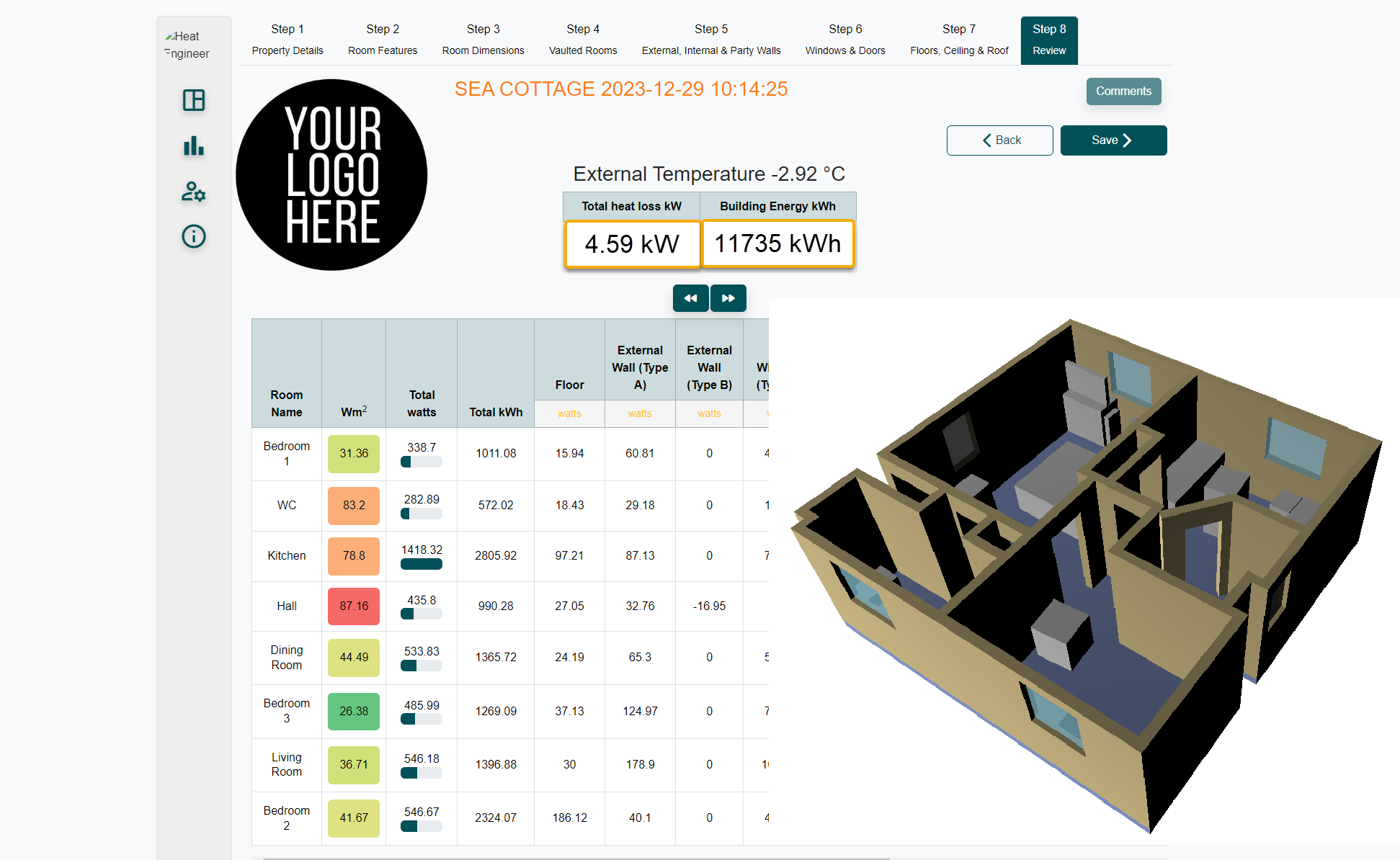
Visual Studio Code for C# Developers
By Packt
Visual Studio Code is currently the number #1 IDE among the programmer's community. All the big companies are moving towards using VS Code for active development. Get ahead of the curve and learn to use Visual Studio Code with ease.
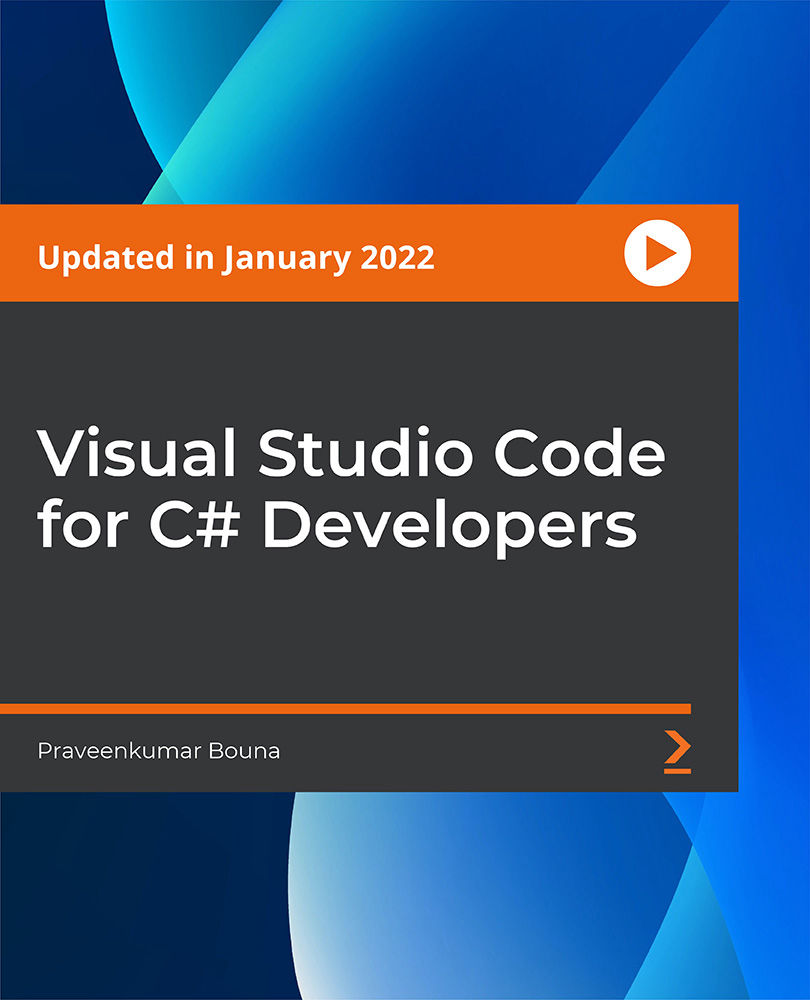
Craft an AutoGPT Code Generation AI Instrument Leveraging Rust and GPT-4
By Packt
This comprehensive course delves into the realm of cutting-edge technology, guiding you from Rust basics to mastery. Discover the potential of GPT-4 as you build 'Auto-Gippity', an AI code wizard. Harness Rust's speed and safety, and revolutionize coding with blazing-fast, memory-safe automation for next-gen software engineering!
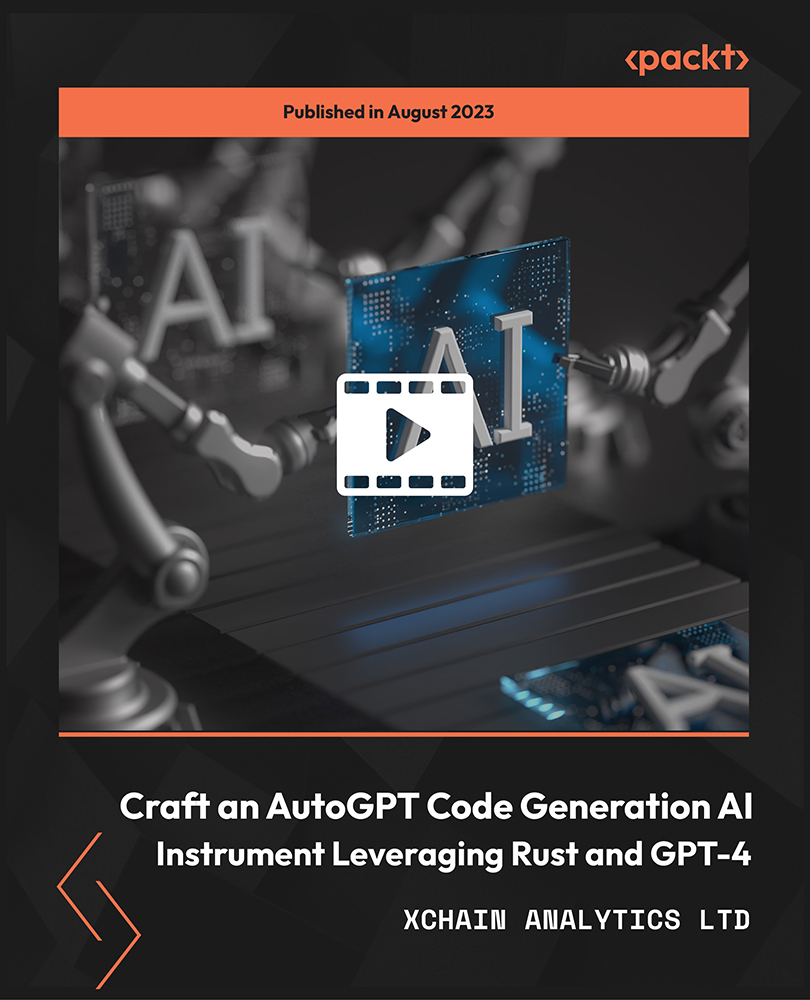
SDET/Test Architect Essentials -Road to Full stack QA
By Packt
Advanced Tutorial to Learn essential skills needed to transform your career from QA Engineer to SDET/Test Architect
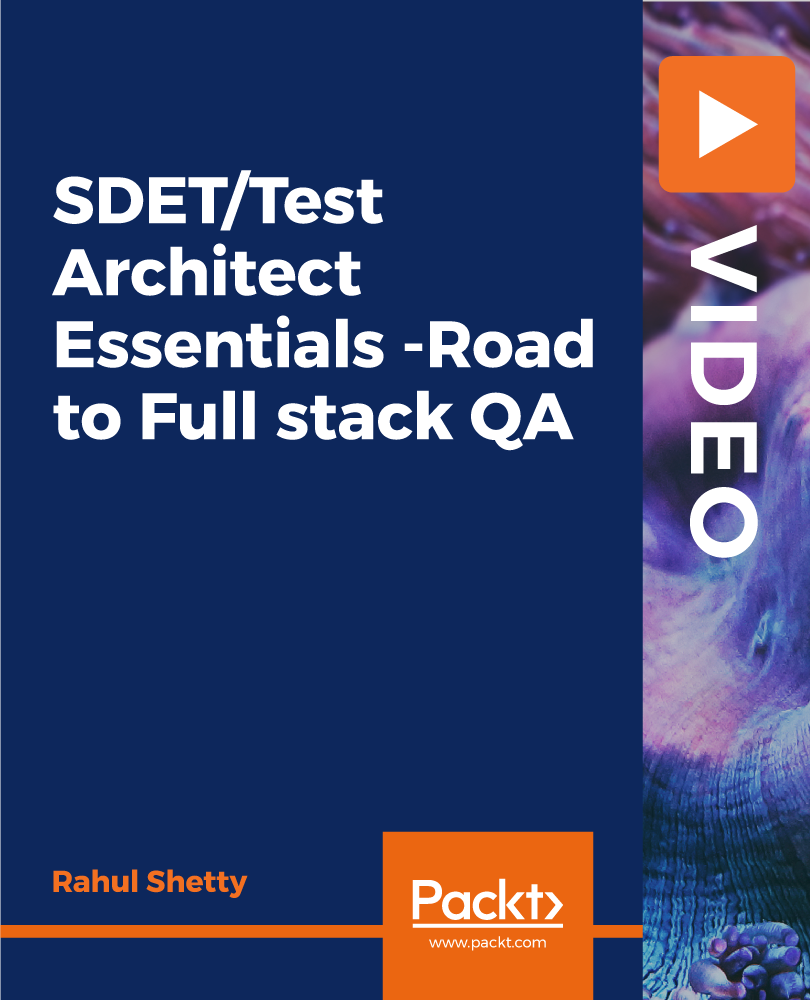
Definitive VPNs training course description A hands on course covering VPNs from the basics of benefits and Internet vs. Intranet VPNs through to detailed analysis of the technologies involved in VPNs. All the major VPN protocols are covered including PPPoE, L2TP, SSL, IPsec and dynamic VPNs. MPLS L3 VPNs are also covered. What will you learn Describe what a VPN is and explain the difference between different VPN types. Recognise the design and implementation issues involved in implementing a VPN. Explain how the various technologies involved in a VPN work. Describe and implement: L2TP, IPsec, SSL, MPLS L3 VPNs. Evaluate VPN technologies. Definitive VPNs training course details Who will benefit: Network personnel. Prerequisites: IP Security foundation for engineers. Duration 3 days Definitive VPNs training course contents VPN overview What is a VPN? What is an IP VPN? VPNs vs. Private Data Networks, Internet VPNs, Intranet VPNs, Remote access VPNs, Site to site VPNs, VPN benefits and disadvantages. VPN Tunnelling VPN components, VPN tunnels, tunnel sources, tunnel end points, hardware based VPNs, Firewall based VPNs, software based VPNs, tunnelling topologies, tunnelling protocols, which tunnelling protocol should you use? requirements of tunnels. VPN security components Critical VPN security requirements, Encryption and authentication, Diffie Hellman, DES, 3DES, RSA, PKI, Ca server types, pre shared keys versus certificates, Enrolling with a CA, RADIUS in VPNs. PPP Encapsulation, operation, authentication. Hands on Setting up PPPoE and analysing PPP packets. PPTP Overview, Components, How it works, control and data connections, GRE. Hands on Building a PPTP VPN. L2TP Overview, components, how it works, security, packet authentication, L2TP/IPSec, L2TP/PPP, Layer 2 versus layer 3 tunnelling. Hands on Implementing a L2TP tunnel. IPSec AH, HMAC, ESP, transport and tunnel modes, Security Association, use of encryption and authentication algorithms, manual vs automated key exchange, NAT and other issues. Hands on Implementing an IPSec VPN. Intranet VPNs Headers, architecture, label switching, LDP, MPLS VPNs. VPN products and services PE and CPE, management, various VPN products. VPN issues and architectures VPN architectures: terminate VPN before/on/ after/in parallel with firewall, resilience issues, VRRP, performance issues, QoS and VPNs. documentation.

Introduction to GitLab (TTDV7553)
By Nexus Human
Duration 2 Days 12 CPD hours This course is intended for The introductory-level course is geared for software developers, project managers, and IT professionals seeking to enhance their understanding and practical skills in version control and collaboration using GitLab. It's also well-suited for those transitioning from another version control system to GitLab, or those responsible for software development lifecycle within their organization. Whether you are an individual looking to boost your proficiency or a team leader aiming to drive productivity and collaboration, this course will provide the necessary expertise to make the most of GitLab's capabilities. Overview This course combines engaging instructor-led presentations and useful demonstrations with valuable hands-on labs and engaging group activities. Throughout the course you'll: Gain a firm understanding of the fundamentals of Git and GitLab, setting a solid foundation for advanced concepts. Learn to effectively manage and track changes in your code, ensuring a clean and reliable codebase. Discover ways to streamline your daily tasks with aliases, stashing, and other GitLab workflow optimization techniques. Develop skills in creating, merging, and synchronizing branches, enabling seamless collaboration and version control. Equip yourself with the knowledge to use Git as a powerful debugging tool, saving time and effort when troubleshooting issues. Understand the basics of continuous integration and continuous deployment (CI/CD) in GitLab, helping you automate the software delivery process. Immerse yourself in the dynamic world of GitLab, a leading web-based platform for version control and collaboration, through our intensive two-day course, GitLab Quick Start. Version control systems, such as GitLab, are the backbone of modern software development, enabling teams to work cohesively and maintain a structured workflow. By mastering GitLab, you can improve efficiency, encourage collaboration, and ensure accuracy and reliability within your projects, adding significant value to your organization. Throughout the course you?ll explore various aspects of GitLab, starting from the fundamental principles of source code management to advanced concepts like rebasing and continuous integration/design. Key topics covered include Git and GitLab basics, reviewing and editing commit history, mastering GitFlow and GitLab Flow, branching and merging strategies, and understanding remote repositories. You'll also learn how to utilize Git as a debugging tool and explore the power of GitLab's built-in CI/CD capabilities. The core value of this course lies in its practical application. You'll learn how to effectively manage changes in code with GitLab, allowing you to maintain audit trails, create reproducible software, and seamlessly move from another version control system. Then you?ll learn how to enhance your workflow efficiency using aliases for common commands, saving changes for later use, and ignoring build artifacts. You?ll also explore GitLab's CI/CD, which will enable you to automate your software delivery process. These hands-on labs will walk you through creating, merging, and synchronizing remote branches, configuring Git, troubleshooting using Git as a debugging tool, and setting up GitLab Runner for CI/CD. Each lab is designed to simulate real-world projects, offering you a first-hand experience in managing and contributing to a version control system like GitLab. Introduction to Source Code Management The Core Principles of Change Management The Power to Undo Changes Audit Trails and Investigations Reproducible Software Changing code-hosting platform Moving from another version control system Git and GitLab Introduction and Basics Introduction to Git GitFlow GitLab Flow Trees and Commits Configuring Git Adding, Renaming, and Removing Files Reviewing and Editing the Commit History Reviewing the Commit History Revision Shortcuts Fixing Mistakes Improving Your Daily Workflow Simplifying Common Commands with Aliases Ignoring Build Artifacts Saving Changes for Later Use (Stashing) Branching Branching Basics Listing Differences Between Branches Visualizing Branches Deleting Branches Tagging Merging Merging Basics Merge Conflicts Merging Remote Branches Remote Repositories Remote Repositories Synchronizing Objects with Remotes Tracking Branches Centralizing and Controlling Access Introduction to GitLab Git Repositories on GitLab Daily Workflow Reviewing Branching and Merging Branch Review Merging Basics Rebasing Rebasing Basics Rebasing with Local Branches Rebasing with Remote Branches Interactive Rebasing Squashing Commits Getting Out of Trouble Git as a Debugging Tool Using the Blame Command to See File History Performing a Binary Search Continuous Integration / Continuous Design (CI/CD) How to install GitLab Runner Adding to our example project Breaking down .gitlab-ci.yml Adding .gitlab-ci.yml to our example project Deconstructing an advanced .gitlab-ci.yml file GitLab CI/CD web UI Optional: Resetting Trees Introduction to Resetting Resetting Branch Pointers Resetting Branches and the Index Resetting the Working Directory Making Good Use of the Reset Command Optional More on Improving Your Daily Workflow Interactively Staging Changes Optional: Including External Repositories Submodules Subtrees Choosing Between Submodules and Subtrees Workflow Management Branch Management

HTTP streaming training course description This course looks at the delivery of video streams using HTTP adaptive streaming. Both MPEG DASH and HLS are investigated. Hands on sessions primarily involve using Wireshark to analyse streams. What will you learn Use Wireshark to analyse and troubleshoot HTTP video streams. Explain HTTP adaptive streaming works. Evaluate and compare MPEG DASH and HLS. Use tools to create HTTP adaptive streams. HTTP streaming training course details Who will benefit: Anyone working in the broadcast industry. Prerequisites: TCP/IP foundation for engineers Duration 2 days HTTP streaming training course contents What is HTTP streaming? The old way. Progressive downloads versus streaming. Why not UDP and RTP for delivery? Adaptive bit rate streaming. Standards. Hands on Base network setup. Using WireShark for HTTP streams. HTTP protocol stack IP, TCP, IPv6. HTTP. HTTP 1.0, HTTP 1.1, HTTP 2.0, HTTP header fields. HTML 5. Hands on Analysing HTTP. Adaptive bitrate streaming principles Chunks, fragments, segments. Manifest files. Encoding, resolution, bitrates. Addressing, relative and absolute URLs, redirection. When does the client switch streams? Switch points. Hands on Walk through of client behaviours on a stream. HTTP streaming architecture Server components, distribution components, client software. CDN, caching, multiple servers. Hands on Analysing CDN and Internet delivery. TCP and HTTP streaming interactions TCP ACK, TCP connections, unicast only. TCP flow control, TCP and performance. Hands on TCP window sizes. MPEG DASH Stakeholders, DASH architecture and model, codec agnostic, XML, Media Presentation Description, Media Presentation, segment formats. Hands on MPEG DASH analysis. HTTP Live Streaming and others Stakeholders. Media segments, media playlists, master playlists. Adobe HTTP dynamic streaming, Microsoft smooth streaming. Hands on Analysing HLS. Tools mp4dash, mp4fragment, libdash. Apple developer tools for HLS. Hands on Creating segmented content. Security HTTPS, encryption, content protection. Hands on Encryption analysis. Summary Choosing a streaming method. Impact of live versus VoD. Web sockets.

Firewalls training course description A technical hands on training course covering firewall technologies. This focuses on the whys and hows of firewall technology rather than looking at manufacturer specific issues. What will you learn Design secure firewall protected networks. Test firewalls. Evaluate firewalls Configure firewalls Firewalls training course details Who will benefit: Technical staff wanting to learn about Filrewalls including: Technical network staff. Technical security staff. Prerequisites: IP security foundation for engineers Duration 2 days Firewalls training course contents Firewall introduction Security review, what is a firewall? What do firewalls do? Firewall benefits, concepts. Hands on Configuring the network to be used in later labs, launching various attacks on a target. Firewall types Packet filtering, SPI, Proxy, Personal. Software firewalls, hardware firewalls, blade based firewalls, personal firewalls, which firewall should you use? Firewall products. Hands on Configuring a simple firewall. Packet filtering firewalls Things to filter in the IP header, stateless vs. stateful filtering. ACLs. Advantages of packet filtering. Hands on Configuring packet filtering firewalls. Stateful packet filtering Stateful algorithms, packet-by-packet inspection, application content filtering, tracks, special handling (fragments, IP options), sessions with TCP and UDP. Firewall hacking detection: SYN attacks, SSL, SSH interception. Hands on Stateful packet inspection firewalls. Proxy firewalls Circuit level, application level, SOCKS. Proxy firewall advantages and disadvantages. Hands on Proxy firewalls. Personal firewalls The role of personal firewalls, Windows XP, Zonealarm. Hands on Configuring a personal firewall. Firewall architectures Home based, small office, enterprise, service provider, what is a DMZ? DMZ architectures, bastion hosts, multi DMZ. Virtual firewalls, transparent firewalls. Dual firewall design, high availability, load balancing, VRRP. Hands on Resilient firewall architecture. Securing communications VPNs, IPsec. Firewall configuration of VPNs, integration of dedicated VPN devices and firewalls. Hands on IPSec VPN configuration. Testing firewalls Configuration checklist, testing procedure, monitoring firewalls, logging, syslog. Hands on Testing firewalls.

No-Code Machine Learning Using Amazon AWS SageMaker Canvas
By Packt
This AWS SageMaker Canvas course will help you become a machine learning expert and will enhance your skills by offering you comprehensive knowledge and the required hands-on experience on this newly launched cloud-based ML tool, by solving real-time industry-based projects, without needing any complex coding expertise.