Booking options
£37.99
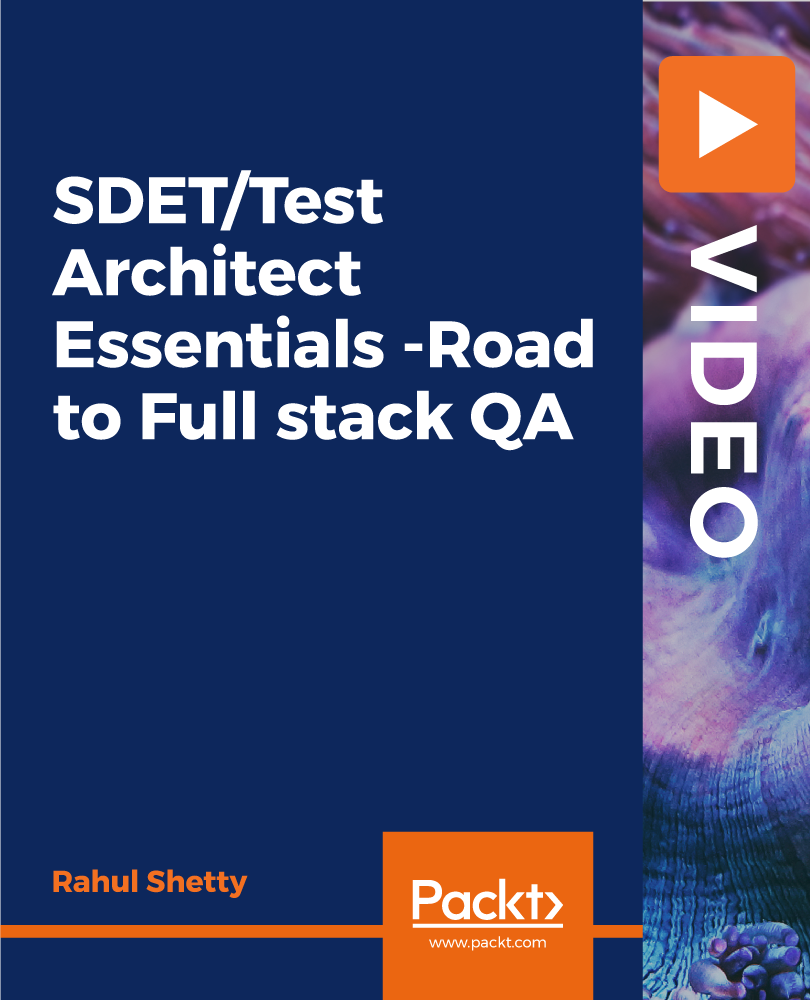
£37.99
On-Demand course
15 hours 55 minutes
All levels
Advanced Tutorial to Learn essential skills needed to transform your career from QA Engineer to SDET/Test Architect
If you have a passion to take up your Automation career to the next level? If yes then join me on this journey. The one and only Best "Full Stack QA tutorial" which touches upon technical challenges in every phase of Automation by providing smart solutions using latest technologies like Dockers, Jackson API, Jenkin Pipelines, Data Structures using Java Streams, Window Batch Scripting, Database readers, GIt and many more! After successful course completion, you should be able to apply for any Test Architect /SDET positions or lead the Challenging Automation projects from Scratch. Below are in detail Scenarios we are going to cover in this Tutorial
- Dockerization, integrating Selenium Grid with Docker,
- Building JSON/XML from database results,
- Parsing JSON into Java objects with Jackson API,
- Jenkins pipeline Scripting for CI/CD,
- Dynamically monitoring Server Logs with Java,
- Windows Batch job scripting,
- Data provider to Excel Integration,
- Java streams, Lambda expressions,
- GIT version control system and many more,
All the code and supporting files for this course are available at - https://github.com/PacktPublishing/SDET-Test-Architect-Essentials--Road-to-Full-stack-QA
Understand and implement Docker to provide virtualization environments for Automation Tests
Build JSON/XML on the fly from JDBC Query results with Jackson API and POJO implementation
Build and execute Window Batch Scripts for invoking Servers(Selenium/Protractor)
Understand Jenkin pipelines scripting for CI/CD
Complete knowledge on latest Java Streams and Lambda Expressions for interview prep
Parsing JSON files into Java objects to feed into Web Automation tests
How to monitor server logs dynamically with Java
Integrating TestNG Data provider into Excel for building robust Data-driven Automation
Understanding GIT commands in depth and version control
This course is for Automation Testers, QA Engineers and Software Engineers.
Each video includes step-by-step written instructions which will show you how to create each project the way the author does. The instructor takes you through the entire workflow while making sure to stop and explain and show you why you take certain actions to make things easier later.
This course provides a lot of real-world experience by giving good examples with Selenium Grid, Automation Testing concepts, Test Infrastructure, Jenkins and other interesting things.
https://github.com/packtpublishing/sdet-test-architect-essentials--road-to-full-stack-qa
Rahul Shetty is the founder and trainer at Rahul Shetty Academy. He is a passionate software tester and has 13 years of rich experience in the IT industry. He has completed more than 300 offline training batches. Rahul has extensive knowledge in web automation testing, mobile automation testing, and API automation testing. He has also worked with various CMM-level organizations and managed the set-up of QA processes for projects.
1. Road Map to become SDET- Course Intro
In this section, the author walkthrough the course overview.
1. (Free Preview): What is this course about? Course FAQ's Road Map to become SDET- Course Intro: What is this course about? Course FAQ's |
2. (Free Preview): Course Content Walkthrough Road Map to become SDET- Course Intro: Course Content Walkthrough |
2. Converting JDBC Results into Java object with POJO classes
In this section, we set up the Database and tables, and create JDBC connection.
1. (Free Preview): Problem Statement- Deciding Approach to solve it Converting JDBC Results into Java object with POJO classes: Problem Statement- Deciding Approach to solve it |
2. Setting up Database and Tables as Prerequiste for driving data Converting JDBC Results into Java object with POJO classes: Setting up Database and Tables as Prerequiste for driving data |
3. JDBC Connection to read the values of DB through Java Converting JDBC Results into Java object with POJO classes: JDBC Connection to read the values of DB through Java |
4. Creating POJO classes for converting DB results into Java objects Converting JDBC Results into Java object with POJO classes: Creating POJO classes for converting DB results into Java objects |
3. Jackson API to convert Java objects into Json file formats
In this section, we convert Java Objects to JSON file, retrieve multiple results in Array List and merge JSON files.
1. Converting Java objects to Json file using Jackson API Jackson API to convert Java objects into Json file formats: Converting Java objects to Json file using Jackson API |
2. Retrieve Multiple results into Array list of Java objects for further Parsing Jackson API to convert Java objects into Json file formats: Retrieve Multiple results into Array list of Java objects for further Parsing |
3. How to merge multiple Json files into one Giant nested Json Jackson API to convert Java objects into Json file formats: How to merge multiple Json files into one Giant nested Json |
4. Introduction to GSON, JSON, Array for building Json dynamically Jackson API to convert Java objects into Json file formats: Introduction to GSON, JSON, Array for building Json dynamically |
5. Apache common String Utilities to Parse strings with escape characters Jackson API to convert Java objects into Json file formats: Apache common String Utilities to Parse strings with escape characters |
6. Parse Json file into Java object to send the data through getter Methods Jackson API to convert Java objects into Json file formats: Parse Json file into Java object to send the data through getter Methods |
4. Introduction to Docker and its Advantages
In this section, we learn about Docker and its uses in Automation Industry.
1. What is Docker? How it helps in Automation Industry? Introduction to Docker and its Advantages: What is Docker? How it helps in Automation Industry? |
2. What are containers and Images in Docker Software? Introduction to Docker and its Advantages: What are containers and Images in Docker Software? |
3. How exactly Virtual machines are different from Docker Introduction to Docker and its Advantages: How exactly Virtual machines are different from Docker |
4. How to Install Docker into Machines with Prerequisites needed Introduction to Docker and its Advantages: How to Install Docker into Machines with Prerequisites needed |
5. Understand working with DockerHub Introduction to Docker and its Advantages: Understand working with DockerHub |
5. Implementation of Docker to Automation tests
In this section, we look into implementation of remote WebDriver, invoking Docker and integrate it to the project.
1. Remote WebDriver capabilities details for Selenium Docker Integration Implementation of Docker to Automation tests: Remote WebDriver capabilities details for Selenium Docker Integration |
2. Invoking Docker with Chrome and Firefox Images for Selenium Tests Implementation of Docker to Automation tests: Invoking Docker with Chrome and Firefox Images for Selenium Tests |
3. Idea of Integrating Docker with Selenium Grid Implementation of Docker to Automation tests: Idea of Integrating Docker with Selenium Grid |
4. Docker compose file in creating Nodes and Hub Implementation of Docker to Automation tests: Docker compose file in creating Nodes and Hub |
5. Making the Docker Project TestNG Compatible Implementation of Docker to Automation tests: Making the Docker Project TestNG Compatible |
6. Parallel Distribution of tests with Multiple Dockers Implementation of Docker to Automation tests: Parallel Distribution of tests with Multiple Dockers |
6. Creating Window Batch files and Monitoring Server Logs
In this section, we create Windows Batch files, read server logs, build a BAT file and automate all tasks.
1. Create Window Batch files for invoking server Creating Window Batch files and Monitoring Server Logs: Create Window Batch files for invoking server |
2. Reading the Server log files through Java using Buffered Reader Creating Window Batch files and Monitoring Server Logs: Reading the Server log files through Java using Buffered Reader |
3. Monitor Server logs continuously from Your program for Synchronizing tests Creating Window Batch files and Monitoring Server Logs: Monitor Server logs continuously from Your program for Synchronizing tests |
4. Build bat file for Scale Chrome instances and deleting file Logs Creating Window Batch files and Monitoring Server Logs: Build bat file for Scale Chrome instances and deleting file Logs |
5. Automate all manual tasks of cleaning data for every test run Creating Window Batch files and Monitoring Server Logs: Automate all manual tasks of cleaning data for every test run |
7. Docker Integration to Jenkins
Here, we look into Docker integration to Jenkins.
1. Integrate Docker tests with Maven and Jenkins Docker Integration to Jenkins: Integrate Docker tests with Maven and Jenkins |
8. Introduction to Jenkin Pipelines
In this section, we look into Jenkin's pipeline, and groovy scripted script.
1. What are Jenkin Pipelines? How important it is in Agile? Introduction to Jenkin Pipelines: What are Jenkin Pipelines? How important it is in Agile? |
2. Jenkin Pipeline view plugin to chain the jobs -Demo Introduction to Jenkin Pipelines: Jenkin Pipeline view plugin to chain the jobs -Demo |
3. Groovy Scripted Syntax to build pipeline on fly Introduction to Jenkin Pipelines: Groovy Scripted Syntax to build pipeline on fly |
9. Build Pipelines Dynamically with Groovy Script for CI/CD
In this section, we create pipeline job, look into importance of JenkinsFile.
1. Create Pipeline job and Construct it using Declarative Syntax-Demo Build Pipelines Dynamically with Groovy Script for CI/CD: Create Pipeline job and Construct it using Declarative Syntax-Demo |
2. Importance of JenkinsFile and its Keywords for Pipeline building Build Pipelines Dynamically with Groovy Script for CI/CD: Importance of JenkinsFile and its Keywords for Pipeline building |
3. Demo- Push the JenkinFIle into GitHub and Start running Pipeline Build Pipelines Dynamically with Groovy Script for CI/CD: Demo- Push the JenkinFIle into GitHub and Start running Pipeline |
10. Integrating DataProvider with Excel for Robust Data Driven Implementation
Here, we look into importance of Data Provider, understand how it functions and look into live demo.
1. Importance of Data Provider and Excel Integration for better Data driven Integrating DataProvider with Excel for Robust Data Driven Implementation: Importance of Data Provider and Excel Integration for better Data driven |
2. Understand Dataprovider and how it sends data in Multidimensional array Integrating DataProvider with Excel for Robust Data Driven Implementation: Understand Dataprovider and how it sends data in Multidimensional array |
3. Get Excel dependencies and connect from java code to excel Integrating DataProvider with Excel for Robust Data Driven Implementation: Get Excel dependencies and connect from java code to excel |
4. Live demo on integrating Excel to Dataprovider to parameterize data Integrating DataProvider with Excel for Robust Data Driven Implementation: Live demo on integrating Excel to Dataprovider to parameterize data |
11. Java Streams- Map, Filter, Match, Collect- (Build Optimized Code)
In this section, we learn more about Java Streams, Lambda expressions, Map and few more.
1. What are Java Streams and Lambda Expressions? Java Streams- Map, Filter, Match, Collect- (Build Optimized Code): What are Java Streams and Lambda Expressions? |
2. Smart Usage of Stream filters to filter out the results Java Streams- Map, Filter, Match, Collect- (Build Optimized Code): Smart Usage of Stream filters to filter out the results |
3. How to use forEach on Streams to print the collections list Java Streams- Map, Filter, Match, Collect- (Build Optimized Code): How to use forEach on Streams to print the collections list |
4. Usage of Map and its importance in Streams API with example Java Streams- Map, Filter, Match, Collect- (Build Optimized Code): Usage of Map and its importance in Streams API with example |
5. Demonstration on Match, Sorted, Merging Streams functionality Java Streams- Map, Filter, Match, Collect- (Build Optimized Code): Demonstration on Match, Sorted, Merging Streams functionality |
6. Collecting Stream parsed data back into Collections array Java Streams- Map, Filter, Match, Collect- (Build Optimized Code): Collecting Stream parsed data back into Collections array |
12. GIT Commands and it uses -Version Control System
In this section, we are introduced to GIT, create config and repositories.
1. Introduction to GIT GIT Commands and it uses -Version Control System: Introduction to GIT |
2. Importance of GitHub and its uses GIT Commands and it uses -Version Control System: Importance of GitHub and its uses |
3. Creating Git config and repositories GIT Commands and it uses -Version Control System: Creating Git config and repositories |
4. How to push code to remote repository GIT Commands and it uses -Version Control System: How to push code to remote repository |
5. Understanding Staging and commit in git GIT Commands and it uses -Version Control System: Understanding Staging and commit in git |
6. Add remote repository and push the committed code GIT Commands and it uses -Version Control System: Add remote repository and push the committed code |
7. End to end working example on Git commands -1 GIT Commands and it uses -Version Control System: End to end working example on Git commands -1 |
8. End to end working example on Git commands -2 GIT Commands and it uses -Version Control System: End to end working example on Git commands -2 |
9. Importance of Branching in GIT GIT Commands and it uses -Version Control System: Importance of Branching in GIT |
10. How to resolve Merge conflicts with GIT GIT Commands and it uses -Version Control System: How to resolve Merge conflicts with GIT |
13. Grid & Jenkin Basics
In this bonus section, we are introduced to Grid, register Hub and nodes. Look into importance of Jenkins, install and configure Jenkins.
1. Introduction to Grid Grid & Jenkin Basics: Introduction to Grid |
2. Registering Hub with nodes for execution. Grid & Jenkin Basics: Registering Hub with nodes for execution. |
3. Registering nodes with Browser drivers Grid & Jenkin Basics: Registering nodes with Browser drivers |
4. Desired capabilities and RemoteWebdriver importance Grid & Jenkin Basics: Desired capabilities and RemoteWebdriver importance |
5. Importance of Jenkins in Test frameworks Grid & Jenkin Basics: Importance of Jenkins in Test frameworks |
6. Install and configure Jenkins Grid & Jenkin Basics: Install and configure Jenkins |
7. Configuring Jenkin Settings and Workspace Grid & Jenkin Basics: Configuring Jenkin Settings and Workspace |
8. Cross browser testing rules-Grid Program Grid & Jenkin Basics: Cross browser testing rules-Grid Program |
