Booking options
£22.99
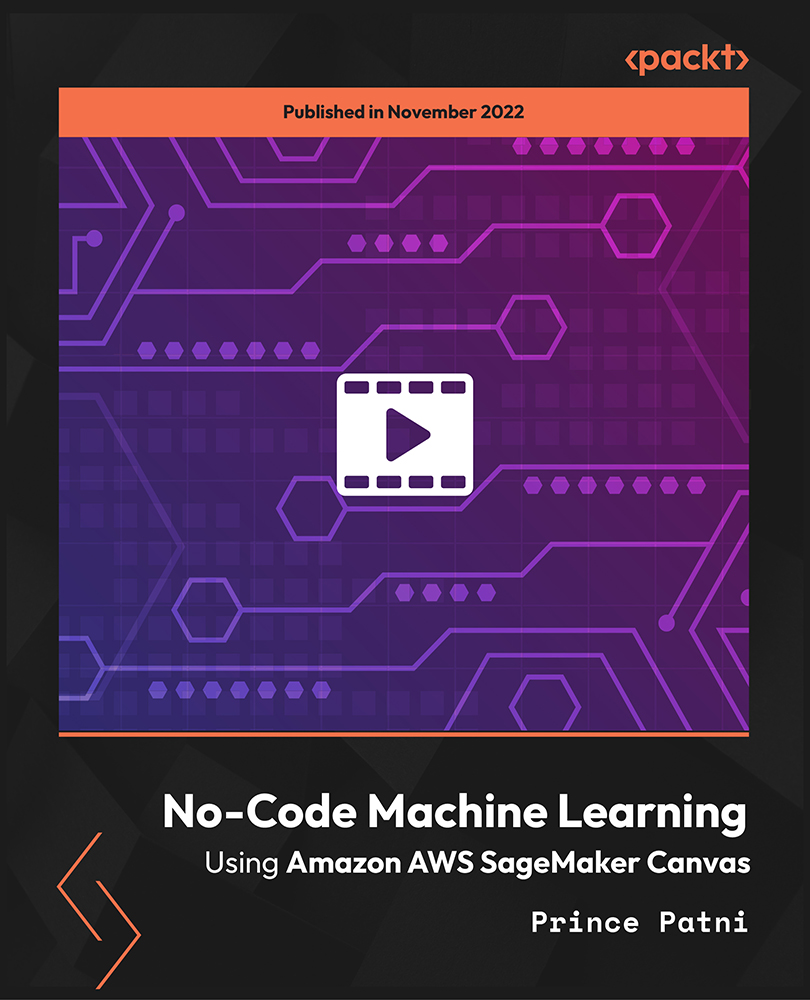
£22.99
On-Demand course
1 hour 25 minutes
All levels
This AWS SageMaker Canvas course will help you become a machine learning expert and will enhance your skills by offering you comprehensive knowledge and the required hands-on experience on this newly launched cloud-based ML tool, by solving real-time industry-based projects, without needing any complex coding expertise.
AWS is the #1 cloud-based tool used industry-wide for machine learning projects. You do not need advanced coding expertise that is generally required in the field of machine learning. Nowadays, machine learning models that usually take many days to build are available very quickly in just a few minutes with the help of SageMaker Canvas. SageMaker Canvas has a small learning curve and you can pick up even advanced concepts very quickly. It is also available as part of AWS Free Tier. This course is created with students from various backgrounds in mind. Therefore, we start with the fundamentals and work our way up to more advanced topics. In addition, we will work on four projects in the course itself, from beginning to end. By providing you with in-depth knowledge and the necessary hands-on experience on this newly introduced cloud-based ML tool, this course will help you become a machine learning expert and enhance your skills. You won't need any advanced coding knowledge to complete projects that are based on real-world industry problems. Guidance is offered beyond the tool-you will not only learn the software but also important machine learning principles. By the end of this course, you will be able to build your own machine learning model and get accurate predictions without writing any code using AWS SageMaker Canvas. All the resources and datasets for this course are available at: https://github.com/PacktPublishing/No-Code-Machine-Learning-Using-Amazon-AWS-SageMaker-Canvas
Learn the basics of machine learning
Get introduced to AWS SageMaker
Use the Banknote Authentication dataset to predict data
Use the SMS Spam Collection dataset to predict data
Use the Customer Churn Prediction 2020 dataset to predict data
Use the Wine Quality dataset to predict data
This course is designed for students who want to enter the machine learning domain but don't have coding expertise, or anybody in general who wants to know what machine learning is and how to use it professionally. You won't need any high-configuration computer to learn this tool. All you need is any system with internet connectivity and a basic understanding of machine learning.
This course is designed keeping in mind students from all backgrounds. Hence, we cover everything from the basics and gradually progress toward advanced topics. We will also take live industry projects and take every step from start to end in the course.
Machine learning on Amazon's AWS SageMaker Canvas without writing any code * Learn how to train and test the ML models and get accurate predictions * Work on four live projects with a sample dataset
https://github.com/PacktPublishing/No-Code-Machine-Learning-Using-Amazon-AWS-SageMaker-Canvas
Prince Patni is a software developer who specializes in business intelligence and data science. He has studied engineering, worked in four multinational corporations, and has been all over the world for business. He is currently working as an analyst/developer in a reputable organization. He enjoys both teaching and learning. He is here to offer his knowledge of data analytics, data visualization, business intelligence, data science, and other aspects of software development.
1. Introduction to Machine Learning
1. Course Introduction Welcome to the course! In this video, we will get introduced to the course and its learning objective. |
2. What Is Machine Learning? In this video, we will understand machine learning. |
2. Introduction to AWS
1. What Is Amazon Web Services (AWS)? In this video, we will understand Amazon Web Services (AWS). |
2. Signing into AWS Console In this video, you will learn how to sign into the AWS Console. |
3. Introduction to SageMaker
1. What Is SageMaker and How Is It Used for Machine Learning? In this video, we will understand SageMaker and how it is used for machine learning. |
2. What Is SageMaker Canvas? In this video, we will understand SageMaker Canvas. |
4. Setup
1. SageMaker Domain and User Setup In this video, we will work on the SageMaker domain and user setup. |
2. Set Up Data in S3 Buckets for Use in SageMaker In this video, you will learn how to set up data in S3 Buckets for use in SageMaker. |
5. SageMaker Canvas Interface Walkthrough
1. Navigating in SageMaker Canvas In this video, we will explore SageMaker Canvas. |
6. Project 1 - Banknote Authentication
1. Adding Training Data In this video, you will learn how to add training data. |
2. Building and Using the Model for Prediction In this video, you will learn how to build and use the model for prediction. |
3. Predict Single and Batch Dataset In this video, you will learn how to predict single and batch dataset. |
4. Validating Accuracy of Batch Predictions In this video, you will learn how to validate the accuracy of batch predictions. |
7. Project 2 - Spam SMS Detection
1. Adding Train and Test Data In this video, you will learn how to add train and test data. |
2. Building and Using the Model for Prediction In this video, you will learn how to build and use the model for prediction. |
3. Predicting Data and Validating Accuracy In this video, you will learn how to predict data and validate the accuracy. |
8. Project 3 - Customer Churn Prediction
1. Adding Data In this video, you will learn how to add the data. |
2. Building the Model In this video, you will learn how to build the model. |
3. Performing and Validating Predictions In this video, you will learn how to perform and validate predictions. |
9. Project 4 - Wine Quality Prediction
1. Adding and Joining Datasets In this video, you will learn how to add and join datasets. |
2. Building the Model In this video, you will learn how to build the model. |
3. Predicting Test Data In this video, you will learn how to predict test data. |
10. Assignment
1. White Wine Quality Prediction In this video, you need to work on a self-practice assignment using the Wine Quality dataset and perform white wine quality prediction. |
11. Other Important Features in SageMaker Canvas
1. Versioning In this video, we will cover versioning. |
12. Congratulations and Next Steps
1. Getting Datasets for Practice In this video, you will learn how to get datasets for practice. |
2. Getting Help on SageMaker Canvas In this video, you will learn how to get help on SageMaker Canvas. |
3. Congratulations and Thank You Congratulations, you did it! Thank you for taking this course. Happy learning! |
