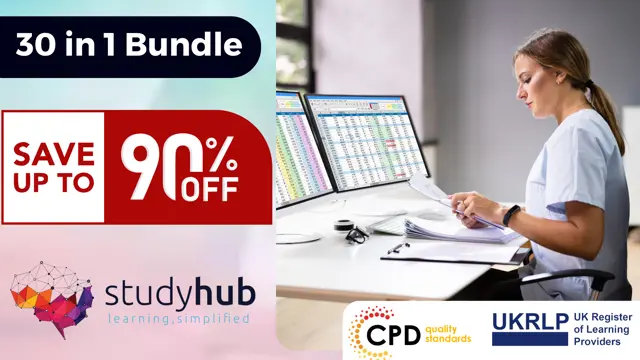- Professional Development
- Medicine & Nursing
- Arts & Crafts
- Health & Wellbeing
- Personal Development
ZigBee training course description A hands on course covering the entire ZigBee protocol stack. ZigBee operation, primitives and frame formats are covered in detail using software tools to test and analyse ZigBee commands and demonstrate how these affect the 802.15.4 MAC. Analysers are used to decode packet formats. What will you learn Describe the ZigBee architecture and applications. Explain the workings of ZigBee protocol stack including the 802.15.4, NWK, APS and ZDO sub layers. Describe in detail the ZigBee primitives and how they are used to pass data; make networks; join networks and repair networks. Secure ZigBee networks. ZigBee training course details Who will benefit: Technical staff requiring grounding in ZigBee including application engineers. Prerequisites: RF fundamentals. Duration 2 days ZigBee training course contents Wireless data overview What is 802.15.4 and ZigBee? WLAN, WPAN, Bluetooth vs. ZigBee. Markets. Applications and architecture. ZigBee demonstration. ZigBee Standards and technology The 7-layer model, IEEE WPAN standards overview, 802.15.4 & ZigBee, ZigBee alliance. ZigBee Protocol stack The ZigBee 5 layer model, The network (NWK) sub layer, Application support sub layer (APS), the ZigBee Device Object (ZDO). 802.15.4 Radio Frequencies, modulation, power, DSSS, BPSK/ O-QPSK, channels, symbols, chips and bit rate. 802.15.4 PHY PHY data transfer primitives. The PHY packet. PHY PIB management. 802.15.4 MAC layer The MAC layer overview, CSMA/CA, addresses, frame types, super frames, MAC layer: Data, Data control, Scan and join, PAN maintenance, MAC PIB. Hands on 802.15.4 frame analysis. ZigBee Topologies Point to point topology, star topology, cluster tree, wired integration. Hands on Building a ZigBee network. ZigBee frame formats General frame format, data frames, command frames. Hands on Analysing ZigBee frames. ZigBee NWK NWK data primitives: Request. Confirm. Indication. NWK management primitives: Network discovery, network formation. Permit joining. Start router. Join. Direct join. Leave. Reset. Sync. NWK database management. Hands on NWK analysis ZigBee APS Address mapping, matching devices, binding devices, binding tables. Hands on APS analysis. ZigBee ZDO Device roles, binding requests, initiating and responding, device discovery, service discovery, network management. ZDO Endpoint 0. ZigBee Security Security issues, security modes, MAC security, NWK security, APS security. Applications Writing ZigBee applications, application profiles, End points, Endpoint addressing, clusters of attributes, broadcasts. Hands on Sample ZigBee application.

Unlock the doors to a thriving career in the tech industry with our comprehensive IT Support Technician Course. From mastering computer hardware and software to diving into networking, cybersecurity, and cloud computing, gain the skills and knowledge essential for success. Elevate your professional profile with hands-on troubleshooting experience and develop the expertise needed to excel in the dynamic world of information technology. Join us on this transformative journey and build a solid foundation for a rewarding career as an IT Support Technician.

Essential SD-WAN training course description SD-WAN is rapidly growing in use. This vendor neutral course starts with an introduction to what SD-WAN is and when it is useful. Each main area of SD-WAN is then studied in more detail to enable delegates to recognise the technologies used in SD-WAN and then use this information to evaluate SD-WAN products. What will you learn Describe what SD-WAN is (and isn't). Explain how SD-WAN works. Evaluate SD-WAN products. Compare and contrast SD-WAN with other technologies such as MPLS, Ethernet, SDN, NFV and WAN optimisation. Essential SD-WAN training course details Who will benefit: Anyone wishing to learn about SD-WAN. Prerequisites: Network fundamentals. Duration 1 day Essential SD-WAN training course contents What is SD-WAN? What is SD and SDN? What is WAN? Branch/ Office. MPLS, MPLS vs Internet, Ethernet, Broadband, LTE/4G, Cable, Satellite. The impact of the cloud. Single console, Dynamic path selection, automation. Why SD-WAN? Single console Network management, orchestration, administration. Example GUI interfaces. Northbound and southbound APIs. Dynamic path selection SD-WAN transports, Overlay networks, security. VPNs, IPsec. QoS and prioritization. Policies, traffic path rules. Application specific routing, bonding, optimisation. Automation Time saving, removing errors. Zero touch, ZOOM, ZTP. The role of the orchestrator. Real time monitoring of the network. APIs. Architecture and products Hardware solutions, software solutions, virtual appliances. Clouds. SD-WAN edge devices, SDWAN controllers, Orchestrators. HA and SD-WAN. Riverbed, Cisco, Juniper, others. Summary SD-WAN doesn't replace MPLS, virtualisation and SD-WAN. Relationship with SDN and NFV. SDWAN versus WAN optimisation.

No-Code Machine Learning Using Amazon AWS SageMaker Canvas
By Packt
This AWS SageMaker Canvas course will help you become a machine learning expert and will enhance your skills by offering you comprehensive knowledge and the required hands-on experience on this newly launched cloud-based ML tool, by solving real-time industry-based projects, without needing any complex coding expertise.
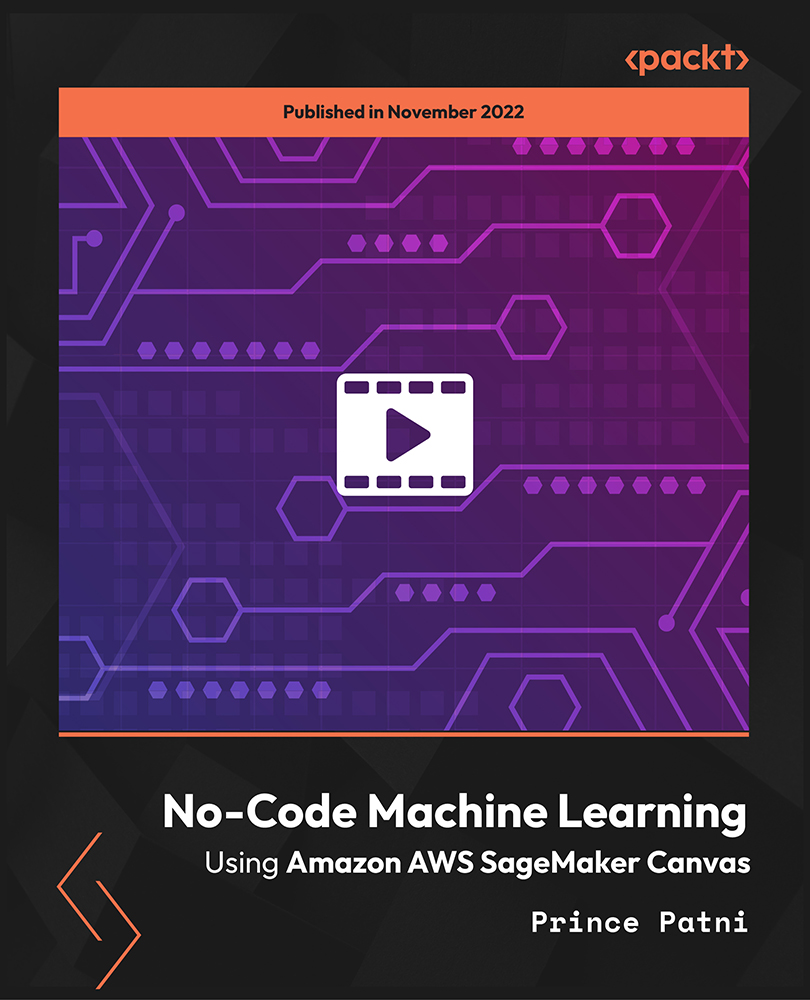
Well Test Analysis in Practice
By EnergyEdge - Training for a Sustainable Energy Future
About this training This 5-day training course enables participants to learn and understand the fundamental concepts of well test analysis. The methodology described in the course, which has become the standard of the industry, presents a systematic way of interpreting well tests in homogeneous and heterogeneous reservoirs, including fissured and multilayered systems. Recommendations for designing tests in such formations, examples, and problem-solving sessions for practical experience and immediate application are included in the course. Training Objectives Upon completion of this course, participants will be able to: Understand the well test analysis methodology Present the straight line, log-log pressure, derivative and deconvolution analysis methods Learn the most common reservoir behaviours and boundary effects Carry out the gas and multiphase analysis Target Audience The course is intended for individuals who involved with the design and interpretation of well tests. The following personnel will benefit from the knowledge shared in this course: Petroleum Production Engineers Production and Wellsite Geologist Geophysicist Reservoir Engineer Drilling Engineer Trainer Your expert course leader has taught numerous well test interpretation industry courses around the world and has been involved in many consulting projects. He is a member of the Society of Petroleum Engineers (SPE) since 1969, and he was elected a Distinguished Member in 2002 and an Honorary Member in 2009. He has chaired or organized many SPE Advanced Technology Workshops. He is a recognized expert in well test analysis and has published over one hundred technical papers and was responsible for many advances in well test interpretation, including: the use of Greens functions; wellbore storage and skin, fractured wells, and wells with double porosity behavior; the first major commercial computer-aided interpretation software; single-well and multi-well deconvolution; and a well test interpretation methodology which has become standard in the oil industry. POST TRAINING COACHING SUPPORT (OPTIONAL) To further optimise your learning experience from our courses, we also offer individualized 'One to One' coaching support for 2 hours post training. We can help improve your competence in your chosen area of interest, based on your learning needs and available hours. This is a great opportunity to improve your capability and confidence in a particular area of expertise. It will be delivered over a secure video conference call by one of our senior trainers. They will work with you to create a tailor-made coaching program that will help you achieve your goals faster. Request for further information post training support and fees applicable Accreditions And Affliations

Accredited Web Development Complete Course
By iStudy UK
The Complete guide for Web Development Looking for variety, good pay and career progression? Interested in learning Web developing? Then you have hit the jackpot! The demands are high for web developers as companies try to supersede their competitors' digital presence and e-commerce functionalities. Web developers build and maintain websites and web applications. Although their work usually focuses solely on the underlying software and databases, some web developers work on the interface and visual design while others work on both. In all cases a web developer's primary task is creating reliable and high performing applications and services, which can be accessed over the internet. Web development is also one of the most fastest growing sector of Software development, so the you can guarantee that a job as a Web developer will always be available as long as you keep up with the trend in technology. Accredited Web Development Complete Course is the complete guide on becoming a professional Web Developer and will make you learn all skills demanded by a company when they hire their own Web developer. So take this course and enhance your skills and become a professional Web developer. Course Highlights Accredited Web Development Complete Course is an award winning and the best selling course that has been given the CPD Certification & IAO accreditation. It is the most suitable course anyone looking to work in this or relevant sector. It is considered one of the perfect courses in the UK that can help students/learners to get familiar with the topic and gain necessary skills to perform well in this field. We have packed Accredited Web Development Complete Course into 263 modules for teaching you everything you need to become successful in this profession. To provide you ease of access, this course is designed for both part-time and full-time students. You can become accredited in just 3 days, 5 hours and it is also possible to study at your own pace. We have experienced tutors who will help you throughout the comprehensive syllabus of this course and answer all your queries through email. For further clarification, you will be able to recognize your qualification by checking the validity from our dedicated website. Why You Should Choose Accredited Web Development Complete Course Lifetime access to the course No hidden fees or exam charges CPD Accredited certification on successful completion Full Tutor support on weekdays (Monday - Friday) Efficient exam system, assessment and instant results Download Printable PDF certificate immediately after completion Obtain the original print copy of your certificate, dispatch the next working day for as little as £9. Improve your chance of gaining professional skills and better earning potential. Who is this Course for? Accredited Web Development Complete Course is CPD certified and IAO accredited. This makes it perfect for anyone trying to learn potential professional skills. As there is no experience and qualification required for this course, it is available for all students from any academic backgrounds. Requirements Our Accredited Web Development Complete Course is fully compatible with any kind of device. Whether you are using Windows computer, Mac, smartphones or tablets, you will get the same experience while learning. Besides that, you will be able to access the course with any kind of internet connection from anywhere at any time without any kind of limitation. Career Path You will be ready to enter the relevant job market after completing this course. You will be able to gain necessary knowledge and skills required to succeed in this sector. All our Diplomas' are CPD and IAO accredited so you will be able to stand out in the crowd by adding our qualifications to your CV and Resume.

Oracle Database - Deploy, Patch and Upgrade Workshop Ed 1
By Nexus Human
Duration 2 Days 12 CPD hours This course is intended for This course is intended for Data Warehouse Administrator, Database Administrator, Database Designer, Support Engineer, and Technical Administrator. Overview Upon successful completion of this course, students will be able to Install Oracle Grid Infrastructure for a Standalone Server, Configure ASMLIB and create ASM disk groups, Apply the latest patch set updates to the Grid Infrastructure software, Install Oracle Database software, Use Oracle Restart to manage components, Prepare the Linux operating system for Oracle software installation, Upgrade Oracle Database, Create a container database, Install Oracle Grid Infrastructure for an Independent Server, Create an Oracle Database using DBCA, and Install the latest patch set updates to the Oracle database software. This Oracle Database: Deploy, Patch and Upgrade Workshop gives you detailed information to help you install Oracle Database software. In this course, you will be introduced to Oracle Database Cloud Service. Oracle Database Overview Oracle Database Introduction Oracle Database Architecture Overview Oracle Database Instance Configurations Oracle Database Memory Structures Process Structures Database Storage Architecture Logical and Physical Database Structures Container and Pluggable Database Overview Installing Oracle Grid Infrastructure for a Standalone Server Overview of Oracle Grid Infrastructure for a Standalone Server System Requirements for Oracle Grid Infrastructure Configuring Storage for Oracle Automatic Storage Management (ASM) Installing Oracle Grid Infrastructure for a Standalone Server Upgrading Oracle Grid Infrastructure for a Standalone Server Installing Oracle Database Software Planning Your Installation System Requirements for Oracle Database Preparing the Operating System Using 4 KB Sector Disks Setting Environment Variables Checking the System Requirements Using the Oracle Universal Installer (OUI) Performing a Silent Mode Installation Creating an Oracle Database by Using DBCA Planning the Database Storage Structure Choosing non-CDB or CDB Types of Databases (based on workload) Choosing the Appropriate Character Set Understanding How Character Sets are Used Setting the NLS_LANG Initialization Parameter Using the Database Configuration Assistant (DBCA) Using Oracle Restart Oracle Restart Overview Oracle Restart Process startup Controlling Oracle Restart Choosing the Correct SRVCTL Utility Oracle Restart Configuration Using the SRVCTL Utility Obtaining Help for the SRVCTL Utility Starting Components by Using the SRVCTL Utility Introduction to Upgrading to Oracle Database Upgrade Methods Data Migration Methods Supported Releases for Direct Upgrade Overview of Upgrade Process Performing a Rolling Upgrade Upgrading a CBD Preparing to Upgrade to Oracle Database Developing a Test Plan Performance Testing Requirements for Databases Using Oracle Label Security or Oracle Database Vault Requirement for Databases Using Oracle Warehouse Builder Using the Pre-Upgrade Information Tool Backing Up the Database Installing the Oracle Database Software Preparing the New Oracle Home Upgrading to Oracle Database Upgrading by Using the Database Upgrade Assistant (DBUA) Manually Upgrading to Oracle Database Migrating a non-CDB to a CDB Performing Post-Upgrade Tasks Migrating to Unified Auditing Performing Post-Upgrade Tasks Following a Manual Upgrade Migrating Data by Using Oracle Data Pump Data Pump Overview Migrating by Using Data Pump Importing by Using a Network Link

C# Object-Oriented Programming for Beginners in C# and .NET
By Packt
Are you feeling confused with various free C# tutorials on OOP? Are you looking for a better approach to learn C# Object-Oriented Programming? Do you feel it is difficult to understand and apply the OOP concepts in C#? Are you seeking a helping hand to learn the object-oriented programming concepts in C# .NET? If you have answered yes to any of the questions above, then this course is for you.
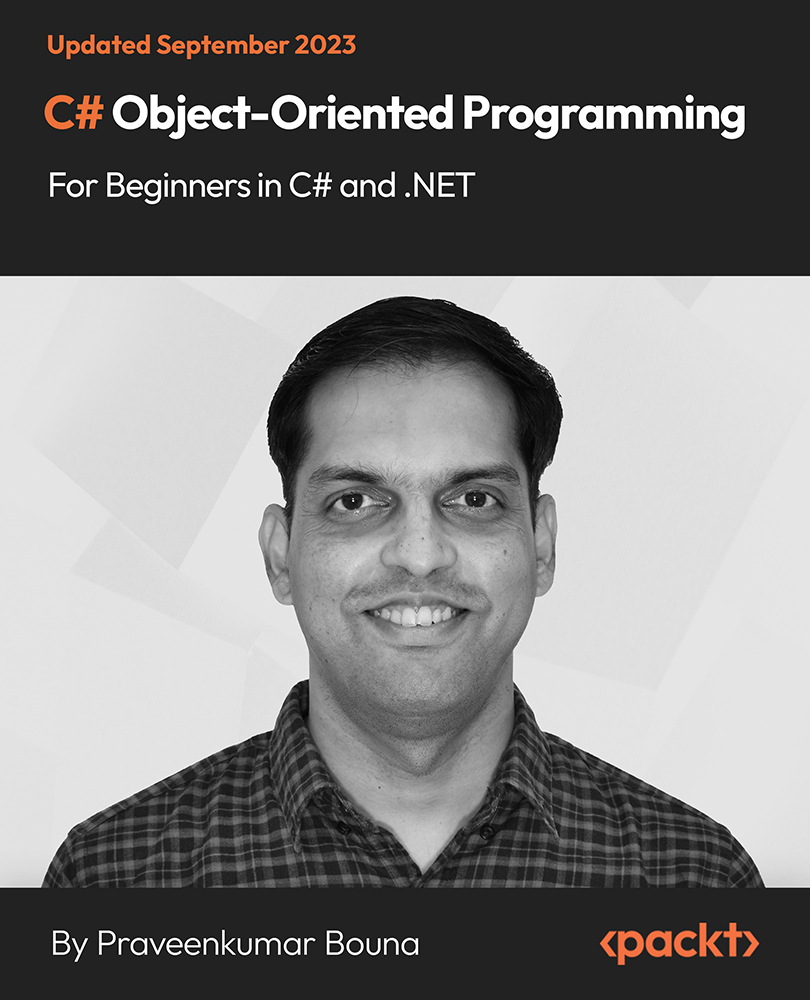
Python Foundation - Quick Jump Start for Programmers
By Packt
If you are someone wishing to learn to code in Python, then this is just what you need. This course will help you build a solid foundation in coding with Python 3. It includes lots of opportunities for practice that will help put your learnings into action!

In the ever-evolving landscape of the UK healthcare system, accurate clinical coding has emerged as a critical component for efficient and effective patient care. Recently, the demand for skilled professionals in clinical coding has surged, revealing a pressing need for comprehensive training. Our Clinical Coding, Medical Coding & Billing Diploma offers a robust curriculum designed to equip you with the essential skills to navigate this intricate field. This Clinical Coding, Medical Coding & Billing Diploma Bundle Consists of the following Premium courses: Course 01: Learn Medical Coding Using 3M Software Course 02: Medical coding Training: ICD-10-CM Course 03: Clinical Coding Course 04: Medical & Clinical Administrator Course 05: Medical Coding Training: Develop Inpatient DRG Course 06: Medical Coding Inpatient Training: DRG-PCS Course 07: Clinical Observations Skills Course 08: Human Anatomy, Physiology and Medical Terminology Diploma Course 09: Medical Secretary Course 10: Comprehensive Sepsis Management Course Course 11: Medical Transcription Course 12: Medical Sales Representative Course 13: Medical Terminology Training Course 14: Anaesthetist Training Course 15: Pharmacology Diploma Course 16: Control and Administration of Medicines Online Training Course 17: Consent Training in Healthcare Course 18: Healthcare GDPR Course 19: Infection Control Course Course 20: Medical Law 10 Extraordinary Career Oriented courses that will assist you in reimagining your thriving techniques- Course 01: Effective Communication Skills Diploma Course 02: Business Networking Skills Course 03: Influencing and Negotiation Skills Course 04: Delegation Skills Training Course 05: Time Management Course 06: Leadership Skills Training Course 07: Decision Making and Critical Thinking Online Course Course 08: Emotional Intelligence and Social Management Diploma Course 09: Assertiveness Skills Course 10: Touch Typing Complete Training Diploma Learning Outcomes: Upon completion of this Clinical Coding, Medical Coding & Billing Diploma bundle, you should be able to: Decode medical information adeptly using 3M Software for precise coding. Master the complexities of ICD-10-CM, enhancing coding accuracy. Develop in-depth knowledge of clinical coding, including DRG and PCS. Acquire practical clinical observation skills for real-world application. Demonstrate expertise in medical terminology and transcription proficiency. Navigate healthcare administration, pharmacology, and consent training with confidence. Dive into the intricacies of medical coding using cutting-edge 3M Software, master ICD-10-CM coding, and develop expertise in inpatient DRG coding. Immerse yourself in clinical observations, bolstered by a solid foundation in human anatomy, physiology, and medical terminology. From medical administration to anaesthetist training, this diploma covers a spectrum of vital healthcare facets, ensuring you emerge as a well-rounded and sought-after professional. CPD 300 CPD hours / points Accredited by CPD Quality Standards Who is this course for? Individuals aspiring to become proficient medical coders. Professionals seeking to expand their skills in clinical administration. Those interested in medical transcription and healthcare GDPR compliance. Individuals pursuing careers in pharmaceutical sales. Aspiring anaesthetists looking to enhance their medical expertise. Anyone eager to contribute to healthcare through infection control and medical law. Please Note: Studyhub is a Compliance Central approved resale partner for Quality Licence Scheme Endorsed courses. Requirements To participate in this Clinical Coding, Medical Coding & Billing course, all you need is - A smart device A secure internet connection And a keen interest in Clinical Coding, Medical Coding & Billing Career path Clinical Coder: •28,000 - •40,000 per annum Medical Administrator: •22,000 - •35,000 per annum Medical Transcriptionist: •20,000 - •30,000 per annum Anaesthetist Assistant: •25,000 - •45,000 per annum Pharmaceutical Sales Representative: •25,000 - •45,000 per annum Infection Control Officer: •30,000 - •50,000 per annum Certificates CPD Accredited Certificate Digital certificate - Included CPD Accredited e-Certificate - Free CPD Accredited Hardcopy Certificate - Free Enrolment Letter - Free Student ID Card - Free