- Professional Development
- Medicine & Nursing
- Arts & Crafts
- Health & Wellbeing
- Personal Development
16295 Organ courses
Exploration & Production (E&P) Accounting Level 3
By EnergyEdge - Training for a Sustainable Energy Future
Join EnergyEdge's classroom training course and gain valuable insights into Exploration and Production Accounting - Level 3. Enroll today!
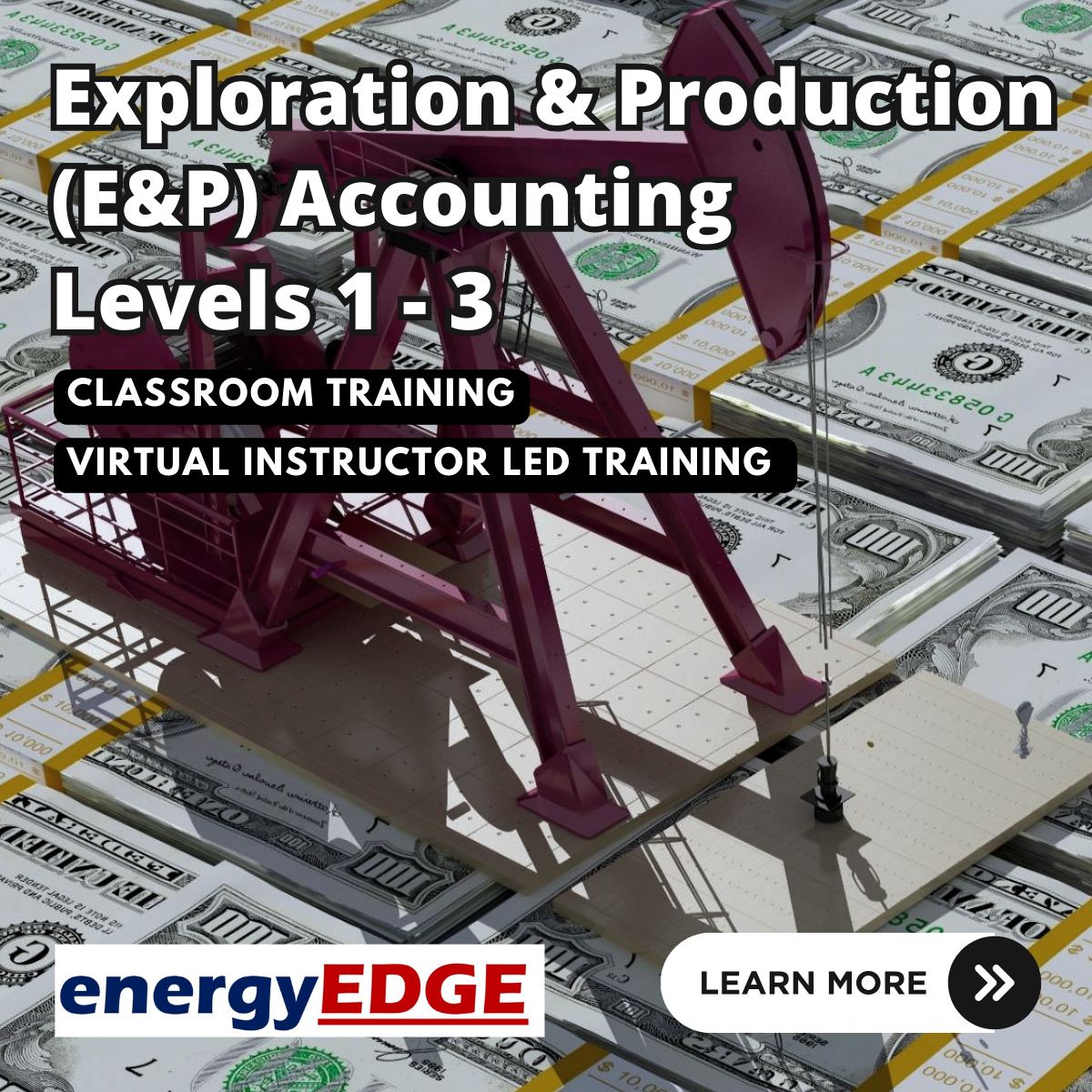
Thermal Power Plant Performance Testing
By EnergyEdge - Training for a Sustainable Energy Future
About this Virtual Instructor Led Training (VILT) This 5 half-day course provides a detailed description of all performance testing methods for all thermal power plant equipment including boilers, turbines, condensers, pumps, fans, deaerators, and feedwater heaters. The methodology, and code requirements for the performance tests for all thermal power plant equipment will be explained in detail. The preparatory work and instrumentation required for each test will also be covered during the course. The efficiency calculations for all equipment used in circulating fluidized bed (CFB) boiler and pulverized coal boiler power plants will be explained, including all processes, operational and maintenance activities, capital projects, technical options, potential initiatives and incentives to implement upgrades / repairs for increasing the power plant equipment efficiency. The course will also provide a thorough explanation of CFB and pulverized coal boiler technology including hydrodynamics, combustion, emissions, design considerations, gas-solid separators, design of CFB and pulverized coal boiler components, management of solid residues, materials, stoichiometric calculations, and model for sulfur capture. The operation, maintenance, testing, and refurbishment options of all the equipment and systems used in CFB and pulverized coal power plants will be presented, including boilers, superheaters, reheaters, turbines, condensers, feedwater heaters, deaerators, pumps, compressors, fans, electric generators, instrumentation and control systems, and governing systems, etc. The participants will get equipped on all factors which affect the CFB and pulverized coal boiler power plant efficiency and emissions, all methods used to calculate the heat rate of CFB and pulverized coal power plants as well as all areas in CFB and pulverized coal boiler power plants where efficiency loss can occur. Updated information on the methods used to improve CFB boiler and pulverized coal boiler power plant heat rate will also be provided. It includes: Optimizing the combustion process and sootblowing Controlling the steam temperature Recovering moisture from boiler flue gas Performing steam turbine maintenance Lowering condenser back pressure Pre-drying high moisture coal and reducing stack temperature Training Objectives Thermal Plant Performance Testing: Gain a thorough understanding of all the performance testing methods for all thermal power plant equipment including boilers, turbines, condensers, pumps, fans, daerators, and feedwater heaters Performance Test Methodology and Code Requirements: Understand the methodology, and code requirements for performance tests of all thermal power plant equipment Performance Test Preparatory Work and Instrumentation: Learn about the preparatory work and instrumentation required for each equipment performance test in a thermal power plant Equipment Efficiency Calculations: Gain a thorough understanding of the efficiency calculations for all the equipment used in circulating fluidized bed (CFB) boilers and pulverized coal boilers power plants Calculating the Heat Rate of CFB and Pulverized Coal Boiler Power Plants: Learn all the methods used to calculate the heat rate of CFB and pulverized coal boiler coal power plants Benefits of Lowering the Heat Rate of CFB and Pulverized Coal Boiler Power Plants: Understand all the benefits of lowering the heat rate of CFB coal power plants Methods Used to Improve CFB and Pulverized Coal Boiler Power Plants Heat Rate: Gain a thorough understanding of all the methods used to improve the heat rate of CFB and pulverized boiler coal power plants Processes, Operational and Maintenance Activities in CFB and Pulverized Coal Boiler Power Plants: Discover all the processes, operational and maintenance activities used to improve the heat rate of CFB and pulverized coal power plants Capital Projects Used to Improve the Heat Rate of CFB and Pulverized Coal Boiler Power Plants: Learn about all the capital projects used to improve the heat rate of CFB and pulverized coal power plants Technical Options for Improving the Heat Rate of CFB and Pulverized Coal Boiler Power Plants: Understand all the technical options used to improve the heat rate of CFB and pulverized coal boiler power plants Potential Initiatives and Incentives to Implement Upgrades / Repairs for Improving the Heat Rate of CFB and Pulverized Coal Bed Boiler Power Plants: Discover all the potential initiatives and incentives to implement upgrades / repairs for improving the heat rate of CFB and pulverized coal power plants Factors Affecting CFB and Pulverized Coal Boiler Power Plants Efficiency and Emissions: Learn about all the factors which affect CFB and pulverized coal boiler power plants efficiency and emissions Areas in CFB and Pulverized Coal Power Plants where Efficiency Loss Can Occur: Discover all the areas in CFB and pulverized coal power plants where efficiency loss can occur Optimize the Operation of CFB and Pulverized Coal Power Plant Equipment and Systems to Improve the Plant Heat Rate: Understand all the techniques and methods used to optimize the operation of CFB and pulverized coal power plant equipment and systems to improve the plant heat rate CFB and Pulverized Coal Power Plant Equipment and Systems: Learn about the various types of CFB and pulverized coal power plant equipment and systems including boilers, superheater, reheaters, steam turbines, governing systems, deaerators, feedwater heaters, coal-handling equipment, transformers, generators and auxiliaries Target Audience Engineers of all disciplines Managers Technicians Maintenance personnel Other technical individuals Training Methods The VILT will be delivered online in 5 sessions comprising 4 hours per day, with 2 breaks of 10 minutes per day, including time for lectures, discussion, quizzes and short classroom exercises. Additionally, some self-study will be requested. Participants are invited but not obliged to bring a short presentation (10 mins max) on a practical problem they encountered in their work. This will then be explained and discussed during the VILT. A short test or quiz will be held at the end the course. The instructor relies on a highly interactive training method to enhance the learning process. This method ensures that all the delegates gain a complete understanding of all the topics covered. The training environment is highly stimulating, challenging, and effective because the participants will learn by case studies which will allow them to apply the material taught to their own organization. Trainer Your specialist course leader relies on a highly interactive training method to enhance the learning process. This method ensures that all participants gain a complete understanding of all topics covered. The training environment is highly stimulating, challenging, and effective because the participants will learn by case studies which will allow them to apply the material taught to their own organization. Each delegate will receive a soft copy of the following materials written by the instructor: 'POWER GENERATION HANDBOOK' second edition published by McGraw-Hill in 2012 (800 pages) Excerpt of the relevant chapters from the 'POWER PLANT EQUIPMENT OPERATION AND MAINTENANCE GUIDE' published by McGraw-Hill in 2012 (800 pages) THERMAL POWER PLANT PERFORMANCE TESTING MANUAL (includes practical information about all the performance testing methods for all thermal power plant equipment - 400 pages) POST TRAINING COACHING SUPPORT (OPTIONAL) To further optimise your learning experience from our courses, we also offer individualized 'One to One' coaching support for 2 hours post training. We can help improve your competence in your chosen area of interest, based on your learning needs and available hours. This is a great opportunity to improve your capability and confidence in a particular area of expertise. It will be delivered over a secure video conference call by one of our senior trainers. They will work with you to create a tailor-made coaching program that will help you achieve your goals faster. Request for further information about post training coaching support and fees applicable for this. Accreditions And Affliations

Heat Rate Optimization of Coal Power Plants
By EnergyEdge - Training for a Sustainable Energy Future
Enhance coal power plant efficiency with EnergyEdge's course on heat rate optimization. Join our classroom training for expert insights!
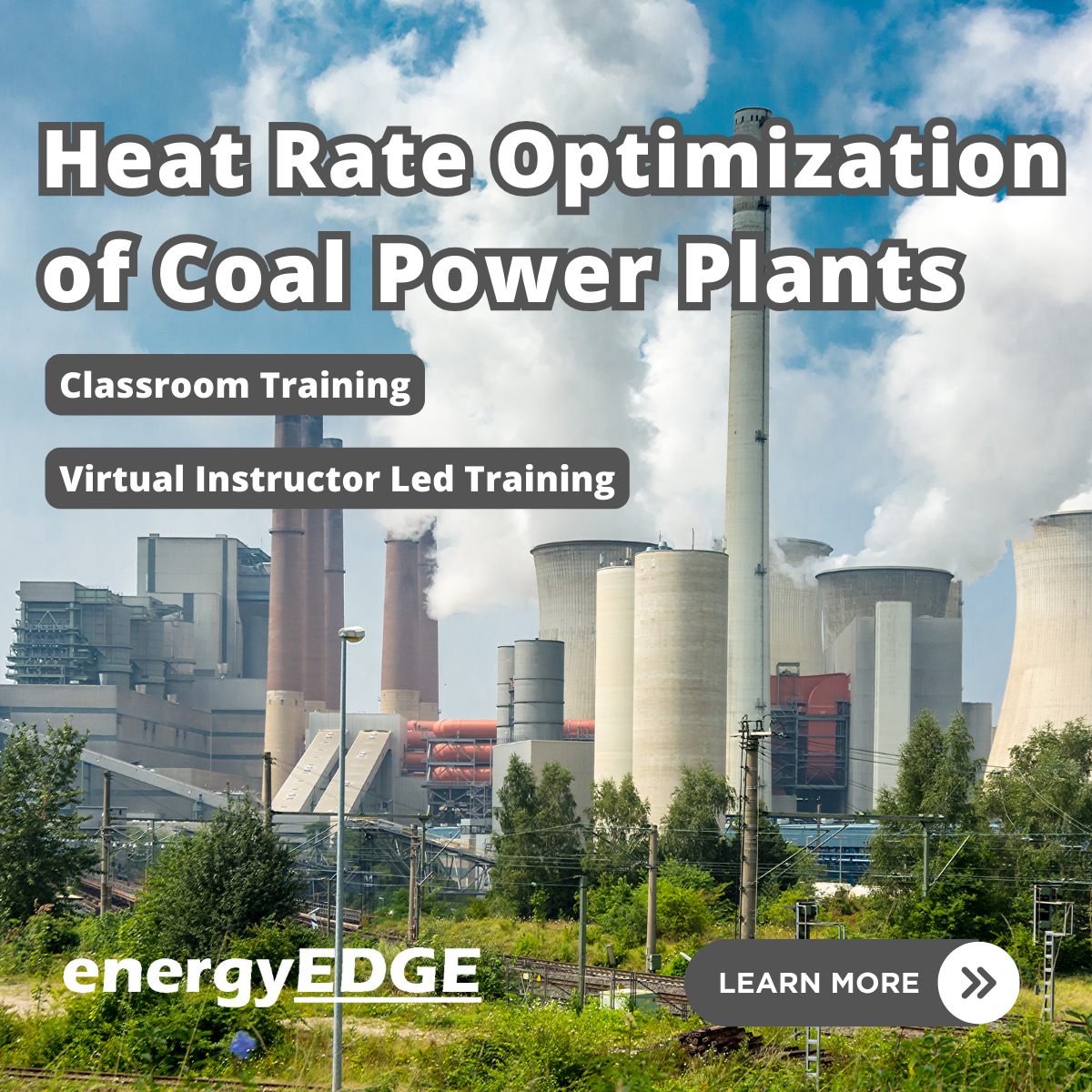
Level 3 Diploma in Supporting Teaching and Learning
By Step Into Learning
This course is aimed at those who would like to work as a learning support assistant in a school or further education setting. Level 3 Certificate in Supporting Teaching and Learning will give you an understanding of the skills and knowledge needed to support learners in the classroom.

55215 SharePoint Online Power User
By Nexus Human
Duration 4 Days 24 CPD hours This course is intended for This course is intended for both novice and experienced SharePoint users who wish to make full use of SharePoint Online. Overview #NAME? This course delivers the complete site owner story from start to finish in an engaging and practical way to ensure you have the confidence to plan and create new sites or manage your existing sites in SharePoint Online. Your goal is to learn how to make SharePoint online relevant to your team by using a sites functionality to help you share information and collaborate with your colleagues. During the class, you will also learn best practices and ?what not to do? as you watch live, interactive demonstrations and put theory into practice with hands on exercises in SharePoint Online. 1 - An Introduction to SharePoint Online Introducing Office 365 and SharePoint Getting started with Office 365 The cloud revolution Login to Office 365 What is Office 365 Using the app launcher What is SharePoint Office 365 settings Introducing Office 365 Groups Delve Ownership and Access OneDrive 2 - Creating Sites Planning your sites Create new subsites The Office 365 tenant Site templates Web addresses Apply a them Site collections Building your navigation Create a new site Delete subsites Team site navigation User interface: classic vs modern Site contents: classic vs modern Where does classic come from? 3 - Creating and Managing Web Pages The types of pages found in SharePoint Classic SharePoint pages Modern SharePoint pages How to use classic team site pages Create news and site pages Review features of publishing sites Web parts Save, publish, share and delete pages Communication sites 4 - Working with Apps An introduction to apps Co-authoring Marketplace apps Check In ? Out Adding apps to a site Edit and view file properties Create and manage columns Quick edit view Public and personal views File commands Managing app settings Copy link and Share Content approval Folders Major and minor versioning The recycle bin Document sets Alerts Working with files in a library OneDrive sync Create, Upload and edit files Working with classic lists 5 - Building processes with Flow and PowerApps What are business processes? Design and publish a Flow Classic tools for designing processes Getting started with PowerApps in SharePoint Design and test a classic workflow Enhance data capture with PowerApps Getting started with Flow in SharePoint Test a Flow and PowerApps enriched list 6 - Customizing Security Office 365 Group access Share a file Updating Office 365 Group Security Remove a user Managing access to SharePoint Customizing SharePoint security New sites private vs public Create permission levels and groups Setup access requests Security inheritance Share a site Security best practices 7 - Working with Search Delve Search tips An introduction to SharePoint search Accessing classic search Search in folders, libraries and sites Promoted results Search results 8 - Enterprise Content Management Managed metadata service Information management policies An introduction to content types The records center Create and manage content type In-place records management Deploy content types The content organizer Using content types in apps Durable links The content type hub

Maintenance of Steam and Gas Turbines: Inspection, Diagnostic Testing, Troubleshooting, Maintenance, Overhaul and Refurbishment
By EnergyEdge - Training for a Sustainable Energy Future
Enhance your skills in maintaining steam and gas turbines with our comprehensive classroom training course. Register now!
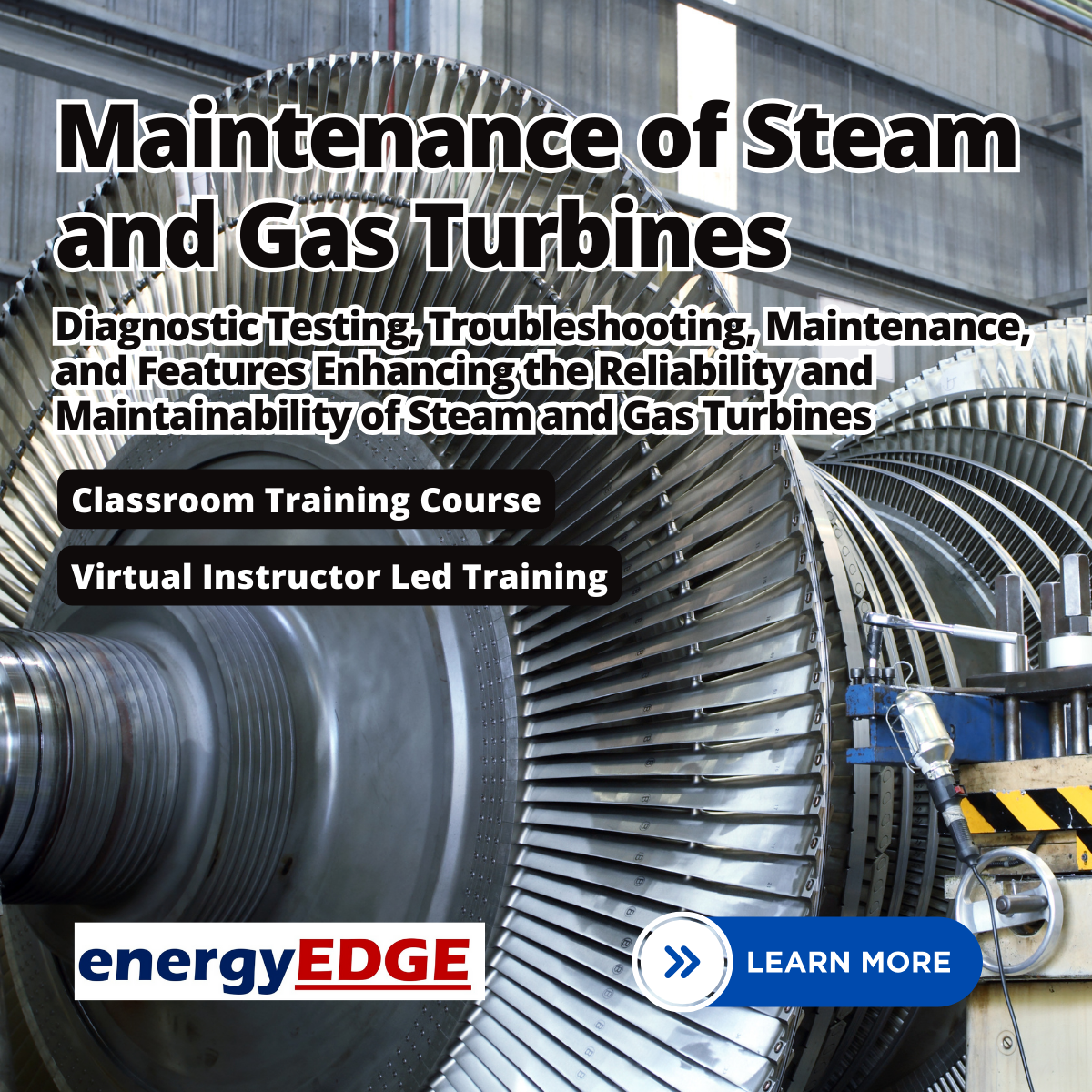
Gas Turbines, Co-Generation and Combined Cycle Power Plants
By EnergyEdge - Training for a Sustainable Energy Future
Enhance your knowledge of gas turbines, co-generation, and combined cycle power plants with EnergyEdge's comprehensive classroom training course.
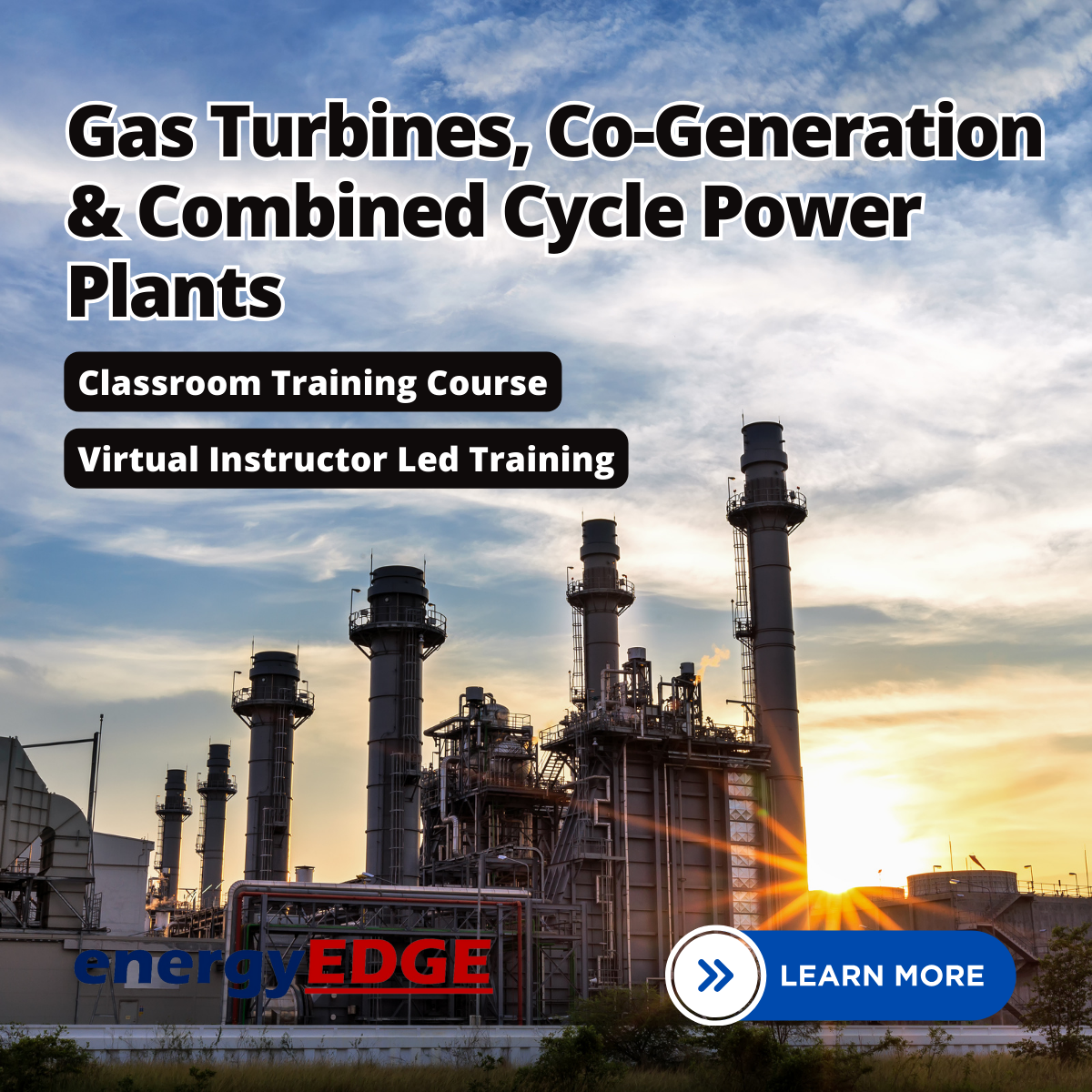
Introduction to Power Systems
By EnergyEdge - Training for a Sustainable Energy Future
Gain valuable insights into power systems with EnergyEdge's classroom training course. Take the first step towards expertise.
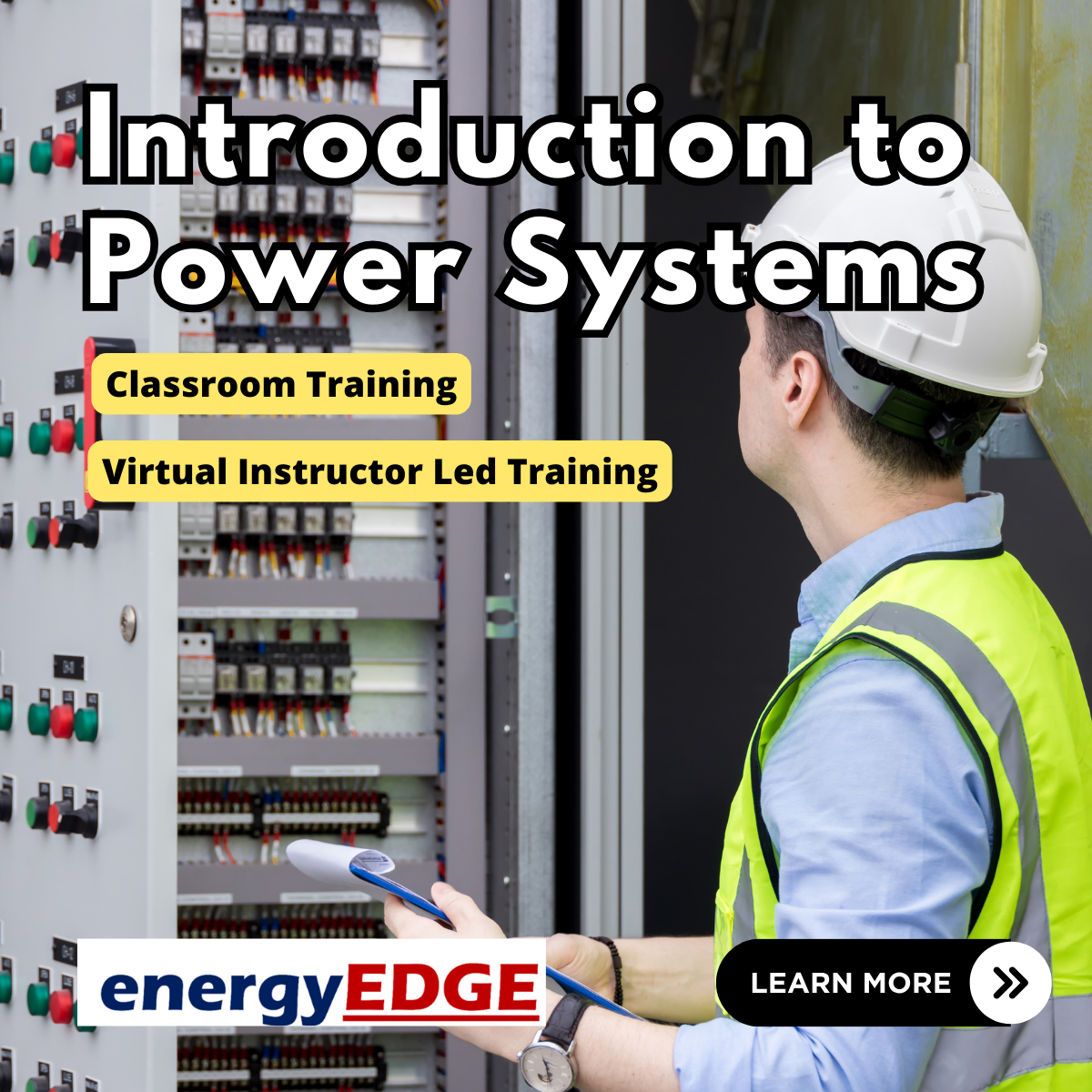
PL-500T00 Microsoft Power Automate RPA Developer
By Nexus Human
Duration 4 Days 24 CPD hours This course is intended for If you're a developer with a keen interest in providing automated solutions for your organization, this certification could be a great fit for you. You automate time-consuming and repetitive tasks by using Microsoft Power Automate. You review solution requirements, create process documentation, and design, develop, deploy, integrate, troubleshoot, and evaluate solutions. Working with business stakeholders, you help to improve and automate business workflows. Overview After completing this course, students will be able to: Design RPA solutions Develop RPA solutions Deploy and manage RPA solutions Candidates for this course automate time-consuming and repetitive tasks by using Microsoft Power Automate. They review solution requirements, create process documentation, and design, develop, troubleshoot, and evaluate solutions. Candidates work with business stakeholders to improve and automate business workflows. They collaborate with administrators to deploy solutions to production environments, and they support solutions. Module 1: Get started with Power Automate for desktop Get started with Power Automate for desktop by learning about flows, creating automated steps, and flow development essentials. Module 2: Automate processes with Robotic Process Automation and Power Automate for desktop Work with Power Automate for desktop to record Windows and Web applications, but also use out of box actions such as manipulating Excel documents as part of an end to end invoice processing solution. Module 3: Work with Power Automate for desktop Work with Power Automate for desktop options, flows, recording features, conditions, loops, variables, images, and error and exception handling. Module 4: Work with different technologies in Power Automate for desktop Learn how to automate email handling, Excel, user interface, and system services with Power Automate for desktop. Module 5: Implement advanced logic in Power Automate for desktop Learn how to work with system flows, control flows, mimic mouse actions, as well as operations used to manipulate text, date, and time in Power Automate for desktop. Module 6: Build expertise with Power Automate for desktop Learn how to use Power Automate for desktop to work with Power Automate, OCR technologies, and scripting. Module 7: Build custom connectors for Power Automate This Learning Path explores custom connectors and explains how to configure them and use them with Microsoft Power Automate Module 8: Use best practices to secure and govern Microsoft Power Platform environments This module focuses on introducing Microsoft Power Platform environments and their role in creating Data Loss Prevention (DLP) policies by using examples and use cases. A brief introduction and overview of tools will also be discussed, including Microsoft Power Platform and Power Automate Admin experiences and Microsoft Power Platform Center of Excellence (COE) toolkit. Additional course details: Nexus Humans PL-500T00 Microsoft Power Automate RPA Developer training program is a workshop that presents an invigorating mix of sessions, lessons, and masterclasses meticulously crafted to propel your learning expedition forward. This immersive bootcamp-style experience boasts interactive lectures, hands-on labs, and collaborative hackathons, all strategically designed to fortify fundamental concepts. Guided by seasoned coaches, each session offers priceless insights and practical skills crucial for honing your expertise. Whether you're stepping into the realm of professional skills or a seasoned professional, this comprehensive course ensures you're equipped with the knowledge and prowess necessary for success. While we feel this is the best course for the PL-500T00 Microsoft Power Automate RPA Developer course and one of our Top 10 we encourage you to read the course outline to make sure it is the right content for you. Additionally, private sessions, closed classes or dedicated events are available both live online and at our training centres in Dublin and London, as well as at your offices anywhere in the UK, Ireland or across EMEA.

Tai Chi Taster Sessions for beginners in Sept 2025 (yang style) in New Barnet
By Serene Tai Chi
Beginners' Tai Chi classes suitable for all those wishing to improve their co-ordination, balance and flexibility.

Search By Location
- Organ Courses in London
- Organ Courses in Birmingham
- Organ Courses in Glasgow
- Organ Courses in Liverpool
- Organ Courses in Bristol
- Organ Courses in Manchester
- Organ Courses in Sheffield
- Organ Courses in Leeds
- Organ Courses in Edinburgh
- Organ Courses in Leicester
- Organ Courses in Coventry
- Organ Courses in Bradford
- Organ Courses in Cardiff
- Organ Courses in Belfast
- Organ Courses in Nottingham