- Professional Development
- Medicine & Nursing
- Arts & Crafts
- Health & Wellbeing
- Personal Development
10321 MOT courses
Transformational and Charismatic Leadership is a dynamic course designed to help you become an influential and inspiring leader, one who has the ability to drive change and motivate teams towards exceptional results. In today’s fast-paced business environment, great leaders are not only focused on meeting targets but also on cultivating a positive culture that fosters creativity, collaboration, and growth. This course will guide you through the core principles of both transformational and charismatic leadership, showing you how to inspire trust, communicate effectively, and create a vision that resonates with your team. With expert insights and proven strategies, this course will provide you with the tools to refine your leadership approach, helping you to lead with clarity, confidence, and authenticity. Whether you're looking to elevate your leadership skills or simply learn how to make a lasting impact on your team, this course offers the knowledge and strategies needed to make a genuine difference. By embracing these leadership styles, you'll be well-equipped to motivate and guide your team through the complexities of modern business with purpose and vision, ensuring continued success and organisational growth. Key Features CPD Accredited FREE PDF + Hardcopy certificate Fully online, interactive course Self-paced learning and laptop, tablet and smartphone-friendly 24/7 Learning Assistance Discounts on bulk purchases Course Curriculum of Transformational and Charismatic Leadership Module 01 : Introduction to Charisma Module 02 : Developing Confidence Module 03 : Communication Skills Module 04 : Social Skills Module 05 : Presence and Charisma Module 06 : Developing Authentic Charisma Module 07 : Emotional Intelligence and Empathy Module 08 : Charismatic Leadership Module 09 : Adaptability and Flexibility Module 10 : Charisma in Professional Settings Learning Outcomes: Charisma Mastery: Cultivate an aura of magnetism and influence through Module 01. Confidence Empowerment: Elevate your self-assurance in Module 02. Compelling Communication: Polish your speaking prowess for impactful leadership in Module 03. Social Acumen: Sharpen your interpersonal skills in Module 04. Commanding Presence: Learn to exude confidence and charisma in Module 05. Authentic Leadership: Develop genuine charisma in Module 06. Accreditation This course is CPD Quality Standards (CPD QS) accredited, providing you with up-to-date skills and knowledge and helping you to become more competent and effective in your chosen field. CPD 10 CPD hours / points Accredited by CPD Quality Standards Who is this course for? Aspiring Leaders seeking to unlock their full potential. Managers aiming to inspire and motivate their teams effectively. Professionals desiring to enhance their leadership presence. Entrepreneurs looking to lead with charisma in their ventures. Individuals keen on mastering emotional intelligence and empathy. Team Leaders wanting to adapt seamlessly to dynamic environments. Project Managers seeking to lead with charisma and authority. Anyone yearning to make a powerful impact as a charismatic leader. Career path Leadership Consultant Executive Coach Team Development Specialist Organizational Change Manager Talent Development Manager Leadership Trainer Certificates Digital certificate Digital certificate - Included Once you've successfully completed your course, you will immediately be sent a FREE digital certificate. Hard copy certificate Hard copy certificate - Included Also, you can have your FREE printed certificate delivered by post (shipping cost £3.99 in the UK). For all international addresses outside of the United Kingdom, the delivery fee for a hardcopy certificate will be only £10. Our certifications have no expiry dates, although we do recommend that you renew them every 12 months.

Do you enjoy interacting with people and ensuring they have all they need to be successful? Do you enjoy motivating others and making their tasks or lives easier? Then this course in HR Management might be the ideal choice for you. This HR Management online training will help you understand the basics of each concept of Human Resources. In addition, the course allows candidates to learn and comprehend strategies for luring and keeping employees, how to define hiring, selecting, and orienting personnel, and how to train and develop personnel skills, maintain personnel motivation, and foster employee teamwork. For business owners and HR managers, one of the most challenging duties is managing the human resources in a firm. The HR Management course covers a variety of ideas that aid in managing HR and may improve corporate outcomes and increase efficiency. HR newbies might get an excellent head start by taking the Introduction to HR course. So, enrol now, take advantage of this HR Management course, and give your HR career a boost. What Will You Learn From This HR Management Course? Identifying the recruitment needs of the organisation Identifying the development needs of employees Evaluating the effectiveness of the performance management process Maintaining a positive work environment Providing counselling and support to employees Providing training and support to employees on health and safety matters Understanding the different types of termination, such as redundancy and dismissal Get familiar with the various employment laws in the UK. Why Choose this Course? Opportunity to earn a certificate accredited by CPD after completing this course Student ID card with amazing discounts - completely for FREE! (£10 postal charges will be applicable for international delivery) Globally accepted standard structured lesson planning Innovative and engaging content and activities Assessments that measure higher-level thinking and skills Complete this course in your own time, at your own pace Each of our students gets full 24/7 tutor support This course will provide learners with an introduction to the field of human resources. It covers topics such as recruitment, selection, training and development, compensation, labour relations, and performance management. The course also provides an overview of the legal framework in which HR management operates, including labour laws and regulations and ethical and diversity issues. In addition, the course teaches how to use technology when hiring new employees. Finally, the course explores the role of HR in organisational strategy and how to lead a team of HR professionals effectively. By the end of the course, learners will have a better understanding of the role of HR in the workplace and how to manage it effectively. **Course Curriculum** >> HR Management Course << Introduction to Human Resource Human resource management Models of Human resource The Role of the Human resource Department Aims of Human resource Human resource management and personnel management Impacts Human resource have on Organisational Performance Employee Recruitment and Selection Procedure Attracting candidates Advertising E-recruitment Graphology Final stages Employee Training and Development Process The justification for training Transferring training Systematic training Types of training Effective training practices Training techniques E-learning Performance Appraisal Management The benefit of performance management Characteristics Managing performance throughout the year Reviewing performance Rating performance Dealing with under-performers Employee Relations Strategic Employee Relations Employee Voice Employee Communications Motivation and Counselling The process of motivation Types of motivation Motivation theory Motivation strategies Ensuring Health and safety Managing Health and Safety At Work Benefits of workplace health and safety Health and safety policies Conducting risk assessments Accident prevention Measuring health and safety performance Health and safety training Employee Termination Redundancy Dismissal Relieving Letter Retirement Employer Record Introduction The necessity for Personnel Records Information in Personnel Records Formats of Personnel Records Essential UK Employment Law Introduction Wages Dismissal Equality Working Parents' Rights Data Protection (GDPR) Employee Termination Redundancy Dismissal Relieving Letter Retirement Motivation and Counselling The process of motivation Types of motivation Motivation theory Motivation strategies Recruitment and Selection Procedure Attracting candidates Advertising E-recruitment Graphology Final stages Assessment Process Once you have finished the learning stages in the course, your abilities will be assessed by an automated multiple-choice question session, after which you will receive the results immediately. Showcase Your Accomplishment of New Skills: Get a Certification of Completion The learners have to successfully complete the assessment of this Course to achieve the CPD accredited certificate. Digital certificates can be ordered for only £10. The learner can purchase printed hard copies inside the UK for £29, and international students can purchase printed hard copies for £39. CPD 10 CPD hours / points Accredited by CPD Quality Standards Who is this course for? Candidates seeking a basic introduction Who's studying at an advanced level HR workers looking to upgrade their skills and knowledge Owners of businesses looking to improve their HR Management skills Those who wish to improve their CVs and career prospects Requirements Enrol on the Course with no formal entry requirements! If you have a passion for knowledge and want to learn something new, register on the Course without any delay. We only ask that all students have a passion for learning and literacy and be over the age of 16. Complete the Course online from your computer, tablet, or smartphone, and learn in a way that suits you. Career path It offers a variety of career options in HR management, such as: HR Manager (Avg. Salary: £28,000 to £50,000 per annum) HR Assistant (Avg. Annual Salary: £17,000 to £25,000 per annum) HR Officer (Avg. Annual Salary: £15,000 to £50,000 per annum) Certificates CPD Accredited Certificate Digital certificate - £10 CPD Accredited Certificate Hard copy certificate - £29 If you are an international student, then you have to pay an additional 10 GBP as an international delivery charge.

Master essential leadership skills and discover what it takes to become a great team manager or supervisor with the Team Management Skills course. This comprehensive course examines the characteristics and principles of effective leadership, from goal setting and providing feedback, to resolving conflict and managing your time. Our instructor-led training units are ideal for those who are new to their role and wish to fine tune their management style and approach to boos ttheir professional development. Master the art of public speaking, learn how to engage your audience and get your point across effectively with the Communication and Public Speaking Diploma. This training program will help you boost your confidence in delivering presentations and improve your body language to project confidence. This skills-based diploma also provides guidance on how to work with visual aids, plan your notes and overcome your fears and self-doubts. This course is ideal for those in customer or client-facing roles. Your Learning Goals: Develop your skills in time management, leadership and communication Understand how to provide constructive feedback and delegate work effectively Learn how to motivate teams and bring out the best in your employees Be able to resolve conflict and disagreements with professionalism Define your management style and understand which approach works for you Master the art of body language and learn how to project confidence in the workplace Improve your delivery in presentations and public speaking Know how to keep your audience engaged and use visual aids effectively Learn how to get your point across and express your ideas with conviction Discover practical mental exercises to help you remember your lines Who is this Course for? This course is ideal for line managers, supervisors and team leaders who are new to their role and wish to enhance their skillset. This masterclass is also suitable for anyone who wants to improve their public speaking and confidence in working with teams. CPD Certificate from Course Gate At the successful completion of the course, you can obtain your CPD certificate from us. You can order the PDF certificate for £9 and the hard copy for £15. Also, you can order both PDF and hardcopy certificates for £22. Career path On successful completion, learners will have the practical skills and knowledge to kickstart their career and explore opportunities in the following roles: Team Manager Team Leader/Supervisor Entrepreneur Motivational Speaker Coach/Mentor Course Curriculum **Team Management** Introduction Getting Started 00:01:00 Setting Expectations Setting Expectations 00:03:00 Setting Expectations Case Study 00:01:00 Setting Goals Setting Goals 00:06:00 Setting Goals Case Study 00:01:00 Assigning Work Assigning Work 00:04:00 Assigning Work Case Study 00:01:00 Degrees of Delegation Degrees of Delegation 00:03:00 Degrees of Delegation Case Study 00:01:00 Implementing Delegation Implementing Delegation 00:07:00 Implementing Delegation Case Study 00:01:00 Providing Feedback Providing Feedback 00:05:00 Providing Feedback Case Study 00:01:00 Managing Your Time Managing Your Time 00:05:00 Managing Your Time Case Study 00:01:00 Resolving Conflict Resolving Conflict 00:04:00 Resolving Conflict Case Study 00:01:00 Tips for Special Situations Tips for Special Situations 00:05:00 Tips for Special Situations Case Stud 00:01:00 A Survival Guide for the New Supervisor A Survival Guide For The New Supervisor 00:03:00 A Survival Guide For The New Supervisor Case Study 00:01:00 Wrapping Up Wrapping Up 00:01:00 **Effective Communication** Working on Basics 101 Skill Of The Mouth 00:09:00 Communication 00:04:00 It's In The Eyes 00:05:00 You Have 40 Seconds 00:02:00 Body Language 00:06:00 Art Of Speaking 00:06:00 Working On It 102 Putting It Together 00:05:00 Content Is Key 00:06:00 To Joke Or Not To Joke 00:02:00 Learn Your Lines 00:06:00 Visual Aids 00:03:00 Working On Me 103 Walk The Talk 00:05:00 What Gives You The Edge 00:05:00 It's The Heart That Counts 00:04:00 Mirror Time 00:05:00 How To Deal With Stress 00:04:00 Fake it Till You Make It 00:07:00 Preparation On The Day 00:05:00 Working On Them 104 People Don't Care How much you know until they know how much you care 00:04:00 They Really Are Naked 00:03:00 Sing The Right Song 00:06:00 Know Your Venue 00:04:00 Public Speaking - Why Do It? 00:04:00 Conclusion Hello and Goodbye 00:02:00 Goodbye HD Final Online 00:01:00 Certificate and Transcript Order Your Certificates or Transcripts 00:00:00

Are you looking to improve your current abilities or make a career move? Our unique Performance Coaching and Mentoring Course might help you get there! Expand your expertise with high-quality training - study Performance Coaching and Mentoring and get an expertly designed, great-value training experience. Learn from industry professionals and quickly equip yourself with the specific knowledge and skills you need to excel in your chosen career through the Performance Coaching and Mentoring online training course. This Diploma in Performance Coaching course is endorsed by The Quality Licence Scheme and accredited by CPDQS (with 150 CPD points) to make your skill development & career progression more accessible than ever! With this comprehensive Performance Coaching and Mentoring course, you can achieve your dreams and train for your ideal career. The Performance Coaching and Mentoring course provides students with an in-depth learning experience that they can work through at their own pace to enhance their career development. This Performance Coaching and Mentoring training can help you to accomplish your ambitions and prepare you for a meaningful career. So, join the Performance Coaching and Mentoring course today - gear up with the essential skills to set yourself up for excellence! Why Prefer This Performance Coaching Course? Opportunity to earn certificate a certificate endorsed by the Quality Licence Scheme & another accredited by CPDQS after completing the Performance Coaching course Get a free student ID card! (£10 postal charge will be applicable for international delivery) Innovative and engaging content. Free assessments. 24/7 tutor support. Start your learning journey with this Performance Coaching and Mentoring course straight away and take a step forward in securing a better future! Why should you choose the Performance Coaching and Mentoring course with Academy for Health & Fitness? Opportunity to earn a certificate accredited by CPDQS after completing this course. Student ID card with amazing discounts - completely for FREE! (£10 postal charge will be applicable for international delivery) Globally accepted standard structured lesson planning. Innovative and engaging content and activities Assessments that measure higher-level thinking and skills Complete the Performance Coaching program in your own time, at your own pace Each of our students gets full 24/7 tutor support. Skills You Will Gain Performance management Personal communication Motivation techniques Interpersonal skills Leadership qualities ****Course Curriculum**** Here is the curriculum breakdown of this Performance Coaching and Mentoring course: Module 01: Introduction to Performance Coaching Coaching Versus Other Disciplines What Are the Benefits of Coaching? Performance Coach Required Skills, Roles, and Responsibilities Module 02: The Coach/Client Relationship Establishing a Relationship Core Elements of the Effective Coaching Relationship Effective Communication Listening Skills Asking Good Questions Giving Feedback Responsibilities Module 03: Coaching and Mentoring Models A General Introduction to Models The GROW Model The OUTCOMES Model The JOHARI Window The FLOW Model The SOS Model The Cyclical Mentoring Model The Double Matrix Mentoring Model Module 04: Ethical Aspects of Coaching and Mentoring The Association for Coaching's Guiding Principles Reputation Association for Coaching (AC) and European Mentoring and Coaching Council (EMCC) Code of Ethics, including: International Coach Federation (ICF) Standards of Ethical Conduct, including General Professional Conduct Professional Conduct with Clients Confidentiality and Privacy Conflicts of Interest Module 05: Effective Communication Skill Creating a Good Coaching & Mentoring Relationship Using Appropriate Language Listening at a Deep Level Asking Effective Questions Limiting Beliefs and Assumptions Giving Effective Feedback Communicating Non-Verbally Presence and Silence Module 06: Personal Skills Time Management Stress Management Emotional Management and Happiness Maintenance Assertiveness Negotiation Module 07: Management Skills Motivation Leading Delegation Decision Making and Problem-Solving Project Management Module 08: Organisational Skills Introduction to Organisational Skills Importance of Organisational Skills Organising Life Coach Business Organising Daily Work Organising Workplace Organising Tools Cultivating Organisational Habits Module 09: Motivation and Mindset What is Motivation? Types of Motivation History of Motivation Motivating Yourself Motivation and Inspiration Coaching and Motivation What is Mindset? Benefits of Mindset Coaching Mindset Coaching Life Coach vs Mindset Coach Module 10: Key Themes of NLP What is NLP? Pillars of NLP Models and Modelling NLP Presuppositions Module 11: The Relationship Between Stress and Performance: The Inverted-U Theory What Is Stress? What Is the Inverted-U Relationship Between Stress and Performance? Optimal Pressure for Better Performance Module 12:Leadership Under Pressure What Is Leadership? Leadership Is About the People Qualities You Require to Be a Good Leader Safe Leader vs Real Leader Leadership to Create a High-Performance Environment 4 Key Leadership Skills to Thrive Under Pressure Module 13: Setting Up as a Coach Sustainable & Profitable Coaching Business Tips and Traps of Coaching Measurement of Coaching Ethics and Standards Terms and Conditions Toolkit for Coaching Assessment Process We offer an integrated assessment framework to make the process of evaluation and accreditation for learners easier. You have to complete the assignment questions given at the end of the course and score a minimum of 60% to pass each exam. Our expert trainers will assess your assignment and provide you with feedback after you submit the assignment. You will be entitled to claim a certificate endorsed by the Quality Licence Scheme after you have completed all of the exams. Show off Your New Skills With a Certificate of Completion Endorsed Certificate of Achievement from the Quality Licence Scheme After successfully completing the course, you can order an original hardcopy certificate of achievement endorsed by the Quality Licence Scheme. The certificate will be home-delivered, with a pricing scheme of - £119 inside the UK £129 (including postal fees) for international delivery Certificate Accredited by CPD Upon finishing the course, you will receive a Certificate Accredited by CPD that is recognised all over the UK and internationally. The pricing schemes are- 10 GBP for Digital Certificate 29 GBP for Printed Hardcopy Certificate inside the UK 39 GBP for Printed Hardcopy Certificate outside the UK (international delivery) CPD 150 CPD hours / points Accredited by CPD Quality Standards Who is this course for? This Performance Coaching and Mentoring course do not require you to have any prior qualifications or experience. There are no prerequisites for enrollment, and you can access the course materials from any location in the world. However, this could be a perfect match for, Anyone interested in this area Those who want to get professional expertise in this field Performance analyser Coaching Career Growth Hacker Motivational Leader Existing professionals looking for a certificate Requirements There are no previous knowledge requirements for the Performance Coaching and Mentoring program; this is open to anyone! Any learning enthusiast from anywhere in the world can enrol on this course without any hesitation. Career path The Performance Coaching and Mentoring course aims to help you get the job or even the long-awaited promotion of your dreams. With the support and proper guidance, you will learn the skills and knowledge that will help sharpen your career at; Coaching Corporate trainer Personal trainer Sports Teacher Motivational Speaker Sports Coaching Fitness trainer Corporate Leader Mentor Entrepreneur

The Sales Coaching and Training gives sales managers the skills and framework they need to coach sales teams to success, helping them develop mutually beneficial, long-lasting customer relationships. You'll learn how to use collaborative techniques to hold coaching conversations and develop a culture that supports high-performing sales teams. You'll learn a Developmental Sales Coaching Framework to effectively open a coaching dialogue, probe for perceptions and needs, uncover obstacles, create a solution, and close. The course covers building and managing sales teams, basic forecasting and budgeting, setting targets, designing Key Performance Areas for success, compensation designs, managing poor performance, coaching, motivating sales professionals, enabling tools for efficiencies and productivity ramp, drafting and optimizing sales processes, and much more. In addition, the course can be adapted for professional selling skills, consultative and solution selling. Who is this course for? Sales Coaching and Training is suitable for anyone who wants to gain extensive knowledge, potential experience, and professional skills in the related field. This course is CPD accredited so you don't have to worry about the quality. Requirements Our Sales Coaching and Training is open to all from all academic backgrounds and there is no specific requirements to attend this course. It is compatible and accessible from any device including Windows, Mac, Android, iOS, Tablets etc. CPD Certificate from Course Gate At the successful completion of the course, you can obtain your CPD certificate from us. You can order the PDF certificate for £9 and the hard copy for £15. Also, you can order both PDF and hardcopy certificates for £22. Career path This course opens a new door for you to enter the relevant job market and also gives you the opportunity to acquire extensive knowledge along with required skills to become successful. You will be able to add our qualification to your CV/resume which will help you to stand out in the competitive job industry. Course Curriculum Coaching Salespeople Getting Started 00:05:00 What Is a Coach? 00:20:00 Coaching 00:20:00 Process 00:15:00 Inspiring 00:20:00 Authentic Leadership 00:20:00 Best Practices 00:15:00 Competition 00:20:00 Data 00:20:00 Maintenance Strategies 00:20:00 Avoid Common Mistakes 00:15:00 Wrapping Up 00:05:00 Sales Module One: Getting Started 00:05:00 Module Two: Effective Traits 00:20:00 Module Three: Know Clients 00:30:00 Module Four: Product 00:30:00 Module Five: Leads 00:20:00 Module Six: Authority 00:30:00 Module Seven: Build Trust 00:20:00 Module Eight: Relationships 00:30:00 Module Nine: Communication 00:30:00 Module Ten: Self-Motivation 00:20:00 Module Eleven: Goals 00:20:00 Module Twelve: Wrapping Up 00:05:00 Sales Training Getting Started 00:05:00 In-Person Sales 00:15:00 Examples of In-Person Sales 00:25:00 Sales Funnel 00:20:00 Prepare 00:25:00 Presentation 00:20:00 Engage 00:20:00 Commitment 00:20:00 Sale 00:20:00 Loyalty 00:25:00 Expand 00:15:00 Wrapping Up 00:10:00 Psychology of Sales How to Make More Money Through Sales Psychology 00:08:00 Why Sales Could be the Most Profitable Skill in the World 00:04:00 How to Reduce the Number of Times You Hear the Word 'No' 00:08:00 One of the Most Powerful Weapons in the Professional Sales Person's Arsenal 00:06:00 The Secret of Why 'Always Be Closing' Works 00:07:00 How to Use the Powerful and Subtle Technique of 'Assuming the Sale' 00:12:00 The Most Powerful Negotiating Tool Ever 00:07:00 How to Never Overcome an Objection Again 00:07:00 A Little Known Sales Secret Used by Only the Top 1% of Sales People 00:07:00 Sales Success Secrets How to Succeed Without Relying On 'Techniques' 00:06:00 How the Psychology of Sales SAVES You Money in Your Everyday Life 00:06:00 How to Make Prospects Like You 00:09:00 How to Be Persistent Without Irritating the Prospect 00:11:00 How to Avoid EVER Being Annoying! 00:08:00 The Most Important Idea in Sales 00:10:00 How to Create a Powerful Self Image in the Eyes of the Prospect 00:08:00 The True Power of Psychology in Sales 00:03:00 A Summary of These Powerful Techniques and Ideas 00:08:00 Mock Exam Mock Exam- Sales Coaching and Training 00:30:00 Final Exam Final Exam- Sales Coaching and Training 00:30:00 Certificate and Transcript Order Your Certificates or Transcripts 00:00:00

In this competitive job market, you need to have some specific skills and knowledge to start your career and establish your position. This SEO Content Writing & Copy Writing course will help you understand the current demands, trends and skills in the sector. The course will provide you with the essential skills you need to boost your career growth in no time. The SEO Content Writing & Copy Writing course will give you clear insight and understanding about your roles and responsibilities, job perspective and future opportunities in this field. You will be familiarised with various actionable techniques, career mindset, regulations and how to work efficiently. This course is designed to provide an introduction to SEO Content Writing & Copy Writing and offers an excellent way to gain the vital skills and confidence to work toward a successful career. It also provides access to proven educational knowledge about the subject and will support those wanting to attain personal goals in this area. Learning Objectives Learn the fundamental skills you require to be an expert Explore different techniques used by professionals Find out the relevant job skills & knowledge to excel in this profession Get a clear understanding of the job market and current demand Update your skills and fill any knowledge gap to compete in the relevant industry CPD accreditation for proof of acquired skills and knowledge Who is this Course for? Whether you are a beginner or an existing practitioner, our CPD accredited SEO Content Writing & Copy Writing course is perfect for you to gain extensive knowledge about different aspects of the relevant industry to hone your skill further. It is also great for working professionals who have acquired practical experience but require theoretical knowledge with a credential to support their skill, as we offer CPD accredited certification to boost up your resume and promotion prospects. Entry Requirement Anyone interested in learning more about this subject should take this SEO Content Writing & Copy Writing course. This course will help you grasp the basic concepts as well as develop a thorough understanding of the subject. The course is open to students from any academic background, as there is no prerequisites to enrol on this course. The course materials are accessible from an internet enabled device at anytime of the day. CPD Certificate from Course Gate At the successful completion of the course, you can obtain your CPD certificate from us. You can order the PDF certificate for £4.99 and the hard copy for £9.99. Also, you can order both PDF and hardcopy certificates for £12.99. Career path The SEO Content Writing & Copy Writing will help you to enhance your knowledge and skill in this sector. After accomplishing this course, you will enrich and improve yourself and brighten up your career in the relevant job market. Course Curriculum Section 01: Introduction Introduction 00:05:00 How to Navigate This Course - Watch This Video 00:03:00 Section 02: Free Taster 13 Copywriting and Sales Buttons You Need to Know How to Push 00:07:00 Copywriting to Sell 10 Steps you must know 00:06:00 14 Step Formula to Writing Great Sales Copy 00:06:00 Section 03: BASICS: 12 Essential Steps to Great Copy Writing AIDA is not just an Opera! 00:02:00 Have you any idea who you are talking to? 00:02:00 Who cares what format you use? 00:03:00 Hurting? Want someone to heal your pain? 00:02:00 I haven't got time or money for Objections! 00:02:00 Don't worry, there's always plenty of Scarcity to go round! 00:02:00 So, why are YOU reading my Headlines? 00:02:00 Why do you always want to know whats in it for you? 00:02:00 Endorsements? Pah! Prove it to me! 00:03:00 I Guarantee to you that I love Risk! Or do I? 00:02:00 Right it Wright to Be Red! or you won't be Readable! 00:03:00 Keep it Simple S. and throw away your Theasaurus 00:02:00 Section 04: BASICS: Copywriting Formulation - Understanding Copywriting Building Blocks Introduction to Copywriting Formulation 00:02:00 Starting with AIDA 00:06:00 PAS - Problem, Agitation, Solution 00:04:00 The 4 Ps 00:03:00 QUEST 00:04:00 Section 05: BASICS: How to Write Headline What You Need to Know to Write Great Headlines 00:06:00 Section 06: BASICS: Proofreading and Editing - How to Edit Sales Copy Writing Editing: Can You Write Better Copy? 00:06:00 Proof Reading and Editing: 20 Ways to Write Better Copy 00:11:00 Editing Writing: Seven Guidelines for Editing Writing 00:06:00 Section 07: PSYCHOLOGY: The Psychology behind Copywriting Get Your Copywriting Psychology Right! 00:06:00 What are the Eight Universal Motivators? 00:07:00 100 Motivations 00:05:00 Overcoming Objections 00:08:00 Section 08: COPYWRITING FOR Blogging - Web Posts Copywriting for Blogs 00:09:00 A Simple Formula for Blog Posts 00:04:00 Blog Post Copywriting Formula 00:09:00 Blog Post Editing Checklist 00:08:00 Section 09: COPYWRITING FOR Landing Pages Copywriting for Landing Pages 00:04:00 Copywriting for Testimonials 00:06:00 Copywriting for Bullet Points 00:05:00 Section 10: COPYWRITING FOR Sales Letters Five Formulations for Sales Letters 00:03:00 The Five Point Sales Letter Formula 00:03:00 The Seven Step Copywriting Formula for Sales Letters 00:05:00 The Nine Point Formula 00:05:00 The 18 Step Sales Letter 00:06:00 The 21 Part Sales Letter Formula 00:08:00 Bonus: 32 Step Power Copywriting Formula 00:08:00 Section 11: COPYWRITING FOR Video Sales Letters What is a Video Sales Letter 00:03:00 How to Write an Attention Grabbing Video Sales Letter Headline 00:03:00 Video Sales Letter Basics - Some Simple Guidance for Better VSLs 00:04:00 Video Sales Letter Outline - with Downloadable Templates 00:07:00 Section 12: COPYWRITING FOR Email Copywriting for Email 00:07:00 How to Write Effective Welcome Emails 00:10:00 ACTIVITY: Analysis of a Long Form Story Telling Email 00:07:00 Email Copywriting Analysis 1 00:05:00 Copywriting Formulas for Email Sequences 00:06:00 Section 13: COPYWRITING FOR Advertisements Copywriting for Advertisements 00:04:00 Section 14: COPYWRITING FOR Twitter Copywriting for Twitter - Engage, Entertain, Be Brief! 00:07:00 Section 15: COPYWRITING FOR Promotional Videos How to Create a High Converting Promotional Video 00:06:00 The Promotional Video for This Course Following the Script 00:02:00 The Promotional Video - Version 2 00:02:00 Promotional Video SlideDeck 00:20:00 Promotional Video Script Checklist 00:04:00 2018 Update: The Formula for an Effective Promotional Video 00:04:00 2018 New Copywriting Course Promo Video 00:03:00 Section 16: Conclusion and Course Wrap Up Conclusion and Course Wrap Up 00:03:00 Additional File Additional File 00:00:00 Certificate and Transcript Order Your Certificates or Transcripts 00:00:00
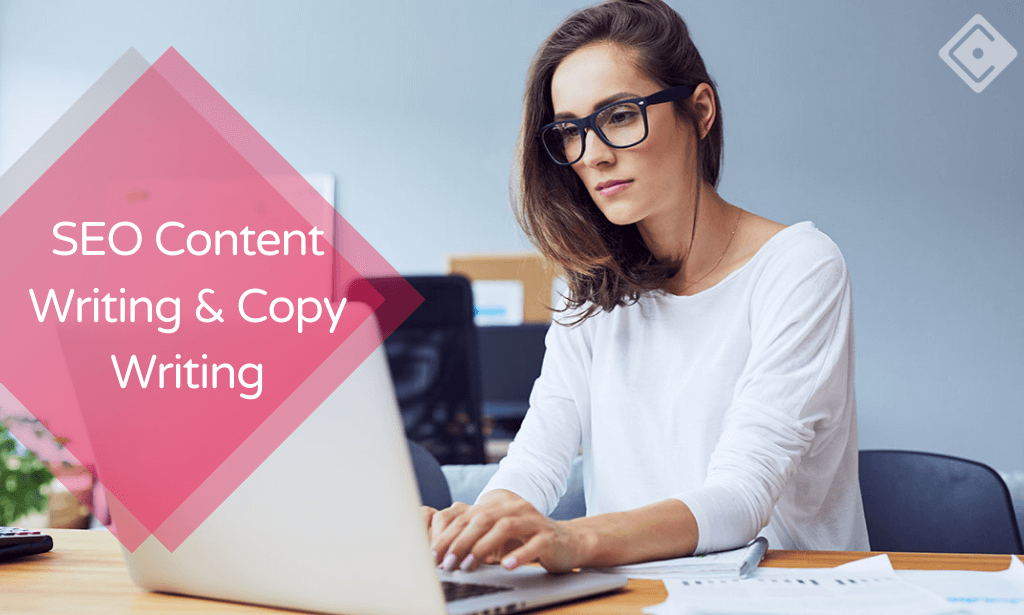
Are you looking to improve your current abilities or make a career move? Our unique might help you get there! Expand your expertise with high-quality training - study the and get an expertly designed, great value training experience. Learn from industry professionals and quickly equip yourself with the specific knowledge and skills you need to excel in your chosen career through the online training course. This Business Management online training course is accredited by CPD with 10 CPD points for professional development. Students can expect to complete this course in around 09 hours. You'll also get dedicated expert assistance from us to answer any queries you may have while studying our course. The is broken down into several in-depth modules to provide you with the most convenient and rich learning experience possible. Upon successful completion of the course, you will receive an instant e-certificate as proof of comprehensive skill development and competency. Add these amazing new skills to your resume and boost your employability by simply enroling on this course. With this comprehensive course, you can achieve your dreams and train for your ideal career. The course provides students with an in-depth learning experience that they can work through at their own pace to enhance their professional development. You'll get a Free Student ID card by enroling in this course. This ID card entitles you to discounts on bus tickets, movie tickets, and library cards. Enroling on the course will ensure that you land your dream career faster than you thought possible. Stand out from the crowd and train for the job you want with the program. >> Course Curriculum << Module 01: Introduction to Business Management What Is Business Management? Management in Industry The Roles of an Owner Characteristics of Management Functions of Management Understanding Organisational Structure The Impact of Organisation Design Module 02: Operations Management The Concept of Product: Goods & Services Operations Management Defined The Operation System The Operations Objectives Factors to Consider Role of Operations Manager Module 03: Introduction to Business Analysis Definition Context Core Concepts Importance Knowledge Area Key Terms Module 04: Strategic Analysis & Product Scope Introduction What Is Strategy? Strategy Development External Environment Analysis Porter's Five Forces Model Internal Environment Analysis Degree of Actual & Potential Competition Competitive Strategy Analysis Achieving & Sustaining Competitive Advantage Module 05: Project Management What is Project Management? Constraints of a Project Project Life Cycle Understanding the Project Life Cycle Module 06: Business Development & Succession Planning Definition Laying the Groundwork to Develop a Business SWOT Analysis Process of Development Succession Planning Understanding the value of Succession Planning Elements of a Succession Plan Module 07: Business Process Management Fundamentals The Vision Phase The Design Phase The Modelling Phase The Execution Phase The Monitoring Phase Module 08: Planning & Forecasting Operations Demand & Forecasting Things to Know About Forecasting Forecasting Methods Aggregate Planning Planning for Product Pricing Relationship of Cost Structure to Pricing Module 09: Performance Management Definition Components The Three Phases of Performance Management Kolb's Learning Cycle Goal-setting Theory of Motivation The Importance of Motivation Module 10: Management of Cash & Credit Cash Management The Need for Cash Cash Budget What Is Cashflow? Cash Flow Problems Remedies for Cash Flow Problems Credit Management Module 11: Managing Risk & Recovery Introduction Planning Identifying Risks Creating Risk Categories Identifying the Project Risks Investigating the Results of Risk Identification Module 12: Quality Management Introduction Quality Policy Determination Benefit/Cost Analysis Preparing for Quality Control Quality Assurance Applying Module 13: Communication Skills Effective Listening Skills Verbal Communication Non-Verbal Communication Communication Strategies Module 14: Business Environment Importance Types of Business Environment Social Responsibility of a Business Ethics Module 15: Organisational Skills Organising Daily Work Organising Workplace Organising Resources Organising Tools Cultivating Organisational Habits Module 16: Negotiation Techniques Basic Types of Negotiations Phases of Negotiation Negotiation Techniques Strategies for Identifying Mutual Gain Effective Negotiation Practise Negotiation on Behalf of Others Module 17: Human Resource Management HRM Models of HRM The Role of the HR Department Aims of HRM HRM & personnel management Module 18: Motivation & Counselling The process of motivation Types of motivation Motivation theory Motivation strategies Module 19: Customer Service Introduction The Power of Positive Thinking in Customer Service Types of Difficult Customers & How to Help them How to Deal with Difficult Customers Aspects of Phone Etiquette Using Proper Phone Language Eliminate Phone Distractions Inbound Calls Outbound Calls Handling Rude or Angry Callers Module 20: Time Management Activities Planning & Prioritising Overcoming Procrastination Crisis Handling Organising Workspace to Make Better Use of Time Planning of Meetings Module 21: Conflict Management Definition of Conflict Benefits of Confrontation Prevention of Conflicts Anger Management Conflict Resolution Techniques CPD 10 CPD hours / points Accredited by CPD Quality Standards Who is this course for? The Business Management Course has been professionally-designed for motivated learners who are looking to add a new skill to their CV and stand head and shoulders above the competition. Learn the latest industry-specific information with the Business Management - Course. Enrol on the Business Management Course and learn a new professional skill from anywhere, at any time! Requirements Enrol on the Business Management Course with no formal entry requirements! If you have a passion for knowledge and want to learn something new, register on the Business Management Course without any delay. We only ask that all students have a passion for learning and literacy, and be over the age of 16. Complete the Business Management Course online from your computer, tablet, or smartphone, and learn in a way that suits you. Career path After completing this Business Management Course, you are to start your career or begin the next phase of your career in this field. Our entire course will help you to gain a position of respect and dignity over your competitors. The certificate enhances your CV and helps you find work in the field concerned. Certificates CPD Accredited Certificate Digital certificate - £10 CPD Accredited Certificate Hard copy certificate - £29 If you are an international student, then you have to pay an additional 10 GBP as an international delivery charge.

Staying Human and Happy in a Virtual World
By IIL Europe Ltd
Staying Human and Happy in a Virtual World How to stay human and happy in a virtual world...sounds catchy, right? Lets face it - while co-located, it is easier to connect with others. When dispersed, there needs to be a concerted effort towards team alignment and successful outcomes. A leader's responsibility is to provide structure, guidance, and a framework. However, studies show that the way you measure a healthy and happy work environment isn't the external governance guardrails, but it's around the motivation employees feel. If we can create environments that ensure our remote employees are engaged, confident, and motivated, we will increase our ability to be competitive and deliver successful outcomes to our customers. In our session, we will build a virtual house of team collaboration and discuss 5 foundational strategies, 6 core statistics, and 2 toolkits to help you and your teams stay human and happy in a virtual world. Key takeaways Learn how we each have an opportunity to influence talent retention in spite of physical location separation Understand the social and economic benefits of making an employee feel valued Practice activities that can be deployed to drive up retention & connectivity, while working remotely

Search By Location
- MOT Courses in London
- MOT Courses in Birmingham
- MOT Courses in Glasgow
- MOT Courses in Liverpool
- MOT Courses in Bristol
- MOT Courses in Manchester
- MOT Courses in Sheffield
- MOT Courses in Leeds
- MOT Courses in Edinburgh
- MOT Courses in Leicester
- MOT Courses in Coventry
- MOT Courses in Bradford
- MOT Courses in Cardiff
- MOT Courses in Belfast
- MOT Courses in Nottingham

