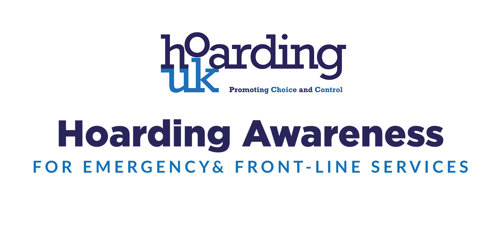- Professional Development
- Medicine & Nursing
- Arts & Crafts
- Health & Wellbeing
- Personal Development
193 Meetings courses near London delivered Live Online
Meeting Management Online
By NextGen Learning
Meeting Management Online Course Overview This Meeting Management Online course equips learners with essential skills to plan, organise, and conduct effective meetings in both virtual and traditional settings. It covers key aspects such as meeting preparation, the use of various online platforms, and professional etiquette to ensure smooth communication and productive outcomes. By the end of the course, participants will confidently manage meetings that engage attendees, keep discussions focused, and achieve clear objectives. This course is designed to enhance organisational efficiency and communication skills, making it valuable for professionals across diverse sectors who regularly facilitate or participate in meetings. Course Description This comprehensive course delves into the full spectrum of meeting management, from initial planning to execution and follow-up. Learners will explore different online meeting platforms, mastering their features to optimise interaction and collaboration. Topics include agenda creation, participant engagement strategies, and maintaining professionalism through meeting etiquette. The course emphasises skills such as time management, effective communication, and problem-solving within meetings. Through a structured learning experience, participants will develop the ability to lead productive discussions, manage challenges, and ensure meetings contribute positively to organisational goals. Suitable for all levels, this course provides the knowledge required to enhance meeting effectiveness in today’s increasingly digital workplace. Meeting Management Online Curriculum: Module 01: Planning and Preparation Module 02: Online Meeting Platforms Module 03: Meeting Etiquette and Tips (See full curriculum) Who is this course for? Individuals seeking to improve their meeting coordination skills. Professionals aiming to enhance leadership and communication abilities. Beginners with an interest in effective workplace collaboration. Team leaders and project managers requiring efficient meeting techniques. Career Path Meeting Coordinator Project Manager Administrative Assistant Business Analyst Office Manager

Ethics Matters: Corporate Governance and CFOs
By FD Capital
Ethics Matters: Corporate Governance and CFOs,” the podcast where we dive deep into the critical intersection of corporate governance. Sustainability and ESG reporting have gained significant attention in recent years. How do CFOs incorporate these considerations into their financial strategies and decision-making? CFOs recognise that sustainable practices and ESG considerations are not only ethical imperatives but also critical for long-term business success. We incorporate these considerations into financial strategies by assessing the environmental and social impacts of our operations, supply chains, and investment decisions. By incorporating ESG factors into our financial analyses, we make more informed decisions that align with our company’s values and stakeholder expectations. Furthermore, CFOs play a pivotal role in ESG reporting. We collaborate with cross-functional teams to collect relevant data, establish reporting frameworks, and communicate the company’s sustainability initiatives to stakeholders. This transparency fosters trust and accountability while allowing investors, customers, and the broader community to evaluate our commitment to sustainable practices. Board engagement is essential for effective corporate governance. How can CFOs contribute to building a strong relationship between the CFO and the board of directors? Building a strong relationship with the board of directors begins with open and transparent communication. CFOs provide timely and accurate financial information, strategic insights, and risk assessments to the board. We actively participate in board meetings, present financial reports, and engage in discussions about financial performance, strategic initiatives, and potential risks. By demonstrating our financial expertise and ethical leadership, we contribute to a healthy and productive relationship with the board. It’s also crucial for CFOs to provide independent perspectives and challenge conventional thinking when necessary. By offering well-informed insights and raising critical questions, we contribute to robust board discussions and decision-making. This collaborative approach fosters an environment where diverse perspectives are valued, and ethical considerations are thoroughly examined. I would encourage fellow CFOs to prioritise ethics and corporate governance as integral components of their roles. Embed ethical considerations into decision-making processes, ensure robust governance structures, and actively engage with stakeholders. By doing so, we can drive sustainable, responsible, and successful organizations. https://www.fdcapital.co.uk/podcast/ethics-matters-corporate-governance-and-cfos/ Tags Online Events Things To Do Online Online Conferences Online Business Conferences #event #ethics #matters #cfos #corporategovernance

Leading Remote Teams
By Underscore Group
Learn effective strategies and leadership skills to thrive in today's remote work landscape. Elevate your team's performance, no matter where they are located. Course overview Duration: 1 day (6.5 hours) Remote teams present a specific set of challenges to their managers. Such challenges include communication, task allocation and performance management. This workshop is designed for managers who run teams that spread over more than one location, nationally or internationally, and who wish to find ways to enhance teamworking in these conditions. Objectives By the end of the course you will be able to: Identify key actions to take to manage team performance remotely Implement a communications plan for use within the team Allocate tasks to team members to build a culture of teamworking across the different locations Involve your team members in planning team activities Use visits to each location to maximum effect Content Communication to ensure inclusivity How do team members find out the latest news? Identifying what needs to be known by all A team communication plan Effective virtual meetings Manage performance from a distance Principles of Smart Working Involving the team in planning activities Allocating tasks and objectives across the team Identifying areas of expertise Deciding key areas of responsibility per location Identifying, and dealing with, the different levels of performance Maximising time in each location Setting the tone of a visit – from ‘inspection’ to ‘social call’ Considering what team members expect and need from your presence Identifying what needs to be prepared by the team for your visit Making contact with your team members while you are there Action planning Identifying and planning next steps

Assertiveness and Influencing Techniques
By Underscore Group
Learn the skills of being more confident and assertive in the workplace plus be able to influence people to do the things you would like them to do. Course overview Duration: 1 day (6.5 hours) This ‘Assertiveness and Influencing Techniques’ workshop is interactive and practical and facilitated by a subject matter expert via a virtual platform. Exercises and breakout rooms will be used during this training. Delegates are encouraged to login from a location where they feel safe to turn on their camera, use their microphones and engage in conversations as required. Objectives The aim of this course is to introduce delegates to a variety of influencing skills and techniques to deal with aggression and challenging situations. These skills and techniques will improve confidence and personal effectiveness when working in groups / meetings. By the end of the course delegates will be able to recognise and define what assertive behaviour is and its benefits, the impact of non-verbal communication and how to use it to enhance influencing behaviours. Content What is influencing and assertiveness? Sources of power Influencing skills and choosing the right approach When to be assertive and alternative behaviours Assertive behaviour Behavioural styles and their impact on working relationships Identifying different behaviour types; assertive, aggressive, passive Building confidence and negotiating a win/win result Developing Skills Communication skills – the language of influence and communication dynamics Different influencing techniques and when to use them The art of saying ‘No’ - having the confidence to challenge Receiving criticism assertively and assertiveness behaviour analysis The language of assertion Meeting skills Giving and receiving feedback Dealing with confrontation, aggression and challenges in a confident manner Practical Exercises and Action Planning Practical exercises will be used throughout the training and the training will culminate with the creation of a personal action plan

OneNote
By Underscore Group
Learn how to use OneNote to create, organize and populate electronic notebooks. Course overview Duration: 4 hours OneNote is a digital notebook and can be a great way to easily take notes. Whether for meetings, on training courses or to help with to do lists. It works very much like it’s paper copy equivalent but, of course, with lots of enhanced features. Its integration with Outlook and the other office applications means you can easily take notes and link them to documents meeting details and then email them out. You can even add audio and video notes as reminders. Objectives By the end of the course you will be able to: Create and manage notebooks Add contents Tag and prioritise content Create notes from other applications Create To Do Lists and integrate into Outlook Content Using OneNote Creating notebooks Creating sections and pages Formatting pages Using page templates Creating page templates Reordering sections and pages Deleting sections and pages Creating OneNote content Adding text Bullet lists Adding tables Adding images Adding drawings Adding links Adding audio and video notes Tagging Tagging Creating custom tags Creating to-do lists Searching and filtering for tags Notes Creating quick notes Filtering them in OneNote notebooks Linked notes Outlook integration Linking to tasks in Outlook Flagging notes for follow up Inserting Outlook meeting content Taking minutes Emailing OneNote pages Send emails to OneNote

Administering Cisco Unified Communications (Call Manager) (ACUCC v12.5)
By Nexus Human
Duration 5 Days 30 CPD hours This one of kind Cisco UC in-depth course takes student from initial endpoint configuration to a full solution deployment using all of the Cisco UC Components. Students will have extensive labs in which they will Administer and troubleshoot a Cisco 12.5 UC Deployment.Participants will gain in-depth practical knowledge with exercises on administering and troubleshooting of all Cisco UC Components. Tools for Managing UC Collaboration 12.5 Prime Collaboration Deployment Manager Overview 12.5 Bulk Admin Tool (BAT) Importing and Exporting Settings Importing and Exporting Users Importing and Exporting Phones Phone Migrations Unsupported IP Phone Models CUCM Upgrades Loading COP Files Unified Communication Manager 12.5 Cisco Smart Licensing Cisco Unified Communication Manager Overview Cisco UCM Configuration Redundancy Services Service Parameters Enterprises Parameters User Configuration LDAP Integration Synchronization Authentication Attribute Mapping Filters Endpoint Configuration Creating and Modifying Phone and Configuration Call Routing Implementing Calling Privileges Partitions and CSSs Configuration Implementing Extension Mobility Media Resources Cisco Meeting Server Troubleshooting UCM Features CAR (CDR Accounting and Reporting) Tool Reports Dialed Number Analyzer RTMT Log Collection Use RTMT to View Performance Counters Troubleshooting Common Endpoint Registration Issues Disaster Recovery System Remote Site Redundancy Gateway Gateway Overview Cisco H323 Gateways Cisco MGCP Gateways Cisco IOS SIP Gateways Troubleshooting IOS Gateways Cisco Emergency Responder (CER) 12.5 CER Overview Emergency Notifications CER Redundancy and Clustering Integration with CUCM Cisco Emergency Responder Administration Interfaces Configuring Users and Role-Based System Access Configuring Cisco Emergency Responder Notification by IP Subnet SNMP Overview Adding new switches Notification by Switch Port Cisco Unified Communications Mobile and Remote Access (MRA) MRA Overview Expressway Edge MRA Licensing MRA Components Certificates Integrating Cisco Unified IM and Presence 12.5 IM&P and Jabber Overview Configure Service Discovery DNS Record Requirements Install Cisco Jabber Cisco Jabber in Softphone Mode Set Up Cisco Jabber in Full UC Mode Integrating CUCM and IM&P Configuring CUCM Services for Jabber Troubleshooting Jabber Integrating Cisco Unity Connection 12.5 Cisco Unity Connection Overview Cisco Unity Connection Integration Using SIP Cisco Unity Connection Call Handlers Configuring Search spaces and Partitions Cisco Unity Connection Administration Cisco Unity Connection Integration Troubleshooting Tools RTMT Using Port Monitor to Troubleshoot Voice Mails Cisco Unity Audiotext Application Unified Messaging Cisco Meeting Server (CMS) Introduction to Cisco Meeting Server Configuring CMS Configuring Meetings with CMS Configuring Spaces with CMS Scheduling Meeting with TMS Cisco UCCX Cisco Unified Contact Center Express Overview Cisco Unified Contact Center Express Administration Agents Skills Queues Basic Scripting (Overview) Finesse Reporting CUIC Cisco Paging Server (InformaCast) InformaCast Overview InformaCast Administration IP Phone Paging Analog Paging Multicast Requirements Using InformaCast Troubleshooting Using Troubleshooting Methodology Analyze the Troubleshooting Process Troubleshooting Methodology in Complex Environments Define the Problem Gather Facts Consider Possibilities Create an Action Plan Implement an Action Plan Observe Results Restart the Problem-Solving Process Document Facts Using Troubleshooting and Monitoring Tools Cisco Unified Serviceability Cisco Unified RTMT Performance Monitor and Data Logging Trace File Collection Troubleshooting Common Gateway and Endpoint Registration Issues IP Phone Initialization Common DHCP-Related and TFTP-Related Issues Using Ping to Cisco IP Phones Cisco Unified IP Phone Status Messages Cisco Unified IP Phone Network Configuration Additional course details: Nexus Humans Administering Cisco Unified Communications (Call Manager) (ACUCC v12.5) training program is a workshop that presents an invigorating mix of sessions, lessons, and masterclasses meticulously crafted to propel your learning expedition forward. This immersive bootcamp-style experience boasts interactive lectures, hands-on labs, and collaborative hackathons, all strategically designed to fortify fundamental concepts. Guided by seasoned coaches, each session offers priceless insights and practical skills crucial for honing your expertise. Whether you're stepping into the realm of professional skills or a seasoned professional, this comprehensive course ensures you're equipped with the knowledge and prowess necessary for success. While we feel this is the best course for the Administering Cisco Unified Communications (Call Manager) (ACUCC v12.5) course and one of our Top 10 we encourage you to read the course outline to make sure it is the right content for you. Additionally, private sessions, closed classes or dedicated events are available both live online and at our training centres in Dublin and London, as well as at your offices anywhere in the UK, Ireland or across EMEA.

Discipline and Grievance
By Underscore Group
Our course empowers you to handle workplace issues effectively and fairly. Learn best practices, procedures, and communication skills to maintain a harmonious and compliant workplace. Course overview Duration: 1 day (6.5 hours) This course will enable participants to manage disciplinary and grievance issues effectively. The emphasis is on the use of a structured approach where positive action and problem-solving is highlighted as a priority. The course will build knowledge, skill and confidence in handling these areas objectively, fairly and appropriately in line with policies/procedures, best practice and legal requirements. Objectives By the end of the course you will be able to: Describe the purpose of disciplinary and grievance procedures and how these relate to relevant laws and other procedures Know your role as managers in fairly and consistently applying the procedures at the informal and formal stages Explain the grounds for disciplinary or grievance action and the need to collect, assess and present evidence Describe the structure and roles of disciplinary meetings Explain of the basis for reaching fair and reasonable decisions and possible remedies and penalties Describe the grounds and procedure for appeals Content Disciplinary Procedures Employment Contract – what an employee and employer expect and how to manage when broken. Natural Justice – ensuring ‘fair play’. Misconduct v Capability - what is the difference and which process should be used to manage both. Informal v Formal Action – understanding the processes for both informal and formal disciplinary actions. Suspensions – when, why and how to suspend an employee. Investigations – how to undertake a robust investigation and what to include in the report. Disciplinary Meeting – how to conduct the meeting, the different roles involved. Appeals – understanding how people can appeal and the process to appeal. Grievance Procedures What the law requires – what are the legal requirements for handling a grievance. Informal v Formal Action – understanding the processes for both informal and formal grievance procedures. Conducting the hearing – how to undertake a robust hearing and who should be involved. Appeals - how can people appeal and what is the process.

Minute Taking Course
By NextGen Learning
Minute Taking Course Overview: This Minute Taking Course is designed to equip learners with the essential skills needed to effectively capture, organise, and communicate meeting details. The course covers the key elements of minute-taking, from preparation to the final report, and helps learners build confidence in their ability to record decisions and actions. Upon completion, learners will have developed a comprehensive understanding of minute-taking processes, ensuring they can produce accurate, concise, and professional meeting minutes for any organisation or professional setting. Course Description: This course delves into the fundamentals of minute writing, covering everything from preparing for minute-taking to the essential roles and responsibilities of a minute taker. Learners will explore topics such as understanding meeting structures, recording decisions, and action points, and the role of technology in improving minute-taking efficiency. In addition, the course offers tips for improving minute-taking skills, along with building the confidence needed for effective participation in meetings. By the end of the course, learners will have the tools to efficiently document meetings, ensuring clarity and accuracy in every record they create. Minute Taking Course Curriculum: Module 01: Introduction to Minute Writing Module 02: Preparation for Minute Taking Module 03: The Meeting Structure Module 04: Minute Meeting, Decision and Action Module 05: Roles and Responsibility of Minute Taker Module 06: Tips for Minute Taking Module 07: Technology in Minute Taking Module 08: Building Confidence (See full curriculum) Who is this course for? Individuals seeking to enhance their minute-taking skills. Professionals aiming to improve their meeting documentation. Beginners with an interest in administrative support roles. Anyone involved in business meetings or organizational documentation. Career Path: Administrative Assistant Executive Assistant Meeting Coordinator Office Manager Personal Assistant Project Manager Event Coordinator

Outlook - Improving Efficiency
By Underscore Group
We use it everyday but there are so many additional tools to save you time and make your work in Outlook more efficient and less stressful. Course overview Duration: 4 hours People tend to think they know how to use Outlook however there are so many lesser known features that can make working in Outlook so much more efficient. Simply understanding the layouts, how to turn things on and off and customising the environment to your preferences can save time and frustration. You then have search features, things such as conversation clean up and quick steps that can help to tidy up and organise what you do. Objectives By the end of the course you will be able to: Customise Outlook to your preferences Manage email conversations Setup and use Quick Steps Create folders and organise information Setup rules Search for information Work effectively with calendars Content Customising the user interface Using the Navigation Pane and “To-do Bar” Setting folder pane options Adding favourites Peak preview Customising the quick access bar Setting reading pane and message preview Customizing email mail views Using the field chooser Email options Email conversations Conversation clean up Using Quick Steps Creating folders and organising information Setting email options Setting up rules Searching for information Using the Search bar Setting what to search for Setting where to search Searching for categories Adding more search options Working with calendars Setting what to view Using Schedule View Setting calendar options Weather bar Adding different time zones Adding meetings and appointments Setting up and using categories Opening other people’s calendars Setting calendar permissions Calendar groups Working with Tasks Lists Setting task options Adding and amending tasks Setting dates, deadlines and reminders Adding attachments to tasks Assigning tasks to others Flagging tasks Using and setting Quick Click Recurring tasks Flagging emails to appear on your task list Converting emails to tasks Converting tasks to calendar appointments