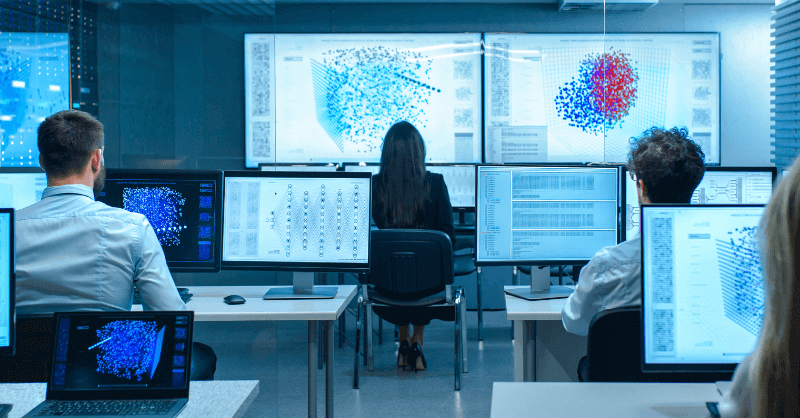- Professional Development
- Medicine & Nursing
- Arts & Crafts
- Health & Wellbeing
- Personal Development
935 Library courses
Data Manipulation in Python - Master Python, NumPy, and Pandas
By Packt
Welcome to the data manipulation in Python course. Our goal in this course is to provide you with all the tools and skills necessary to master Python, NumPy, and Pandas for data science. No previous skills or expertise are required. Only a drive to succeed!

React Hooks Tips Only the Pros Know
By Packt
Have you never worked with React Hooks before? Already using React Hooks a bit but want to learn more? New to TypeScript? Do you have a reasonable understanding of React? Have a computer with a modern browser and code editor? If your answer is yes, then you are the one who is best suited for this course. A beginner-friendly course to get you started with React Hooks.
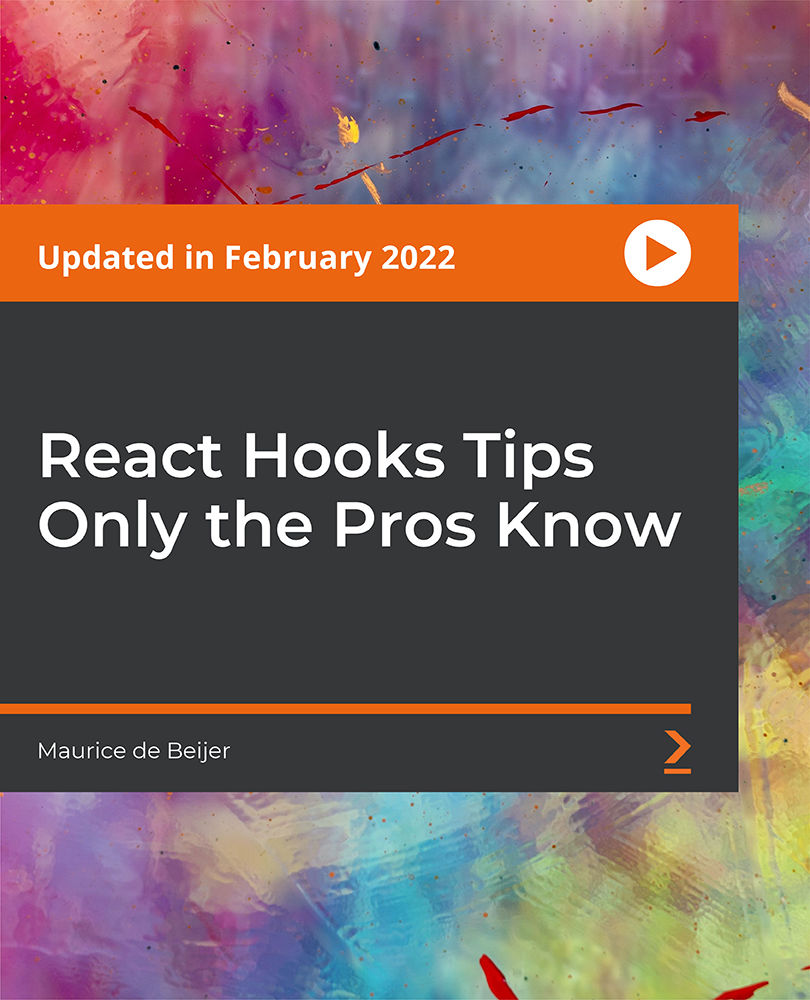
Web Development Concepts for Everyone
By Packt
This is a comprehensive course designed to provide a solid foundation in web development principles and practices. This course is intentionally structured to provide a technical understanding of web development concepts without delving into intricate implementation details. Anyone looking to better understand how web applications are built can take this course.
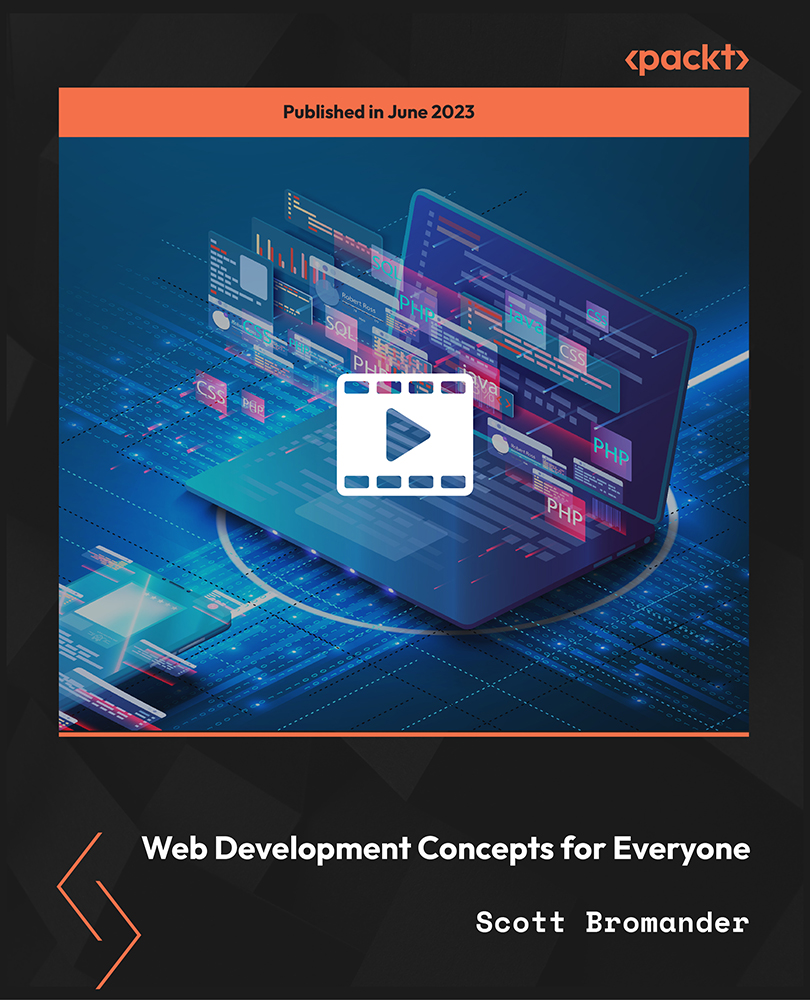
Get Hard Copy + PDF Certificates + Transcript + Student ID Card worth £160 as a Gift - Enrol Now Whether you work in machine learning or finance or are pursuing a career in web development or data science, Python is one of the most important skills you can learn. Python's simple syntax is especially suited for desktop, web, and business applications. Python's design philosophy emphasizes readability and usability. Python was developed upon the premise that there should be only one way (and preferably one obvious way) to do things, a philosophy that has resulted in a strict level of code standardization. The core programming language is quite small and the standard library is also large. In fact, Python's large library is one of its greatest benefits, providing a variety of different tools for programmers suited for many different tasks. This Python Bundle Consists of the following Premium courses: Course 01: Python Programming for Everybody Course 02: Data Science with Python Course 03: Machine Learning with Python Course 04: Learn to Use Python for Spatial Analysis in ArcGIS Course 05: Higher Order Functions in Python - Level 03 Course 06: Introduction to Data Analysis Course 07: Data Structures Complete Course Course 08: Basic Google Data Studio Course 09: Computer Science: Graph Theory Algorithms Course 10: Cloud Computing / CompTIA Cloud+ (CV0-002) Course 11: Business Intelligence and Data Mining Masterclass Course 12: Cyber Security Incident Handling and Incident Response Course 13: Decision Making and Critical Thinking Decision Making and Critical Thinking Course 14: Time Management Benefits you'll get from choosing Apex Learning: Pay once and get lifetime access to 14 CPD courses Free e-Learning App for engaging reading materials & helpful assistance Certificates, student ID for the Courses included in a one-time fee Free up your time - don't waste time and money travelling for classes Accessible, informative modules of Courses designed by expert instructors Learn about Courses at your ease - anytime, from anywhere Study the Courses from your computer, tablet or mobile device CPD accredited Courses - improve the chance of gaining professional skills Curriculum : Course 01: Python Programming for Everybody This Python's curriculum has been designed by experts with years of experience behind them. The Python course is extremely dynamic and well-paced to help you understand with ease. You'll discover how to master the skill while exploring relevant and essential topics. Module 01 A Installing Python Documentation Command Line And much more... Module 02 Additional Topics If Elif Else Iterable For And much more... Module 03 Number Types More Number Types Strings More Strings And much more... Module 04 Comprehensions Definitions Functions Default Arguments And much more... Module 05 Function Objects Lambda Generators Closures And much more... How will I get my Certificate? After successfully completing the course you will be able to order your CPD Accredited Certificates (PDF + Hard Copy) as proof of your achievement. PDF Certificate: Free (For The Title Course) Hard Copy Certificate: Free (For The Title Course) CPD 140 CPD hours / points Accredited by CPD Quality Standards Who is this course for? Anyone from any background can enrol in this bundle. Requirements Our course is fully compatible with PCs, Macs, laptops, tablets and Smartphone devices. Career path Having this expertise will increase the value of your CV and open you up to multiple job sectors. Certificates Certificate of completion Hard copy certificate - Included You will get the Hard Copy certificate for the title course (Python Programming for Everybody) absolutely Free! Other Hard Copy certificates are available for £10 each. Please Note: The delivery charge inside the UK is £3.99, and the international students must pay a £9.99 shipping cost. Certificate of completion Digital certificate - Included You will get the PDF Certificate for the title course (Python Programming for Everybody) absolutely Free!

Lumion Training Course
By ATL Autocad Training London
Who is this coure for? Lumion Training Course. Whether you're an architect, designer, 3D artist, or simply someone passionate about crafting captivating architectural visualizations, this course equips you with the essential skills to harness Lumion as a potent tool within your creative process. Click here for more info: Website Duration: 10 Hours Customize your training. Choose any hour from Mon to Sat, 9 a.m. to 7 p.m. Call 02077202581 or WhatsApp at 07970325184 to book. Lumion 3D Course Outline Module 1: Introduction to Lumion 3D Explore Lumion 3D's Features and Navigate the Interface. Master Efficient Workflow with Shortcut Keys. Customize Settings for Optimal Performance. Module 2: 3D Models and Materials Import 3D Models in Various Formats. Apply and Fine-Tune Materials. Create Procedural Materials and Achieve Glass Effects. Troubleshoot Common Issues. Module 3: Building Projects in Lumion Craft Scenes and Sculpt Terrain. Enhance Realism with Alpha and Height Maps. Module 4: The 3D World Manage Multiple 3D Objects and Their Properties. Implement Grass and Scattering Elements. Module 5: Lighting in Lumion 3D Utilize Weather Settings for Dynamic Scenes. Master Lumion Lights, Interior and Exterior Illumination. Create 3D Reflections and Spotlight Effects. Module 6: Realistic Visualizations Integrate Special Effects like Fire, Smoke, and Fog. Achieve Realism with Camera Effects and Shadow Manipulation. Render Still Images and Dynamic Animations. Module 7: NPR Visualizations Create Non-Photorealistic Visualizations with Artistic Effects. Implement Unique Styles for Enhanced Visual Impact. Module 8: Artistic Effects in Lumion 3D Explore Conceptual Visualizations with Painting and Sketch Effects. Craft Cartoon Effects and Understand Perspective Concepts. Module 9: Animation in Lumion 3D Master Timing and Camera Techniques for Dynamic Shots. Compose Animation Clips and Incorporate Effects. Utilize Layers and Control Objects for Precise Animation. Module 10: Advanced Features Understand Import and Output Formats in Lumion. Expand Your Asset Library with the 3D Model Library. Integrate Animated Characters and Sound Effects. Maximize the Advanced Material Library's Potential. Control Environments and Weather for Dynamic Scenes. Efficient Scene Management and Movie Editing in Lumion 3D. For students, download Lumion at: Lumion for Students Download Lumion for Students https://lumion.com⺠Upon completing the Lumion 3D course, participants will: Master Lumion Tools: Navigate the interface, optimize settings, and use shortcuts efficiently. 3D Modeling and Materials: Import models, refine materials, troubleshoot, and enhance realism. Scene Crafting: Create detailed scenes, manage objects, and implement elements for lifelike environments. Lighting Mastery: Utilize weather settings, create reflections, and manage dynamic lighting. Visual Effects Integration: Add special effects, manipulate shadows, and create still images and animations. Artistic Visualization: Explore artistic effects, conceptual visualizations, and cartoon techniques. Advanced Animation: Master timing, camera techniques, and precise animation control. Advanced Features: Understand formats, expand asset libraries, and manage scenes efficiently. Effective Communication: Communicate design concepts effectively to clients and stakeholders. Independence in 3D Rendering: Gain expertise to create complex visualizations independently. Course Overview: What is Lumion? Lumion is specialized 3D rendering software designed for architects and designers. It enables the swift transformation of 3D design models, allowing application of materials, interior and exterior furnishing, and showcasing lighting and shadows without specialized training. Course Objectives: This course focuses on initiating Lumion projects, integrating environments, cameras, lighting, populating scenes, creating terrains, and producing animations. Expectations from the Course: By enrolling, you'll master high-quality render creation, enhance your portfolio, impress clients with top-tier visuals, and gain confidence to elevate your service rates. This course equips you with tools and skills to craft exquisite architectural renders, elevating your work significantly. Intended Audience: Architects, landscape architects, interior architects, civil engineers interested in 3D visualization, and students exploring the realm of 3D visualization. Course Benefits: Delve into Lumion's world-class rendering with speed and precision. This course emphasizes achieving superior quality and realism in the shortest rendering time. Whether you're an architect, interior designer, 3D visualization artist, or Lumion enthusiast, this course empowers you to create exceptional 3D render images. Essential assets, including 3D models and textures, are provided, allowing you to follow the step-by-step process at your own pace. Advantages of Personalized Training: Expertise in Real-Time Rendering: Gain in-depth mastery of Lumion, mastering its features for creating stunning real-time visualizations. Navigate the interface seamlessly and leverage powerful tools for immersive architectural experiences. Enhanced Design Presentations: Elevate design presentations with dynamic visualizations that effectively communicate concepts, lighting nuances, material details, and spatial relationships. Rich Asset Repository: Access a wide variety of high-quality assets, from vegetation to weather effects, enhancing realism and creating captivating scenes that engage viewers. Authentic Landscapes and Effects: Develop skills to create lifelike landscapes, atmospheric weather effects, and unique visual elements that add depth and intrigue to your projects. Flexible Learning Options: Choose between in-person or live online sessions, ensuring convenient and accessible learning tailored to your preferences. Additionally, access recorded lessons for self-paced review and revision. Continuous Support: Benefit from lifelong email support, allowing you to stay connected with instructors for ongoing learning and guidance, even after completing the course.

Adobe Photoshop CC Intermediate
By iStudy UK
This Adobe Photoshop CC Intermediate builds on skills gained either in the workplace or on the Photoshop CC Introduction Training. Once you've gotten comfortable with the basic techniques of Adobe Photoshop, you're ready to sharpen your skills with this intermediate level course. Learn how to give your projects more definition, clarity and style. Take your Photoshop skills to the next level with this course. Learn how to colour correct, work with advanced layer options and make masks for image editing. You'll also create and manipulate everything from filters, gradients, patterns, type and shape layers and paths. In addition, you will work with advanced special effects, including blur and distort filters, stylizing effects, liquefy and smart filters, and work with Smart Objects. You will understand and work with RAW images. Finally, you will automate tasks using Actions, create Droplets, HDR images, and a panoramic image, explore integration with other Adobe software, and understand colour management. What Will I Learn? Paint and Use Brushes Use Vector Tools Use Advanced Special Effects Work with RAW Images Review Retouching Basics Automate Tasks Integrate with Other Adobe Software Explore Color Management Requirements Recommended pre-requisites: Adobe Photoshop CC Introduction Who is the target audience? Students who wish to learn some of the more advanced features of Photoshop CC. Start Here Introduction FREE 00:03:00 Painting and Using Brushes Painting with Brushes 00:09:00 Using the Brushes Panel 00:06:00 Defining Custom Brushes 00:04:00 Saving Tool Presets 00:02:00 Using the History Brush 00:03:00 Using Vector Tools Working with Vector Shapes 00:10:00 Creating Custom Shapes 00:02:00 Using the Pen Tool 00:07:00 Discovering Paths 00:04:00 Understanding Vector Masks 00:03:00 Using Vector Objects and Spot Colors 00:06:00 Using Libraries What is the CC Library 00:02:00 Adding and Deleting Assets in the Library 00:03:00 Sharing Assets 00:02:00 Creating New Libraries 00:03:00 Sharing a Library 00:02:00 Advanced Special Effects Using the Blur Filters 00:06:00 Applying the Distort Filters 00:03:00 Creating a Pixelated Look 00:02:00 Stylizing Effects 00:02:00 Using Liquify 00:05:00 Using Smart Filters 00:04:00 Working with Smart Objects 00:03:00 Loading a Texture into Type 00:04:00 Working with RAW Images What is a Raw Image 00:05:00 Processing Raw Images 00:12:00 Opening a JPEG File in Raw 00:06:00 Retouching Basics Developing a Strategy for Retouching 00:04:00 Using Retouching Tools 00:10:00 Using the Dust and Scratches Filter 00:04:00 Applying Sharpening 00:08:00 Working with Face Aware Liquify 00:06:00 Automating Tasks Using Actions 00:03:00 Using Droplets 00:05:00 Creating an HDR Image 00:07:00 Creating a Panoramic Image 00:07:00 Integration with other Adobe Software Using PSD Files in InDesign 00:04:00 Using PSD Files in Illustrator 00:03:00 Using PSD Files in Dreamweaver 00:04:00 Understanding Color Management Why Color Management 00:03:00 Calibrating a Monitor 00:04:00 Calibrating a Printer 00:03:00 Loading Profiles into PSDs 00:02:00 Conclusion Course Recap 00:01:00 Course Certification
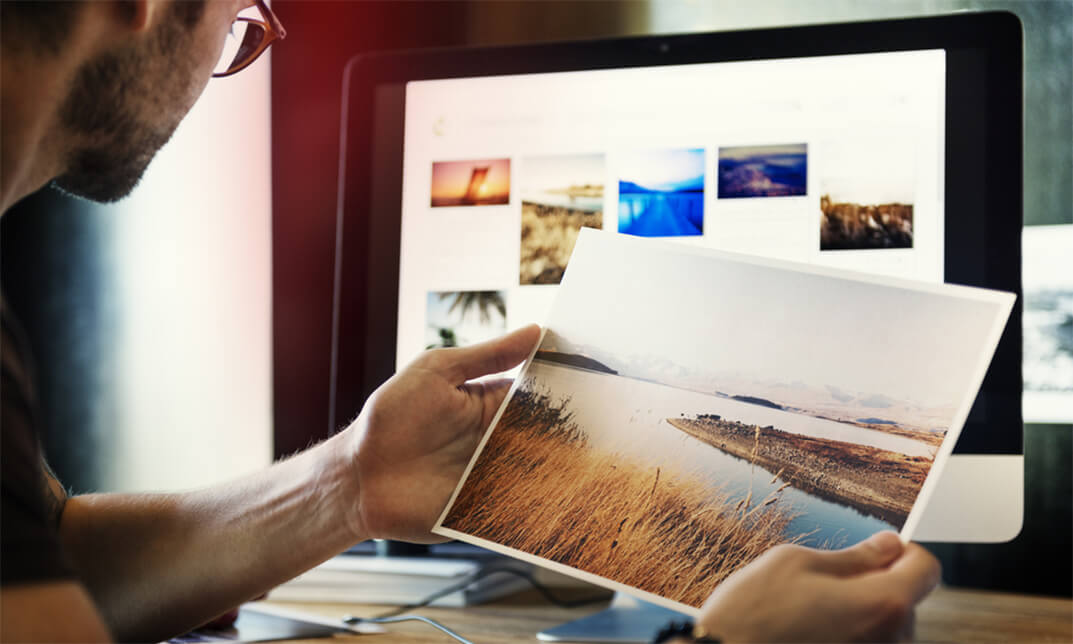
Arduino OOP-Object-Oriented Programming
By Packt
Learn to program Arduino using object-oriented programming (OOP) principles in this comprehensive course. Develop efficient and organized Arduino code for any hardware component or functionality. A project-based practical course that will help you build an entire Arduino project from start to finish.
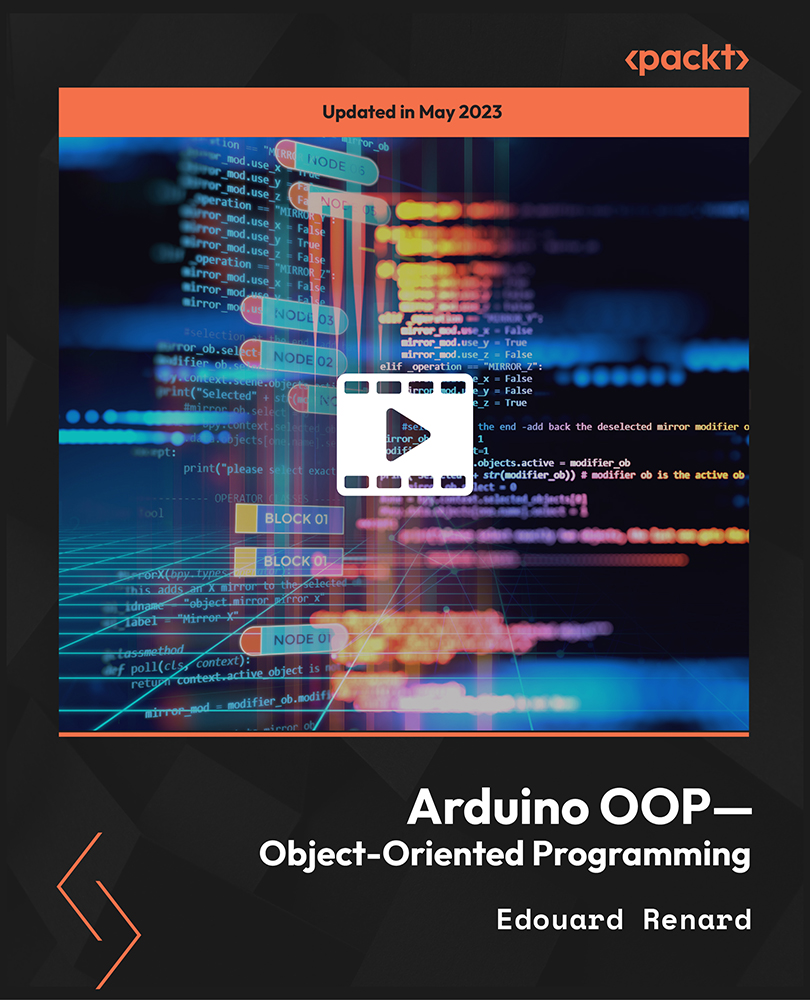
Advanced REST APIs with Flask and Python
By Packt
Take your REST APIs to a whole new level with this advanced Flask and Python course!
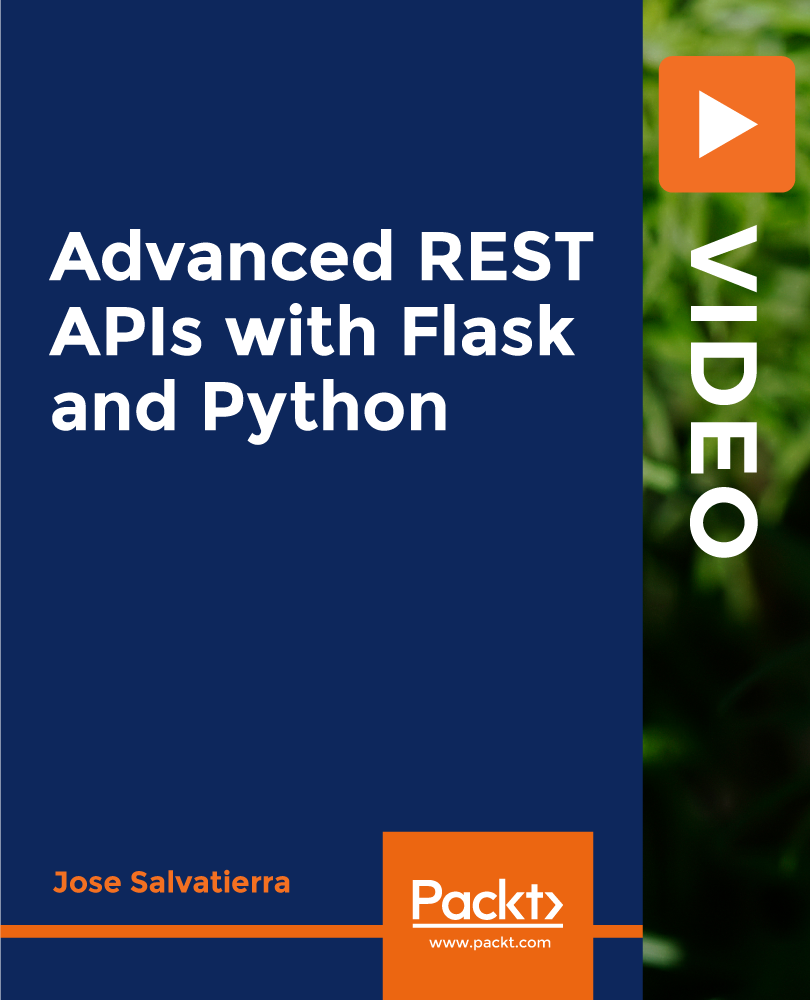
Microsoft 365 for End-users
By Nexus Human
Duration 2 Days 12 CPD hours This course is intended for The course is targeted at professionals who have never worked with Microsoft 365 before, or who have yet to move beyond its basic functions. The target audience typically includes individuals, professionals, and organizations who are looking to improve their productivity, collaboration, and communication using the suite of applications and services provided by Microsoft 365. This could include office workers, project managers, IT professionals, and small to large-scale businesses who want to maximize the benefits of cloud-based solutions for their daily operations. Overview Upon successfully completing this course, students will have confidence in using the Microsoft 365 applications. Students will increase their work productivity and decrease time on completing tasks. In this course, students will learn how to use different tools of Microsoft 365 for better online collaboration, including OneDrive, SharePoint, Teams, Excel, Outlook, Word, and PowerPoint. First Steps in Office 365 The Difference Between Office 365 and Microsoft 365 Pros and cons of Microsoft 365 First Steps on mobile devices OneDrive Introduction - What is Microsoft OneDrive? How To Access Microsoft OneDrive? Upload Files Share Files Sync Files Recycle Bin Using OneDrive How To Access Onedrive On Phone? Teams - Simplify Collaboration within Companies Discover new ways to collaborate and communicate An introduction to your central place in Office 365 How to launch and install Teams The Interface of Microsoft Teams Use the Teams window to structure your organization Use Channels to structure the Teams window Use Tabs to access tools and information Communicate with others via Chat Keep track of activities Meetings, video conferencing and screen sharing Share files effectively Manage teams and permissions for organizational structuring Use Teams effectively on mobile devices Final remarks SharePoint Sites Introduction First Steps Document Library - First Steps Document Library - Set and Manage Alerts Document Library - Understanding Versioning Sync Libraries Share a Site Picture Library Lists Calendar Tasks Discussion Board Outlook First Steps in Mail Improved Search Function Work with Folders Settings Working with the Mail App Calendar People Tasks Excel Online Introduction Open and Edit an Excel Online Workbook Limitations of Excel Online Create a New Workbook with Excel Online Edit a Workbook Simultaneously with another Person Working with the Excel AppUse Excel effectively on mobile devices PowerPoint Online Introduction Open a PowerPoint Online Presentation Edit a Presentation Online Limitations of PowerPoint Online Create a Presentation with PowerPoint Online Working with the PowerPoint App Use Power Point effectively on mobile devices Word Online Introduction Open and Edit a Word Document Online Limitations of Word Online Create a New Document Edit a Document Simultaneously Working with the Word App

Search By Location
- Library Courses in London
- Library Courses in Birmingham
- Library Courses in Glasgow
- Library Courses in Liverpool
- Library Courses in Bristol
- Library Courses in Manchester
- Library Courses in Sheffield
- Library Courses in Leeds
- Library Courses in Edinburgh
- Library Courses in Leicester
- Library Courses in Coventry
- Library Courses in Bradford
- Library Courses in Cardiff
- Library Courses in Belfast
- Library Courses in Nottingham