- Professional Development
- Medicine & Nursing
- Arts & Crafts
- Health & Wellbeing
- Personal Development
932 Library courses
Computerised Woodworking
By CNC Woodworking and Electronics Workshops - SteveMpotter.tech
Computerised Woodworking Course

3D Game Developer- QLS Endorsed Bundle
By Imperial Academy
10 QLS Endorsed Courses for 3D Game Developer | 10 Endorsed Certificates Included | Life Time Access
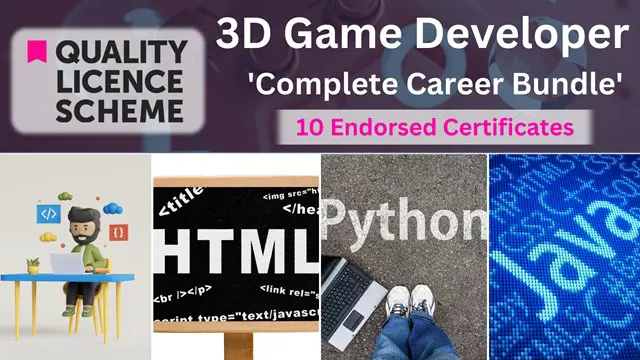
CNC - Make an edge-lit LED sign!
By CNC Woodworking and Electronics Workshops - SteveMpotter.tech
Learn CNC and make an edge-lit LED sign!

Basics of Chatbots with Machine Learning & Python
By Packt
Let's learn the basic concepts for developing chatbots with machine learning models. This compact course will help you learn to use the power of Python to evaluate your chatbot datasets based on conversational notes, online resources, and websites. Garner hands-on practice in text generation with Python for chatbot development.

SharePoint - Site Basics (Modern Experience)
By Nexus Human
Duration 1 Days 6 CPD hours This course is intended for This course is designed for Microsoft© Windows© and Microsoft Office users who are transitioning to a SharePoint environment, and who need to access information from and collaborate with team members within Microsoft SharePoint. Overview Launch a SharePoint site and navigate among the pages and resources provided by the site. Use SharePoint lists to track and view information. Use document libraries to store and organize documents. Find, share, and archive content stored in SharePoint. Author documents as a member of a SharePoint team site. Use SharePoint workflow automation tools. In many professional environments, people work collaboratively in teams. Information technology and applications facilitate this by enabling people to easily share, access, edit, and save information. Microsoft© SharePoint© is a platform specifically designed to facilitate communication and collaboration, enabling people to use familiar applications and web-based tools to create, access, store, and track documents and data in a central location. In this course, you will use SharePoint to access, store, share, and collaborate with information and documents. Prerequisites To ensure your success in this course, you should have basic end-user skills with a current version of Microsoft Windows. Lesson 1: Navigating SharePoint Sites Topic A: Launch SharePoint Topic B: Gain Access to a Site You Didn't Create Topic C: Navigate Within a SharePoint Site Topic D: Access SharePoint from Your Mobile Device Lesson 2: Using Lists to Track Information Topic A: Add and Populate Lists Topic B: Change View Options Topic C: Create a Custom View Lesson 3: Using Document Libraries to Share and Organize Documents Topic A: Store Files in a Document Library Topic B: Create and Use Document Templates Lesson 4: Finding, Sharing, and Archiving Content Topic A: Search for Items in Lists or Libraries Topic B: Share Through Links Topic C: Move Files Offline Lesson 5: Authoring Documents as a Team Topic A: Work Together on Documents Topic B: Manage File Versions and Document Recovery Lesson 6: Automating Business Processes Topic A: Use Rule-Based Automation Topic B: Use Power Automate to Automate a Workflow

Office 365 Collaborating in Office 365
By iStudy UK
The Office 365 Collaborating in Office 365 course focuses on giving you the relevant knowledge on how to collaborate with others in Office 365. You'll learn how to make a plan in Planner, and an app in Office 365. In addition to that, learn how to create and share a document, as well as create a SharePoint library. Explore the idea to use the Office 365 apps on a mobile device, and how to co-author documents. The course also instructs you to manage an Outlook group, following with OneNote, Skype, and Delve to locate documents. Last but not the least, improve the efficiency to collaborate using Yammer and Teams. The knowledge acquired from the course makes sure you've got the skills required to succeed in today's rapidly developing workplace. What Will I Learn? Use the various apps of Office 365 to collaborate with others. Requirements Familiarity with Microsoft Office Applications and using the Internet. Introduction Introduction FREE 00:02:00 Using Office 365 for Collaboration Overview FREE 00:03:00 Creating a Plan 00:07:00 Creating and Sharing a Document 00:05:00 Creating a Library 00:08:00 Using Office 365 on a Mobile Device 00:05:00 Co-Authoring in Office 00:05:00 Using an Outlook Group to Get Feedback 00:08:00 Meeting and Collaborating in Skype and OneNote 00:08:00 Using Delve 00:05:00 Getting Feedback Through Yammer 00:07:00 Using Teams 00:06:00 Conclusion Course Recap 00:02:00 Course Certification

[vc_row][vc_column][vc_column_text] Description: Want to fast-track your career in computer engineering? After learning the programming basics of C++, it's time to take your coding skills to the next level with this Level 3 diploma in C++ Programming Course. C++ is one of the most useful object-oriented programming languages out there, and is the leading language for video game and web development. This online course is designed for those who have prior programming experience. C++ is an object-oriented (OO) programming language which offers greater reliability and efficiency than older, more structured programming methods. It is a well-established, mainstream language used across a broad range of applications. This course covers key topics such as array indexing, unions, function pointers, standard library strings, building blocks and more. Certify your skills in software engineering, join the community of C++ coders and start learning essential computer programming skills from the comfort of your own home! Assessment: At the end of the course, you will be required to sit for an online MCQ test. Your test will be assessed automatically and immediately. You will instantly know whether you have been successful or not. Before sitting for your final exam you will have the opportunity to test your proficiency with a mock exam. Certification: After completing and passing the course successfully, you will be able to obtain an Accredited Certificate of Achievement. Certificates can be obtained either in hard copy at a cost of £39 or in PDF format at a cost of £24. Who is this Course for? Level 3 Diploma in C++ Programming is certified by CPD Qualifications Standards and CiQ. This makes it perfect for anyone trying to learn potential professional skills. As there is no experience and qualification required for this course, it is available for all students from any academic background. Requirements Our Level 3 Diploma in C++ Programming is fully compatible with any kind of device. Whether you are using Windows computer, Mac, smartphones or tablets, you will get the same experience while learning. Besides that, you will be able to access the course with any kind of internet connection from anywhere at any time without any kind of limitation. Career Path After completing this course you will be able to build up accurate knowledge and skills with proper confidence to enrich yourself and brighten up your career in the relevant job market.[/vc_column_text][/vc_column][/vc_row] Level 3 Diploma in C++ Programming Classes and Structs FREE 00:22:00 Enums 00:14:00 Unions 00:16:00 Introduction to Pointers 00:11:00 Pointers and Array Indexing 00:12:00 Using Const with Pointers 00:09:00 Pointers to String Literals 00:12:00 References 00:14:00 Smart Pointers 00:22:00 Arrays 00:15:00 Standard Library Strings 00:13:00 More Standard Library Strings 00:18:00 Functions 00:18:00 More Functions 00:16:00 Function Pointers 00:15:00 Control Statements 00:18:00 Mock Exam Mock Exam- Level 3 Diploma in C++ Programming 00:20:00 Final Exam Final Exam- Level 3 Diploma in C++ Programming 00:20:00 Order Your Certificates and Transcripts Order Your Certificates and Transcripts 00:00:00

Ultimate Rust Crash Course
By Packt
This video course introduces you to the world of Rust programming. You'll learn about the Rust ecosystem, tools, primitive types, and control flow, and gain knowledge of how real-world applications are actually developed in Rust.
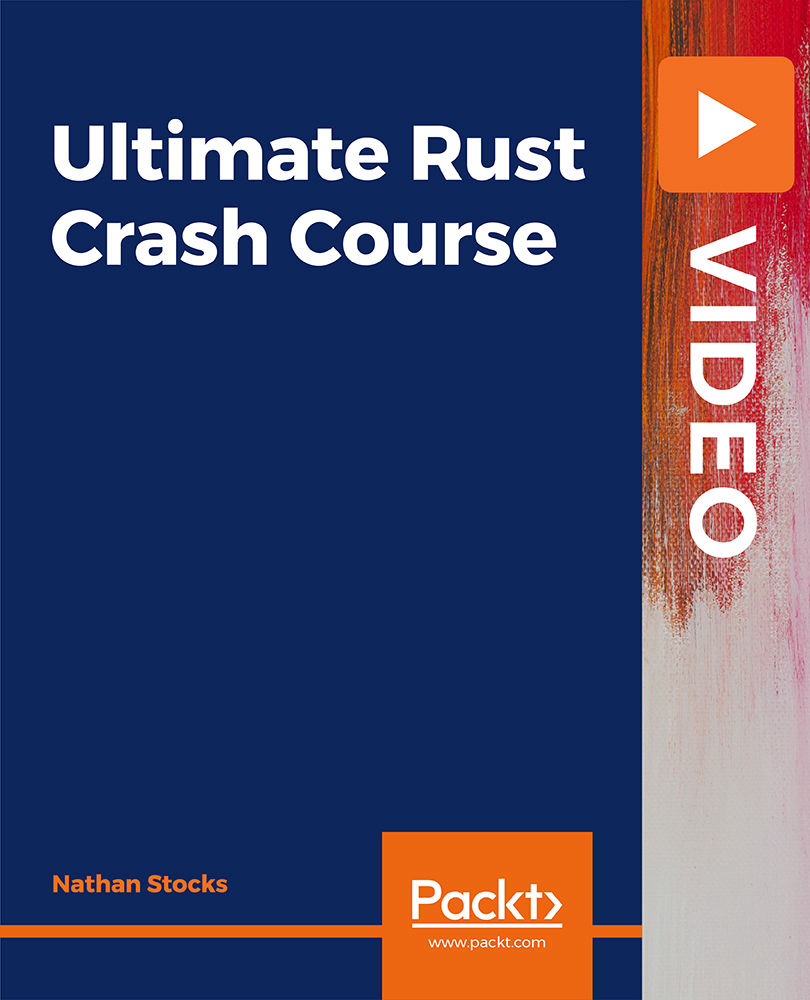
Diploma in Project and Quality Management - Level 7 (Fast track mode)
4.0(2)By London School Of Business And Research
Diploma in Project and Quality Management - Level 7 (fast track) is a 120 credits qualification. Project and quality management can be used in a variety of industries to bring projects in on time, on budget and to the right quality. Project management elements of this Diploma in Project and Quality Management - Level 7 (fast track) course will focus on management techniques and applications to help you plan and implement activities to complete projects to your customers expectations. Quality management elements of the course will help you make sure that the outcome of the project is fit for your customer's purposes. Program Overview: Diploma in Project and Quality Management - Level 7 (Fast track) Key Highlights of fast track Diploma in Project and Quality Management - Level 7 qualification are: Program Duration: 6 Months (Regular duration mode available) Program Credits: 120 Designed for working Professionals Awarded by the London School of Business and Research, UK Format: Online No Written Exam. The Assessment is done via Submission of Assignment Tutor Assist available Dedicated Student Success Manager Timely Doubt Resolution Regular Networking Events with Industry Professionals Become eligible to gain direct entry into relevant Masters Degree programme. Alumni Status No Cost EMI Option Key facts about fast track Level 7 Diploma in Project and Quality Management 100% Online: Study online with the UK's leading online course provider. Global programme: Study anytime, anywhere using your laptop, phone or a tablet. Study material: Comprehensive study material and e-library support available at no additional cost. Payment plans: Interest free monthly, quarterly and half yearly payment plans available for all courses. Why choose LSBR ? Transform your career: Enrol today and make a life changing decision, get necessary knowledge to transform your career. Move up in your career: With our fully accredited course, you can move up to the next level in your organisation with ease. Upgrade your skills: Add value to your current educational profile and achieve skill sets to compete in your job role. Cost effective: Typically a British qualification starts from GBP £3000 per annum, but with LSBR, you enjoy savings of up to 60% on your educational investment. Assessments: Assessment is done through written assignments and/ or dissertation project. Support: We offer live tutor support via online chat and email for all qualifications delivered by us. Career Progression Learners completing the fast track Diploma in Project and Quality Management - Level 7 can progress to: Level 8 Diploma qualification, or Directly into employment in an associated profession

55215 SharePoint Online Power User
By Nexus Human
Duration 4 Days 24 CPD hours This course is intended for This course is intended for both novice and experienced SharePoint users who wish to make full use of SharePoint Online. Overview #NAME? This course delivers the complete site owner story from start to finish in an engaging and practical way to ensure you have the confidence to plan and create new sites or manage your existing sites in SharePoint Online. Your goal is to learn how to make SharePoint online relevant to your team by using a sites functionality to help you share information and collaborate with your colleagues. During the class, you will also learn best practices and ?what not to do? as you watch live, interactive demonstrations and put theory into practice with hands on exercises in SharePoint Online. 1 - An Introduction to SharePoint Online Introducing Office 365 and SharePoint Getting started with Office 365 The cloud revolution Login to Office 365 What is Office 365 Using the app launcher What is SharePoint Office 365 settings Introducing Office 365 Groups Delve Ownership and Access OneDrive 2 - Creating Sites Planning your sites Create new subsites The Office 365 tenant Site templates Web addresses Apply a them Site collections Building your navigation Create a new site Delete subsites Team site navigation User interface: classic vs modern Site contents: classic vs modern Where does classic come from? 3 - Creating and Managing Web Pages The types of pages found in SharePoint Classic SharePoint pages Modern SharePoint pages How to use classic team site pages Create news and site pages Review features of publishing sites Web parts Save, publish, share and delete pages Communication sites 4 - Working with Apps An introduction to apps Co-authoring Marketplace apps Check In ? Out Adding apps to a site Edit and view file properties Create and manage columns Quick edit view Public and personal views File commands Managing app settings Copy link and Share Content approval Folders Major and minor versioning The recycle bin Document sets Alerts Working with files in a library OneDrive sync Create, Upload and edit files Working with classic lists 5 - Building processes with Flow and PowerApps What are business processes? Design and publish a Flow Classic tools for designing processes Getting started with PowerApps in SharePoint Design and test a classic workflow Enhance data capture with PowerApps Getting started with Flow in SharePoint Test a Flow and PowerApps enriched list 6 - Customizing Security Office 365 Group access Share a file Updating Office 365 Group Security Remove a user Managing access to SharePoint Customizing SharePoint security New sites private vs public Create permission levels and groups Setup access requests Security inheritance Share a site Security best practices 7 - Working with Search Delve Search tips An introduction to SharePoint search Accessing classic search Search in folders, libraries and sites Promoted results Search results 8 - Enterprise Content Management Managed metadata service Information management policies An introduction to content types The records center Create and manage content type In-place records management Deploy content types The content organizer Using content types in apps Durable links The content type hub

Search By Location
- Library Courses in London
- Library Courses in Birmingham
- Library Courses in Glasgow
- Library Courses in Liverpool
- Library Courses in Bristol
- Library Courses in Manchester
- Library Courses in Sheffield
- Library Courses in Leeds
- Library Courses in Edinburgh
- Library Courses in Leicester
- Library Courses in Coventry
- Library Courses in Bradford
- Library Courses in Cardiff
- Library Courses in Belfast
- Library Courses in Nottingham