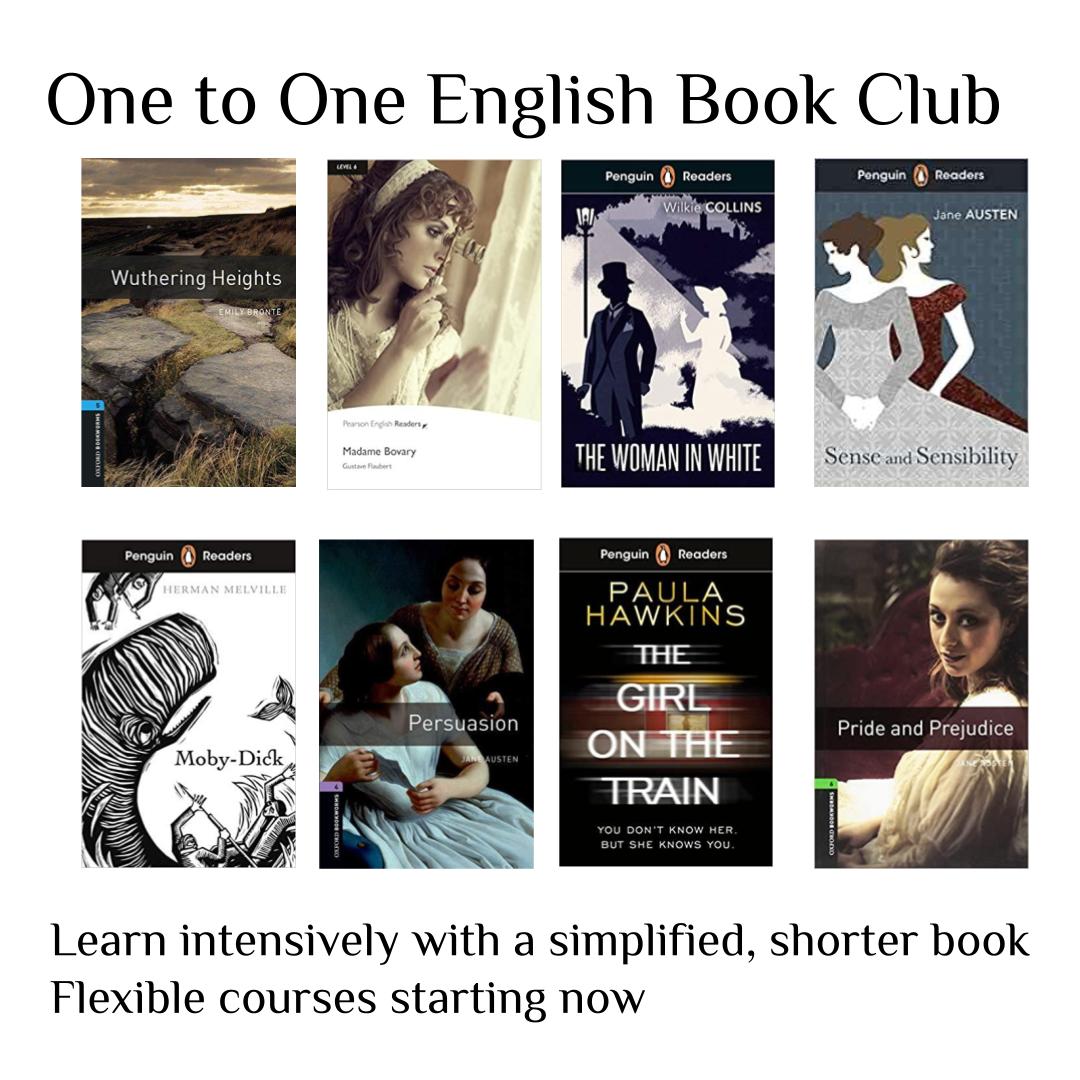- Professional Development
- Medicine & Nursing
- Arts & Crafts
- Health & Wellbeing
- Personal Development
159 Library courses delivered Live Online
Business Applications
By Nexus Human
Duration 4.5 Days 27 CPD hours This course is intended for This course is intended for individuals who want to gain basic knowledge of business skills. Overview Upon successful completion of this course, students will be able to communicate and work effectively in a business environment. In this course, students will learn about all different aspects of business skills needed be effective in an office environment. Accessing PDF Documents Open a PDF Document Browse a PDF Document Creating & Saving PDF Documents Create and Save a PDF Document from an Existing Document Create a PDF Document from a Web Page Combine Multiple PDF Documents Navigating Content in a PDF Document Perform a Search in a PDF Document Search Multiple PDF Documents Work with Bookmarks Create Links and Buttons Modifying PDF Documents Manipulate PDF Document Pages Edit Content in a PDF Document Add Page Elements Reviewing PDF Documents Add Comments and Markup Compare PDF Documents Initiate and Manage a Review Converting PDF Files Reduce the File Size of a PDF Document Optimize PDF Files Convert and Reuse PDF Document Content Customizing the Acrobat XI Pro Workspace Customize the Toolbars Customize the Tool Sets Creating PDFs from Technical Documents Create PDF Documents Using Autodesk AutoCAD Measure Technical Drawings Enhancing PDF Documents Embed Multimedia Enhance PDF Document Accessibility Securing PDF Documents Manage the Security of PDF Documents Validate PDF Documents Creating Interactive PDF Forms Create a PDF Form Compile and Manage PDF Form Data Finalizing PDF Files for Commercial Printing Apply Color Management Settings Preview Printed Effects Perform Preflight on a PDF Document Create PDF/X, PDF/A, and PDF/E Compliant Files Create a Composite and Color Separations Accessing & Navigating SharePoint Team Sites Access SharePoint Sites Navigate SharePoint Sites Working with Documents, Content, & Libraries Upload Documents Search for Documents and Files Working with Lists Add List Items Modify List Items Configure List Views Filtering and Grouping with List Views Configuring Your SharePoint Profile Update and Share Your Profile Information Share and Follow SharePoint Content Creating a Blog Integrating with Microsoft Office Access and Save SharePoint Documents with Microsoft Office Manage Document Versions through Office 2013 Accessing SharePoint Data from Outlook 2013 Working Offline & Remotely with SharePoint Synchronize Libraries, Sites, and MySite and Working Offline Working from a Mobile Device Creating a New Site Create a Site Change the Look and Feel of Your SharePoint Site Adding & Configuring Libraries Configure Document Library for Your SharePoint Team Site Configure the Site Assets Library for Your SharePoint Site Add and Configure a Wiki for Your SharePoint Site Adding & Configuring Lists Add an Announcement List Add and Configure a Task List Add and Configure Contact and Calendar Lists Add and Configure a Blog Subsite Add and Configure a Custom List to your SharePoint Site Customize List Forms Configuring Site Settings, Navigation, & Search Configure Site Search Options Configure Site Administration Settings Configure Site Organization and Navigation Assigning Permissions & Access Rights Sharing Sites and Setting Site Permissions Secure Lists, Libraries, and Documents Configure Content Roll-Up, Summary Links, & Site Map Add and Configure the Content Search Web Part Add and Configure the Relevant Documents Web Part Identifying Nouns, Pronouns, & Verbs Identify Nouns Identify Pronouns Identify Verbs Identifying Adjectives & Adverbs Use Adjectives Use Adverbs Indentifying Prepositions, Conjunctions, and Interjections Use Prepositions Use Conjunctions Use Interjections Identifying Rules Monitor Sentences Monitor Modifiers Avoid Common Errors Identifying Correct Punctuation Use Parentheses Correctly Use Commas, Semicolons, and Quotation Marks Use Numbers, Symbols, and Capitalization Correctly Identifying Sentence Fragments, Run-Ons, and Comma Splices Identify Sentence Fragments Identify Run-ons, Comma Splices, and Solutions Improving Word Choices Identify Commonly Misused Words Identify Synonyms, Antonyms, and Homonyms Building Effective Sentences Identify the Goal Consider the Audience Consider the Context Editing Effectively Use Correct Spelling Achieve Clarity Avoiding Hypercorrections Avoid Hypercorrections Achieve Simplicity Getting Started Icebreaker Housekeeping Items The Parking Lot Workshop Objectives Working with Words Spelling Grammar Creating a Cheat Sheet Constructing Sentences Parts of a Sentence Punctuation Types of Sentences Creating Paragraphs The Basic Parts Organization Methods Writing Meeting Agendas The Basic Structure Choosing a Format Writing the Agenda Writing E-Mails Addressing Your Message Grammar and Acronyms Writing Business Letters The Basic Structure Choosing a Format Writing the Letter Writing Proposals The Basic Structure Choosing a Format Writing the Proposal Writing Reports The Basic Structure Choosing a Format Be guided by the: The purpose of the report The seniority of your readers Writing the Report Other Types of Documents Requests for Proposals Projections Executive Summaries Business Cases Proofreading & Finishing A Proofreading Primer How Peer Review Can Help Printing and Publishing Wrapping Up Words from the Wise Review of Parking Lot Lessons Learned Completion of Action Plans and Evaluations E-Mail Basics E-mail characteristics Writing online versus on paper Understanding the advantages and disadvantages of e-mail Understanding the cultural significance of e-mail E-mail programs Using an e-mail program to send e-mail When to use e-mail Communicating by e-mail Understanding when to avoid using e-mail Writing an e-mail message Using the MAIL acronym E-Mail Policies Company policies Avoiding improper e-mail messages Ensuring employee compliance to e-mail policies Copyright laws, viruses, and liability Avoiding copyright infringement Avoiding viruses Identifying e-mail liability E-Mail Features & Security Features of an e-mail program Using attachments Using priority labels and signature files Features of an e-mail program Using attachments Using priority labels and signature files Discussing e-mail program options Securing e-mail Usi Additional course details: Nexus Humans Business Applications training program is a workshop that presents an invigorating mix of sessions, lessons, and masterclasses meticulously crafted to propel your learning expedition forward. This immersive bootcamp-style experience boasts interactive lectures, hands-on labs, and collaborative hackathons, all strategically designed to fortify fundamental concepts. Guided by seasoned coaches, each session offers priceless insights and practical skills crucial for honing your expertise. Whether you're stepping into the realm of professional skills or a seasoned professional, this comprehensive course ensures you're equipped with the knowledge and prowess necessary for success. While we feel this is the best course for the Business Applications course and one of our Top 10 we encourage you to read the course outline to make sure it is the right content for you. Additionally, private sessions, closed classes or dedicated events are available both live online and at our training centres in Dublin and London, as well as at your offices anywhere in the UK, Ireland or across EMEA.

Build your confidence, fluency & accuracy with an individual ESL Book Club in English using a simplified, shortened and adapted novel. Highlights Join this individual ESL book club course to quickly improve your English confidence, fluency & accuracy 3 hours of live 1:1 English classes to help you develop your confidence in speaking in English Read a section of the book at home and then discuss what you have read Learn English 1:1 & be corrected by your private English teacher to remove errors and mistakes Build your confidence, skills and accuracy in this individual ESL book club in English course. Choose one of the books from the selection below. These books are shortened, simplified and adapted for learners of English as a foreign language. There are also language learning exercises and a short glossary of new words. Each week you read about 20-30 pages, write a summary of what you have read, and then discuss what you have read with your teacher Geoff. Personalised feedback improves your grammar, vocabulary and pronunciation. The Book Club book Individual ESL Book Clubs are flexible and can be taken on the following simplified and shortened "graded reader" books. Contact Geoff to agree a day and time, then enrol on the course. Intermediate (B1) Austen, Jane - Emma (Oxford Bookworms) Austen, Jane - Persuasion (Oxford Bookworms) Austen, Jane - Sense and Sensibility (Penguin Readers) Brontë, Emily - Wuthering Heights (Penguin Readers) Christie, Agatha - Death on the Nile (Collins English Readers) Christie, Agatha - The Body in the Library (Collins English Readers) Conan Doyle, Arthur - Sherlock Holmes: The Hound of the Baskervilles (Oxford Bookworms) Dickens, Charles - A Tale of Two Cities (Penguin Readers) Dickens, Charles - David Copperfield (Penguin Readers) Dickens, Charles - Great Expectations (Penguin Readers) Dickens, Charles - Oliver Twist (Penguin Readers) Hardy, Thomas - Far From The Madding Crowd (Penguin Readers) Hardy, Thomas - Tess of the D'Urbervilles (Penguin Readers) Hawkins, Paula - The Girl On The Train (Penguin Readers) Highsmith, Patricia - The Talented Mr Ripley (Penguin Readers) Joyce, James - Dubliners (Penguin Readers) Joyce, Rachel - The Unlikely Pilgrimage of Harold Fry (Penguin Readers) Le Carré, John - The Spy Who Came In From The Cold (Penguin Readers) Shelley, Mary - Frankenstein (Penguin Readers) Tóibín, Colm - Brooklyn (Penguin Readers) Upper-Intermediate (B2) Austen, Jane - Sense and Sensibility (Oxford Bookworms) Asimov, Isaac - I, Robot (Oxford Bookworms) Brontë, Emily - Wuthering Heights (Oxford Bookworms) Christie, Agatha - The ABC Murders (Collins English Readers) Christie, Agatha - Evil Under The Sun (Collins English Readers) Collins, Wilkie - The Woman in White (Penguin Readers) Dick, Philip K - Do Androids Dream of Electric Sheep? (Oxford Bookworms) Evaristo, Bernardine - Girl, Woman, Other (Penguin Readers) Fitzgerald, F. Scott - The Great Gatsby (Oxford Bookworms) Gyasi, Yaa - Homegoing (Penguin Readers) Hardy, Thomas - Far From The Madding Crowd (Oxford Bookworms) Kerouac, Jack - On the Road (Pearson English Readers) Mansfield, Katherine - The Garden Party (Oxford Bookworms) McEwan, Ian - The Children Act (Penguin Readers) Melville, Herman - Moby Dick (Penguin Readers) Orwell, George - 1984 (Penguin Readers) Puso, Mario - The Godfather (Penguin Readers) Smith, Zadie - White Teeth (Penguin Readers) Stevenson, RL - The Strange Case of Dr Jekyll and Mr Hyde (Pearson English Readers) Wharton, Edith - The Age of Innocence (Oxford Bookworms) Woolf, Virginia - Mrs Dalloway (Penguin Readers) Upper-Intermediate + (B2+) Austen, Jane - Pride and Prejudice (Oxford Bookworms) Brontë, Charlotte - Jane Eyre (Oxford Bookworms) Conan Doyle, Arthur - Sherlock Holmes: The Sign of Four (Oxford Bookworms) Flaubert, Gustave - Madame Bovary (Pearson English Readers) Gaskell, Elizabeth - North and South (Pearson English Readers) Garland, Alex- The Beach (Pearson English Readers) Hardy, Thomas - Tess of the D'Urbervilles (Oxford Bookworms) Tan, Amy - The Joy Luck Club (Oxford Bookworms) Geoff says: "This is a great way to start reading more in English, to build your confidence, to focus on your needs and language, and to make fast progress."
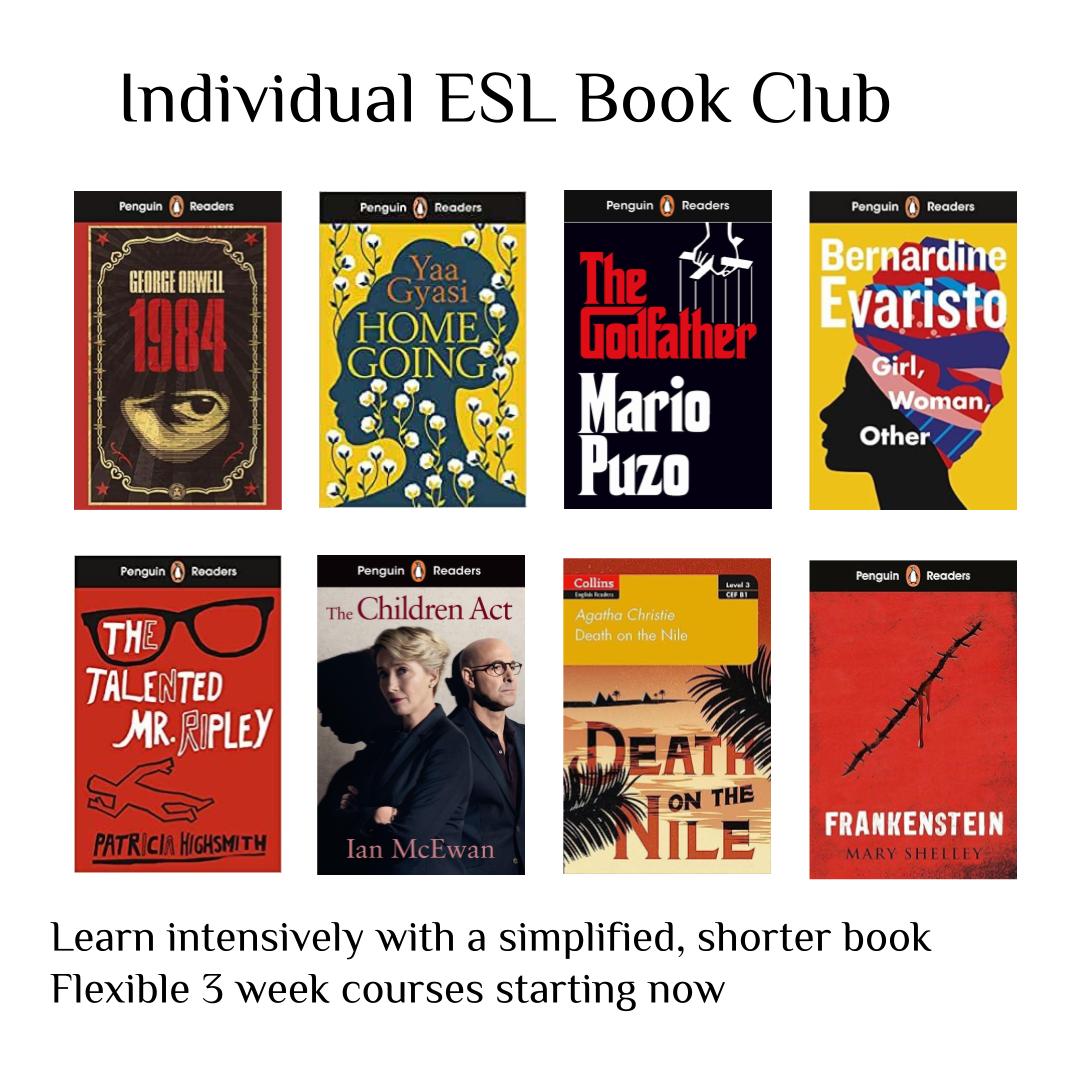
Master of Laws (LLM) Top-Up
By School of Business and Technology London
Getting Started The University of Lancashire offers a comprehensive Master of Laws (LLM) Top-Up programme meticulously designed to provide a deep and specialised legal education. Renowned for its rigorous curriculum and distinguished faculty, this programme is the preferred choice for experienced professionals and aspiring lawyers seeking to enhance their expertise. Law is a fast-changing and increasingly complex area impacting most professional, commercial and regulatory work aspects. You also don't need a legal background to study the (LLM) Master of Laws. The programme is designed for professionals seeking to expand their knowledge and advance their careers. You'll critically evaluate areas of law and the way they operate in the domestic, European, and international contexts. Through your dissertation, you'll develop critical analytical and research skills that will serve you well in any legal setting. The extensive e-law library facility of UCLAN offers you access to many legal and academic sources from within and outside the jurisdiction, providing you with the resources you need to succeed in your studies. Additionally, you'll be able to enhance your employability skills by gaining additional qualifications in alternative dispute resolution, specifically international arbitration and mediation. With a graduation ceremony held on campus grounds, you'll have the opportunity to celebrate your achievements with your peers, professors, and family members. Don't miss out on this exciting opportunity to take your legal career to the next level. The Master of Laws (LLM) Top-Up, awarded and delivered by the University of Central Lancashire through distance learning. School of Business and Technology London partners with Chestnut Education Group to promote this programme. About Awarding Body Founded in 1828, the University of Central Lancashire is a public university based in Preston, Lancashire, England. Today, UCLAN is one of the largest in the United Kingdom, with a student and staff community of nearly 38,000. At present, the University has academic partners in all regions of the globe, and it is on a world stage that the first-class quality of its education was first recognised. In 2010, UCLAN became the first UK modern Higher Education institution to appear in the QS World University Rankings. In 2018, the Centre for World University Rankings estimated Central Lancashire to be in the top 3.7 per cent of all global universities, highlighting the growth the University has made in offering students real-world learning experiences and reflecting the University's extensive pool of academic talent. Ranked in the top 7% of universities worldwide. Student Communities from more than 100 countries WES Recognised Qualifi is a UK Government (Ofqual.gov.uk) regulated awarding organisation and has developed a reputation for supporting relevant skills in a range of job roles and industries, including Leadership, Enterprise and Management, Hospitality and catering, Health and Social Care, Business Process Outsourcing and Public Services. Qualifi is also a signatory to BIS international commitments of quality. The following are the key facts about Qualifi. Regulated by Ofqual.gov.uk World Education Services (WES) Recognised Assessment Major Project No examinations Entry Requirements Level 7 Postgraduate Diploma in Law or equivalent Aspiring candidates who do not fulfil the above criterion but have sufficient managerial experience can undergo evaluation for an Advanced Entry. If English is not your first language, you will be expected to demonstrate a certificated level of proficiency of at least IELTS 6.5 (Academic level) or equivalent English Language qualification. Learners must request before enrolment to interchange unit(s) other than the preselected units shown in the SBTL website because we need to make sure the availability of learning materials for the requested unit(s). SBTL will reject an application if the learning materials for the requested interchange unit(s) are unavailable. Learners are not allowed to make any request to interchange unit(s) once enrolment is complete. Structure Master of Laws (LLM) Top-Up Programme Structure Dissertation Module Delivery Methods The Master of Laws (LLM) Top-Up, awarded and delivered by the University of Central Lancashire through distance learning. The University of Central Lancashire (UCLan) offers a range of distance learning options for students who require the flexibility to study remotely. These options include online courses, blended learning, and supported distance learning. UCLan's distance learning courses are designed to provide students with the same high-quality education as on-campus courses, with access to resources such as video lectures, online discussion forums, and interactive assessments. The University also provides a range of support services for distance learning students, including academic support, technical support, and access to the University's library and online resources. Resources and Support School of Business & Technology London is dedicated to offering excellent support on every step of your learning journey. School of Business & Technology London occupies a centralised tutor support desk portal. Our support team liaises with both tutors and learners to provide guidance, assessment feedback, and any other study support adequately and promptly. Once a learner raises a support request through the support desk portal (Be it for guidance, assessment feedback or any additional assistance), one of the support team members assign the relevant to request to an allocated tutor. As soon as the support receives a response from the allocated tutor, it will be made available to the learner in the portal. The support desk system is in place to assist the learners adequately and streamline all the support processes efficiently. Quality learning materials made by industry experts is a significant competitive edge of the School of Business & Technology London. Quality learning materials comprised of structured lecture notes, study guides, practical applications which includes real-world examples, and case studies that will enable you to apply your knowledge. Learning materials are provided in one of the three formats, such as PDF, PowerPoint, or Interactive Text Content on the learning portal. How does the Online Learning work at SBTL? We at SBTL follow a unique approach which differentiates us from other institutions. Indeed, we have taken distance education to a new phase where the support level is incredibly high.Now a days, convenience, flexibility and user-friendliness outweigh demands. Today, the transition from traditional classroom-based learning to online platforms is a significant result of these specifications. In this context, a crucial role played by online learning by leveraging the opportunities for convenience and easier access. It benefits the people who want to enhance their career, life and education in parallel streams. SBTL's simplified online learning facilitates an individual to progress towards the accomplishment of higher career growth without stress and dilemmas. How will you study online? With the School of Business & Technology London, you can study wherever you are. You finish your program with the utmost flexibility. You will be provided with comprehensive tutor support online through SBTL Support Desk portal. How will I get tutor support online? School of Business & Technology London occupies a centralised tutor support desk portal, through which our support team liaise with both tutors and learners to provide guidance, assessment feedback, and any other study support adequately and promptly. Once a learner raises a support request through the support desk portal (Be it for guidance, assessment feedback or any additional assistance), one of the support team members assign the relevant to request to an allocated tutor. As soon as the support receive a response from the allocated tutor, it will be made available to the learner in the portal. The support desk system is in place to assist the learners adequately and to streamline all the support process efficiently. Learners should expect to receive a response on queries like guidance and assistance within 1 - 2 working days. However, if the support request is for assessment feedback, learners will receive the reply with feedback as per the time frame outlined in the Assessment Feedback Policy.

1 Month Subscription Up to 15 mock tests Detailed feedback and scoring on all skills Progress report Model Answer Library on Writing Two free one-to-one sessions with an IELTS Expert 3 Months Subscription Up to 45 mock tests Detailed feedback and scoring on all skills Progress report Model Answer Library on Writing Four free one-to-one sessions with an IELTS Expert 6 Months Subscription Up to 100 mock tests Detailed feedback and scoring on all skills Progress report Model Answer Library on Writing Six free one-to-one sessions with an IELTS Expert

VMware Data Center Automation with vRealize Orchestrator and vSphere PowerCLI
By Nexus Human
Duration 5 Days 30 CPD hours This course is intended for Experienced vSphere administrators who want to use available tools to automate day-to-day tasks. Overview By the end of the course, you should be able to meet the following objectives:Describe the features and benefits of automation in a vSphere environmentUnderstand the role of the vSphere Web services API in automationUse the Managed Object Browser to view the structure of the vSphere Web services API and theVMware vCenter Server? inventoryUse vSphere PowerCLI to deploy and manage virtual machines and virtual infrastructureRun and manage vRealize Orchestrator workflows from the libraryDesign, develop, and run custom, reusable vRealize Orchestrator workflowsIncorporate JavaScript into vRealize Orchestrator workflowsSelect the appropriate tool for automating tasks in vCenter Server This course equips experienced administrators with the knowledge to use the automation tools that all vSphere customers have access to. Students learn how to automate administration tasks with VMware vSphere© PowerCLI? and VMware vRealize© Orchestrator?. Course Introduction Introductions and course logistics Course objectives Automation in vSphere Identify the features and the advantages of automation List the tools used to automate vCenter Server tasks vSphere API Identify the function of an API Recognize the components of VMware vSphere© API Understand how an API is consumed View objects and invoke methods with the Managed Object Browser vSphere PowerCLI Basics Connect vSphere PowerCLI to vCenter Server systems and VMware ESXi? hosts Understand vSphere PowerCLI concepts Use vSphere PowerCLI cmdlets Deploy and manage virtual infrastructure Advanced vSphere PowerCLI and the vSphere API Explore the vSphere object model Capture code with Onyx Use vSphere API documentation to analyze vCenter Server actions View objects with the Get-View cmdlet vSphere PowerCLI Use Cases Manage host networking Create a distributed switch Migrate hosts Create reports vRealize Orchestrator Basics Identify workflow components Run and manage library workflows Edit a workflow Build and schedule a simple workflow Debug a workflow vRealize Orchestrator Advanced Identify and use advanced vRealize Orchestrator workflow elements Implement vRealize Orchestrator workflow nesting Use variable types in a workflow Use JavaScript to create complex workflows Incorporate an Oynx script in a workflow vRealize Orchestrator Use Cases Create automation workflows that map to real-world scenarios Create reporting workflows that map to real-world scenarios Create migration workflows that map to real-world scenarios Create provisioning workflows that map to real-world scenarios vRealize Orchestrator PowerCLI Plug-In Invoke external scripts and pass workflow parameters as script inputs Generate new vRealize Orchestrator actions from Windows PowerShell and vSphere PowerCLI scripts and cmdlets Browse snap-ins and their associated cmdlets in the vRealize Orchestrator workflow editor vRealize Orchestrator Integration Understand the connectivity options for vRealize Orchestrator Differentiate between north-facing and south facing APIs List the APIs and their use cases Run a workflow through a REST call Guest Operations with vRealize Orchestrator and vSphere PowerCLI Use the most appropriate tools to perform guest operations Software Development Process & Tools Understand the software development lifecycle Understand version control system tools Map the correct tools to vRealize Orchestrator and vSphere PowerCLI

Power BI - introduction to intermediate (2 days) (In-House)
By The In House Training Company
This course starts with the basics then moves seamlessly to an intermediate level. It includes a comprehensive yet balanced look at the four main components that make up Power BI Desktop: Report view, Data view, Model view, and the Power Query Editor. It also demonstrates how to use the online Power BI service. It looks at authoring tools that enables you to connect to and transform data from a variety of sources, allowing you to produce dynamic reports using a library of visualisations. Once you have those reports, the course looks at the seamless process of sharing those with your colleagues by publishing to the online Power BI service. The aim of this course is to provide a strong understanding of the Power BI analysis process, by working with real-world examples that will equip you with the necessary skills to start applying your knowledge straight away. 1 Getting started The Power BI process Launching Power BI Desktop The four views of Power BI Dashboard visuals 2 Connecting to files Connect to data sources Connect to an Excel file Connect to a CSV file Connect to a database Import vs. DirectQuery Connect to a web source Create a data table 3 Transforming data The process of cleaning data Column data types Remove rows with filters Add a custom column Append data to a table Fix error issues Basic maths operations 4 Build a data model Table relationships Manage table relationships 5 Merge queries Table join kinds Merging tables 6 Create report visualisations Creating map visuals Formatting maps Creating chart visuals Formatting chart Tables, matrixes, and cards Control formatting with themes Filter reports with slicers Reports for mobile devices Custom online visuals Export report data to Excel 7 The power query editor Fill data up and down Split columns by delimiter Add conditional columns Merging columns 8 The M formula Creating M functions Create an IF function Create a query group 9 Pivot and unpivot tables Pivot tables in the query editor Pivot and append tables Pivot but don't summarise Unpivot tables Append mismatched headers 10 Data modelling revisited Data model relationships Mark a calendar as a date table 11 Introduction to calculated columns New columns vs. measures Creating a new column calculation The SWITCH function 12 Introduction to DAX measures Common measure categories The SUM measure Adding measures to visuals COUNTROWS and DISINCTCOUNT functions DAX rules 13 The CALCULATE measure The syntax of CALCULATE Things of note about CALCULATE 14 The SUMX measure The SUMX measure X iterator functions Anatomy of SUMX 15 Introduction to time intelligence Importance of a calendar table A special lookup table The TOTALYTD measure Change year end in TOTALYTD 16 Hierarchy, groups and formatting Create a hierarchy to drill data Compare data in groups Add conditional formatting 17 Share reports on the web Publish to the BI online service Get quick insights Upload reports from BI service Exporting report data What is Q&A? Sharing your reports 18 Apply your learning Post training recap lesson

Cisco Splunk for Cisco Integrated Infrastructure (SPLUNK)
By Nexus Human
Duration 2 Days 12 CPD hours This course is intended for The primary audience for this course is as follows: System Engineers System Administrators Architects Channel Partners Data Analysts Overview Upon completing this course, you will be able to meet these overall objectives: Describe how harnessing the power of your machine data enables you to make decisions based on facts, bot intuition or best guesses. Reduce the time you spend investigating incidents by up to 90%. Find and fix problems faster by learning new technical skills for real world scenarios. Get started with Splunk Enterprise, from installation and data onboarding to running search queries to creating simple reports and dashboards. Accelerate time to value with turnkey Splunk integrations for dozens of Cisco products and platforms. Ensure faster, more predictable Splunk deployments with a proven Cisco Validated Design and the latest Cisco UCS server. This course will cover how Splunk software scales to collect and index hundreds of terabytes of data per day, across multi-geography, multi-datacenter and cloud based infrastructures. Using Cisco?s Unified Computing System (UCS) Integrated Infrastructure for Big Data offers linear scalability along with operational simplification for single-rack and multiple-rack deployments. Cisco Integrated Infrastructure for Big Data and Splunk What is Cisco CPA? Architecture benefits for Splunk Components of IIBD and relationship to Splunk Architecture Cisco UCS Integrated Infrastructure for Big Data with Splunk Enterprise Splunk- Big Data Analytics NFS Configurations for the Splunk Frozen Data Storage NFS Client Configurations on the Indexers Splunk- Start Searching Chargeback Reporting Building custom reports using the report builder Application Containers Understanding Application Containers Understanding Advanced Tasks Task Library & Inputs CLI & SSH Task Understanding Compound Tasks Custom Tasks Open Automation Troubleshooting UCS Director Restart Module Loading Report Errors Feature Loading Report Registration REST API- Automation UCS Director Developer Tools Accessing REST using a REST client Accessing REST using the REST API browser Open Automation SDK Overview Open Automation vs. Custom Tasks Use Cases UCS Director PowerShell API Cisco UCS Director PowerShell Console Installing & Configuring Working with Cmdlets Cloupia Script Structure Inputs & Outputs Design Examples Additional course details: Nexus Humans Cisco Splunk for Cisco Integrated Infrastructure (SPLUNK) training program is a workshop that presents an invigorating mix of sessions, lessons, and masterclasses meticulously crafted to propel your learning expedition forward. This immersive bootcamp-style experience boasts interactive lectures, hands-on labs, and collaborative hackathons, all strategically designed to fortify fundamental concepts. Guided by seasoned coaches, each session offers priceless insights and practical skills crucial for honing your expertise. Whether you're stepping into the realm of professional skills or a seasoned professional, this comprehensive course ensures you're equipped with the knowledge and prowess necessary for success. While we feel this is the best course for the Cisco Splunk for Cisco Integrated Infrastructure (SPLUNK) course and one of our Top 10 we encourage you to read the course outline to make sure it is the right content for you. Additionally, private sessions, closed classes or dedicated events are available both live online and at our training centres in Dublin and London, as well as at your offices anywhere in the UK, Ireland or across EMEA.

Cisco Implementing Automation for Cisco Service Provider Solutions v1.0 (SPAUI)
By Nexus Human
Duration 3 Days 18 CPD hours This course is intended for This course is designed for Service Provider networking professionals in job roles such as: Network administrators Network architects Network designers Network engineers Network managers Network Operations Center (NOC) personnel Network supervisors Overview After taking this course, you should be able to: Use NETCONF and RESTCONF programmability protocols on Cisco devices Describe and use tools to validate YANG data models on Cisco devices Describe and configure model-driven telemetry on Cisco devices Describe and configure network traffic automation with Cisco XTC Describe and use network automation tools that utilize SSH Automate service provider network configuration with Cisco NSO Describe how to automate virtualized resources with Cisco ESC Describe how to automate service provider WAN with Cisco WAE This course prepares you to implement and support automation solutions in a Service Provider network infrastructure, using network programmability principles, protocols, tools, and mechanisms. Through a combination of lessons and hands-on labs, you will learn to deploy, configure, monitor, and operate Service Provider network environments using modern data models. These models allow you to represent operational data and new network management protocols in order to administer hundreds or thousands of devices in a single operation, replacing traditional, time-consuming, error prone, device-by-device Command Line Interface (CLI) management. The course also introduces powerful automation solutions that can streamline network operations. This course also prepares you for the CCNP-Service Provider concentration exam 300-535. Implementing Network Device Programmability Interfaces with NETCONF and RESTCONF Implement NETCONF Protocol Implement RESTCONF Protocol Implementing Model-Driven Programmability with YANG YANG Data Models YANG Tools YANG Development Kit Implementing Model-Driven Telemetry Implementing Model-Driven Telemetry with gRPC Implementing Model-Driven Telemetry with gNMI Automating Service Provider Network Traffic with Cisco XTC Cisco XTC Fundamentals Configure Cisco XTC Automating Networks with Tools That Utilize SSH Implement Device Configurations with Python Netmiko Library Implement Device Configurations with Ansible Playbooks Orchestrating Network Services with Cisco NSO Cisco NSO Fundamentals Cisco NSO Device Manager Cisco NSO Services Implement Device Configurations with Python Automating Virtualized Resources with Cisco Elastic Services Controller Cisco ESC Architecture Cisco ESC Resource Management Automating the WAN with Cisco WAE Describe the Cisco WAE Components Additional course details: Nexus Humans Cisco Implementing Automation for Cisco Service Provider Solutions v1.0 (SPAUI) training program is a workshop that presents an invigorating mix of sessions, lessons, and masterclasses meticulously crafted to propel your learning expedition forward. This immersive bootcamp-style experience boasts interactive lectures, hands-on labs, and collaborative hackathons, all strategically designed to fortify fundamental concepts. Guided by seasoned coaches, each session offers priceless insights and practical skills crucial for honing your expertise. Whether you're stepping into the realm of professional skills or a seasoned professional, this comprehensive course ensures you're equipped with the knowledge and prowess necessary for success. While we feel this is the best course for the Cisco Implementing Automation for Cisco Service Provider Solutions v1.0 (SPAUI) course and one of our Top 10 we encourage you to read the course outline to make sure it is the right content for you. Additionally, private sessions, closed classes or dedicated events are available both live online and at our training centres in Dublin and London, as well as at your offices anywhere in the UK, Ireland or across EMEA.