- Professional Development
- Medicine & Nursing
- Arts & Crafts
- Health & Wellbeing
- Personal Development
The 'MS Office 2016 Word for Beginners' course is designed to provide essential skills and knowledge to beginners for effectively using Microsoft Word. It covers basic functionalities like formatting text, working efficiently, managing lists, adding tables, inserting graphic objects, controlling page appearance, and preparing documents for publication. Learning Outcomes: Navigate and utilize Microsoft Word efficiently for various tasks. Format text and paragraphs with different styles and layouts. Work more efficiently using shortcuts, auto-correct, and other time-saving features. Manage and format lists to create well-structured documents. Insert and format tables to organize data effectively. Add and manipulate graphic objects such as images, shapes, and icons. Control page appearance through margins, page breaks, and headers/footers. Prepare documents for publication by checking spelling, grammar, and using review tools. Why buy this MS Office 2016 Word for Beginners? Digital Certificate, Transcript, student ID all included in the price Absolutely no hidden fees Directly receive CPD accredited qualifications after course completion Receive one to one assistance on every weekday from professionals Immediately receive the PDF certificate after passing Receive the original copies of your certificate and transcript on the next working day Easily learn the skills and knowledge from the comfort of your home Certification After studying the course materials of the MS Office 2016 Word for Beginners you will be able to take the MCQ test that will assess your knowledge. After successfully passing the test you will be able to claim the pdf certificate for £5.99. Original Hard Copy certificates need to be ordered at an additional cost of £9.60. Who is this course for? This MS Office 2016 Word for Beginners does not require you to have any prior qualifications or experience. You can just enrol and start learning. Prerequisites This MS Office 2016 Word for Beginners was made by professionals and it is compatible with all PC's, Mac's, tablets and smartphones. You will be able to access the course from anywhere at any time as long as you have a good enough internet connection. Career path As this course comes with multiple courses included as bonus, you will be able to pursue multiple occupations. This MS Office 2016 Word for Beginners is a great way for you to gain multiple skills from the comfort of your home. Course Curriculum Getting Started with Word Navigate in Microsoft Word 00:12:00 Create and Save Word Documents 00:24:00 Manage Your Workspace 00:06:00 Edit Documents 00:16:00 Preview and Print Documents 00:04:00 Customize the Word Environment 00:08:00 Formatting Text and Paragraphs Apply Character Formatting 00:17:00 Control Paragraph Layout 00:19:00 Align Text Using Tabs 00:07:00 Display Text in Bulleted or Numbered Lists 00:03:00 Apply Borders and Shading 00:04:00 Working More Efficiently Make Repetitive Edits 00:06:00 Apply Repetitive Formatting 00:10:00 Use Styles to Streamline Repetitive Formatting Tasks 00:14:00 Managing Lists Sort a List 00:05:00 Format a List 00:06:00 Adding Tables Inserting a Table 00:06:00 Modify a Table 00:06:00 Format a Table 00:03:00 Convert Text to a Table 00:04:00 Inserting Graphic Objects Insert Symbols and Special Characters 00:04:00 Add Images to a Document 00:11:00 Controlling Page Appearance Apply a Page Border and Color 00:03:00 Add Headers and Footers 00:05:00 Control Page Layout 00:05:00 Add a Watermark 00:04:00 Preparing to Publish a Document Check Spelling Grammar and Readability 00:07:00 Use Proofing and Research Tools 00:07:00 Check Accessibility 00:03:00 Save a Document to Other Formats 00:04:00

Description: Microsoft Windows 7 is the world's leading Operating System for Personal Computer. You will hardly find any business corporation that does not use the Operating System. The course provides you with the basic to advanced features of Microsoft Windows 7 so that you can work proficiently. The course is divided into three parts- basic, advanced and new features. In the basic section, you will be introduced with the fundamental elements of Microsoft Windows 7 focusing Windows 7 Desktop features, Windows Help and Support, folder and file system, Managing Content, using Internet Explorer, etc. In the advanced section, you will learn about the advanced techniques of the operating system such as file management, protection techniques, user accounts, installing devices and printers etc. Finally, in the new features part, you will learn the newly added options of Windows 7 for example file organisation and management, printers and devices, file protection and troubleshooting, and the new features of Internet Explorer 8. In short, people who have prior knowledge or do not have any experience can get benefited from the video bundles course. Assessment: At the end of the course, you will be required to sit for an online MCQ test. Your test will be assessed automatically and immediately. You will instantly know whether you have been successful or not. Before sitting for your final exam you will have the opportunity to test your proficiency with a mock exam. Certification: After completing and passing the course successfully, you will be able to obtain an Accredited Certificate of Achievement. Certificates can be obtained either in hard copy at a cost of £39 or in PDF format at a cost of £24. Who is this Course for? Microsoft Windows 7 - Complete Video Training is certified by CPD Qualifications Standards and CiQ. This makes it perfect for anyone trying to learn potential professional skills. As there is no experience and qualification required for this course, it is available for all students from any academic background. Requirements Our Microsoft Windows 7 - Complete Video Training is fully compatible with any kind of device. Whether you are using Windows computer, Mac, smartphones or tablets, you will get the same experience while learning. Besides that, you will be able to access the course with any kind of internet connection from anywhere at any time without any kind of limitation. Career Path After completing this course you will be able to build up accurate knowledge and skills with proper confidence to enrich yourself and brighten up your career in the relevant job market. The Windows 7 Environment The Windows 7 Desktop FREE 00:14:00 The Start Menu and Taskbar 00:04:00 Window Management 00:07:00 Customizing the Environment Customizing the Taskbar and Start Menu 00:13:00 Working with Gadgets 00:08:00 Libraries, Folders, and Content Folders and Libraries 00:13:00 Working with Windows Explorer 00:08:00 Searching for Content 00:02:00 Device Stage Devices and Printers 00:18:00 File Protection and Troubleshooting File Protection 00:13:00 Troubleshooting 00:10:00 Internet Explorer 8 Internet Explorer Security and Privacy 00:19:00 The Windows 7 Environment The Windows 7 Desktop FREE 00:13:00 The Taskbar and Start Menu 00:01:00 Window Management 00:11:00 Windows Help and Support 00:04:00 Files, Folders, and Libraries Folders and Libraries 00:08:00 Working with Files 00:06:00 Managing Content Working with Windows Explorer 00:04:00 Searching for Content 00:02:00 Customizing the Environment Icons and Shortcuts 00:05:00 Gadgets 00:02:00 System Settings 00:06:00 Internet Explorer 8 Web Browsing 00:09:00 Tabbed Browsing 00:02:00 Web Searching 00:02:00 Customization 00:01:00 Multimedia Content 00:01:00 User Accounts Account Management FREE 00:09:00 Password Management 00:04:00 Devices and Printers Devices 00:04:00 Printers 00:02:00 File Management and Protection File and Folder Management 00:03:00 File Protection 00:06:00 Programs and Utilities Disk Maintenance 00:04:00 System Restore 00:02:00 Troubleshooting 00:05:00 Networks and Mobile Computing Networks 00:14:00 File and Printer Sharing 00:05:00 Offline Files 00:02:00 Remote Assistance 00:01:00 Power Settings and Plans 00:06:00 Security User Account Control 00:03:00 Windows Firewall 00:03:00 Windows Update 00:02:00 Malware Protection 00:05:00 Internet Explorer Security and Privacy 00:08:00 Certificate and Transcript Order Your Certificates and Transcripts 00:00:00

Course Overview Won't it be great if you could recover your lost data from your device or ensure that the hackers cannot reach you? What about tracking the hacker and get back the data they have stolen from you? Digital security has become one of the greatest concerns today. Learn how you can secure your device and find out black hat hacker criminals from this Digital Forensics for Pentesting Course and ensure data security. In this Digital Forensics for Pentesting Course, you will learn the importance of digital forensic investigation, the basics of cybersecurity, pentesting and digital forensic. You'll understand the functions of Malware and how to track them back. This course is ideal for understanding how digital devices can be hacked and how to prevent them. You will be able to understand digital forensic investigation steps with easily understandable and bite-sized lessons. Learning Outcomes Get a clear understanding of what digital forensic investigation is Be able to produce professional and legal digital forensic reports Learn to utilise various forensic tools for digital forensic investigation Properly handle digital media during the investigation Recover deleted data from various devices and operating systems Be able to track hackers malicious movement Who is this course for? This course will be helpful for anyone who wants to learn about pentesting and interested in digital forensic investigation. You will learn how to understand digital forensic investigation step by step from this course. Entry Requirement This course is available to all learners, of all academic backgrounds. Learners should be aged 16 or over to undertake the qualification. Good understanding of English language, numeracy and ICT are required to attend this course. Certification After you have successfully completed the course, you will be able to obtain an Accredited Certificate of Achievement. You can however also obtain a Course Completion Certificate following the course completion without sitting for the test. Certificates can be obtained either in hardcopy at the cost of £39 or in PDF format at the cost of £24. PDF certificate's turnaround time is 24 hours, and for the hardcopy certificate, it is 3-9 working days. Why choose us? Affordable, engaging & high-quality e-learning study materials; Tutorial videos/materials from the industry-leading experts; Study in a user-friendly, advanced online learning platform; Efficient exam systems for the assessment and instant result; The UK & internationally recognized accredited qualification; Access to course content on mobile, tablet or desktop from anywhere anytime; The benefit of career advancement opportunities; 24/7 student support via email. Career Path Digital Forensics for Pentesting Course is a useful qualification to possess and would be beneficial for any related profession or industry such as: Digital Forensic Investigators Pentesters Data Security Officers White Hat Hackers Course Overview Course Overview 00:06:00 Building Your Forensics Lab Environment Using VirtualBox Lab - Installing CSI Linux 00:13:00 Lab - Creating a Kali Live (Forensic Mode) VM Using VirtualBox 00:06:00 Lab - Create a Virtual Install Kali Image Using VirtualBox 00:07:00 Lab - Create Virtual Install of Windows 10 Using VirtualBox 00:08:00 Install Additional Tool Using Katoolin3 00:10:00 Using Kali Forensic Mode and Autopsy Lab - Simulate Creating a Disk Image for a Forensic Analysis 00:11:00 Lab - Examining a forensic Disk Image Using Autopsy 00:12:00 Digital Forensics Case Management Lab -Digital Forensics Using Autopsy Part I 00:11:00 Lab - Digital Forensics Using Autopsy Part II 00:07:00 Lab - Installing the WebMap-Nmap Dashboard 00:12:00 Open-source intelligence (OSINT) Lab - Conducting OSINT Using CSI Linux Investigator 00:08:00 Lab - Find Social Media Accounts Using Sherlock 00:07:00 Computer Forensics Attaching an External USB Device in Kali 00:07:00 Lab - Memory Forensics Using the Volatility Framework 00:18:00 Lab - Acquiring a Forensic Copy of the Windows Registry 00:15:00 Lab - Analyzing the Windows Registry for Evidence 00:14:00 Using Shodan to Search for Vulnerable devices Lab - Preparing CSI Investigator to Use Shodan 00:05:00 Lab - Using Shodan to Find Vulnerable Devices 00:16:00 Lab - Using Shodan to Search for Vulnerable Databases 00:08:00 Stenography Lab - Using the EXIFtool to Read and Write EXIF Tags 00:11:00 Using the EXIFtool to Read and Write EXIF Tags 00:10:00 Network forensics Using Wireshark Overview of Wireshark 3.2 00:11:00 Wireshark Capture Options 00:07:00 Wireshark Toolbar Icons 00:04:00 Lab - Capturing a 3-way TCP Handshake Using Wireshark 00:05:00 Lab - Installing a Wireless Adapter in Kali 00:09:00 Lab - Hacking a Wireless Network Using Kali Linux 00:14:00 Capturing Wireless Traffic Using Wireshark 00:05:00 Practice What You Have learned Lab - CTF Lab Build for HA: Forensics 00:11:00 Lab - Capture flag #1 00:12:00 Lab - Capture flag #2 00:10:00 Lab - Capture flag #3 00:20:00 Lab - Capture flag #4 00:09:00 Certificate and Transcript Order Your Certificates and Transcripts 00:00:00

Welcome to the Italian Cooking Course, a culinary journey that will transport you straight to the heart of Italy through its flavours and traditions. With a delectable curriculum spanning 16 modules, this course is your passport to mastering the art of Italian cuisine. Whether you're a novice in the kitchen or a seasoned chef looking to expand your repertoire, our course promises to ignite your culinary passion and elevate your cooking skills to new heights. Throughout this course, you'll explore the secrets of Italian cuisine, starting with 'The Perfect Soffritto,' the essential base for countless Italian dishes. From there, you'll dive into the world of rich and vibrant sauces, including the famed 'Fresh Tomato Sauce' and the indulgent 'Carbonara Spaghetti.' As you progress, you'll master classics like 'Risotto with Saffron' and 'Meatballs with Cherry Tomato Sauce,' while also exploring regional gems like 'Milanese Steak' and 'Caponata.' By the time you complete the course, you'll have the expertise to create mouthwatering seafood dishes like 'Swordfish with Veggies and Tomato Sauce' and 'Filet of Fish in Foil with Herbs and Potatoes.' Learning Outcomes: Develop a deep understanding of the Italian culinary foundation, including the art of creating the perfect soffritto. Master the preparation of a variety of traditional Italian sauces, from the simplicity of Fresh Tomato Sauce to the complexity of Pesto and Carbonara. Acquire the skills to craft iconic Italian pasta dishes, such as Linguine with Fresh Clams and Spaghetti with Seafood and Shellfish. Explore the diverse world of Italian flavors, from the hearty Milanese Steak to the colorful Caponata. Gain confidence in handling seafood and creating exquisite dishes like Baked Whole Fish in Crust Salt and Swordfish with Veggies. Why buy this Italian Cooking Course? Unlimited access to the course for a lifetime. Opportunity to earn a certificate accredited by the CPD Quality Standards after completing this course. Structured lesson planning in line with industry standards. Immerse yourself in innovative and captivating course materials and activities. Assessments are designed to evaluate advanced cognitive abilities and skill proficiency. Flexibility to complete the Italian Cooking Course Course at your own pace, on your own schedule. Receive full tutor support throughout the week, from Monday to Friday, to enhance your learning experience. Who is this Italian Cooking Course for? Cooking Enthusiasts: Whether you're a beginner or an amateur chef, this course is designed to cater to your love for Italian cuisine. Home Cooks: If you enjoy preparing delicious meals for your family and friends, this course will equip you with the skills to impress with Italian flavors. Culinary Students: Aspiring chefs and culinary students can benefit from this course by adding an array of Italian recipes to their repertoire. Foodies: If you're passionate about food and exploring new culinary horizons, this course is a gastronomic adventure waiting for you. Italian Cuisine Lovers: For those who have a special place in their hearts for Italian food, this course is a must to experience the true essence of Italy. Career path Commis Chef: £18,000 - £22,000 per year Chef de Partie: £22,000 - £27,000 per year Sous Chef: £27,000 - £35,000 per year Head Chef: £35,000 - £45,000 per year Private Chef (Personal Chef): £25,000 - £50,000 per year Food Blogger/Culinary Content Creator: Variable income, depending on audience and endorsements. Prerequisites This Italian Cooking Course does not require you to have any prior qualifications or experience. You can just enrol and start learning.This Italian Cooking Course was made by professionals and it is compatible with all PC's, Mac's, tablets and smartphones. You will be able to access the course from anywhere at any time as long as you have a good enough internet connection. Certification After studying the course materials, there will be a written assignment test which you can take at the end of the course. After successfully passing the test you will be able to claim the pdf certificate for £4.99 Original Hard Copy certificates need to be ordered at an additional cost of £8. Course Curriculum Italian Cooking Course for Beginners Module 1- The Perfect Soffritto 00:00:00 Module 2- Fresh Tomato Sauce 00:08:00 Module 3- Spaghetti with Fresh Tomato Sauce and Basil 00:04:00 Module 4- Carbonara Spaghetti 00:05:00 Module 5- The Original Pesto Sauce 00:04:00 Module 6- Risotto with Saffron 00:08:00 Module 7- Roasted and Baked Potatoes 00:02:00 Module 8- Meatballs with Cherry Tomato Sauce 00:06:00 Module 9- Milanese Steak 00:06:00 Module 10- Caponata 00:07:00 Module 11- Linguine with Fresh Clams 00:06:00 Module 12- Spaghetti with Seafood and Shellfish 00:09:00 Module 13- Octopus and Potato Salad 00:04:00 Module 14- Baked Whole Fish in Crust Salt 00:05:00 Module 15- Swordfish with Veggies and Tomato Sauce 00:07:00 Module 16- Filet of Fish in Foil with Herbs and Potatoes 00:05:00 Assignment Assignment - Italian Cooking Course 00:00:00

Step into the tantalising world of baking with our comprehensive course, 'Baker'. Are you ready to whisk, knead, and bake your way to culinary mastery? Picture yourself creating delectable treats inspired by the iconic Great British Bake Off as you explore the art of baking from its very foundations. From mastering the use of common ingredients like baking soda to crafting intricate decorations for your cakes, this course is your ticket to becoming a baking virtuoso. Within our meticulously crafted curriculum, you'll uncover the secrets of baking equipment, learn the principles that underpin successful baking endeavours, and discover a treasure trove of recipes ranging from classic tuna pasta bakes to indulgent chicken pasta bakes. Delve into the world of cake decoration and explore the diverse landscape of baked goods, from pies and tarts to biscuits, cookies, and brownies. Whether you're a novice or an aspiring baking entrepreneur, this course caters to all levels, offering a delightful journey of discovery and skill enhancement. Prepare to unleash your inner baker and embark on a transformative journey where flour, eggs, and sugar come together to create magic. The possibilities are endless, from mastering the perfect baked potato to crafting delicate macarons. Join us and unlock the door to a world filled with sweet aromas, endless creativity, and boundless joy. Learning Outcomes: Acquire proficiency in using common baking ingredients, including baking soda, to create a variety of baked goods. Familiarise yourself with essential baking equipment and understand their roles in the baking process. Master the principles of successful baking, enabling you to troubleshoot and adapt recipes with confidence. Explore a diverse array of baked goods, from cakes and cupcakes to pies, tarts, and bread, enhancing your culinary repertoire. Gain insight into the business aspects of baking, including health, safety, and hygiene regulations, for those aspiring to enter the baking industry. Why buy this Baker course? Unlimited access to the course for a lifetime. Opportunity to earn a certificate accredited by the CPD Quality Standards and CIQ after completing this course. Structured lesson planning in line with industry standards. Immerse yourself in innovative and captivating course materials and activities. Assessments designed to evaluate advanced cognitive abilities and skill proficiency. Flexibility to complete the Course at your own pace, on your own schedule. Receive full tutor support throughout the week, from Monday to Friday, to enhance your learning experience. Unlock career resources for CV improvement, interview readiness, and job success. Certification After studying the course materials of the Baker there will be a written assignment test which you can take either during or at the end of the course. After successfully passing the test you will be able to claim the pdf certificate for £5.99. Original Hard Copy certificates need to be ordered at an additional cost of £9.60. Who is this Baker course for? Baking enthusiasts eager to enhance their skills. Culinary students seeking a comprehensive baking education. Home cooks looking to expand their repertoire with delicious baked treats. Aspiring bakers interested in starting a baking business. Individuals passionate about recreating the magic of the Great British Bake Off in their own kitchens. Prerequisites This Baker does not require you to have any prior qualifications or experience. You can just enrol and start learning.This Baker was made by professionals and it is compatible with all PC's, Mac's, tablets and smartphones. You will be able to access the course from anywhere at any time as long as you have a good enough internet connection. Career path Pastry Chef: £20,000 - £35,000 per annum Bakery Manager: £25,000 - £40,000 per annum Cake Decorator: £18,000 - £30,000 per annum Bread Baker: £18,000 - £28,000 per annum Culinary Instructor: £20,000 - £35,000 per annum Food Stylist: £22,000 - £35,000 per annum Course Curriculum Module 01: Introduction to Baking Introduction to Baking 00:10:00 Module 02: Common Ingredients Common Ingredients 00:30:00 Module 03: Baking Equipment Baking Equipment 00:30:00 Module 04: Principles of Baking Principles of Baking 00:15:00 Module 05: Baking Cake Baking Cake 00:20:00 Module 06: Decoration of Cake Decoration of Cake 00:20:00 Module 07: Basic Cake Decorating Recipes Basic Cake Decorating Recipes 00:30:00 Module 08: Different Types of Cake Part I Different Types of Cake Part I 00:25:00 Module 09: Different Types of Cake Part II Different Types of Cake Part II 00:25:00 Module 10: Cupcakes and Muffins Cupcakes and Muffins 00:30:00 Module 11: Macarons Macarons 00:25:00 Module 12: Pies and Tarts Pies and Tarts 00:30:00 Module 13: Biscuits, Cookies and Brownies Biscuits, Cookies and Brownies 00:30:00 Module 14: Breads BreadS 00:30:00 Module 15: Other Baked Goods Other Baked Goods 00:15:00 Module 16: Baking Business Baking Business 00:25:00 Module 17: Health, Safety and Hygiene Health, Safety and Hygiene 00:30:00

Unreal Engine 4 is a comprehensive course that equips you with the skills to excel in 3D game development. You will master the intricacies of Unreal Engine 4, enabling you to create immersive game worlds and breathtaking visuals. The course addresses the common problem of bridging the gap between creativity and technical know-how, allowing you to bring your game ideas to life effortlessly. By joining this course, you'll unlock a world of opportunities in the gaming industry. The gaming industry is rapidly expanding, and skilled Unreal Engine 4 professionals are in high demand. This course ensures you are well-prepared to tackle the challenges of game development, making you a valuable asset to any game studio. The problem of lacking the technical skills to create captivating games will be solved, and you'll reap the benefits of a rewarding career in the gaming world. Learning Outcomes Gain proficiency in using Unreal Engine 4 for 3D game development. Create and organise scenes, add materials, and manage lighting. Understand advanced lighting techniques like atmospheric fog and god rays. Develop a comprehensive understanding of Unreal Engine Particle System. Create cinematic sequences and customize camera settings. Export projects in production quality and for further editing. Successfully complete a written assignment test.. Why choose this Unreal Engine 4 course? Unlimited access to the course for a lifetime. Opportunity to earn a certificate accredited by the CPD Quality Standards and CIQ after completing this course. Structured lesson planning in line with industry standards. Immerse yourself in innovative and captivating course materials and activities. Assessments designed to evaluate advanced cognitive abilities and skill proficiency. Flexibility to complete the Course at your own pace, on your own schedule. Receive full tutor support throughout the week, from Monday to Friday, to enhance your learning experience. Unlock career resources for CV improvement, interview readiness, and job success. Who is this Unreal Engine 4 course for? Aspiring game developers and designers. Individuals interested in 3D game development. Beginners looking to enter the gaming industry. Professionals seeking to enhance their skills. Anyone passionate about creating immersive virtual worlds. Career path Game Developer: £25,000 - £60,000 per year. 3D Game Artist: £25,000 - £45,000 per year. Level Designer: £25,000 - £55,000 per year. Game Producer: £30,000 - £70,000 per year. VR/AR Developer: £35,000 - £70,000 per year Prerequisites This Unreal Engine 4 does not require you to have any prior qualifications or experience. You can just enrol and start learning.This Unreal Engine 4 was made by professionals and it is compatible with all PC's, Mac's, tablets and smartphones. You will be able to access the course from anywhere at any time as long as you have a good enough internet connection. Certification After studying the course materials, there will be a written assignment test which you can take at the end of the course. After successfully passing the test you will be able to claim the pdf certificate for £4.99 Original Hard Copy certificates need to be ordered at an additional cost of £8. Course Curriculum Unreal Engine 4 Module 01: Download Unreal Engine 00:03:00 Module 02: Epic Launcher Overview 00:05:00 Module 03: Create Your First Project in Unreal 00:13:00 Module 04: Create Folders and Organize Your Scene 00:03:00 Module 05: Open Different Viewports 00:03:00 Module 06: Dock and Undock Windows 00:03:00 Module 07: Save Your Scene 00:01:00 Module 08: Hide Scene Icons 00:02:00 Module 09: Summery F Key and ALT Key 00:02:00 Module 10: Drag and Drop Walls into the Scene 00:08:00 Module 11: Add Materials to the Walls 00:05:00 Module 12: Quick Look at Materials in the Material Editor 00:02:00 Module 13: Deleting All Lights Then Add Directional Light 00:03:00 Module 14: Contact Shadow 00:02:00 Module 15: Set Up Your First Point Light 00:04:00 Module 16: Set Up a Spotlight 00:03:00 Module 17: Add Rectangle Light 00:04:00 Module 18: Cool Light Setup 00:07:00 Module 19: Sphere Reflection Capture 00:03:00 Module 20: Skylight Lighting with HDRI 00:03:00 Module 21: Create the Sky 00:03:00 Module 22: Atmospheric Fog 00:01:00 Module 23: Exponential Height Fog 00:03:00 Module 24: God Rays 00:02:00 Module 25: Unreal Engine Particle System 00:05:00 Module 26: Create a New Level and Add a Character 00:04:00 Module 27: Preview of the Scene We Are Creating 00:01:00 Module 28: Create HDRI Environment 00:06:00 Module 29: Add Cinematic Camera to the Level 00:04:00 Module 30: Create a New Level Sequence 00:03:00 Module 31: Add Our Mannequin Character 00:04:00 Module 32: Camera Settings 00:10:00 Module 33: Depth of Field 00:05:00 Module 34: Camera Movement 00:06:00 Module 35: Second Camera 00:09:00 Module 36: Export Your Project in Production Quality 00:03:00 Module 37: Export Your Video for Further Editing 00:09:00 Assignment Assignment - Unreal Engine 4 00:00:00

Overview Venture into the captivating realm of Etsy UK, where artistic dreams seamlessly blend with business strategies. Our 'ETSY Marketing and Business' course unravels the tapestry behind establishing and growing an iconic Etsy shop. As you delve into this curriculum, be prepared to journey from the foundational elements of setting up your Etsy store to mastering the subtle nuances of Etsy Marketing and SEO. The digital marketplace can often seem like an enigma. But fear not, for this course serves as your compass, guiding you through branding, storytelling, and making those crucial upgrades to elevate your Etsy shop. By the end, not only will you be proficient in managing an Etsy seller account, but you'll also be equipped to maximise your sales and growth potential. As the course culminates with 'Enjoy The Adventure!', you're reminded that the Etsy journey is as much about passion and artistry as it is about business. Embracing the world of Etsy doesn't merely open doors to potential earnings; it introduces you to a community of like-minded creatives and entrepreneurs. Whether you aim to sell on Etsy as a hobby or dream of turning it into a full-fledged business, this course is your roadmap. Dive in, explore, and let's embark on this enthralling expedition together. Learning Outcomes: Comprehend the foundational principles of setting up an Etsy shop. Develop a compelling brand narrative and identify its significance in driving sales. Understand and implement effective Etsy marketing strategies. Master the concept of SEO, tailoring it to boost your shop's visibility. Ascertain advanced techniques to expand and upscale your business. Why buy this ETSY Marketing and Business? Unlimited access to the course for forever Digital Certificate, Transcript, student ID all included in the price Absolutely no hidden fees Directly receive CPD accredited qualifications after course completion Receive one to one assistance on every weekday from professionals Immediately receive the PDF certificate after passing Receive the original copies of your certificate and transcript on the next working day Easily learn the skills and knowledge from the comfort of your home Certification After studying the course materials of the ETSY Marketing and Business there will be a written assignment test which you can take either during or at the end of the course. After successfully passing the test you will be able to claim the pdf certificate for £5.99. Original Hard Copy certificates need to be ordered at an additional cost of £9.60. Who is this course for? Aspiring artists and craftsmen eager to monetise their passion. Existing sellers aiming to enhance their store's visibility and sales. Entrepreneurs interested in delving into the digital marketplace. Marketing enthusiasts keen on understanding the unique platform. Branding aficionados wanting to craft compelling stories for online products. Prerequisites This ETSY Marketing and Business does not require you to have any prior qualifications or experience. You can just enrol and start learning.This ETSY Marketing and Business was made by professionals and it is compatible with all PC's, Mac's, tablets and smartphones. You will be able to access the course from anywhere at any time as long as you have a good enough internet connection. Career path Etsy Shop Owner: £20,000 - £50,000 annually, based on sales volume. Etsy Platform Strategist: £35,000 - £55,000 annually. Digital Marketer (Etsy Focus): £28,000 - £48,000 annually. SEO Specialist for Online Marketplaces: £32,000 - £52,000 annually. Branding Consultant for Online Sellers: £30,000 - £60,000 annually. E-commerce Business Advisor: £40,000 - £70,000 annually. Course Curriculum Unit 01: Introduction Introduction 00:03:00 Why Etsy? 00:04:00 Unit 03: Set Up Your Etsy Shop The Basics. Discover Your Product. 00:05:00 What is Your Niche? Study Your Competition. 00:03:00 Find the Core of Your Brand 00:02:00 Develop Your Brand Identity 00:09:00 Be Consistent. Quality vs Quantity. BONUS 00:04:00 Unit 02: Tell Your Story: Branding Open Your Etsy Store in Less Than 4 Minutes 00:04:00 Make It Shine. First Impression is everything! 00:10:00 Unit 04: Building a Successful Etsy Store The Anatomy of a Successful Etsy Listing - Part 1 00:18:00 The Anatomy of a Successful Etsy Listing - Part 2 00:04:00 Shipping. Production Partners 00:05:00 Unit 05: Etsy Marketing Discounts & Free Shipping 00:05:00 Using Etsy Ads to Take Your Shop to the Next Level 00:08:00 This is a SECRET that most people overlook, but it is the KEY in 2021 00:02:00 Abandoned Cart 00:02:00 Bringing Your Customers Back Into Your Store 00:06:00 Make Them Buy MORE 00:01:00 Unit 06: Understanding SEO Understanding How Etsy's Search Engine Works 00:06:00 The Key to Successful Titles & Tags 00:13:00 Brainstorming Keyword Ideas 00:05:00 The 5 Essential Rules of Etsy SEO 00:02:00 Unit 07: Take Your Shop to the Next Level The Importance of Customer Service 00:07:00 How to Turn a 1-Star Review into a 5-Star Review 00:09:00 Promotions & Social Media 00:11:00 BONUS 00:06:00 Unit 08: Enjoy The Adventure! Meet You At The Top! 00:03:00 Assignment Assignment - ETSY Marketing and Business 00:00:00
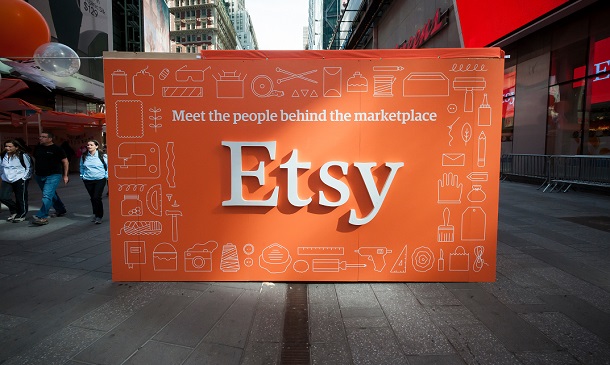
Learn CSS Coding from Scratch Course
By One Education
Step confidently into the world of web design with our Learn CSS Coding from Scratch Course. Whether you're aiming to spruce up a personal project or move towards a more design-focused role, this course introduces you to the structured beauty behind every modern website. CSS (Cascading Style Sheets) may sound like a stylish acronym, but it’s the backbone of every elegant, responsive layout online. Here, you’ll learn how to control colours, spacing, positioning, and fonts with grace and precision—all without breaking a sweat or your code. You won’t need a background in tech to get started, just a keen eye for design and a willingness to tinker. From mastering selectors and declarations to diving into layouts, animations, and responsive design strategies, everything is laid out in a manner that’s logical and digestible. It's ideal for beginners who don’t just want to code—they want to understand how design decisions come to life on screen. If you’ve ever viewed a sleek website and thought, “I wish I could do that,” this is the place to begin making it happen—one line of CSS at a time. Expert Support Dedicated tutor support and 24/7 customer support are available to all students with this premium quality course. Key Benefits Learning materials of the Design course contain engaging voiceover and visual elements for your comfort. Get 24/7 access to all content for a full year. Each of our students gets full tutor support on weekdays (Monday to Friday) Course Curriculum: Section 01: Introduction Getting Started Course Curriculum How to Get Course requirements Getting Started on Windows, Linux or Mac How to ask a Great Questions FAQ's Section 02: Setting up Development Environment Introduction CSS Choosing Code Editor Installing Code Editor (Sublime Text) CSS Basic Syntax Creating the first page with CSS Style Summary Section 03: CSS Basic Introduction Inline CSS Internal CSS External CSS CSS Classes CSS IDs Colours Backgrounds Floating Positioning Margins Padding Borders Summary Section 04: CSS Intermediate Introduction Styling Text Aligning Text Styling Links Font Family Font Styles Applying Google Fonts Box Model Icons Tables Navigation-Menu Dropdowns Summary Section 05: CSS Advanced Introduction Advanced Selectors Forms Website Layout Rounded Corners Colour Keywords Animations Pseudo Classes Gradients Shadows Calculations Creating Responsive Page Summary Section 06: CSS Expert Section Introduction Button Styles Pagination Multiple Columns Image Reflection UI / UX Design Social Media Icons External CSS Style adding Coding Exercise Solution for Coding Exercise Summary Section 07: CSS Website Project Section Introduction CSS Project Getting CSS Project Overview Summary Course Assessment To simplify the procedure of evaluation and accreditation for learners, we provide an automated assessment system. Upon completion of an online module, you will immediately be given access to a specifically crafted MCQ test. The results will be evaluated instantly, and the score will be displayed for your perusal. For each test, the pass mark will be set to 60%. When all tests have been successfully passed, you will be able to order a certificate endorsed by the Quality Licence Scheme. Exam & Retakes: It is to inform our learners that the initial exam for this online course is provided at no additional cost. In the event of needing a retake, a nominal fee of £9.99 will be applicable. Certification Upon successful completion of the assessment procedure, learners can obtain their certification by placing an order and remitting a fee of £9 for PDF Certificate and £15 for the Hardcopy Certificate within the UK ( An additional £10 postal charge will be applicable for international delivery). Who is this course for? This Learn CSS Coding from Scratch course is designed to enhance your expertise and boost your CV. Learn key skills and gain a certificate of achievement to prove your newly-acquired knowledge. Requirements This Learn CSS Coding from Scratch course is open to all, with no formal entry requirements. Career path Upon successful completion of the Learn CSS Coding from Scratch Course, learners will be equipped with many indispensable skills and have the opportunity to grab.

HTML and CSS Coding: Beginner to Advanced Course
By One Education
Whether you're dabbling in code for the first time or ready to take your styling skills further, this HTML and CSS Coding: Beginner to Advanced Course is designed to take you from the basics to building beautifully structured, clean webpages. It doesn’t matter if you’ve never typed a single line of code—this course walks you through how websites come to life, one tag and style at a time. Learn how to shape content using HTML and control visual design with CSS. From structuring headlines and tables to styling fonts, colours, layouts and grids—each module is built to give you a solid grasp of how the web works under the hood. By the end, you’ll know how to create layouts, build page sections, and apply responsive design elements using HTML5 and modern CSS techniques. Whether you're building personal projects or want to upgrade your digital fluency, this course lays the groundwork to code with confidence. Expert Support Dedicated tutor support and 24/7 customer support are available to all students with this premium quality course. Key Benefits Learning materials of the Design course contain engaging voiceover and visual elements for your comfort. Get 24/7 access to all content for a full year. Each of our students gets full tutor support on weekdays (Monday to Friday) Course Curriculum: Section 01: Getting Started Introduction Course Curriculum How to get Course requirements Getting Started on Windows, Linux or Mac How to ask a Great Questions FAQ's Section 02: Setting up Development Environment Introduction Choosing Code Editor Installing Code Editor(Sublime Text) Overview of a Webpage Full HTML Code Page First 'Hello World!' page Section 03: HTML Fundamentals Introduction Heading Paragraph Formatting text List Items UnOrdered List Items Ordered Classes ID's in CSS Comments in HTML Summary Section 04: HTML Intermediate Introduction Images Forms Form Actions Br tag Marquee Text area Tables Links Navbar / Menu HTML Entities Div tag Google Maps Summary Section 05: HTML Advanced Introduction HTML5 Audio HTML5 Video Progress Bar Drag & Drop Canvas I frames Input Types Input Attributes YouTube Video Linking Creating Responsive Page Summary Section 06: HTML Expert Introduction Registration Form Login Form About Us Form Contact Us Form Footer Form Integrate All Together Coding Exercise Solution for Coding Exercise Summary Section 07: HTML Website Project Introduction Challenge - HTML 5 Clock Face with Numbers on Canvas Project Overview Conclusion on Project Summary Section 08: CSS Fundamentals Introduction CSS Syntax Creating webpage with CSS Inline CSS Internal CSS CSS External CSS Classes CSS IDs Colors Backgrounds Floating Positioning Margins Padding Borders Summary Section 09: CSS Intermediate Introduction Styling Text Aligning Text Styling Links Font Family Font Styles Applying Google Fonts Box Model Icons Tables Navigation-Menu Dropdowns Summary Section 10: CSS Advanced Introduction Advanced Selectors Forms Website Layout Rounded Corners Color Keywords Animations Pseudo Classes Gradients Shadows Calculations Creating Responsive Page Summary Section 11: CSS Expert Introduction Button Styles Flexbox CSS Grid Pagination Multiple Columns Image Reflection UI / UX Design Social Media Icons External CSS Style adding Coding Exercise Solution for Coding Exercise Summary Section 12: CSS Website Project Introduction CSS Project Getting CSS Project Overview Summary Section 13: Publish Your Website for Live Introduction Installing Free FTP Solution (FileZilla) Setting Up FTP (File Transfer Protocol) Publish Website to Hosting Server Summary Course Assessment To simplify the procedure of evaluation and accreditation for learners, we provide an automated assessment system. Upon completion of an online module, you will immediately be given access to a specifically crafted MCQ test. The results will be evaluated instantly, and the score will be displayed for your perusal. For each test, the pass mark will be set to 60%. When all tests have been successfully passed, you will be able to order a certificate endorsed by the Quality Licence Scheme. Exam & Retakes: It is to inform our learners that the initial exam for this online course is provided at no additional cost. In the event of needing a retake, a nominal fee of £9.99 will be applicable. Certification Upon successful completion of the assessment procedure, learners can obtain their certification by placing an order and remitting a fee of £9 for PDF Certificate and £15 for the Hardcopy Certificate within the UK ( An additional £10 postal charge will be applicable for international delivery). Who is this course for? This HTML and CSS Coding: Beginner to Advanced course is designed to enhance your expertise and boost your CV. Learn key skills and gain a certificate of achievement to prove your newly-acquired knowledge. Requirements This HTML and CSS Coding: Beginner to Advanced course is open to all, with no formal entry requirements. Career path Upon successful completion of the HTML and CSS Coding: Beginner to Advanced Course, learners will be equipped with many indispensable skills and have the opportunity to grab.
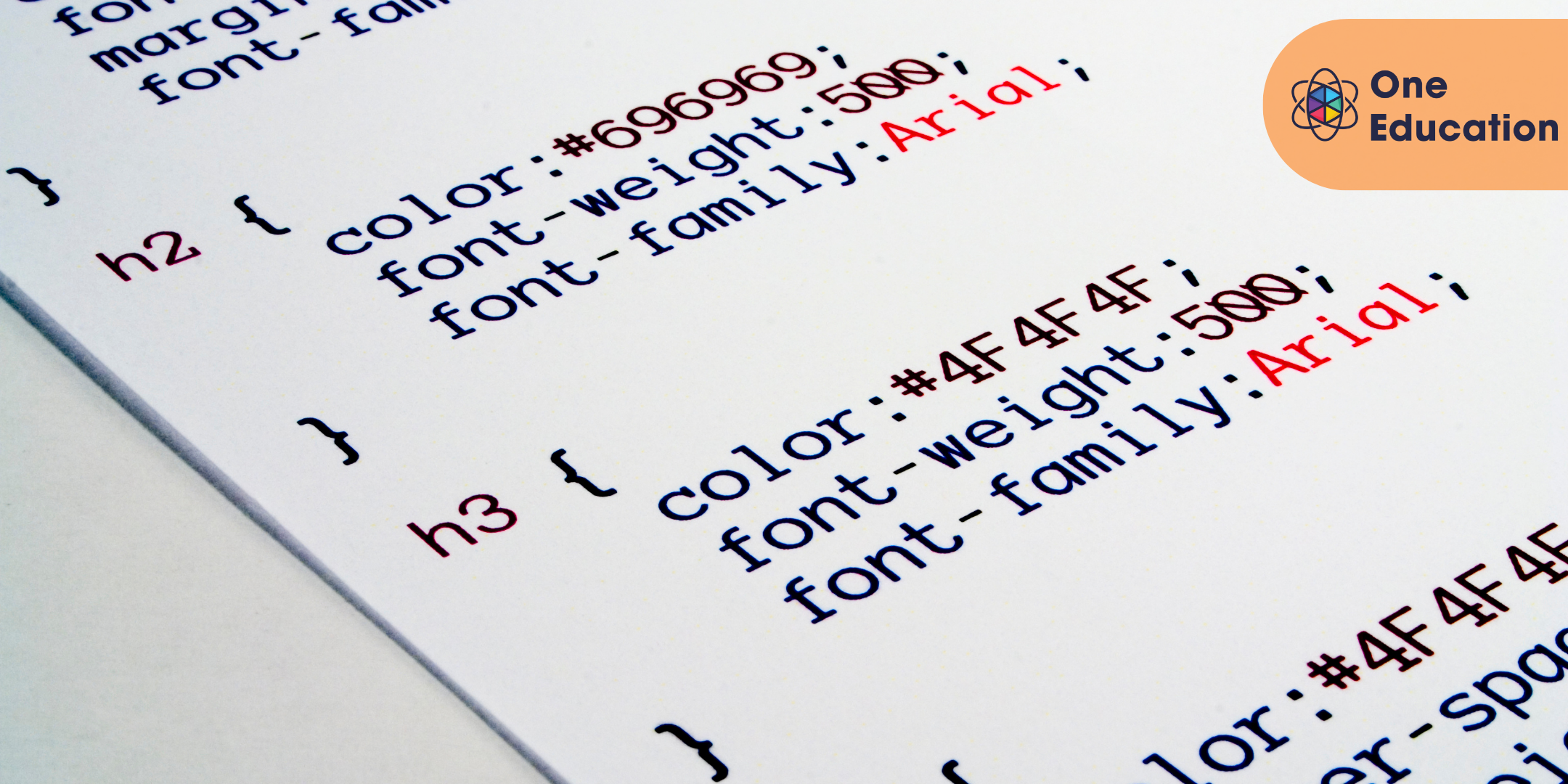
Learn to Code HTML, CSS, JavaScript: Guide for Beginners Course
By One Education
If you've ever wondered how websites work behind the scenes or wanted to build one from scratch, this beginner-friendly course is your perfect starting point. HTML lays the foundation, CSS adds the style, and JavaScript brings everything to life—together they form the language of the web. This guide walks you through each of them clearly and cleverly, like a satnav that actually knows where it’s going (and doesn’t say “recalculating” every two minutes). There’s no fluff, no jargon-filled detours—just well-structured learning designed for absolute beginners who want to learn the essentials of front-end web development. Whether you're looking to understand the basics for a personal project or simply want to speak the same language as developers, this course gives you the knowledge to navigate the web-building world with confidence. It's straightforward, engaging, and structured to help you grasp each concept without losing the will to live. Expert Support Dedicated tutor support and 24/7 customer support are available to all students with this premium quality course. Key Benefits Learning materials of the Design course contain engaging voiceover and visual elements for your comfort. Get 24/7 access to all content for a full year. Each of our students gets full tutor support on weekdays (Monday to Friday) Course Curriculum: Getting Started Introduction Course Curriculum How to Get Course requirements Getting Started on Windows, Linux or Mac How to ask a Great Questions FAQ's Setting up Development Environment Introduction Choosing Code Editor Installing Code Editor(Sublime Text) Overview of a Webpage Full HTML Code Page First 'Hello World!' page Summary HTML Fundamentals Introduction Heading Paragraph Formatting text List Items Un Ordered List Items Ordered Classes ID's in CSS Comments in HTML Summary HTML Intermediate Introduction Images Forms Form Actions Br tag Marquee Text area Tables Links Navbar / Menu HTML Entities Div tag Google Maps Summary HTML Advanced Introduction HTML5 Audio HTML5 Video Progress Bar Drag & Drop Canvas I frames Input Types Input Attributes YouTube Video Linking Creating Responsive Page Summary HTML Expert Introduction Registration Form Login Form About Us Form Contact Us Form Footer Form Integrate All Together Coding Exercise Solution for Coding Exercise Summary HTML Website Project Introduction Challenge - HTML 5 Clock Face with Numbers Project Overview Conclusion on Project Summary CSS Fundamentals Introduction CSS Syntax Creating webpage with CSS Inline CSS Internal CSS External CSS CSS Classes CSS IDs Colors Backgrounds Floating Positioning Margins Padding Borders Summary CSS Intermediate Introduction Styling Text Aligning Text Styling Links Font Family Font Styles Applying Google Fonts Box Model Icons Tables Navigation-Menu Dropdowns Summary CSS Advanced Introduction Advanced Selectors Forms Website Layout Rounded Corners Color Keywords Animations Pseudo Classes Gradients Shadows Calculations Creating Responsive Page Summary CSS Expert Introduction Button Styles Flexbox CSS Grid Pagination Multiple Columns Image Reflection UI / UX Design Social Media Icons External CSS Style adding Coding Exercise Solution for Coding Exercise Summary CSS Website Project Introduction CSS Project Getting CSS Project Overview Summary JavaScript Getting Started What is JavaScript Installing Code Editor(Sublime Text) Installing Code Editor(Visual Studio Code) Hello World Program Getting Output Summary JavaScript Fundamentals Introduction Internal JavaScript External JavaScript Inline JavaScript Async and defer Variables Data Types Numbers Boolean Arrays() Objects Comments Summary Strings Introduction Strings String Formatting String Methods Summary Operators Introduction Arithmetic operators Assignment operators Comparison operators Logical operators Summary Conditional Statements Introduction If statement If-else statement If-else-if statement Switch-case statement Summary Control Flow Statements Introduction While loop Do-while loop For loop Break Continue Coding Exercise Solution for Coding Exercise Summary Functions Introduction Creating a Function Function Call() Function with parameters Function Bind() Summary Data Visualization(Google Chats) Introduction How to Use Google chart script Line Graph chart Scatter plots chart Bar chart Pie chart 3D Pie chart Summary Error Handling Introduction Try-catch Try-catch-finally Summary Client-side Validations Introduction On Submit Validation Input Numeric Validation Login Form Validation Password Strength Check Validation Summary Publish Your Website for Live Introduction Installing Free FTP Solution (FileZilla) Setting Up FTP (File Transfer Protocol) Publish Website to Hosting Server Summary Course Assessment To simplify the procedure of evaluation and accreditation for learners, we provide an automated assessment system. Upon completion of an online module, you will immediately be given access to a specifically crafted MCQ test. The results will be evaluated instantly, and the score will be displayed for your perusal. For each test, the pass mark will be set to 60%. When all tests have been successfully passed, you will be able to order a certificate endorsed by the Quality Licence Scheme. Exam & Retakes: It is to inform our learners that the initial exam for this online course is provided at no additional cost. In the event of needing a retake, a nominal fee of £9.99 will be applicable. Certification Upon successful completion of the assessment procedure, learners can obtain their certification by placing an order and remitting a fee of £9 for PDF Certificate and £15 for the Hardcopy Certificate within the UK ( An additional £10 postal charge will be applicable for international delivery). Who is this course for? This Learn to Code HTML, CSS, JavaScript: Guide for Beginners course is designed to enhance your expertise and boost your CV. Learn key skills and gain a certificate of achievement to prove your newly-acquired knowledge. Requirements This Learn to Code HTML, CSS, JavaScript: Guide for Beginners course is open to all, with no formal entry requirements. Career path Upon successful completion of the Learn to Code HTML, CSS, JavaScript: Guide for Beginners Course, learners will be equipped with many indispensable skills and have the opportunity to grab.
