Booking options
£10.99

£10.99
On-Demand course
3 hours 53 minutes
All levels
The 'MS Office 2016 Word for Beginners' course is designed to provide essential skills and knowledge to beginners for effectively using Microsoft Word. It covers basic functionalities like formatting text, working efficiently, managing lists, adding tables, inserting graphic objects, controlling page appearance, and preparing documents for publication.
Navigate and utilize Microsoft Word efficiently for various tasks.
Format text and paragraphs with different styles and layouts.
Work more efficiently using shortcuts, auto-correct, and other time-saving features.
Manage and format lists to create well-structured documents.
Insert and format tables to organize data effectively.
Add and manipulate graphic objects such as images, shapes, and icons.
Control page appearance through margins, page breaks, and headers/footers.
Prepare documents for publication by checking spelling, grammar, and using review tools.
Digital Certificate, Transcript, student ID all included in the price
Absolutely no hidden fees
Directly receive CPD accredited qualifications after course completion
Receive one to one assistance on every weekday from professionals
Immediately receive the PDF certificate after passing
Receive the original copies of your certificate and transcript on the next working day
Easily learn the skills and knowledge from the comfort of your home
After studying the course materials of the MS Office 2016 Word for Beginners you will be able to take the MCQ test that will assess your knowledge. After successfully passing the test you will be able to claim the pdf certificate for £5.99. Original Hard Copy certificates need to be ordered at an additional cost of £9.60.
This MS Office 2016 Word for Beginners does not require you to have any prior qualifications or experience. You can just enrol and start learning.
This MS Office 2016 Word for Beginners was made by professionals and it is compatible with all PC's, Mac's, tablets and smartphones. You will be able to access the course from anywhere at any time as long as you have a good enough internet connection.
As this course comes with multiple courses included as bonus, you will be able to pursue multiple occupations. This MS Office 2016 Word for Beginners is a great way for you to gain multiple skills from the comfort of your home.
Getting Started with Word | |||
Navigate in Microsoft Word | 00:12:00 | ||
Create and Save Word Documents | 00:24:00 | ||
Manage Your Workspace | 00:06:00 | ||
Edit Documents | 00:16:00 | ||
Preview and Print Documents | 00:04:00 | ||
Customize the Word Environment | 00:08:00 | ||
Formatting Text and Paragraphs | |||
Apply Character Formatting | 00:17:00 | ||
Control Paragraph Layout | 00:19:00 | ||
Align Text Using Tabs | 00:07:00 | ||
Display Text in Bulleted or Numbered Lists | 00:03:00 | ||
Apply Borders and Shading | 00:04:00 | ||
Working More Efficiently | |||
Make Repetitive Edits | 00:06:00 | ||
Apply Repetitive Formatting | 00:10:00 | ||
Use Styles to Streamline Repetitive Formatting Tasks | 00:14:00 | ||
Managing Lists | |||
Sort a List | 00:05:00 | ||
Format a List | 00:06:00 | ||
Adding Tables | |||
Inserting a Table | 00:06:00 | ||
Modify a Table | 00:06:00 | ||
Format a Table | 00:03:00 | ||
Convert Text to a Table | 00:04:00 | ||
Inserting Graphic Objects | |||
Insert Symbols and Special Characters | 00:04:00 | ||
Add Images to a Document | 00:11:00 | ||
Controlling Page Appearance | |||
Apply a Page Border and Color | 00:03:00 | ||
Add Headers and Footers | 00:05:00 | ||
Control Page Layout | 00:05:00 | ||
Add a Watermark | 00:04:00 | ||
Preparing to Publish a Document | |||
Check Spelling Grammar and Readability | 00:07:00 | ||
Use Proofing and Research Tools | 00:07:00 | ||
Check Accessibility | 00:03:00 | ||
Save a Document to Other Formats | 00:04:00 |
Studyhub is a premier online learning platform which aims to help individuals worldwide to realise their educational dreams. For 5 years, we have been dedicated...