Booking options
£12
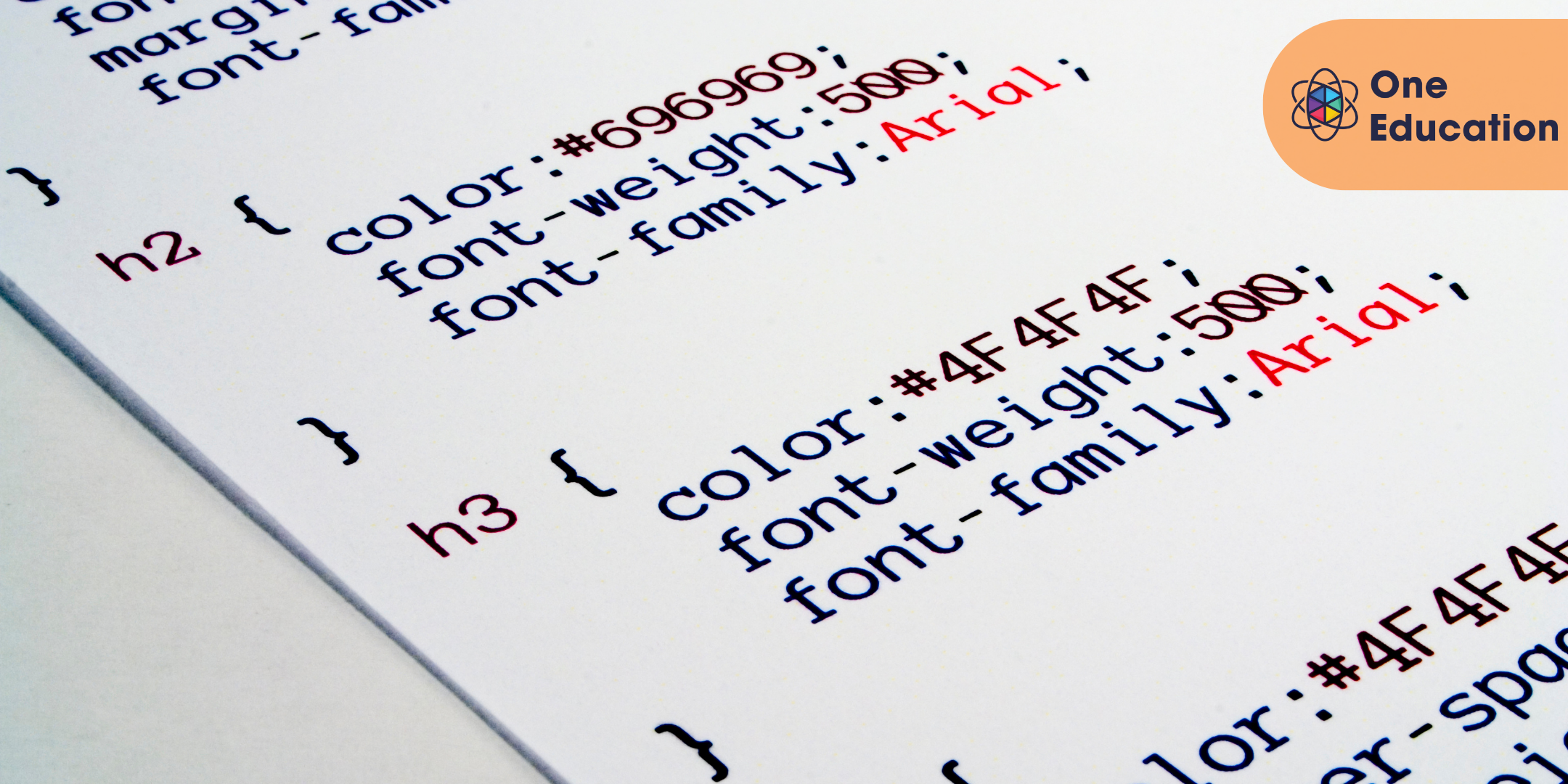
£12
On-Demand course
12 hours
All levels
Whether you're dabbling in code for the first time or ready to take your styling skills further, this HTML and CSS Coding: Beginner to Advanced Course is designed to take you from the basics to building beautifully structured, clean webpages. It doesn’t matter if you’ve never typed a single line of code—this course walks you through how websites come to life, one tag and style at a time.
Learn how to shape content using HTML and control visual design with CSS. From structuring headlines and tables to styling fonts, colours, layouts and grids—each module is built to give you a solid grasp of how the web works under the hood. By the end, you’ll know how to create layouts, build page sections, and apply responsive design elements using HTML5 and modern CSS techniques. Whether you're building personal projects or want to upgrade your digital fluency, this course lays the groundwork to code with confidence.
Expert Support
Dedicated tutor support and 24/7 customer support are available to all students with this premium quality course.
Key Benefits
Learning materials of the Design course contain engaging voiceover and visual elements for your comfort.
Get 24/7 access to all content for a full year.
Each of our students gets full tutor support on weekdays (Monday to Friday)
Course Curriculum:
Section 01: Getting Started
Introduction
Course Curriculum
How to get Course requirements
Getting Started on Windows, Linux or Mac
How to ask a Great Questions
FAQ's
Section 02: Setting up Development Environment
Introduction
Choosing Code Editor
Installing Code Editor(Sublime Text)
Overview of a Webpage
Full HTML Code Page
First 'Hello World!' page
Section 03: HTML Fundamentals
Introduction
Heading
Paragraph
Formatting text
List Items UnOrdered
List Items Ordered
Classes
ID's in CSS
Comments in HTML
Summary
Section 04: HTML Intermediate
Introduction
Images
Forms
Form Actions
Br tag
Marquee
Text area
Tables
Links
Navbar / Menu
HTML Entities
Div tag
Google Maps
Summary
Section 05: HTML Advanced
Introduction
HTML5 Audio
HTML5 Video
Progress Bar
Drag & Drop
Canvas
I frames
Input Types
Input Attributes
YouTube Video Linking
Creating Responsive Page
Summary
Section 06: HTML Expert
Introduction
Registration Form
Login Form
About Us Form
Contact Us Form
Footer Form
Integrate All Together
Coding Exercise
Solution for Coding Exercise
Summary
Section 07: HTML Website Project
Introduction
Challenge - HTML 5 Clock Face with Numbers on Canvas
Project Overview
Conclusion on Project
Summary
Section 08: CSS Fundamentals
Introduction
CSS Syntax
Creating webpage with CSS
Inline CSS
Internal CSS
CSS External
CSS Classes
CSS IDs
Colors
Backgrounds
Floating
Positioning
Margins
Padding
Borders
Summary
Section 09: CSS Intermediate
Introduction
Styling Text
Aligning Text
Styling Links
Font Family
Font Styles
Applying Google Fonts
Box Model
Icons
Tables
Navigation-Menu
Dropdowns
Summary
Section 10: CSS Advanced
Introduction
Advanced Selectors
Forms
Website Layout
Rounded Corners
Color Keywords
Animations
Pseudo Classes
Gradients
Shadows
Calculations
Creating Responsive Page
Summary
Section 11: CSS Expert
Introduction
Button Styles
Flexbox
CSS Grid
Pagination
Multiple Columns
Image Reflection
UI / UX Design
Social Media Icons
External CSS Style adding
Coding Exercise
Solution for Coding Exercise
Summary
Section 12: CSS Website Project
Introduction
CSS Project Getting
CSS Project Overview
Summary
Section 13: Publish Your Website for Live
Introduction
Installing Free FTP Solution (FileZilla)
Setting Up FTP (File Transfer Protocol)
Publish Website to Hosting Server
Summary
Course Assessment
To simplify the procedure of evaluation and accreditation for learners, we provide an automated assessment system. Upon completion of an online module, you will immediately be given access to a specifically crafted MCQ test. The results will be evaluated instantly, and the score will be displayed for your perusal. For each test, the pass mark will be set to 60%.
When all tests have been successfully passed, you will be able to order a certificate endorsed by the Quality Licence Scheme.
Exam & Retakes:
It is to inform our learners that the initial exam for this online course is provided at no additional cost. In the event of needing a retake, a nominal fee of £9.99 will be applicable.
Certification
Upon successful completion of the assessment procedure, learners can obtain their certification by placing an order and remitting a fee of £9 for PDF Certificate and £15 for the Hardcopy Certificate within the UK ( An additional £10 postal charge will be applicable for international delivery).
This HTML and CSS Coding: Beginner to Advanced course is designed to enhance your expertise and boost your CV. Learn key skills and gain a certificate of achievement to prove your newly-acquired knowledge.
This HTML and CSS Coding: Beginner to Advanced course is open to all, with no formal entry requirements.
Upon successful completion of the HTML and CSS Coding: Beginner to Advanced Course, learners will be equipped with many indispensable skills and have the opportunity to grab.

With a team of industry professionals producing and delivering our course content, you can be sure the skills and knowledge you learn apply to your career aspirations in manag...