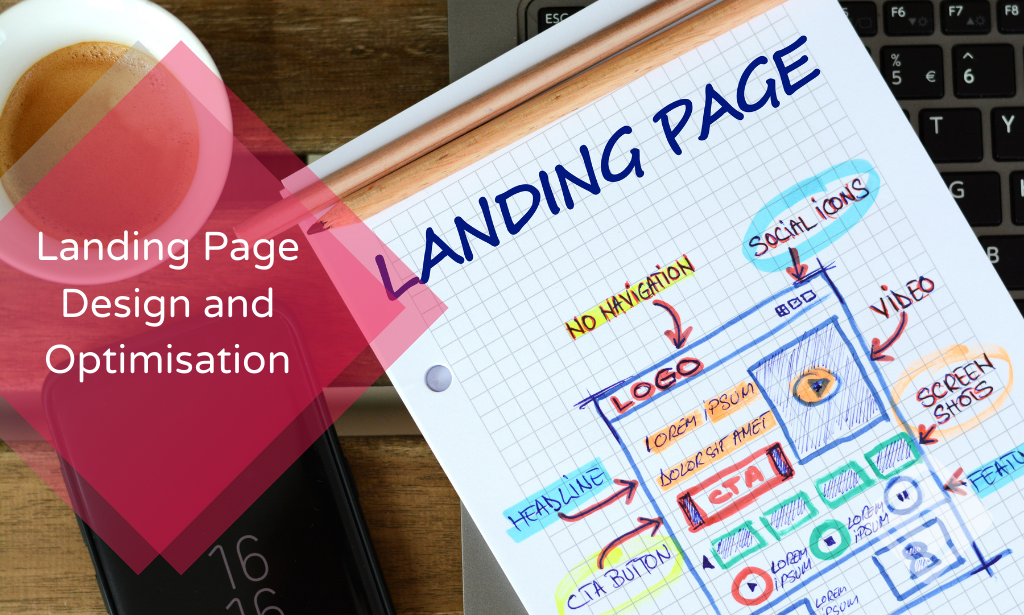- Professional Development
- Medicine & Nursing
- Arts & Crafts
- Health & Wellbeing
- Personal Development
Overview This comprehensive course on Mastering Microsoft Office: Word, Excel, PowerPoint, and 365 will deepen your understanding on this topic. After successful completion of this course you can acquire the required skills in this sector. This Mastering Microsoft Office: Word, Excel, PowerPoint, and 365 comes with accredited certification from CPD, which will enhance your CV and make you worthy in the job market. So enrol in this course today to fast-track your career ladder. How will I get my certificate? You may have to take a quiz or a written test online during or after the course. After successfully completing the course, you will be eligible for the certificate. Who is This course for? There is no experience or previous qualifications required for enrolment on this Mastering Microsoft Office: Word, Excel, PowerPoint, and 365. It is available to all students, of all academic backgrounds. Requirements Our Mastering Microsoft Office: Word, Excel, PowerPoint, and 365 is fully compatible with PC's, Mac's, Laptop, Tablet and Smartphone devices. This course has been designed to be fully compatible with tablets and smartphones so you can access your course on Wi-Fi, 3G or 4G. There is no time limit for completing this course, it can be studied in your own time at your own pace. Career Path Learning this new skill will help you to advance in your career. It will diversify your job options and help you develop new techniques to keep up with the fast-changing world. This skillset will help you to- Open doors of opportunities Increase your adaptability Keep you relevant Boost confidence And much more! Course Curriculum 34 sections • 135 lectures • 08:20:00 total length •Introduction: 00:03:00 •Getting started on Windows, macOS, and Linux: 00:01:00 •How to ask great questions: 00:01:00 •FAQ's: 00:01:00 •Excel Overview: 00:05:00 •Start Excel Spreadsheet: 00:04:00 •Enter Text and Numbers: 00:07:00 •Relative References: 00:04:00 •Working with ranges: 00:07:00 •Save and Save as Actions: 00:08:00 •File Extensions, Share, Export, and Publish files: 00:06:00 •Adding Rows and Columns: 00:03:00 •Modifying Rows and Column lengths: 00:05:00 •Copy, Cut, and Paste: 00:07:00 •Copying Formulas: 00:03:00 •Page setup options: 00:06:00 •Fit to print on One Page: 00:03:00 •Print Workbooks: 00:03:00 •Sorting Data Ascending Order: 00:04:00 •Sorting Data Descending Order: 00:02:00 •Filter Data: 00:04:00 •Creating Basic Formulas: 00:06:00 •Datetime Formulas: 00:06:00 •Mathematical formulas phase1: 00:20:00 •Mathematical formulas phase2: 00:12:00 •VLOOKUP formula: 00:12:00 •HLOOKUP formula: 00:04:00 •XLOOKUP: 00:08:00 •Handling #NA and Approximates match in XLOOKUP: 00:11:00 •Split Text into columns: 00:07:00 •Flash Fill: 00:07:00 •Data Validation: 00:07:00 •Remove Duplicates: 00:08:00 •Import Data from Text files: 00:06:00 •Import Data from .CSV files: 00:03:00 •Formatting Font: 00:04:00 •Formatting Alignment: 00:06:00 •Formatting Numbers: 00:05:00 •Formatting Date: 00:03:00 •Formatting Tables: 00:05:00 •Pivot Tables: 00:07:00 •Pivot Charts: 00:02:00 •Excel Charts - Categories: 00:03:00 •Elements of a chart: 00:04:00 •Creating Charts: 00:02:00 •Column or Bar charts: 00:04:00 •Formatting charts: 00:04:00 •Line Charts: 00:02:00 •Pie and Doughnut charts: 00:04:00 •Overview: 00:04:00 •Start PowerPoint Presentation: 00:05:00 •Screen setting and Views: 00:05:00 •Presentation Tips and Guidelines: 00:06:00 •Creating a New Presentation: 00:04:00 •Working with Slides: 00:04:00 •Save a Presentation: 00:04:00 •Print Slides: 00:03:00 •Formatting Text: 00:05:00 •Slide Text Alignments: 00:03:00 •Multi-Column Text Alignments: 00:02:00 •Adding Bullets and Numbered List Items: 00:03:00 •Insert Shapes: 00:03:00 •Insert Icons: 00:03:00 •Insert Graphics: 00:04:00 •Add 3D Models: 00:03:00 •Insert Pictures: 00:03:00 •Picture Options: 00:04:00 •Picture Cropping: 00:03:00 •Applying Built-in Picture Styles: 00:04:00 •Add SmartArt Graphic: 00:03:00 •Modifying SmartArt: 00:03:00 •Creating a Target Chart using SmartArt: 00:03:00 •Create a Table on Slide: 00:04:00 •Formatting Tables: 00:02:00 •Inserting Tables: 00:02:00 •Table Layouts: 00:01:00 •Add a Chart: 00:02:00 •Formatting Charts: 00:02:00 •Insert Chart from Microsoft Excel: 00:03:00 •Adding Video to a Presentation: 00:03:00 •Adding Audio to a Presentation: 00:02:00 •Screen Recording and Adding: 00:02:00 •Applying Transitions to Presentation: 00:04:00 •Object Animation: 00:03:00 •Effect Options: 00:02:00 •Advanced Animation: 00:02:00 •Triggers to control animation: 00:02:00 •Onscreen Presentation: 00:02:00 •Hiding Slides: 00:02:00 •Changing Order of Slides: 00:02:00 •Copying Slides: 00:02:00 •Overview of MS Word: 00:04:00 •Start MS Word 2021: 00:05:00 •Create a new blank document: 00:04:00 •Creating a paragraph text: 00:05:00 •Non-printing characters: 00:03:00 •Save a document: 00:03:00 •Open a document: 00:01:00 •Find and replace: 00:04:00 •AutoCorrect options: 00:03:00 •Formatting text: 00:04:00 •Copy cut and paste: 00:04:00 •Character formatting: 00:02:00 •Format painter: 00:04:00 •Work with numbers: 00:02:00 •Add bullets: 00:03:00 •Outline creation: 00:04:00 •Creating a table: 00:03:00 •Adding rows and columns to a table: 00:02:00 •Formatting table data: 00:02:00 •Borders and shading: 00:02:00 •Sorting in a table: 00:04:00 •Draw a table: 00:04:00 •Convert text to table: 00:03:00 •Convert table to text: 00:02:00 •Insert a spreadsheet: 00:02:00 •Quick tables - readily available formats: 00:02:00 •Working with styles: 00:02:00 •Creating styles: 00:02:00 •Clear formatting: 00:01:00 •Margins: 00:02:00 •Orientation: 00:01:00 •Page size setting: 00:01:00 •Adding columns: 00:03:00 •Page break - section break: 00:02:00 •Adding watermark: 00:03:00 •Headers and footers: 00:03:00 •Create envelops: 00:02:00 •Creating labels: 00:02:00 •Creating a mail merge document: 00:03:00 •Thesaurus and spell check: 00:01:00 •Word count: 00:01:00 •Speech - read aloud: 00:01:00 •Language - translate: 00:01:00 •Tracking: 00:01:00

Embark on a culinary voyage that takes you across the vast expanses of the Atlantic and deep into the heart of American cuisine with the 'American Cooking Mastery: Explore the Flavours of the USA' course. This immersive experience invites you to dive deep into the multifaceted realm of American tastes, capturing the soulful embrace of Southern comfort food, the tantalizing kick of spicy Tex-Mex dishes, and the sugary delights of iconic American desserts. However, this course is not merely about recreating dishes; it is an exploration of the rich historical tapestry that has shaped each dish's evolution. Experience the essence of the USA, savouring each bite right from the comforts of your own kitchen! Learning Outcomes Understand the rich history and culture behind each regional American cuisine. Master the art of preparing iconic dishes from seven distinct US regions. Develop techniques to bake authentic American desserts. Distinguish between various ingredients unique to each American region. Gain insights into the traditional food habits of Native American communities. Why buy this American Cooking Mastery: Explore the Flavours of the USA? Unlimited access to the course for forever Digital Certificate, Transcript, student ID all included in the price Absolutely no hidden fees Directly receive CPD accredited qualifications after course completion Receive one to one assistance on every weekday from professionals Immediately receive the PDF certificate after passing Receive the original copies of your certificate and transcript on the next working day Easily learn the skills and knowledge from the comfort of your home Certification After studying the course materials of the American Cooking Mastery: Explore the Flavours of the USA there will be a written assignment test which you can take either during or at the end of the course. After successfully passing the test you will be able to claim the pdf certificate for £5.99. Original Hard Copy certificates need to be ordered at an additional cost of £9.60. Who is this American Cooking Mastery: Explore the Flavours of the USA course for? Food enthusiasts keen on expanding their culinary horizons. Home cooks eager to introduce diverse American dishes to their repertoire. Culinary students wishing to delve deeper into American gastronomy. Travel aficionados who enjoy exploring cultures through food. Bloggers and content creators targeting American culinary niches. Prerequisites This American Cooking Mastery: Explore the Flavours of the USA does not require you to have any prior qualifications or experience. You can just enrol and start learning.This American Cooking Mastery: Explore the Flavours of the USA was made by professionals and it is compatible with all PC's, Mac's, tablets and smartphones. You will be able to access the course from anywhere at any time as long as you have a good enough internet connection. Career path Chef Specialising in American Cuisine: £24,000 - £38,000 per annum Food Critic with an American Food Focus: £28,000 - £45,000 per annum Culinary Instructor (American Dishes): £27,000 - £40,000 per annum Food Historian Specialising in US Gastronomy: £29,000 - £41,000 per annum American Cuisine Food Stylist: £25,000 - £37,000 per annum Recipe Developer for American Foods: £26,000 - £39,000 per annum Course Curriculum Module 01: Introduction to American Cuisine Introduction to American Cuisine 00:17:00 Module 02: Southern Cuisine Southern Cuisine 00:16:00 Module 03: Tex-Mex Cuisine Tex-Mex Cuisine 00:16:00 Module 04: New England Cuisine New England Cuisine 00:17:00 Module 05: Midwestern Cuisine Midwestern Cuisine 00:16:00 Module 06: Pacific Northwest Cuisine Pacific Northwest Cuisine 00:13:00 Module 07: Native American Cuisine Native American Cuisine 00:13:00 Module 08: American Desserts and Baking American Desserts and Baking 00:18:00

Dive into the intricate world of website design with our course, 'HTML and CSS Coding: Beginner to Advanced.' Unravel the mysteries behind the foundational elements of the internet, as you journey from understanding the basics to mastering the complexities. Whether you're a newbie dipping your toes or someone eager to delve deeper, our comprehensive curriculum ensures that by the end, you'll be adept at crafting engaging, responsive, and visually appealing web experiences. Learning Outcomes Comprehend the fundamentals and complexities of HTML, progressing from a beginner to an expert level. Understand the diverse aspects of CSS, from its basic structures to intricate details. Develop the capability to set up an optimal development environment. Acquire the skillset to design and develop a complete website project. Grasp the process to effectively publish a live website. Why buy this HTML and CSS Coding: Beginner to Advanced course? Unlimited access to the course for forever Digital Certificate, Transcript, student ID all included in the price Absolutely no hidden fees Directly receive CPD accredited qualifications after course completion Receive one to one assistance on every weekday from professionals Immediately receive the PDF certificate after passing Receive the original copies of your certificate and transcript on the next working day Easily learn the skills and knowledge from the comfort of your home Certification After studying the course materials of the HTML and CSS Coding: Beginner to Advanced there will be a written assignment test which you can take either during or at the end of the course. After successfully passing the test you will be able to claim the pdf certificate for £5.99. Original Hard Copy certificates need to be ordered at an additional cost of £9.60. Who is this HTML and CSS Coding: Beginner to Advanced course for? Novices aiming to grasp the basics of web development. Intermediate coders seeking to bolster their HTML and CSS knowledge. Designers aspiring to incorporate coding into their skillset. Web enthusiasts eager to understand the backbone of online platforms. Individuals looking to transition into a web design or development role. Prerequisites This HTML and CSS Coding: Beginner to Advanced does not require you to have any prior qualifications or experience. You can just enrol and start learning.This HTML and CSS Coding: Beginner to Advanced was made by professionals and it is compatible with all PC's, Mac's, tablets and smartphones. You will be able to access the course from anywhere at any time as long as you have a good enough internet connection. Career path Web Developer: £30,000 - £50,000 Front-end Developer: £35,000 - £55,000 Web Designer: £25,000 - £45,000 UI/UX Designer: £40,000 - £60,000 Content Manager: £28,000 - £42,000 Website Tester: £27,000 - £40,000 Course Curriculum Getting Started Introduction 00:03:00 Course Curriculum 00:07:00 How to Get Course requirements 00:02:00 Getting Started on Windows, Linux or Mac 00:02:00 How to ask a Great Questions 00:01:00 FAQ's 00:01:00 Setting Up Development Environment Introduction 00:05:00 Choosing Code Editor 00:06:00 Installing Code Editor (Sublime Text) 00:04:00 Overview of a Webpage 00:05:00 Full HTML Code Page 00:07:00 First Hello World! Webpage 00:09:00 HTML Fundamentals Introduction 00:03:00 Heading 00:09:00 Paragraph 00:08:00 Formatting Text 00:12:00 List Items Unordered 00:05:00 List Items Ordered 00:04:00 Classes 00:09:00 ID's in CSS 00:06:00 Comments in HTML 00:04:00 Summary 00:04:00 HTML Intermediate Introduction 00:02:00 Images 00:12:00 Forms 00:05:00 Form Actions 00:04:00 Br tag 00:03:00 Marquee 00:06:00 Text area 00:06:00 Tables 00:06:00 Links 00:07:00 Navbar - Menu 00:04:00 HTML Entities 00:05:00 Div tag 00:06:00 Google Maps 00:07:00 Summary 00:02:00 HTML Advanced Introduction 00:02:00 HTML5 Audio 00:07:00 HTML5 Video 00:05:00 Progress Bar 00:04:00 Drag and Drop 00:18:00 Canvas 00:06:00 I frames 00:05:00 Input Types 00:04:00 Input Attributes 00:06:00 YouTube Video Linking 00:04:00 Creating Responsive Page 00:05:00 Summary 00:02:00 HTML Expert Introduction 00:02:00 Registration Form 00:04:00 Login Form 00:04:00 About Us Form 00:02:00 Contact Us Form 00:10:00 Footer Form 00:03:00 Integrate All Together 00:07:00 Coding Exercise 00:01:00 Solution for Coding Exercise 00:02:00 Summary 00:02:00 HTML Website Project Introduction 00:02:00 Challenge - HTML 5 Clock Face with Numbers 00:05:00 Project overview 00:03:00 Conclusion on Project 00:01:00 Summary 00:02:00 CSS Fundamentals Introduction 00:03:00 CSS Syntax 00:05:00 Creating a first page with CSS Style 00:13:00 Inline CSS 00:06:00 Internal CSS 00:05:00 CSS External 00:10:00 CSS Classes 00:09:00 CSS IDs 00:06:00 Colors 00:08:00 Backgrounds 00:04:00 Floating 00:09:00 Positioning 00:06:00 Margins 00:07:00 Padding 00:04:00 Borders 00:03:00 Summary 00:02:00 CSS Intermediate Introduction 00:02:00 Styling Text 00:07:00 Aligning Text 00:04:00 Styling Links 00:10:00 Font Family 00:07:00 Font Styles 00:03:00 Applying Google Fonts 00:07:00 Box Model 00:09:00 Icons 00:09:00 Tables 00:16:00 Navigation-Menu 00:11:00 Dropdowns 00:15:00 Summary 00:02:00 CSS Advanced Introduction 00:02:00 Advanced Selectors 00:06:00 Forms 00:17:00 Website Layout 00:21:00 Rounded Corners 00:06:00 Color Keywords 00:06:00 Animations 00:08:00 Pseudo Classes 00:03:00 Gradients 00:03:00 Shadows 00:03:00 Calculations 00:05:00 Creating Responsive Page 00:06:00 Summary 00:02:00 CSS Expert Introduction 00:01:00 Button Styles 00:06:00 Flexbox 00:14:00 CSS Grid 00:15:00 Pagination 00:07:00 Multiple Columns 00:06:00 Image Reflection 00:03:00 UI - UX Design 00:09:00 Social Media Icons 00:08:00 External CSS Style adding 00:06:00 Coding Exercise 00:01:00 Solution for Coding Exercise 00:03:00 Summary 00:02:00 CSS Website Project Introduction 00:01:00 CSS Project Getting 00:05:00 CSS Project Overview 00:08:00 Summary 00:01:00 Publish Your Website For Live Introduction 00:02:00 Installing Free FTP Solution (FileZilla) 00:04:00 Setting Up FTP (File Transfer Protocol) 00:03:00 Publish Website to Hosting Server 00:04:00 Summary 00:01:00

In this Advanced Diploma in User Experience UI/UX Design course, you will learn everything you need to know to become an expert UI/UX designer. We will start by teaching you the basics of UX and UI design and then move on to more advanced topics like wireframing prototyping, and usability testing. We will also teach you how to use Adobe XD, a powerful design tool professionals use worldwide. UI/UX design is the process of creating products that are user-centred. It is all about understanding user demands and building goods to fulfil those goals. This User Experience Design course will begin with an overview of the web industry, with an emphasis on essential concepts and trends. You will then learn about the fundamentals of graphic design, understanding the principles and techniques that underpin visually appealing designs. You will explore the exciting world of UX design with a solid foundation, concentrating on building user-centred experiences that meet users' requirements and aspirations. The course will also teach you how to integrate your UX design thoughts into aesthetically appealing user interfaces. To bring your ideas to life, you will use Adobe XD, a sophisticated design tool. You will find optimisation tactics along the way to improve the performance and usability of your designs. Furthermore, this course offers useful insights on how to begin a career in UI/UX design, as well as resources and support to help you excel in the sector. Practical assignments will allow you to put your newly learned abilities to use and receive feedback, ensuring that you obtain experience throughout your learning journey. Join us in the User Experience Design from A-Z: Adobe XD UI/UX Design course to realise your full potential as a UI/UX designer. Begin by developing memorable and user-friendly digital experiences that engage users and create a lasting impression. Enrol now and start your path to a successful career in UI/UX design! Learning Outcomes: Upon completion of the User Experience Design course, you will be able to: Understand the main concepts and trends in the web industry. Apply the principles of graphic design to create visually appealing designs. Properly design user-centred experiences that meet users' needs and goals. Translate UX design concepts into visually engaging user interfaces. Utilise Adobe XD to bring your designs to life with interactive prototypes. Optimise designs for improved performance and usability. Gain valuable insights and resources for starting a career in UX/UI design. Who is this course for? This User Experience Design course is ideal for: Beginners interested in entering the UX/UI design field. Graphic designers looking to expand their skill set into UX/UI design. Web designers seeking to enhance their understanding of user experience. Product managers and developers aiming to collaborate effectively with designers. Individuals passionate about creating intuitive and impactful digital experiences. Career Path Our course will prepare you for a range of careers, including: Junior UX/UI Designer: £25,000 - £40,000 per year. UX/UI Designer: £35,000 - £70,000 per year. Senior UX/UI Designer: £50,000 - £100,000 per year. UX/UI Design Lead: £80,000 - £90,000 per year. UX/UI Design Manager: £95,000 - £120,000 per year. UX/UI Design Director: £120,000+ per year. Certification After studying the course materials of the Advanced Diploma in User Experience UI/UX Design there will be a written assignment test which you can take either during or at the end of the course. After successfully passing the test you will be able to claim the pdf certificate for £5.99. Original Hard Copy certificates need to be ordered at an additional cost of £9.60. Prerequisites This Advanced Diploma in User Experience UI/UX Design does not require you to have any prior qualifications or experience. You can just enrol and start learning.This Advanced Diploma in User Experience UI/UX Design was made by professionals and it is compatible with all PC's, Mac's, tablets and smartphones. You will be able to access the course from anywhere at any time as long as you have a good enough internet connection. Course Curriculum UX/UI Course Introduction Learn UX/UI Course Overview 00:05:00 Section Overview 00:04:00 UX vs UI 00:04:00 UX/UI Designer Marketplace 00:05:00 Overview of UX Roles 00:06:00 Introduction To The Web Industry Web Industry Section Overview 00:03:00 The Phases of Web Development 00:13:00 Designer Responsibilities (working in a team) 00:09:00 Roles & Descriptions (working in a team) 00:05:00 Agile Approach To Project Management 00:12:00 Scrum - Flexible Framework 00:06:00 Project Management Apps 00:13:00 XD Lesson - Introduction 00:13:00 Foundations of Graphic Design Graphic Design Section Overview 00:02:00 The Psychology of Color 00:13:00 Color Wheel & Color Schemes 00:06:00 Working with Fonts 00:10:00 Working With Icons 00:04:00 XD Lesson - Tools, Object Manipulation and Components 00:13:00 XD Lesson - Font Styles and Artboard Settings 00:07:00 Graphic Design Software Tools 00:03:00 Adobe XD lesson 4 - Icons & Vector Graphics 00:14:00 UX Design (User Experience Design) UX Design Section Overview 00:04:00 What is User Experience Design? (UX) 00:09:00 UX Design Process 00:03:00 The UX Analysis Process 00:08:00 Working with User Profiles 00:03:00 Understanding User Pain Points 00:03:00 XD Lesson 5 Class Project: Сompetitive Analysis 00:10:00 Developing a Persona Part 1 00:05:00 Developing a Persona Part 2 00:05:00 Customer Journey 00:04:00 Customer Journey vs Sales Funnel 00:04:00 3 Phases of a Sales Funnel 00:07:00 4 Stages of a Sales Funnel 00:06:00 Macro/Micro Conversions 00:05:00 Stages of Market Sophistication 00:06:00 Lead Generation Funnel 00:06:00 Digital Product Sales Funnel 00:05:00 7 Principles of Influence 00:12:00 Age Based Influence Triggers 00:06:00 Gender Influence Triggers 00:06:00 Interest Based Marketing 00:04:00 Understanding User Flow 00:08:00 XD Lesson 6 Class Project: Userflow - Your first UX deliverable 00:07:00 Working with Story Boards 00:05:00 XD Lesson 7 Class Project: Crafting a Story board 00:09:00 Working with Moodboards 00:04:00 XD Lesson 8 Class Project: Creating Moodboard 00:11:00 Sitemap & Information Architecture 00:07:00 XD Lesson - Class Project: App Architecture 00:09:00 Low and Hi Fidelity Wireframes 00:03:00 XD Lesson - Class Project: Login Screen Wireframe Using Material Design 00:08:00 Working with Prototypes 00:04:00 XD Lesson - Class Project: Home Screen Wireframe and Linking 00:07:00 XD Lesson - Class Project: Adding Interaction to Wireframes 00:10:00 Testing and Evaluating 00:11:00 UX Deliverables 00:03:00 UX Design Conclusion 00:01:00 UI Design (User Interface Design) UI Design Section Overview 00:03:00 UI Design Overview 00:03:00 Types of Interfaces 00:10:00 Landing Pages Overview 00:10:00 XD Lesson - Using Grids in XD 00:08:00 XD Lesson - Single Card design 00:13:00 UI Controls 00:07:00 UI Navigational Components 00:12:00 Header Design Overview 00:07:00 XD Lesson - Mobile & Desktop: Header Design 00:10:00 XD Lesson - Mobile & Desktop: Dropdown Design 00:06:00 Common Layouts Overview 00:08:00 XD Lesson - Common Layouts 00:07:00 Mobile & Desktop Footer Design Overview 00:07:00 XD Lesson - Mobile & Desktop: Footer Design 00:06:00 Mobile & Desktop Button Design Overview 00:05:00 XD Lesson - Mobile & Desktop: Button Design 00:10:00 XD Lesson - Mobile & Desktop: Input Design 00:07:00 Mobile & Desktop Filter Search Bar Design Overview 00:06:00 Adobe XD Lesson - Mobile & Desktop: Filter Design 00:07:00 Adobe XD Lesson - Mobile & Desktop: Search Design 00:03:00 UI Kit Overview 00:05:00 Adobe XD Lesson - Desktop and Mobile: UI Kit 00:06:00 Microinteractions Overview 00:05:00 Adobe XD lesson - Microinteractions 00:07:00 Optimization Optimization Section Overview 00:02:00 Feedback Review & Getting Referrals 00:04:00 'Above the Fold' Rule 00:04:00 Adobe XD lesson - Designing a Powerful Above the Fold 00:08:00 Using Analytics For Optimization 00:05:00 Heat Maps & Element Placements 00:04:00 Crafting A Usability Report Overview 00:08:00 Adobe XD lesson - Crafting Reports in XD 00:20:00 Starting a Career in UX/UI Design Careers in UX/UI Section Overview 00:06:00 Your Daily Productivity Hub 00:14:00 How To Start Freelancing 00:08:00 Client Consulting 00:04:00 Building a Brand 00:10:00 Personal Branding 00:06:00 The Importance of Having a Website 00:08:00 Creating a Logo 00:05:00 Step by Step Website Setup 00:17:00 UI Templates 00:06:00 Logo Templates 00:04:00 Creating a Business Email 00:06:00 Networking Do's and Don'ts 00:04:00 Top Freelance Websites 00:10:00 UX/UI Project Scope Questions 00:10:00 Laser Focus & Productivity Tools 00:06:00 The Places to Find UX Jobs 00:05:00 Resources Resources - Advanced Diploma in User Experience UI/UX Design 00:00:00 Assignment Assignment - Advanced Diploma in User Experience UI/UX Design 00:00:00

iBeacons are not just about transforming retail, in fact, they are much more than that. The Mobile Application Development: iBeacon course is designed to minimise your quest regarding iBeacons and enables you to discover and respond to beacons and helps in creating your personalised beacon-based apps. This comprehensive course provides step by step demonstration of how to include iBeacons into a mobile app to trigger a user's phone to view product information, deliver coupons, or help in finding your way. You will also learn how to program iBeacon discovery, monitoring, triggers, and notifications with Swift, and provides a broad overview of wireless concepts, deployment plans, and practical examples of using iBeacon. Who is this course for? Mobile Application Development: iBeacon is suitable for anyone who wants to gain extensive knowledge, potential experience, and professional skills in the related field. This course is CPD accredited so you don't have to worry about the quality. Requirements Our Mobile Application Development: iBeacon is open to all from all academic backgrounds and there is no specific requirements to attend this course. It is compatible and accessible from any device including Windows, Mac, Android, iOS, Tablets etc. CPD Certificate from Course Gate At the successful completion of the course, you can obtain your CPD certificate from us. You can order the PDF certificate for £9 and the hard copy for £15. Also, you can order both PDF and hardcopy certificates for £22. Career path This course opens a new door for you to enter the relevant job market and also gives you the opportunity to acquire extensive knowledge along with required skills to become successful. You will be able to add our qualification to your CV/resume which will help you to stand out in the competitive job industry. Course Curriculum Introduction to iBeacons How iBeacons Work FREE 00:04:00 A simple Demo 00:01:00 Creating a Virtual Beacon With Estimote 00:02:00 Building Your Own App Setting up the Design Environment 00:12:00 Using the designer to add iBeacons 00:12:00 Testing your App 00:04:00 Using the Viewer to Test Your App 00:01:00 Using iBeacons to Open External Web Pages and Videos 00:02:00 Advanced Editing Creating a wish listshopping cart 00:12:00 Triggering Facebook and Twitter Sharing with an iBeacon 00:07:00 Adding a Bar Code and QR Code Reader 00:03:00 Adding Mapping Functonality with Google Maps 00:07:00 Customizing the App - Beacon Messages, Icons and Splash pages 00:14:00 Custom iBeacon Triggered Sounds 00:05:00 Eddystone - The New Beacon Protocal by Google Eddystone Introduction 00:03:00 Certificate and Transcript Order Your Certificates or Transcripts 00:00:00
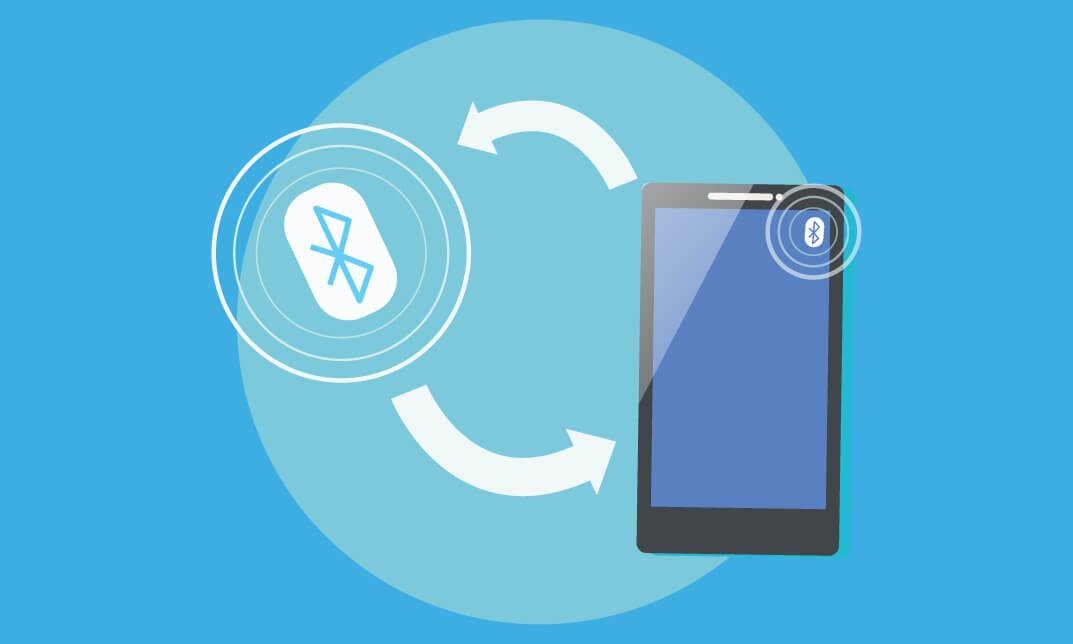
Modern Architectural Style
By NextGen Learning
Join us on a journey through time and space as we explore the art and history of architecture in our "Modern Architectural Style" course. Discover the secrets of ancient architecture and learn about the evolution of architectural movements throughout history. With our modules on interior designing, you'll learn how to create spaces that are not only beautiful but also functional. Enrol now, and let's explore the world of architecture together. Learning Outcomes: After successfully completing the course, you should be able to: Gain a comprehensive understanding of architectural history and its various styles. Analyse and interpret architectural ideas and movements. Identify key characteristics and elements of different architectural styles. Explore the evolution and influence of ancient architecture on modern designs. Develop an appreciation for the artistic and cultural significance of architectural styles. Apply architectural principles to interior designing, including colour and lighting. Enhance your critical thinking and analytical skills through the study of architecture. Cultivate a deeper understanding of the impact of architecture on society and the built environment. Embark on a captivating exploration of architectural wonders with our "Modern Architectural Style" course. Immerse yourself in the world of architecture as we take you on a fascinating journey through time, from the ancient marvels to the cutting-edge designs of the present day. Discover the rich tapestry of architectural ideas, movements, and styles that have shaped our built environment. With in-depth modules on iconic architectural styles such as Art Deco, Scandinavian, Victorian, and more, you'll delve into the intricacies of each aesthetic, uncovering their unique features and historical context. Through a theoretical lens, you'll analyse the evolution of architecture, tracing its influences and understanding how different styles emerged and transformed over the centuries. Our course not only focuses on external structures but also delves into the realm of interior design. Explore the harmonious blend of form and function as you learn how to create stunning and functional spaces. From the psychology of colour to the art of lighting, you'll gain the knowledge to transform interiors into captivating works of art. Whether you're a design enthusiast, a history buff, or someone seeking to expand your cultural horizons, this course is designed to ignite your passion for architecture. Join us and unlock the secrets of architectural marvels that continue to inspire and shape our world. Enrol now! Certification Upon completion of the course, learners can obtain a certificate as proof of their achievement. You can receive a £4.99 PDF Certificate sent via email, a £9.99 Printed Hardcopy Certificate for delivery in the UK, or a £19.99 Printed Hardcopy Certificate for international delivery. Each option depends on individual preferences and locations. CPD 10 CPD hours / points Accredited by CPD Quality Standards Who is this course for? The target audience for the Modern Architectural Style course is: Design enthusiasts eager to explore the world of architecture. History lovers interested in understanding the evolution of architectural styles. Professionals in the fields of interior design or related creative industries. Individuals looking to develop their critical thinking and analytical skills through the study of architecture. Career path Here are a few options that people explore in this industry: Architectural Historian: £25,000 to £40,000 per year. Interior Designer: £20,000 to £50,000 per year. Architecture Researcher: £25,000 to £45,000 per year. Museum Curator (Architecture): £25,000 to £40,000 per year. Architecture Writer/Journalist: £20,000 to £50,000 per year. Cultural Heritage Officer: £25,000 to £45,000 per year.

Library Networking and Legislation
By NextGen Learning
The art of preserving knowledge dates back to ancient times, with fabled libraries such as the Library of Alexandria and Baitul Hikma. Today, the legacy of these iconic institutions lives on through the Library and Information Science. Unleash your passion for organisation and information, and become part of a proud tradition that spans millennia with the Library and Information Science course. Explore the beauty of organisation and the power of information, and carve a fulfilling career in the UK, where libraries continue to thrive as cherished institutions at the heart of communities. Join us on this captivating journey, and let the Library and Information Science course be your guide to a world of knowledge and discovery. Learning Outcome: Upon completion of this Library and Information Science course, learners will be able to - Develop expertise in library organisation systems and classification methods. Understand and adhere to ethical principles and values in the library profession. Learn effective networking strategies to connect with other library professionals. Gain knowledge of library infrastructure and its role in community development. Acquire financial and budgeting skills applicable to library operations. This Library and Information Science course is divided into seven modules. In Module 01, the magic of organisation systems unfolds, laying the foundation for the journey ahead. Discover the principles of cataloguing and classification, breathing life into the vast ocean of knowledge that awaits. Module 02 delves into the ethical and moral compass of the library profession, ensuring that values and integrity serve as the guiding beacons of every endeavour. As you journey through Module 03 of this Library and Information Science course, the power of library networking reveals itself, forging connections that transcend boundaries and spark new insights. Module 04 uncovers the vital role of libraries as infrastructure, vibrant hubs that enrich the communities they serve. And with Module 05, navigate the intricate financial landscape of libraries, mastering budgeting and finance. The digital era comes to life in Module 06 of this Library and Information Science course, where virtual libraries and digital repositories unlock new vistas of knowledge. And in Module 07, the legal and legislative framework of library operations comes to the fore, empowering you with the knowledge to navigate the legal landscape with confidence. The Library and Information Science course opens doors to a range of rewarding careers in the UK. As you progress through the modules, you'll develop a deep understanding of library organisation, ethical practices, networking, infrastructure, and finance. Whether you aspire to become a librarian, library manager, or information specialist, this Library and Information Science course equips you with the necessary skills and knowledge to thrive in the field. Certification Upon completion of the course, learners can obtain a certificate as proof of their achievement. You can receive a £4.99 PDF Certificate sent via email, a £9.99 Printed Hardcopy Certificate for delivery in the UK, or a £19.99 Printed Hardcopy Certificate for international delivery. Each option depends on individual preferences and locations. CPD 10 CPD hours / points Accredited by CPD Quality Standards Who is this course for? This Library and Information Science course is ideal for, Aspiring librarians looking to enter the field of library and information science. Current library professionals seeking to enhance their knowledge and skills. Individuals with a passion for organisation and information management. Career path This Library and Information Science can assist you in pursuing a career as a - Librarian: £22,000 - £40,000 per year Library Manager: £30,000 - £50,000 per year Information Specialist: £25,000 - £45,000 per year Library and Information Science Researcher: £25,000 - £40,000 per year Library and Information Science Archivist: £20,000 - £35,000 per year

In this competitive job market, you need to have some specific skills and knowledge to start your career and establish your position. This Flourish Studio Masterclass : Create Animated Visualisation will help you understand the current demands, trends and skills in the sector. The course will provide you with the essential skills you need to boost your career growth in no time. The Flourish Studio Masterclass : Create Animated Visualisation will give you clear insight and understanding about your roles and responsibilities, job perspective and future opportunities in this field. You will be familiarised with various actionable techniques, career mindset, regulations and how to work efficiently. This course is designed to provide an introduction to Flourish Studio Masterclass : Create Animated Visualisation and offers an excellent way to gain the vital skills and confidence to work toward a successful career. It also provides access to proven educational knowledge about the subject and will support those wanting to attain personal goals in this area. Learning Objectives Learn the fundamental skills you require to be an expert Explore different techniques used by professionals Find out the relevant job skills & knowledge to excel in this profession Get a clear understanding of the job market and current demand Update your skills and fill any knowledge gap to compete in the relevant industry CPD accreditation for proof of acquired skills and knowledge Who is this Course for? Whether you are a beginner or an existing practitioner, our CPD accredited Flourish Studio Masterclass : Create Animated Visualisation is perfect for you to gain extensive knowledge about different aspects of the relevant industry to hone your skill further. It is also great for working professionals who have acquired practical experience but require theoretical knowledge with a credential to support their skill, as we offer CPD accredited certification to boost up your resume and promotion prospects. Entry Requirement Anyone interested in learning more about this subject should take this Flourish Studio Masterclass : Create Animated Visualisation. This course will help you grasp the basic concepts as well as develop a thorough understanding of the subject. The course is open to students from any academic background, as there is no prerequisites to enrol on this course. The course materials are accessible from an internet enabled device at anytime of the day. CPD Certificate from Course Gate At the successful completion of the course, you can obtain your CPD certificate from us. You can order the PDF certificate for £9 and the hard copy for £15. Also, you can order both PDF and hardcopy certificates for £22. Career path The Flourish Studio Masterclass : Create Animated Visualisation will help you to enhance your knowledge and skill in this sector. After accomplishing this course, you will enrich and improve yourself and brighten up your career in the relevant job market. Course Curriculum Introduction to Flourish Studio Welcome 00:04:00 Flourish Studio Background Story 00:01:00 Features of Flourish Studio 00:02:00 Flourish Studio Plans (Free, Business, Enterprise) 00:02:00 Getting Started with Flourish Signing up 00:02:00 Home Page Interface Walkthrough 00:06:00 Creating our First Flourish Visualisation 00:04:00 Adding and Managing Data in Flourish Templates Managing Data in Visualisations 00:08:00 Column Bindings 00:06:00 Merge Datasets 00:07:00 Creating Visualisations in Flourish Studio from scratch Creating a Bar or Line Chart in Flourish Studio - First Steps 00:08:00 Changing Settings to update Chart's look and feel - 1 00:21:00 Changing Settings to update Chart's look and feel - 2 00:10:00 Changing Settings to update Chart's look and feel - 3 00:12:00 More Visualisation Templates in Flourish Studio Table Charts (including mini visualisations) 00:09:00 Creating a Hierarchy Visualisation 00:05:00 Scatter Plot 00:06:00 More interesting variations of Scatter Plot 00:04:00 Map & Projection Charts + 3D Maps 00:08:00 Survey Charts 00:07:00 Gantt Chart 00:06:00 Radar Chart in Flourish Studio 00:06:00 Creating a Story and other Options How to create a Story in Flourish 00:13:00 Exporting, Publishing and Sharing 00:05:00 Flourish's Embed Options 00:06:00 How to Delete Projects 00:02:00 Other Exciting and Important Features Controlling access to Visualisations and stories with different Account Types 00:03:00 How to create a video or GIF from Flourish Visualisation/Story 00:04:00 How to generate the thumbnail of your visualisation 00:02:00 Customise colours in Flourish palettes 00:02:00 How to show published projects on your profile page 00:03:00 How to colour parts of your text with custom HTML 00:03:00 Add Social icons in Footer 00:02:00 Data Visualisation Tips & Resources How to select the right Visualisation Template 00:05:00 Dashboard Development Best Practices 00:04:00 Sources to get Datasets to use in Visualisations 00:02:00 Useful Resources to get Help & Continue Learning 00:06:00 Congratulations Congratulations on Course Completion 00:01:00 Certificate and Transcript Order Your Certificates or Transcripts 00:00:00

In this competitive job market, you need to have some specific skills and knowledge to start your career and establish your position. This Landing Page Design and Optimisation will help you understand the current demands, trends and skills in the sector. The course will provide you with the essential skills you need to boost your career growth in no time. The Landing Page Design and Optimisation will give you clear insight and understanding about your roles and responsibilities, job perspective and future opportunities in this field. You will be familiarised with various actionable techniques, career mindset, regulations and how to work efficiently. This course is designed to provide an introduction to Landing Page Design and Optimisation and offers an excellent way to gain the vital skills and confidence to work toward a successful career. It also provides access to proven educational knowledge about the subject and will support those wanting to attain personal goals in this area. Learning Objectives Learn the fundamental skills you require to be an expert Explore different techniques used by professionals Find out the relevant job skills & knowledge to excel in this profession Get a clear understanding of the job market and current demand Update your skills and fill any knowledge gap to compete in the relevant industry CPD accreditation for proof of acquired skills and knowledge Who is this Course for? This Landing Page Design And Optimisation is ideal for aspiring professionals who wish to gain the relevant skills and knowledge to fast track their careers. It is for those who have little or no knowledge of Landing Page Design & Conversion Rate Optimisation or those who are new to the field and want to test their skills and knowledge. There are no entry requirements for this course. However, an eye for detail and a creative mind is essential. Entry Requirement This course is available to all learners of all academic backgrounds. A good understanding of the English language, numeracy, and ICT are required to attend this course. CPD Certificate from Course Gate At the successful completion of the course, you can obtain your CPD certificate from us. You can order the PDF certificate for £9 and the hard copy for £15. Also, you can order both PDF and hardcopy certificates for £22. Career Path On successfully completing the Landing Page Design And Optimisation, learners can progress to a more advanced program from our course list. Career opportunities in this field include freelancing or working in-house, within a range of professional settings, with the opportunity to earn a high salary. Related professions in this industry include: Digital Marketing Manager Campaign Executive Course Curriculum Module 01: Landing Page Design and Optimisation Fundamentals Download all Section One Slides 00:48:00 Welcome to this course! Let's lay the groundwork for good landing page design 00:13:00 The Myth Of The Perfect Landing Page Conversion Rate 00:12:00 The 3 Main Types of Landing Pages and How To Use Them Effectively 00:19:00 Common Business Models and Understanding Your Conversion Actions 00:19:00 The AIDA Sales Funnel and The Online Decision Making Process 00:17:00 The Awareness Stage of the Funnel: Where It All Begins 00:18:00 The Interest Stage of the Funnel Tell Me More 00:14:00 The Desire Stage of the Funnel I Want What You Sell 00:13:00 The Action Stage of the Funnel I'm Going to Buy What You Sell 00:09:00 The Fogg Behavior Model and how it Applies to Good Landing Page Design 00:20:00 Making Your Landing Page Design Memorable 00:14:00 Module 02: Principles of Good Landing Page Design: Examples, Case Studies & Best Practices Download all Section Two Slides 00:06:00 The Primacy of Product and The Concept of Usability in Landing Page Design 00:15:00 Eschew Obfuscation: Clarity and the Quest for Fewer Question Marks 00:11:00 The 5 Second Usability Test in Landing Page Design (and how you can use it now) 00:31:00 The Art and Science Behind Designing High-Converting Calls To Action (CTA's) 00:19:00 Readability and Visual Hierarchy Landing Page Design 00:20:00 Respecting Web Conventions in Landing Page Design 00:13:00 Using Videos, Graphics and Imagery to Increase Landing Page Conversion Rates 00:20:00 Information Architecture and Accessibility - Landing Page Design Best Practices 00:20:00 Trust, Safety and Credibility (Part 1) Landing Page Design Best Practices 00:16:00 Trust, Safety and Credibility (Part 2) Landing Page Design Best Practices 00:09:00 Dedicated Landing Page Design Best Practices (Part 1) 00:15:00 Dedicated Landing Page Design Best Practices (Part 2) 00:12:00 Module 03: Principles of Persuasion in Landing Page Design Download all Section Three Slides 00:32:00 Using Scarcity to Improve Conversion Rates on Your Landing Pages 00:10:00 Principles of Persuasion - Reciprocal Concessions & Reciprocity in Landing Pages 00:12:00 Principles of Persuasion Anchoring and Cognitive Dissonance Theory 00:19:00 Module 04: Designing and Building a Landing Page Step by Step in Unbounce My Favorite Landing Page Builders and Getting Started With Our Unbounce Page 00:10:00 Getting Familiar With the Unbounce Page Builder and Adding Our Header Section 00:07:00 Creating a Logo in Photoshop and Using the Unbounce Image Uploader Tool 00:16:00 Working With Background Imagery in Landing Pages and Developing Our Hero Section 00:16:00 Creating a Form, Action Block, and Finishing the Hero Section in Unbounce 00:19:00 Discussing Landing Page Design Changes and Creating our Primary Content Section 00:16:00 Finishing Page Content, Adding Icons, Footer and Working With Buttons Unbounce 00:11:00 Publishing Your Unbounce Landing Page on Your Custom Domain 00:04:00 Adding Custom CSS in Unbounce to Create Professional Drop Shadows 00:06:00 Making Your Landing Page Design Work Better With Custom Javascript Snippets 00:08:00 Mobile Site Layout in Unbounce Based on Mobile Landing Page Design Guidelines 00:03:00 Designing Your Form Confirmation Dialogue in Unbounce and Testing Your Live Form 00:03:00 Assigning A/B Testing Variants in Unbounce and Assigning Traffic Weights 00:12:00 Integrating Your Unbounce Form Submissions With Your Mailchimp Account 00:09:00 Module 05: Bonus Goodbye For Now I Will Miss You Dearly 00:03:00 Module 06: Bonus Content: Real-Life Audits - Landing Page Design Best Practices Western Computer Audit Part 1 00:08:00 Western Computer Audit Part 2 00:09:00 Western Computer Audit Part 3 00:15:00 Western Computer Audit Part 4 00:14:00 Certificate and Transcript Order Your Certificates or Transcripts 00:00:00