Booking options
£11.99
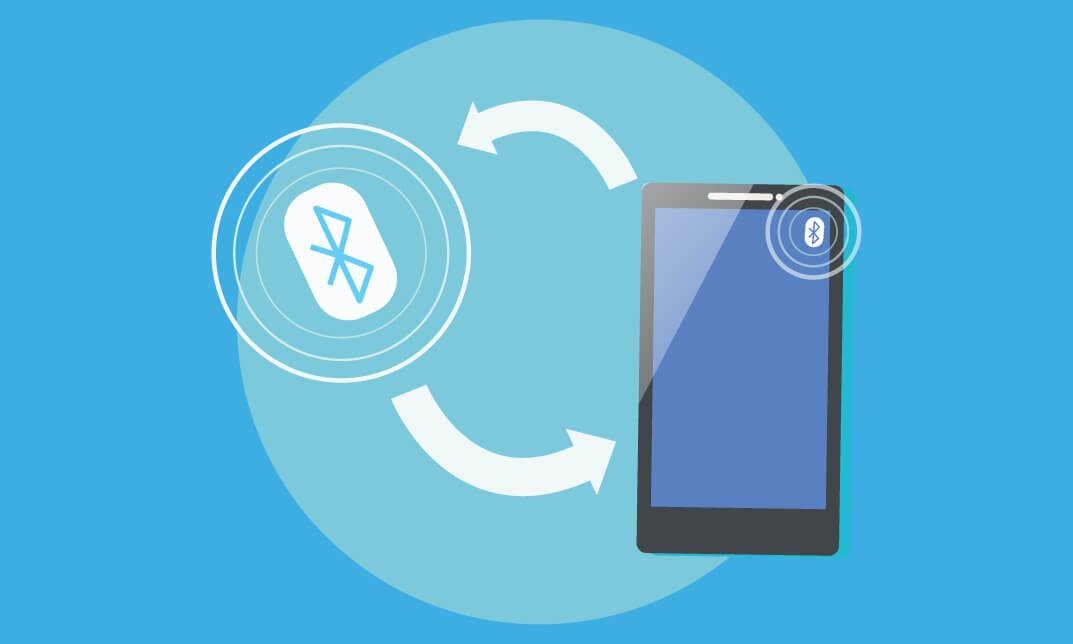
£11.99
On-Demand course
1 hour 29 minutes
All levels
iBeacons are not just about transforming retail, in fact, they are much more than that. The Mobile Application Development: iBeacon course is designed to minimise your quest regarding iBeacons and enables you to discover and respond to beacons and helps in creating your personalised beacon-based apps. This comprehensive course provides step by step demonstration of how to include iBeacons into a mobile app to trigger a user's phone to view product information, deliver coupons, or help in finding your way. You will also learn how to program iBeacon discovery, monitoring, triggers, and notifications with Swift, and provides a broad overview of wireless concepts, deployment plans, and practical examples of using iBeacon.
Mobile Application Development: iBeacon is suitable for anyone who wants to gain extensive knowledge, potential experience, and professional skills in the related field. This course is CPD accredited so you don't have to worry about the quality.
Our Mobile Application Development: iBeacon is open to all from all academic backgrounds and there is no specific requirements to attend this course. It is compatible and accessible from any device including Windows, Mac, Android, iOS, Tablets etc.
At the successful completion of the course, you can obtain your CPD certificate from us. You can order the PDF certificate for £9 and the hard copy for £15. Also, you can order both PDF and hardcopy certificates for £22.
This course opens a new door for you to enter the relevant job market and also gives you the opportunity to acquire extensive knowledge along with required skills to become successful. You will be able to add our qualification to your CV/resume which will help you to stand out in the competitive job industry.
Introduction to iBeacons | |||
How iBeacons Work | FREE | 00:04:00 | |
A simple Demo | 00:01:00 | ||
Creating a Virtual Beacon With Estimote | 00:02:00 | ||
Building Your Own App | |||
Setting up the Design Environment | 00:12:00 | ||
Using the designer to add iBeacons | 00:12:00 | ||
Testing your App | 00:04:00 | ||
Using the Viewer to Test Your App | 00:01:00 | ||
Using iBeacons to Open External Web Pages and Videos | 00:02:00 | ||
Advanced Editing | |||
Creating a wish listshopping cart | 00:12:00 | ||
Triggering Facebook and Twitter Sharing with an iBeacon | 00:07:00 | ||
Adding a Bar Code and QR Code Reader | 00:03:00 | ||
Adding Mapping Functonality with Google Maps | 00:07:00 | ||
Customizing the App - Beacon Messages, Icons and Splash pages | 00:14:00 | ||
Custom iBeacon Triggered Sounds | 00:05:00 | ||
Eddystone - The New Beacon Protocal by Google | |||
Eddystone Introduction | 00:03:00 | ||
Certificate and Transcript | |||
Order Your Certificates or Transcripts | 00:00:00 |

Welcome to Course Gate, your gateway to a world of knowledge and oppo...