- Professional Development
- Medicine & Nursing
- Arts & Crafts
- Health & Wellbeing
- Personal Development
2307 Fire courses
------------------------NEW YEAR SALE ENDS TODAY------------------------ Life Just Got Better This Summer! Get Hard Copy + PDF Certificates + Transcript + Student ID Card + e-Learning App as a Gift - Enrol Now Tired of browsing and searching for the course you are looking for? Can't find the complete package that fulfils all your needs? Then don't worry as you have just found the solution. Take a minute and look through this 14-in-1 extensive bundle that has everything you need to succeed in CompTIA Network+ and other relevant fields! After surveying thousands of learners just like you and considering their valuable feedback, this all-in-one CompTIA Network+ bundle has been designed by industry experts. We prioritised what learners were looking for in a complete package and developed this in-demand CompTIA Network+ course that will enhance your skills and prepare you for the competitive job market. Also, our CompTIA Network+ experts are available for answering your queries and help you along your learning journey. Advanced audio-visual learning modules of these courses are broken down into little chunks so that you can learn at your own pace without being overwhelmed by too much material at once. Furthermore, to help you showcase your expertise in CompTIA Network+, we have prepared a special gift of 1 hardcopy certificate and 1 PDF certificate for the title course completely free of cost. These certificates will enhance your credibility and encourage possible employers to pick you over the rest. This CompTIA Network+ Bundle Consists of the following Premium courses: Course 01: CompTIA Network+ Certification Course 02: CompTIA IT Fundamentals ITF+ (FCO-U61) Course 03: CompTIA A+ (220-1001) Course 04: CompTIA A+ (220-1002) Course 05: CompTIA Security+ (SY0-401) New 2020 Course 06: CompTIA Security+ (SY0-601) Course 07: Cloud Computing / CompTIA Cloud+ (CV0-002) Course 08: CompTIA PenTest+ (Ethical Hacking) Course 10: Encryption Course 09: CompTIA CySA+ Cybersecurity Analyst (CS0-002) Course 11: Cisco ASA Firewall Training Course 12: Linux for Absolute Beginners! Course 13: Windows 10 Pro Complete Training Course 14: GDPR Data Protection Level 5 Benefits you'll get choosing Apex Learning for this CompTIA Network+: Pay once and get lifetime access to 14 CPD courses Free e-Learning App for engaging reading materials & helpful assistance Certificates, student ID for the title course included in a one-time fee Free up your time - don't waste time and money travelling for classes Accessible, informative modules designed by expert instructors Learn at your ease - anytime, from anywhere Study the course from your computer, tablet or mobile device CPD accredited course - improve the chance of gaining professional skills Gain valuable knowledge without leaving your home How will I get my Certificate? After successfully completing the course you will be able to order your CPD Accredited Certificates (PDF + Hard Copy) as proof of your achievement. PDF Certificate: Free (For The Title Course) Hard Copy Certificate: Free (For The Title Course) CompTIA Network+ Courses Curriculum of CompTIA Network+ Bundle Part 01: Course 01: CompTIA Network+ Certification Module 01 Networking Fundamentals Network Models and Topologies Network Components and Services Module 02 Introducing Networking Standards Open Interconnection Systems Reference Model IEEE Network Standards Module 03 Fundamentals of Network Transmission Copper Media Optical Media Module 04 Understanding TCP IP Working with IPv4 Addresses Working With IPv6 Addresses Module 05 Introduction to Network Devices Physical Layer Devices Data Link Layer Devices Module 06 WAN Fundamentals Wired WAN Connections Wireless WAN Connections Module 07 Introduction to Remote Networking Authenticating Remote Connections Understanding Virtual Private Networks Module 08 Network Security Fundamentals Planning for Network Security Identifying Threats and Vulnerabilities Module 09 Maintaining Business Continuity Virtualization and Cloud Computing Unified Communications Module 10 Network Safety Fundamentals Network Operations Maintaining and Monitoring Networks Course 02: CompTIA IT Fundamentals ITF+ (FCO-U61) How People Use Computers System Hardware Device Ports and Peripherals Data Storage and Sharing Understanding Operating Systems Setting Up and Configuring a PC Setting Up and Configuring a Mobile Device Managing Files Using and Managing Application Software Configuring Network and Internet Connectivity IT Security Threat Mitigation Computer Maintenance and Management IT Troubleshooting Understanding Databases Developing and Implementing Software Course 03: CompTIA A+ (220-1001) All about the CompTIA A+ Safety and Professionalism The Visible Computer CPUs RAM Firmware Motherboards Power Supplies Mass Storage Technologies Implementing Mass Storage Essential Peripherals Building a PC Display Technologies Essentials of Networking Local Area Networking Wireless Networking The Internet Course 04: CompTIA A+ (220-1002) All About the CompTIA A+ 2019 Core 2 Exam Safety and Professionalism The Visible Computer CPUs RAM Power Supply Implementing Mass Storage Building a PC Windows under the Hood Users, Groups, and Permissions Maintaining and Optimizing Operating Systems Working with the Command-Line Interface Troubleshooting Operating Systems Display Technologies Course 05: CompTIA Security+ (SY0-401) New 2020 Security Fundamentals Identifying Security Threats and Vulnerabilities Managing Data, Application, and Host Security Implementing Network Security Implementing Access Control, Authentication, and Account Management Managing Certificates Implementing Compliance and Operational Security Course 06: CompTIA Security+ (SY0-601) Introduction Risk Management Cryptography Identity and Account Management Tools of the Trade Securing Individual Systems The Basic LAN Securing Wireless LANs Securing Public Servers Course 07: Cloud Computing / CompTIA Cloud+ (CV0-002) What You Need to Know Introducing the Cloud System Requirements for Cloud Deployments Cloud Storage Cloud Compute Cloud Networking Cloud Security Migrating to the Cloud Maintaining Cloud Solutions Troubleshooting Cloud Solutions Course 08: CompTIA PenTest+ (Ethical Hacking) Introduction Planning and Scoping Surveying the Target Select Your Attack Vector Selecting Pen Testing Tools Reporting and Communication Course 09: CompTIA CySA+ Cybersecurity Analyst (CS0-002) Introduction The Importance of Threat Data and Intelligence Threat Intelligence in Support of Organizational Security Vulnerability Assessment Tools Threats and Vulnerabilities Associated with Specialized Technology Threats and Vulnerabilities Associated with Specialized Technology Threats and Vulnerabilities Associated with Operating in the Cloud Mitigating Controls for Attacks and Software Vulnerabilities Security Solutions for Infrastructure Management And Much More... Course 10: Encryption Section 01: Introduction Section 02: Basics of Common Encryption Section 03: Technical Aspects of Encryption Section 04: AES Basic Tech Demo Section 05: File and System Encryption Section 06: Conclusion Course 11: Cisco ASA Firewall Training Common Network Security Terms Confidentiality, Integrity, Availability. Security Concepts & Terms Intro to Firewall Technologies About Cisco ASA Firewall Install Cisco ASAv Firewall in GNS3 Install ASA 9 Cluster, Security Context enable in GNS3. Install Cisco ASAv Firewall on EVE-NG Install Cisco ASAv Firewall on VMWare Workstation. Cisco ASA Firewall Basic Configuration Commands. Device Management Cisco ASA Console And Much More... Course 12: Linux for Absolute Beginners! Introduction to Linux Linux Installation Linux Command Line Interface (CLI) Essentials Advanced CLI Usage Course 13: Windows 10 Pro Complete Training Course Overview Building Your Virtual Lab Environment Upgrading Windows 7, 8, or 8.1 to Windows 10 Building a Microsoft Server 2016 Domain Windows Deployment Services (WDS) Windows 10 Firewall, Windows Defender and UAC Networking Troubleshooting User Preferences Maintenance Course 14: GDPR Data Protection Level 5 GDPR Basics GDPR Explained Lawful Basis for Preparation Rights and Breaches Responsibilities and Obligations CPD 175 CPD hours / points Accredited by CPD Quality Standards Who is this course for? CompTIA Network+ Courses Anyone from any background can enrol in this CompTIA Network+ bundle. Persons with similar professions can also refresh or strengthen their skills by enrolling in this course. Students can take this course to gather professional knowledge besides their study or for the future. Requirements CompTIA Network+ Courses Our CompTIA Network+ is fully compatible with PC's, Mac's, laptops, tablets and Smartphone devices. This course has been designed to be fully compatible with tablets and smartphones so that you can access your course on Wi-Fi, 3G or 4G. There is no time limit for completing this course; it can be studied in your own time at your own pace. Career path Having this various expertise will increase the value of your CV and open you up to multiple job sectors. Certificates Certificate of completion Digital certificate - Included Certificate of completion Hard copy certificate - Included You will get the Hard Copy certificate for the title course (CompTIA Network+ Certification) absolutely Free! Other Hard Copy certificates are available for £10 each. Please Note: The delivery charge inside the UK is £3.99, and the international students must pay a £9.99 shipping cost.
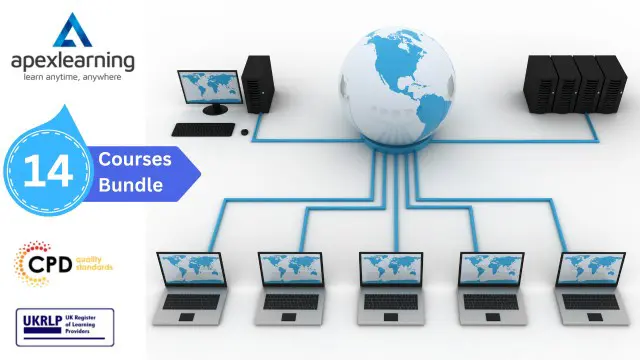
React Front to Back 2022 [V]
By Packt
Are you looking to leverage the capabilities of React to build interactive elements for a website? Then this is the course for you. This course is carefully structured to make the process of learning the latest version of React both practical and easy. Build practical projects such as Feedback app, GitHub Finder, House Marketplace, and Full-Stack MERN support ticket system while learning. An intermediate-level knowledge of JavaScript is required.
![React Front to Back 2022 [V]](https://cademy-images-io.b-cdn.net/bab38fc7-4e4f-4573-8132-6b5a58158af4/1ef6ded2-efe2-4779-89b7-a651ffcdecdb/original.jpeg?width=3840)
Description Forensic Ballistics Diploma A comprehensive online course in the ever-evolving field of criminology, the Forensic Ballistics Diploma stands as a testament to the intricate connection between science and the law. This online course will guide students through the multifaceted world of forensic ballistics, providing a detailed insight into the methods and techniques employed by professionals to solve firearm-related crimes. Understanding the Forensic Ballistics Diploma is more than just examining bullets; it is about interpreting the stories they tell. This course begins with The Fundamentals of Forensic Ballistics, ensuring that learners grasp the foundational concepts crucial to this discipline. As one progresses, they will be introduced to the science behind Bullets and Their Trajectories. By analysing how a bullet moves and behaves, students will gain the skillset to piece together the events of a crime. Yet, ballistics is not just about the projectile. The course introduces learners to Gunpowder Residues and Patterns. These often-overlooked traces can provide invaluable information, revealing the circumstances surrounding a firearm discharge. Firearms Examination follows, offering in-depth knowledge on identifying and comparing firearms based on their unique characteristics. One of the pivotal components of the Forensic Ballistics Diploma is the Gunshot Wound Analysis. By studying these, professionals can determine critical information such as the type of firearm used, its potential range, and the sequence of shots. The insights derived can significantly influence criminal investigations and court proceedings. Modern Ballistic Imaging Systems is another captivating module. As technology advances, so does the precision and accuracy of forensic ballistics. This section familiarises learners with state-of-the-art imaging systems, highlighting their role in crime-solving. Ammunition Examination further deepens the understanding of this subject. Every bullet, casing, and primer holds clues. By meticulously studying these components, learners can differentiate between ammunition types, potentially linking them to specific weapons or manufacturing batches. The ability to interpret evidence is crucial, but understanding its application is equally essential. Crime Scene Reconstruction Using Ballistic Evidence offers learners the skills to recreate events leading up to, during, and after a shooting incident. By synthesising different pieces of evidence, a clearer picture of the incident emerges. Of course, the field of forensic ballistics doesn't exist in isolation. Legal Aspects of Forensic Ballistics ensures students are well-versed in the legalities surrounding this domain. Recognising the evidentiary value of ballistic findings and ensuring they are presented correctly in legal proceedings is imperative. Finally, as learners approach the culmination of the Forensic Ballistics Diploma, they will explore The Future of Forensic Ballistics. This concluding module paints a picture of the emerging trends, innovations, and challenges in the world of forensic ballistics. To sum up, the Forensic Ballistics Diploma offers a thorough online learning experience, meticulously curated to cater to both novices and those with a foundational knowledge in criminology. Enrol today to embark on a journey that blends science, law, and investigative prowess, all from the comfort of your home. What you will learn 1: The Fundamentals of Forensic Ballistics 2: Bullets and Their Trajectories 3: Gunpowder Residues and Patterns 4: Firearms Examination 5: Gunshot Wound Analysis 6: Modern Ballistic Imaging Systems 7: Ammunition Examination 8: Crime Scene Reconstruction Using Ballistic Evidence 9: Legal Aspects of Forensic Ballistics 10: The Future of Forensic Ballistics Course Outcomes After completing the course, you will receive a diploma certificate and an academic transcript from Elearn college. Assessment Each unit concludes with a multiple-choice examination. This exercise will help you recall the major aspects covered in the unit and help you ensure that you have not missed anything important in the unit. The results are readily available, which will help you see your mistakes and look at the topic once again. If the result is satisfactory, it is a green light for you to proceed to the next chapter. Accreditation Elearn College is a registered Ed-tech company under the UK Register of Learning( Ref No:10062668). After completing a course, you will be able to download the certificate and the transcript of the course from the website. For the learners who require a hard copy of the certificate and transcript, we will post it for them for an additional charge.

24 Hours Left! Don't Let Year-End Deals Slip Away - Enrol Now! This Advanced Diploma in Criminal Investigator at QLS Level 7 course is endorsed by The Quality Licence Scheme and accredited by CPDQS (with 180 CPD points) to make your skill development & career progression more accessible than ever! Are you looking to improve your current abilities or make a career move? If yes, our unique Criminal Investigator at QLS Level 7 course might help you get there! It is an expertly designed course which ensures you learn everything about the topic thoroughly. Expand your expertise with high-quality training from the Criminal Investigator at QLS Level 7 course. Due to Criminal Investigator at QLS Level 7's massive demand in the competitive market, you can use our comprehensive course as a weapon to strengthen your knowledge and boost your career development. Learn Criminal Investigator at QLS Level 7 from industry professionals and quickly equip yourself with the specific knowledge and skills you need to excel in your chosen career. The Criminal Investigator at QLS Level 7 course is broken down into several in-depth modules to provide you with the most convenient and rich learning experience possible. Upon successful completion of the Criminal Investigator at QLS Level 7 course, an instant e-certificate will be exhibited in your profile that you can order as proof of your skills and knowledge. Add these amazing new skills to your resume and boost your employability by simply enrolling in this Criminal Investigator at QLS Level 7 course. This Criminal Investigator at QLS Level 7 training can help you to accomplish your ambitions and prepare you for a meaningful career. So, join us today and gear up for excellence! Why Prefer This Criminal Investigator at QLS Level 7 Course? Opportunity to earn a certificate endorsed by the Quality Licence Scheme & another accredited by CPDQS which is completely free. Get a free student ID card! (£10 postal charge will be applicable for international delivery) Innovative and engaging content. Free assessments 24/7 tutor support. Take a step toward a brighter future! *** Course Curriculum *** Here is the curriculum breakdown of the Criminal Investigator at QLS Level 7 course: Module 01: Required Skills to Become a Criminal Investigator Module 02: An Introduction to a Private Detective Module 03: Criminal Intelligence Module 04: Crime Scene Investigation Module 05: Collecting and Packaging Physical Evidence Module 06: Fingerprints: Your Personal Signature Module 07: DNA Analysis Module 08: Criminology and Criminal Psychology Module 09: Violent Crimes and Cyber Criminology Module 10: Business Theft and fraud Module 11: Domestic Investigation and Types Module 12: Victimology Module 13: Dealing with Crime Module 14: Tracing and Surveillance Techniques Module 15: Effective Interrogation Techniques Module 16: Basic Operations of Firearms Module 17: Firearms Examination Module 18: Forensic Psychology Module 19: The Criminal Justice System in England and Wales Assessment Process You have to complete the assignment questions given at the end of the course and score a minimum of 60% to pass each exam. Our expert trainers will assess your assignment and give you feedback after you submit the assignment. You will be entitled to claim a certificate endorsed by the Quality Licence Scheme after you have completed all of the Advanced Diploma in Criminal Investigator at QLS Level 7 exams. CPD 180 CPD hours / points Accredited by CPD Quality Standards Who is this course for? This Criminal Investigator at QLS Level 7 course is perfect for highly motivated people who want to improve their technical skills and prepare for the career they want! Requirements No prior background or expertise is required. Career path The Criminal Investigator at QLS Level 7 course will boost your CV and aims to help you get the job or even the long-awaited promotion of your dreams. Certificates Advanced Diploma in Criminal Investigator at QLS Level 7 Hard copy certificate - Included CPD Accredited Certificate Digital certificate - Included Upon successfully completing the Bundle, you will need to place an order to receive a PDF Certificate for each course within the bundle. These certificates serve as proof of your newly acquired skills, accredited by CPD QS. Also, the certificates are recognised throughout the UK and internationally. CPD Accredited Certificate Hard copy certificate - Included International students are subject to a £10 delivery fee for their orders, based on their location.

Linux Security and Hardening, The Practical Security Guide
By Packt
Secure any Linux server from hackers and protect it against hacking. The practical Linux Administration security guide.
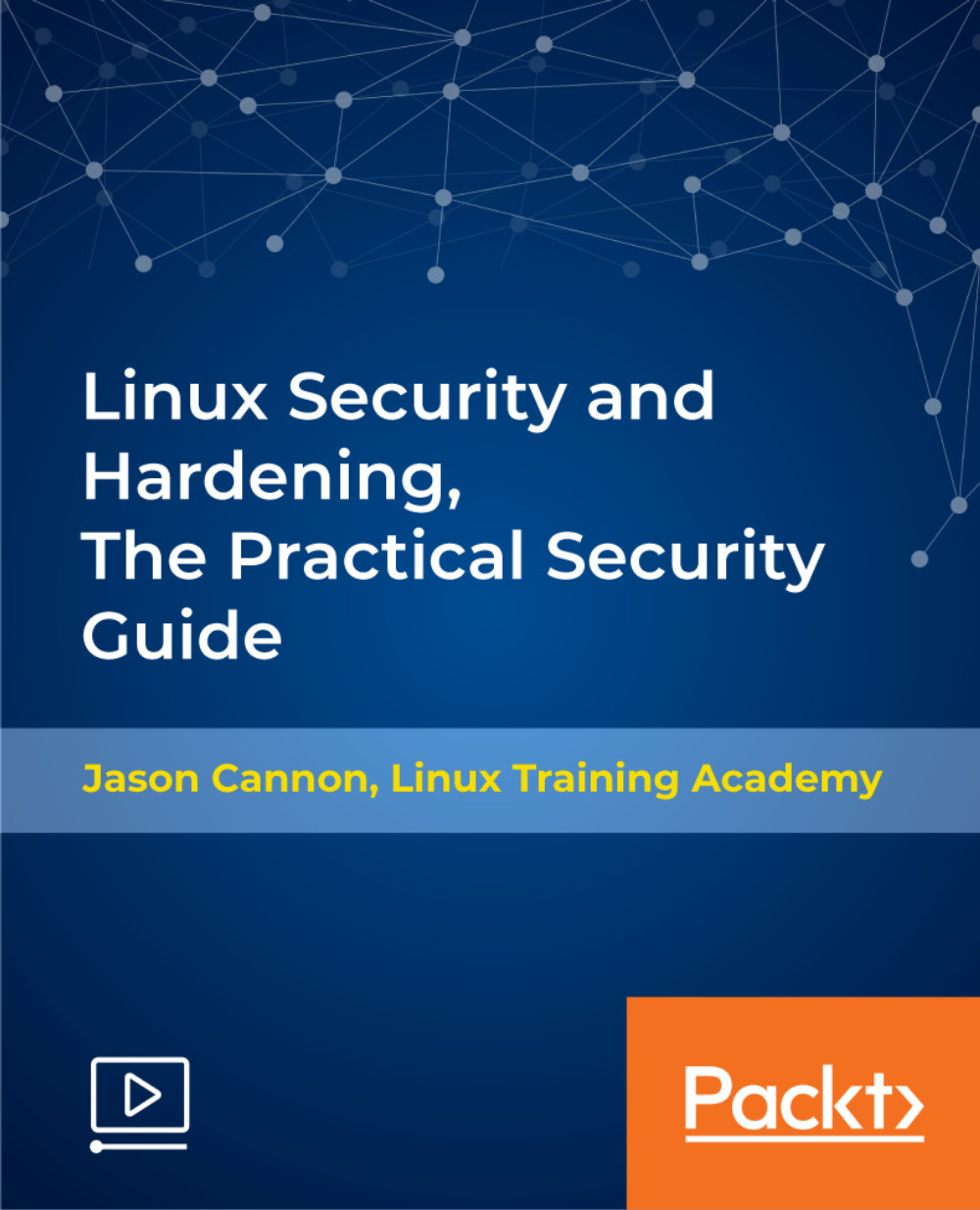
Silver Clay Jewellery Class for Beginners
By Ark Jewellery by Kristina Smith
Silver Clay Jewellery Class for Beginners. Have fun, learn new skills, and socialise in this beginner’s class! Learn how to create beautiful, hallmark quality sterling silver clay pendants and take home your handmade unique necklace.

24 Hours Left! Don't Let Winter Flash Sale Slip Away - Enrol Now! In today's fast-paced digital landscape, a Network Engineer's expertise is crucial in steering the course of business technology towards secure, efficient, and innovative horizons. Cybersecurity Ventures predicted that cybercrime would cost the world $10.5 trillion annually by 2025, with a significant portion of that expected to impact the UK. This Network Engineer Training Bundle is the foundation for all aspiring and established network professionals who aim to solidify their presence in the field. It begins with critical network security concepts, extending into the expansive realm of cloud computing with AWS and CompTIA Cloud+. Learners will gain proficiency in securing networks with Cisco ASA firewall expertise and ensure data protection with GDPR compliance training. The Network Engineer Training bundle also delves into the physical infrastructure of networking with data centre essentials, emphasising mechanical and cooling systems. Rounded off with cyber security awareness, this Network Engineer Training is everything you need to thrive in the ever-changing technological sector. Take the first step towards mastering the complexities of network systems and addressing the technological challenges of today and tomorrow. Enrol today and set the foundation for a dynamic and rewarding career in network engineering. With our Network Engineer Training exclusive bundle, you will get a PDF Certificate, PDF Transcript and Digital Student ID Card (worth £50) Absolutely FREE. Courses are Included in This Networking: Network Engineer Training Bundle: Course 01: Network Security Level 2 Course 02: Computer Networks Security Course 03: Cloud Computing / CompTIA Cloud+ (CV0-002) Course 04: CompTIA Networking Course 05: AWS Certified Cloud Practitioner Course 06: IT Support Technician Course 07: CompTIA PenTest+ (Ethical Hacking) Course 08: CompTIA A+ (220-1001) Course 09: CompTIA Network (N10-007) Course 10: CompTIA A+ (220-1002) Course 11: CompTIA IT Fundamentals ITF+ (FCO-U61) Course 12: Cisco ASA Firewall Training Course 13: CompTIA Network+ Certification Course 14: Advance Windows 10 Troubleshooting for IT HelpDesk Course 15: Penetration Testing with OWASP ZAP: Mastery course Course 16: GDPR Data Protection Course 17: Data Center Training Essentials: Mechanical & Cooling Course 18: Cyber Security Awareness Training Course 19: Cloud Computing Training Course 20: Learning Computers and the Internet Learning Outcomes of the Networking: Network Engineer Training Bundle: Gain robust knowledge of computer network security to protect critical data effectively. Understand cloud services and infrastructure with CompTIA Cloud+ and AWS training. Master the essentials of networking through comprehensive CompTIA curriculum coverage. Develop expertise in managing Cisco ASA firewalls for secure network architecture. Learn GDPR compliance to safeguard and manage personal data within network systems. Explore data center essentials focusing on mechanical and cooling system maintenance. Why Choose Our Networking: Network Engineer Training Course? FREE Network Engineer Training certificate accredited Get a free student ID card with Network Engineer Training Training Get instant access to this Network Engineer Training course. Learn Network Engineer Training from anywhere in the world The Network Engineer Training is affordable and simple to understand The Network Engineer Training is an entirely online, interactive lesson with voiceover audio Lifetime access to the Network Engineer Training course materials The Network Engineer Training comes with 24/7 tutor support So enrol now in this Network Engineer Training Today to advance your career! Start your learning journey straightaway with our Networking: Network Engineer Training! Beyond the bits and bytes, our Network Engineer Training bundle, comprising 20 courses, is a multifaceted program that dives into both the theoretical underpinnings and application skills necessary for mastering the field. This Network Engineer curriculum is crafted to sharpen technical skills while simultaneously fostering innovative thinking, thereby equipping network engineers with the competencies required to excel in the ever-evolving, technologically advanced landscape of the UK and beyond. Our Network Engineer Training bundle is extremely dynamic and well-paced to help you understand Network Engineer Training with ease. Assessment Process of Networking: Network Engineer Once you have completed all the courses in the Network Engineer Training bundle, you can assess your skills and knowledge with an optional assignment. Our expert trainers will assess your assignment and give you feedback afterwards. CPD 200 CPD hours / points Accredited by CPD Quality Standards Who is this course for? This Networking: Network Engineer Training bundle is suitable for everyone. Also, our Network Engineer Bundle is perfect for: Budding network engineers IT security professionals Cloud services technicians Data center managers Compliance and privacy officers Requirements You will not need any prior background or expertise in this Network Engineer bundle. Career path This Network Engineer Training bundle will allow you to kickstart or take your career to the next stage in the related sector such as: Network Architect Security Analyst Cloud Consultant Data Center Admin IT Project Leader Certificates CPD Accredited Digital Certificate Digital certificate - Included CPD Accredited Hard Copy Certificate Hard copy certificate - Included If you are an international student, then you have to pay an additional 10 GBP for each certificate as an international delivery charge.

Learn JMeter from Scratch on Live Applications - Performance Testing
By Packt
This course will help you to get up and running with JMeter. You will learn how to monitor the performance of web applications and REST APIs by load testing, using the features of the JMeter tool.
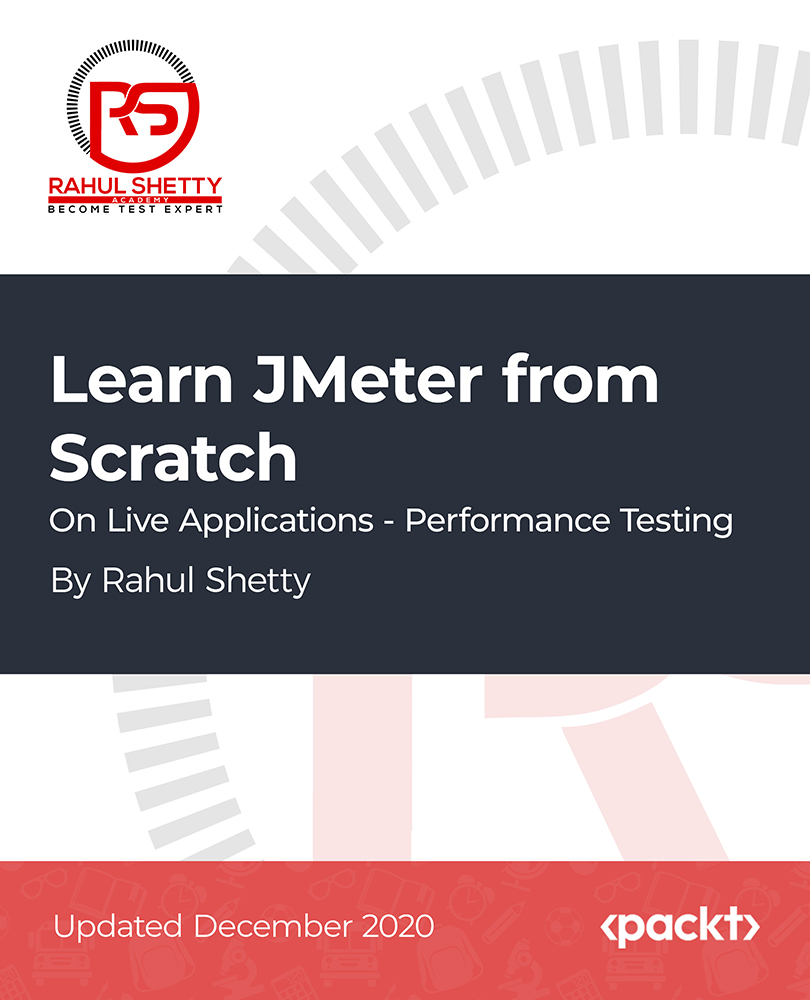
Life Just Got Better This Summer! Get Hard Copy + PDF Certificates + Transcript + Student ID Card + e-Learning App as a Gift - Enrol Now Enhance your observation skills and become an excellent Detective (Private Investigator) by enrolling in the exclusive Private Detective Complete Training Diploma course. This course's in-depth study modules will provide you with the ultimate knowledge and professional insight to develop your detective skills and make you skilful in performing a fruitful investigation. Along with this including 13 special courses, an original hardcopy certificate, transcript and a student ID card. Courses are included with this Bundle? Course 01: Private Detective Training Course 02: Criminal Intelligence and Crime Analysis Complete Diploma Course 03: Computer Hacking Forensic Investigator Course 04: Interrogations And Confessions Psychology Course 05: Emotional Intelligence and Human Behaviour Course 06: Criminal Law Course 07: English Law and Legal System Level 3 Course 08: Certificate in Anti Money Laundering (AML) Course 09: Financial Investigator Course 10: Domestic Violence and Abuse Awareness - Level 2 Course 11: Diploma in Substance Misuse Course 13: First Aid at Work Course 14: Professional Photography Diploma The world is full of obvious things which nobody by any chance ever observes! Take this course anywhere and at any time. Don't let your lifestyle limit your learning or your potential. Private Detective Complete Training Diploma will provide you with the CPD certificate that you'll need to succeed. Gain experience online and interact with experts. This can prove to be the perfect way to get noticed by a prospective employer and stand out from the crowd. Private Detective Complete Training Diploma has been rated and reviewed highly by our learners and professionals alike. We have a passion for teaching, and it shows. All of our courses have interactive online modules that allow studying to take place where and when you want it to. The only thing you need to take our Private Detective Complete Training Diploma is Wi-Fi and a screen. You'll never be late for class again. Experienced tutors and mentors will be there for you whenever you need them, and solve all your queries through email and chat boxes. Benefits you'll get choosing Apex Learning for this Detective: Private Investigator: Pay once and get lifetime access to 14 CPD courses Free e-Learning App for engaging reading materials & helpful assistance Certificates, student ID for the title Private Detective Training course included in a one-time fee Free up your time - don't waste time and money travelling for classes Accessible, informative modules designed by expert instructors Learn detective at your ease - anytime, from anywhere Study the detective course from your computer, tablet or mobile device CPD accredited detective course - improve the chance of gaining professional skills How will I get my Certificate? After successfully completing the course you will be able to order your CPD Accredited Certificates (PDF + Hard Copy) as proof of your achievement. PDF Certificate: Free (For The Title Course) Hard Copy Certificate: Free (For The Title Course) Curriculum: Course 01: Private Detective Training Introduction Private Investigation Process Classification of Crime Starting an Investigation Crime Scene Investigation and Photography (Part 1) Crime Scene Investigation and Photography (Part 2) Evidence Collection Locating Missing People Interview and Interrogation Techniques Methods of identification and Sources of information Fingerprint Verification Handwriting Examination Linking and Surveillance of Suspect Counter-Espionage & Counter-Surveillance Domestic Investigation and Types Basic Operations of Firearms Preparing Case Report Code of Ethics Operating a Private Investigation Business CPD 155 CPD hours / points Accredited by CPD Quality Standards Who is this course for? There is no experience or previous qualifications required for enrolment on this Private Detective. It is available to all students, of all academic backgrounds. Requirements Our Private Detective is fully compatible with PC's, Mac's, Laptop, Tablet and Smartphone devices. This course has been designed to be fully compatible on tablets and smartphones so you can access your course on wifi, 3G or 4G. There is no time limit for completing this course, it can be studied in your own time at your own pace. Career path Having this CPD certificate will increase the value in your CV and open you up to multiple sectors such as Business & Management, Admin, Accountancy & Finance, Secretarial & PA, Teaching & Mentoring etc. Certificates Certificate of completion Digital certificate - Included You will get the PDF Certificate for the title course (Private Detective Training) absolutely Free! Certificate of completion Hard copy certificate - Included You will get the Hard Copy certificate for the title course (Private Detective Training) absolutely Free! Other Hard Copy certificates are available for £10 each. Please Note: The delivery charge inside the UK is £3.99, and the international students must pay a £9.99 shipping cost.
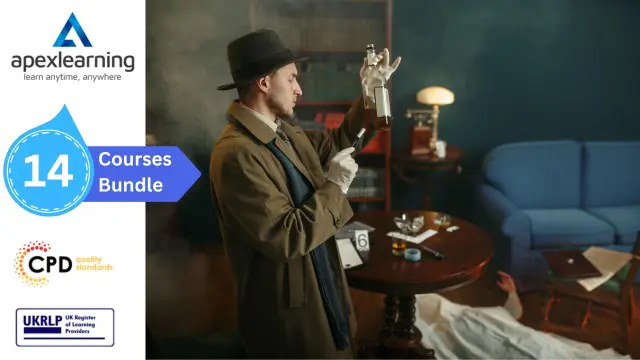
Search By Location
- Fire Courses in London
- Fire Courses in Birmingham
- Fire Courses in Glasgow
- Fire Courses in Liverpool
- Fire Courses in Bristol
- Fire Courses in Manchester
- Fire Courses in Sheffield
- Fire Courses in Leeds
- Fire Courses in Edinburgh
- Fire Courses in Leicester
- Fire Courses in Coventry
- Fire Courses in Bradford
- Fire Courses in Cardiff
- Fire Courses in Belfast
- Fire Courses in Nottingham
