- Professional Development
- Medicine & Nursing
- Arts & Crafts
- Health & Wellbeing
- Personal Development
2307 Fire courses
The Absolute Beginners Guide to Cyber Security 2023 - Part 1
By Packt
This course is a perfect introduction for individuals and students interested in becoming cyber security/information security professionals. With this course, you will acquire well-rounded knowledge about the fundamental concepts of cyber/information security.
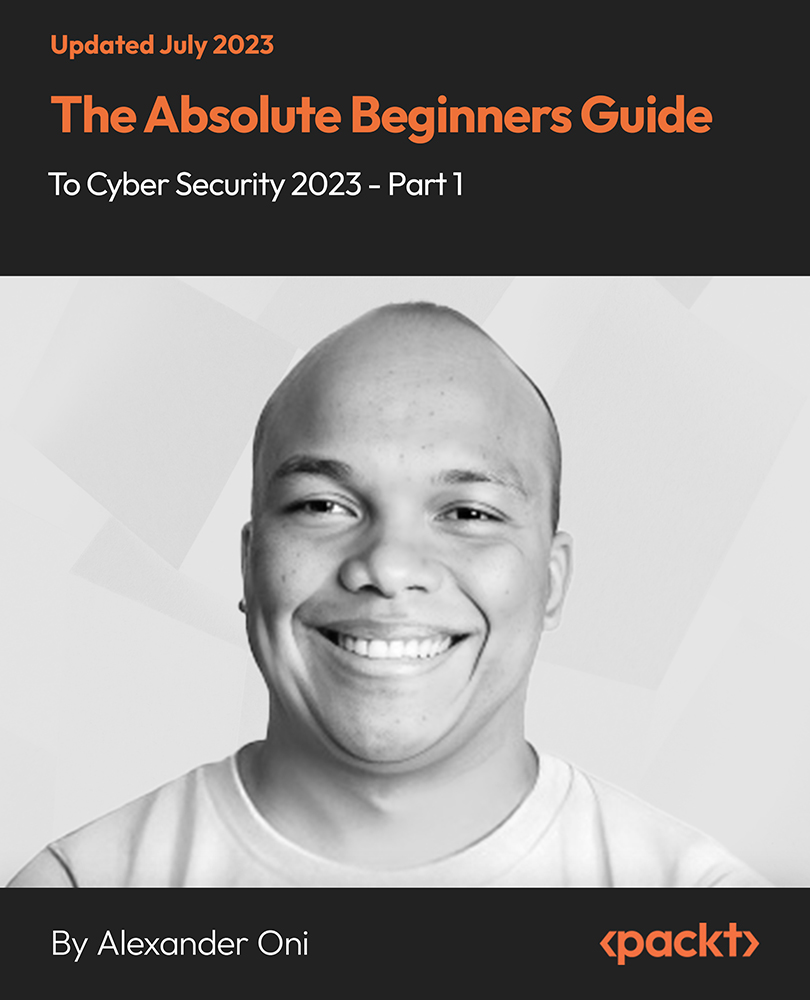
24 Hours Left! Don't Let Year-End Deals Slip Away - Enrol Now! If you aim to enhance your IT Network Support Engineer skills, our comprehensive IT Network Support Engineer course is perfect for you. Designed for success, this IT Network Support Engineer course covers everything from basics to advanced topics in IT Network Support Engineer. Each lesson in this IT Network Support Engineer course is crafted for easy understanding, enabling you to become proficient in IT Network Support Engineer. Whether you are a beginner or looking to sharpen your existing Nursing skills, this IT Network Support Engineer is the ideal choice. With our IT Network Support Engineer exclusive bundle, you will get a PDF Certificate, PDF Transcript and Digital Student ID Card (worth £50) Absolutely FREE. Courses are Included in This IT Network Support Engineer Bundle: Course 01: Computer Networks Security Course 02: Network Security Level 2 Course 03: Cloud Computing Training Course 04: AWS Certified Cloud Practitioner Course 05: CompTIA PenTest+ (Ethical Hacking) Course 06: CompTIA Networking Course 07: CompTIA A+ (220-1001) Course 08: CompTIA Network (N10-007) Course 09: CompTIA A+ (220-1002) Course 10: Cloud Computing / CompTIA Cloud+ (CV0-002) Course 11: CompTIA IT Fundamentals ITF+ (FCO-U61) Course 12: CompTIA Network+ Certification Course 13: Advance Windows 10 Troubleshooting for IT HelpDesk Course 14: Cisco ASA Firewall Training Course 15: Cyber Security Awareness Training Course 16: GDPR Data Protection Course 17: Data Center Training Essentials: Mechanical & Cooling Course 18: Penetration Testing with OWASP ZAP: Mastery course Why Choose Our IT Network Support Engineer Course? FREE IT Network Support Engineer certificate accredited Get a free student ID card with IT Network Support Engineer Training Get instant access to this IT Network Support Engineer course. Learn IT Network Support Engineer from anywhere in the world The IT Network Support Engineer is affordable and simple to understand The IT Network Support Engineer is an entirely online, interactive lesson with voiceover audio Lifetime access to the IT Network Support Engineer course materials The IT Network Support Engineer comes with 24/7 tutor support So enrol now in this IT Network Support Engineer Today to advance your career! Start your learning journey straightaway! This IT Network Support Engineer's curriculum has been designed by IT Network Support Engineer experts with years of IT Network Support Engineer experience behind them. The IT Network Support Engineer course is extremely dynamic and well-paced to help you understand IT Network Support Engineer with ease. You'll discover how to master the IT Network Support Engineer skill while exploring relevant and essential topics. Assessment Process Once you have completed all the courses in the IT Network Support Engineer bundle, you can assess your skills and knowledge with an optional assignment. Our expert trainers will assess your assignment and give you feedback afterwards. CPD 180 CPD hours / points Accredited by CPD Quality Standards Who is this course for? This IT Network Support Engineer bundle is suitable for everyone. Requirements You will not need any prior background or expertise. Career path This IT Network Support Engineer bundle will allow you to kickstart or take your career in the related sector to the next stage. Certificates CPD Accredited Digital Certificate Digital certificate - Included CPD Accredited Hard Copy Certificate Hard copy certificate - Included If you are an international student, then you have to pay an additional 10 GBP for each certificate as an international delivery charge.
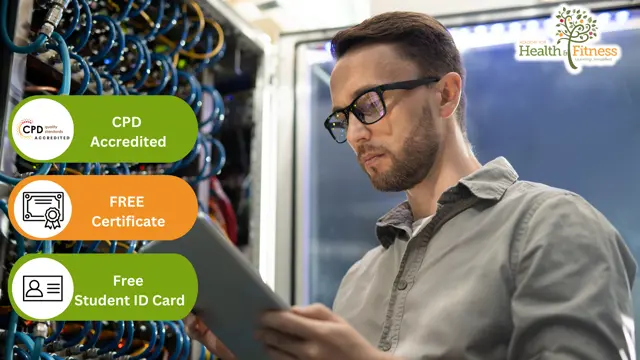
Care Certificate: Care Certificate Online Training Introducing the Care Certificate: Your Pathway to Excellence in the Caring Profession Are you passionate about making a positive impact on the lives of others? Do you aspire to build a rewarding career in the caring profession? Look no further! The Care Certificate, our comprehensive Care Certificate course, is here to equip you with the knowledge and skills you need to excel in the world of care. The Care Certificate is a collection of agreed-upon standards that specify the knowledge, abilities, and attitudes that are required of various work categories in the health and social care sectors. The Care Certificate course is made up of the 15 minimum standards that should be covered if you are 'new to care' and should be part of a comprehensive induction course. The standards of Care Certificate are: Understand your role Your personal development Duty of care Equality and diversity Work in a person centred way Communication Privacy and dignity Fluids and nutrition Awareness of mental health, dementia and learning disabilities Safeguarding adults Safeguarding children Basic life support Health and safety Handling information Infection prevention and control Benefits of taking this Care Certificate course Industry-Recognized Accreditation: The Care Certificate is a nationally recognized qualification that serves as a testament to your commitment to providing high-quality care. Developed by industry experts and this Care Certificate holds immense value and is widely accepted across the care sector. Comprehensive and Engaging Content: Our Care Certificate: Care Certificate course curriculum is thoughtfully designed to cover all essential aspects of care provision. From person-centred care and safeguarding principles to infection control and communication techniques. With his Care Certificate you will gain a holistic understanding of the fundamental principles that underpin excellent care practice. Flexibility and Convenience: We understand the demands of a busy schedule. That's why we offer the Care Certificate: Care Certificate online, allowing you to learn at your own pace and from the comfort of your own home. Whether you are a full-time professional or a student, our flexible course structure ensures that you can fit your learning around your existing commitments. Experienced and Supportive Instructors: Our Care Certificate: Care Certificate course instructors are seasoned professionals with extensive experience in the care industry. They bring real-world insights and knowledge to the table, ensuring that you receive valuable guidance and mentorship throughout your learning journey. Enhanced Career Prospects: The Care Certificate is highly regarded by employers in the care sector. By obtaining this Care Certificate, you will significantly enhance your employability and open doors to a wide range of care settings, including hospitals, residential care homes, domiciliary care agencies, and community care centres. This Care Certificate: Care Certificate course serves as a strong foundation for further professional development and career progression. Ongoing Support and Resources: Our commitment to your success extends beyond the completion of the Care Certificate: Care Certificate course. With this Care Certificate course you will have access to a wealth of additional resources, including updated care guidelines, industry insights, and professional networking opportunities. We believe in empowering you with the tools you need to thrive in your care career. Don't miss out on this exceptional opportunity to elevate your care skills and take your career to new heights. Enrol in the Care Certificate: Care Certificate today and embark on a transformative journey of professional growth and personal fulfilment. Invest in your future. Invest in excellence. Enrol in the Care Certificate: Care Certificate now! Courses you will Get with Care Certificate: Care Certificate Course Course 01: Care Certificate Course 02: Social Worker Course 03: Level 6 Diploma in Health and Social Care Management Course 04: Level 2 Certificate in Preparing to Work in Adult Social Care [ Note: Free PDF certificate as soon as completing the Care Certificate: Care Certificate course] Care Certificate: Care Certificate Online Training Course Curriculum of Care Certificate: Module 01: Understand Your Role Experiences, Attitudes And Beliefs Values, Aims And Objectives Rights And Responsibilities At Work Confidentiality Working conditions Agreed ways of Working Reporting Errors Whistleblowing Working In Partnership Effective Partnership Working Advice And Support Module 02: Developing A Personal Development Plan Supervision and appraisal Agreeing your objectives Developing your knowledge, skills and understanding Learning and development Receiving feedback The Care Certificate Continuing your learning Module 03: Duty of care Supporting Independence Comments And Complaints Incidents, Errors And Near Misses Legislation of Care Certificate Managing Conflict And Difficult Situations Module 04: Equality and diversity Ways of working that reduce the likelihood of discrimination Valuing diversity The Equality Act 2010 and protected characteristics Other legislation of Care Certificate The code of conduct Reflecting to discover discrimination Information, advice and support Module 05: Work in a person-centred way Person-centred values in practice Working in a way that promotes person-centred values Promoting dignity The important of finding out the history, preferences, wishes and needs of the individual The changing needs of the individual Supporting individuals to plan for their future wellbeing and fulfilment, including end-of-life care Minimising environmental factors that may cause discomfort or distress Being aware of actions that may be causing discomfort or distress to individuals Supporting individuals to minimise pain or discomfort Supporting individuals to maintain their identity and self-esteem Supporting the individual using person-centred values Module 06: Communication Types of communication in Care Certificate Communication with other workers and individuals Communication and language needs, wishes and preferences Communicating by touch or physical contact Some specialist methods of communication Barriers to effective communication Reducing barriers to communication Checking to understand Additional information and support Confidentiality Limits to confidentiality Module 07: Privacy and dignity Privacy of Information Privacy and dignity in care and support Making choices Care Certificate Risk assessment Supporting active participation Selfcare Module 08: Fluids and nutrition The Importance of Good Nutrition And Hydration in Maintaining Health And Wellbeing Signs And Symptoms of Poor Nutrition And Hydration Supporting individuals to have access to fluids, food and nutrition in accordance with their care plan Module 09: Awareness of mental health, dementia and learning disability Mental health conditions Depression Anxiety Psychosis Dementia Learning disabilities Mistaking conditions Care and support Promoting positive attitudes The social model of disability, positive attitudes and person-centred practice Adaptations Reporting concerns The importance of early detection and diagnosis Adapting care and support Legal frameworks, policies and guidelines Mental capacity Making an assessment of capacity Module 10: Safeguarding adults Your Responsibilities Types of abuse and neglect - signs and indicators Protecting adults from abuse and neglect Six key principles underpin all adult safeguarding work Safeguarding adults reviews (SARs) Sources of advice and information Promoting dignity and rights The importance of individualised person-centred care Multi-agency Working Managing Risk in Care Certificate Complaints Spotting signs of abuse or neglect Reporting and responding to abuse and neglect Whistleblowing Legislation Information sharing Confidentiality Module 11: Safeguarding children What is Child Abuse? The impact of a parent’s/carer’s physical and mental health or domestic violence on a child's Wellbeing Children’s Rights Actions to Take When Abuse is Suspected or Alleged Internet and Online Social Networking Risks Legislation and Safeguarding Module 12: Basic life support Basic Life Support (BLS) Further training beyond the Care Certificate Cardiopulmonary resuscitation (CPR) Obstructed airway (adult) Obstructed airway (infant and child) Confidentiality Record keeping Refresher training Module 13: Health and safety Health and safety policies and procedures agreed with the employer Who is responsible for health and safety in your workplace? Health and safety tasks that require special training Accidents and sudden illness Medication and healthcare activities and tasks Hazardous substances in your workplace Fire safety Signs and indicators of stress in yourself and others Module 14: Handling information Legislation The Freedom of Information Act 2000 Handling information in health and social care Care plans Reporting concerns Module 15: Infection prevention and control The Chain of infection Breaking the Chain Your Health and Hygiene ‘5 moments’ for Hand Hygiene Hand Washing Personal Protective Equipment (PPE) Safe Handling of Waste Soiled Linen Assessment Method of Care Certificate: Care Certificate After completing Care Certificate: Care Certificate Course, you will get quizzes to assess your learning. You will do the later modules upon getting 60% marks on the quiz test. Apart from this, you do not need to sit for any other assessments. Certification of Care Certificate: Care Certificate After completing the Care Certificate: Care Certificate course, you can instantly download your certificate for FREE. The hard copy of the certification will also be delivered to your doorstep via post, which will cost £13.99. Who is this course for? Care Certificate: Care Certificate Online Training This Care Certificate: Care Certificate course is ideal for anyone looking to secure a role in the social care sector. Requirements Care Certificate: Care Certificate Online Training To enrol in this Care Certificate: Care Certificate Course, students must fulfil the following requirements: Good Command over English language is mandatory to enrol in our Care Certificate: Care Certificate Course. Be energetic and self-motivated to complete our Care Certificate: Care Certificate Course. Basic computer Skill is required to complete our Care Certificate: Care Certificate Course. If you want to enrol in our Care Certificate: Care Certificate Course, you must be at least 15 years old. Career path Care Certificate: Care Certificate Online Training This Care Certificate: Care Certificate course will prepare you for a variety of job paths, including the following: Child Support Worker Medical Assistant Care Worker Social Worker

Level 5 Diploma in Project Management
By Compliance Central
Picture this: a symphony of chaos. Deadlines whizz by like fireflies, budgets groan like overfed bears, and stakeholders tap their feet impatiently. Welcome to the thrilling world of Project Management, where you, maestro, will learn to conduct this wild orchestra! This Level 5 Diploma in Project Management isn't just about frameworks and formulas; it's about wielding knowledge like a baton, transforming cacophony into a triumphant finale. You'll dive deep into the Project Management Framework, the secret score that binds every note together. You'll master Integration Management, the conductor ensuring all sections play in harmony. Stakeholder Management? Picture yourself charming dragons and calming firebrands - because every project has its divas. But fear not! We'll equip you with tools to tame even the most demanding personalities. From scoping the stage to orchestrating the tempo, you'll learn to navigate every beat of a project's life. How many resources do you need? When will magic happen? How will you know everyone's playing their part? These are the questions that separate the maestros from the mere mortals, and this diploma will arm you with the answers. So, are you ready to step onto the podium and wield the power of Project Management? Enrol now and prepare to conduct the symphony of your dreams! Level 5 Diploma in Project Management Course Learning Outcomes Analyse the fundamental principles of project management within the context of the course. Apply integration management strategies to ensure seamless project execution. Evaluate stakeholder management techniques for effective project engagement. Implement project scope management methodologies to define project boundaries. Develop schedule management skills to optimize project timelines. Demonstrate a comprehensive understanding of project execution dynamics. Level 5 Diploma in Project Management Unit 01: Introduction Unit 02: Project Management Framework Unit 03: Integration Management Unit 04: Stakeholder Management Unit 05: Project Scope Management Unit 06: Schedule Management Unit 07: How Much/Many of the Project Unit 08: Where in the Project Unit 09: How Things are Done on a Project? Certificate of Achievement Endorsed Certificate of Achievement from the Quality Licence Scheme Learners will be able to achieve an endorsed certificate after completing the course as proof of their achievement. You can order the endorsed certificate for Free to be delivered to your home by post. For international students, there is an additional postage charge of £10. Endorsement The Quality Licence Scheme (QLS) has endorsed this course for its high-quality, non-regulated provision and training programmes. The QLS is a UK-based organisation that sets standards for non-regulated training and learning. This endorsement means that the course has been reviewed and approved by the QLS and meets the highest quality standards. Who is this course for? Level 5 Diploma in Project Management Project Manager Project Coordinator Program Analyst Quality Assurance Specialist Business Analyst Operations Manager Requirements Level 5 Diploma in Project Management To enrol in this Level 5 Diploma in Project Management, Purchasing & Procurement course, all you need is a basic understanding of the English Language and an internet connection. Career path Level 5 Diploma in Project Management Project Coordinator: £25,000 to £35,000 per year Junior Project Manager: £30,000 to £40,000 per year Project Manager: £40,000 to £60,000 per year Program Manager: £50,000 to £70,000 per year Portfolio Manager: £60,000 to £80,000 per year Certificates CPD Accredited PDF Certificate Digital certificate - Included QLS Endorsed Hard Copy Certificate Hard copy certificate - Included CPD Accredited Hard Copy Certificate Hard copy certificate - £9.99 CPD Accredited Hard Copy Certificate Delivery Charge: Inside the UK: Free Outside of the UK: £9.99 each

Cyber Security for Absolute Beginners - 2022 Edition - Part 02
By Packt
Take your basic cyber security knowledge to a new level with this exciting course that promises to be educational, informative, and fun-filled. Build upon a basic foundation in cyber security with a strong focus on networking, privacy and anonymity, malware, email security, backups and encryption, and Windows 10 Hardening.
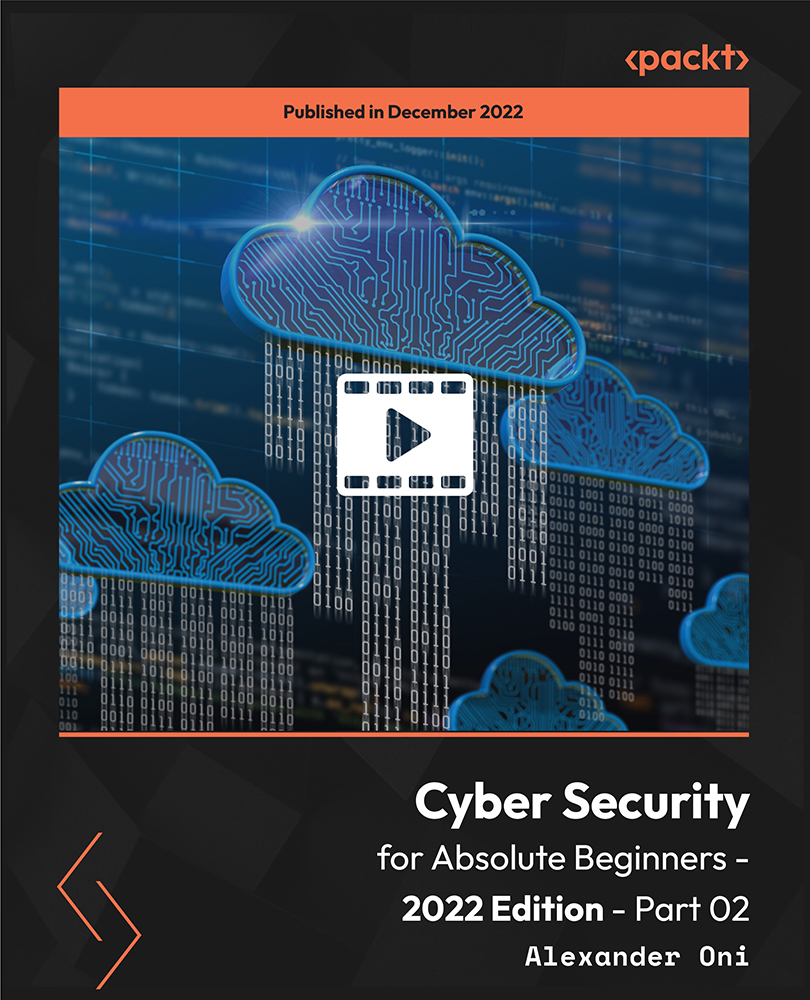
IT: IT Administration, Networking, Cyber Security Awareness & GDPR
By Compliance Central
Get ready for an exceptional online learning experience with the IT Administration, Networking, Cyber Security Awareness & GDPR bundle! This carefully curated collection of 20 premium courses is designed to cater to a variety of interests and disciplines. Dive into a sea of knowledge and skills, tailoring your learning journey to suit your unique aspirations. The IT Administration, Networking, Cyber Security Awareness & GDPR is a dynamic package, blending the expertise of industry professionals with the flexibility of digital learning. It offers the perfect balance of foundational understanding and advanced insights. Whether you're looking to break into a new field or deepen your existing knowledge, theIT Administration & Networking package has something for everyone. As part of the IT Administration & Networking package, you will receive complimentary PDF certificates for all courses in this bundle at no extra cost. Equip yourself with the IT Administration & Networking bundle to confidently navigate your career path or personal development journey. Enrol today and start your career growth! This Bundle Comprises the Following IT Administration, Networking, Cyber Security Awareness & GDPR CPD Accredited Courses: Course 01: IT Administration and Networking Course 02: Encryption Course 03: Advance Windows 10 Troubleshooting for IT HelpDesk Course 04: Building Your Own Computer Course 05: Cyber Security Awareness Training Course 06: Secure Programming of Web Applications Course 07: Cloud Computing / CompTIA Cloud+ (CV0-002) Course 08: CompTIA A+ (220-1001) Course 09: Data Center Training Essentials: General Introduction Course 10: Information Management Course 11: Bash Scripting, Linux and Shell Programming Course 12: Learn Ethical Hacking From A-Z: Beginner To Expert Course 13: Computer Networks Security from Scratch to Advanced Course 14: GDPR UK Training Course 15: Cisco ASA Firewall Training Course Course 16: Career Development Plan Fundamentals Course 17: CV Writing and Job Searching Course 18: Learn to Level Up Your Leadership Course 19: Networking Skills for Personal Success Course 20: Ace Your Presentations: Public Speaking Masterclass What will make you stand out? Upon completion of this online IT Administration, Networking, Cyber Security Awareness & GDPR bundle, you will gain the following: CPD QS Accredited Proficiency with this IT Administration & Networking bundle After successfully completing the IT Administration & Networking bundle, you will receive a FREE PDF Certificate from REED as evidence of your newly acquired abilities. Lifetime access to the whole collection of learning materials of this IT Administration & Networking bundle The online test with immediate results You can study and complete the IT Administration & Networking bundle at your own pace. Study for the IT Administration & Networking bundle using any internet-connected device, such as a computer, tablet, or mobile device. Each course in this IT Administration, Networking, Cyber Security Awareness & GDPR bundle holds a prestigious CPD accreditation, symbolising exceptional quality. The materials, brimming with knowledge, are regularly updated, ensuring their relevance. This IT Administration & Networking bundle promises not just education but an evolving learning experience. Engage with this extraordinary collection, and prepare to enrich your personal and professional development. Embrace the future of learning with the IT Administration, Networking, Cyber Security Awareness & GDPR, a rich anthology of 30 diverse courses. Our experts handpick each course in the IT Administration & Networking bundle to ensure a wide spectrum of learning opportunities. This IT Administration & Networking bundle will take you on a unique and enriching educational journey. The IT Administration, Networking, Cyber Security Awareness & GDPR bundle encapsulates our mission to provide quality, accessible education for all. Whether you are just starting your career, looking to switch industries, or hoping to enhance your professional skill set, the IT Administration & Networking bundle offers you the flexibility and convenience to learn at your own pace. Make the IT Administration & Networking package your trusted companion in your lifelong learning journey. CPD 200 CPD hours / points Accredited by CPD Quality Standards Who is this course for? The IT Administration, Networking, Cyber Security Awareness & GDPR bundle is perfect for: Starting in IT & Network Admin: Ideal for those new to IT seeking a foundation in network administration. IT Upskilling Professionals: Great for existing IT professionals looking to broaden their skills across various sectors. Managing IT Infrastructure: Useful for employees tasked with managing their organization's IT systems. Cybersecurity for IT Graduates: Excellent for recent IT graduates wanting practical cybersecurity knowledge. IT Compliance for Managers: Great for managers overseeing IT teams who need familiarity with IT compliance. Requirements You are cordially invited to enrol in this IT Administration, Networking, Cyber Security Awareness & GDPR bundle; please note that there are no formal prerequisites or qualifications required. We've designed this curriculum to be accessible to all, irrespective of prior experience or educational background. Career path Upon IT Administration, Networking, Cyber Security Awareness & GDPR course completion, you can expect to: Network administrator (SMB) Cyber security analyst GDPR compliance officer IT project manager System administrator Chief Information Security Officer (CISO) Freelance IT security consultant Certificates 20 CPD Quality Standard PDF Certificates. Digital certificate - Included

Criminal Investigator at QLS Level 3, 5 and 7
By Imperial Academy
FREE QLS Level 7 Hard Copy Certificate | 180 CPD Points | Lifetime Access | Installment Payment | Tutor Support

IT Skills for Professionals (Database, Networking, Programming, Web Design & Development)
4.8(9)By Skill Up
Flash Sale: Upto 50% OFF! CPD Certified| 15-in-1 Diploma Bundle | 15 Free PDF Certificate| Lifetime Access

Linux Operating System: A Complete Linux Guide for Beginners
By Packt
Do you want to learn about Linux, but don't know where to start? Then you are in the right place. Take your first steps with this course. In this course, you will learn Linux installation, configuration, the Linux command line, administration, shell scripting, and much more. It is specially designed for absolute beginners with no prior experience in Linux.
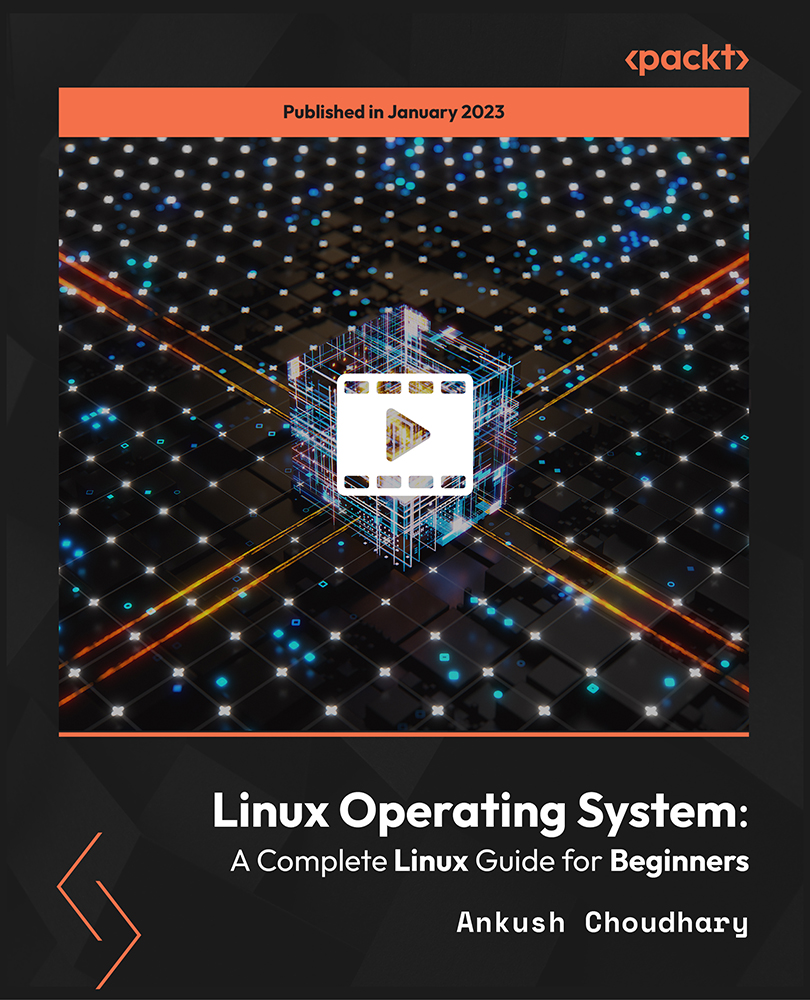
Level 5 Diploma in Cyber Security - QLS Endorsed
By Kingston Open College
QLS Endorsed + CPD QS Accredited - Dual Certification | Instant Access | 24/7 Tutor Support | All-Inclusive Cost

Search By Location
- Fire Courses in London
- Fire Courses in Birmingham
- Fire Courses in Glasgow
- Fire Courses in Liverpool
- Fire Courses in Bristol
- Fire Courses in Manchester
- Fire Courses in Sheffield
- Fire Courses in Leeds
- Fire Courses in Edinburgh
- Fire Courses in Leicester
- Fire Courses in Coventry
- Fire Courses in Bradford
- Fire Courses in Cardiff
- Fire Courses in Belfast
- Fire Courses in Nottingham