- Professional Development
- Medicine & Nursing
- Arts & Crafts
- Health & Wellbeing
- Personal Development
2307 Fire courses
Quickstart Adobe Express Training
By Greta Powell Training
This is a quickstart Adobe Express Training course held online in Janury 2025. Ideal for business owners or freelancers looking to get to grips with social media design and designing for social media marketing.

Description Forensic Science and Profiling Diploma Forensic science and profiling is the study of tracing evidence at a scene of crime or mishap in order to collect information for investigation. The term 'forensic' means 'information that can be used as evidence in the court of law'. The imprints of an act, left behind by some criminals,give suggestions to the actual happening and may also point to the people involved in it. Forensic profiling involves the process of discovering patterns between information and their links to people. This later proves helpful in identifying the victim or the perpetrator of a particular incident. The Forensic Science and Profiling diploma course will look into the subject matter of Forensic Science that applies science to matters related to law. In the scenes and cases involving criminal procedures, forensic scientists are actively involved in searching and examining any traces that might prove to be useful for establishing a connection between a suspected person with the crime scene and the victim. These traces mostly include blood, other body fluids, hair, clothes, marking of weapons etc. It may also include materials such as paint, glass, footwear, tool, tyre marks, flammable substances used to start fires and many more. This is an interesting subject and provides an array of thrilling career opportunities for those who are well-trained and qualified. The psychology of the perpetrator or the offender is a fascinating and interesting subject and is a part of the course due to its popularity among those interested or studying in the area of Criminal Psychology, Forensic Psychology, Criminology and Forensic Science. With rising crime rates in cities and many offenders on loose, experts in the field of Forensic Science and Profiling have always been sought after. The law enforcing agencies as well as the court of law always require forensic Science experts. Professionals dealing with hard facts and evidence collected through objective and scientific method are also in great demand. This course will provide valuable insights into the intricate world of forensic science and profiling. It will assist the learners follow their dreams to embark on a career in forensic science or even pursue it just as a part of hobby. What you will learn 1: Observation Skills 2: Crime-scene investigation and evidence collection 3: The study of hair 4: Fingerprints 5: DNA fingerprinting 6: Drug identification and toxicology 7: Handwriting analysis, forgery and counterfeiting 8: Manner and mechanism of death 9: Soil examination 10: Casts and impressions 11: Forensic Odontology Course Outcomes After completing the course, you will receive a diploma certificate and an academic transcript from Elearn college. Assessment Each unit concludes with a multiple-choice examination. This exercise will help you recall the major aspects covered in the unit and help you ensure that you have not missed anything important in the unit. The results are readily available, which will help you see your mistakes and look at the topic once again. If the result is satisfactory, it is a green light for you to proceed to the next chapter. Accreditation Elearn College is a registered Ed-tech company under the UK Register of Learning( Ref No:10062668). After completing a course, you will be able to download the certificate and the transcript of the course from the website. For the learners who require a hard copy of the certificate and transcript, we will post it for them for an additional charge.

Description Cyber Security Diploma Introducing the Cyber Security Diploma, a comprehensive online course tailored for individuals looking to gain a deep understanding of the world of cyber threats and the means to combat them. This diploma is meticulously designed to equip learners with cutting-edge knowledge, essential skills, and the confidence to safeguard both personal and professional digital domains. The digital landscape is ever-evolving, and with this evolution comes the increasing sophistication of cyber threats. The Cyber Security Diploma offers a robust introduction to cyber security, ensuring students grasp the fundamentals of this critical domain. It paves the way for learners to understand the vast spectrum of cyber threats that lurk in the shadows of the digital realm. But knowing about threats is only one side of the coin. It's vital to have the skills and tools to combat them. This diploma introduces learners to a range of cyber security technologies and tools. From firewalls to intrusion detection systems, students will learn the intricacies of the technology arsenal available to thwart cyber adversaries. In today's digital age, personal data is a valuable commodity. Safeguarding personal data is not just about keeping information confidential; it's about ensuring that individuals' rights and freedoms are preserved. The course sheds light on best practices to protect personal data, ensuring it remains shielded from prying eyes and malicious actors. Businesses and enterprises face unique challenges. As they scale, their networks become more complex, making them attractive targets for cyber adversaries. The Cyber Security Diploma provides insights into securing business and enterprise networks, ensuring that they remain impervious to external threats. Standards and frameworks form the backbone of cyber security. They provide a structured approach, a set of guidelines, to ensure that cyber security practices are consistent and effective. This diploma introduces the most revered cyber security standards and frameworks, helping learners understand their importance and application. The realm of cyber security isn't just about technology. It's closely intertwined with the law. Cyber crimes have legal implications, and the course ensures that learners are well-versed with the legal facets of cyber activities. From understanding what constitutes a cyber crime to the penalties associated with them, students will gain a holistic view of cyber law. No course is complete without pondering what the future holds. The Cyber Security Diploma takes a look into the future of cyber security, highlighting upcoming trends, challenges, and the technologies that will shape the future. For many, cyber security isn't just a topic of interest; it's a career aspiration. This diploma elucidates the pathways to building a career in cyber security, guiding learners on the myriad opportunities available in this dynamic field. Real-world examples bring clarity and context. The course encompasses a variety of case studies in cyber security. These case studies provide practical insights, showcasing real-world challenges and the solutions deployed to address them. In conclusion, the Cyber Security Diploma is not just another online course. It's a journey into the depths of the cyber realm, ensuring that every learner emerges as a well-rounded cyber security professional, ready to take on the challenges of the digital age. Register today and embark on this enlightening journey. What you will learn 1:Introduction to Cyber Security 2:Types of Cyber Threats 3:Cyber Security Technologies and Tools 4:Safeguarding Personal Data 5:Securing Business and Enterprise Networks 6:Cyber Security Standards and Frameworks 7:Cyber Crime and the Law 8:The Future of Cyber Security 9:Building a Career in Cyber Security 10:Case Studies in Cyber Security Course Outcomes After completing the course, you will receive a diploma certificate and an academic transcript from Elearn college. Assessment Each unit concludes with a multiple-choice examination. This exercise will help you recall the major aspects covered in the unit and help you ensure that you have not missed anything important in the unit. The results are readily available, which will help you see your mistakes and look at the topic once again. If the result is satisfactory, it is a green light for you to proceed to the next chapter. Accreditation Elearn College is a registered Ed-tech company under the UK Register of Learning( Ref No:10062668). After completing a course, you will be able to download the certificate and the transcript of the course from the website. For the learners who require a hard copy of the certificate and transcript, we will post it for them for an additional charge.
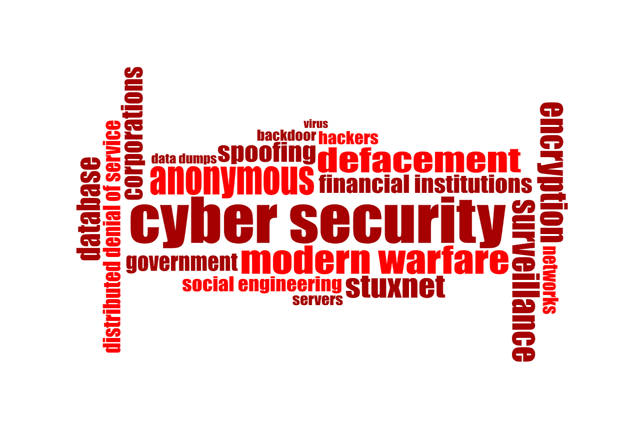
STAINED GLASS SUMMER CLASS - August 7th – 11th, 2023
By Rainbow Glass Studios
the stained glass summer class at rainbow glass studios August 7th - 11th 2023 is designed to teach all the traditional techniques needed to make a large stained glass panel. This class is for all abilities and is carried out in a well equipt studio in London.

AWS Solutions Architect Associate (SAA-C02) Exam Prep Course - 2021 UPDATED!
By Packt
With this 2-in-1 course, you will get access to AWS Technical Essentials and AWS Certified Solutions Architect - Associate certification exam content.

Adobe Express Training for Social Media Design
By Greta Powell Training
This is a quickstart Adobe Express Training course held online in Janury 2025. Ideal for business owners or freelancers looking to get to grips with social media design and designing for social media marketing.

Practical Cyber Hacking Skills for Beginners
By Packt
Learn theoretical and practical skills in cybersecurity, ethical hacking, cyber management, and develop safe networking principles. We will cover crafting phishing mails, performing brute force attacks, conducting audits with Burp Suite, gather data with Maltego software, and safeguard systems and networks from phishing, malware, ransomware, and social engineering.
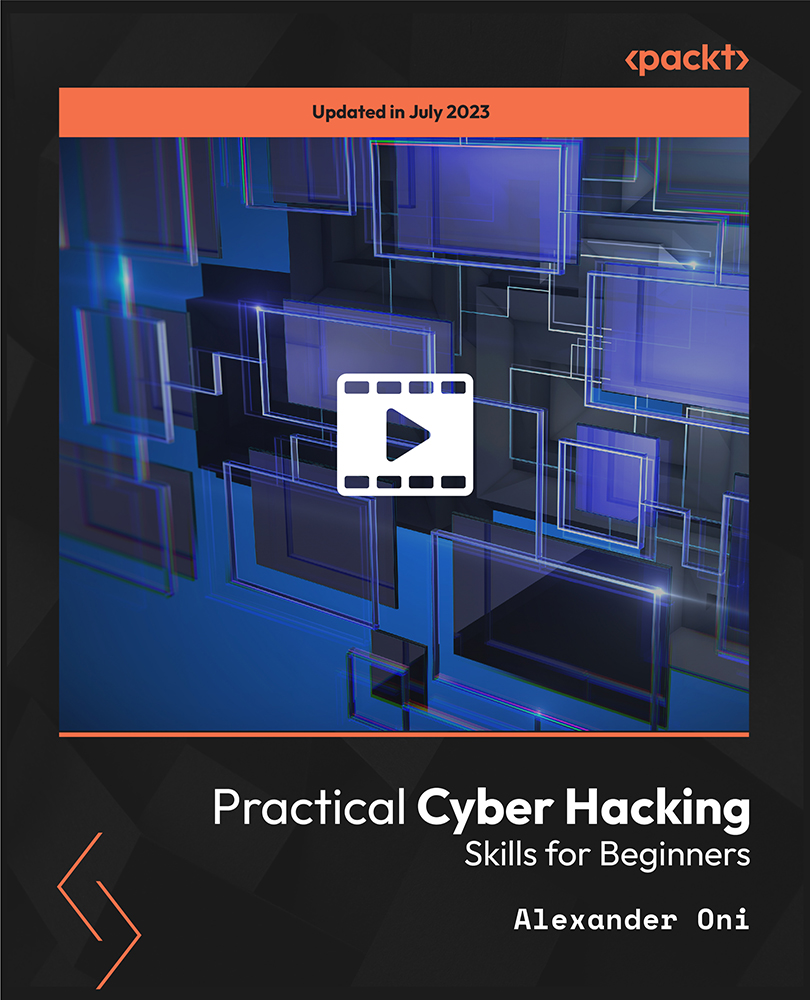
React Hooks Tips Only the Pros Know
By Packt
Have you never worked with React Hooks before? Already using React Hooks a bit but want to learn more? New to TypeScript? Do you have a reasonable understanding of React? Have a computer with a modern browser and code editor? If your answer is yes, then you are the one who is best suited for this course. A beginner-friendly course to get you started with React Hooks.
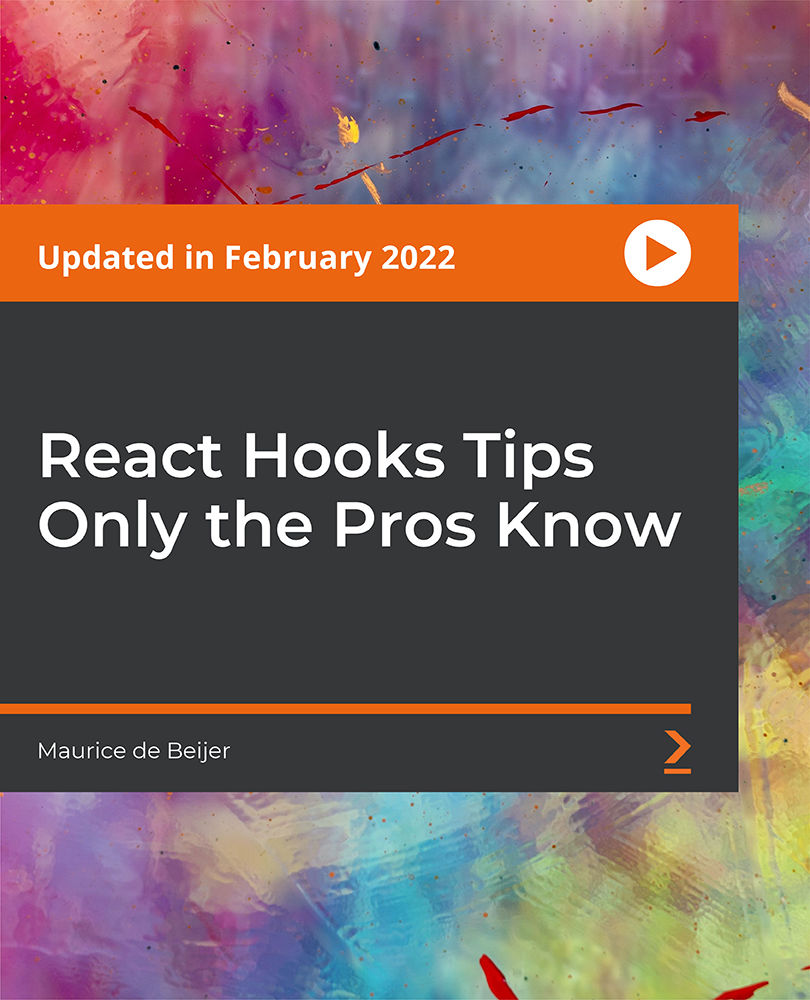
Level 5 Diploma in Computer Networks Security
By Compliance Central
Cybersecurity whispers in hushed tones - a dark underbelly to the bright, interconnected world we inhabit. It's a realm of shadows and shields, where digital predators lurk and networks stand as the battlefield. But what if you could become the protector, the architect of fortresses that hold back the tide of digital darkness? This Level 5 Diploma in Computer Networks Security is your gateway to that world. It's more than just knowledge; it's a weapon forged in understanding, honed by logic, and wielded with the precision of a digital warrior. You'll delve into the very core of networks, dissecting their anatomy, understanding their language (think TCP/IP, the Esperanto of data), and mastering the intricacies of security protocols like firewalls and honeypots. This isn't a playground for casual observers; it's a training ground for elite defenders. You'll navigate the labyrinthine pathways of the ISO/OSI model, unveil the secrets of wireless networks, and learn to anticipate the moves of your adversaries in the intricate game of intrusion detection. Physical security, incident handling - no stone is left unturned in this comprehensive odyssey. So, unsheathe your curiosity, lace up your digital boots, and prepare to conquer the ever-evolving realm of computer networks security in this comprehensive diploma. Level 5 Diploma in Computer Networks Security Course Learning Outcomes Craft an intricate understanding of network architecture and protocols. Decipher the layers of the ISO/OSI and TCP/IP models, the blueprints of secure networks. Master the art of securing both wired and wireless networks, leaving no vulnerability unguarded. Become a firewall architect, wielding these digital shields to deflect malicious attacks. Craft a strategic defense against intruders, deploying intrusion detection and prevention systems. Navigate the complex terrain of physical security and incident handling, ensuring airtight network protection. Level 5 Diploma in Computer Networks Security Introduction Section 01: An Introduction to Computer Networks Section 02: ISO/OSI Model Section 03: TCP/IP Protocols Section 04: Wireless Networks Section 05: Network Security Section 06: Firewalls and Honeypots Section 07: Intrusion Detection and Prevention System Section 08: Wireless Network Security Section 09: Physical Security and Incident Handling Section 10: Network Security: Conclusion Certificate of Achievement Endorsed Certificate of Achievement from the Quality Licence Scheme Learners will be able to achieve an endorsed certificate after completing the course as proof of their achievement. You can order the endorsed certificate for Free to be delivered to your home by post. For international students, there is an additional postage charge of £10. Endorsement The Quality Licence Scheme (QLS) has endorsed this course for its high-quality, non-regulated provision and training programmes. The QLS is a UK-based organisation that sets standards for non-regulated training and learning. This endorsement means that the course has been reviewed and approved by the QLS and meets the highest quality standards. Who is this course for? Level 5 Diploma in Computer Networks Security Network Security Analyst Cybersecurity Specialist IT Security Consultant Penetration Tester Ethical Hacker Cloud Security Architect Requirements Level 5 Diploma in Computer Networks Security To enrol in this Level 5 Diploma in Computer Networks Security, Purchasing & Procurement course, all you need is a basic understanding of the English Language and an internet connection. Career path Level 5 Diploma in Computer Networks Security Network Security Analyst: £30,000 to £60,000 per year Cybersecurity Consultant: £40,000 to £70,000 per year IT Security Engineer: £35,000 to £65,000 per year Information Security Officer: £40,000 to £75,000 per year Penetration Tester (Ethical Hacker): £35,000 to £70,000 per year Certificates CPD Accredited PDF Certificate Digital certificate - Included QLS Endorsed Hard Copy Certificate Hard copy certificate - Included CPD Accredited Hard Copy Certificate Hard copy certificate - £9.99 CPD Accredited Hard Copy Certificate Delivery Charge: Inside the UK: Free Outside of the UK: £9.99 each

Level 7 Diploma in Criminal Investigation - QLS Endorsed
By Kingston Open College
QLS Endorsed + CPD QS Accredited - Dual Certification | Instant Access | 24/7 Tutor Support | All-Inclusive Cost

Search By Location
- Fire Courses in London
- Fire Courses in Birmingham
- Fire Courses in Glasgow
- Fire Courses in Liverpool
- Fire Courses in Bristol
- Fire Courses in Manchester
- Fire Courses in Sheffield
- Fire Courses in Leeds
- Fire Courses in Edinburgh
- Fire Courses in Leicester
- Fire Courses in Coventry
- Fire Courses in Bradford
- Fire Courses in Cardiff
- Fire Courses in Belfast
- Fire Courses in Nottingham