- Professional Development
- Medicine & Nursing
- Arts & Crafts
- Health & Wellbeing
- Personal Development
2306 Fire courses
Unlock Your Potential with the Ultimate Software Developer Training Bundle! Are you looking to boost your career in the tech industry? Do you want to expand your skillset and become a well-rounded software developer? Then look no further than our 20-in-1 Ultimate Software Developer bundle! This comprehensive bundle includes 25 courses that cover everything from IT support and network security to ethical hacking and web development. You'll learn the latest technologies and industry-standard tools, all taught by expert instructors with real-world experience. But that's not all - we also offer 5 career-guided courses to help you land your dream job. You'll learn how to create a professional LinkedIn profile, write a winning CV, ace your job interviews, and more. Whether you're a beginner or an experienced professional, this bundle is perfect for anyone who wants to take their software development career to the next level. And with lifetime access to all the courses, you can learn at your own pace and revisit the material whenever you need to. Don't miss out on this incredible opportunity to supercharge your career. Enrol in the Ultimate Software Developer Training bundle today and unlock your full potential! This 20-in 1 Ultimate Software Developer bundle consists of the following Courses: Course 01: IT Support Technician Course 02: Network Security and Risk Management Course 03: CompTIA Network Course 04: Information Management Course 05: Web Application Penetration Testing Course Course 06: CompTIA Cloud+ (CV0-002) Course 07: Learn Ethical Hacking with Kali Linux Course 08: Computer Operating System and Troubleshooting Course 09: Building Your Own Computer Course Course 10: It: Ethical Hacking, IT Security and IT Cyber Attacking Course 11: SQL Database Administrator Course 12: MS Word Essentials - The Complete Word Course - Level 3 Course 13: Data Protection (GDPR) Practitioner Course 14: Coding with Scratch Course 15: Diploma in Front-End Web Development (HTML, CSS, & Bootstrap) Course 16: Data Science and Visualisation with Machine Learning Course 17: SQL For Data Analytics & Database Development Course 18: PLC Programming Diploma Course 19: Cisco ASA Firewall Training Course Course 20: Create Your First Responsive Website Additionally, you will get 5 other career-guided courses in this Software Developer bundle: Course 01: Career Development Plan Fundamentals Course 02: CV Writing and Job Searching Course 03: Interview Skills: Ace the Interview Course 04: Video Job Interview for Job Seekers Course 05: Create a Professional LinkedIn Profile So, stop scrolling down and procure the skills and aptitude with Apex Learning to outshine all your peers by enrolling in this Software Developer bundle. Learning Outcomes of Software Developer bundle This career-oriented bundle will help you to Gain the ability to excel in the role of Software Developer Know your responsibilities as Software Developer and convey your experience to others Gain excellent interpersonal and communication skills Know the pros and cons of working as Software Developer Adhere to the regulations around this area Gain time and risk management skills to ensure efficiency Manipulate technological advancement to become more effective Maintain moral standards and set an example for your peers CPD 250 CPD hours / points Accredited by CPD Quality Standards Who is this course for? Anyone from any background can enrol in this Software Developer bundle. Requirements This Software Developer course has been designed to be fully compatible with tablets and smartphones. Career path Having this expertise will increase the value of your CV and open you up to multiple job sectors. Certificates Certificate of completion Digital certificate - Included Certificate of completion Hard copy certificate - Included You will get the Hard Copy certificate for the title course (IT Support Technician) absolutely Free! Other Hard Copy certificates are available for £10 each. Please Note: The delivery charge inside the UK is £3.99, and the international students must pay a £9.99 shipping cost.

Security Threat Management (STM) Diploma: Advanced Cybersecurity & Threat Management
4.8(9)By Skill Up
Flash Sale! CPD Certified | 20-in-1 Premium Bundle | Free PDF & Transcript Certificate | Lifetime Access

24 Hours Left! Don't Let Year-End Deals Slip Away - Enrol Now! Have you ever imagined yourself as a private investigator, piecing together clues and solving mysteries? Our Private Detective Training Bundle will equip you with the knowledge and skills required to start your journey in this exciting field. With a growing demand for private investigators, this bundle offers an opportunity to learn how to investigate criminal cases, analyse crime data, interrogate suspects, conduct accident investigations, and much more. According to the Bureau of Labor Statistics, employment of private detectives and investigators is projected to grow 8 percent from 2020 to 2030, which is faster than the average for all occupations. With this bundle, you will learn how to gather information and conduct investigations that are critical in solving cases. Join us today and discover the secrets of private detective work. This Private Detective Training Bundle Package includes: Course 01:Diploma in Private Detective at QLS Level 5 10 Premium Additional CPD QS Accredited Courses - Course 01: Criminal Investigator Course 02: Criminal Intelligence and Crime Analysis Course 03: Intelligence Analyst Certification Course Course 04: Interrogations And Confessions Psychology Course 05: Accident Investigation Course 06: Forensic Scientist Course 07: Forensic Science and Law Enforcement Criminal Profiling Course 08: Emotional Intelligence and Human Behaviour Course 09: Criminal Law Course 10: Human Rights Why Prefer This Private Detective Training Bundle? You will receive a completely free certificate from the Quality Licence Scheme Option to purchase 10 additional certificates accredited by CPD Get a free Student ID Card - (£10 postal charges will be applicable for international delivery) Free assessments and immediate success results 24/7 Tutor Support After taking this Private Detective Training bundle courses, you will be able to learn: Conduct criminal investigations and gather evidence Analyse crime data and provide intelligence information Learn to conduct interrogations and confessions Understand forensic science and its role in law enforcement Conduct accident investigations Identify and profile criminals Understand human behaviour and emotional intelligence ***Curriculum breakdown of Private Detective*** Module 01: An Introduction to the Concept of Being a Private Detective Module 02: Private Investigation Process Module 03: Classification of Crime Module 04: Starting an Investigation Module 05: Crime Scene Investigation and Photography (Part 1) Module 06: Crime Scene Investigation and Photography (Part 2) Module 07: Evidence Collection Module 08: Locating Missing People Module 09: Interview and Interrogation Techniques Module 10: Methods of identification and Sources of information Module 11: Fingerprint Verification Module 12: Handwriting Examination Module 13: Linking and Surveillance of Suspect Module 14: Counter-Espionage & Counter-Surveillance Module 15: Domestic Investigation and Types Module 16: Basic Operations of Firearms Module 17: Preparing Case Report Module 18: Code of Ethics Module 19: Operating a Private Investigation Business How is the Private Detective TrainingBundle Assessment Process? You have to complete the assignment questions given at the end of the course and score a minimum of 60% to pass each exam. Our expert trainers will assess your assignment and give you feedback after you submit the assignment. You will be entitled to claim a certificate endorsed by the Quality Licence Scheme after you successfully pass the exams. CPD 250 CPD hours / points Accredited by CPD Quality Standards Who is this course for? This bundle is perfect for anyone who is interested in a career in private investigation, law enforcement, or criminology. It is especially useful for those who want to learn about the various aspects of criminal investigations, including forensic science, criminal intelligence analysis, and criminal profiling. Individuals interested in private detective work Law enforcement personnel Students interested in criminology Security personnel Intelligence analysts Forensic scientists Legal professionals Career path This bundle will give you an edge in such professions: Private Detective: £35,000 - £65,000 Intelligence Analyst: £20,000 - £45,000 Forensic Scientist: £25,000 - £60,000 Criminal Investigator: £22,000 - £45,000 Accident Investigator: £25,000 - £45,000 Criminal Profiler: £20,000 - £60,000 Human Rights Advocate: £25,000 - £45,000 Certificates CPD QS Accredited Certificate Hard copy certificate - Included International students are subject to a £10 delivery fee for their orders, based on their location. Diploma in Private Detective at QLS Level 5 Hard copy certificate - Included CPD QS Accredited Certificate Digital certificate - £10 Upon successfully completing the Bundle, you will need to place an order to receive a PDF Certificate for each course within the bundle. These certificates serve as proof of your newly acquired skills, accredited by CPD QS. Also, the certificates are recognised throughout the UK and internationally.

Follow your dreams by enrolling on the Forensic Psychology and Profiling course today and develop the experience, skills and knowledge you need to enhance your professional development. Forensic Psychology and Profiling Course will help you arm yourself with the qualities you need to work towards your dream job. Study the Forensic Psychology and Profiling training course online with Janets through our online learning platform and take the first steps towards a successful long-term career. The Forensic Psychology and Profiling course will allow you to enhance your CV, impress potential employers, and stand out from the crowd. This Forensic Psychology and Profiling course consists of a number of easy to digest, in-depth modules, designed to provide you with a detailed, expert level of knowledge. Study the Forensic Psychology and Profiling course through a mixture of instructional video lessons and online study materials. Receive online tutor support as you study the Forensic Psychology and Profiling course, to ensure you are supported every step of the way. Get a digital certificate as proof of your Forensic Psychology and Profiling course completion. Janets is one of the top online training course providers in the UK, and we want to make education accessible to everyone! Learn the essential skills you need to succeed and build a better future for yourself with the Forensic Psychology and Profiling course. The Forensic Psychology and Profiling course is designed by industry experts and is tailored to help you learn new skills with ease. The Forensic Psychology and Profiling is incredibly great value and allows you to study at your own pace. With full course access for one year, you can complete the Forensic Psychology and Profiling when it suits you. Access the Forensic Psychology and Profiling course modules from any internet-enabled device, including computers, tablets, and smartphones. The Forensic Psychology and Profiling course is designed to increase your employability and equip you with everything you need to be a success. Enrol on the Forensic Psychology and Profiling now and start learning instantly! Please note that this course does not entitle you to join the HCPC register or recognised as forensic psychologist. Through this course you will come across all the basic guidelines of forensic psychology to boost and shine your knowledge in this particular field of Forensic Psychology and it will add your CPD points. What You Get Out Of Studying Forensic Psychology and Profiling Course With Janets: Receive a digital Certificate upon successful completion of the Forensic Psychology and Profiling Course Get taught by experienced, professional instructors Study at a time and pace that suits your learning style Get instant feedback on assessments 24/7 help and advice via email or live chat Get full tutor support on weekdays (Monday to Friday) Description The Forensic Psychology and Profiling Course training is delivered through Janets' online learning platform. Access the Forensic Psychology and Profiling Course content from any internet-enabled device whenever or wherever you want to. The Forensic Psychology and Profiling Course has no formal teaching deadlines, meaning you are free to complete the course at your own pace. Certification All students who successfully complete the Forensic Psychology and Profiling Course can instantly download their digital certificate. You can also purchase a hard copy of the Forensic Psychology and Profiling Course certificate, which will be delivered by post for £9.99. Who Is This Course For: The Forensic Psychology and Profiling Course is ideal for those who already work in this sector or are an aspiring professional. This Forensic Psychology and Profiling Course is designed to enhance your expertise and boost your CV. Learn key skills and gain a professional qualification to prove your newly-acquired knowledge. Requirements: The Forensic Psychology and Profiling Course is open to all students and has no formal entry requirements. To study the Forensic Psychology and Profiling Course , all your need is a passion for learning, a good understanding of English, numeracy, and IT skills. You must also be over the age of 16. Career Path: The Forensic Psychology and Profiling Course is ideal for anyone who wants to pursue their dream career in a relevant industry. Learn the skills you need to boost your CV and go after the job you want. Complete the Forensic Psychology and Profiling Course and gain an industry-recognised qualification that will help you excel in finding your ideal job.

The Beginners 2024 Cyber Security Awareness Training Course
By Packt
This comprehensive course is tailored to equip beginners with a solid understanding of cyber security awareness, social engineering, network security, and online self-defense. Regardless of your prior experience in IT or cyber security, you will gain confidence in securely managing emails, files, mobile phones, computers, and browsing the Internet.

AZ-303 Azure Architecture Technologies Exam Prep 2021
By Packt
This course covers all the requirements of the Microsoft AZ-300 and AZ-303 exams. You will get a detail-oriented approach to all the important concepts that will help you pass the exams and design solutions for the Microsoft Azure platform.

48-Hour Knowledge Knockdown! Prices Reduced Like Never Before! 11 in 1 Criminal Investigator Bundle The UK faces a significant crime problem, with 6.9 million adults experiencing it in the year ending March 2022, underscoring the importance of criminal investigators in upholding law and order, ensuring citizen safety, and bringing perpetrators to justice. This Criminal Investigator bundle will provide you with the knowledge and skills you need to become a successful criminal investigator. You will learn about the required skills for this role, the different types of criminal investigations, and the techniques used to solve crimes. Whether you're pursuing a career in law enforcement, private investigation, or seeking to enhance your understanding of the criminal justice system, this Criminal Investigator bundle is an invaluable asset. Enrol today and take the first step towards becoming a skilled and effective criminal investigator. Each lesson in this Criminal Investigator course is crafted for easy understanding, enabling you to become proficient in Criminal Investigator. Whether you are a beginner or looking to sharpen your existing skills, this Criminal Investigator is the ideal choice. This bundle package includes 1 premium, The Quality Licence Scheme-endorsed course, 10 additional CPD accredited certificate courses, with expert assistance, and a FREE courses assessment included. If you enrol in this package, you will not be charged any extra fees. This Criminal Investigator Bundle Package Includes: Main Course: Advanced Diploma in Criminal Investigator at QLS Level 7 10 Premium Additional CPD Accredited Courses - Criminal Intelligence and Crime Analysis From Crime to Punishment: an Introduction to Criminal Justice Criminal Law English Law Course 2020 Accident Investigation Media and Public Relations Diploma Anti-Money Laundering (AML) Anti Social Behaviour Course Critical Thinking Training Time Management With our Criminal Investigator exclusive bundle you will get PDF Certificate, PDF Transcript and Digital Student ID Card (worth £50) Absolutely FREE. Learning Outcomes of Criminal Investigator Apply criminal investigation techniques to solve crimes. Analyze and interpret physical evidence to identify suspects. Conduct effective interviews and interrogations to gather information. Utilize surveillance techniques to track suspects and gather evidence. Understand the legal and ethical considerations of criminal investigations. Prepare and present evidence in court. Why Choose Our Criminal Investigator Course? Upon successful completion of the Criminal Investigator bundle, you will receive a completely free certificate from the Quality Licence Scheme. Get a free student ID card with Criminal Investigator Training Get instant access to this Criminal Investigator course. Learn Criminal Investigator from anywhere in the world The Criminal Investigator is affordable and simple to understand The Criminal Investigator is an entirely online, interactive lesson with voiceover audio Lifetime access to the Criminal Investigator course materials The Criminal Investigator comes with 24/7 tutor support So enrol now in this Criminal Investigator Today to advance your career! Course Curriculum: **** Diploma in Criminal Investigator Level 7 **** Module 01: Required Skills to Become a Criminal Investigator Module 02: An Introduction to a Private Detective Module 03: Criminal Intelligence Module 04: Crime Scene Investigation Module 05: Collecting and Packaging Physical Evidence Module 06: Fingerprints: Your Personal Signature Module 07: DNA Analysis Module 08: Criminology and Criminal Psychology Module 09: Violent Crimes and Cyber Criminology Module 10: Business Theft and fraud Module 11: Domestic Investigation and Types Module 12: Victimology Module 13: Dealing with Crime Module 14: Tracing and Surveillance Techniques Module 15: Effective Interrogation Techniques Module 16: Basic Operations of Firearms Module 17: Firearms Examination Module 18: Forensic Psychology Module 19: The Criminal Justice System in England and Wales Assessment Process of Criminal Investigator Bundle You have to complete the assignment questions given at the end of the course and score a minimum of 60% to pass each exam. After passing the Advanced Diploma in Criminal Investigator at QLS Level 7 exam, you will be able to request a certificate endorsed by the Quality Licence Scheme absolutely FREE of cost. CPD 280 CPD hours / points Accredited by CPD Quality Standards Who is this course for? This Criminal Investigator Bundle is ideal for: Aspiring criminal investigators Police officers seeking to advance their careers Private investigators Security professionals Anyone interested in the field of criminal justice Requirements You will not need any prior background or expertise in this Criminal Investigator bundle. Career path This Criminal Investigator bundle will allow you to kickstart or take your career to the next stage in the related sector such as: Private investigator Police detective Forensic analyst Criminal psychologist Criminologist Certificates Advanced Diploma in Criminal Investigator at QLS Level 7 Hard copy certificate - Included CPD Accredited PDF Certificate Digital certificate - Included CPD Accredited Hard copy Certificate - £29
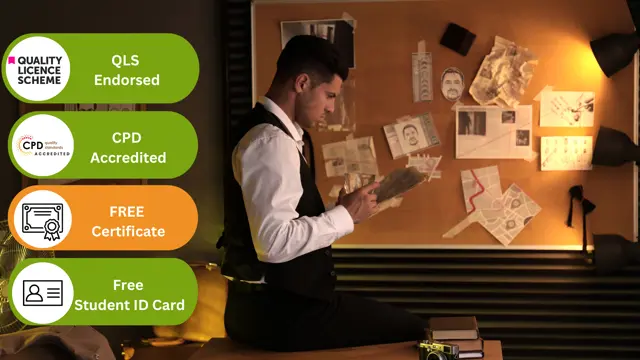
24-Hour Knowledge Knockdown! Prices Reduced Like Never Before Have you ever wondered how past conflicts shaped the world we live in today? Studies show that in the UK, nearly 50% of adults lack a strong grasp of historical events. This Military History Diploma Training equips you to explore the intricacies of warfare throughout history, fostering a deeper understanding of international relations and its lasting impact. This course isn't just about memorizing dates and names. You'll gain a deeper understanding of the evolution of warfare, from the tactics of the Roman legions to the complex strategies of modern-day conflicts. You'll explore the social, political, and economic factors that lead to war, analyse the impact of technological advancements on military strategy, and delve into the ethical and legal considerations of armed conflict. This Military History at QLS Level 4 course is endorsed by The Quality Licence Scheme and accredited by CPD QS (with 120 CPD points) to make your skill development & career progression more accessible than ever! With a single payment, you will gain access to Military History course, including 10 premium courses, a QLS hardcopy certificate (for the title course) and 11 PDF certificates for Absolutely free. This Military History Bundle Package includes: Course 01: Diploma in Military History at QLS Level 4 10 Additional CPDQS Accredited Premiums Courses - Course 01: International Relations Course 02: International Law Course 03: International Development Studies Course 04: Intermediate Economics Level 6 Course 05: Medieval History Course 06: Firefighter Training Course 07: Workplace First Aid Level 4 Course 08: Anxiety Management Course Course 09: Professional Diploma in Stress Management Course 10: Workplace Productivity Course Empower yourself with a richer historical perspective. Enroll in the Military History Diploma Training and unlock a world of knowledge that enhances your understanding of the present and paves the way for a more fulfilling career. Learning Outcomes of Military History Training Develop a comprehensive understanding of military history and its global implications. Gain insights into international relations, law, and development studies. Learn about economics and its role in military strategy. Understand medieval history and its influence on modern conflicts. Acquire practical skills in firefighting, first aid, and stress management. Enhance productivity and resilience in demanding work environments. Why Choose Us? Get a Free QLS Endorsed Certificate upon completion of Military History Get a free student ID card with Military History Training program (£10 postal charge will be applicable for international delivery) The Military History is affordable and simple to understand This course is entirely online, interactive lesson with voiceover audio Get Lifetime access to the Military History course materials The Military History comes with 24/7 tutor support Take a step toward a brighter future! Course 01: Diploma in Military History at QLS Level 4 Module 01: Introduction Module 02: Theories of Warfare Module 03: Military Weaponry and Aviation Module 04: Naval Warfare Module 05: Ground Warfare and Military Technology Module 06: The World Wars Module 07: The British Military History Module 08: Leadership and Command in War Course 01: International Relations Module 01: Understanding International Relations Module 02: Historical Context Module 03: Actors In International Relations Module 04: Theories In International Relations I: Realism And Liberalism Module 05: Theories In International Relations II: The Marxist, The Constructivist And The Feminist Tradition Module 06: International Political Economy Module 07: Recent Issues In International Relations Module 08: War Module 09: International Organisation Course 02: International Law Module 01: Basics Of International Law Module 02: Sources Of International Law Module 03: International Law And Municipal Law Module 04: International Organisations Module 05: International Law Of Human Rights Module 06: Private International Law Module 07: International Criminal Law Module 08: Law Of Treaties Module 09: Territory And Jurisdiction Module 10: Law Of The Sea Module 11: International Commercial Law Module 12: International Environmental Law =========>>>>> And 8 More Courses <<<<<========= How will I get my Certificate? After successfully completing the course, you will be able to order your QLS Endorsed Certificates and CPD Accredited Certificates as proof of your achievement. PDF Certificate: Free (Previously it was £12.99*11 = £143) QLS Endorsed Hard Copy Certificate: Free (For The Title Course: Previously it was £99) CPD 220 CPD hours / points Accredited by CPD Quality Standards Who is this course for? Anyone interested in learning more about the topic is advised to take this bundle. This bundle is ideal for: History buffs Military enthusiasts Career changers Life-long learners Educators Requirements You will not need any prior background or expertise to enrol in this bundle. Career path After completing this bundle, you are to start your career or begin the next phase of your career. Historian Museum curator Researcher Teacher Journalist Analyst Certificates CPD Accredited Digital Certificate Digital certificate - Included Upon passing the Course, you need to order a Digital Certificate for each of the courses inside this bundle as proof of your new skills that are accredited by CPD QS for Free. Diploma in Military History at QLS Level 4 Hard copy certificate - Included Please note that International students have to pay an additional £10 as a shipment fee.

Search By Location
- Fire Courses in London
- Fire Courses in Birmingham
- Fire Courses in Glasgow
- Fire Courses in Liverpool
- Fire Courses in Bristol
- Fire Courses in Manchester
- Fire Courses in Sheffield
- Fire Courses in Leeds
- Fire Courses in Edinburgh
- Fire Courses in Leicester
- Fire Courses in Coventry
- Fire Courses in Bradford
- Fire Courses in Cardiff
- Fire Courses in Belfast
- Fire Courses in Nottingham

