Booking options
£82.99
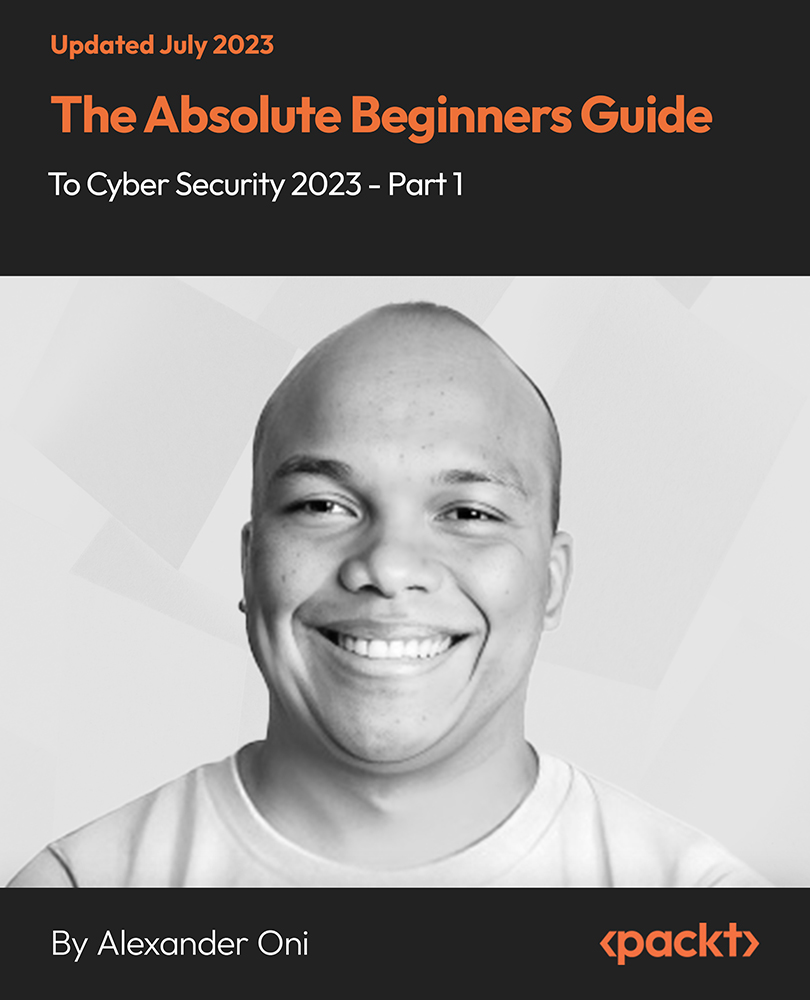
£82.99
On-Demand course
3 hours 28 minutes
All levels
This course is a perfect introduction for individuals and students interested in becoming cyber security/information security professionals. With this course, you will acquire well-rounded knowledge about the fundamental concepts of cyber/information security.
Cyber security applies technologies, processes, and controls to protect systems, networks, programs, devices, and data from cyberattacks. It reduces the risk of cyberattacks and protects against the unauthorized exploitation of systems, networks, and technologies. The first section covers the terminologies and the trinity of IT security and computer protocols. In the second section, we explore the hackers' world and the methodology. We will look at the different hackers and how they hack. In the next section, the various ways cyber criminals and hackers attack systems and networks are discussed, and you will learn about the popular attack forms, such as phishing, brute force attack, DoS/DDoS attacks, and Bots/Botnets. We will then explore malware and the various malware, such as viruses, worms, and trojans, and how they differ. You will then learn about cybersecurity professional methods to protect systems and networks from cyberattacks and how antiviruses, firewalls, encryptions, biometrics, and authentication methods work. Finally, you will learn about information and cybersecurity topics, such as the BYOD policy and cyber warfare. Upon completion, you will have gained comprehensive knowledge and insights into cyber security and can become cyber/information security professionals.
Explore the hackers' world, methodology, and types
Learn about phishing, brute force/DoS/DDoS attacks, and bots/botnets
Know about various forms of malware such as viruses, worms, and trojans
Know more about firewalls, ransomware, and antiviruses
Explore various malware and their effects on computers/networks
Understand encryption, biometrics, and authentication methods
This is a course for absolute beginners who want to step into the world of cyber/information security. It also caters to students who want extensive knowledge about information security fundamentals and to students and individuals who wish to understand the concepts of computer and cyber security and become IT or cyber security experts. This course is intended primarily for individuals with little to no prior knowledge about cyber security; knowing how to use a computer and the Internet are the prerequisites.
This highly engaging and interactive beginner-level course is delivered over video lectures that gradually advance in a structured manner with topics relevant to cyber security. The course includes articles and quizzes to help you gain comprehensive knowledge in the cyber security field.
Perfect introduction for individuals keen on becoming cyber/information security professionals * Learn about firewalls, encryption, biometrics, malware, and information/cyber security concepts * Understand phishing, brute force attacks, DoS/DDoS attacks, and Bots/Botnets
https://github.com/PacktPublishing/Cyber-Security-For-Absolute-Beginners---2022-Edition---Part-01
Alexander Oni is a bestselling instructor, with 70,000 students enrolled in his courses. His passion includes teaching through online courses in an entertaining way. Alex has been teaching online for more than five years and has created over 25 courses with numerous students registered worldwide. Alex believes we all have one shot at life and should live life to the fullest, constantly stepping out of our comfort zone, visiting places, and trying new things. His online success has given him financial freedom and the ability to travel and settle anywhere. The author is currently avidly traveling, spending a month in every city, and moving to the next. His hobbies include watching movies, sports, and chess.
1. General Introduction to IT & Cyber Security
1. Welcome to the Course This video is an introduction to the course where the author elaborates on the course's scope and the contents you will learn as you progress, along with a brief outline about information/cyber security. |
2. Difference Between Information Security and Cyber Security In this video, you will learn about cyber security and information security and understand the fundamental difference between the two. |
3. The Trinity of IT Security - CIA In this lesson, we will look at the three central concepts of IT security, including confidentiality, integrity, and availability, that serve as the backbone of all cyber security policies. |
4. Computer Protocols In this video, we will understand computer protocols defined to work behind the scenes when any process is performed over the Internet. We will understand the difference between HTTP and HTTPS, SSL and SSH, and IMAP and SMTP. |
5. The TCP/IP Here, you will learn about an essential aspect of cyber security called the transmission control protocol/internet protocol, sending information in packets and reassembling it at the destination. Internet protocol defines the address of each such packet. |
1. General Introduction to IT and Cyber Security
This section introduces the basic concepts of information and cyber security. The author takes us through the scope of learning from this course and provides an overview of IT and cyber security in general.
1. Welcome to the Course This video is an introduction to the course where the author elaborates on the course's scope and the contents you will learn as you progress, along with a brief outline about information/cyber security. |
2. Difference Between Information Security and Cyber Security In this video, you will learn about cyber security and information security and understand the fundamental difference between the two. |
3. The Trinity of IT Security - CIA In this lesson, we will look at the three central concepts of IT security, including confidentiality, integrity, and availability, that serve as the backbone of all cyber security policies. |
4. Computer Protocols In this video, we will understand computer protocols defined to work behind the scenes when any process is performed over the Internet. We will understand the difference between HTTP and HTTPS, SSL and SSH, and IMAP and SMTP. |
5. The TCP/IP Here, you will learn about an essential aspect of cyber security called the transmission control protocol/internet protocol, sending information in packets and reassembling it at the destination. Internet protocol defines the address of each such packet. |
2. Hackers - Who Are They?
This section focuses on hackers, who they are, their motivation to hack, the methodology used, the types of hackers in the cyber world, and understanding social engineering.
1. Section Introduction This video is a brief outlay of who hackers are, what they hack for, and the various methodologies used in hacking. |
2. This Is NOT Hacking In this video, the author explains the concepts of hacking in detail and provides examples of what is hacking and what is not. |
3. Types of Hackers This video elaborates on the different types of hackers based on their hacking skills and their level of hacking. |
4. The Hacking Methodology Here, we will look at the different methodologies employed by hackers to hack for information or gain access to something vital over the internet. |
5. The WhoIS Query In this video, we will understand more about the WhoIS query. It discusses ICANN's WhoIS, policies and exceptions, complaints, and a knowledge center. |
6. Social Engineering Here, we will discuss social engineering, where human emotions and interactions are exploited to gather information. |
3. Attacks
This section focuses on the different kinds of attacks and how they affect cyber security.
1. Introduction to the Section This video briefly explains an attack on cyber security and the effects of an attack, as well as the different kinds of attacks. |
2. Brute Force Attacks In this video, you will learn about a popular method of cyber-attack called the brute force attack. |
3. Phishing Here, we will understand more about the most widespread cyberattack, Phishing, and the different ways that phishing is performed, with examples. |
4. Phishing - Part 2 In this video, the author explains the concept of Phishing in more detail with live examples and demonstrations. |
5. Bots and Botnets Here, we talk about these two very popular terms in cyber security, Bot/Botnet. |
6. DoS and DDoS In this video, we will look at two different attacks: the denial of service attack and the distributed denial of service attack. |
7. Pings Here, we will understand the network command called ping, which is used to know if a particular website is working online. |
8. Man in the Middle Attacks In this lesson, we will discuss the man-in-the-middle attack, where the person can impersonate both sides of the communication. |
9. SQL Injections We will look at one more important type of attack called SQL injection, which is popular among cybercriminals and hackers for data manipulation techniques. |
10. Supply Chain Attacks We will look at the concept of supply chain attacks, delving into their methods of compromise and potential consequences, preventive measures to enhance cybersecurity and safeguard against such attacks. |
4. Malware
This section focuses on understanding all about malware, the types of malware, and how to eradicate them.
1. Introduction to Malware This video will give us a brief outline of malware, what it means, what it does, and how it operates. |
2. Viruses and Worms This video will look at the first kind of malicious code or malware, viruses, and worms that can attack computer and network systems. |
3. Trojans In this video, you will learn about the malicious software called trojans and how they operate. We will also look at how to eradicate trojans. |
4. Adware and Spyware This video illustrates adware and spyware in detail and how to get rid of them from your computer. |
5. Ransomware This video will look at the worst kind of malware, ransomware a type of malicious software that encrypts a victim's data, rendering it inaccessible until a ransom is paid to the attackers. |
6. Other Types of Malwares In this video, we will look at other malware that can harm your computer system or your network. |
5. Defenses
This section focuses on the various defenses available to help us feel protected against malware, viruses, and cyber-attacks.
1. Section Introduction This brief video outlines the possibilities of protecting our systems from malware and cyber-attacks. |
2. Firewalls In this lesson, we will understand what a firewall is and how it functions to protect our computer systems and networks. |
3. Encryption This video elaborates on what encryption is, the types of encryptions, and how to differentiate between them. |
4. Biometrics This video will teach about biometrics, the different biometric scans available, and biometric identifiers. |
5. Antivirus Let's learn about the most popular software used to protect a computer from malware, called an antivirus. |
6. Factor Authentication Methods This video will examine the authentication methods used to protect a system or network from cyber-attacks. |
7. Honey Pots and DMZs This section delves into a computer system network that acts as a decoy to protect the actual system from cyber-attacks. |
8. Security for Wireless Networks In this video, you will learn about the possibility of being hacked wirelessly and how we can stop such attacks. |
9. Password Management In this video, we will talk about the oldest system of safety, called passwords. We will discuss how to create passwords that are difficult to crack easily. We will look at a passphrase and how it is used to create passwords. |
6. Cyber Security at the Workplace
This section focuses on cyber security at the workplace and familiarizes the basic concepts and policies deployed at work.
1. Section Introduction In this video, you will learn about cyber security in the workplace. We will understand the concepts and policies deployed at the workplace to keep systems and networks safe from cyber-attacks. |
2. Cyber Security Policies In this video, we will determine various cyber security policies available at a workplace and the ones that best suit an organization based on the processes involved. |
3. BYOD Management This lesson discusses in detail "bring your own device" to your workplace to minimize cyber-attacks with the security system installed in your system per your liking. |
4. A Sample BYOD Policy In this video, we will examine a sample "bring your own device" policy used in an organization, the company's consent, and employees. |
5. Security Versus Ease of Access Paradox Here, you will learn about striking a balance between ease of access and security to work on the systems and how well-protected a computer or network is. |
6. The Weakest Link and the Disgruntled Employee In this lesson, we will look at the factors that can cause a cyber-attack, including the weakest link and the disgruntled employee in any organization, that could harm cyber security. |
7. Cyber Warfare and Cyber Attacks Against Companies
This section focuses on cyber warfare and attacks against companies or organizations to access information, cause damage to the system or network, or steal information and cause havoc.
1. Introduction to Cyber Warfare This brief video outlines cyber warfare, how it is a reality in this era, and how it can damage systems and networks in an organization and harm companies. |
2. The Attack Against Estonia This video elaborates on the first-ever cyber-attack performed over a country's infrastructure in 2006. |
3. Stuxnet and the Attack Against Iran Here, we talk about the arguably most potent attack on a country's infrastructure, the Stuxnet attack in 2010 against Iran. |
4. The Colonial Pipeline Attack In this lesson, we will look at the colonial pipeline attack that happened on April 29, 2021, when the gas line was shut down, causing a gas shortage in the US. |
5. The Sony Hack Let's talk about the greatest cyber-attacks against a company. |
8. Conclusion
This section recapitulates what you learned over the course and summarizes the highlights of the course.
1. Conclusion This video concludes with a recapitulation of the course and a brief refreshing of the concepts learned. |
