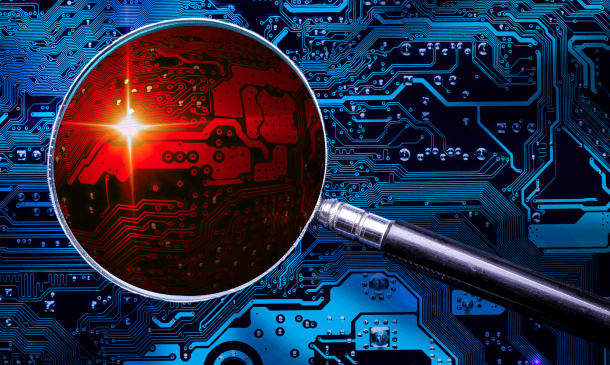- Professional Development
- Medicine & Nursing
- Arts & Crafts
- Health & Wellbeing
- Personal Development
Learn how to restore your furniture, decorate your home and more with this online course. Through video lessons, online study materials and automated assessments, you will gain a complete understanding of furniture restoration and interior decorating, whether you want to give your own home a makeover or go into professional roles in design or restoration. The Furniture Restoration & Interior Decorating Course is the complete course for anyone who wants to learn more about stain brushing and varnishing, upholstery, or improving the feng shui of their home. Through engaging, easy-to-understand video lessons and online course materials, you will learn expertise such as identifying period furniture and accessories, preparation of new and old surfaces, faux finishes, and the correct treatments for rooms of varying sizes, ages, and levels of light. Why choose this course Earn an e-certificate upon successful completion. Accessible, informative modules taught by expert instructors Study in your own time, at your own pace, through your computer tablet or mobile device Benefit from instant feedback through mock exams and multiple-choice assessments Get 24/7 help or advice from our email and live chat teams Full Tutor Support on Weekdays Course Design The course is delivered through our online learning platform, accessible through any internet-connected device. There are no formal deadlines or teaching schedules, meaning you are free to study the course at your own pace. You are taught through a combination of Video lessons Online study materials Mock exams Multiple-choice assessment Certification After the successful completion of the final assessment, you will receive a CPD-accredited certificate of achievement. The PDF certificate is for £9.99, and it will be sent to you immediately after through e-mail. You can get the hard copy for £15.99, which will reach your doorsteps by post. Who is this course for? Furniture Restoration & Interior Decorating Course is suitable for anyone who want to gain extensive knowledge, potential experience and professional skills in the related field. This is a great opportunity for all student from any academic backgrounds to learn more on this subject.

Cisco Securing Networks with Cisco Firepower Next-Generation IPS v4.0 (SSFIPS)
By Nexus Human
Duration 5 Days 30 CPD hours This course is intended for This course is designed for technical professionals who need to know how to deploy and manage a Cisco Firepower NGIPS in their network environment. Security administrators Security consultants Network administrators System engineers Technical support personnel Channel partners and resellers Overview After taking this course, you should be able to: Describe the components of Cisco Firepower Threat Defense and the managed device registration process Detail Next-Generation Firewalls (NGFW) traffic control and configure the Cisco Firepower system for network discovery Implement access control policies and describe access control policy advanced features Configure security intelligences features and the Advanced Malware Protection (AMP) for Networks implementation procedure for file control and advanced malware protection Implement and manage intrusion and network analysis policies for NGIPS inspection Describe and demonstrate the detailed analysis techniques and reporting features provided by the Cisco Firepower Management Center Integrate the Cisco Firepower Management Center with an external logging destination Describe and demonstrate the external alerting options available to Cisco Firepower Management Center and configure a correlation policy Describe key Cisco Firepower Management Center software update and user account management features Identify commonly misconfigured settings within the Cisco Firepower Management Center and use basic commands to troubleshoot a Cisco Firepower Threat Defense device This course shows you how to deploy and use Cisco Firepower© Next-Generation Intrusion Prevention System (NGIPS). This hands-on course gives you the knowledge and skills to use the platform features and includes firewall security concepts, platform architecture and key features; in-depth event analysis including detection of network-based malware and file type, NGIPS tuning and configuration including application control, security intelligence, firewall, and network-based malware and file controls; Snort© rules language; file and malware inspection, security intelligence, and network analysis policy configuration designed to detect traffic patterns; configuration and deployment of correlation policies to take action based on events detected; troubleshooting; system and user administration tasks, and more. This course helps you prepare to take the exam, Securing Networks with Cisco Firepower (300-710 SNCF), which leads to CCNP Security and Cisco Certified Specialist ? Network Security Firepower certifications. The 300-710 SNCF exam has a second preparation course as well, Cisco© Securing Networks with Cisco© Firepower Next Generation Firewall (SSNGFW). You can take these courses in any order. Course Outline Cisco Firepower Threat Defense Overview Cisco Firepower NGFW Device Configuration Cisco Firepower NGFW Traffic Control Cisco Firepower Discovery Implementing Access Control Policies Security Intelligence File Control and Advanced Malware Protection Next-Generation Intrusion Prevention Systems Network Analysis Policies Detailed Analysis Techniques Cisco Firepower Platform Integration Alerting and Correlation Policies Performing System Administration Troubleshooting Cisco Firepower

Configuring Juniper Networks Firewall/IPSec VPN Products
By Nexus Human
Duration 3 Days 18 CPD hours This course is intended for This course is intended for network engineers, support personnel, reseller support, and others responsible for implementing Juniper Networks ScreenOS firewall products. Overview After successfully completing this course, you should be able to:Explain the Juniper Networks security architecture.Configure administrative access and options.Back up and restore configuration and ScreenOS files.Configure a ScreenOS device in transparent, route, Network Address Translation (NAT), and IP version 6 (IPv6) modes.Discuss the applications of multiple virtual routers.Configure the Juniper Networks firewall to permit and deny traffic based on user defined policies.Configure advanced policy options.Identify and configure network designs for various types of network address translation.Configure policy-based and route-based VPN tunnels. This course is the first in the ScreenOS curriculum. It is a course that focuses on configuration of the ScreenOS firewall/virtual private network (VPN) products in a variety of situations, including basic administrative access, routing, firewall policies and policy options, address translation, and VPN implementations. The course combines both lecture and labs, with significant time allocated for hands-on experience. Students completing this course should be confident in their ability to configure Juniper Networks firewall/VPN products in a wide range of installations. Chapter 1: Course IntroductionChapter 2: ScreenOS Concepts, Terminology, and PlatformsChapter 3: Initial Connectivity Lab 1: Initial Configuration Chapter 4: Device Management Lab 2: Device Administration Chapter 5: Layer 3 Operations Lab 3: Layer 3 Operations Chapter 6: Basic Policy Configuration Lab 4: Basic Policy Configuration Chapter 7: Policy Options Lab 5: Policy Options Chapter 8: Address Translation Lab 6: Address Translation Chapter 9: VPN ConceptsChapter 10: Policy-Based VPNs Lab 7: Policy-Based VPNs Chapter 11: Route-Based VPNs Lab 8: Route-Based VPNs Chapter 12: IPv6 Lab 9: IPv6 Appendix A: Additional FeaturesAppendix B: Transparent Mode Lab 10: Transparent Mode (Optional) Additional course details: Nexus Humans Configuring Juniper Networks Firewall/IPSec VPN Products training program is a workshop that presents an invigorating mix of sessions, lessons, and masterclasses meticulously crafted to propel your learning expedition forward. This immersive bootcamp-style experience boasts interactive lectures, hands-on labs, and collaborative hackathons, all strategically designed to fortify fundamental concepts. Guided by seasoned coaches, each session offers priceless insights and practical skills crucial for honing your expertise. Whether you're stepping into the realm of professional skills or a seasoned professional, this comprehensive course ensures you're equipped with the knowledge and prowess necessary for success. While we feel this is the best course for the Configuring Juniper Networks Firewall/IPSec VPN Products course and one of our Top 10 we encourage you to read the course outline to make sure it is the right content for you. Additionally, private sessions, closed classes or dedicated events are available both live online and at our training centres in Dublin and London, as well as at your offices anywhere in the UK, Ireland or across EMEA.

The Slips, Trips & Falls Safety Awareness Course offers essential training aimed at reducing accidents in the workplace. This course highlights the common hazards that lead to slips, trips, and falls, ensuring that individuals understand how to prevent these incidents before they occur. Whether it's on a wet floor or uneven surfaces, this course addresses every aspect of creating a safer working environment. You'll learn about the various causes of accidents, the importance of maintaining clear walkways, and how proper footwear can make all the difference. With over 28 years of industry experience, this course breaks down key safety protocols in an engaging, easy-to-understand format. Through clear, actionable insights, participants can immediately apply the knowledge gained to reduce risk and improve workplace safety. From simple preventive measures to clear reporting practices, the course is designed to help individuals actively contribute to a safer environment, all without the need for physical attendance or hands-on demonstrations. Perfect for organisations seeking to promote a culture of safety, this course ensures you're fully equipped to minimise accidents in the workplace. Key Features CPD Accredited FREE PDF + Hardcopy certificate Fully online, interactive course Self-paced learning and laptop, tablet and smartphone-friendly 24/7 Learning Assistance Discounts on bulk purchases Course Curriculum of Slips, Trips & Falls Safety Awareness Lesson 01 :Introduction to Slips, Trips and Falls Safety Lesson 02 :Risk Assessment and Hazard Identification Lesson 03 :Prevention Strategies and Control Measures Lesson 04 :Reporting Incidents and Near Misses Lesson 05 :Legal Responsibilities Learning Outcomes: Identify potential hazards leading to slips, trips, and falls in the workplace. Conduct thorough risk assessments to mitigate potential accidents. Implement effective prevention strategies and control measures. Demonstrate proficiency in incident reporting and near-miss documentation. Understand legal responsibilities related to slips, trips, and falls safety. Cultivate a proactive safety culture within the workplace. Accreditation This course is CPD Quality Standards (CPD QS) accredited, providing you with up-to-date skills and knowledge and helping you to become more competent and effective in your chosen field. CPD 10 CPD hours / points Accredited by CPD Quality Standards Who is this course for? Safety Officers and Managers Health and Safety Representatives Facilities and Operations Managers Construction and Maintenance Workers Retail and Hospitality Staff Warehouse and Logistics Personnel Office Administrators and Managers Anyone responsible for workplace safety Career path Health and Safety Advisor Facilities Manager Construction Site Supervisor Warehouse Manager Retail Store Manager Office Health and Safety Coordinator Certificates Digital certificate Digital certificate - Included Once you've successfully completed your course, you will immediately be sent a FREE digital certificate. Hard copy certificate Hard copy certificate - Included Also, you can have your FREE printed certificate delivered by post (shipping cost £3.99 in the UK). For all international addresses outside of the United Kingdom, the delivery fee for a hardcopy certificate will be only £10. Our certifications have no expiry dates, although we do recommend that you renew them every 12 months.

Palo Alto Networks : Firewall Essentials: Configuration and Management EDU-210 (v11.0)
By Nexus Human
Duration 5 Days 30 CPD hours This course is intended for Security Engineers, Security Administrators, Security Operations Specialists, Security Analysts, and Support Staff Overview The Palo Alto Networks Firewall 10.2 Essentials: Configuration and Management (EDU-210) course is five days of instructor-led training that will help you to: Configure and manage the essential features of Palo Alto Networks next-generation firewalls Configure and manage Security and NAT policies to enable approved traffic to and from zones Configure and manage Threat Prevention strategies to block traffic from known and unknown IP addresses, domains, and URLs Monitor network traffic using the interactive web interface and firewall reports Palo Alto Networks next-generation firewalls are architected to safely enable applications and prevent modern threats. Their approach identifies all network traffic based on applications, users, content and devices, and lets you express your business policies in the form of easy-to-understand security rules. Flexible deployment options and native integration with their next-generation security platform extend the policy enforcement and cyberthreat prevention to everywhere your users and data are located: in your network, on your endpoints and in the cloud. Palo Alto Networks next-generation firewalls are architected to safely enable applications and prevent modern threats. Their approach identifies all network traffic based on applications, users, content and devices, and lets you express your business policies in the form of easy-to-understand security rules. Flexible deployment options and native integration with their next-generation security platform extend the policy enforcement and cyberthreat prevention to everywhere your users and data are located: in your network, on your endpoints and in the cloud.

Enterprise Firewall (NSE 7)
By Nexus Human
Duration 3 Days 18 CPD hours This course is intended for This course is intended for networking and security professionals involved in the administration and support of a security infrastructure using FortiGate appliances. Overview Monitor traffic passing through FortiGate Optimize FortiGate memory usage Diagnose using FortiGate tools such as the built-in sniffer and ''diagnose debug flow'' command Monitor statistics for user traffic, traffic shaping, user authentication, IPsec, web proxy, BGP, OSPF and HA Troubleshoot issues with conserve mode, high CPU, firewall policies, session helpers, user authentication, *IPsec, FortiGuard, UTM inspection, explicit web proxy, routing, and HA Describe the processing flow of FortiGate packet inspection Configure FortiGate for external BGP and OSPF This 3-day class provides more in-depth work with FortiGate infrastructure and architecture, combined with enhanced troubleshooting methods and tools to isolate and fix the most common issues in networks with FortiGate devices. Module 1: Security Fabric Configuring the Security Fabric Troubleshooting: Security Fabric Physical and logical topology views Module 2: FortiOS Architecture System information Module 3: System Troubleshooting Crash Logs Module 4: Traffic and Session Monitoring Exploring the session table Troubleshooting: Connectivity issues Module 5: Routing Failover of existing sessions Troubleshooting: Routing Module 6: FortiGuard Troubleshooting: Local FDS issue Troubleshooting: Rating lookups Module 7: Central Management FortiManager and registration Module 8: OSPF Configuring OSPF Troubleshooting: OSPF Module 9: Web Filtering and Antivirus Configuring Web Filtering and AV Troubleshooting: Web Filetering Troubleshooting: Antivirus Module 10: IPS Configuring IPS IPS custom signatures Module 11: BGP Configuring BGP Troubleshooting: BGHP neighbor Troubleshooting: BGP routing Configuring prefix lists Module 12: IPsec Troubleshooting: IPsec VPN Manager Module 13: Auto Discovery VPN Configuring ADVPN and IBGP Troubleshooting: OSPF and BGP' Additional course details: Nexus Humans Enterprise Firewall (NSE 7) training program is a workshop that presents an invigorating mix of sessions, lessons, and masterclasses meticulously crafted to propel your learning expedition forward. This immersive bootcamp-style experience boasts interactive lectures, hands-on labs, and collaborative hackathons, all strategically designed to fortify fundamental concepts. Guided by seasoned coaches, each session offers priceless insights and practical skills crucial for honing your expertise. Whether you're stepping into the realm of professional skills or a seasoned professional, this comprehensive course ensures you're equipped with the knowledge and prowess necessary for success. While we feel this is the best course for the Enterprise Firewall (NSE 7) course and one of our Top 10 we encourage you to read the course outline to make sure it is the right content for you. Additionally, private sessions, closed classes or dedicated events are available both live online and at our training centres in Dublin and London, as well as at your offices anywhere in the UK, Ireland or across EMEA.

F5 Networks Configuring BIG-IP Advanced WAF - Web Application Firewall (formerly ASM)
By Nexus Human
Duration 4 Days 24 CPD hours This course is intended for This course is intended for security and network administrators who will be responsible for the installation, deployment, tuning, and day-to-day maintenance of the F5 Advanced Web Application Firewall. In this 4 day course, students are provided with a functional understanding of how to deploy, tune, and operate F5 Advanced Web Application Firewall to protect their web applications from HTTP-based attacks. The course includes lecture, hands-on labs, and discussion about different F5 Advanced Web Application Firewall tools for detecting and mitigating threats from multiple attack vectors such web scraping, Layer 7 Denial of Service, brute force, bots, code injection, and zero day exploits. Module 1: Setting Up the BIG-IP System Introducing the BIG-IP System Initially Setting Up the BIG-IP System Archiving the BIG-IP System Configuration Leveraging F5 Support Resources and Tools Module 2: Traffic Processing with BIG-IP Identifying BIG-IP Traffic Processing Objects Overview of Network Packet Flow Understanding Profiles Overview of Local Traffic Policies Visualizing the HTTP Request Flow Module 3: Web Application Concepts Overview of Web Application Request Processing Web Application Firewall: Layer 7 Protection F5 Advanced WAF Layer 7 Security Checks Overview of Web Communication Elements Overview of the HTTP Request Structure Examining HTTP Responses How F5 Advanced WAF Parses File Types, URLs, and Parameters Using the Fiddler HTTP Proxy Module 4: Common Web Application Vulnerabilities A Taxonomy of Attacks: The Threat Landscape What Elements of Application Delivery are Targeted? Common Exploits Against Web Applications Module 5: Security Policy Deployment Defining Learning Comparing Positive and Negative Security Models The Deployment Workflow Policy Type: How Will the Policy Be Applied Policy Template: Determines the Level of Protection Policy Templates: Automatic or Manual Policy Building Assigning Policy to Virtual Server Deployment Workflow: Using Advanced Settings Selecting the Enforcement Mode The Importance of Application Language Configure Server Technologies Verify Attack Signature Staging Viewing Requests Security Checks Offered by Rapid Deployment Defining Attack Signatures Using Data Guard to Check Responses Module 6: Policy Tuning and Violations Post-Deployment Traffic Processing Defining Violations Defining False Positives How Violations are Categorized Violation Rating: A Threat Scale Defining Staging and Enforcement Defining Enforcement Mode Defining the Enforcement Readiness Period Reviewing the Definition of Learning Defining Learning Suggestions Choosing Automatic or Manual Learning Defining the Learn, Alarm and Block Settings Interpreting the Enforcement Readiness Summary Configuring the Blocking Response Page Module 7: Attack Signatures & Threat Campaigns Defining Attack Signatures Attack Signature Basics Creating User-Defined Attack Signatures Defining Simple and Advanced Edit Modes Defining Attack Signature Sets Defining Attack Signature Pools Understanding Attack Signatures and Staging Updating Attack Signatures Defining Threat Campaigns Deploying Threat Campaigns Module 8: Positive Security Policy Building Defining and Learning Security Policy Components Defining the Wildcard Defining the Entity Lifecycle Choosing the Learning Scheme How to Learn: Never (Wildcard Only) How to Learn: Always How to Learn: Selective Reviewing the Enforcement Readiness Period: Entities Viewing Learning Suggestions and Staging Status Violations Without Learning Suggestions Defining the Learning Score Defining Trusted and Untrusted IP Addresses How to Learn: Compact Module 9: Cookies and Other Headers F5 Advanced WAF Cookies: What to Enforce Defining Allowed and Enforced Cookies Configuring Security Processing on HTTP headers Module 10: Reporting and Logging Overview: Big Picture Data Reporting: Build Your Own View Reporting: Chart based on filters Brute Force and Web Scraping Statistics Viewing F5 Advanced WAF Resource Reports PCI Compliance: PCI-DSS 3.0 The Attack Expert System Viewing Traffic Learning Graphs Local Logging Facilities and Destinations How to Enable Local Logging of Security Events Viewing Logs in the Configuration Utility Exporting Requests Logging Profiles: Build What You Need Configuring Response Logging Module 11: Lab Project 1 Lab Project 1 Module 12: Advanced Parameter Handling Defining Parameter Types Defining Static Parameters Defining Dynamic Parameters Defining Dynamic Parameter Extraction Properties Defining Parameter Levels Other Parameter Considerations Module 13: Automatic Policy Building Overview of Automatic Policy Building Defining Templates Which Automate Learning Defining Policy Loosening Defining Policy Tightening Defining Learning Speed: Traffic Sampling Defining Track Site Changes Lesson 14: Web Application Vulnerability Scanner Integration Integrating Scanner Output Importing Vulnerabilities Resolving Vulnerabilities Using the Generic XML Scanner XSD file Lesson 15: Deploying Layered Policies Defining a Parent Policy Defining Inheritance Parent Policy Deployment Use Cases Lesson 16: Login Enforcement and Brute Force Mitigation Defining Login Pages for Flow Control Configuring Automatic Detection of Login Pages Defining Session Tracking Brute Force Protection Configuration Source-Based Brute Force Mitigations Defining Credentials Stuffing Mitigating Credentials Stuffing Lesson 17: Reconnaissance with Session Tracking Defining Session Tracking Configuring Actions Upon Violation Detection Lesson 18: Layer 7 DoS Mitigation Defining Denial of Service Attacks Defining the DoS Protection Profile Overview of TPS-based DoS Protection Creating a DoS Logging Profile Applying TPS Mitigations Defining Behavioral and Stress-Based Detection Lesson 19: Advanced Bot Protection Classifying Clients with the Bot Defense Profile Defining Bot Signatures Defining Proactive Bot Defense Defining Behavioral and Stress-Based Detection Defining Behavioral DoS Mitigation Lesson 20: Form Encryption using DataSafe Targeting Elements of Application Delivery Exploiting the Document Object Model Protecting Applications Using DataSafe The Order of Operations for URL Classification Lesson 21: Review and Final Labs Review and Final Labs

Palo Alto Networks : Firewall: Troubleshooting EDU-330 (11.0)
By Nexus Human
Duration 3 Days 18 CPD hours This course is intended for Security Engineers, Security Administrators, Security Operations Specialists, Security Analysts, Network Engineers, and Support Staff Overview The Palo Alto Networks Firewall 11.0: Troubleshooting course is three days of instructor-led training that will help you: Investigate networking issues using firewall tools including the CLI Follow proven troubleshooting methodologies specific to individual features Analyze advanced logs to resolve various real-life scenarios Solve advanced, scenario-based challenges Palo Alto Networks next-generation firewalls are architected to safely enable applications and prevent modern threats. Their approach identifies all network traffic based on applications, users, content and devices, and lets you express your business policies in the form of easy-to-understand security rules. Flexible deployment options and native integration with their next-generation security platform extend the policy enforcement and cyberthreat prevention to everywhere your users and data are located: in your network, on your endpoints and in the cloud. Course Outline Module 1 - Tools and Resources Module 2 - CLI Primer Module 3 - Flow Logic Module 4 - Packet Captures Module 5 - Packet-Diagnostics Logs Module 6 - Host-Inbound Traffic Module 7 - Transit Traffic Module 8 - System Services Module 9 - Certificate Management and SSL Decryption Module 10 - User-ID Module 11 - GlobalProtect Module 12 - Support Escalation and RMAs Module 13 - Next Steps

Overview Imagine navigating the bustling streets of London without a guiding force directing the traffic chaos; it's an image filled with confusion and potential danger. Enter the realm of the Traffic Marshal, a profession designed to bring order to the roads and safety to pedestrians and drivers alike. This Traffic Marshal course not only introduces you to the essential concepts of marshalling but delves deeper into the intricacies of traffic management, temporary traffic control, risk assessments, and the art of vehicle signalling. Whether you're in the heart of London or any other UK city, the skills you acquire here will pave the way for numerous traffic marshall jobs, from the simplest routes to the most complex junctions. Navigating through each module, learners will grasp the importance of each element in traffic marshalling. From understanding reversing vehicles to upholding health and safety standards, this comprehensive online course ensures you are well-equipped to handle real-world situations. Plus, for those looking specifically in the capital, the chances of securing traffic marshall jobs in London increase substantially after completion. The digital era allows for seamless learning, so why not embrace it? Opt for the traffic marshall course online and enjoy the flexibility and convenience of learning at your own pace. With such a comprehensive course structure, stepping into the world of traffic marshalling will be a breeze, opening doors to many opportunities. Learning Outcomes: Understand the foundational concepts and responsibilities of a Traffic Marshal. Develop expertise in traffic management strategies and techniques. Gain knowledge on setting up and overseeing temporary traffic controls. Acquire the capability to carry out detailed traffic risk assessments. Master the techniques of vehicle signalling and ensure safety during vehicle reversals. Why buy this Traffic Marshal course? Unlimited access to the course for forever Digital Certificate, Transcript, student ID all included in the price Absolutely no hidden fees Directly receive CPD accredited qualifications after course completion Receive one to one assistance on every weekday from professionals Immediately receive the PDF certificate after passing Receive the original copies of your certificate and transcript on the next working day Easily learn the skills and knowledge from the comfort of your home Certification After studying the course materials of the Traffic Marshal there will be a written assignment test which you can take either during or at the end of the course. After successfully passing the test you will be able to claim the pdf certificate for £5.99. Original Hard Copy certificates need to be ordered at an additional cost of £9.60. Who is this Traffic Marshal course for? Individuals aspiring to kickstart a career in traffic management and marshalling. Those looking to expand their job opportunities within the UK's traffic and transport sector. Job seekers aiming for traffic marshall positions in metropolitan areas like London. Professionals from other fields desiring a career change into a dynamic and essential profession. City planners or urban developers aiming to understand traffic flow and control better. Prerequisites This Traffic Marshal does not require you to have any prior qualifications or experience. You can just enrol and start learning.This Traffic Marshal was made by professionals and it is compatible with all PC's, Mac's, tablets and smartphones. You will be able to access the course from anywhere at any time as long as you have a good enough internet connection. Career path Traffic Management Coordinator: Average Salary: £25,000 - £30,000 Annually Traffic Control Officer: Average Salary: £27,000 - £33,000 Annually Road Safety Auditor: Average Salary: £30,000 - £36,000 Annually Traffic Engineer: Average Salary: £35,000 - £42,000 Annually Transport Planner: Average Salary: £38,000 - £45,000 Annually Senior Traffic Marshal: Average Salary: £40,000 - £47,000 Annually Course Curriculum Module 01: Introduction to Traffic Marshalling Introduction to Traffic Marshalling 00:14:00 Module 02: Traffic Management Traffic Management 00:21:00 Module 03: Temporary Traffic Control Temporary Traffic Control 00:30:00 Module 04: Traffic Risk Assessment Traffic Risk Assessment 00:26:00 Module 05: Vehicle Signaling Vehicle Signaling 00:17:00 Module 06: Reversing Vehicles Reversing Vehicles 00:22:00 Module 07: Health and Safety Health and Safety 00:26:00 Assignment Assignment - Traffic Marshal 00:00:00

Forensic engineering is a rapidly growing field that applies the principles of engineering to the investigation of accidents, product failures, and other incidents. Forensic engineers are called upon to analyse evidence, identify the cause of failures, and reconstruct events. They play a vital role in the legal system, helping to determine liability and prevent future accidents. This course will provide you with the skills and knowledge you need to become a successful forensic engineer investigator. Gain insight into the crucial role of forensic engineering in product safety, accident investigation, and legal proceedings. Our course begins with a brief overview and progressively guides you through the multifaceted stages of an engineering product's lifespan. Dive into the heart of forensic engineering with Units 03 and 04, where you'll learn to uncover the hidden clues in failed structures. This Forensic Engineering Investigator course lays out the detailed steps in a forensic engineering investigation and arms you with the most contemporary methods and techniques used in the field. As you proceed, you'll gain a deep understanding of the analysis, investigation, and evaluation process, exploring the anatomy of product failures and accidents to identify their root causes. With our final modules, you'll master the art of writing compelling investigative reports and dive into real-world case studies that offer invaluable insights into the day-to-day work of a forensic engineer. Furthermore, we provide you with an extensive library of resources and reference materials to ensure your continuous learning journey. Embark on a thrilling career with our Forensic Engineering Investigator course, the foundation to becoming a modern-day engineering detective. Enrol right now! What will you learn in this course?Upon completion of the Forensic Engineering course, you should be able to: Understand the roles and responsibilities of a forensic engineer.Master the standard operating procedures in engineering product stages.Learn to conduct detailed forensic engineering investigations.Apply contemporary methods and techniques in forensic engineering.Develop skills for writing effective investigative reports.Analyse real-world case studies to apply theoretical knowledge.Utilise resources and reference materials for continued learning. Who is this course for?This Forensic Engineering Investigator course is ideal for:Aspiring forensic engineers looking to enter the field.Current engineers interested in specialising in forensic investigation.Legal professionals dealing with engineering-related cases.Safety inspectors in industries such as construction or manufacturing.Students studying engineering, law, or related disciplines. Career Path:Some of the career paths related to this field are:Forensic Engineer: Develop your skills to investigate engineering failures, with an annual salary range of £35,000 - £60,000.Product Safety Engineer: Use forensic techniques to ensure product safety, earning between £30,000 - £55,000 yearly.Forensic Consultant: Provide expert advice in legal cases, with a potential annual income of £40,000 - £70,000.Insurance Claim Investigator: Apply engineering knowledge to investigate claims, with a salary range of £28,000 - £50,000.Construction Dispute Resolver: Use forensic findings to resolve disputes, earning between £35,000 - £65,000 per year.Research & Development Engineer: Use forensic investigation insights to innovate safer products, with a potential income of £35,000 - £70,000 annually. Certification After studying the course materials of the Forensic Engineering Investigator there will be a written assignment test which you can take either during or at the end of the course. After successfully passing the test you will be able to claim the pdf certificate for £5.99. Original Hard Copy certificates need to be ordered at an additional cost of £9.60. Prerequisites This Forensic Engineering Investigator does not require you to have any prior qualifications or experience. You can just enrol and start learning.This Forensic Engineering Investigator was made by professionals and it is compatible with all PC's, Mac's, tablets and smartphones. You will be able to access the course from anywhere at any time as long as you have a good enough internet connection. Course Curriculum Unit 01: Brief Overview Introduction and Definition of Forensic Engineering 00:01:00 Components of Forensic Engineering 00:03:00 Application of Forensic Engineering 00:02:00 Unit 02: Standard Operating Procedure & Various Stages of an Engineering Product SOP 00:03:00 Stages of Engineering Product - Stage I 00:03:00 Stage - II 00:01:00 Stage - III and IV 00:02:00 Unit 03: Steps in Forensic Engineering Investigation Various Steps in Forensic Engineering 00:06:00 Unit 04: Contemporary Methods and techniques used in Forensic Engineering investigation Methods Used 00:10:00 Unit 05: Report Writing and Case Studies Report Writing 00:05:00 Real Case Study 00:03:00 Unit 06: Resources and Reference Materials Reference materials & Bonus 00:00:00 Thank you! 00:01:00 Assignment Assignment - Forensic Engineering Investigator 00:00:00