Booking options
£104.99
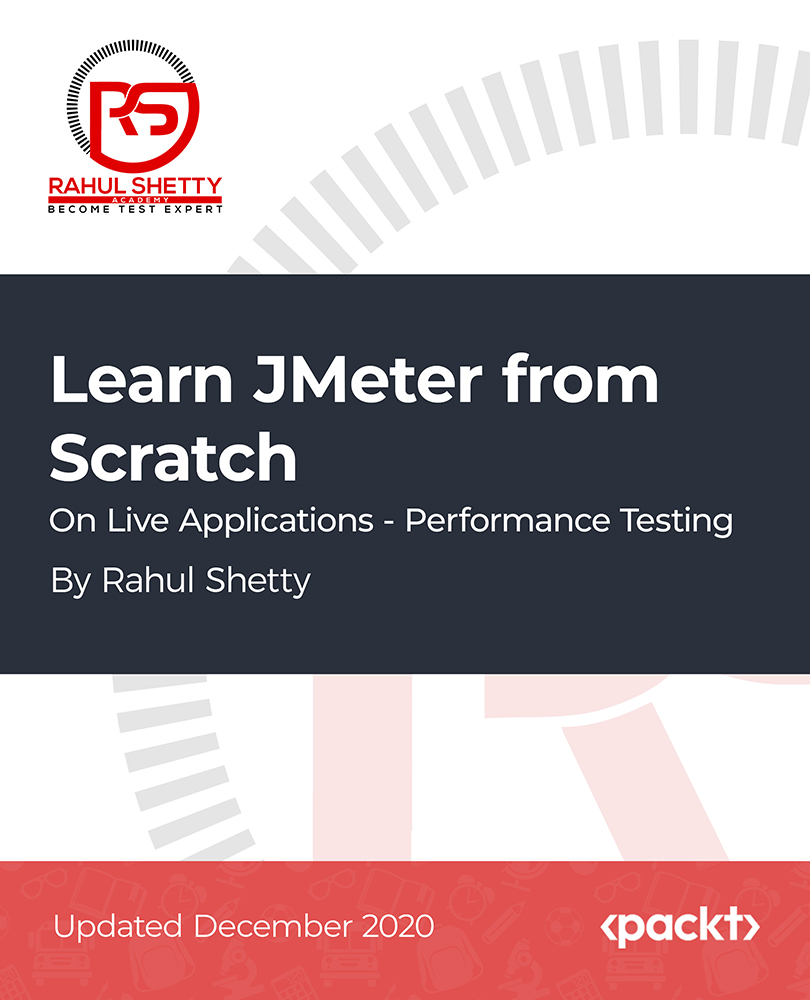
£104.99
On-Demand course
9 hours 52 minutes
All levels
This course will help you to get up and running with JMeter. You will learn how to monitor the performance of web applications and REST APIs by load testing, using the features of the JMeter tool.
If you want to get a real-time experience of load testing with the most popular open-source performance testing tool JMeter then this course is perfect for you. The course is designed to help you learn how to use JMeter without any prior knowledge of JMeter or performance testing. The course starts with an introduction to JMeter, and then helps you install and configure JMeter on your machine. Next, you will learn to record and playback JMeter scripts, analyze the load with listeners, and understand the importance of the thread group in JMeter. Further, you will learn about assertions, controllers, and timers in JMeter and find out the importance of regular expression in JMeter with the help of a flight search application. As you move along, you will perform data-driven testing in JMeter, and handle dynamic responses. Moving ahead, you will perform JMeter validations in non-GUI mode, run tests on the slave machine from the client machine, and become familiar with the basics of BeanShell scripting. Finally, you will learn how to integrate Selenium with JMeter, get an overview of REST API load testing, and understand the importance of server monitoring. By the end of this course, you will have developed the skills to design robust performance test cases in the JMeter tool and will be able to monitor the performance of an application with different load parameters. All the recourses for this course are available at https://github.com/packtpublishing/learn-jmeter-from-scratch-on-live-apps---performance-testing
Record application under test in JMeter with Firefox and Proxy
Create REST API test cases in JMeter
Put load on web applications and REST APIs and monitor the load
Use controllers to track the performance of applications
Become familiar with commands to run tests in non-GUI mode
Find out how to integrate Selenium with JMeter
This course is a valuable resource for manual and web service testers, who are looking to get into load testing. Non-programming testers will also find this course useful as prior knowledge of programming or load testing is not required to get started with this course.
With the help of interesting examples and activities, this course will demonstrate how to perform load testing on applications using the JMeter tool.
Find out why JMeter is the best tool for testing application performance * Learn how to write flawless load test cases for web applications and REST APIs * Discover how to effectively use JMeter plug-ins to generate better test reports
https://github.com/packtpublishing/learn-jmeter-from-scratch-on-live-apps---performance-testing
Rahul Shetty is the founder and trainer at Rahul Shetty Academy. He is a passionate software tester and has 13 years of rich experience in the IT industry. He has completed more than 300 offline training batches. Rahul has extensive knowledge in web automation testing, mobile automation testing, and API automation testing. He has also worked with various CMM-level organizations and managed the set-up of QA processes for projects.
1. Introduction
1. JMeter Introduction This video provides an introduction to JMeter. |
2. Advantages of JMeter over Other Performance Testing Tools This video explains the advantages of JMeter over other performance testing tools. |
3. Installing and Configuring JMeter This video explains how to install and configure JMeter. |
4. JMeter Tool Overview This video provides an overview of the JMeter tool. |
2. Recording JMeter Scripts
1. Recording the Application under Test with JMeter This video explains how to record the application under test with JMeter. |
2. Recording and Playback of JMeter Scripts This video explains how to record and playback JMeter scripts. |
3. Recording in Chrome with BlazeMeter Extension This video demonstrates how to record in Chrome with BlazeMeter extension. |
3. How to Put Load and Analyze Performance Metrics?
1. Importance of the Thread Group in JMeter This video explains the importance of the thread group in JMeter. |
2. Applying Load on Application with Thread Group This video explains how to apply load on applications with the thread group. |
3. What are Listeners? What is the importance of View Results Tree? This video focuses on Listeners and highlights the importance of View Results Tree in JMeter. |
4. Listeners to Monitor the Load Testing Results This video explains the Listeners used to monitor the load testing results. |
5. Different Type of Listeners and Their Use in Gathering Performance Metrics This video explains the different Listeners and their use in gathering performance metrics. |
4. Advanced Thread Group Methods for Real-Time Load with JMeter
1. Additional Plug-ins to Set Advanced Load Configuration This video explains the additional plug-ins used to set advanced load configuration. |
2. The Concurrency Thread Group and The Ultimate Thread Group Use This video explains the use of the Concurrency Thread Group and the Ultimate Thread Group. |
5. HTTP Cookie Manager to Capture Sessions
1. Why Do We Need to Add a Cookie Manager in Tests? This video explains why we need to add a cookie manager to tests. |
2. Using a Cookie Manager in JMeter Tests This video explains how to use a cookie manager in JMeter tests. |
6. Assertions in JMeter
1. Validating JMeter Tests - Pass and Fail Status This video demonstrates how to validate JMeter tests and explains the pass and fail status. |
2. Different Types of Assertions That You Can Use on JMeter Tests This video explains the different types of assertions that can be used on JMeter tests. |
7. Sample Application to Practice JMeter Tool Lecture
1. Web Tours Application This video explains web tours application. |
8. JMeter Controllers for Module-wise Metrics
1. How Controllers Help to Track the Performance of Applications' Modules? This video explains how controllers help to track the performance of applications' modules. |
2. Importance of the Transaction Controller and Simple Controller This video explains the importance of the Transaction Controller and Simple Controller. |
3. Interleave Controller Use on JMeter Tests This video explains the use of the Interleave Controllers on JMeter tests. |
4. Usage of the Runtime and Random Controllers in JMeter This video explains the use of the Runtime and Random Controllers in JMeter. |
5. If and Loop Controller Importance for Stress Testing This video explains the importance of the If and Loop Controller for stress testing. |
9. Timers in JMeter
1. Using Timers in JMeter This video explains how to use timers in JMeter. |
2. Constant Throughput Timer Importance This video explains the importance of the Constant Throughput Timer. |
10. Importance of Regular Expressions in JMeter
1. Why do We Need Regular Expression Extractor Concept in JMeter? This video explains why we need the Regular Expression Extractor Concept in JMeter. |
2. Practical Example of a Flight Search Application with the Regular Expression Extractor This video presents a practical example of a Flight search application with the Regular Expression Extractor. |
3. Combining Multiple Expressions into a Single Extractor This video explains how to combine multiple expressions into a Single Extractor. |
11. Data-driven Testing with JMeter
1. How to data Drive Data into the Application? This video demonstrates how to drive data into the application. |
2. Data-driven Testing with JMeter Example This video presents an example of data-driven testing with JMeter. |
12. Handling Dynamic Responses - Advanced JMeter
1. What is Correlation? This video explains the concept of correlation. |
2. Identifying and Analyzing Correlation This video demonstrates how to identify and analyze correlation. |
3. Importance of Regular Expression in Parsing the Response This video explains the importance of regular expressions in parsing the response. |
4. Handling Correlation with Scripting Techniques This video explains how to handle correlation with scripting techniques. |
13. JMeter Validations in Non-GUI Mode
1. Commands to Run Tests in Non-GUI Mode This video highlights the commands used to run tests in non-GUI mode. |
2. Monitoring Results in Non-GUI Execution This video explains how to monitor the results in non-GUI execution. |
3. Importance of BlazeMeter for Cloud Execution This video focuses on the importance of BlazeMeter for cloud execution. |
14. JMeter Distributed Mode in Running Tests in Slave Machines
1. Importance of the Client-Server Architecture Mechanism This video discusses the importance of the client-server architecture mechanism. |
2. Step- by-Step Example to Run Tests on the Slave Machine from the Client Machine This video presents an example of how to run tests on the slave machine from the client machine. |
15. BeanShell Scripting Basics for JMeter
1. BeanShell Scripting Introduction This video provides an introduction to BeanShell scripting. |
2. BeanShell Scripting Basics and Variables This video explains the basics of BeanShell scripting and variables. |
3. Generating Dynamic Values with BeanShell Sampler This video demonstrates how to generate dynamic values with BeanShell sampler. |
4. BeanShell Postprocessor Validations This video focuses on BeanShell postprocessor validations. |
16. Integration of Selenium with JMeter
1. Integrating Selenium with JMeter This video provides an overview of integrating Selenium with JMeter. |
2. Setting up JUnit Test Cases in JMeter This video explains how to set up JUnit test cases in JMeter. |
3. Selenium JMeter Test Case Example - HTML Unit Driver This video presents a test case example involving Selenium JMeter and HTML unit driver. |
17. REST API Load Testing Using JMeter
1. REST API Basics -Importance of Testing Them This video explains the basics of REST API and highlights the importance of testing them. |
2. REST API Requests Types Discussion This video discusses the REST API requests types. |
3. Creating a REST API Test Case in JMeter This video explains how to create a REST API test case in JMeter. |
4. Load Testing on REST API This video explains load testing on REST API. |
18. Monitoring Server Performance
1. Importance of Server Monitoring This video explains the importance of server monitoring. |
2. The YourKit Profiler Tool for Server Monitoring This video focuses on the YourKit Profiler tool for server monitoring. |
3. Example Showing Different Server Performance Graphs This video presents an example highlighting different server performance graphs. |
