- Professional Development
- Medicine & Nursing
- Arts & Crafts
- Health & Wellbeing
- Personal Development
Microsoft Power BI Desktop In-company (now with live online classes)
By Microsoft Office Training
This course will allow you to explore the potential of self-service business intelligence using Power BI Desktop to analyse and connect to different sources of data, creating Relationships between those different datasets, Query the data using Shaping and data Modelling, to create Visualizations, and publish Reports to different platforms . Course Objectives At the end of this course you will be able to: Connect to data from different sources. Use the Query Editor Perform Power BI desktop data Shaping and Transformation. Create Power BI desktop Modelling. Create Power BI desktop Visualizations and Reports. ' 1 year email support service Take a closer look at the consistent excellent feedback from our growing corporate clients visiting our site ms-officetraining co uk With more than 20 years experience, we deliver courses on all levels of the Desktop version of Microsoft Office and Office 365; ranging from Beginner, Intermediate, Advanced to the VBA level and Business Intelligence. Our trainers are Microsoft certified professionals with a proven track record with several years experience in delivering public, one to one, tailored and bespoke courses. Our competitive rates start from £550.00 per day of training Tailored training courses: You can choose to run the course exactly as they are outlined by us or we can customise it so that it meets your specific needs. A tailored or bespoke course will follow the standard outline but may be adapted to your specific organisational needs. Please visit our site (ms-officetraining co uk) to get a feel of the excellent feedback our courses have had and look at other courses you might be interested in. Introduction to Power BI Power BI Jargon explained A quick look at Power BI Desktop A quick look at the Power BI service Helpful resources Power BI and Excel Introduction to using Excel data in Power BI Upload Excel data to Power BI Import Power View and Power Pivot to Power BI Getting started with Power BI Desktop Overview of Power BI Desktop Accessing Help and Helpful resources Connect to data sources in Power BI Desktop Shaping and Transforming Data with Query Editor Introduction to the Query Editor Data Sources Power BI Desktop can Connect to Introduction to Steps and M code Combining Data Using Merge and Append Queries Data Type Properties Working with Delimiters Clean and transform your data with the Query Editor Text Specific Transformation Tools Number Specific Transformation Tools Date Specific Transformation Tools Split and Merge columns Creating an Index Column Adding Conditional Columns Columns From Examples Grouping and Aggregating data Pivoting and Unpivoting Using filters Modeling the data Introduction to modeling your data How to manage your data relationships Create calculated columns Optimizing data models Create calculated measures Show Values As and Quick Measures Create calculated tables Explore your time-based data Introduction to DAX DAX calculation types DAX functions Visualizations Introduction to visuals in Power BI Create and customize simple visualizations Modify colors in charts and visuals Shapes, text boxes, and images Page layout and formatting Group interactions among visualizations Visual hierarchies and drill-down Using custom visualizations Create a KPI Visualization Geo-Data and Maps Reports, Publishing and Sharing Introduction to the Power BI service Quick insights in Power BI Create and configure a dashboard Ask questions of your data with natural language Create custom Q&A suggestions Share dashboards with your organization Introduction to content packs, security, and groups Publish Power BI Desktop reports Print and export dashboards and reports Create groups in Power BI Use content packs Update content packs Publish to web Who is this course for? Who is this course for? This course facilitates you with knowledge on the potential for Power BI Desktop to analyse and connect to different sources of data, creating Relationships between those different datasets, Query the data using Shaping and data Modelling, and to create Visualizations, and publish Reports to different platforms. Requirements Requirements Before attending this course, delegates should have: - A general knowledge of database concepts (fields, records and relationships) - Familiarity with Excel. Career path Career path Business Intelligence Data Analysis ETL & Data Warehousing

Customer Service: Get All Basics Right to Elevate Your Customer Experience
By Beyond Satisfaction - Customer service Training
If you want your employees to improve their customer service skills and deliver an amazing experience to your customers, feel free to check out my Training course focusing on the core values of customer service.

Facilitation Skills Training Course (£1450 total for this 2-day course for a group of 4-10 participants)
By Buon Consultancy
Facilitation Skills Training

Ever ever wished someone would just swoop right on in, sprinkle some magic on your photos or maybe just tell you exactly what to do and how to do it? On this half day, exclusive, in-person workshop, personal brand photographer Susan Heaton Photography will do just that! And it comes complete with an invaluable aftercare support package. Susan has been photographing small businesses in and around Edinburgh for 20 years! I love what I do! I have a wonderful network of business owners and I love sharing my tips and tricks to help them take their own photos - either to tide them over between brand shoots or to help them until they have the budget to get a professional in!” On the Stand Out Shots workshop you’ll learn how to use your phone using very little else (except perhaps a tripod) to take stand-out, professional-looking photos for your business, for social media, blog posts, profile images, website, marketing material and more. Susan will share tips, tricks and secrets she has gathered from 20 years of photographing small businesses in Edinburgh, to help you to take photos that stand out, and you will have invaluable post workshop access to a WhatsApp group for support with implementing what you have learnt. You will: learn how to make the most of the settings on your phone and what they all mean develop skills that will last a lifetime find out how to find the best light available get tips on how to arrange and style your photos practice top posing tips and find the ones that work best for you gain confidence and get rid of the awkward! network and connect with fellow workshoppers If you're self-employed and need some shots of you in action, or run a product-based business, this is the perfect workshop for you and will help you attract customers. But this workshop is not just for business owners, it's for anyone wanting to improve the way they take photos with their phone. What's included: half day workshop fuelled by light refreshments from local suppliers full after-care package so that you can always go back to Susan with questions in-person workshop is only available at The Arienas Collective Earth conscious credentials We are mindful of the effect we have on the environment, and do our best to minimise our impact. Your workshop correspondence and notes are sent to you electronically. Favourite feedback We love to hear what you think about our workshops. Here's a favourite review for Stand Out Shots: If you are wondering whether this course is for you, then it definitely is! I knew I had a great phone but absolutely zero knowledge of its capability or even how to use it! Susan's delivery is friendly, calm, patient and insightful and her experience is invaluable. Just learning the basics of my phone, and more about photo composition, lighting and editing tips has already paid dividends for my marketing posts. More information The Arienas Collective workshops, courses and events are run from a welcoming and supportive environment within a Georgian mews home in Edinburgh’s City Centre New Town. We invite you to join us, leave any day-to-day worries behind and immerse yourself in being creative. Spaces on our workshops and courses are limited so that our creative team of artists and makers can offer you the hands-on help and support you need to make the most of your time with us. Our taster and introductory workshops focus on teaching creative skills and methods you can continue practising at home, using affordable materials and equipment. Where more expensive equipment is required we will mention this in the workshop description. All the equipment and materials you need are included in the price, unless stated otherwise. Light refreshments from local suppliers are provided. On full day workshops you are welcome to bring your own lunch to eat inside or out. There is also a wide range of independent sit-in or takeaway delis, cafés, and restaurants, plus a range of supermarkets all within a 5-10 minute walk. Accessibility The workshop space is on the first-floor of our Georgian mews home and unfortunately we do not have lift access. Blue badge holders can park outside our front door on the single yellow line by arrangement. Allergies The workshop space is in our open plan living space and is not nut free. Please let us know about any skin or food allergies before booking. We offer a dairy-free milk and gluten free snack alternative. Minimum number no refund policy To ensure we can always pay our creatives a fair fee, we require a minimum number of bookings for each workshop and for this reason bookings are non-refundable. Should we have to cancel due to low numbers, we will offer you the option to swap to an alternative date or workshop, or to request a refund. We do our very best to avoid cancellations. Since we often get late bookings, we keep our workshops on sale for as long as possible. We realise that some of you travel from afar, so if you book a space and have not yet received an email confirming your workshop is going ahead and need to make plans for your trip, please get in touch before booking any travel or accommodation so we can update you on booking numbers. Or check in before booking. Private workshop bookings Most of our workshops are also available to book for: private get-togethers with family and friends; themed wedding and birthday celebrations; corporate team building and well-being purposes; and in-store retail events for your customers. If you’d like to know more please Email Lynn. Age restrictions Our workshops are planned with adults in mind. Many are suitable for teenagers, but some may require under 16s to be accompanied for insurance purposes. Please check with us before booking.

Time Management Skills Course (£395 total for this half-day course for a group of up to 15 people)
By Buon Consultancy
This interactive course has been designed to help participants manage their time more efficiently and to develop the skills for effective workplace planning

A Strategy Challenge (workshop to develop strategic thinking)
By Strategy Insights
This Strategy Challenge workshop is designed to provide an opportunity for senior management teams to practice and develop their strategic thinking skills - individually and collectively. It gives a 'safe space' and uses examples designed to 'stretch the strategic thinking muscles'

Effective Questioning
By Marell Consulting Limited
When used effectively, questioning is a useful teaching and learning strategy. During this workshop we will discuss how questioning can be used effectively to assess, challenge and stretch pupils progress.
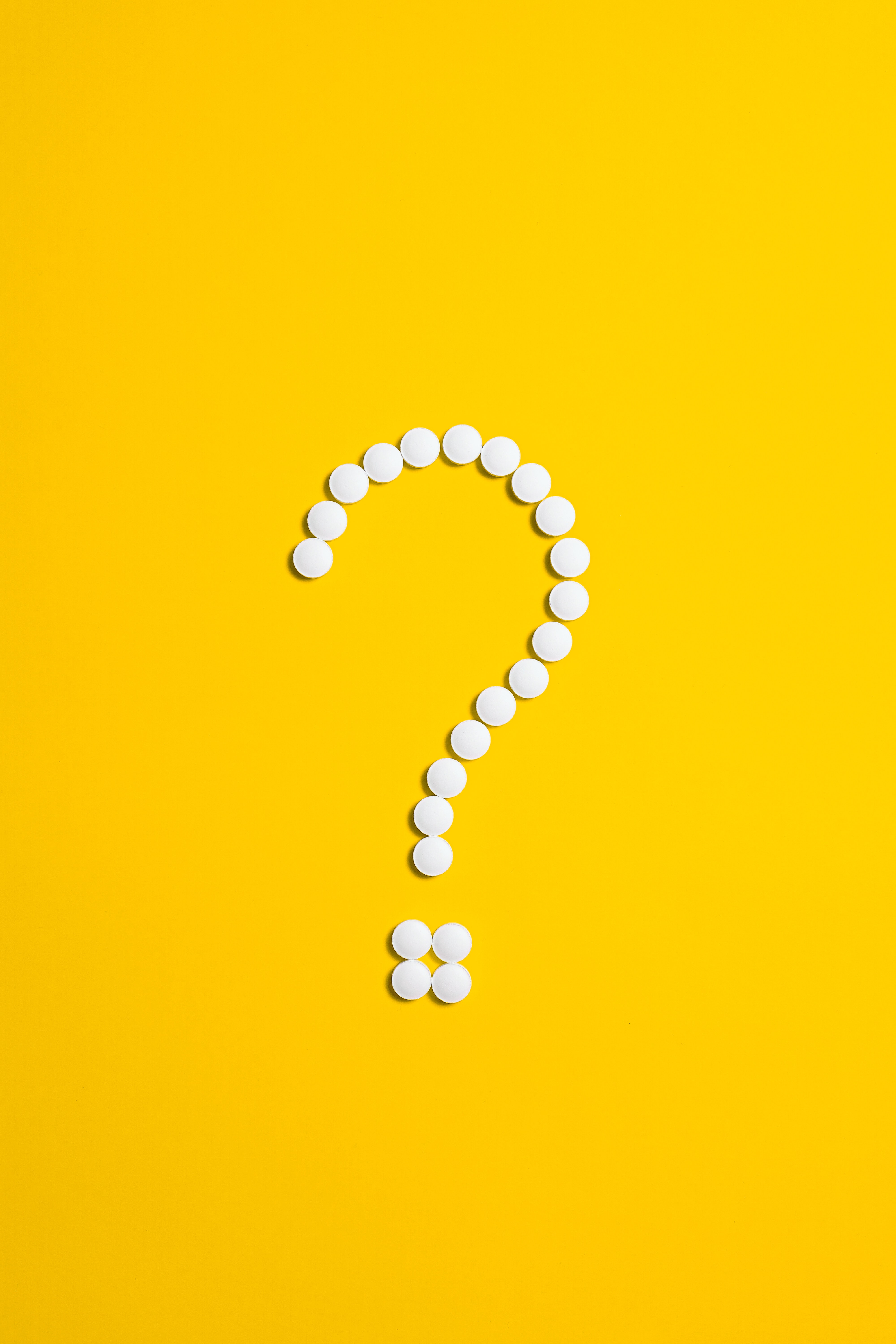
Subsidised workshops for schools in Bristol and Solihull
By Centre For Studies On Inclusive Education
CSIE is currently offering these workshops at highly subsidised rates (only £300+vat for a whole day of workshops) to schools in Bristol and Solihull, thanks to a grant from the Rix-Thompson-Rothenberg (RTR) Foundation and another grant from Tesco Stronger Starts. We are delighted to have won the public vote in south Bristol Tesco stores, enabling us to offer even more workshops at subsidised rates! Please book early to avoid disappointment – we’ll offer the subsidised rates on a first-come-first-served basis. Cost: £300+vat Optional extras: a) written responses to pupils’ anonymous questions (£50+vat) b) transcript of pupils’ feedback, as evidence of impact (£50+vat)

All You Need to Know About Complaints Handling and Managing Difficult Clients
By Beyond Satisfaction - Customer service Training
If you want your employees to improve their customer service skills and deliver an amazing experience to your customers, feel free to check out my Training course focusing on managing complaints and complaining clients successfully.

Search By Location
- Feedback Courses in London
- Feedback Courses in Birmingham
- Feedback Courses in Glasgow
- Feedback Courses in Liverpool
- Feedback Courses in Bristol
- Feedback Courses in Manchester
- Feedback Courses in Sheffield
- Feedback Courses in Leeds
- Feedback Courses in Edinburgh
- Feedback Courses in Leicester
- Feedback Courses in Coventry
- Feedback Courses in Bradford
- Feedback Courses in Cardiff
- Feedback Courses in Belfast
- Feedback Courses in Nottingham
