- Professional Development
- Medicine & Nursing
- Arts & Crafts
- Health & Wellbeing
- Personal Development
4438 EDI courses
The Complete Project Management Fundamentals Course
By Packt
Dive into the world of project management with our comprehensive course! Master the fundamentals, explore advanced tools such as Jira, Microsoft Teams, and Trello, and gain real-world insights. From Agile methodologies to effective communication strategies, this course equips you with the skills to excel as a confident and successful project manager.
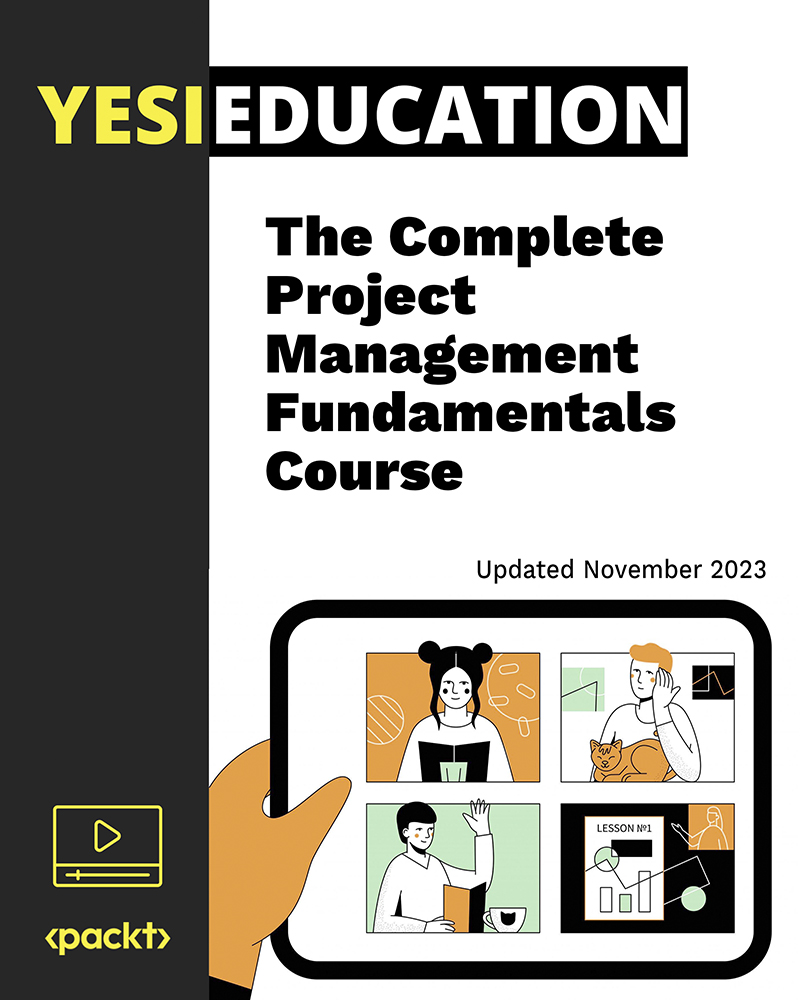
Excel VBA Programming - The Complete Guide
By Packt
Automate your Excel workflow, accelerate your productivity, and master the fundamentals of programming with VBA!

Perfect 3 Days Linux Course
By Packt
Linux administration and command line
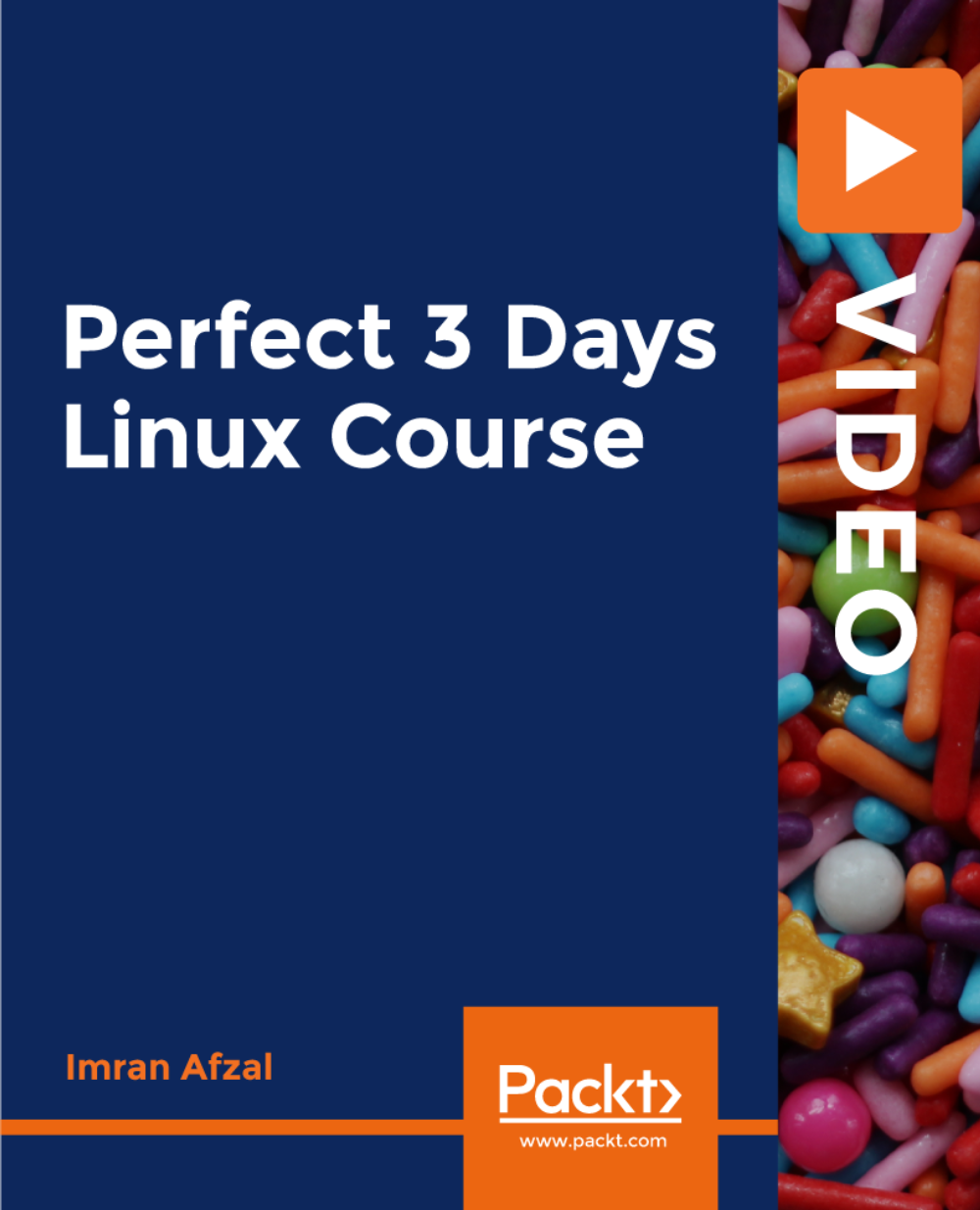
SIA Top Up Training Course London
By London Construction College
Take The SIA Top Up Training Course + First Aid, This Will Take You 2 Days To Complete. Enroll Now On To The Course! What is the SIA Top Up Training Course? Renewing your SIA license in the UK is a mandatory requirement. To achieve license renewal, you must complete the SIA Top-Up Training along with Emergency First Aid Training. Security Guards are required to undergo a 1-day training program, while Door Supervisors must complete a 2-day training program. In total, the renewal process entails completing both the SIA Top-Up Training and the First Aid course. The SIA Top-Up Training typically spans 2 days for full completion. Course Overview: 2 Days Course | 09:00 – 18:30 Do I Need First Aid To Renew My SIA Licence? Yes, renewing your SIA License requires both first aid and top-up training. The SIA mandates that all Security Guards and Door Supervisors must first complete emergency first aid training as a prerequisite for SIA License renewal. Important Things You Should Know FAQ SIA Top Up Training Course Why do I need the SIA Top Up Training Course for a Door Supervisor Licence? It is now mandatory to complete the Top-Up Door Supervisor training to renew your license. Effective from 1st April 2021, the SIA introduced new critical safety components to enhance license holder qualifications. The Top-Up Door Supervisor Training has been introduced to ensure that existing Door Supervisor and Security Guard license holders attain the same qualification level as newly qualified individuals. The aim is to align the skills of those renewing licenses with the standards applied to new license holders since 1st April 2021, when these regulations were updated Do I need an SIA Top-up training course for a Security Guard licence as well? Yes, if you currently hold an SIA Security Guard license, you will be required to complete a 1-Day SIA Top-Up Training. Starting from 1st October 2021, one of the following conditions must be met before applying for or renewing your license: The Top-Up Door Supervisor Training has been introduced to ensure that existing Door Supervisor and Security Guard license holders attain the same qualification level as newly qualified individuals. The aim is to align the skills of those renewing licenses with the standards applied to new license holders since 1st April 2021, when these regulations were updated What will the SIA top-up training course include? Security Guard license holders will need to complete an additional one-day top-up training. This top-up training will encompass modules on Terror Threat Awareness and Minimizing Personal Risk for Security Officers. As part of the SIA’s updated requirements, license holders are also mandated to hold an Emergency First Aid Certificate. To renew your license, you must either demonstrate that you have at least 12 months left before the expiration of any existing first aid certificate or attend an Emergency First Aid at Work (EFAW) qualification or its equivalent, before participating in any top-up training The Top-Up Door Supervisor Training has been introduced to ensure that existing Door Supervisor and Security Guard license holders attain the same qualification level as newly qualified individuals. The aim is to align the skills of those renewing licenses with the standards applied to new license holders since 1st April 2021, when these regulations were updated Document Checks Proof of Identity You will need to provide documents that prove you are who you say you are. Address history You need to provide two proofs of address. Bank or building society statement issued within the last three months. Utility bill issued within the last three months. A credit card statement was sent to your current address within the last three months. Council Tax statement issued in the last 12 months. Mortgage statement issued in the last 12 months. Age You must be 18 or over to hold an SIA licence. Criminal record Please be aware, that even if you pass the SIA door supervisor, you will still need to pass SIA criminal record checks. If you live outside the UK, or you have spent 6 continuous months or more outside the UK in the last 5 years, you need to provide evidence of overseas criminal record checks to the SIA. SIA will only issue a licence after completing background checks. Right to work in the UK You must have the right to work in the UK to get a front-line or non-front-line licence.

KwikSkill Project Management Training for PMP
By Vnnergy LLC
Earn 35 KwikSkill PDUs or contact hours toward your Project Management education for certification with PMI®. Become PMP® certified today!

Level 5 Advanced Media and Art (Fine Art) Diploma - CPD Certified
4.7(47)By Academy for Health and Fitness
***24 Hour Limited Time Flash Sale*** Level 5 Advanced Media and Art Diploma Admission Gifts FREE PDF & Hard Copy Certificate| PDF Transcripts| FREE Student ID| Assessment| Lifetime Access| Enrolment Letter Are you a professional feeling stuck in your career, struggling to keep up with the ever-changing demands of the industry? Or perhaps you're a beginner, unsure of where to start or how to break into your desired field. Whichever stage you're at, here at HF Online we provide unique insights and tools that can help you achieve your goals. Designed to cater to the needs of both seasoned professionals and aspiring newcomers, our Advanced Media and Art Diploma bundle is a comprehensive program that will equip you with the essential skills and knowledge you need to succeed. Whether you're looking to advance in your current role or embark on a new career journey, this bundle has everything you need to take your professional life to the next level. But that's not all. When you enrol in Advanced Media and Art Diploma Online Training, you'll receive 25 CPD-Accredited PDF Certificates, Hard Copy Certificates, and our exclusive student ID card, all absolutely free. Courses Are Included In this Advanced Media and Art Diploma - CPD Certified Career Bundle: Course 01: Advanced Media and Art (Fine Art) Diploma Course 02: Art, Drawing and Painting Course 03: Fine Art Course 04: Advanced Digital Painting Course Course 05: Digital Painting Using Photoshop Course 06: Digital Art: Sketching In Photoshop Course 07: Learn to Make Vector Art on Adobe Illustrator Course 08: Creative Logo Animation Course 09: Finish Your Paintings Faster with Better Results Course 10: The Art of Painting Beyond Technique Course 11: Basic Acrylic Painting Course 12: Basics of Landscape Paintings Course 13: Face Painting Online Course Course 14: Painting and Decorating Course 15: Modern Watercolor Paintings Course 16: Watercolor Painting: Paint a Beach Landscapes Course 17: Modern Acrylic Painting Course Course 18: Arts Management Course 19: Art Conservation Course 20: Video Editing - DaVinci Resolve Course 21: Build Animations with Adobe After Effects Course 22: DaVinci Resolve Colour Grading Course 23: Advanced Basic Audio Editing Training With Audacity Course 24: Art Therapy Diploma Course 25: Gel Manicure and Nail Artist Diploma With Advanced Media and Art Diploma - CPD Certified, you'll embark on an immersive learning experience that combines interactive lessons with voice-over audio, ensuring that you can learn from anywhere in the world, at your own pace. And with 24/7 tutor support, you'll never feel alone in your journey, whether you're a seasoned professional or a beginner. Don't let this opportunity pass you by. Enrol in Advanced Media and Art Diploma - CPD Certified today and take the first step towards achieving your goals and dreams. Why Choose Us? Get a Free CPD Accredited Certificate upon completion of Media and Art Get a free student ID card with Media and Art Training The Media and Art is affordable and simple to understand This course is entirely online, interactive lesson with voiceover audio Lifetime access to the Media and Art course materials The Media and Art comes with 24/7 tutor support Start your learning journey straightaway! Advanced Media and Art Diploma premium bundle consists of 25 precisely chosen courses on a wide range of topics essential for anyone looking to excel in this field. Each segment of Advanced Media and Art Diploma - CPD Certified is meticulously designed to maximise learning and engagement, blending interactive content and audio-visual modules for a truly immersive experience. Certification You have to complete the assignment given at the end of the course. After passing the Advanced Media and Art Diploma exam You will be entitled to claim a PDF & Hardcopy certificate accredited by CPD Quality standards completely free. CPD 250 CPD hours / points Accredited by CPD Quality Standards Who is this course for? This bundle is ideal for: Students seeking mastery in this field Professionals seeking to enhance their skills Anyone who is passionate about this topic Requirements This Advanced Media and Art Diploma doesn't require prior experience and is suitable for diverse learners. Career path This Advanced Media and Art Diploma bundle will allow you to kickstart or take your career in the related sector to the next stage. Certificates CPD Accredited Digital certificate Digital certificate - Included CPD Accredited Hard copy certificate Hard copy certificate - Included If you are an international student, then you have to pay an additional 10 GBP for each certificate as an international delivery charge.

***24 Hour Limited Time Flash Sale*** Adobe Graphics Design Level 5 Diploma Admission Gifts FREE PDF & Hard Copy Certificate| PDF Transcripts| FREE Student ID| Assessment| Lifetime Access| Enrolment Letter Are you a professional feeling stuck in your career, struggling to keep up with the ever-changing demands of the industry? Or perhaps you're a beginner, unsure of where to start or how to break into your desired field. Whichever stage you're in, our exclusive Adobe Graphics Design Level 5 Diploma Bundle provides unique insights and tools that can help you achieve your goals. Designed to cater to the needs of both seasoned professionals and aspiring newcomers, our Adobe Graphics Design Level 5 Diploma bundle is a comprehensive program that will equip you with the essential skills and knowledge you need to succeed. Whether you're looking to advance in your current role or embark on a new career journey, this bundle has everything you need to take your professional life to the next level. But that's not all. When you enrol in Adobe Graphics Design Level 5 Diploma Online Training, you'll receive 25 CPD-Accredited PDF Certificates, Hard Copy Certificates, and our exclusive student ID card, all absolutely free. Courses Are Included In this Adobe Graphics Design Level 5 Diploma Career Bundle: Course 01: Adobe Graphics Design Level 5 Diploma Course 02: Create Videos, Motion Graphics and Animation Course 03: Graphic Design Using Canva Course 04: After Effects for Graphic Design Course 05: Photo Manipulation: Graphic Design Training Course 06: Typography for Designers Course 07: Adobe Illustrator Course 08: Learn to Make Vector Art in Adobe Illustrator Course 09: Flat Design Techniques in Adobe Illustrator Course 10: How To Edit Your First Photo in Adobe Photoshop CC Course 11: Shading in Adobe Photoshop Course 12: Adobe Lightroom CC Course 13: Learn 2D Animation with Adobe Animate Course 14: Learn to Animate Sci-fi Vector Arts Using Adobe After Effects CC Course 15: Build Animations with Adobe After Effects Course 16: Comic Book Animation in After Effects Course 17: Collision Intro Animation in After Effects Course 18: Make Super Hero Effects with Adobe Premier Pro and After Effects Course 19: Adobe After Effect: Gradient Animation Course 20: Adobe After Effects: Learn to Use Shape Tools Course 21: Learn 2D Animation with Adobe Animate Course 22: Web Design with Adobe XD Course 23: WebGL 2D/3D Programming and Graphics Rendering For The Web Course 24: Adobe Premiere Pro CC Course 25: Basic Audio Editing Training With Audacity With Adobe Graphics Design Level 5 Diploma, you'll embark on an immersive learning experience that combines interactive lessons with voice-over audio, ensuring that you can learn from anywhere in the world, at your own pace. And with 24/7 tutor support, you'll never feel alone in your journey, whether you're a seasoned professional or a beginner. Don't let this opportunity pass you by. Enrol in Adobe Graphics Design Level 5 Diploma today and take the first step towards achieving your goals and dreams. Why buy this Adobe Graphics Design Level 5 Diploma? Free CPD Accredited Certificate upon completion of Adobe Graphics Design Level 5 Diploma Get a free student ID card with Adobe Graphics Design Level 5 Diploma Lifetime access to the Adobe Graphics Design Level 5 Diploma course materials Get instant access to this Adobe Graphics Design Level 5 Diploma course Learn Adobe Graphics Design Level 5 Diploma from anywhere in the world 24/7 tutor support with the Adobe Graphics Design Level 5 Diploma course. Start your learning journey straightaway with our Adobe Graphics Design Level 5 Diploma Training! Adobe Graphics Design Level 5 Diploma premium bundle consists of 25 precisely chosen courses on a wide range of topics essential for anyone looking to excel in this field. Each segment of the Adobe Graphics Design Level 5 Diploma is meticulously designed to maximise learning and engagement, blending interactive content and audio-visual modules for a truly immersive experience. Certification You have to complete the assignment given at the end of the Adobe Graphics Design Level 5 Diploma course. After passing the Adobe Graphics Design Level 5 Diploma exam You will be entitled to claim a PDF & Hardcopy certificate accredited by CPD Quality standards completely free. CPD 250 CPD hours / points Accredited by CPD Quality Standards Who is this course for? This Adobe Graphics Design Level 5 Diploma course is ideal for: Students seeking mastery in Adobe Graphics Design Professionals seeking to enhance Adobe Graphics Design skills Individuals looking for an Adobe Graphics Design-related career. Anyone passionate about Adobe Graphics Design Requirements This Adobe Graphics Design Level 5 Diploma doesn't require prior experience and is suitable for diverse learners. Career path This Adobe Graphics Design Level 5 Diploma bundle will allow you to kickstart or take your career in the related sector to the next stage. Certificates CPD Accredited Digital certificate Digital certificate - Included CPD Accredited Hard copy certificate Hard copy certificate - Included If you are an international student, then you have to pay an additional 10 GBP for each certificate as an international delivery charge.

Django A-Z: Build and Deploy Web Application with Python and Django
By Packt
Are you eager to learn Django and build real web applications? Do you want to gain hands-on experience with Python, Django, and Git? Look no further! This beginner-friendly course has got you covered. Discover the secrets of Django applications, templates, models, and migrations as we guide you through the process step-by-step. Tired of struggling with deployment? We will show you how to deploy your applications on a Railway Server effortlessly.
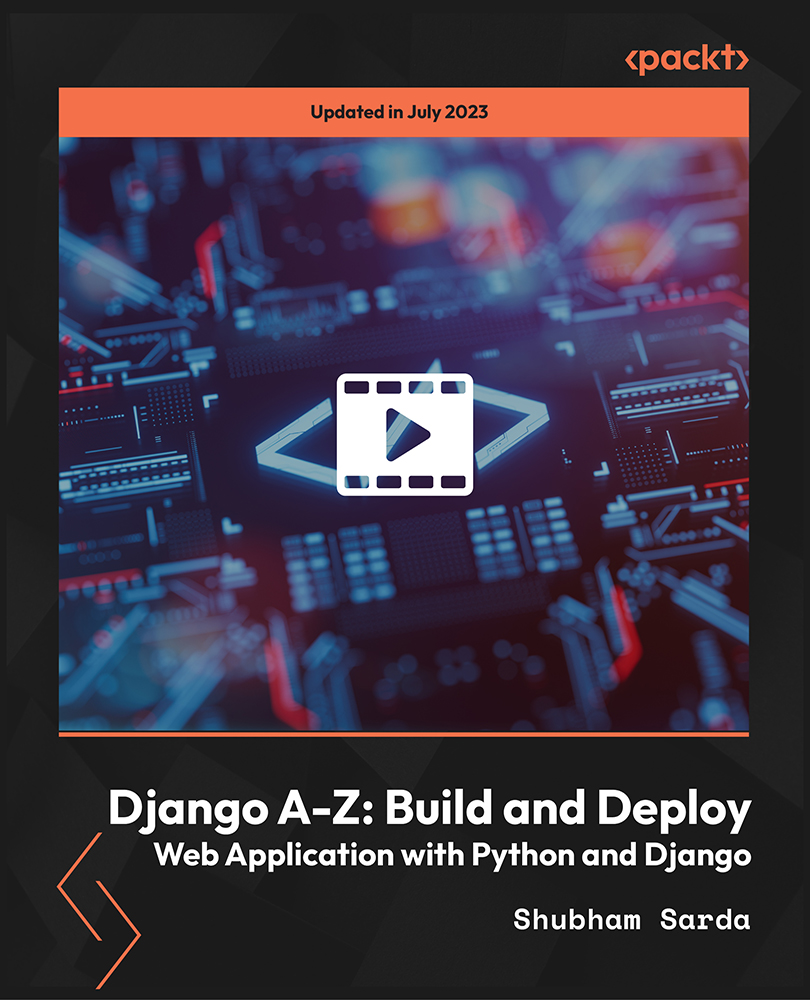
Complete Linux Training Course to Get Your Dream IT Job
By Packt
With this course, you will be a professional Linux administrator and be able to apply for Linux jobs. You will be able to prepare yourself for the EX-200 exam and become a Redhat Certified System Administrator (RHCSA - EX200).

Blender 3D Modeling and Animation: Build 20+ 3D Projects in Blender
By Packt
Learn Blender 3D modeling, animation, UV mapping, and texture painting; build game assets; and learn 3D Game Development with Unity

Search By Location
- EDI Courses in London
- EDI Courses in Birmingham
- EDI Courses in Glasgow
- EDI Courses in Liverpool
- EDI Courses in Bristol
- EDI Courses in Manchester
- EDI Courses in Sheffield
- EDI Courses in Leeds
- EDI Courses in Edinburgh
- EDI Courses in Leicester
- EDI Courses in Coventry
- EDI Courses in Bradford
- EDI Courses in Cardiff
- EDI Courses in Belfast
- EDI Courses in Nottingham