Booking options
£142.99
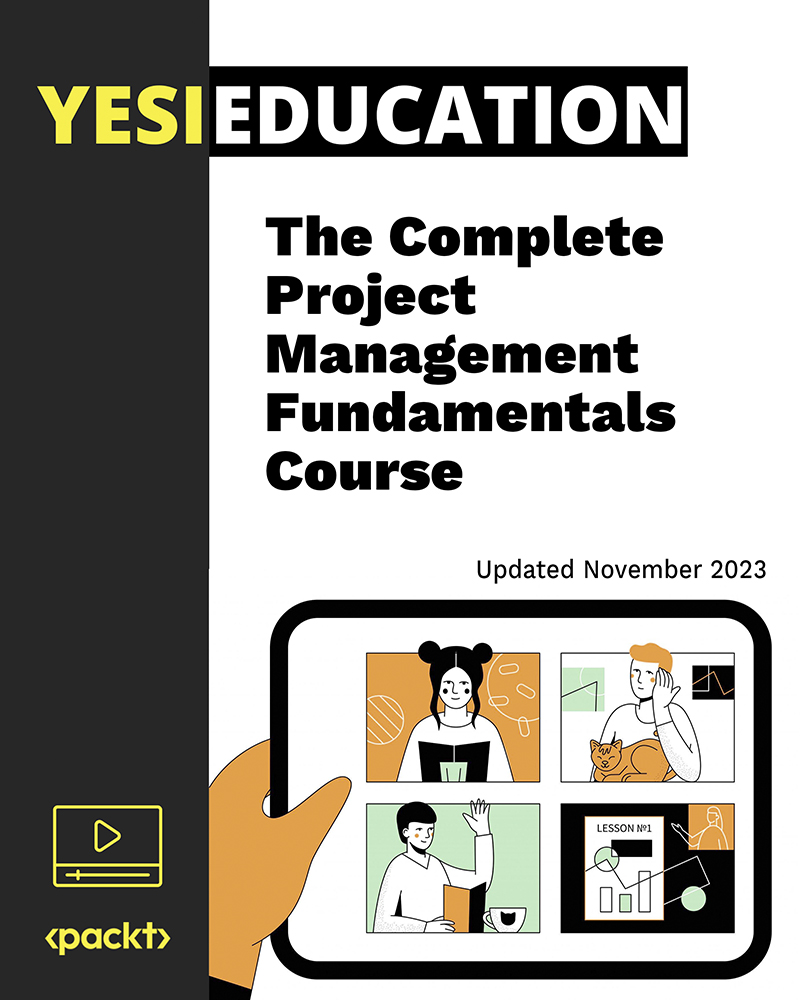
£142.99
On-Demand course
13 hours 18 minutes
All levels
Dive into the world of project management with our comprehensive course! Master the fundamentals, explore advanced tools such as Jira, Microsoft Teams, and Trello, and gain real-world insights. From Agile methodologies to effective communication strategies, this course equips you with the skills to excel as a confident and successful project manager.
Project management is the cornerstone of successful business endeavors, encompassing the skills, strategies, and tools required to bring projects to fruition on time and within budget. In this course, you will embark on a transformative journey through the core principles of project management. Starting with the fundamentals, you will grasp the basics, including project definition, budgeting, scheduling, and resource allocation. Explore the nuances of project delivery, delving into phases, change management, and best practices often overlooked in traditional education settings. Gain invaluable insights into industry-specific challenges, learning how to apply best practices across diverse sectors. Transitioning to the digital realm, you will dive into essential project management tools. Uncover the power of Agile methodologies by exploring their principles, various frameworks, and real-world applications. Navigate industry-leading platforms such as Jira, Microsoft Teams, Planner, and Trello, mastering their features to streamline project workflows and enhance collaboration. Harness the potential of ChatGPT for effective communication, creative problem-solving, and seamless task management. By the end of this course, you will be equipped with the knowledge, skills, and tools to navigate the dynamic world of project management confidently.
Understand the core concepts of PM and the phases of a project
Understand the different project management methodologies
Understand how to organize and prioritize tasks using Jira
Learn to create, organize, and lead digital teams using Microsoft Teams
Utilize Trello cards to coordinate, monitor, and optimize workflows
Create content, emails, summaries, and interview prep using ChatGPT
This course is designed for a diverse audience, catering to both beginners and experienced professionals seeking to excel in project management. Whether you are an aspiring project manager looking to build a strong foundation or an industry veteran wanting to sharpen your skills, our course is tailored to meet your needs.
No prior project management experience is required to embark on this educational journey.
This course adopts a hands-on and interactive learning approach, combining engaging video lectures, real-world case studies, and practical demonstrations. You will dive deep into project management concepts, tools, and methodologies, enhancing your skills through active participation, problem-solving, and interactive discussions. Be prepared for an immersive and enriching learning experience!
Covering fundamentals, advanced tools, and real-world case studies for holistic learning * Practical, hands-on sessions with popular project management tools and techniques * Extensive coverage of Agile methodologies, principles, and real-life applications
https://github.com/packtpublishing/project-management-certification-a-project-management-course
Mauricio Rubio Parra is an Agile Guru and the founder of YESI EDUCATION. In a nutshell, he is a serial entrepreneur, techie, life hacker, expert PM, and MBA (x2), but at heart, he is also an educator. YESI EDUCATION is a global online education business with over 100 products that reach more than half a million students in over 200 countries. Their portfolio of products includes online courses, eBooks, audiobooks, newsletters, apps, podcasts, and other educational resources such as templates. YESI is formally incorporated and headquartered in Sydney, Australia, and has three main divisions: education, property and invest. YESI, founded in 2016, has a strong focus on passive income generation and wealth creation. The company constantly explores new revenue streams, disruptive and innovative technologies as well as investment opportunities and new products within its three divisions.
1. Introduction to Project Management
In this section, we will look into fundamentals of project management, which will also serve as a refresher and practice activity.
1. Project Management Fundamentals In this video, we will learn all about the basics of project management-what is a project, what is a budget, what is a schedule, and what is resourcing. |
2. Project Delivery
In this section, we will look into the phases of a project and change management.
1. The Phases of a Project This video will cover the phases of a project and what we need to take into account in each one. |
2. Change Management in Project Management In this video, we will learn about change management and why it is one of the most important concepts and aspects of project management. |
3. Things They Don't Teach You at a University or in a Project Management Course
In this section, we will learn the ability to apply best practices across a variety of industries and businesses.
1. The Concept of Guesstimating in Project Management In this video, we will explore the concept of guesstimating in project management. Guesstimating involves combining guessing and estimating to provide a rough projection of various project aspects, such as budgets and timelines. Learn how project managers utilize guesstimating based on available resources and historical data to make informed decisions, especially in the early stages of a project. Discover valuable insights on navigating the challenges of estimating when faced with limited information, empowering you to make reasonable and fair projections for your projects. |
2. The Difference Between Good PMs and Great PMs In this video, we will cover what we need to do in order to become an awesome project manager. |
4. Project Management tips
In this section, we will explore the distinctions between risks and issues in project management.
1. The Difference between Risks and Issues in Project Management In this video, we will explore the distinctions between risks and issues in project management. Risks are potential events that haven't occurred yet but could impact the project negatively. On the other hand, issues are real problems that have arisen and need to be resolved promptly. Learn how to identify, manage, and differentiate between these crucial aspects of project management. |
5. Agile Essentials for Project Managers
In this section, we will learn all about Agile.
1. What Is Agile? This video explains the concept of Agile project management. |
2. Why Go Agile? This video covers the importance of Agile and why it is so valuable. |
3. How It All Began -The History of Agile This video gives you background on how Agile began and where its roots come from. |
4. The Different Agile Methodologies This video walks you through the different Agile methodologies. |
5. Agile Principles This video covers the different Agile principles and their individual significance. |
6. The Agile Culture This video goes over the characteristics of the Agile culture. |
7. The Agile Roles This video walks you through the different roles in Agile project management. |
8. Agile Concepts This video walks you through the different Agile concepts such as Sprints, Sprint Backlog, Product Backlog, User Stories, Story Points, and Minimum Viable Product. |
9. Agile Artifacts This video covers the different Agile artifacts such as Agile Kanban Board, Velocity Chart, and Burndown Chart. |
10. Agile Rituals This video covers the different Agile rituals such as Standups, Sprint Planning, Backlog Grooming, Retrospectives, and Demo Sessions. |
11. Agile Tools This video covers the most popular and widely used Agile tools such as Trello, Jira, Planner, Teams, Slack, and Hassl. |
12. Agile Versus Waterfall This video unpacks the differences between Agile project management and traditional project management, also known as the Waterfall approach. |
13. Agile FAQs This video covers typical questions about Agile, particularly for people who are just getting started with Agile. |
14. Agile Myths The video unpacks the common Agile myths. |
15. The Agile Knowledge Base This video introduces you to the Agile knowledge base. |
16. Case Study: Agile in Healthcare and Supply Chain | Agile Interview This video walks you through a real-world case study of Agile applied in healthcare and supply chain. |
6. Project Management Tools
In this section, we will learn the tools and techniques to manage the comprehensive project management lifecycle for a project-from initiation to closing.
1. My Favorite Project Management Tool and How You Can Use It to Manage Your Projects In this video, we will learn about my favorite project management tool and how you can use it. This video also provides different examples of how to set up a project with this awesome free tool. |
2. Other Project Management Tools You Can Use This video will walk through several project management tools that we can use to manage our projects. |
7. Project Management Toolkit - Jira from Atlassian - Managing and Working on Agile Scrum Projects
In this section, we will embark on an insightful journey into Agile project management with Jira, a robust tool from Atlassian. Starting with an introduction to Jira and its cloud-based advantages, we will then guide you through initial setup and customization. Explore the essence of project organization through components, uncover real-world project management with Scrum boards, and gain reporting insights with Burndown Charts. Dive into managing the product backlog efficiently and, lastly, explore the power of Roadmapping in Jira for Agile project management at its finest.
1. Introduction to Jira from Atlassian; Agile Project Management Tool In this video, we will take a high-level tour of JIRA, the renowned project management tool. Discover its powerful features for Agile project management, pricing options, and the advantages of choosing the cloud-based version. Get ready to dive into the world of JIRA and its real-world applications. |
2. Initial Jira Tour In this video, we will guide you through the initial setup process of Jira, a powerful project management tool. We will learn how to create our Jira account, set up our project, customize workflows, and manage tasks efficiently. Explore the user-friendly interface and gain insights into Agile methodologies, making project management a seamless experience. |
3. Components in Jira Part 1 In this video, we will explore the concept of components in JIRA, which function as categories or themes of work. These components serve as the building blocks for projects, encompassing tasks, user stories, and epics. Learn how to manage, edit, and create components, enabling efficient project organization and reporting. |
4. Components in Jira Part 2 In this video, we will learn how to set up components in JIRA projects. The video guides you through selecting the correct project setting, ensuring that you can easily view and manage components within your projects. |
5. Scrum Boards in Jira In this video, we will explore a real-world example of managing a project using JIRA, a powerful project management tool. The project, called Stash, is a research data management system used by university researchers to manage and share their research data. The video demonstrates how the team organizes tasks, assigns priorities (using Moscow prioritization), and tracks progress within JIRA's Agile framework. Explore various aspects of project management, from sprint planning to task tracking, in this hands-on example. |
6. Reports in Jira and the Burndown Chart In this video, we will explore the diverse reporting capabilities of Jira, focusing on key tools such as the Burndown Chart and Sprint Report. These reports offer valuable insights into project progress, illustrating planned versus completed work and highlighting common challenges faced by Agile teams. Gain practical knowledge and enhance your project management skills with real-world examples demonstrated in this comprehensive video. |
7. The Product Backlog in Jira In this video, we will delve into the intricacies of Jira's product backlog, a central hub for managing tasks, stories, bugs, and epics in your projects. Discover how to navigate the backlog, view active sprints, and seamlessly prioritize tasks. Learn essential Agile project management skills and streamline your workflow using Jira's powerful backlog features. |
8. Roadmapping in Jira In this video, we will explore the intricacies of Roadmapping in Jira, utilizing a real-world example to demonstrate the power of Agile project management. The video showcases how teams can effectively plan tasks, distribute work, and track progress using Jira's dynamic Roadmap feature. Dive into the world of agile project management with Jira's comprehensive Roadmapping capabilities. |
8. Project Management Toolkit - Microsoft Teams - Digital Teamwork and Collaboration
In this section, we will unravel the power of Microsoft Teams, a crucial tool within the Office 365 suite, designed to enhance digital teamwork and collaboration. Explore the fundamentals of Teams, including virtual teams and channels. Uncover its seamless communication features, from chat and calls to video conferencing and file sharing. Learn how to access free resources and set up Teams on various devices. Dive into the interface, customize channels, and discover advanced chat options.
1. Introduction to Microsoft Teams In this video, we will delve into the essential aspects of Microsoft Teams, a vital application within the Office 365 suite. Explore its powerful features for teamwork, seamless communication, and file sharing. Learn about its user-friendly interface and how to leverage it effectively for both personal and professional projects. Get ready to navigate Microsoft Teams with confidence and enhance your collaboration skills. |
2. What Is Teams? In this video, we will explore the fundamental features of Microsoft Teams, delving into the concept of virtual teams and channels. Discover how Teams facilitates collaboration, chat, calls, conferencing, and seamless file sharing within your digital workspace. Learn to utilize notifications, chat options, meetings, and file collaborations effectively, enhancing your productivity in both personal and professional contexts. |
3. Free Microsoft Teams Resources and the Microsoft Teams App Part 1 In this video, we will explore valuable resources to enhance our understanding of Microsoft Teams. Discover the official Teams website and a detailed Microsoft support page, both providing essential tutorials and guides. Learn how to access these free resources, ensuring that you can master Teams' features, from basic setup to advanced functionalities. |
4. Free Microsoft Teams Resources and the Microsoft Teams App Part 2 In this video, we will guide you through downloading and setting up Microsoft Teams on various devices. Learn how to download the app on your laptop, computer, Android, iOS, or Windows Phone. We will walk you through the process step-by-step, ensuring that you are ready to start collaborating seamlessly with your colleagues. |
5. Teams Demo from Microsoft In this video, we will provide a rapid tour of Microsoft Teams, exploring its key features and functionalities. From threaded chats and file sharing to private conversations and custom memes, discover how Teams streamlines collaboration and communication within your organization. If you are new to Teams, this quick overview is the perfect appetizer to get you started. |
6. Initial Tour of Microsoft Teams In this video, we will explore Microsoft Teams, focusing on its interface, chat features, and customization options. Learn how to navigate different channels, initiate conversations, integrate external apps, and manage notifications. Get a comprehensive understanding of Teams for efficient collaboration. |
7. Create and Manage Teams in Microsoft Teams In this video, we will explore the basics of Microsoft Teams, focusing on creating and managing teams for effective collaboration. Learn how to create teams, manage members, and customize channels. Discover the seamless integration with Office 365 tools, allowing easy file-sharing and real-time communication. Dive into the features of Teams, from private chats to collaborative channels, enabling efficient project management. Join us to harness the power of Microsoft Teams for streamlined teamwork. |
8. Create and Manage Channels in Microsoft Teams In this video, we will explore the functionality of channels within Microsoft Teams. Channels serve as topics or categories for conversations, allowing users to organize discussions and files effectively. Learn how to create, customize, and manage channels, enabling seamless collaboration and information sharing within your team. Discover the power of Microsoft Teams for streamlined communication and efficient project management. |
9. Chatting in Microsoft Teams In this video, we will dive into the chat functionality of Microsoft Teams, exploring how to have private conversations, use emojis and stickers, share files, and schedule meetings. Learn how to create a private chat, add participants, and utilize various options for effective communication within Teams. Enhance your collaboration skills with Microsoft Teams' versatile chat features. |
10. Everything Else You Should Know about Teams In this video, we will explore the various features of Microsoft Teams, from managing teams and channels to utilizing chat functions, organizing files, and setting up meetings. Discover the power of collaboration with Microsoft Teams and streamline your project management tasks effortlessly. |
11. A Real-World Video Conference Call in Microsoft Teams In this video, we will explore a discussion between Felipe Gomez and the author, who share their experiences with Microsoft Teams and Agile project management. They touch on topics such as setting up meetings, changing backgrounds, and the benefits of using Agile, specifically focusing on pain points and priorities. |
9. Project Management Toolkit - Microsoft Planner - Task Planning and Task Coordination
In this section, we will delve into the realm of Microsoft Planner, our ultimate project management companion. Discover the intuitive world of task planning and coordination with Microsoft Planner, a versatile tool within the Office 365 suite. From understanding its fundamental capabilities to exploring real-world applications, we will learn how Planner streamlines tasks, projects, and collaboration effortlessly.
1. Introduction In this video, we will explore the versatile capabilities of Microsoft Planner, a fundamental tool within the Office 365 suite. Discover how Planner, a widely used and intuitive application, assists in planning tasks, projects, and more. Learn how it enables collaboration, communication, and efficient coordination of work, making it an essential asset for managing projects effectively. |
2. Why Use Microsoft Planner? In this video, we will explore the reasons why Microsoft Planner stands out as a premier planning and collaboration tool. Discover its seamless integration with Microsoft products, its intuitive interface requiring minimal training, and its modern design. Understand why Planner is an ideal choice for managing tasks, projects, and collaborative work, making it an invaluable asset for businesses of all sizes. |
3. The Official Planner Website In this video, we will explore how to access Microsoft Planner using Google search. Learn how to find the official Microsoft Planner website and gain insights into its features. Understand its visual organization capabilities, effortless collaboration tools, and notification systems. Delve into the pricing details and get a snapshot of Planner's functionalities directly from the official Microsoft Planner page. |
4. Initial Tour of Microsoft Planner In this video, we will explore the basic functionalities of Microsoft Planner, a versatile project management tool. We will learn how to create and manage tasks, assign them to team members, set due dates, and organize tasks in a Kanban board style. Microsoft Planner is a user-friendly tool for both personal and business use, offering visual task management and collaboration features. |
5. How to Access and Use Support Documentation for Microsoft Planner In this video, we will explore the official Microsoft support website, a valuable resource offering free training videos, articles, and resources for various Microsoft applications, including Planner. Learn how to access a wealth of information, from concise articles to short, informative videos, all designed to enhance your understanding of Microsoft Planner. Discover tips on creating plans, managing tasks, and staying organized efficiently. Utilize this resource for continuous learning and enhance your proficiency in Microsoft Planner. |
6. Providing Feedback on Microsoft Planner In this video, we will explore Microsoft's feedback system, User Voice, a platform where users can provide suggestions, report bugs, and share ideas to enhance Microsoft Planner. Discover how to access this tool, contribute your thoughts, and stay updated on the progress of your suggestions. Learn how Microsoft values user feedback to improve Planner's functionalities and make your planning experience even better. |
7. A Real-World Example of Planner in Action In this video, we will explore a real-world example of an Agile Kanban board for project management using Microsoft Planner. Learn how to create user stories, assign tasks, manage complexity, and track progress in an agile project management context. Discover the flexibility and simplicity of using Microsoft Planner for Agile project management. |
10. Project Management Toolkit - Trello - Agile Project Management - Online Collaboration
This section is a comprehensive beginner to an advanced part that will walk you through Trello essentials and basics such as how to set up Trello Boards and how to use cards, into more advanced functionality such as using add-ons, templates, and automation.
1. Introduction to Trello In this video, we will explore the fundamental aspects of Trello, a versatile digital productivity tool accessible on various devices and platforms. Discover how Trello serves as a collaborative workspace, enabling seamless coordination, task management, and file sharing. |
2. Initial Trello Tour In this video, we will take you on an initial tour of Trello, helping you familiarize yourself with the interface, menu options, and where to find essential information. Stay tuned for detailed insights into creating and managing boards. |
3. Setting Up a Trello Board In this video, we will guide you through the process of creating a new Trello board. Learn how to effortlessly add columns, such as Fruits, Vegetables, Dairy, and more, organizing your project with ease. Discover how to customize your board with vibrant backgrounds, making your project management visually appealing. |
4. Using Cards in Trello Part 1 In this video, we will explore the functionality of Trello cards, including how to create and manage them. Learn how to add details, assign tasks, and organize your projects effectively. Dive into practical examples and real-world applications of Trello's card system. |
5. Using Cards in Trello Part 2 In this video, we will explore the various options available within Trello cards. From creating checklists for subtasks to adding due dates and attachments, we will learn how to efficiently manage our projects. Discover how to use visual indicators such as labels and covers, making your Trello boards intuitive and organized. Additionally, delve into advanced features such as automation through Butler commands, streamlining your workflow effortlessly. |
6. Using Cards in Trello Part 3 In this video, we will learn how to work with Trello cards. We can create, edit, move, copy, make templates, watch for updates, archive, delete, and share individual cards. These actions help us efficiently manage our project tasks and collaborate online. |
7. Case Study: A Neo Bank Using Trello for Their Roadmap In this video, we will explore a real-life example of agile project management and product roadmap planning in action. Using the context of a Neo Bank in Australia, we delve into their product roadmap created on Trello. Witness how they strategically plan their offerings, apply agile principles, and manage stakeholder expectations. This practical case study illustrates the power of Agile methodologies in the financial industry. |
8. Real-World Example of an Agile Kanban Board in Trello In this video, we will explore a real-world example of an Agile Kanban Board in Trello and how this Agile team was using Trello to coordinate and manage their Agile project. Learn how to organize backlogs, sprints, and completed user stories effectively to fit your project's unique needs. |
11. Helpful Project Management Tool - ChatGPT - Essentials and Prompts
In this section, we will delve into the essential functionalities and capabilities of ChatGPT, starting with the basics and gradually moving towards advanced applications. From introducing ChatGPT to guiding you on utilizing it for real-world tasks, this section equips you with the knowledge and expertise to make the most out of this powerful AI tool.
1. Welcome to ChatGPT In this video, we will introduce you to the basics of ChatGPT, covering its fundamentals and essentials. Whether you are new to ChatGPT or seeking effective ways to maximize its potential, this crash course for beginners will provide essential insights. |
2. Introduction to ChatGPT In this video, we will explore ChatGPT, an artificial intelligence-driven chat functionality, and how it can be effectively utilized for various tasks in work and daily life. The video provides an overview of ChatGPT's interface and its capabilities, highlighting its simplicity and intuitive nature. |
3. Getting Started with ChatGPT In this video, we will guide you through the first steps of using ChatGPT, the helpful project management tool. Learn how to set up your account on OpenAI's website, enabling you to seamlessly dive into the world of ChatGPT. |
4. Initial Tour of ChatGPT In this video, we will explore the interface of ChatGPT, covering the layout, model usage, and chat history. Learn how to navigate this user-friendly tool for various professional and personal applications. |
5. ChatGPT Versus ChatGPT Plus and Why ChatGPT Is Superior and the Recommended Choice In this video, we will explore the differences between ChatGPT's free version and ChatGPT Plus. Discover the advantages of ChatGPT Plus, including real-time data access, advanced data analysis, and plugins. Upgrade to ChatGPT Plus for a more powerful and efficient AI experience. |
6. ChatGPT Prompts Part 1 In this video, we will explore the concept of prompts in ChatGPT, which are instructions that guide the AI to perform specific tasks. Prompts typically begin with a verb and provide context for the desired outcome. We will learn how to craft effective prompts and witness ChatGPT generate content based on simple instructions, demonstrating its capabilities. |
7. ChatGPT Prompts Part 2 In this video, we will continue to explore valuable resources for generating effective prompts while working with ChatGPT. Discover how to enhance your prompts using tools like PromptPal.net, offering a variety of categories from content writing to workplace communication. Additionally, learn about ChatGPT Prompts, a curated collection spanning topics such as problem-solving and business writing. Elevate your ChatGPT experience with these essential prompts. Here's the link to some of the author's favorite prompts that are created by category: https://yesieducation.notion.site/yesieducation/ChatGPT-Prompts-487f931c7ace405ebb29af4310950fa7 |
8. Using ChatGPT to Generate Book Summaries In this video, we will explore practical applications of ChatGPT by leveraging specific prompts. We will dive into creating a summary of a book, exemplified with "Rich Dad, Poor Dad" by Robert Kiyosaki. Witness how ChatGPT generates well-structured, concise, and insightful summaries effortlessly. Discover the transformative power of ChatGPT in simplifying complex tasks and boosting productivity. |
9. Using ChatGPT to Write an Email Requesting Annual Leave In this video, we will witness a practical demonstration of using ChatGPT to compose professional emails swiftly and efficiently. The tutorial guides viewers through crafting a concise email requesting annual leave, showcasing the power of ChatGPT in generating real-world responses. Experience the seamless process of generating, editing, and sending emails within minutes, revolutionizing your communication efficiency. |
10. Using ChatGPT to Create a Podcast Name and Description In this video, we will explore how to use ChatGPT to generate potential names and descriptions for your podcast. Whether you are starting a project management podcast or any other topic, ChatGPT can provide creative ideas to elevate your content. Dive into the world of podcasting with ChatGPT's assistance! |
11. Using ChatGPT to Prepare for a Project Manager Interview In this video, we will explore effective strategies for preparing job interviews in project management using ChatGPT. Learn how to handle challenging project scenarios, manage stakeholders, and implement significant changes within a project organization. Gain valuable insights and practice potential interview questions to enhance your interview readiness. |
12. More About Project Management
In this section, we will learn to calculate the project budget, look for more job opportunities, and how to get certified.
1. Calculating Your Project Budget In this video, we will learn how to calculate a project budget. |
2. Job Opportunities and Salaries In this video, we will learn how much we can make as a PM and how many job opportunities are out there. |
13. Wrap Up the Course
In this section, the author recaps and wraps up the course.
1. Thank You and Goodbye! This video is a short thank-you note where the author will highlight the importance and significance of completing the course. |
