- Professional Development
- Medicine & Nursing
- Arts & Crafts
- Health & Wellbeing
- Personal Development
4441 EDI courses
Copywriting & Proofreading - Double Endorsed Certificate
By Imperial Academy
2 QLS Endorsed Course | CPD Certified | Free PDF + Hardcopy Certificates | 80 CPD Points | Lifetime Access

24 Hours Left! Don't Let Year-End Deals Slip Away - Enrol Now! Get FREE 1 QLS Endorsed Certificate Course with 10 Additional CPDQS Accredited Bundle Courses In A Single Payment. If you wish to gain a solid and compact knowledge of Blogging: Fashion and Lifestyle and boost yourself for your desired career, then take a step in the right direction with this industry-standard, comprehensive Bundle designed by professionals. This bundle package includes 1 premium, The Quality Licence Scheme-endorsed course, 10 additional CPD accredited certificate courses, expert assistance, and a FREE courses assessment. Learn a range of in-demand technical skills to help you progress your career with 12 months of unlimited access to this bundle of courses. If you enrol in this package, you will not be charged any extra fees. This Bundle Package includes: Course 01: Diploma in Fashion and Lifestyle Blogger Training at QLS Level 5 10 Additional CPDQS Accredited Premium Courses - Course 01: Blogging Fundamentals Course 02: Creative Writing Course 03: Newspaper Journalism Course 04: Content Management Strategy Course 05: Proofreading & Copyediting - CPD Accredited Course 06: Touch Typing Masterclass Course 07: Modern Copywriting Techniques Course 08: Revamp Your Closet Course 09: Social Media Marketing Strategy Course 10: Diploma in Creative Problem Solving Success becomes a lot simpler with this bundle package, which allows you to monetise your skills. This bundle is appropriate for both part-time and full-time students, and it can be completed at your own pace. This premium online bundle course, named Fashion and Lifestyle Blogging, supports your professional growth with Quality Licence Scheme endorsement, as well as CPDQS accreditation. You'll be able to practice on your own time and at your speed while still gaining an endorsed certificate. You'll get an unrivaled learning experience, as well as a free student ID card, which is included in the course price. This ID card entitles you to discounts on bus tickets, movie tickets, and library cards. With this high-quality Blogging: Fashion and Lifestyle package, all students have access to dedicated tutor support and 24/7 customer service. Throughout the extensive syllabus of this package, you'll find the required assistance and also answers to all of your questions. The course materials of Blogging: Fashion and Lifestyle are designed by experts and you can access these easily from any of your smartphones, laptops, PCs, tablets, etc. Master the skills to arm yourself with the necessary qualities and explore your career opportunities in relevant sectors. Why Prefer this Blogging: Fashion and Lifestyle Bundle Course? Upon successful completion of the bundle, you will receive a completely free certificate from the Quality Licence Scheme. Option to receive 10 additional certificates accredited by CPDQS to expand your knowledge. Student ID card with amazing discounts - completely for FREE! (£10 postal charge will be applicable for international delivery) Our bundle's learning materials have engaging voiceover and visual elements for your convenience. For a period of 12 months, you will have 24/7 access to all bundle course material. Complete the bundle, at your own pace. Each of our students gets full 24/7 tutor support After completing our Bundle, you will receive efficient assessments and immediate results. Start your learning journey straight away with this Blogging: Fashion and Lifestyle Bundle & take a step toward a brighter future! *** Course Curriculum *** Course 1: Diploma in Fashion and Lifestyle Blogger Training at QLS Level 5 Module 1: Introduction to Blogging Blog Fashion and Lifestyle Blogs Why Start Blogging? Daily Life Module 2: Target Audience Blog Target Audience Finding Blog Target Audience Creating Target Audience Persona Module 3: Getting Started Choosing a Platform Choosing a Name Design Layout Domain & Hosting Costing Module 4: Writing for Bloggers Writing Blogs Scheduling Adding Hyperlinks Final Thoughts Module 5: Content Development Writing Your First Post Engagement Conformity & Originality Planning & Scheduling Content Calendars Module 6: Photography & Imagery Imagery Cameras Shooting Your Photos Editing Storing & Sharing Photos Module 7: Staying Social Importance of Staying Social The Platforms Do's & Don'ts Writing Your Social Bio Social Media Strategies Traffic & Social Media Platform Trend Module 8: Working with Brands First Steps Keeping it Professional Making the Right Impression Ways of Working with Brands Getting the Most Out of a Brand Relationship Module 9: Networking Your Brand Blogger Meet-ups Connecting in the Blogosphere Social Media Shout Out/Mention Important Growth for Your Blog Module 10: Monetising Your Blog Affiliate Marketing Pay-Per-Click Advertising Adding Brands to Your Site Sponsorship Modelling Becoming a Full-Time Blogger Financial responsibility Module 11: Building a Brand Brand Story Branding Yourself Becoming Business Minded Timing Consistency is key Module 12: Growing as a Blogger Educating Ownself Pay for Traffic Manage your Subscriptions Setting Goals & Moving Forward Course 2: Blogging Fundamentals Week 1 - Introduction to Building a Blog Week 2 - Organization & Mindset Week 3 - Building Out the Core Structure of Your Blog Week 4 - Leveraging Interviews for Success Course 3: Creative Writing Module 1: Introduction Module 2: The Development of Creative Writing Module 3: Novel Writing Module 4: Writing Non-Fiction Module 5: Creating Fictional Characters Module 6: Writing Realistic Dialogue Module 7: Writing Horrors, Thriller & Murder Stories Module 8: Writing for Children Module 9: Writing Poetry Module 10: Proposal Writing Module 11: Critical Thinking Module 12: Business Writing Module 13: Other Writings Module 14: Editing, Evaluating & Getting Published Course 4: Newspaper Journalism Module 1: Introduction Module 2: History & Development of Newspaper Journalism Module 3: Interviewing for Newspaper Journalism Module 4: News Writing Module 5: News Production Module 6: News Reporting Module 7: Writing Skills for Newspaper Journalists Module 8: Newspaper Journalism law Module 9: Court Reporting Module 10: Journalism Ethics Module 11: Niche Journalism Module 12: Tips on Writing a Good Feature Story Module 13: Health & Safety for Journalists Course 5: Content Management Strategy Module 1: Introduction Module 2: CMS Module 3: Basics of Content Management Systems Module 4: Content Strategy Module 5: Content Marketing Module 6: Content Marketing Tools & Tactics Module 7: Content Marketing Strategy Course 6: Proofreading & Copyediting Module 1: Proofreading Basics Module 2: Applying the Style Guide Module 3: Spelling & Grammar Module 4: Proofreading on Paper Module 5: Proofreading On-Screen Module 6: Copy-Editing Basics Module 7: The Use of Language Module 8: Checking Accuracy & Facts Module 9: The Beginning & The End Module 10: Legal Checks Module 11: Finding Work & Developing Your Career Course 7: Touch Typing Masterclass Introduction How to Set up Your Computer How to type the letters F & J How to type the letters D & K How to type the letters S & L How to type the letter A &; (semicolon) How to type the letters E & I How to type the letters R & U How to type the letters T & O How to type CAPITAL letters How to type the letter C &, (Comma) How to type the letters G & H How to type the letters N & V How to type the letters W & M How to type the letters Q & P How to type the letters B & Y How to type the letters Z & X How to type Colon & Semicolon, Full Stop & Comma How to type Question Mark & Exclamation Mark, Dash, Parentheses & Quotation Marks Course 8: Modern Copywriting Techniques Screenwriting Copywriting Course 9: Revamp Your Closet Module 1: An Overview Module 2: Organisation of Closet Module 3: Renovation of Closet Module 4: Building & Improvement of Closet Module 5: Maximising, Budgeting & Trading of Closet Module 6: Professional & Business Aspects of Closet Organising Course 10: Social Media Marketing Strategy The Rise of Social Media Conducting Market Analysis Auditing Social Media Setting Goals & Selecting Platforms Creating the Social Media Policy Integrating Marketing Strategies Developing Effective Content Understanding the Popular Platforms Launching Successful Campaigns Managing the Community Providing Customer Service Measuring, Analyzing & Reporting The Social Media Strategist Career Course 11: Diploma in Creative Problem Solving Module 1: Problem Solving Method Module 2: Information Gathering Module 3: Problem Definition Module 4: Preparing for Brainstorming Module 5&6: Generating Solutions (I)&(II) Module 7: Analyzing Solutions Module 8: Selecting a Solution Module 9: Planning Your Next Steps Module 10: Recording Lessons Learned How is the Blogging: Fashion and Lifestyle Bundle Assessment Process? We offer an integrated assessment framework to make the process of evaluation & accreditation for learners easier. After completing an online module, you will be given immediate access to a specially designed MCQ test. The results will be immediately analyzed, & the score will be shown for your review. The passing score for each test will be set at 60%. You will be entitled to claim a certificate endorsed by the Quality Licence Scheme after you have completed all of the exams. Who is this course for? Is This Bundle Right for You? The Blogging: Fashion and Lifestyle package training is perfect for highly motivated people who want to improve their technical skills and prepare for the career they want! This package is also ideal for those who want to learn more about this subject in-depth and stay up to date with the latest details. From the comfort of your own home, study the package and expand your professional skillset! Requirements The Blogging: Fashion and Lifestyle Bundle has no formal entry criteria, and everyone is welcome to enrol! Anyone with a desire to learn is welcome to this course without hesitation. All students must be over the age of 16 and have a passion for learning and literacy. You can learn online using any internet-connected device, such as a computer, tablet, or smartphone. You can study whenever it's convenient for you and finish the bundle package at your own speed. Career path Studying the bundle is intended to assist you in obtaining the job of your dreams, or even the long-awaited promotion. With the support and guidance of our package, you will learn the important skills and knowledge you need to succeed in your professional life. Certificates CPD Accredited Certificate Digital certificate - Included Upon successfully completing the Bundle, you will need to place an order to receive a PDF Certificate for each course within the bundle. These certificates serve as proof of your newly acquired skills, accredited by CPD QS. Also, the certificates are recognised throughout the UK and internationally. CPD Accredited Certificate Hard copy certificate - Included International students are subject to a £10 delivery fee for their orders, based on their location. Diploma in Fashion and Lifestyle Blogger Training at QLS Level 5 Hard copy certificate - Included

TEFL, Spelling, Punctuation and Grammar - Endorsed Certificate
4.7(47)By Academy for Health and Fitness
***24 Hour Limited Time Flash Sale*** TEFL, Spelling, Punctuation and Grammar - Endorsed Certificate Admission Gifts FREE PDF & Hard Copy Certificate| PDF Transcripts| FREE Student ID| Assessment| Lifetime Access| Enrolment Letter Immerse yourself in the world of English with our comprehensive bundle of 7 courses, TEFL, Spelling, Punctuation, and Grammar. Elevate your proficiency in English and gear up to make a global impact with our two QLS-endorsed courses, TEFL / TESOL and English: Spelling, Punctuation and Grammar. Each course comes with a hardcopy certificate, adding more weight to your credentials. Delve deeper into English language intricacies with our 5 CPD QS accredited courses - English Language and Grammar, British English Pronunciation, Fundamentals of English Tenses, Common English Idioms and Phrases, and Functional Skills English Level 3. Unleash the English language enthusiast in you and master the TEFL, Spelling, Punctuation, and Grammar, the gateway to numerous exciting career prospects! This bundle comprises the following courses: QLS Endorsed Courses: Course 01: Advanced Diploma in 120 Hours TEFL (TESOL) at QLS Level 7 Course 02: Diploma in English Spelling, Punctuation and Grammar at QLS Level 5 CPD QS Accredited Courses: Course 03: English Language and Grammar Course Course 04: British English Pronunciation & Accent Course Course 05: Explore the Fundamentals of English Tenses Course 06: 200 Common English Idioms and Phrases Course 07: Functional Skills English Level 3 Learning Outcomes: Acquire a comprehensive understanding of TEFL / TESOL methodologies. Master the rules of Spelling, Punctuation, and Grammar in English. Improve pronunciation with the British English Pronunciation Course. Gain insight into the fundamentals of English tenses. Learn 200 common English idioms and phrases to enhance your communication. Develop strong functional English skills at Level 3. Boost your confidence and competence in English language usage. Receive two QLS-endorsed hardcopy certificates and five CPD QS accreditations upon completion. This bundle is a comprehensive exploration of the English language, encompassing everything from TEFL / TESOL, Spelling, Punctuation and Grammar to British English Pronunciation. Each course is designed to address the intricate aspects of the English language in a step-by-step, theoretical manner, helping you to gain a nuanced understanding and navigate the language's complexities with ease. By exploring the fundamentals of English tenses, common idioms and phrases, and Level 3 functional skills, this bundle empowers you to communicate effectively in English, regardless of the context. This deeper understanding of English not only paves the way for personal growth but also opens up a plethora of career opportunities. Gain QLS-endorsed and CPD QS-accredited qualifications that help you stand out in your professional journey. CPD 300 CPD hours / points Accredited by CPD Quality Standards Who is this course for? Aspiring or current English language teachers looking to enhance their teaching skills. Individuals aiming to improve their English language proficiency for personal or professional reasons. People who wish to understand and explore the intricacies of English language. Anyone interested in gaining QLS-endorsed and CPD QS-accredited qualifications in English. Career path TEFL / TESOL Teacher: average salary £28,000 - £35,000. English Language and Grammar Tutor: average salary £25,000 - £30,000. British English Pronunciation Coach: average salary £27,000 - £34,000. Content Editor/Proofreader specializing in English grammar, punctuation, and spelling: average salary £23,000 - £28,000. Certificates Digital certificate Digital certificate - Included Hard copy certificate Hard copy certificate - Included

Python Django Web Development: To-Do App
By Packt
Learn database-driven web development with Django and Python
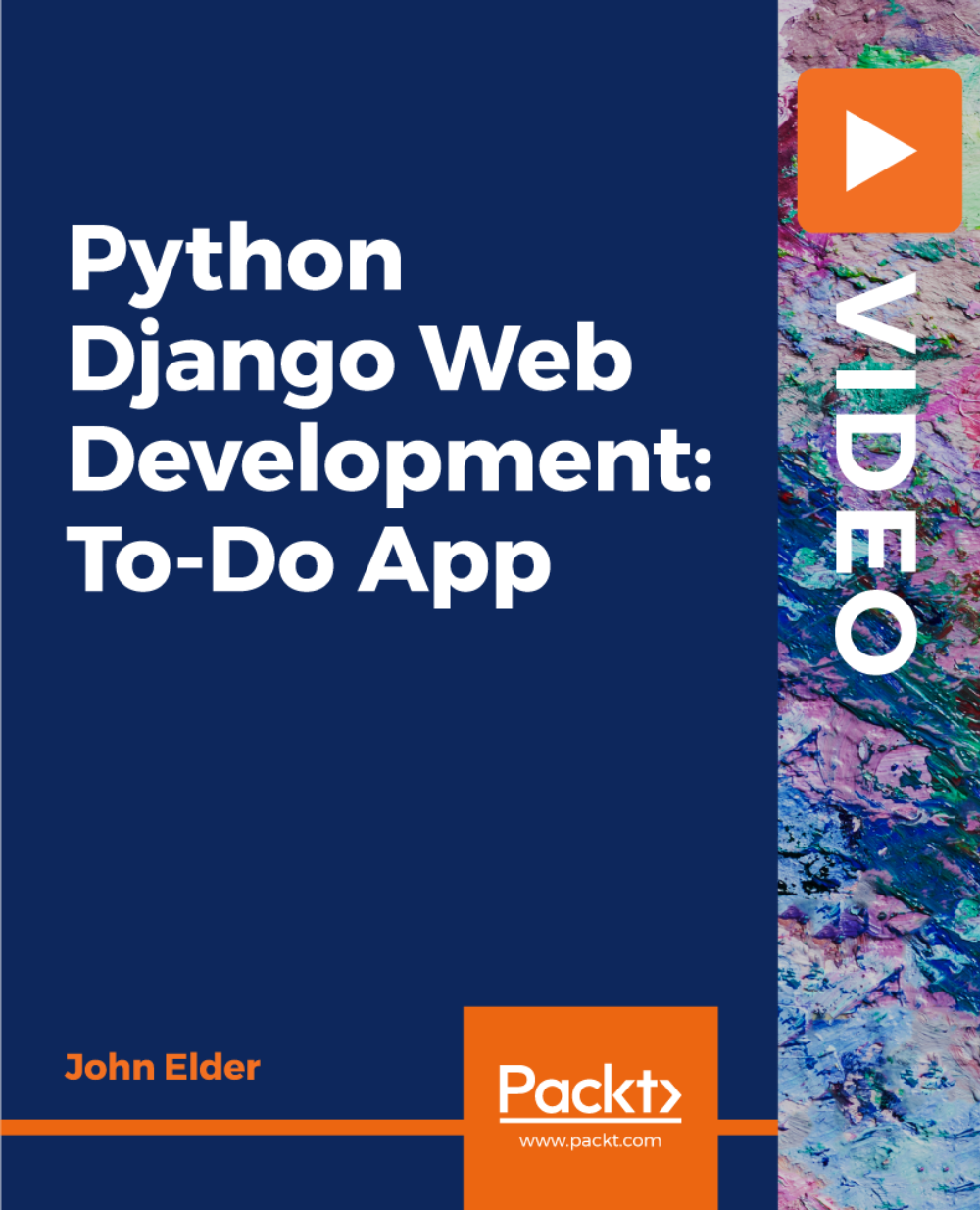
***24 Hour Limited Time Flash Sale*** Express Your Creative Writing - CPD Certified Admission Gifts FREE PDF & Hard Copy Certificate| PDF Transcripts| FREE Student ID| Assessment| Lifetime Access| Enrolment Letter Ever dreamt of weaving worlds with words, captivating audiences with your characters, or crafting stories that resonate? In the UK, the creative writing industry is booming, with a market value exceeding £15 billion. But where do you begin? This comprehensive Creative Writing bundle offers a roadmap to your literary aspirations. Designed to cater to the needs of both seasoned professionals and aspiring newcomers, our Express Your Creative Writing bundle is a comprehensive program that will equip you with the essential skills and knowledge you need to succeed. Whether you're looking to advance in your current role or embark on a new career journey, this bundle has everything you need to take your professional life to the next level. But that's not all. When you enrol in Express Your Creative Writing Online Training, you'll receive 30 CPD-Accredited PDF Certificates, Hard Copy Certificates, and our exclusive student ID card, all absolutely free. Courses Are Included In this Bundle: Course 01: Creative Writing Course 02: Diploma in Drama and Comedy Writing Course 03: Creative Writing Course - Fiction Course 04: Novel Writing and Publishing Course 05: Creative Writing Course - Short Stories Course 06: Creative Writing Course - Novel Course 07: Copywriting Course Level 4 Course 08: Creative Writing Course - Horror Course 09: Creative Writing Course - Thriller Course 10: Creative Writing Course: Writing Storybooks For Children Course 11: Creative Nonfiction Book Writing Course 12: Basics of Shopify: Earn through E-books Course 13: Personal Development and Productivity Level 2 Course 14: Blogger for Beginners Course 15: Write and Publish a Research Paper: Complete Guide v6 Course 16: Military History Course 17: CV Writing and Job Searching Course 18: Business Writing Course 19: How to Write a Research Paper in Law and Humanities Course20: Public Speaking Course 21: News Writing: Journalism 101 Course 22: Medieval History Course 23: Selling E-books: The Best Way of Earning Online Course 24: Email Writing Training Course 25: Business Writing: Influence Your Readers Course 26: Business Writing - How You Can Become a Great Writer Course 27: Freelance Masterclass - Become An Expert Copywriter Course 28: Foundations of Leadership and Negotiation Skills Development Course 29: Creative Advertising and Graphic Design for Everyone Course 30: Content Writing & Copy Writing For SEO and Sales With Express Your Creative Writing, you'll embark on an immersive learning experience that combines interactive lessons with voice-over audio, ensuring that you can learn from anywhere in the world, at your own pace. And with 24/7 tutor support, you'll never feel alone in your journey, whether you're a seasoned professional or a beginner. Learning Outcomes of this Bundle Craft compelling stories across various genres. Master the art of drama and comedy writing. Navigate the novel writing and publishing process. Develop effective copywriting and business writing skills. Utilise digital platforms to publish and sell e-books. Enhance personal productivity and creative writing techniques. Don't let this opportunity pass you by. Enrol in Express Your Creative Writing today and take the first step towards achieving your goals and dreams. Why buy this Bundle? Free CPD Accredited Certificate upon completion of this bundle Get a free student ID card with this bundle Lifetime access to the course materials Get instant access to this Express Your Creative Writing course Learn from anywhere in the world 24/7 tutor support with the Express Your Creative Writing course. Start your learning journey straightaway with our Express Your Creative Writing Training! Express Your Creative Writing premium bundle consists of 30 precisely chosen courses on a wide range of topics essential for anyone looking to excel in this field. Each segment of Express Your Creative Writing is meticulously designed to maximise learning and engagement, blending interactive content and audio-visual modules for a truly immersive experience. Certification You have to complete the assignment given at the end of the Express Your Creative Writing course. After passing the Express Your Creative Writing exam You will be entitled to claim a PDF & Hardcopy certificate accredited by CPD Quality standards completely free. CPD 300 CPD hours / points Accredited by CPD Quality Standards Who is this course for? This Express Your Creative Writing course is ideal for: Students seeking mastery in Express Your Creative Writing Professionals seeking to enhance Express Your Creative Writing skills Individuals looking for an Express Your Creative Writing-related career. Anyone passionate about Express Your Creative Writing Requirements This Express Your Creative Writing doesn't require prior experience and is suitable for diverse learners. Career path This Express Your Creative Writing bundle will allow you to kickstart or take your career in the related sector to the next stage. Author Blogger Freelancer Content creator Publisher Editor Certificates CPD Accredited Digital certificate Digital certificate - Included CPD Accredited Hard copy certificate Hard copy certificate - Included If you are an international student, then you have to pay an additional 10 GBP for each certificate as an international delivery charge.
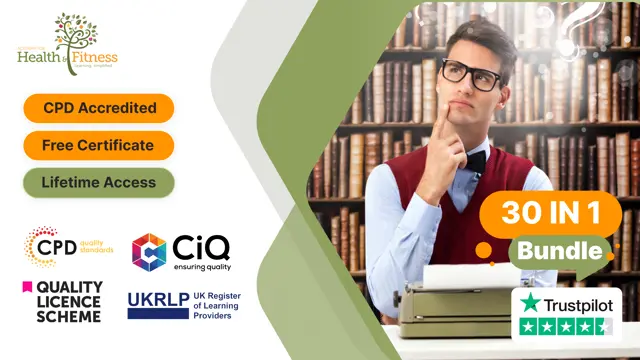
Boost your writing career with a Creative Writing and Business Writing course. Master the art of storytelling, character development, and creative expression, while also gaining essential skills for professional business writing, including email communication, reports, and proposals. This course helps you balance creativity and professionalism, opening doors to diverse writing opportunities in both creative and corporate environments.

Researcher: Academic & Technical Report Writing - CPD Certified
4.7(47)By Academy for Health and Fitness
***24 Hour Limited Time Flash Sale*** Researcher: Academic & Technical Report Writing - CPD Certified Admission Gifts FREE PDF & Hard Copy Certificate| PDF Transcripts| FREE Student ID| Assessment| Lifetime Access| Enrolment Letter Strong research and reporting skills are vital across industries, with over 150,000 researcher roles in the UK and 86% of employers prioritising written communication abilities. Do you want to set yourself apart as an insightful, persuasive writer and researcher? This Researcher: Academic & Technical Report Writing bundle equips you with the essential skills and knowledge to conquer any writing challenge and impress your audience. Designed to cater to the needs of both seasoned professionals and aspiring newcomers, our Researcher: Academic & Technical Report Writing bundle is a comprehensive program that will equip you with the essential skills and knowledge you need to succeed. Whether you're looking to advance in your current role or embark on a new career journey, this bundle has everything you need to take your professional life to the next level. But that's not all. When you enrol in Researcher: Academic & Technical Report Writing Online Training, you'll receive 30 CPD-Accredited PDF Certificates, Hard Copy Certificates, and our exclusive student ID card, all absolutely free. Courses Are Included In this Researcher: Academic & Technical Report Writing Career Bundle: Course 01: Report Writing Course 02: Creative Writing Course 03: Copywriting Course Level 4 Course 04: Novel Writing and Publishing Course 05: News Writing: Journalism 101 Course 06: Blogger for Beginners Course 07: Medieval History Course 08: Military History Course 09: How to Write a Research Paper in Law and Humanities Course 10: Write and Publish a Research Paper: Complete Guide v6 Course 11: The History of the Industrial Revolution in Great Britain Course 12: Creative Writing Course: Writing Storybooks For Children Course 13: Business Writing Course 14: Business Writing - How You Can Become a Great Writer Course 15: Business Writing: Influence Your Readers Course 16: Creative Writing Course - Short Stories Course 17: Creative Writing Course - Fiction Course 18: Creative Writing Course - Horror Course 19: Creative Writing Course - Novel Course 20: Creative Writing Course - Thriller Course 21: Creative Nonfiction Book Writing Course 22: Selling E-books: The Best Way of Earning Online Course 23: Diploma in Drama and Comedy Writing Course 24: Email Writing Training Course 25: Personal Development and Productivity Level 2 Course 26: CV Writing and Job Searching Course 27: Content Writing & Copy Writing For SEO and Sales Course 28: Creative Advertising and Graphic Design for Everyone Course 29: Foundations of Leadership and Negotiation Skills Development Course 30: English: Spelling, Punctuation, and Grammar With Researcher: Academic & Technical Report Writing, you'll embark on an immersive learning experience that combines interactive lessons with voice-over audio, ensuring that you can learn from anywhere in the world, at your own pace. And with 24/7 tutor support, you'll never feel alone in your journey, whether you're a seasoned professional or a beginner. Learning Outcomes Research academic topics thoroughly using scholarly sources Write well-structured white papers, dissertations, and case studies Publish influential thought leadership content Apply storytelling techniques to engage professional audiences Master fiction/nonfiction writing to strengthen skills Design visually appealing reports with actionable data Follow best practices for ensuring plagiarism-free work Don't let this opportunity pass you by. Enrol in Researcher: Academic & Technical Report Writing today and take the first step towards achieving your goals and dreams. Why buy this Researcher: Academic & Technical Report Writing? Free CPD Accredited Certificate upon completion of Researcher: Academic & Technical Report Writing Get a free student ID card with Researcher: Academic & Technical Report Writing Lifetime access to the Researcher: Academic & Technical Report Writing course materials Get instant access to this Researcher: Academic & Technical Report Writing course Learn Researcher: Academic & Technical Report Writing from anywhere in the world 24/7 tutor support with the Researcher: Academic & Technical Report Writing course. Start your learning journey straightaway with our Researcher: Academic & Technical Report Writing Training! Researcher: Academic & Technical Report Writing premium bundle consists of 30 precisely chosen courses on a wide range of topics essential for anyone looking to excel in this field. Each segment of Researcher: Academic & Technical Report Writing is meticulously designed to maximise learning and engagement, blending interactive content and audio-visual modules for a truly immersive experience. Certification You have to complete the assignment given at the end of the Researcher: Academic & Technical Report Writing course. After passing the Researcher: Academic & Technical Report Writing exam You will be entitled to claim a PDF & Hardcopy certificate accredited by CPD Quality standards completely free. CPD 300 CPD hours / points Accredited by CPD Quality Standards Who is this course for? This Researcher: Academic & Technical Report Writing course is ideal for: Students Seeking Mastery in Researcher: Academic & Technical Report Writing Professionals seeking to enhance Researcher: Academic & Technical Report Writing skills Individuals looking for a Researcher: Academic & Technical Report Writing-related career. Anyone passionate about Researcher: Academic & Technical Report Writing Requirements This Researcher: Academic & Technical Report Writing doesn't require prior experience and is suitable for diverse learners. Career path This Researcher: Academic & Technical Report Writing bundle will allow you to kickstart or take your career in the related sector to the next stage. Researcher Academic Journalist Copywriter Editor Author Certificates CPD Accredited Digital certificate Digital certificate - Included CPD Accredited Hard copy certificate Hard copy certificate - Included If you are an international student, then you have to pay an additional 10 GBP for each certificate as an international delivery charge.
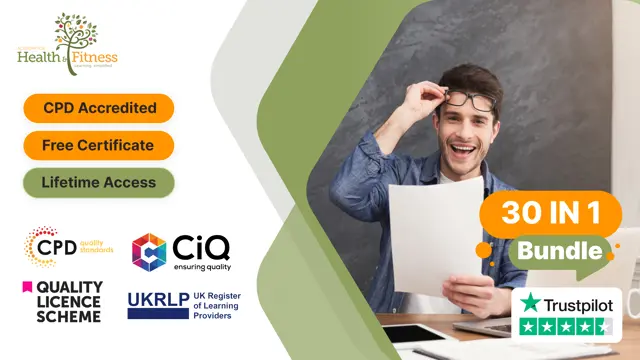
***24 Hour Limited Time Flash Sale*** English Grammar Level 5 Diploma Admission Gifts FREE PDF & Hard Copy Certificate| PDF Transcripts| FREE Student ID| Assessment| Lifetime Access| Enrolment Letter Ever feel like your grammar could use a polish, or struggle to express yourself clearly? You're not alone! A recent study by the National Literacy Trust found that 26% of UK adults struggle with basic grammar skills. But strong English opens doors! Whether you're looking to climb the career ladder, ace an exam, or simply communicate with confidence, this Level 5 Diploma in English Grammar bundle is your one-stop shop for mastering the language. Our Diploma in English Grammar will equip you with a deep understanding of English grammar, from the fundamentals to advanced topics.You'll learn to identify and avoid common mistakes, master punctuation and spelling, and develop strong written and spoken communication skills. The course also covers a range of practical applications, including business English, interview preparation, and exam preparation (GCSE and IELTS). But that's not all. When you enrol in English Grammar Level 5 Diploma Online Training, you'll receive 30 CPD-Accredited PDF Certificates, Hard Copy Certificates, and our exclusive student ID card, all absolutely free. Courses Are Included In this English Grammar Level 5 Diploma Career Bundle: Course 01: English: Grammar Course 02: Diploma in English Grammar Course 03: 200 Common English Idioms and Phrases Course 04: Explore the Fundamentals of English Tenses Course 05: Introduction to English Spelling, Punctuation, and Grammar Training Course 06: British English Pronunciation & Accent Course Course 07: Master English Speaking 1 Course 08: Master English Speaking 2 Course 09: Master English Speaking 3 Course 10: GCSE English Preparation Course 11: 120 Hours TEFL (TESOL) Masterclass Course 12: Diploma in IELTS Exam Preparation at QLS Level 5 Course 13: Business English Perfection Course Course 14: English as a Foreign Language Course 15: English for Job Interview Course 16: English Writing Perfection Course Course 17: Essay Writing in English Course 18: Functional Skills English - Level 2 Course 19: Functional Skills Level 2 - Maths and English Course 20: British Sign Language: Health and Medical Signs Course 21: Teaching Phonics Course 22: Planning, Delivery and Assessment in Teaching Course 23: Teaching Assistant Course 24: Remote Teaching Strategies Course 25: The Whole Brain Learning Approach in Child Development Course 26: Early Years Teaching and Childcare Course 27: Speech & Language Therapy for Children Course 28: Child Language Disorder (CLD) Course 29: SEN Teaching Course 30: Effective Communication Skills Take control of your communication and open doors to new opportunities. This bundle empowers you to become a confident and articulate speaker and writer. Enrol today and embark on your journey to English language mastery! Learning Outcomes of Level 5 Diploma in English Grammar Demonstrate a strong understanding of core grammar principles. Apply advanced punctuation and capitalization rules effectively. Identify and rectify common grammatical errors in written and spoken English. Utilise a variety of English tenses and sentence structures. Develop proficiency in essential business English communication skills. Gain the knowledge and tools to excel in English language exams. Why Choose Us? Get a Free CPD Accredited Certificate upon completion of English Grammar Get a free student ID card with English Grammar Training program (£10 postal charge will be applicable for international delivery) The English Grammar is affordable and simple to understand This course is entirely online, interactive lesson with voiceover audio Get Lifetime access to the English Grammar course materials The English Grammar comes with 24/7 tutor support Start your learning journey straightaway! *** Course Curriculum *** Course 01: English: Grammar Introduction to the Course Basics of Grammar The Basics of Sentence Structure of Sentence Questions Punctuation and Capitalisation Spelling Common Mistakes and Ways to Improve Course 02: Diploma in English Grammar Introduction Parts Of Speech The Sentence Sentence Fragments & Run-Ons Verbs - Make Me Tense Nouns Pronouns Adjectives And Adverbs Prepositions Punctuation Course 03: 200 Common English Idioms and Phrases Section 01: Introduction Section 02: Idioms And Phrases Unit 1 Section 03: Idioms And Phrases Unit 2 Section 04: Idioms And Phrases Unit 3 Section 05: Idioms And Phrases Unit 4 Section 06: Idioms And Phrases Unit 5 Section 07: Idioms And Phrases Unit 6 Section 08: Idioms And Phrases Unit 7 Section 09: Idioms And Phrases Unit 8 Section 10: Idioms And Phrases Unit 9 Section 11: Idioms And Phrases Unit 10 =========>>>>> And 27 More Courses <<<<<========= How will I get my Certificate? After successfully completing the course, you will be able to order your Certificates as proof of your achievement. PDF Certificate: Free (Previously it was £12.99*30= £389) CPD Hard Copy Certificate: Free ( For The First Course: Previously it was £29.99) CPD 300 CPD hours / points Accredited by CPD Quality Standards Who is this course for? This English Grammar Level 5 Diploma course is ideal for: Students seeking mastery of English Grammar Professionals seeking to enhance English Grammar skills Individuals looking for an English Grammar-related career. Anyone passionate about English Grammar Requirements This English Grammar Level 5 Diploma doesn't require prior experience and is suitable for diverse learners. Career path This English Grammar Level 5 Diploma bundle will allow you to kickstart or take your career in the related sector to the next stage. Editor Writer Teacher Translator Trainer TEFL Instructor Certificates CPD Accredited Digital certificate Digital certificate - Included CPD Accredited Hard copy certificate Hard copy certificate - Included If you are an international student, then you have to pay an additional 10 GBP for each certificate as an international delivery charge.

Search By Location
- EDI Courses in London
- EDI Courses in Birmingham
- EDI Courses in Glasgow
- EDI Courses in Liverpool
- EDI Courses in Bristol
- EDI Courses in Manchester
- EDI Courses in Sheffield
- EDI Courses in Leeds
- EDI Courses in Edinburgh
- EDI Courses in Leicester
- EDI Courses in Coventry
- EDI Courses in Bradford
- EDI Courses in Cardiff
- EDI Courses in Belfast
- EDI Courses in Nottingham
