Booking options
£137.99
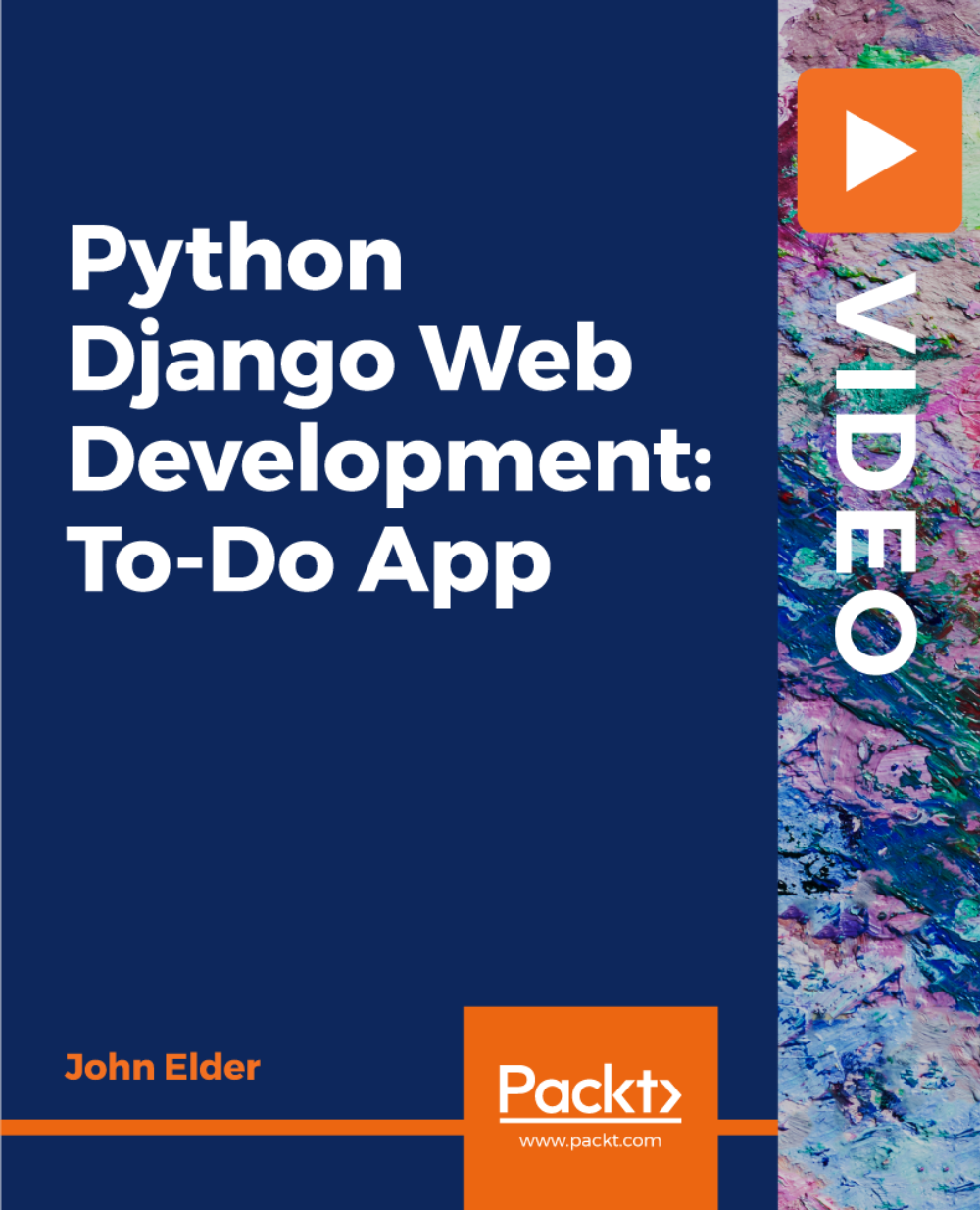
£137.99
On-Demand course
1 hour 59 minutes
All levels
Learn database-driven web development with Django and Python
Django and Python may seem challenging at first, but with the right guidance, you can gain the confidence to work with them effectively. In this course, you'll learn through a step-by-step manner, quickly and easily, and also be able to create professional looking websites, even if you have no programming or web design experience. You'll watch and learn as the instructor demonstrates how to build a cool to-do list app. You can follow the instructions and even build your own version of the app. After building the web app, you can make lists and even save them to a database. You can then update the list as you complete the tasks by crossing them off the list. The course will also help you focus on styling the website using the popular Bootstrap CSS framework. By the end of this course, you'll have a strong understanding of Django and the skills to use it for building interactive web apps. All code files are placed at https://github.com/PacktPublishing/Python-Django-Web-Development-To-Do-App/
Get up to speed with the fundamentals of Django
Understand how to build database-driven websites with Django
Download and install Python and Django
Get to grips with managing URLs
Discover how to create views/pages
Learn to use static image files
Gain useful insights into using templates
Understand how to use databases with Django
This course is aimed at beginners or anyone who wants to learn how to build websites with Django and Python.
This course is designed to guide you through developing websites with Django and Python from scratch. It covers not only theory but also the implementation with practical examples.
Use the Sublime editor to build a Django app from scratch with the help of practical examples * Learn basic CSS with Bootstrap 4.1
https://github.com/packtpublishing/python-django-web-development-to-do-app
John Elder is a pioneer in Web Development who created one of the first Internet advertising networks back in 1997. He sold it to a publicly traded company at the height of the dot com boom and then went on to create the best-selling Submission-Spider search engine submission software that's been used by over 3 million individuals and small businesses in over 45 countries. John graduated with honors with a degree in economics from Washington University in St. Louis where he was an artsci scholar. Today he teaches Web Development courses at Codemy the online code school he founded.
1. Setting Up The Development Environment
2. Creating The Django App Basics
3. Django and Databases
