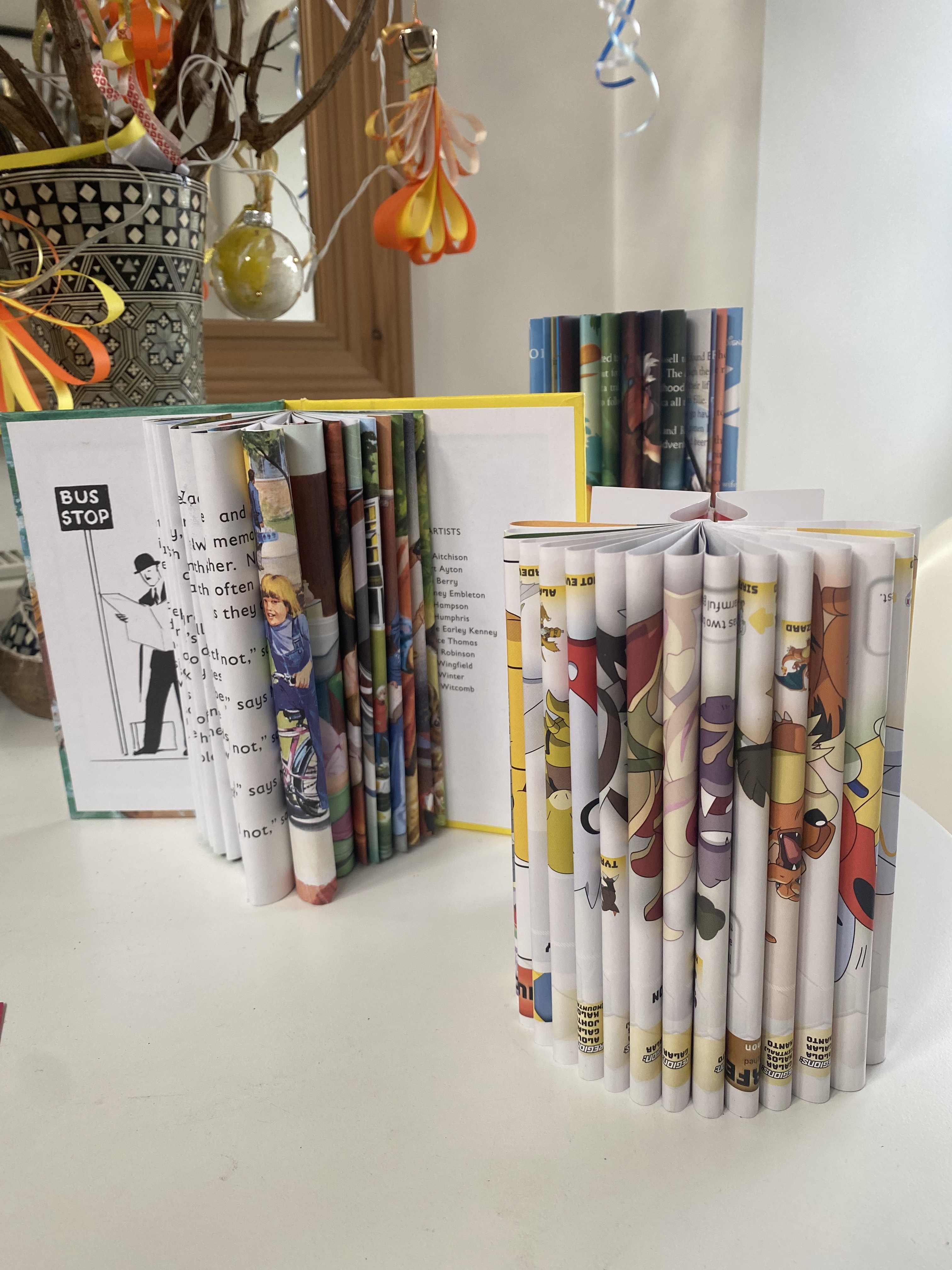- Professional Development
- Medicine & Nursing
- Arts & Crafts
- Health & Wellbeing
- Personal Development
4432 EDI courses
Counter Balance Training Course
By London Construction College
Take The Counter Balance Training Course. This Will Take You 7 Days To Complete. Enroll Now On To The Course! What Is The Counter Balance Training Course? Operating a fork hoist, also known as a forklift, is a skill that opens doors to various industries and job opportunities. Fork hoists are crucial for efficiently moving and handling heavy loads, making their operators indispensable in construction, logistics, warehousing, and manufacturing. Course Overview: 7 Days Course | Course Fee: £220 Payment Structure: £70 deposit and £150 payment in the office Why Choose A Counter Balance Training Course? Operating a counterbalance forklift isn’t just about moving materials; it’s about ensuring the safety of personnel and property. Here are compelling reasons to consider our Counterbalance Forklift Training Course Specialized Proficiency Counterbalance forklift operation demands specialized knowledge and practical skills. Our course equips you with the expertise needed to confidently operate this equipment. Career Advancement The demand for certified counterbalance forklift operators remains high in diverse industries. Completing this course can lead to job opportunities and career progression. Safety-Centric Safety is the cornerstone of counterbalance forklift operation. Our training places a strong emphasis on safety protocols, ensuring you can navigate any workplace securely. Maintenance Knowledge Acquire in-depth knowledge of counterbalance forklift maintenance, troubleshooting, and preventive care to guarantee the equipment’s optimal performance and safety. Launching Your Career With Our Counter Balance Training Elevate your career with our Counterbalance Training, a dynamic program designed to equip you with essential skills in forklift operations. Our course emphasizes safety, versatility, and hands-on experience, providing a comprehensive foundation for success. Taught by industry-experienced instructors, you’ll gain the expertise needed for diverse work environments. Course Highlights Our Counterbalance Forklift Training Course encompasses a comprehensive curriculum, ensuring you are fully prepared for the responsibilities of a certified operator: Forklift Operation Master the intricacies of counterbalance forklift operation, including controls, steering, load handling techniques, and efficient maneuvering. Safety Protocols Learn and apply safety protocols and procedures specific to counterbalance forklift operation, encompassing load management, pre-operation checks, and emergency response. Load Handling Develop expertise in the safe handling and transportation of a variety of loads, from pallets and crates to heavy machinery and materials Hazard Recognition Learn how to identify potential workplace hazards, assess risks, and apply strategies to mitigate these risks effectively. FAQ Counter Balance Training Course Who is eligible to enroll in the Counterbalance Training program at London Construction College? The Counterbalance Training program at London Construction College is open to individuals with an interest in forklift operations, whether beginners or experienced operators looking to enhance their skills. There are no specific prerequisites for enrollment. What is the duration of the Counterbalance Training program? The duration of the Counterbalance Training program varies based on the specific course. Typically, our programs range from a few days to a couple of weeks, ensuring comprehensive coverage of theoretical concepts and practical hands-on experience. Can the Counterbalance Training be tailored to meet the specific needs of construction industry professionals? Absolutely. The Counterbalance Training program is designed to be flexible, with modules that can be customized to address the unique requirements of construction industry professionals. Whether participants work on construction sites or in related environments, the training can be adapted accordingly. Is job placement assistance provided upon completion of the Counterbalance Training program? Yes, London Construction College offers job placement assistance to graduates of the Counterbalance Training program. We provide guidance on job opportunities post-completion and connect participants with potential employers within the construction sector.

Fork Hoist Training Course
By London Construction College
Take The Fork Hoist Training Course. This Will Take You 7 Days To Complete. Enroll Now On To The Course! What Is The Fork Hoist Training Course? Operating a fork hoist, also known as a forklift, is a skill that opens doors to various industries and job opportunities. Fork hoists are crucial for efficiently moving and handling heavy loads, making their operators indispensable in construction, logistics, warehousing, and manufacturing. Our Fork Hoist Training Course is designed to provide individuals with the knowledge and practical skills needed to excel as certified fork hoist operators. Course Overview: 7 Days Course | Course Fee: £220 Payment Structure: £70 deposit and £150 payment in the office Why Choose A Fork Hoist Training Course? Fork hoist operation is not just a job; it’s a responsibility that demands skill, safety awareness, and precision. Here are some compelling reasons to consider our Fork Hoist Training Course: Specialized Skillset Operating a fork hoist requires specialized knowledge and practical skills. Our course ensures you’re proficient in handling this vital equipment. Safety Emphasis Safety is paramount in industries where fork hoists are used. Our training places a strong focus on safety protocols and best practices to ensure a secure working environment. Career Advancement The demand for certified fork hoist operators remains high in diverse industries. Completing this course opens doors to job opportunities and career advancement. Legal Compliance Gain a solid understanding of the legal and regulatory aspects related to fork hoist operation, ensuring compliance with relevant laws and regulations. Launching Your Career With Our Fork Hoist Training Course Embark on a promising career in forklift operations through our Fork Hoist Training Course. Gain the essential skills, safety expertise, and industry recognition needed to thrive in diverse work environments. Our comprehensive curriculum, hands-on simulations, and experienced instructors ensure you’re well-prepared for real-world challenges. Acquire a Fork Hoist Operator Certification, opening doors to career advancement. Course Highlights Our Traffic Marshal Course is tailored to provide you with a comprehensive understanding of the role and responsibilities of a Traffic Marshal. Here’s what you’ll learn: Introduction To Fork Hoist Operations Overview of Fork Hoist Types and Applications Importance of Fork Hoist Safety Safety Procedures And Regulations OSHA Regulations and Compliance Emergency Response Protocols Operational Techniques Basic and Advanced Maneuvers Load Handling and Stability Principles Equipment Maintenance Daily Pre-Operational Checks Routine Maintenance Practices FAQ Fork Hoist Training Course What is the primary objective of the Fork Hoist Training Course? The primary objective of our Fork Hoist Training Course is to provide comprehensive training for individuals involved in forklift operations. The course focuses on safety, regulatory compliance, and practical skills necessary for efficient and secure forklift operations. Who is eligible to enroll in the Fork Hoist Training Course? The Fork Hoist Training Course is open to individuals seeking to operate forklifts, whether they are beginners or experienced operators looking to enhance their skills and comply with industry standards. What topics are covered in the Fork Hoist Training Course curriculum? The curriculum covers a wide range of topics, including safety procedures, operational techniques, equipment maintenance, specialized operations, advanced training, and practical evaluations. It provides a well-rounded understanding of forklift operations. Is practical training included in the course? Yes, practical training is a crucial component of our Fork Hoist Training Course. Participants engage in hands-on sessions, allowing them to apply theoretical knowledge in real-world scenarios. This practical experience enhances their operational skills.

FLT TRAINING COURSE
By London Construction College
Take The FLT TRAINING COURSE This Will Take You 7 Days To Complete. Enroll Now On To The Course! What is the FLT Training Course? An FLT (Forklift Truck) training course is a specialized educational program designed to provide individuals with the knowledge and practical skills necessary to operate forklift trucks safely and effectively. Forklift trucks, often referred to as lift trucks, are essential industrial vehicles used in various industries to lift, move, and transport heavy materials, goods, and equipment within workplaces such as construction sites, warehouses, manufacturing facilities, and logistics centers. Course Overview: 7 Days Course | Course Fee: £220 Payment Structure: £70 deposit and £150 payment in the office FLT Training Course Road Map Forklift operators are essential in the world of construction. They are responsible for the safe and efficient movement of heavy materials and equipment on job sites. Here are some compelling reasons to consider our Forklift Course: 01 Introduction To Forklift Operations Overview of Forklift Types and Functions Importance of Forklift Safety Understanding Forklift Controls and Components 02 Safety Procedures And Regulations OSHA Regulations and Compliance Personal Protective Equipment (PPE) Requirements Hazard Identification and Risk Assessment 03 Practical Training And Evaluation Hands-on Forklift Operation under Supervision Skill Assessment and Evaluation Feedback and Improvement Strategies Why Choose An FLT Training Course? Operating a forklift is not only a skill but a responsibility. A qualified forklift operator ensures the safety of materials, equipment, and personnel. Here are some compelling reasons to consider our FLT Training Course: Specialized Expertise Operating an FLT requires specialized knowledge and skills. Our course offers in-depth training, ensuring you can safely and effectively handle forklift operations. Safety First Safety is paramount in any industry. Our course places a strong emphasis on safety protocols and best practices, allowing you to perform your role with the utmost safety consciousness. Career Advancement The demand for certified FLT operators is high across various industries. Completing this course can open doors to career advancement and job opportunities. Site Navigation Learn how to navigate construction sites efficiently, ensuring the timely delivery of materials to the required locations. Launching Your Career With Our FLT Training Course Embark on a transformative journey towards a rewarding career in material handling with our FLT (Forklift Truck) Training Course. Tailored for individuals at every skill level, our comprehensive program ensures you master the art of safe and efficient FLT operations. Led by seasoned instructors, you’ll receive hands-on training, theoretical knowledge, and industry insights. Attain your FLT Operator Certification, unlocking opportunities in logistics, warehouses, and construction. Course Highlights FLT Operation Gain an in-depth understanding of forklift controls, operation, maneuvering, and load handling techniques. Safety Protocols Learn about safety protocols and procedures specific to forklift operation, including load management, pre-operation checks, and emergency response. Legal Requirements Understand the legal and regulatory aspects of forklift operation to ensure compliance with relevant laws and regulations. Load Management Learn how to efficiently handle and transport various types of loads, from pallets and crates to machinery and materials. FAQ FLT Training Course What is the purpose of the FLT Training Course? The FLT Training Course is designed to provide individuals with the knowledge and skills required for safe and efficient forklift operation. It covers various aspects, from basic techniques to advanced skills, ensuring participants are well-prepared for real-world scenarios. Who should take this course? This course is ideal for individuals who operate or plan to operate forklifts in various industries, including warehouses, manufacturing, logistics, and construction. It caters to both beginners and experienced operators looking to enhance their skills. Is this course compliant with industry regulations? Yes, the FLT Training Course adheres to industry standards and includes comprehensive coverage of Occupational Safety and Health Administration (OSHA) regulations. Participants will gain a deep understanding of legal requirements and compliance measures. How is practical training conducted? Practical training is conducted in dedicated facilities equipped with various forklift models. Participants engage in hands-on sessions covering stability, maneuvering, load handling, and simulated scenarios. Individualized coaching ensures practical skills development. Is certification provided upon completion? Yes, participants who successfully complete the course receive a Forklift Operator Certification. This certification is widely recognized and demonstrates competence in forklift operations. Can the course be customized for specific industry needs? Absolutely. The course is designed to be adaptable, with modules that can be customized to address specific industry requirements. Whether participants work in warehouses, construction sites, or manufacturing plants, the training can be tailored accordingly.

Reach truck Training Course
By London Construction College
Take TheReach truck Training Course. This Will Take You 7 Days To Complete. Enroll Now On To The Course! What Is The Reach truck Training Course? A Reach Truck Training Course is a specialized training program designed to educate individuals on the safe and efficient operation of reach trucks, which are narrow-aisle forklifts commonly used in warehousing, distribution centers, and manufacturing facilities. Reach trucks are designed for precise material handling and storage in narrow spaces, making them a vital part of many industrial operations. Course Overview: 7 Days Course | Course Fee: £220 Payment Structure: £70 deposit and £150 payment in the office Why Choose A Reach Truck Training Course? Forklift operators are essential in the world of construction. They are responsible for the safe and efficient movement of heavy materials and equipment on job sites. Here are some compelling reasons to consider our Forklift Course: Specialized Mastery Our course focuses solely on reach truck operation, ensuring in-depth coverage and comprehensive understanding of this specialized equipment Safety First Safety is our top priority. We provide extensive training on safety protocols, making sure participants can operate reach trucks in a secure and responsible manner. Career Opportunities: The demand for certified fork hoist operators remains high in diverse industries. Completing this course opens doors to job opportunities and career advancement. Experienced Instructors Our course is designed and delivered by experienced reach truck operators, offering practical insights and real-world knowledge. Launching Your Career With Our Reach Truck Training Accelerate your career in material handling with our Reach Truck Training. Designed for both beginners and experienced operators, our program focuses on honing skills crucial for efficient reach truck operations. Led by industry-experienced instructors, you’ll gain hands-on experience and a deep understanding of safety protocols. Secure your Reach Truck Operator Certification and unlock opportunities for career advancement. Course Highlights Our Reach Truck Training Course offers a well-rounded curriculum to ensure you’re fully prepared for the responsibilities of a certified operator: Safety-Centric Approach Comprehensive coverage of safety protocols, ensuring a secure work environment with minimized risks and accidents. In-Depth Theoretical Knowledge Thorough understanding of reach truck types, components, and applications, equipping operators with comprehensive theoretical foundations. Hands-On Practical Training Immersive, real-world simulation exercises for practical skills honed for confident and effective on-the-job performance. Specialized Techniques Coverage of specialized reach truck handling techniques, providing versatility in handling various loads and challenging scenarios. FAQ Reach Truck Training Course What is the primary objective of the Reach Truck Training Course? The primary objective of the Reach Truck Training Course is to equip individuals with the necessary skills and knowledge to operate reach trucks safely and efficiently in various industrial settings. Who is eligible to enroll in the Reach Truck Training Course? The Reach Truck Training Course is open to individuals with an interest in reach truck operations, including both beginners and experienced operators seeking to enhance their skills. What safety measures are emphasized in the Reach Truck Training Course? The course places a strong emphasis on safety protocols, covering topics such as safe operational techniques, risk mitigation strategies, and emergency response procedures to create a secure work environment. What certification is awarded upon completion of the Reach Truck Training Course? Participants who successfully complete the Reach Truck Training Course receive a Reach Truck Operator Certification. This certification is recognized within the industry and serves as a validation of their competence in reach truck operations.

Pallet Stacker Course
By London Construction College
Take The Pallet Stacker Course. This Will Take You 7 Days To Complete. Enroll Now On To The Course! What Is The Pallet Stacker Course? A Pallet Stacker Training Course is a specialized program designed to provide individuals with the knowledge and skills necessary to operate pallet stackers safely and efficiently. Pallet stackers are material handling equipment used to lift and transport palletized loads within warehouses, distribution centers, and other industrial settings. Course Overview: 7 Days Course | Course Fee: £220 Payment Structure: £70 deposit and £150 payment in the office Why Choose A Pallet Stacker Course? Our Pallet Stacker Training Course is tailored to equip individuals with the knowledge and hands-on skills to excel as pallet stacker operators. Whether you’re new to the field or looking to enhance your skills, this course provides comprehensive training for safe and efficient pallet stacker operation. Specialized Expertise Our course focuses solely on pallet stacker operation, ensuring a deep understanding of this specific equipment and its applications. Safety First Safety is our utmost priority. We provide rigorous training in safety protocols, emphasizing safe load handling, pre-operation checks, and emergency response. Career Opportunities Certified pallet stacker operators are in high demand within industries relying on precise material handling. Completing our course opens doors to job opportunities and career advancement. Experienced Instructors Our course is designed and delivered by experienced pallet stacker operators, providing practical insights and real-world knowledge. Launching Your Career With Our Pallet Stacker Course Embark on a journey to elevate your career with our Pallet Stacker Course. Designed for individuals aspiring to become proficient pallet stacker operators, this program offers a comprehensive blend of theoretical knowledge and hands-on practical training. Led by experienced instructors, you’ll gain expertise in safe and efficient pallet stacking techniques. Obtain your Pallet Stacker Operator Certification and open doors to exciting opportunities in logistics, warehousing, and beyond. Course Highlights Our Pallet Stacker Training Course offers a comprehensive curriculum to ensure you’re fully prepared for the responsibilities of a certified operator: Pallet Stacker Operation Mastery over pallet stacker controls, steering, load handling techniques, and efficient maneuvering in confined spaces. Load Handling Techniques Proficiency in the safe handling and transportation of various palletized loads, with a focus on understanding load capacities and proper load placement. Maintenance Knowledge In-depth knowledge of pallet stacker maintenance, troubleshooting, and preventive care to ensure equipment reliability, longevity, and operator safety. Legal Compliance Understanding the legal and regulatory aspects of pallet stacker operation to ensure compliance with relevant laws and industry standards. FAQ Pallet Stacker Course What is the primary focus of the Pallet Stacker Course at London Construction College? The Pallet Stacker Course at London Construction College focuses on providing comprehensive training for individuals aspiring to become skilled pallet stacker operators. The course covers theoretical knowledge, practical skills, and safety protocols. What safety measures are emphasized in the Pallet Stacker Course? Safety is a top priority in the Pallet Stacker Course. Participants learn and practice safety protocols, risk mitigation strategies, and emergency response procedures to create a secure work environment. Is practical training included in the Pallet Stacker Course at London Construction College? Yes, practical training is a crucial component of the course. Participants engage in hands-on sessions, simulating real-world scenarios to apply theoretical knowledge and develop operational skills. What certification is awarded upon completion of the Pallet Stacker Course? Participants who successfully complete the Pallet Stacker Course receive a Pallet Stacker Operator Certification. This certification is recognized within the industry and validates their competence in pallet stacker operations. Can the training be customized for specific industry needs? Yes, the Pallet Stacker Course is designed to be adaptable. Modules can be customized to address specific industry requirements, ensuring participants receive training relevant to their sector or application. Are the instructors experienced in pallet stacker operations? Absolutely. Instructors leading the Pallet Stacker Course at London Construction College are industry-experienced professionals with expertise in pallet stacker operations. They bring practical insights and guidance to the training.

Forklift Training Course
By London Construction College
Take The Forklift Training Course This Will Take You 7 Days To Complete. Enroll Now On To The Course! What is the Forklift Training Course? A forklift course is a specialized training program designed to teach individuals how to safely and effectively operate forklifts, also known as lift trucks or powered industrial trucks. Forklifts are commonly used in various industries, especially in construction, warehouses, manufacturing, and logistics, to lift and move heavy materials and goods. Course Overview: 7 Days Course | Course Fee: £220 Payment Structure: £70 deposit and £150 payment in the office Forklift Training Course Road Map Forklift operators are essential in the world of construction. They are responsible for the safe and efficient movement of heavy materials and equipment on job sites. Here are some compelling reasons to consider our Forklift Course: 01 Skill Development Operating a forklift is a specialized skill. Our course equips you with the expertise needed to safely and effectively operate these heavy machines. 02 Safety First Safety is a top priority in construction. Our course emphasizes safety practices, ensuring you’re well-prepared to handle materials and equipment without compromising the well-being of yourself and others. 03 Career Opportunities Certified forklift operators are in high demand in the construction industry. Completing this course opens doors to job opportunities and career advancement. Why Choose A Forklift Training Course? Our Forklift Course covers a comprehensive range of topics to ensure you’re well-prepared for the responsibilities of a forklift operator: Forklift Operation Learn the fundamentals of forklift operation, including controls, steering, and maneuvering. Safety Protocols Understand safety protocols and procedures for forklift operators, including load handling and maintenance. Load Management Gain expertise in safely handling and transporting various loads and materials, such as pallets, crates, and construction equipment. Site Navigation Learn how to navigate construction sites efficiently, ensuring the timely delivery of materials to the required locations. Launching Your Career With Forklift Training Course Embark on a transformative journey towards a dynamic career in material handling with our Forklift Training Course. Designed for both beginners and experienced operators, this comprehensive program focuses on safety, precision, and efficiency in forklift operations. FAQ Forklift Training Course What is the primary focus of the Forklift Training Course at London Construction College? The Forklift Training Course at London Construction College focuses on providing comprehensive training for individuals aiming to operate forklifts in the construction industry. The course emphasizes safety, regulatory compliance, and practical skills necessary for efficient forklift operations. Who is eligible to enroll in the Forklift Training Course at London Construction College? The course is open to individuals seeking to operate forklifts in the construction sector. It is suitable for both beginners and experienced operators looking to enhance their skills and comply with industry standards. What specific topics are covered in the course curriculum? The course covers a range of topics, including forklift types and applications in construction, safety protocols, maintenance procedures, operational techniques, and specialized equipment operation relevant to the construction environment. Is the Forklift Training Course compliant with UK construction industry regulations? Yes, the Forklift Training Course at London Construction College is designed in strict adherence to UK construction industry regulations. It covers relevant legal requirements, ensuring participants are well-versed in compliance measures. Can the course be tailored to meet the specific needs of construction industry professionals? Absolutely. The course is designed to be flexible, with modules that can be customized to address the unique requirements of construction industry professionals. Whether participants work in large-scale construction sites or smaller projects, the training can be adapted accordingly. Is certification provided upon completion of the Forklift Training Course? Yes, participants who successfully complete the course receive a Forklift Operator Certification from London Construction College. This certification is recognized within the construction industry and enhances employability.

Docker Certified Associate (DCA) Certification Training Course
By Packt
This hands-on Docker certification training is aligned with the Docker Certified Associate (DCA) examination. Learn the core Docker technologies such as Docker Hub, Docker Compose, Docker Swarm, Dockerfile, Docker Containers, Docker Engine, Docker Images, Docker Network, Docker Daemon, and Docker Storage in this Docker course.
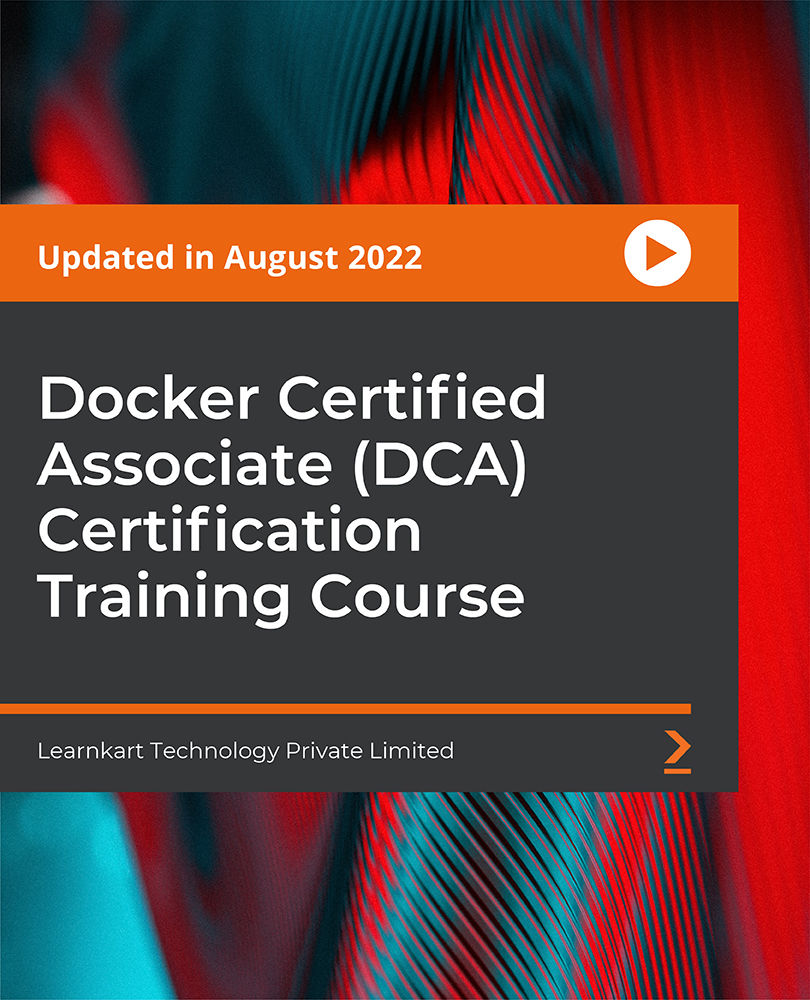
Unreal Engine 4: The Complete Beginner's Course
By Packt
Unreal Engine 4: The Complete Beginner's Course teaches you the fundamentals of video game development using Unreal Engine 4. Whether you have prior programming knowledge or not, this course will help you leverage the cutting-edge 3D game design software in developing the video games you always wanted.

As well as being the owner and manager of The Scottish Soapworks, Jenny is an award-winning graphic designer with many years of experience creating brands for a range of clients including Arran Aromatics, Fairtrade and Matthew Algie Coffee. These one-to-one brand design surgeries are perfect for creatives who want to start making money from selling what they make, or for existing entrepreneurs and small creative businesses who want to review their current branding. In this 1.5 hour, one-to-one brand design surgery you will discuss: your business idea; a brief to create your brand identity; and how you will apply your brand to ensure you have a recognisable 'look' across all your digital and printed products and marketing materials - everything from packaging to social media, and business cards to aprons. Jenny will follow up your session with notes from the conversation, and practical suggestions on how to design your brand, and apply it to various marketing materials. Appointments are available throughout the day and evening starting from 9.30am. More information The Arienas Collective workshops, courses and events are run from a supportive and welcoming home-based environment within a Georgian mews home in Edinburgh’s City Centre New Town. We invite you to join us, leave any day-to-day worries behind, and immerse yourself in being creative. Spaces on our workshops and courses are limited so that our creative team of artists and makers can offer you the hands-on help and support you need to make the most of your time with us. All the equipment and materials you will need are included in the price, unless stated otherwise, plus light refreshments (a selection of Shibui teas, coffee, hot chocolate, and sweet or savoury snacks). On full day workshops you are welcome to bring your own lunch to eat inside or out; or there are a wide range of independent sit-in or takeaway delis, cafés, and restaurants, plus supermarkets, within a 5-10 minute walk. PLEASE NOTE: Our workshop space is on the first-floor of a Georgian mews building and unfortunately we do not have lift access. The workshop space is in our home which is not nut free. Please let us know of any skin or food allergies before booking. Private workshop bookings Most of our workshops are also available to book for small private get-togethers; themed wedding and birthday celebrations; corporate team building and well-being purposes; and as in-store retail events. For larger groups, many of our workshops can be brought to a location of your choice. Please email Lynn or phone 07732 901150 for more information. Age restrictions Our workshops are planned with adults in mind. Many are suitable for teenagers, but some may require under 16s to be accompanied for insurance purposes. Please check with us before booking.

Search By Location
- EDI Courses in London
- EDI Courses in Birmingham
- EDI Courses in Glasgow
- EDI Courses in Liverpool
- EDI Courses in Bristol
- EDI Courses in Manchester
- EDI Courses in Sheffield
- EDI Courses in Leeds
- EDI Courses in Edinburgh
- EDI Courses in Leicester
- EDI Courses in Coventry
- EDI Courses in Bradford
- EDI Courses in Cardiff
- EDI Courses in Belfast
- EDI Courses in Nottingham