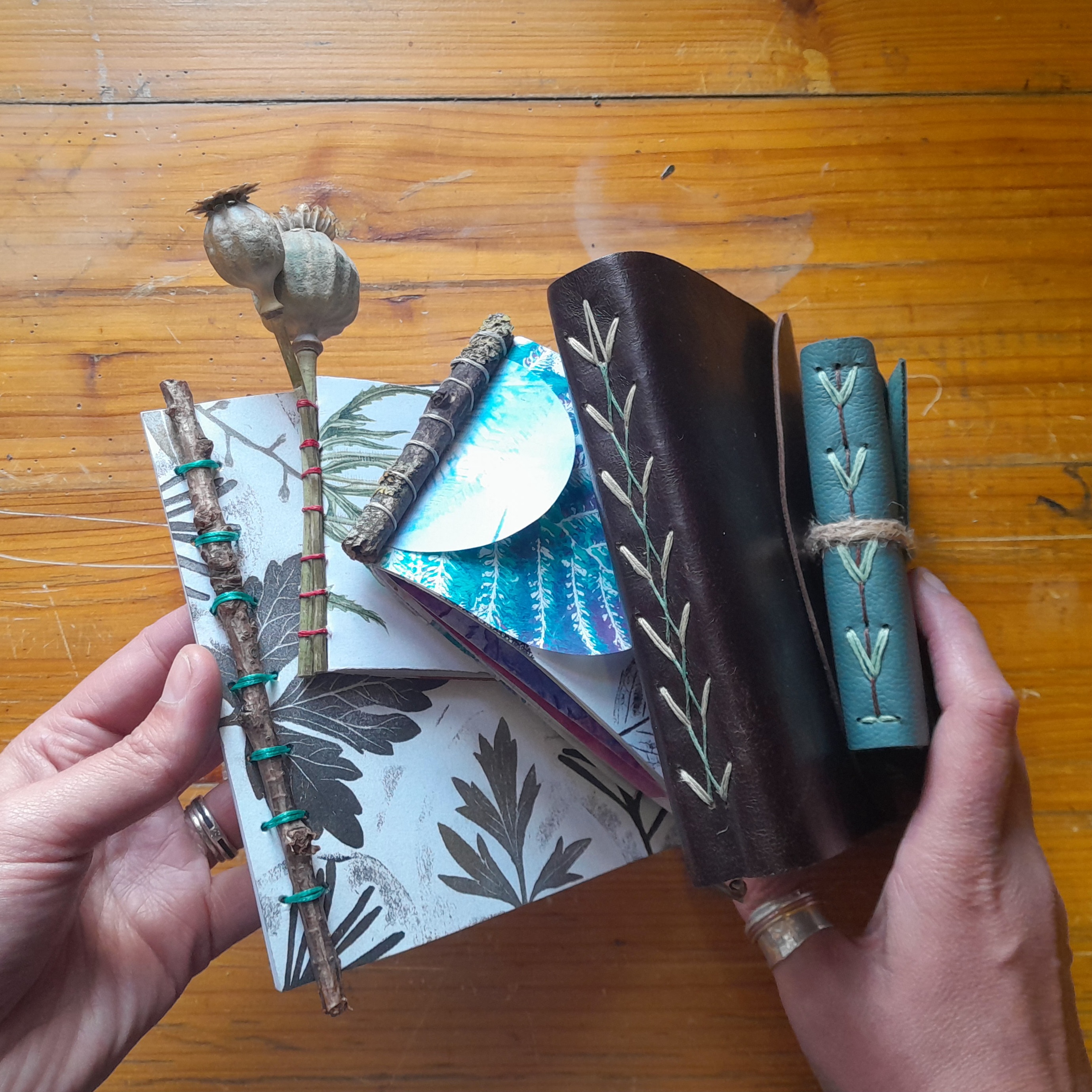- Professional Development
- Medicine & Nursing
- Arts & Crafts
- Health & Wellbeing
- Personal Development
4432 EDI courses
Dealing with uncertainty & change - 1 Day Online Workshop
By Haptivate
Explore practical neuroscience-backed tools to help you thrive in challenging circumstances.

Stress management & building resilience - 1 Day Online Workshop
By Haptivate
Discover practical ways to reduce stress, improve motivation and handle challenges with greater ease.

Our 1 day foraging courses are for anyone who’d like to gain an insight into the edible delights of the British hedgerow and woodlands. So if you’re curious about the plants, berries and fruits that grow around you and wonder which you can eat and which you need to avoid, come and join us! On our foraging courses the focus is on edible plants, nuts, berries and fruits commonly found in the hedgerow and woodland. Note that what we find and forage will depend on the time of year you come along. From the meeting point we’ll take an amble along the tranquil lanes of the stunning North Downs Way and look at common plants, hedgerow fruits, berries and nuts that can be eaten; we’ll collect some as we go. We’ll also point out any plants and berries that are poisonous so you know what to avoid. From the hedgerow we’ll move into ancient woodland and look at different plants, again collecting as we go. When we arrive at our ancient woodland camp, we’ll have a refresher on the plants we’ve collected before settling in for the afternoon and cooking them. Everyone gets their own dish to cook and contribute to the banquet. About us and the venue Jack Raven Bushcraft was founded in 2011 and we've been delivering bushcraft, craft and foraging courses since then from our 30 acre private ancient woodland on the Kent Downs in an area of outstanding natural beauty. Courses in the summer are held outdoors in our woodland camp complete with covered work areas, an outdoor kitchen and a composting loo. Courses in the winter are held in our workshop in a converted barn. Whilst we don't have many reviews on Craft Courses, we have hundreds on our website, Facebook page and Google Business page, take a look for yourself! What's included in the price? Tea and coffee You'll need to bring a packed lunch Cancellation policy Strict - Cancellation and a full refund can be obtained up to 8 weeks before the course starts

Office Administration: Microsoft (Excel, Word & PowerPoint), IT with Cyber Security Skills
By Imperial Academy
Learn From Experts | QLS Endorsed Diploma | 6-in-1 QLS Endorsed Bundle | Free QLS Hard Copy Certificates | 300 CPD Points | Tutor Support | Lifetime Access

Become a Mental Health First Aid Champion Mental Health First Aid (MHFA) is an internationally recognised training course, which teaches people how to spot the signs and symptoms of mental ill health and to provide help on a first aid basis. This course is designed for people who want to promote and positively affect attitudes on mental health in the workplace.

Intensive Pre-Holiday Refresher
By Get Talking Spanish
Aimed at those who already speak Spanish but haven't practiced in a while or have lost their confidence in their ability to communicate in Spanish. During this single three-hour session, we will be meeting in the charming streets of Edinburgh, where we'll embark on a leisurely walk (weather permitting) and indulge in some wonderful Spanish tapas. As we stroll and enjoy some food, we'll refresh your Spanish skills, covering all the essential vocabulary and structures you're likely to use during your upcoming holiday. One non-alcoholic drink of your choice is included in the price of the course, however food isn't (but the tapas are worth every penny!). We offer flexible location options – just let us know your preference. You will leave feeling confident, motivated and ready to speak Spanish while abroad. *If you would like to take part in this session with your partner or a friend, you can do so! There is a £20 charge per additional participant, with a maximum of three participants per session including yourself. If you wish to book for more than one person, just proceed with the booking as normal and then let us know in the notes and we will contact you shortly to arrange payment for the additional participants.

Google Apps Script on the New IDE: Complete Course with 100+ Examples
By Packt
In this course, we will learn about the Google Apps Script to create custom functions within G Suite that will help you increase your productivity. This course contains 100+ coding examples. For this course, you need JavaScript and basic HTML and CSS knowledge, a Google account, and a basic web development understanding.

Search By Location
- EDI Courses in London
- EDI Courses in Birmingham
- EDI Courses in Glasgow
- EDI Courses in Liverpool
- EDI Courses in Bristol
- EDI Courses in Manchester
- EDI Courses in Sheffield
- EDI Courses in Leeds
- EDI Courses in Edinburgh
- EDI Courses in Leicester
- EDI Courses in Coventry
- EDI Courses in Bradford
- EDI Courses in Cardiff
- EDI Courses in Belfast
- EDI Courses in Nottingham