- Professional Development
- Medicine & Nursing
- Arts & Crafts
- Health & Wellbeing
- Personal Development
1502 Cells courses
Engineering, Procurement & Construction Contracts (EPC)
By EnergyEdge - Training for a Sustainable Energy Future
Enhance your knowledge in Engineering Procurement Construction Contracts (EPC) with our EnergyEdge course. Join us for comprehensive classroom training today!
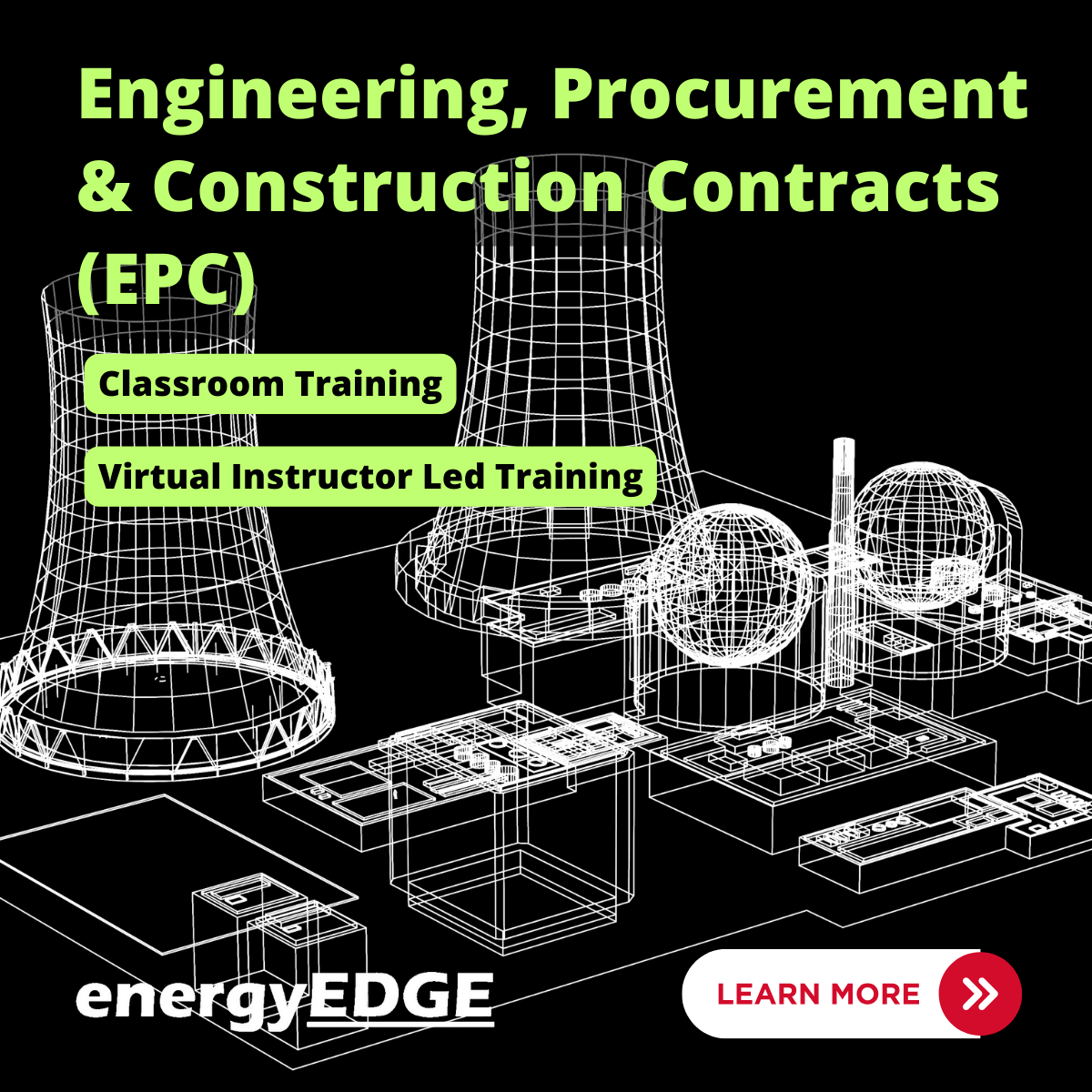
Leadership Skills
By Step Into Learning
Individuals with great leadership skills empower teams to achieve their full potential, make decisions, and stategise well to help organisations thrive. This course provides the knowledge and skills to help you hone your leadership skills.

Overview This comprehensive course on General Inorganic Chemistry will deepen your understanding on this topic. After successful completion of this course you can acquire the required skills in this sector. This General Inorganic Chemistry comes with accredited certification from CPD, which will enhance your CV and make you worthy in the job market. So enrol in this course today to fast track your career ladder. How will I get my certificate? You may have to take a quiz or a written test online during or after the course. After successfully completing the course, you will be eligible for the certificate. Who is This course for? There is no experience or previous qualifications required for enrolment on this General Inorganic Chemistry. It is available to all students, of all academic backgrounds. Requirements Our General Inorganic Chemistry is fully compatible with PC's, Mac's, Laptop, Tablet and Smartphone devices. This course has been designed to be fully compatible with tablets and smartphones so you can access your course on Wi-Fi, 3G or 4G. There is no time limit for completing this course, it can be studied in your own time at your own pace. Career Path Having these various qualifications will increase the value in your CV and open you up to multiple sectors such as Business & Management, Admin, Accountancy & Finance, Secretarial & PA, Teaching & Mentoring etc. Course Curriculum 22 sections • 151 lectures • 14:47:00 total length •Learning objectives: 00:10:00 •Example of a solved problem: 00:06:00 •System of measurement: 00:02:00 •International system of units: 00:05:00 •Temperature units and scales: 00:04:00 •Use and misuse of units: 00:03:00 •Dimensional analysis: 00:03:00 •Quantities and units: Solved problems: 00:10:00 •Atoms: 00:02:00 •Nuclei: 00:04:00 •Periodic table: 00:08:00 •Relative atomic masses: 00:04:00 •Moles: 00:05:00 •Symbols, formulas and molar masses: 00:04:00 •Atomic, molecular and molar masses - Problems with solutions: 00:16:00 •Empirical formula from composition: 00:04:00 •Composition from formula: 00:04:00 •Nuclidic molecular masses and chemical formulas: 00:05:00 •Formulas and compositions: Solved problems: 00:24:00 •Introduction to nomenclature: 00:03:00 •Naming binary compounds of nonmetals: 00:05:00 •Naming ionic compounds: 00:01:00 •Naming monoatomic cations: 00:06:00 •Naming polyatomic cations: 00:03:00 •Naming monoatomic anions: 00:02:00 •Naming oxyanions: 00:05:00 •Naming special anions: 00:01:00 •Putting the names of the ions together: 00:02:00 •Writing formulas for ionic compounds: 00:08:00 •Naming inorganic acids: 00:06:00 •Naming acid salts: 00:04:00 •Naming hydrates: 00:01:00 •Introduction to chemical equations: 00:02:00 •Molecular relations from equations: 00:05:00 •Mass relations from equations: 00:06:00 •Limiting reactant: 00:01:00 •Calculations from chemical equations: Solved problems: 00:24:00 •Types of chemical reactions: 00:04:00 •Pressure: 00:07:00 •Gas laws: 00:02:00 •Boyle's law: Constant temperature: 00:01:00 •Charles' law: Constant pressure: 00:01:00 •Gay-Lussac's law: Constant volume: 00:01:00 •Combined gas law: 00:01:00 •Density of an ideal gas: 00:03:00 •Dalton's law for partial pressures: 00:01:00 •Collecting a gas over a liquid: 00:02:00 •Deviation from ideal beahvior: 00:01:00 •Measurement of gases: Solved problems: 00:13:00 •Avogadro's hypothesis: 00:03:00 •Molar volume: 00:01:00 •Ideal gas law: 00:05:00 •Gas volume relations from equations: 00:04:00 •Gas stoichiometry involving mass: 00:05:00 •The ideal gas law: Solved problems: 00:13:00 •Heat: 00:04:00 •Energy and enthalpy: 00:05:00 •Enthalpy changes for various processes: 00:12:00 •Rules of thermochemistry: 00:09:00 •Thermochemistry - Problems with solutions: 00:21:00 •Characters of light: 00:05:00 •Interaction of light with matter: 00:08:00 •Particles and waves: 00:03:00 •Orbitals: 00:17:00 •The Pauli exclusion principle: 00:01:00 •Aufbau principle: 00:03:00 •Electron configuration: 00:11:00 •Atomic radii: 00:04:00 •Ionization energies: 00:03:00 •Electron affinity and magnetic properties: 00:05:00 •Atomic structure - Problems with solutions: 00:16:00 •Introduction to chemical bonding: 00:02:00 •Octet rule: 00:03:00 •Ionic bonding: 00:09:00 •Electron dot notation: 00:05:00 •Covalent bonding: 00:17:00 •Distinction between ionic and covalent bonding: 00:03:00 •Predicting the nature of bonding in compounds: 00:05:00 •Formal charges: 00:08:00 •Dipole moment and electronegativity: 00:04:00 •Hybrid orbitals: 00:10:00 •Crystals: 00:08:00 •Close packing: 00:04:00 •Crystal forces: 00:06:00 •Liquid forces: 00:03:00 •Solids and liquids: Solved problems: 00:22:00 •Introduction to redox reactions: 00:04:00 •Oxidation number: 00:09:00 •Oxidizing and reducing agents: 00:05:00 •Ionic notation for equations: 00:04:00 •Balancing oxidation-reduction equations: 00:11:00 •Oxidation-reduction: Solved problems: 00:14:00 •Composition of solutions: 00:01:00 •Concentrations: 00:02:00 •Molarity: 00:02:00 •Normality: 00:05:00 •Molality: 00:01:00 •Mole fraction: 00:01:00 •Comparison and summary of the concentration units: 00:04:00 •Dilution problems: 00:01:00 •Concentration of solutions: Solved problems: 00:14:00 •Reactions involving standard solutions: 00:04:00 •Reaction involving standard solutions: Solved problems: 00:13:00 •Introduction to chemical solutions: 00:02:00 •Vapor pressure lowering: 00:04:00 •Freezing point lowering: 00:05:00 •Boiling point lowering: 00:03:00 •Osmotic pressure: 00:03:00 •Solution of gases in liquids: 00:02:00 •Law of distribution: 00:01:00 •Properties of solutions: Solved problems: 00:13:00 •The first law: 00:02:00 •The second law: 00:06:00 •Entropy: 00:04:00 •The third law: 00:01:00 •Standard states: 00:06:00 •Chemical equilibrium: 00:03:00 •The equilibrium constant: 00:10:00 •Le Chatelier's principle: 00:14:00 •Thermodynamics - Problems with solutions: 00:18:00 •Arrhenius concept: 00:03:00 •Brönsted-Lowry concept: 00:08:00 •Lewis concept: 00:02:00 •Ionization of water: 00:07:00 •Hydrolysis: 00:06:00 •Buffer solutions: 00:06:00 •Indicators: 00:03:00 •Polytropic acids: 00:05:00 •Titration: 00:08:00 •Acids and bases - Problems with solutions: 00:21:00 •Coordination complexes: 00:08:00 •Solubility product: 00:02:00 •Precipitation: 00:05:00 •Complex ions and precipitates: Solved problems: 00:06:00 •Electrical units: 00:03:00 •Faraday's laws: 00:04:00 •Voltaic cells: 00:06:00 •Standard half-cell potential: 00:07:00 •Combining couples: 00:04:00 •Free energy and Nernst equation: 00:08:00 •Electrolysis: 00:06:00 •Electrochemistry: Solved problems: 00:16:00 •Introduction to rates of reactions: 00:01:00 •Rate constants and order of reactions: 00:11:00 •First order reactions: 00:02:00 •Other rate laws: 00:01:00 •Energy of activation: 00:01:00 •Mechanism of reaction: Molecularity: 00:05:00 •Mechanism of reaction: Energetics: 00:05:00 •Rates of reactions: Solved problems: 00:13:00 •Assignment -General Inorganic Chemistry: 00:00:00

Data Science 101: Methodology, Python, and Essential Math
By Packt
Start your data science journey with this carefully constructed comprehensive course and get hands-on experience with Python for data science. Gain in-depth knowledge about core Python and essential mathematical concepts in linear algebra, probability, and statistics. Complete data science training with 13+ hours of content.
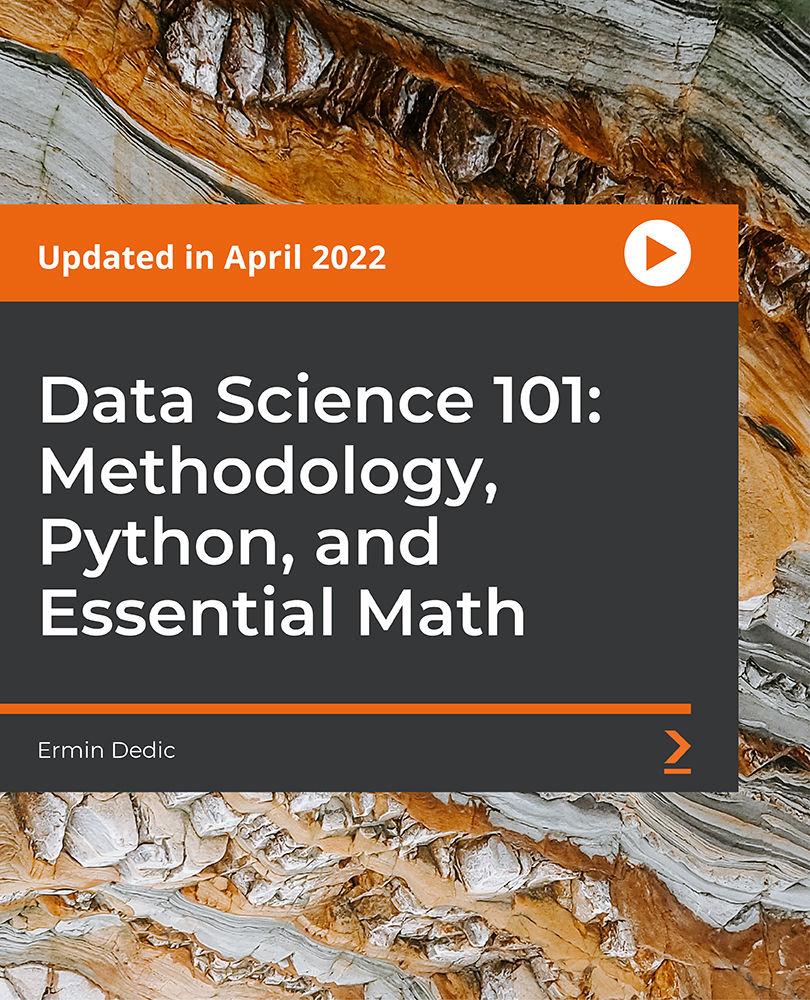
Our 201 Enthusiast day was created for the hyper-enthusiast who wants to correct and enhance their own vehicle, rather than just care for it. If you've attended our 101 Enthusiast, you're all covered skills-wise for the prior knowledge element, but for all others to benefit from this event you will need a solid knowledge of preparation work and wash procedure, as this is mostly focussed on what comes after - namely paint correction. Refreshments are included on this intensive one-day group course, and there is time allotted at the end of the session to inspect your own vehicles if you need advice on particular issues. Availability If no dates are showing as available in the calendar, you can sign up for updates to find out when new dates are released and new course developments. Our 201 Enthusiast day was created for the hyper-enthusiast who wants to correct and enhance their own vehicle, rather than just care for it. If you've attended our 101 Enthusiast, you're all covered skills wise for the prior knowledge element, but for all others to benefit from this event you will need a solid knowledge of preparation work and wash procedure, as this is mostly focussed on what comes after - namely paint correction. During the day we will be covering: Compound types and chemistry. Paint types and how to approach them. Pre-work decon wash, including clay and clay pads, decon pros/cons. Masking and surface protection tips. Lighting and inspection technique. Machine work, including Dual Action and Forced Rotation polishers, to correct and enhance the paint surface. Deeper defect removal, scratch hand sanding. Coatings, including ceramic and polymer, and their application. The day concludes with a Q&A session with a walk around your vehicles to advise on any issues. This is quite an intense day as we are trying to fit so much in, so we will be running from 9.30am until 16:00, with a break for lunch. You will have hands-on experience all day and will be working your way through all steps of a full correction, it will then be up to you to build on the knowledge you have gained by practising on your own vehicle, with ongoing support if needed. The course is run from our fully equipped studio in the heart of Gloucestershire, with easy access to the M4/M5, and under an hour and a half to the M25. Course Length 1 Day (0930-1600) Group Size Up to 6 people Location UK Detailing Academy, 2 Purlieus Barn, Ewen, Cirencester, GL7 6BY Refreshments or Lunch Lunch Included, Refreshments included

Level 3 Certificate in Understanding Autism
By Step Into Learning
Level 3 Certificate in Understanding Autism will provide further learning in autism for those that have already completed the level 2 qualification.

Course overview Take a practical approach to enhance your Excel modelling skills with the Advanced Excel Models using Formulas, VBA & Power Query course. In this course, you will learn how to build robust Excel models using Formulas, VBA and Power Query. This Advanced Excel Models using Formulas, VBA & Power Query course offers a wide range of training modules to enhance your abilities to create better models. You will discover the advanced Excel formulas to prepare reports, forecast and perform mathematical calculations. We will introduce you to the three excel models and show the functions used to prepare these pro models. In addition, you will learn the Excel formulas for prepaid expenses and explore the steps to create dynamic dashboards based on Power Query and Pivot Table without any formula. Learning outcomes Familiarize yourself with the advanced Excel formulas Be able to manage prepaid expenses Deepen your understanding of the prepaid expense models Learn about the pro Excel models and formulas Strengthen your knowledge of Power Query and PowerPivot Learn how to create Power query and pivot table based dashboard without any formula Who Is This Course For? This Advanced Excel Models using Formulas, VBA & Power Query course is recommended to anyone interested in learning how to prepare robust Excel models using advanced formulas, Power Query and VBA. In addition, the skills gained from this training will provide excellent opportunities for career advancement. Entry Requirement This course is available to all learners of all academic backgrounds. Learners should be aged 16 or over. Good understanding of English language, numeracy and ICT skills are required to take this course. Certification After you have successfully completed the course, you will obtain an Accredited Certificate of Achievement. And, you will also receive a Course Completion Certificate following the course completion without sitting for the test. Certificates can be obtained either in hardcopy for £39 or in PDF format at the cost of £24. PDF certificate's turnaround time is 24 hours, and for the hardcopy certificate, it is 3-9 working days. Why Choose Us? Affordable, engaging & high-quality e-learning study materials; Tutorial videos and materials from the industry-leading experts; Study in a user-friendly, advanced online learning platform; Efficient exam systems for the assessment and instant result; United Kingdom & internationally recognized accredited qualification; Access to course content on mobile, tablet and desktop from anywhere, anytime; Substantial career advancement opportunities; 24/7 student support via email. Career Path The Advanced Excel Models using Formulas, VBA & Power Query Course provides essential skills that will make you more effective in your role. It would be beneficial for any related profession in the industry, such as: Data Analyst System Support and Reporting Analyst Introduction Course Outline and Introduction 00:04:00 Minimum Requirements for the Course 00:01:00 Prepayments Introduction 00:01:00 Prepaid Expenses Models: Resources Download Month End Date Prepaid Expenses Amortization Calculation 00:00:00 Exact Prepaid Expenses Payment Date Calculation 00:00:00 Accounting for Prepaid Expenses Prepaid Expenses Accounting Definition: Prepayments 00:03:00 Prepaid Expense Example: How Accounting works for Prepayments 00:03:00 Advantages and Disadvantages of Prepaid Expenses 00:03:00 Excel Formulas Detailed: Introduction to three Excel Models Introduction to PRO Excel Models and Formulas 00:06:00 Date Function 00:05:00 EOMONTH Function 00:04:00 DATEVALUE function 00:03:00 IF Function 00:08:00 IFS Function (Office 365 Only) 00:07:00 VLOOKUP Function 00:07:00 MATCH Function 00:05:00 INDIRECT Function 00:02:00 NAMED Ranges: Name Manager 00:03:00 Advanced Version of VLOOKUP Function 00:07:00 Formula Based Prepaid Expenses Model Introduction to Model and Control Panel Tab (Important Sheet Tab) 00:08:00 Formula Based Prepaid Expenses Model - Deep Dive (Part 1) 00:05:00 Formula Based Prepaid Expenses Model - Deep Dive (Part 2) 00:06:00 Formula Based Prepaid Expenses Model - Deep Dive (Part 3) 00:06:00 IFS Function - Month End date Prepayment calculation 00:04:00 Prepaid Expenses - Closing Balance Summary Tab (Formula Based Summary) 00:09:00 Protecting Formulas Cells and Fields in the Model 00:04:00 Calculate Prepaid Expenses Amortisation from Exact Start Date Exact Date Prepaid Amortisation calculation Intro 00:03:00 Formulas update and Model Changes for Exact Prepaid Exps Calculation 00:03:00 Formulas Update for Exact Date Prepaid Exps Amortisation (Part 1) 00:04:00 Formulas Update for Exact Date Prepaid Exps Amortisation (Part 2) 00:03:00 Formulas Update for Exact Date Prepaid Exps Amortisation (Part 3) 00:02:00 Formulas Update for Exact Date Prepaid Exps Amortisation (Part 4) 00:07:00 IFS Function - Exact Date Prepayments Amortisation 00:04:00 Data Validation Controls (Enhancing Data Input Controls with Protection) 00:10:00 Bonus: Prepayment Model with Opening Balance Calculation (Part 1) 00:08:00 Bonus: Prepayment Model with Opening Balance Calculation (Part 2) 00:09:00 Additional Material: Resources 00:00:00 Prepaid Expenses Summary with Power Query and Pivot Table Power Query and Pivot Table Prepayment Summary Table Intro 00:06:00 What is Power Query and Some Awesome Resources for Power Query learning 00:07:00 Power Query and Pivot Table Summary - Deep Dive (Part 1) 00:05:00 Power Query and Pivot Table Summary - Deep Dive (Part 2) 00:04:00 Power Query and Pivot Table Summary - Deep Dive (Part 3) 00:05:00 Power Query and Pivot Table Summary - Deep Dive (Part 4) 00:09:00 Using Array Formulas to Add Formula Protection 00:04:00 Bonus: Allocate Prepaid Expenditure Cost Centre Wise - 1 00:02:00 Bonus: Allocate Prepaid Expenditure Cost Centre Wise - 2 00:08:00 Bonus: Prepayment Model with Opening Balance Calculation (PQ and PT Version) 00:13:00 Advanced VBA Prepaid Expenses Amortisation Model Changing Macros Security in Excel 00:05:00 Complete Walkthrough - Advanced VBA Prepaid Expenses Amortisation Model 00:06:00 Bonus : New Version - Excel VBA Model for Prepayment Expenditure 00:08:00 BONUS: Dynamic Dashboard for Divisional Profit and Loss statements: Easy Way Dynamic Dashboard Overview 00:07:00 Importing Profit and Loss Statements Source Files and creating YTD P&L Sheets 00:08:00 Creating Dynamic Data Validation 00:02:00 Creating Named Ranges for Dynamic Table Arrays 00:03:00 Dynamic Date Column Headings for each Divisional PL Table 00:02:00 Dynamic Month and YTD Dashboard tables headings (PRO TIP) 00:03:00 Dynamic VLOOKUP Formula - Preparing First section of the Dashboard 00:04:00 Creating Rolling Dashboard with Dynamic VLOOKUP Function 00:08:00 IMPORTANT : Error Checking for your reports/Dashboard (PRO TIP) 00:03:00 Data Prep for Visualization: AREA Charts (Awesome trick using #NA Function) 00:05:00 Visualization: AREA Charts for Month - Revenue, Gross Profit and Net Profit 00:05:00 Visualization DONUT Charts Revenue, Gross Profit and Net Profit (Part 1) 00:03:00 Visualization DONUT Charts Revenue, Gross Profit and Net Profit (Part 2) 00:06:00 Power Query & Pivot Tables based Dashboard without any Formulas, Fully Dynamic Introduction - Formula-less Dashboard - Fully Dynamic and easily refreshed 00:05:00 Understanding the data files before building dashboard 00:02:00 Consolidating Reports with Power Query (Get & Transform) , How to install PQ 00:08:00 Dynamic File Path Trick in Power Query with Parameters (Amazing trick) 00:06:00 Conditional Cumulative totals with SUMIFS Function 00:04:00 Bonus: Conditional Cumulative totals with Power Query Custom Formula (M Code) 00:06:00 Dashboard Creation - Pivot Table showing Month and YTD KPIs division wise 00:06:00 Dashboard Creation Donuts Charts linked with Pivot Table (Replicate Charts fast) 00:08:00 Dashboard Creation - Line Charts 00:08:00 Update Dashboard with Additional Divisional Data with Few Click (Magical) 00:03:00 Thankyou Thank you 00:02:00 Ultimate Prepaid Expenditure Model (Super Bonus) 00:02:00 Resources Resources - Microsoft Excel: Automated Dashboard Using Advanced Formula, VBA, Power Query 00:00:00 Certificate and Transcript Order Your Certificates and Transcripts 00:00:00

Kafka Streams API for Developers Using Java/Spring Boot 3.X
By Packt
This course is structured to give you both the theoretical and coding experience of developing Kafka Streams applications using Streams API. It also covers the techniques to use Enterprise Standard Kafka Streams application using Spring Boot and Streams API. You will build a real-time Kafka Streams application by the end of this course. Prior experience building Kafka applications is necessary.
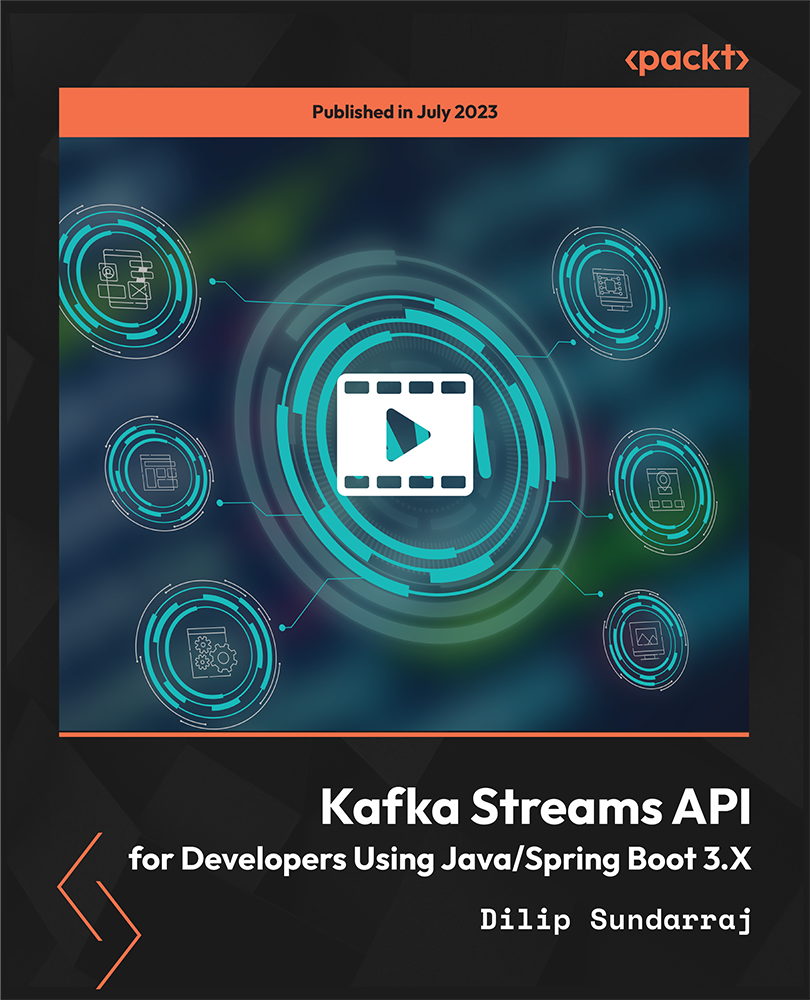
5 Steps to Clarity - easy online programme
By Janie Whittemore
Find out how to: Connect to your Authentic Self Find your Blocks Get out of Your Own Way Make the Shift and Move Forward

Search By Location
- Cells Courses in London
- Cells Courses in Birmingham
- Cells Courses in Glasgow
- Cells Courses in Liverpool
- Cells Courses in Bristol
- Cells Courses in Manchester
- Cells Courses in Sheffield
- Cells Courses in Leeds
- Cells Courses in Edinburgh
- Cells Courses in Leicester
- Cells Courses in Coventry
- Cells Courses in Bradford
- Cells Courses in Cardiff
- Cells Courses in Belfast
- Cells Courses in Nottingham
