Booking options
£41.99
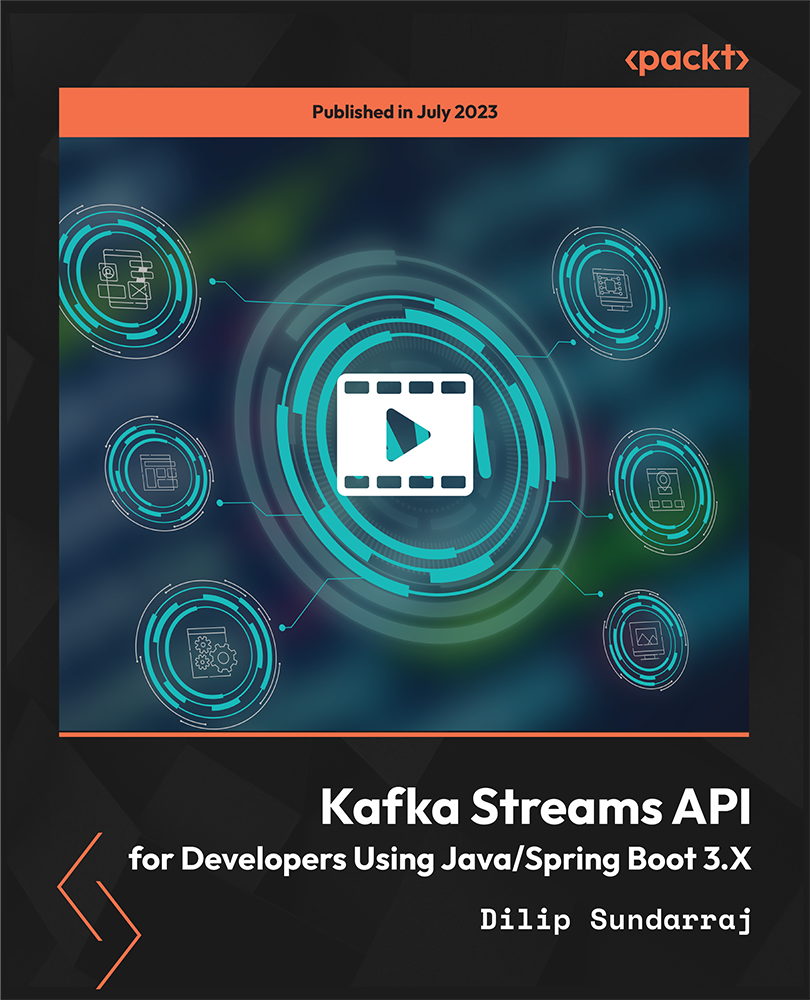
£41.99
On-Demand course
13 hours 15 minutes
All levels
This course is structured to give you both the theoretical and coding experience of developing Kafka Streams applications using Streams API. It also covers the techniques to use Enterprise Standard Kafka Streams application using Spring Boot and Streams API. You will build a real-time Kafka Streams application by the end of this course. Prior experience building Kafka applications is necessary.
Welcome to the Kafka Streams API video course, where you will dive deep into building powerful Kafka Streams applications. In the first section, you will start by introducing the fundamental concepts and terminologies associated with Kafka Streams development. You will then move on to building a simple Kafka Streams app and testing it locally to gain hands-on experience. Next, you will explore the various operators available in the Kafka Streams API, gaining a solid understanding of how they contribute to building robust streaming applications. You will also delve into the serialization and deserialization process, learning the best approach to creating a generic serializer and deserializer that can be utilized for any type of message. Moving forward, you will take on the exciting task of implementing an order management system for a retail company using Kafka Streams. You will explore error handling mechanisms, KTable and GlobalKTable concepts, and dive into stateful operators and aggregation-related functionalities. Additionally, you will learn about the importance of rekeying records and the use of joins in your application. Continuing your journey, you will learn about writing automated tests for Kafka Streams apps, including unit tests and integration tests using Embedded Kafka. Additionally, you will explore the concept of a grace period and its application in Kafka Streams. Finally, you will learn how to package your Kafka Streams app as an executable and launch it effectively. By the end of this course, you will have a comprehensive understanding of the Kafka Streams API, enabling you to build a wide range of applications using this powerful tool.
Build advanced Kafka Streams applications using Streams API
Build Kafka Streams application using high-level DSL
Test Kafka Streams using TopologyTestDriver using JUnit5
Test Spring Kafka Streams using EmbeddedKafka and JUnit5
Aggregate multiple events into aggregated events
Learn to join multiple streams into one joined stream
This course is developed for advanced Java developers, Kafka developers who are curious to learn Kafka Streams API, and Kafka developers who are interested in building advanced streaming applications. It can also be taken by developers who wish to learn the techniques to test Kafka Streams applications.
Prerequisites for this course include a solid foundation in Java programming and prior experience in building Kafka applications. Familiarity with IntelliJ or any other IDE is recommended. Additionally, a working knowledge of Java 17 and understanding of Gradle or Maven is necessary.
The 'Kafka Streams API for Developers' course provides a comprehensive learning experience in developing Kafka Streams applications using Java and Spring Boot. This hands-on course focuses on both theory and practical coding exercises, enabling you to gain a solid understanding of the Streams API and its implementation.
Build interactive queries to retrieve the aggregated data through RESTFUL APIs * Build a real-time retail streaming application using Streams API * Build enterprise standard Kafka Streams application using Spring Boot
https://github.com/PacktPublishing/Kafka-Streams-API-for-Developers-Using-Java-Spring-Boot-3.X
Dilip Sundarraj is a software engineer who has experience with building software since 2008. He is passionate about learning modern technologies and staying up to date with all the modern technologies, tools, frameworks, and more. He loves to share his knowledge with the world and that is one of the key reasons for him to be in the online teaching industry.
He loves interacting with other software developers and believes that this helps him share knowledge and learn from them. During his leisure time, he loves to play cricket, watch movies, and work out in the gym to have a balance between physical and mental strength.
Dilip has a YouTube channel named Code with Dilip, where he has been sharing a lot of technical content related to languages, frameworks, best practices, and more.
1. Getting Started with the Course
1. Course Introduction In this video, the author introduces you to the course. He also takes you through the contents of the course along with who can best benefit from this course. |
2. Prerequisites In this video, the author will outline the prerequisites required for this course. These prerequisites include having Java 17 or a higher version installed on your system. It is essential to have prior experience working with Java and Docker. Additionally, a solid understanding of Kafka and Spring Boot is necessary to fully benefit from this course. |
2. Getting Started with Kafka Streams
1. Introduction to Kafka Streams In this video, the author will give an introduction to Kafka Streams and the different apps that we can build using Kafka Streams API. |
2. Kafka Streams Terminologies - Topology and Processor In this video, the author will explain the different terminologies in Kafka Streams API and how the Kafka streams applications are modelled. |
3. Introduction to KStreams API Gain a deeper understanding of the KStreams API as the author provides a concise overview, exploring its key features and functionalities. |
3. Greetings Kafka Streams App Using KStreams API
1. Overview of the Greetings App In this video, the author will give an overview of the app we are going to build. |
2. Set Up the Greetings App In this video, we will set up the base project for the greetings app in the local system by cloning the repository. |
3. Topology of the Greetings App In this video, we will code the Greetings app Kafka streams app, which will hold the topology of converting the message from lowercase to uppercase. |
4. Build the Kafka Streams Launcher Application In this video, we will create a Launcher class that will help execute the topology for our Greetings app. |
5. Setting Up Kafka Environment and Testing Our Greeting App In this video, we will set up the local Kafka environment and test our Greetings Kafka Streams application. |
4. Operators in Kafka Streams Using KStreams API
1. Filter and FilterNot In this video, you will learn, code and explore the filter and filterNot operator using KStreams API. |
2. Map/MapValues In this video, we will code and explore the map and MapValues operator that's part of the Kafka streams using KStreams API. |
3. FlatMapValues/FlatMap In this video, we will code and explore flatMap and flatMapValues operators. The flatMap operator can be used when a single event is going to create a multiple possible event downstream. |
4. peek In this video, we will code and explore the peek operator using which we can access the events between the operators. This operator is handy when you must debug the processing logic. |
5. merge In this video, we will code and explore the merge operator to combine two Kafka Streams. This operator is used to combine two independent Kafka Streams into a single Kafka Stream. |
5. Serialization and Deserialization in Kafka Streams
1. How Key/Value Serialization and Deserialization Works in Kafka Streams In this video, we will code and learn about serdes and how Kafka serialization and deserialization works. |
2. Providing Default Serializer/Deserializer Using Application Configuration In this video, we will code and learn how to provide a default serializer and deserializer to the Kafka Streams app. |
3. Build Custom Serdes for Enhanced Greeting Messages In this video, we will build custom Serdes for the new greeting message. |
4. Usage of Custom Serde in the Greeting App In this video, we will integrate Custom Serde that we created in the previous lecture for the new greeting message. |
6. Reusable Generic Serializer/Deserializer (Recommended Approach)
1. Build a Generic Serializer/Deserializer In this video, we will build a generic JSON serializer/deserializer for the new greeting message. |
2. Integrate Generic Serializer/Deserializer into the Greeting App In this video, we will integrate the generic custom serdes for the new greeting message. |
7. Order Management Kafka Streams Application - A Real-Time Use Case
1. Overview of the Retail App In this video, the author will give you an overview of the app that we are going to build in this section. |
2. Build the Topology for the Orders Management App In this video, we will build and implement the orders topology to start reading from the Orders Kafka topic. |
3. Split the Restaurant/Retail Shopping Orders - Using Split and Branch Operator In this video, we will explore the split and branch operator to branch the orders into two different topics. |
4. Transform the Order Domain to a Revenue Domain Type In this video, we will explore a new business requirement in our Orders kafka stream app. For this requirement, we don't need to the whole order but just the transaction amount that's been made at each store for each order. |
8. Topology, Stream, and Tasks - Under the Hood
1. Internals of Topology, Stream, and Tasks In this video, the author will explain the internals of the topology, stream, tasks and thread. |
2. Explore the Behavior of Streams by Modifying the Stream Threads In this video, we will modify the num.stream.threads property and observe the behavior of a Kafka Streams application. |
9. Error/Exception Handling in Kafka Streams
1. Failures in Kafka Streams In this video, the author will introduce you to different failure points in a Kafka Streams application. |
2. Default Deserialization Error Behavior In this video, we will explore the default error behavior and the approaches to modify the custom error behavior in a Kafka Streams app. |
3. Custom Deserialization Error Handler In this video, we will code and implement the custom error handler for handling deserialization errors in a Kafka streams app. |
4. Default and Custom Processor Error Handler In this video, we will code and implement the custom error handler for handling processor errors in a Kafka Streams app. |
5. Custom Production Error Handler In this video, we will code and implement the custom error handler for handling production/serialization errors in a Kafka Streams app. |
6. Error Handling When Kafka Cluster Is Down In this video, we will explore the behavior of the Kafka Streams application if the Kafka cluster is down. |
10. KTable and Global KTable
1. Introduction to KTable API In this video, the author will give an introduction to KTable and how it works. |
2. Build a Topology for KTable In this video, we will code and explore KTable through a hands-on exercise. |
3. KTable - Under the Hood In this video, we will dive into the details of how KTable works under the hood. |
4. GlobalKTable In this video, we will code and explore the GlobalKTable and how it works internally. |
11. StateFul Operations in Kafka Streams - Aggregate, Join, and Windowing Events
1. StateFul Operations in Kafka Streams In this video, the author will cover the different stateful operations and operators in Kafka Streams. |
2. What Is Aggregation and How It Works? In this video, the author will cover the concept of aggregation in Kafka Streams and how it works internally. |
3. Aggregation Using "count" Operator In this video, we will code and explore the count operator by implementing a simple use-case. |
4. Aggregation Using "reduce" Operator In this video, we will code and explore the reduce operator by implementing a simple use-case. |
5. Aggregation Using "aggregate" Operator In this video, we will code and explore the aggregate operator by implementing a simple use-case. |
6. Using Materialized Store for count and reduce Operators In this video, we will code and learn about using materialized views in the count and reduce operators. |
12. StateFul Operation Results - How to Access Them?
1. How to Access the Results of Aggregation In this video, the author will explain the different options of making the results of the aggregation available to the outside world. |
13. Aggregation in Order Management Application - A Real-Time Use Case
1. Total Number of Orders by Each Store Using "count" Operator In this video, we will code and implement the total number of orders made by the restaurant and the other departments by each store using the count operator. |
2. Total Revenue by Each Store Using "aggregate" Operator In this video, we will code and implement the total revenue made by the restaurant and the other department by each store using the count operator. |
14. Rekeying Kafka Records for Stateful Operations
1. Effect of null Key in Stateful Operations and Repartition of Kafka Records In this video, the author will show the effect of null keys or values in stateful operations and re-partition that happens behind the scenes during rekeying of the records. |
2. Rekeying Using the "selectKey" Operator In this video, we will code and explore rekeying records using the selectKey and Map operator. |
15. StateFul Operations in Kafka Streams - Join
1. Introduction to Joins and Types of Joins in Kafka Streams In this video, the author will give an introduction to joins and different types of joins in Kafka Streams. |
2. Explore innerJoin Using "join" Operator - Joining KStream and KTable In this video, you will learn how to perform an inner join operation between a KStream and a KTable as we dive into coding and exploring this join scenario. |
3. Explore innerJoin Using "join" Operator - Joining KStream and GlobalKTable Explore the inner join operation between a KStream and a GlobalKTable in this video. Witness the coding process and gain insights into this type of join. |
4. Explore innerJoin Using "join" Operator - Joining KTable and KTable Code and explore the inner join operation between two KTables in this informative video. Understand the process and its implications in Kafka Streams. |
5. Explore innerJoin Using "join" Operator - Joining KStream and KStream In this session, we will join two KStreams together using the inner join operation in this video. Follow along with the coding demonstration and grasp the concepts involved. |
6. Joining Kafka Streams Using "leftJoin" Operator Use the "leftJoin" operator code and explore the left join operation in Kafka Streams with the "leftJoin" operator. Gain a deeper understanding of this join type through practical examples. |
7. Joining Kafka Streams Using "outerJoin" Operator Discover the outer join operation in Kafka Streams as we delve into the "outerJoin" operator. Witness the coding process and explore the possibilities of this join. |
8. Join - Under the Hood In this video, the author will show you some of the internals of the working of the Join operator. |
9. Co-Partitioning Requirements in Joins In this video, the author will explain about the co-partitioning requirements for performing the Join operation. |
16. Join in Order Management Application - A Real-Time Use Case
1. Join Aggregate Revenue with StoreDetails KTable In this video, we will implement a join that joins the aggregated revenue and store details. |
17. StateFul Operations in Kafka Streams - Windowing
1. Introduction to Windowing and Time Concepts In this video, the author will introduce windowing and time concepts in Kafka Streams. Windowing is one of the most frequently used processing methods for streams of data and it allows you to bucket stateful operations by time, without which your aggregations would endlessly accumulate. |
2. Windowing in Kafka Streams - Tumbling Windows In this video, we will code and explore tumbling windows in Kafka Streams. A tumbling window is a special subtype of hopping window where windowSize and advanceSize are the same. |
3. Control Emission of Windowed Results Using "suppress" Operator In this video, you will learn to suppress the results by buffering the records with the defined window using the suppress operator. |
4. Windowing in Kafka Streams - Hopping Windows In this video, we will code and explore hopping windows in Kafka Streams. A hopping window is bound by time and defined by a window size and the size of the time block at which it advances. |
5. Windowing in Kafka Streams - Sliding Windows In this video, we will code and explore the session windows in Kafka Streams. A sliding window is time-based; for a sliding window to be triggered, some user events must happen within a defined window of time. |
18. Widowing in Order Management Application - A Real-Time Use Case
1. New Requirements for the Order Management Application In this video, we will code and learn about the new requirements for the order management application. |
2. Implementing a CustomTimeStamp Extractor In this video, we will code and implement our custom timestamp extractor. To implement this, we will be working on the orders-kafka-streams-app module and then implement the timestamp extractor. |
3. Aggregate "Number of Orders" by Windows In this video, we will go ahead and implement the aggregateOrdersByCount of orders by windows using the docker-compose-down. |
4. Aggregate Revenue by Windows In this video, we will code and implement the aggregation of revenue by windows. |
5. Joins on the Windowed Data In this video, you will learn how to perform joins on the windowed aggregated data. |
19. Behavior of Records with Future and Older Timestamp in Windowing
1. Records with Timestamps before and after the CurrentTimestamp In this video, we will code and learn about the behavior of Kafka records that have the timestamps that are before and after the current timestamp. |
20. Build Kafka Streams Application Using Spring Boot
1. Introduction to Spring Boot and Kafka Streams In this video, the author gives you an introduction to Spring Boot and the benefit of using Kafka Streams app using Spring Boot. |
2. Set Up the Project - Greeting Streams App Using Spring Kafka Streams In this video, we will set up base Kafka Streams app using Spring Boot. |
3. Configuring the Kafka Stream Using application.yml In this video, we will configure the Kafka Streams app to interact with the local cluster. |
4. Build the Greeting Topology In this video, we will code and implement the simple greetings topology using Spring Boot. |
5. Test Greeting App in Local In this video, we will test the topology end to end in our local environment. |
21. Spring Boot Autoconfiguration of Kafka Streams
1. Internals of Autoconfiguring Kafka Streams in Spring Boot In this video, the author will walk you through the internals of how Spring Boot auto-configures Kafka Streams applications. |
22. JSON Serialization/Deserialization in Spring Kafka Streams
1. JSON Serialization/Deserialization Using JsonSerde In this video, we will code and implement the JSON serialization and deserialization in Kafka Streams using Spring Boot. |
2. JsonSerde Using Custom ObjectMapper In this video, we will code and implement the custom ObjectMapper and pass it to the JsonSerde. |
23. Error Handling in Spring Kafka Streams
1. Handle Deserialization Error - Approach 1 In this video, we will code and explore handling deserialization errors. |
2. Handle Deserialization Error Using Custom Error Handler - Approach 2 In this video, we will code and explore handling deserialization errors using a custom error handler. |
3. Handle Deserialization Errors Using Spring Specific Approach- Approach 3 In this video, we will code and explore handling deserialization errors using a Spring approach. |
4. Handle Uncaught Exceptions in the Topology In this video, we will code and explore handling Uncaught exceptions in a Kafka Streams application using Spring Boot. |
5. Handle Production Errors In this video, we will code and explore handling exceptions when producing messages to the output topic. |
24. Build Orders Kafka Streams Application Using Spring Boot
1. Set Up the Base Project for Orders Kafka Streams App In this video, we will set up the base project for the orders Kafka Streams application using Spring Boot. |
2. Create the OrdersTopology In this video, we will set up the topology for the orders-management-streams application. |
25. Interactive Queries - Querying State Stores Using RESTFUL APIs
1. Build a GET Endpoint to Retrieve the OrderCount by OrderType - Part 1 In this video, we will code and build a GET endpoint to retrieve the order count by order type. |
2. Build a GET Endpoint to Retrieve the OrderCount by OrderType - Part 2 In this video, we will code and build a GET endpoint to retrieve the order count by order type. |
3. Retrieve OrderCount by OrderType and LocationId In this video, we will update the endpoint to retrieve order count by locationId and OrderType. |
4. Build a GET Endpoint to Retrieve the OrderCount for All OrderTypes In this video, we will build a new endpoint that is not going to take any location ID or the OrderType but is going to give a complete picture of all the OrderTypes. |
5. Build a GET Endpoint to Retrieve the Revenue by OrderType In this video, we will build a GET endpoint to retrieve the aggregated revenue by order type. |
6. Global Error Handling for Useful Client Error Messages In this video, we will implement the global error handler, using which we can provide a custom error message to the client. |
26. Interactive Queries - Querying Window State Stores Using RESTFUL APIs
1. Build a GET Endpoint to Retrieve OrderCount by OrderType In this video, we will code and learn about the approach to query the windowed state store to retrieve the orders count by orderType. |
2. Build a GET Endpoint to Retrieve the Windowed OrderCount for All OrderTypes In this video, we will code and learn about querying windowed state store and retrieve the order count for all of the order types. |
3. Build a GET Endpoint to Retrieve the Windowed OrderCount within a Time Range In this video, we will code and learn about querying windowed state store within a specific range. |
4. Build a GET Endpoint to Retrieve the Revenue by OrderType In this video, we will dive into coding and explore the approach to query the windowed state store for retrieving the count of orders. |
27. Testing Kafka Streams Using TopologyTestDriver and JUnit5
1. Testing Kafka Streams Using TopologyTestDriver In this video, the author will give you an introduction to testing Kafka Streams. |
2. Unit Testing Greetings App - Writing Data to a Output Topic In this video, we will code and learn about writing a JUnit to test the greetings app. |
3. Unit Testing Greetings App - Testing Multiple Messages In this video, we will code and learn to write a test case to publish multiple messages and assert on the output topic with multiple messages. |
4. Unit Testing Greetings App - Error Scenario In this video, we will code and learn to write a test case to publish an error message that's going to throw an exception in the topology. |
5. Unit Testing OrdersCount - Writing Data to a State Store In this video, we will code and learn to write a test case to test orders count in our orders Kafka Streams app. |
6. Unit Testing OrdersRevenue - Writing Data to a State Store In this video, we will code and learn to write a test case to test orders revenue in our orders Kafka Streams app. |
7. Unit Testing OrdersRevenue by Windows - Writing Data to a State Store In this video, we will code and learn to write a test case to test orders revenue by windows in our orders Kafka Streams app. |
8. Limitations of TopologyTestDriver In this video, you will learn about the limitations of the TopologyTestDriver and explore it using a simple example. |
28. Testing Kafka Streams in Spring Boot Using TopologyTestDriver and JUnit5
1. Unit Test Using TopologyTestDriver in Spring Boot In this video, we will code and learn about how to use TopologyTestDriver to test the topology in a Spring Boot application. |
29. Integration Testing Spring KafkaStreams App Using @EmbeddedKafka
1. Introduction and Set Up Integration Test In this video, the author will give an introduction to the integration test and set the integration test for our Kafka Streams app. |
2. Integration Test for OrdersCount In this video, we will write the integration test for the Orders Count functionality in our topology. |
3. Integration Test for OrdersRevenue In this video, we will write the integration test for the Orders Revenue functionality in our topology. |
4. Integration Test for OrdersRevenue By Windows In this video, we will write the integration test for the Orders Revenue by windows functionality in our topology. |
30. Grace Period in Kafka Streams
1. Grace Period in Windowing In this video, the author will introduce you to the concept of named grace periods in Kafka Streams and the use cases where this may be needed. |
31. Build and Package the Spring Boot App as an Executable
1. Package the Spring Boot App and Execute It as a Jar File In this video, we will package the Spring Boot app as an executable jar and launch the app in our local. |
32. Exactly Once Processing/Semantics in Kafka Streams
1. What Is Exactly Once Processing and Why Is It Needed? In this video, you will learn the importance of exactly once processing in Kafka Streams and understand the key concepts that are needed to implement them. |
2. Set Up Exactly Once Processing in Kafka Streams In this video, we will code and learn how to implement "exactly once processing" in a Kafka Streams app. |
3. Transactions and Idempotent Producer - Under the Hood In this video, you will learn about the internals of how Kafka Streams achieves exactly once processing. |
4. Limitations and Performance Impacts of Kafka Transactions In this video, you will learn and explore the limitations and performance impacts of Kafka transactions. |
33. Running Kafka Streams Applications as Multiple Instances (Spring Boot)
1. Running Kafka Streams Applications as Multiple Instances In this video, the author will give some insights on the behavior of running multiple instances of the Kafka Streams app and the different challenges that are linked with it. |
2. Set Up to Run the Kafka Streams as Multiple Instances In this video, we will run multiple instances of the Kafka Streams app in our local. |
3. Kafka Streams Metadata In this video, we will code and learn about the Kafka Streams Metadata and how to access it. |
4. Aggregate Data from Multiple Instances - Overview In this video, the author will give an overview of the approach to aggregate data from multiple instances. |
5. Aggregate Data from Multiple Instances - Fetching Metadata - Part 1 In this video, we are going to implement the logic for the OrderCount by OrderType. |
6. Aggregate Data from Multiple Instances - Building RestClients - Part 2 In this video, we will build RestClients and make the restcall to get the data from another instance. |
7. Aggregate Data from Multiple Instances - Testing End to End - Part 3 In this video, we will test the functionality to see if it is working as expected. |
8. Key-Based Queries with Multiple Instances - Overview In this video, the author will give an overview of key-based queries in a Kafka Streams app, which has multiple instances of the app. |
9. Key-Based Queries Multiple Instances - Fetching Metadata- Part 1 In this video, we will code and learn about the technique to fetch the metadata about where the key is located. |
10. Key-Based Queries Multiple Instances - Building RestClient and Testing- Part 2 In this video, we will build the RESTClient and then integrate it into our key-based query flow. |
11. Refactor the Code for OrderCount for All OrderTypes Endpoint - /v1/orders/count In this video, we will fix the get All OrdersCount endpoint to respond with the expected data. |
12. Fix the Test Cases In this video, we will fix the text cases that's broken with the changes that we made with distributed querying. |
13. What about the Other Endpoints? In this video, the author will explain the state of the other endpoints and how to deal with them if we run multiple instances of the Kafka Streams application. |
