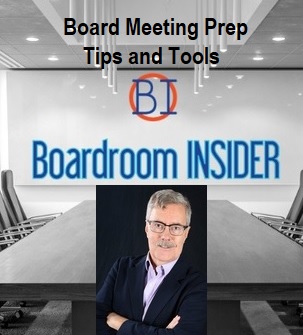- Professional Development
- Medicine & Nursing
- Arts & Crafts
- Health & Wellbeing
- Personal Development
1418 Business courses in Cardiff delivered Live Online
Writing Clear Business Communication: In-House Training
By IIL Europe Ltd
Writing Clear Business Communication: In-House Training This program is about learning about the writing process and covers the full spectrum of documents used when corresponding in the workplace. The ability to write effectively comes naturally to some people, but for the vast majority, it is a task often approached with a mixture of trepidation and dread. Effective writing seldom, if ever, 'magically materializes' on the spot. In reality, it is most often the product of planning, writing, and rewriting. This is why writing is called a process; it must go through a series of steps before it is clear and complete. This program is about learning about the writing process and covers the full spectrum of documents used when corresponding in the workplace. The ability to write effectively comes naturally to some people, but for the vast majority, it is a task often approached with a mixture of trepidation and dread. However, the ability to communicate in the written word, for whatever purpose, is an important part of our working and personal lives and can have a direct impact on our ability to persuade, gain commitment or agreement and enhance understanding. Good writing sounds like talking on paper, which is why this program is focused on getting the message across and achieving the desired results using the 'keep it simple and direct' approach. What you Will Learn At the end of this program, you will be able to: Write effective e-mails, letters, memos, and reports Clearly articulate the message Achieve desired results from correspondence Organize content for maximum impact Format for enhanced understanding Choose the appropriate communication medium for each document Revise documents to increase clarity and impact Foundations Concepts Business writing as a form of professional communication How business writing compares to other forms of writing Characteristics of good business writing Challenges with business writing The Project Environment Business writing in the project environment The concept of art, science, and optics of business writing Art Economy Precision Action Music Personality Science Purpose, simple, compound, and complex sentence structures Techniques to engage the reader Point of view: tone, attitude, and humor Organization: opening, body, and closing Support and coherence Optics Visual optics Sound optics Feel optics Effective optics Efficient optics Email Formal vs. informal emails Suggestions for improving email communication Instant and text messaging Reports Common types of reports created Formatting of reports Guidelines for meeting minutes Contracts Types of contracts Common agreements Procurement documents Templates, Forms, and Checklists Templates Forms Checklists Other Formatting Good Documentation Practices Good documentation practices Data integrity in business communication

Teamwork and Team Building
By Nexus Human
Duration 1 Days 6 CPD hours Overview Students will come away with knowledge and skills to become a top-notch team performer. This workshop will encourage you to explore the different aspects of a team, as well as ways that they can become a top-notch team performer. 1 - GETTING STARTED Icebreaker Housekeeping Items The Parking Lot Workshop Objectives 2 - DEFINING SUCCESS What is a Team? An Overview of Tuckman and Jensen's Four-Phase Model 3 - TYPES OF TEAMS The Traditional Team Self-Directed Teams E-Teams 4 - THE FIRST STAGE OF TEAM DEVELOPMENT-FORMING Hallmarks of This Stage What To Do As A Leader What To Do As A Follower 5 - THE SECOND STAGE OF TEAM DEVELOPMENT-STORMING The Hallmarks of This Stage What To Do As A Leader What To Do As A Follower 6 - THE THIRD STAGE OF TEAM DEVELOPMENT-NORMING The Hallmarks of This Stage What To Do As A Leader What To Do As A Follower 7 - THE FOURTH STAGE OF TEAM DEVELOPMENT-PERFORMING Hallmarks of This Stage What To Do As A Leader What To Do As A Follower 8 - TEAM BUILDING ACTIVITIES The Benefits and Disadvantages Team-Building Activities That Won't Make People Cringe Choosing a Location for Team-Building 9 - MAKING THE MOST OF TEAM MEETINGS Setting the Time and Place Trying the 50-Minute Meeting Using Celebrations of All Sizes 10 - SOLVING PROBLEMS AS A TEAM The Six Thinking Hats Encouraging Brainstorming Building Consensus 11 - ENCOURAGING TEAMWORK Some Things to Do Some Things to Avoid Some Things to Consider 12 - WRAPPING UP Words from the Wise Review of Parking Lot Lessons Learned Completion of Action Plans Additional course details: Nexus Humans Teamwork and Team Building training program is a workshop that presents an invigorating mix of sessions, lessons, and masterclasses meticulously crafted to propel your learning expedition forward. This immersive bootcamp-style experience boasts interactive lectures, hands-on labs, and collaborative hackathons, all strategically designed to fortify fundamental concepts. Guided by seasoned coaches, each session offers priceless insights and practical skills crucial for honing your expertise. Whether you're stepping into the realm of professional skills or a seasoned professional, this comprehensive course ensures you're equipped with the knowledge and prowess necessary for success. While we feel this is the best course for the Teamwork and Team Building course and one of our Top 10 we encourage you to read the course outline to make sure it is the right content for you. Additionally, private sessions, closed classes or dedicated events are available both live online and at our training centres in Dublin and London, as well as at your offices anywhere in the UK, Ireland or across EMEA.

Employee Motivation
By Nexus Human
Duration 1 Days 6 CPD hours This course is intended for This course is intended for new managers, especially those with direct reports, who are responsible for increasing employee motivation and job performance. This course will assist students in understanding and implementing strategies that will help to motivate their work force. 1 - Getting Started Workshop Objectives Pre-Assignment Review 2 - A Psychological Approach Herzberg?s Theory of Motivation Maslow?s Hierarchy of Needs The Two Models and Motivation Case Study Module Two: Review Questions 3 - Object-Oriented Theory The Carrot The Whip The Plant Case Study Module Three: Review Questions 4 - Using Reinforcement Theory A History of Reinforcement Theory Behavior Modification in Four Steps Appropriate Uses in the Workplace Case Study Module Four: Review Questions 5 - Using Expectancy Theory A History of Expectancy Theory Understanding the Three Factors Using the Three Factors to Motivate in the Workplace Case Study Module Five: Review Questions 6 - Personality's Role in Motivation Identifying Your Personality Type Identifying Others? Personality Type Motivators by Personality Type Case Study Module Six: Review Questions 7 - Setting Goals Goals and Motivation Setting SMART Goal Evaluating and Adapting Case Study Module Seven: Review Questions 8 - A Personal Toolbox Building Your Own Motivational Plan Encouraging Growth and Development Getting Others to See the Glass Half-Full Case Study Module Eight: Review Questions 9 - Motivation on the Job The Key Factors Creating a Motivational Organization Creating a Motivational Job Case Study Module Nine: Review Questions 10 - Addressing Specific Morale Issues Dealing with Individual Morale Problems Addressing Team Morale What to Do When the Whole Company is De-Motivated Case Study Module Ten: Review Questions 11 - Keeping Yourself Motivated Identifying Personal Motivators Maximizing Your Motivators Evaluating and Adapting Case Study Module Eleven: Review Questions 12 - Wrapping Up Words from the Wise Additional course details: Nexus Humans Employee Motivation training program is a workshop that presents an invigorating mix of sessions, lessons, and masterclasses meticulously crafted to propel your learning expedition forward. This immersive bootcamp-style experience boasts interactive lectures, hands-on labs, and collaborative hackathons, all strategically designed to fortify fundamental concepts. Guided by seasoned coaches, each session offers priceless insights and practical skills crucial for honing your expertise. Whether you're stepping into the realm of professional skills or a seasoned professional, this comprehensive course ensures you're equipped with the knowledge and prowess necessary for success. While we feel this is the best course for the Employee Motivation course and one of our Top 10 we encourage you to read the course outline to make sure it is the right content for you. Additionally, private sessions, closed classes or dedicated events are available both live online and at our training centres in Dublin and London, as well as at your offices anywhere in the UK, Ireland or across EMEA.

Email Etiquette
By Nexus Human
This course is intended for Beginner-Moderate exposure is recommended for this course. The topics covered are cumulative in nature, and they require minimal understanding of email applications and composition. Overview The objective of the course is to give students the information needed to create emails that are written in a succinct, effective, and user-friendly manner. Students will learn how to set up an email subject, salutation, and will then work on how to write a credible email. In this course, students will learn about e-mail policies and learn how to write professional e-mail memos that convey appropriate messages. 1 - E-mail basics E-mail characteristics Writing online versus on paper Understanding the advantages and disadvantages of e-mail Understanding the cultural significance of e-mail E-mail programs Using an e-mail program to send e-mail When to use e-mail Communicating by e-mail Understanding when to avoid using e-mail Writing an e-mail message Using the MAIL acronym 2 - E-mail policies Company policies Avoiding improper e-mail messages Ensuring employee compliance to e-mail policies Copyright laws, viruses, and liability Avoiding copyright infringement Avoiding viruses Identifying e-mail liability 3 - E-mail features and security Features of an e-mail program Using attachments Using priority labels and signature files Features of an e-mail program Using attachments Using priority labels and signature files Discussing e-mail program options Securing e-mail Using encryption and digital signatures Using passwords 4 - E-mail messages Message headers Using headers E-mail message body Including proper greeting Structuring an e-mail message Closing an e-mail message 5 - E-mail effectiveness E-mail recipients Considering the factors that determine e-mail writing Anticipating recipient reaction Message management Managing your e-mail effectively 6 - Netiquette guidelines Netiquette style Using proper tone Following formatting guidelines Emoticons and abbreviations Using emoticons and electronic abbreviations 7 - Composing online correspondence Online communication Achieving the objective of the message Language and punctuation Improving online writing style Using punctuation correctly Efficient writing habits Constructing sentences Constructing paragraphs Editing e-mail messages

Innovation Project Management: Virtual In-House Training
By IIL Europe Ltd
Innovation Project Management: Virtual In-House Training Companies need growth for survival. Companies cannot grow simply through cost reduction and reengineering efforts. This program describes the relationship that needs to be established between innovation, business strategy, and project management to turn a creative idea into a reality. We will explore the importance of identifying the components of an innovative culture, existing differences, challenges, and the new set of skills needed in innovation project management. Companies need growth for survival. Companies cannot grow simply through cost reduction and reengineering efforts. Innovation is needed and someone must manage these innovation projects. Over the past two decades, there has been a great deal of literature published on innovation and innovation management. Converting a creative idea into reality requires projects and some form of project management. Unfortunately, innovation projects, which are viewed as strategic projects, may not be able to be managed using the traditional project management philosophy we teach in our project management courses. There are different skill sets needed, different tools, and different life-cycle phases. Innovation varies from industry to industry and even companies within the same industry cannot come to an agreement on how innovation project management should work. This program describes the relationship that needs to be established between innovation, business strategy, and project management to turn a creative idea into a reality. We will explore the importance of identifying the components of an innovative culture, existing differences, challenges, and the new set of skills needed in innovation project management. What you Will Learn Explain the links needed to bridge innovation, project management, and business strategy Describe the different types of innovation and the form of project management each require Identify the differences between traditional and innovation project management, especially regarding governance, human resources management challenges, components of an innovative culture and competencies needed by innovation project managers Establish business value and the importance of new metrics for measuring and reporting business value Relate innovation to business models and the skills needed to contribute in the business model development Recognize the roadblocks affecting innovation project management and their cause to determine what actions can be taken Determine the success and failure criteria of an innovation project Foundation Concepts Understanding innovation Role of innovation in a company Differences between traditional (operational) and strategic projects Innovation management Differences between innovation and R&D Differing views of innovation Why innovation often struggles Linking Innovation Project Management to Business Strategy The business side of innovation project management The need for innovation targeting Getting close to the customers and their needs The need for line-of-sight to the strategic objectives The innovation enterprise environmental factors Tools for linking Internal Versus External (Co-creation) Innovation Open versus closed innovation Open innovation versus crowdsourcing Benefits of internal innovation Benefits of co-creation (external) innovation Selecting co-creation partners The focus of co-creation The issues with intellectual property Understanding co-creation values Understanding the importance of value-in-use Classification of Innovations and Innovation Projects Types of projects Types of innovations Competency-enhancing versus competency-destroying innovations Types of innovation novelty Public Sector of Innovation Comparing public and private sector project management Types of public service innovations Reasons for some public sector innovation failures An Introduction to Innovation Project Management Why traditional project management may not work The need for a knowledge management system Differences between traditional and innovation project management Issues with the 'one-size-fits-all' methodology Using end-to-end innovation project management Technology readiness levels (TRLs) Integrating Kanban principles into innovation project management Innovation and the Human Resources Management Challenge Obtaining resources Need for a talent pipeline Need for effective resource management practices Prioritizing resource utilization Using organizational slack Corporate Innovation Governance Types of innovation governance Business Impact Analysis (BIA) Innovation Project Portfolio Management Office (IPPMO) Using nondisclosure agreements, secrecy agreements, confidentiality agreements, and patents Adverse effects of governance decisions Innovation Cultures Characteristics of a culture for innovation Types of cultures Selecting the right people Linking innovation to rewards Impact of the organizational reward system Innovation Competencies Types of innovation leadership The need for active listening Design thinking Dealing with ambiguity, uncertainty, risks, crises, and human factors Value-Based Innovation Project Management Metrics Importance of innovation project management metrics Understanding value-driven project management Differences between benefits and value - and when to measure Traditional versus the investment life cycle Benefits harvesting Benefits and value sustainment Resistance to change Tangible and intangible innovation project management metrics Business Model Innovation Business model characteristics Impact of disruptive innovation Innovation Roadblocks Roadblocks and challenges facing project managers Ways to overcome the roadblocks Defining Innovation Success and Failure Categories for innovation success and failure Need for suitability and exit criteria Reasons for innovation project failure Predictions on the Future of Innovation Project Management The Six Pillars of changing times Some uses for the new value and benefits metrics

Managing Smaller Projects
By Underscore Group
Learn how to better apply project management techniques to manage small projects as part of your normal role.

Customer Service
By Nexus Human
Duration 1 Days 6 CPD hours This course is intended for This course is intended for customer service professionals with any level of experience who want to expand their knowledge, improve their skill set, and increase the understanding of customer benefits. Overview In this course, you will explore the background and techniques of customer interactions. You will: ?Describe the benefits of customer service, identify internal customers, identify the benefits to you of giving good customer service, and identify how you can help your company to excel. ?Identify the major trends in customer service today and the combination of criteria required for customer satisfaction. ?Identify the benefits of bringing respect, emotional support, and a personal touch to customer interactions, and apply the personal touch to customer interactions. ?Identify the six categories of face-to-face communication, the critical success factors in face-to-face communication, and the benefits of actively listening to your customers. ?Identify remote customer service communication channels and apply remote customer service best practices. ?Identify guidelines for handling unreasonable customers, explore ways to handle angry customers, and identify guidelines for handling unhelpful colleagues. ?Take action to increase the loyalty of the customers you serve. You will also identify guidelines for dealing with moments of truth, identify the benefits of customer complaints, identify the steps in the service recovery process, and analyze the moments of truth in a real-life situation. As a customer service representative, you are expected to handle customer interactions in the best way possible. The expectations of both your company and your customers hinge on your ability to provide the right service in the right way. In this course, you will explore the background and techniques of customer interactions. Providing quality customer care ensures that every single contact with your company is a positive experience. Customers can range from external consumers to internal employees in other departments. Knowing how to provide the same level of service to all customers will enrich your time spent at work by establishing positive business relationships. Recognizing crucial points throughout customer interactions increases your ability to solve problems and offer affirmative solutions. Applying this knowledge to trends in service and consumer desires allows you to contribute to the company?s bottom line and make a customer?s life a little easier. 1 - Understanding Customer Service Describe Customer Service Benefits Recognize the Importance of Internal Customer Service Identify How Customer Service Benefits You Excel with Customer Service 2 - Identifying How Customers Define the Success of Your Company Recognize Trends in Customer Service Identify Criteria for Customer Satisfaction 3 - Increasing Customer Satisfaction Identify Characteristics of the Personal Touch Create Lasting Positive Impressions on Your Customers 4 - Providing Face-to-Face Customer Service Identify Categories of Face-to-Face Contact Understand the Critical Success Factors in Face-to-Face Customer Service Identify the Characteristics of Active Listening 5 - Providing Remote Customer Service Identify Remote Customer Service Communication Channels Apply Remote Customer Service Best Practices 6 - Engaging Difficult Customers Serve Difficult Customers Manage Angry Customers Deal with Difficult or Unhelpful Colleagues 7 - Increasing Customer Loyalty Optimize Moments of Truth Recognize the Value of Customer Complaints Identify the Stages of the Service Recovery Process

Time Management
By Nexus Human
Duration 1 Days 6 CPD hours Time management training most often begins with setting goals. These goals are recorded and may be broken down into a project, an action plan, or a simple task list. Activities are then rated based on urgency and importance, priorities assigned, and deadlines set. This process results in a plan with a task list or calendar of activities. Routine and recurring tasks are often given less focus to free time to work on tasks that contribute to important goals. This entire process is supported by a skill set that should include personal motivation, delegation skills, organization tools, and crisis management. 1 - Getting Started Icebreaker Housekeeping Items The Parking Lot Workshop Objectives 2 - Setting SMART Goals The Three P?s The SMART Way Prioritizing Your Goals Visualization 3 - Prioritizing Your Time The 80/20 Rule The Urgent/Important Matrix Being Assertive 4 - Planning Wisely Creating Your Productivity Journal Maximizing the Power of Your Productivity Journal The Glass Jar: Rocks, Pebbles, Sand, and Water Chunk, Block, and Tackle Ready, Fire, Aim! 5 - Tackling Procrastination Why We Procrastinate Nine Ways to Overcome Procrastination Eat That Frog! 6 - Crisis Management When the Storm Hits Creating a Plan Executing the Plan Lessons Learned 7 - Organizing Your Workspace De-Clutter Managing Workflow Dealing with E-mail Using Calendars 8 - Delegating Made Easy When to Delegate To Whom Should You Delegate? How Should You Delegate? Keeping Control The Importance of Full Acceptance 9 - Setting a Ritual What is a Ritual? Ritualizing Sleep, Meals, and Exercise Example Rituals Using Rituals to Maximize Time 10 - Meeting Management Deciding if a Meeting is Necessary Using the PAT Approach Building the Agenda Keeping Things on Track Making Sure the Meeting Was Worthwhile 11 - Alternatives to Meetings Instant Messaging and Chat Rooms Teleconferencing E-mail Lists and Online Groups Collaboration Applications 12 - Wrapping Up Words from the Wise Review of Parking Lot Lessons Learned Completion of Action Plans and Evaluations Additional course details: Nexus Humans Time Management training program is a workshop that presents an invigorating mix of sessions, lessons, and masterclasses meticulously crafted to propel your learning expedition forward. This immersive bootcamp-style experience boasts interactive lectures, hands-on labs, and collaborative hackathons, all strategically designed to fortify fundamental concepts. Guided by seasoned coaches, each session offers priceless insights and practical skills crucial for honing your expertise. Whether you're stepping into the realm of professional skills or a seasoned professional, this comprehensive course ensures you're equipped with the knowledge and prowess necessary for success. While we feel this is the best course for the Time Management course and one of our Top 10 we encourage you to read the course outline to make sure it is the right content for you. Additionally, private sessions, closed classes or dedicated events are available both live online and at our training centres in Dublin and London, as well as at your offices anywhere in the UK, Ireland or across EMEA.

Presentation Skills
By Nexus Human
Duration 1 Days 6 CPD hours This course is intended for This course is designed for individuals who need to present information effectively in a professional environment. Overview This program can benefit anyone who presents; a trainer, a meeting facilitator, speaker, or seminar discussion leader. No matter which role you are assuming, this workshop will help you become more efficient and proficient with the skills of providing information to others. In this course, students will learn active listening skills to facilitate the exchange of ideas in meetings and presentations. They will also organize your ideas to create coherent and convincing oral presentations. Getting Started Icebreaker Housekeeping Items The Parking Lot Workshop Objectives Creating the Program Performing a Needs Analysis Writing the Basic Outline Researching, Writing, and Editing Choosing Your Delivery Methods Basic Methods Advanced Methods Basic Criteria to Consider Verbal Communication Skills Listening and Hearing: They Aren?t the Same Thing Asking Questions Communicating with Power Non-Verbal Communication Skills Body Language It?s Not What You Say, it?s How You Say It Overcoming Nervousness Preparing Mentally Physical Relaxation Techniques Appearing Confident in Front of the Crowd Creating Fantastic Flip Charts Required Tools The Advantages of Pre-Writing Using Colors Appropriately Creating a Plan B Creating Compelling PowerPoint Presentations Required Tools Tips and Tricks Creating a Plan B Wow 'Em with the Whiteboard Traditional and Electronic Whiteboards Using Colors Appropriately Creating a Plan B Vibrant Videos and Amazing Audio Required Tools Tips and Tricks Creating a Plan B Pumping it Up a Notch Make Them Laugh a Little Encourage Discussion Dealing with Questions Wrapping Up Words from the Wise Review of Parking Lot Lessons Learned Completion of Action Plans and Evaluations Additional course details: Nexus Humans Presentation Skills training program is a workshop that presents an invigorating mix of sessions, lessons, and masterclasses meticulously crafted to propel your learning expedition forward. This immersive bootcamp-style experience boasts interactive lectures, hands-on labs, and collaborative hackathons, all strategically designed to fortify fundamental concepts. Guided by seasoned coaches, each session offers priceless insights and practical skills crucial for honing your expertise. Whether you're stepping into the realm of professional skills or a seasoned professional, this comprehensive course ensures you're equipped with the knowledge and prowess necessary for success. While we feel this is the best course for the Presentation Skills course and one of our Top 10 we encourage you to read the course outline to make sure it is the right content for you. Additionally, private sessions, closed classes or dedicated events are available both live online and at our training centres in Dublin and London, as well as at your offices anywhere in the UK, Ireland or across EMEA.

Board Meeting Prep - Tips and Tools
By Ralph Ward
Board members face a huge amount of information and review before the board meeting. Here is step-by-step process for mastering your board meeting prep challenge.