- Professional Development
- Medicine & Nursing
- Arts & Crafts
- Health & Wellbeing
- Personal Development
1418 Business courses in Cardiff delivered Live Online
Board Meeting Prep - Tips and Tools
By Ralph Ward
Board members face a huge amount of information and review before the board meeting. Here is step-by-step process for mastering your board meeting prep challenge.
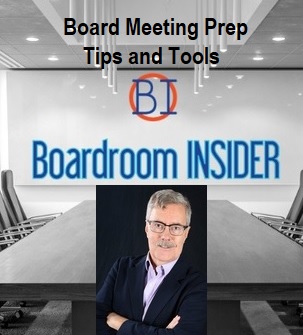
Communication Strategies
By Nexus Human
Duration 1 Days 6 CPD hours For the better part of every day, we are communicating to and with others. Whether it?s the speech you deliver in the boardroom, the level of attention you give your spouse when they are talking to you, or the look you give the cat, it all means something. This workshop will help participants understand the different methods of communication and how to make the most of each of them. 1 - Getting Started Icebreaker Housekeeping Items The Parking Lot Workshop Objectives 2 - The Big Picture What is Communication? How Do We Communicate? Other Factors in Communication 3 - Understanding Communication Barriers An Overview of Common Barriers Language Barriers Cultural Barriers Differences in Time and Place 4 - Paraverbal Communication Skills The Power of Pitch The Truth about Tone The Strength of Speed 5 - Non-Verbal Communication Understanding the Mehrabian Study All About Body Language Interpreting Gestures 6 - Speaking Like a STAR S = Situation T = Task A = Action R = Result Summary 7 - Listening Skills Seven Ways to Listen Better Today Understanding Active Listening Sending Good Signals to Others 8 - Asking Good Questions Open Questions Closed Questions Probing Questions 9 - Appreciative Inquiry The Purpose of AI The Four Stages Examples and Case Studies 10 - Mastering the Art of Conversation Level One: Discussing General Topics Level Two: Sharing Ideas and Perspectives Level Three: Sharing Personal Experiences Our Top Networking Tips 11 - Advanced Communication Skills Understanding Precipitating Factors Establishing Common Ground Using ?I? Messages 12 - Wrapping Up Words from the Wise Review of Parking Lot Lessons Learned Completion of Action Plans and Evaluations Additional course details: Nexus Humans Communication Strategies training program is a workshop that presents an invigorating mix of sessions, lessons, and masterclasses meticulously crafted to propel your learning expedition forward. This immersive bootcamp-style experience boasts interactive lectures, hands-on labs, and collaborative hackathons, all strategically designed to fortify fundamental concepts. Guided by seasoned coaches, each session offers priceless insights and practical skills crucial for honing your expertise. Whether you're stepping into the realm of professional skills or a seasoned professional, this comprehensive course ensures you're equipped with the knowledge and prowess necessary for success. While we feel this is the best course for the Communication Strategies course and one of our Top 10 we encourage you to read the course outline to make sure it is the right content for you. Additionally, private sessions, closed classes or dedicated events are available both live online and at our training centres in Dublin and London, as well as at your offices anywhere in the UK, Ireland or across EMEA.

Estimating for Business Analysts: Virtual In-House Training
By IIL Europe Ltd
Estimating for Business Analysts: Virtual In-House Training A business analyst does not have authority to estimate the project and will not be held responsible for the project staying within the proposed budget; however, the business analyst does participate in various planning exercises with the project team. Many times the business analyst is on his or her own, required to provide estimates of how long it will take to perform their tasks. This course acquaints you with the basics of estimating from the point of view of the business analyst, emphasizing time estimates for the work. It also covers some of the product cost estimates that a business analyst may have to provide when the business is performing a cost/benefit analysis for the project. What you will Learn You'll learn how to: Translate business needs and requirements into estimates Estimate durations using a variety of techniques Negotiate differences in estimates Getting Started Introductions Course structure Course goals and objectives Foundation Concepts The importance of estimating to a business analyst The good and bad of estimating The project context The meaning of good estimating Focuses of estimating Characteristics of a good estimate Estimating the Time Requirements Applicable BABOK® Knowledge Areas Business Analysis Planning and Monitoring Elicitation and Collaboration Estimating the elicitation Information Gathering Plan Relative times for elicitation activities Planning and estimating the business analysis approach and activities Planning the business analysis activities Impact of process Estimating the Product Estimating the value of the product Business analyst's role Defining and determining value Function and use case points Agile estimating Planning Poker Other agile estimating techniques Negotiating estimates Negotiation techniques Negotiation approaches Summary What did we learn, and how can we implement this in our work environment?

IMPORT PROCEDURES
By Export Unlocked Limited
This module aims to develop knowledge from research activities to gain an understanding of international trade theory, global economic development and growth, currency and exchange rates, trade policies and their impact on an organisation, free trade agreements, direct investment from financial sources outside the UK, tariffs and no trade barriers, supply chain and logistics, intercultural management and international law and treaties.

Capacity Planning, Forecasting & Budgets
By Mpi Learning - Professional Learning And Development Provider
Understanding how to plan for capacity, be able to forecast and manage budgets is a critical skill in today's leadership and management environment. This programme will not only support your understanding but will also help you to practically put the learning into practice.

Advanced Visualization with Power BI (AVIAD)
By Online Productivity Training
OVERVIEW Prerequisites—DIAD training or equivalent working experience This one-day course will cover Power BI report layouts and structure the agile process to creating Power BI data visualizations. It will help attendees to understand the art behind visualizations, the implications behind choosing the right charts, the impact of color, shape, and size, and finally the use of Power BI custom visuals. The course includes various design patterns of dashboards and reports, as well as best practices for authoring great reports and dashboards for business users. The course content is managed by the Power BI engineering team at Microsoft. There is no exam associated with the course. COURSE BENEFITS: Understand the need for storytelling with data Understand the agile process to creating Power BI data visualizations Understand the art behind visualizations Gain familiarity with Power BI report layouts and structure Understand implications behind choosing the right charts Gain familiarity with using Power BI custom visuals WHO IS THE COURSE FOR? Power BI report developers who wish to improve the aesthetic quality of their reports Power BI and other BI practitioners who would like to understand more about the theory of data visualization BI practitioners who wish to create reports that communicate the meaning behind the data more clearly Power BI users who would like to explore the types of chart and visual available that answer different types of business question COURSE OUTLINE Module 1 What Is Storytelling With Data? Volume, Velocity and Variety The importance of business questions What is a story in this context? Module 2 The Science Behind Data Visualization Basic problems to avoid Memory and visualization Ways to spark iconic, short-term and long-term memory Module 3 The Process Behind Data Visualization Using an agile approach to report development Data structure and data grain Converting the story to a data model Module 4 Dashboards And Reports Terminology and definitions Dashboard layout and structure Report layout and structure Storyboarding Drill-through, bookmarks, toggles and tooltips Module 5 Chart Selection Charts for comparison Time series Proportions Constructing effective tables, cards and slicers Scatterplots Module 6 Accessibility And Custom Visuals Report accessibility checklists Custom visuals Creating a custom R visual Charticulator Module 7 Publishing And Formatting Colour schemes Making a Power BI theme Use of fonts, icons and symbols Sizing dashboard and report tiles Sparklines, hyperlinks and images Module 8 Report Authoring - Best Practices Design thought process The audience Defining the platform environment The user experience Visualization Implementation and testing Optimization Module 9 Dashboard And Goals Design Tips and tricks Best practices for dashboard design Tracking business metrics with goals

SUPPLY CHAIN
By Export Unlocked Limited
This module aims to develop an understanding of supply chain management in international trade. This includes defining supply chain management, the relationship between supply chain and logistics, effective supply chain planning and responding to problems and issues associated with international trade.

Adobe Acrobat Pro DC - Advanced
By Nexus Human
Duration 1 Days 6 CPD hours This course is intended for The target students for this course are office professionals with a foundational understanding of Adobe Acrobat Pro DC who want to use the advanced productivity features and the creative features of Acrobat Pro DC. Overview In this course you will create and manage PDF documents. Students will: Customize the Acrobat Pro DC workspace. Create PDFs from technical documents. Enhance PDF documents. Create interactive PDF forms. Finalize PDF files for commercial printing. In this course, students will learn to use advanced document tools and modify document properties, compare documents, enhance scans, as well as enhance documents by adding rich media such as sound, video, and interactive buttons. Students will learn to use the measurement tool, the distance tool, the perimeter tool and the area tool. Students will create interactive forms from a Word document or InDesign document, add form elements, add check boxes and radio buttons, and distribute forms for feedback. Students will understand the importance of accessibility and test for accessibility. Finally, students will understand signatures, create signatures, and add signatures to a document. 1 - Introduction Introduction 2 - Advanced Document Tools Using Document Properties Comparing Documents Enhancing Scans 3 - Adding Rich Media Adding Sound Adding Video Adding Buttons 4 - Using the Measurement Tools Understanding the Measurement Tool Using the Distance Tools Using the Perimeter Tool Using the Area Tool 5 - Creating Forms Creating a Form from a Word Document Creating a Form from InDesign Adding Form Elements Adding Check Boxes and Radio Buttons Distributing Forms 6 - Understanding Accessibility What is Accessibility? Running an Accessibility Test 7 - Creating Signatures and Certificates What is a Digital Signature? Creating a Digital Signature Adding a Signature to a Document 8 - Conclusion Course Recap Additional course details: Nexus Humans Adobe Acrobat Pro DC - Advanced training program is a workshop that presents an invigorating mix of sessions, lessons, and masterclasses meticulously crafted to propel your learning expedition forward. This immersive bootcamp-style experience boasts interactive lectures, hands-on labs, and collaborative hackathons, all strategically designed to fortify fundamental concepts. Guided by seasoned coaches, each session offers priceless insights and practical skills crucial for honing your expertise. Whether you're stepping into the realm of professional skills or a seasoned professional, this comprehensive course ensures you're equipped with the knowledge and prowess necessary for success. While we feel this is the best course for the Adobe Acrobat Pro DC - Advanced course and one of our Top 10 we encourage you to read the course outline to make sure it is the right content for you. Additionally, private sessions, closed classes or dedicated events are available both live online and at our training centres in Dublin and London, as well as at your offices anywhere in the UK, Ireland or across EMEA.

Writing Clear Business Communication: Virtual In-House Training
By IIL Europe Ltd
Writing Clear Business Communication: Virtual In-House Training This program is about learning about the writing process and covers the full spectrum of documents used when corresponding in the workplace. The ability to write effectively comes naturally to some people, but for the vast majority, it is a task often approached with a mixture of trepidation and dread. Effective writing seldom, if ever, 'magically materializes' on the spot. In reality, it is most often the product of planning, writing, and rewriting. This is why writing is called a process; it must go through a series of steps before it is clear and complete. This program is about learning about the writing process and covers the full spectrum of documents used when corresponding in the workplace. The ability to write effectively comes naturally to some people, but for the vast majority, it is a task often approached with a mixture of trepidation and dread. However, the ability to communicate in the written word, for whatever purpose, is an important part of our working and personal lives and can have a direct impact on our ability to persuade, gain commitment or agreement and enhance understanding. Good writing sounds like talking on paper, which is why this program is focused on getting the message across and achieving the desired results using the 'keep it simple and direct' approach. What you Will Learn At the end of this program, you will be able to: Write effective e-mails, letters, memos, and reports Clearly articulate the message Achieve desired results from correspondence Organize content for maximum impact Format for enhanced understanding Choose the appropriate communication medium for each document Revise documents to increase clarity and impact Foundations Concepts Business writing as a form of professional communication How business writing compares to other forms of writing Characteristics of good business writing Challenges with business writing The Project Environment Business writing in the project environment The concept of art, science, and optics of business writing Art Economy Precision Action Music Personality Science Purpose, simple, compound, and complex sentence structures Techniques to engage the reader Point of view: tone, attitude, and humor Organization: opening, body, and closing Support and coherence Optics Visual optics Sound optics Feel optics Effective optics Efficient optics Email Formal vs. informal emails Suggestions for improving email communication Instant and text messaging Reports Common types of reports created Formatting of reports Guidelines for meeting minutes Contracts Types of contracts Common agreements Procurement documents Templates, Forms, and Checklists Templates Forms Checklists Other Formatting Good Documentation Practices Good documentation practices Data integrity in business communication

Introduction to Project Management: In-House Training
By IIL Europe Ltd
Introduction to Project Management: In-House Training This course provides practical insights into what is project management and how it is performed in a structured manner. This course provides practical insights into what is project management and how it is performed in a structured manner. You will learn how projects are selected, initiated, planned, executed, monitored and control, as well as closed, which could serve you ubiquitously. The goal of this course is to provide a minimally essential orientation to practical project management concepts, tools, and techniques. You will be provided with enough of these that can be applied from both a project manager and a key stakeholder perspective. What you Will Learn You will learn how to: Articulate on the basics of the project management profession Explain project management terms and concepts in practice Speak on how projects originate in mature organizations Employ a disciplined approach to initiating, planning, and managing projects to closure Identify and describe the roles and responsibilities of key project stakeholders Consider standard project processes to implement based upon the PMBOK® Guide Getting Started Introductions Course orientation Participants' expectations Foundation Concepts Key terms and concepts Organizational framework Leadership framework Originating and Initiating Originating projects Initiating projects Planning Planning overview Scope and quality planning Resources and risk planning Schedule and cost planning Project baselining Executing and Controlling Executing Monitoring and Controlling Closing Project closing overview Closing administratively Closing financially Summary and Next Steps Review of goals, objectives, key concepts, and expectations Evaluations
