- Professional Development
- Medicine & Nursing
- Arts & Crafts
- Health & Wellbeing
- Personal Development
1819 Attention courses
The Heart of Presence Practice
By The Heart of Presence - with Mike Jenkins
4 Part Guided Mediation Series on Practising Present Moment Awareness from The Heart of Presence with Mike Jenkins.
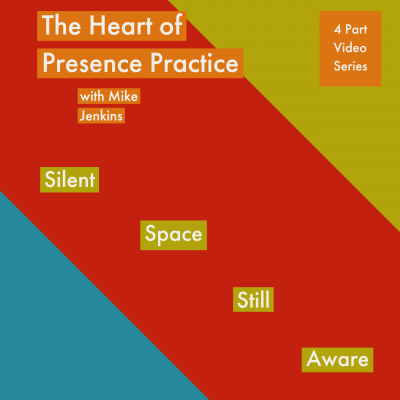
Watercolour workshops, beginners & intermediate with Frances Douglas
4.9(34)By art4you Scotland - art school & gallery
Spring Watercolour workshop, intermediate with Frances Douglas at art4you Scotland. Expand your skill how to uses this versatile medium.

3ds Max Evening Training
By London Design Training Courses
Course Description: 3ds Max Evening Training Course. Training duration: 10 hrs Method: 1-2-1, Personalized attention, Tailored content, Flexible pace, Individual support. Schedule: Personalized training experience with our flexible 1-2-1 sessions. Tailor your own schedule by pre-booking a convenient hour of your choice, available from Monday to Saturday between 9 am and 7 pm. Course Link Unleash the art of character animation with our 3ds Max training course. Perfect for beginners and seasoned artists alike. Benefit from certified tutors and industry experts as your mentors. Opt for in-person or live online sessions with flexible scheduling. Access recorded lessons and lifetime email support. Receive a Certificate of Attendance and a practical training guide. Enjoy hands-on instruction and personalized attention. Ideal for architects, interior designers, game designers, and more. Enroll today and unlock your animation potential with 3ds Max. Try it out for free using the link provided. Module 1: Introduction to 3ds Max (1 hour) Overview of 3ds Max and its applications in various industries Interface tour and navigation controls Working with objects, creating basic shapes, and transformations Understanding the viewport and workspace customization Module 2: Modeling in 3ds Max (2 hours) Polygon modeling techniques Working with modifiers for efficient modeling Creating complex shapes using subdivision surfaces Using splines and lofting for advanced modeling Introduction to NURBS modeling Module 3: Texturing and Materials (2 hours) UVW unwrapping and mapping techniques Applying textures and materials to objects Utilizing the Material Editor and material libraries Creating realistic materials using maps and procedural textures Introduction to PBR materials and material workflows Module 4: Lighting and Cameras (1.5 hours) Types of lights and their properties in 3ds Max Setting up basic and advanced lighting scenarios Working with natural and artificial lighting techniques Introduction to photometric lighting and IES profiles Camera settings and composition for better renders Module 5: Animation and Rigging (1.5 hours) Understanding keyframes and animation controllers Creating simple animations and motion paths Introduction to character rigging and bone systems Basic animation principles and timing Animating objects and cameras for visual storytelling Module 6: Rendering and Output (1.5 hours) Overview of the rendering process in 3ds Max Render settings and output formats Working with render elements for post-processing Introduction to V-Ray rendering (or other popular render engines) Final render setup and optimization techniques Module 7: Particle Systems and Dynamics (1 hour) Introduction to particle systems and particle flow Simulating dynamics and physics in 3ds Max Working with particle operators and events Creating realistic effects like smoke, fire, and water Module 8: Advanced Techniques and Plugins (1 hour) Exploring advanced tools and workflows in 3ds Max Overview of popular plugins and their functionalities Integration with other software and formats (e.g., Adobe Photoshop, CAD software) Utilizing scripts and automation for workflow optimization Downlaod 3ds max for free

First Aid at Work (RQF) Level 3
By BAB Business Group
Did you know that an estimated 555,000 workers in Britain sustained an injury at work in 2017/18? The Health and Safety (First Aid) Regulations 1981 require all employers to make arrangements to ensure their employees receive immediate attention if they are injured or taken ill at work. This includes carrying out a risk assessment, appointing a suitable amount of first aiders and providing appropriate first aid training. However, having the correct first aid provision in the workplace is not just a legal requirement, it is incredibly important for the safety of all members of staff! The QA Level 3 Award in First Aid at Work (RQF) qualification is specifically designed for individuals who wish to act as a first aider in their workplace. Successful candidates will learn how to manage a range of injuries and illnesses that could occur at work and will be equipped with the essential skills needed to give emergency first aid. What’s more, as a regulated qualification, employers can book this course for their employees and rest assured that they have fulfilled their legal responsibilities for providing quality first aid training, without having to undertake any lengthy due diligence checks.

Creating a Robust Financial Plan - MasterClass
By Entreprenure Now
Making money is the very reason your business exists – but often, entrepreneurs don’t pay enough attention to the financials that drive the bottom line. Whether due to deep-seated money anxiety, lack of skills or knowledge, or an aversion to long-term planning, business owners often use random guesswork to build the sales and expense projections that should be the foundation of their financial plan. Sound financial planning documents can not only win over investors; they’re valuable tools for monitoring the company’s progress toward profitability. In this learning stream, we’ll examine and counteract common misperceptions about financial planning, learn about different models for revenue and cost projections, and discuss concepts such as the maximum negative cash flow that potential investors will scrutinize. Key expense and revenue models and financial statements will be reviewed one-by-one, with accompanying worksheets and formulas to help you build your own realistic, credible models. A workshop session will focus on finding the happy medium between wildly optimistic projections and overly-conservative, ho-hum estimates, so you can present financial statements that are believable, justifiable, and inspire confidence.

Time Management and Productivity
By IIL Europe Ltd
Time Management and Productivity Effective time management reduces stress and helps you better adhere to commitments. This course is designed to help you identify personal and organizational priorities and gain better control of where you focus your attention. You will explore the importance of planning and organizing, and you will practice sorting through and setting priorities. You will also learn how to set better time boundaries and manage the demands of others. Working with a time management framework, you will use a set of practical techniques to organize and manage your work to better deliver on your commitments. Techniques for overcoming procrastination will be addressed, as well as strategies for dealing with information overload. What you Will Learn Plan and prioritize each day's activities in a more efficient, productive manner Establish strategies to execute priorities and overcome procrastination Understand how to make trade-offs when faced with fire drills How to set and communicate boundary conditions Getting Started Introductions Course orientation Participants' expectations Foundation Concepts Exercise: A day in your life Resources to implement change Mind-set Tool-set Skill-set What is your time really worth? The dynamics of procrastination The myth of multi-tasking Brain Rules - how to optimize your efficiency Organization and Prioritization Time management best practices Goal setting Exercise: Identifying your priorities The importance of organization Time management framework Prioritizing time Time Management Techniques Tips for managing time Nine ways to overcome procrastination The STING technique Managing your time o Handling unplanned urgencies o Dealing with information overload Delegation and managing others' time Creating your personal action plan Summary Course summary and next steps Applying what you have learned

Time Management and Productivity (In-Person)
By IIL Europe Ltd
Time Management and Productivity (In-Person) Effective time management reduces stress and helps you better adhere to commitments. This course is designed to help you identify personal and organizational priorities and gain better control of where you focus your attention. You will explore the importance of planning and organizing, and you will practice sorting through and setting priorities. You will also learn how to set better time boundaries and manage the demands of others. Working with a time management framework, you will use a set of practical techniques to organize and manage your work to better deliver on your commitments. Techniques for overcoming procrastination will be addressed, as well as strategies for dealing with information overload. What You Will Learn You'll learn how to: Plan and prioritize each day's activities in a more efficient, productive manner Establish strategies to execute priorities and overcome procrastination Understand how to make trade-offs when faced with fire drills How to set and communicate boundary conditions Getting Started Introductions Course orientation Participants' expectations Foundation Concepts Exercise: A day in your life Resources to implement change o Mind-set o Tool-set o Skill-set What is your time really worth? The dynamics of procrastination The myth of multi-tasking Brain Rules - how to optimize your efficiency Organization and Prioritization Time management best practices Goal setting Exercise: Identifying your priorities The importance of organization Time management framework Prioritizing time Time Management Techniques Tips for managing time Nine ways to overcome procrastination The STING technique Managing your time o Handling unplanned urgencies o Dealing with information overload Delegation and managing others' time Creating your personal action plan

3 Day Skill Builder Quilting Class
By Loopy's Place
A quilting class suitable for beginners or those wanting to build on the skills they already have. This is a skill building sampler quilt which will also give an opportunity to build on quilting skills

3 Day Skill Builder Quilting Class (Request)
By Loopy's Place
A quilting class suitable for beginners or those wanting to build on the skills they already have. This is a skill building sampler quilt which will also give an opportunity to build on quilting skills.

Search By Location
- Attention Courses in London
- Attention Courses in Birmingham
- Attention Courses in Glasgow
- Attention Courses in Liverpool
- Attention Courses in Bristol
- Attention Courses in Manchester
- Attention Courses in Sheffield
- Attention Courses in Leeds
- Attention Courses in Edinburgh
- Attention Courses in Leicester
- Attention Courses in Coventry
- Attention Courses in Bradford
- Attention Courses in Cardiff
- Attention Courses in Belfast
- Attention Courses in Nottingham
