- Professional Development
- Medicine & Nursing
- Arts & Crafts
- Health & Wellbeing
- Personal Development
1959 A2 courses
Autodesk Revit Complete Training
By Lead Academy
Quality Guarantee: Promising training excellence, satisfaction gurantee Accredited by CPD UK & Quality License Scheme Tutor Support Unlimited support via email, till you complete the course Recognised Certification: Accepted by thousands of professional bodies Start Anytime: With 1 year access to the course materials Online Learning Learn from anywhere, whenever you want This Autodesk Revit Complete Training course will help you to navigate the interface, enabling you to download, install, and understand essential tools such as Align, offset, mirror and many more. This course at a glance Accredited by CPD UK Endorsed by Quality Licence Scheme Understand how to download, install, and troubleshoot Autodesk Revit Learn how to navigate the interface Get introduced to walls and wall panel, wall option bar, and wall properties palette Understand essential tools such as Align, offset, mirror - Pick, Axis, Mirror - Draw Axis Learn how to define the building levels and create reference levels 2 Understand how to make the Grid system Know major components of Autodesk Revit, such as placing structural or architectural columns on the grid Learn how to place the external and internal walls Understand minor components of Autodesk Revit, such as setting doors from the type selector Understand what is vertical circulation and roof components Why Autodesk Revit Complete Training right for you? This comprehensive online course will help you develop a solid understanding of certified hardware, subscriptions, Revit VS Revit LT, and help you install Revit on an Apple MAC. You will learn how to get started with Autodesk Revit, create an account, install the software, and configure the library and template file paths. In addition, this extensive course will teach you how to use the interface such as start screen, file tab, quick access toolbar and info centre, and navigate properties palette and project browser. By the end of the course, you will gain theoretical knowledge in Autodesk Revit essential tools, major and minor components, steps to create the next level, and vertical circulation. Autodesk Revit Complete Training Course Details Accredited by CPD certificates are accepted by thousands of professional bodies and government regulators here in the UK and around the world. Many organisations look for employees with CPD requirements, which means, that by doing this course, you would be a potential candidate in your respective field. The Quality Licence Scheme is a brand of the Skills and Education Group, a leading national awarding organisation for providing high-quality vocational qualifications across a wide range of industries. Course Curriculum Download, Install and Troubleshooting Introduction to download and install Revit System Requirements Certified Hardware Subscriptions Revit VS Revit LT Installing Revit on an Apple MAC Getting Started Creating an Account Installing the Software Configuring the Library and Template File Paths Introduction to the Beginners Course Introduction to the Beginners Course Touring the Interface 1.1 Start Screen [NOTES ATTACHED] 1.2 File Tab, Quick Access Toolbar & Info Centre 1.3 Tabs, Ribbons & Panels 1.4 Properties Palette & Project Browser 1.5 Status Bar, View Controls, Selection Toggles & Context Menu 1.6 Navigating the Drawing Area 1.7 Contextual Tab 1.8 Terminology Introduction to Walls 2.1 Introduction to Walls & the Wall Panel 2.2 Wall Option Bar 2.3 Wall Properties Palette Basic Tools 3.1 Align, Offset, Mirror - Pick Axis, Mirror - Draw Axis 3.2 Move, Copy, Rotate, Trim/extend to Corner, T/E Single Element, T/E Multiple 3.3 Split element, Pin, Array, Scale, Delete Datum Elements 4.1 Defining the Buildings Levels & Creating Reference Levels 4.2 Creating the Grid System Major Components 5.1 Placing Structural Columns on the Grid 5.2 Placing Architectural Columns on the Grid 5.3 Placing the External Walls 5.4 Placing the Internal Wall 5.5 Using the Equality Constraints 5.6 Placing the Ground Floor Slab 5.7 Placing a Boundary Footpath Minor Components 6.1 Placing Doors From the Type Selector 6.2 Loading Doors From the Library 6.3 Creating a New Door Type 6.4 Adding a Wall Opening 6.5 Editing the Walls Profile to Create an Opening 6.6 Adding a Structural Opening to the Wall 6.7 Placing Windows Creating the Next Level 7.1 Increasing Top Constraint 7.2 Placing the First Floor Slab 7.3 Adding a Shaft Opening to the Slab 7.4 Selection Filter and Aligned to Selected Levels Vertical Circulation 8.1 Stair by Component 8.2 Stair by Sketch 8.3 Creating Project Stair 8.4 Placing a Railing 8.5 Creating a Railing Roof Component 9.1 Introduction to Roof by Footprint 9.2 Pitched Roof by Footprint 9.3 Flat roof by Footprint 9.4 Roof by Extrusion Curtain Walls 10.1 Introduction to Curtain Walls 10.2 Constructing a Curtain Wall 10.3 Create 'Curtain Wall - Entrance' 10.4 Create 'Curtain Wall - Rear' 10.5 Create 'Curtain Wall - Front' Reflected Ceiling Plan 11.1 Introduction to Reflected Ceilings 11.2 Adjusting the Ceiling Position 11.3 Creating the First Floor Ceiling Plan 11.4 Adding Components to the Ceiling 11.5 Example of Rendered Ceiling Components Creating a 2D Detail (Callout) 12.1 Setting up a Callout 12.2 Masking and Filled Regions 12.3 Detail Components and Repeating Detail Components 12.4 Placing Insulation 12.5 Using the Detail Line and Creating a Line Style 12.6 Adding Text with Leaders 12.7 Adding Break Lines Dimensions 13.1 Introduction to Dimensions by Individual References 13.2 Dimension by Entire Wall 13.3 Witness Lines 13.4 Modifying a Dimension 13.4 Modifying a Dimension 14.1 Introduction to Tags 14.2 Adding information to the Tags 14.3 Placing Window Tags 14.4 Placing Wall Tags 14.5 Applying Tags to First Floor 14.6 Creating a Room and Placing Room Tags 14.7 Creating a Room Legend 14.8 Creating a Room Schedule 14.9 Creating a Door Schedule 14.10 Creating a Window Schedule 14.11 Creating a Door & Window Legend Visualisations 15.1 Introduction to Shadows and Sun Settings 15.2 Creating a One-Day Solar Study 15.3 Introduction to Rendering and Rendering First Image 15.4 Rendering Second Image 15.5 Introduction to Walkthroughs 15.6 Modifying a Walkthrough 15.7 Creating a Walkthrough Over Two Levels Create Sheets & Print 16.1 Opening a Sheet and Overview of the Title-block 16.2 Setting Up a Sheet Part 1 16.3 Setting Up a Sheet Part 2 16.5 Loading an A2 Title-block 16.6 Duplicating Views 16.7 Page Setup & Printing Who should take this course? This comprehensive course is suitable for anyone looking to improve their job prospects or aspiring to accelerate their career in this sector and want to gain in-depth knowledge of Autodesk Revit. Entry Requirements There are no academic entry requirements for this course, and it is open to students of all academic backgrounds. However, you are required to have a laptop/desktop/tablet or smartphone and a good internet connection. Assessment Method This Autodesk Revit Complete Training Course assesses learners through multiple-choice questions (MCQs). Upon successful completion of the modules, learners must answer MCQs to complete the assessment procedure. Through the MCQs, it is measured how much a learner can grasp from each section. In the assessment pass mark is 60%. Certification Endorsed Certificate from Quality Licence Scheme After successfully passing the MCQ exam you will be eligible to order the Endorsed Certificate by Quality Licence Scheme. The Quality Licence Scheme is a brand of the Skills and Education Group, a leading national awarding organisation for providing high-quality vocational qualifications across a wide range of industries. It will give you a competitive advantage in your career, making you stand out from all other applicants and employees. There is a Quality Licence Scheme endorsement fee to obtain an endorsed certificate which is £65. Certificate of Achievement from Lead Academy After successfully passing the MCQ exam you will be eligible to order your certificate of achievement as proof of your new skill. The certificate of achievement is an official credential that confirms that you successfully finished a course with Lead Academy. Certificate can be obtained in PDF version at a cost of £12, and there is an additional fee to obtain a printed copy certificate which is £35. FAQs Is CPD a recognised qualification in the UK? CPD is globally recognised by employers, professional organisations and academic intuitions, thus a certificate from CPD Certification Service creates value towards your professional goal and achievement. CPD-certified certificates are accepted by thousands of professional bodies and government regulators here in the UK and around the world. Are QLS courses recognised? Although QLS courses are not subject to Ofqual regulation, they must adhere to an extremely high level that is set and regulated independently across the globe. A course that has been approved by the Quality Licence Scheme simply indicates that it has been examined and evaluated in terms of quality and fulfils the predetermined quality standards. When will I receive my certificate? For CPD accredited PDF certificate it will take 24 hours, however for the hardcopy CPD certificate takes 5-7 business days and for the Quality License Scheme certificate it will take 7-9 business days. Can I pay by invoice? Yes, you can pay via Invoice or Purchase Order, please contact us at info@lead-academy.org for invoice payment. Can I pay via instalment? Yes, you can pay via instalments at checkout. How to take online classes from home? Our platform provides easy and comfortable access for all learners; all you need is a stable internet connection and a device such as a laptop, desktop PC, tablet, or mobile phone. The learning site is accessible 24/7, allowing you to take the course at your own pace while relaxing in the privacy of your home or workplace. Does age matter in online learning? No, there is no age limit for online learning. Online learning is accessible to people of all ages and requires no age-specific criteria to pursue a course of interest. As opposed to degrees pursued at university, online courses are designed to break the barriers of age limitation that aim to limit the learner's ability to learn new things, diversify their skills, and expand their horizons. When I will get the login details for my course? After successfully purchasing the course, you will receive an email within 24 hours with the login details of your course. Kindly check your inbox, junk or spam folder, or you can contact our client success team via info@lead-academy.org

Wed 10 Sep - Light up a Life marcomms
By Hospice Income Generation Network
Sharing & Networking - Light up a Life (or name used) marketing & communications Session aimed at those working in marcomms, as well as whoever else works on the organising of your campaigns and events. THIS SESSION WILL NOT BE RECEORDED

Thriving at Work: A Neurodivergent Perspective
By Emergent Learning
Target Audience This course is for people who are either neurodivergent or working with neurodivergent colleagues. It will help you work more effectively by understanding the needs and recognising the strengths of neurodivergence. This will help you develop strategies to support performance and enhance wellbeing in the workplace. Duration 1 Day Course Overview This course is designed for teams with neurodivergent professionals who want to better navigate work environments, build on their strengths, and manage friction in everyday tasks. Through practical tools, reflection, and real-life strategies, you'll gain greater clarity and confidence in how you work best — and how to advocate for what you need to thrive. Participants will explore a range of neurodivergent profiles and learn how to adapt communication, adjust workflows, reduce workplace triggers, and advocate for a fairer and more inclusive culture. This course is designed by highly qualified learning design experts, assisted and guided by a Doctoral & Masters level leadership team. Working closely with subject matter leaders with extensive domain experience, this course is built on sound scientific & academic rigour and applied real world experience. Run in a cohort-based, activity-led format, it goes beyond theory to provide practical methods and frameworks that you can immediately apply in your workplace. Course Objectives Recognise how neurodivergent traits shape focus, energy, and work patterns Develop strategies and adjustments that support strengths and reduce friction Communicate needs and preferences to improve collaboration and confidence High Level Topics Neurodiversity and Workplace Impact Working with Strengths and Challenges Strategies for Everyday Success
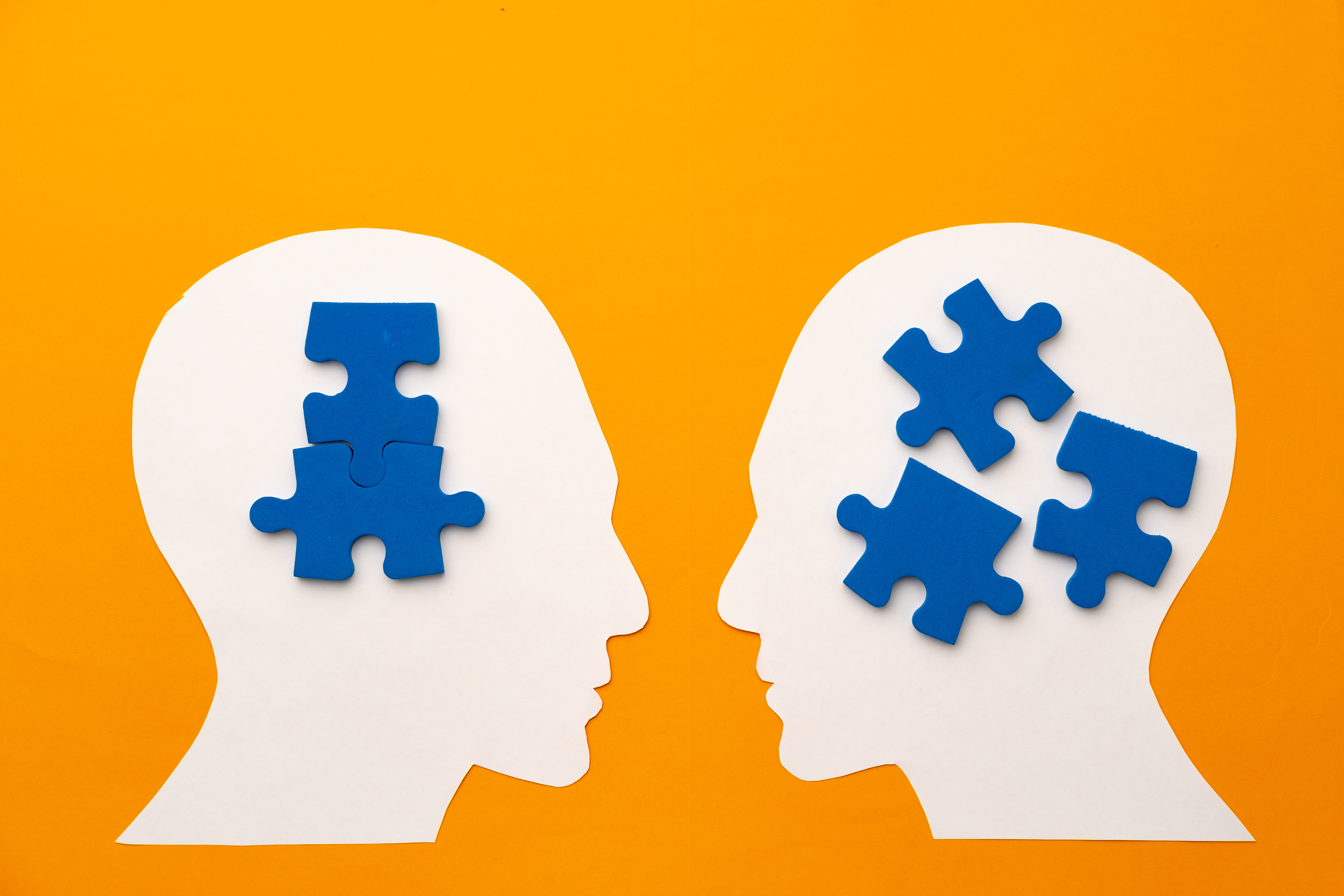
A Saturday for the wonder of SoulCollage® and your imagination in Hartley Wintney
5.0(2)By The Soul Shed
When we come together to make SoulCollage® in community, amazing things happen. There is a magic in this creative journey that only requires you coming along with your curiosity and imagination. No artistic genius recquired whatsoever. Just your presence! Images have things to say to us. They can call us through our hearts, our instinctual knowing, and our open intuitive minds. Images offer us portals and openings into a deep wisdom stream. All you need to do is be open to the images that are asking for your attention. Then you make a collage, then you listen to what it wants you to know. It is simple, and profound. This is an in place event in a creative studio in the delightful village of Hartley Wintney. You might like to linger after we close and take a look at the local crafts and antique shops, or take a stroll around the village green just outside of where we will be for the day. It is really quite unique. Getting there: Esiliy accessible by the M4 and M3. There is free weekend parking close to the venue. The nearest train station is Winchfield. Here are some things people have said about a SoulCollage® session at The Soul Shed: "Loved this workshop, from start to finish it made my heart sing. It was a feast for the soul with words and images that were crafted into something rich and deep for me" -J.E "What stood out for me was how it just happened ....one thing alchemised into another thing” - L.B "I'd describe it as a good way to reconnect with your creative side, relax and maybe gain insight into what is happening inside you" - D.F.

Learn to use your sewing machine & Make a pencil case
By isifiso
Are you looking for a sewing machine workshop nearby? Want to learn the fundamentals? Then visit the sewing machine workshop in London and enjoy the joy of stitching! This session will teach you everything from threading your machine and winding up the small bobbin to trying out different stitches and embroidering with your machine. This course is ideal for beginners who want to learn in an enjoyable and casual setting. Sign up today and let's start stitching!

A three-hour workshop designed to inspire and guide you in writing your personal stories led by local bestselling author and certified book coach Emma Dhesi. This beginner-friendly workshop is designed as a no-pressure, exploratory space where you can connect with your creativity and reflect on your personal experiences. It's ideal for anyone who wants to explore memoir writing and storytelling techniques, whether you’re reflecting on your own life, telling a loved one’s story, or capturing memories tied to a craft or creative activity. You will: Learn practical techniques for uncovering and organising your ideas through memory mapping. Practice sensory writing to make your memories vivid and immersive. Write a heartfelt first scene of your memoir or personal essay, using a simple three-part structure: Hook, Scene, and Reflection. Share your work (optional) and receive encouraging feedback in a supportive group setting. Emma will provide guidance and step-by-step activities to help you structure and enhance your writing, and you will leave with the start of a memoir chapter, or personal essay, and practical tools to continue writing at home. All materials are included, plus a handout with writing prompts, tips, and recommended memoirs for further inspiration. Just bring your ideas and enthusiasm! If you have specific memories or objects you’d like to write about, feel free to bring those for inspiration. More information The Arienas Collective workshops, courses and events are run from a welcoming and supportive environment within a Georgian mews home in Edinburgh’s City Centre New Town. We invite you to join us, leave any day-to-day worries behind and immerse yourself in being creative. Spaces on our workshops and courses are limited so that our creative team of artists and makers can offer you the hands-on help and support you need to make the most of your time with us. Our taster and introductory workshops focus on teaching creative skills and methods you can continue practising at home, using affordable materials and equipment. Where more expensive equipment is required we will mention this in the workshop description. All the equipment and materials you need are included in the price, unless stated otherwise. Light refreshments from local suppliers are provided. On full day workshops you are welcome to bring your own lunch to eat inside or out. There is also a wide range of independent sit-in or takeaway delis, cafés, and restaurants, plus a range of supermarkets all within a 5-10 minute walk. Accessibility The workshop space is on the first-floor of our Georgian mews home and unfortunately we do not have lift access. Blue badge holders can park outside our front door on the single yellow line by arrangement. Allergies The workshop space is in our open plan living space and is not nut free. Please let us know about any skin or food allergies before booking. We offer a dairy-free milk and gluten free snack alternative. Minimum number no refund policy To ensure we can always pay our creatives a fair fee, we require a minimum number of bookings for each workshop and for this reason bookings are non-refundable. Should we have to cancel due to low numbers, we will offer you the option to swap to an alternative date or workshop, or to request a refund. We do our very best to avoid cancellations. Since we often get late bookings, we keep our workshops on sale for as long as possible. We realise that some of you travel from afar, so if you book a space and have not yet received an email confirming your workshop is going ahead and need to make plans for your trip, please get in touch before booking any travel or accommodation so we can update you on booking numbers. Or check in before booking. Private workshop bookings Most of our workshops are also available to book for: private get-togethers with family and friends; themed wedding and birthday celebrations; corporate team building and well-being purposes; and in-store retail events for your customers. If you’d like to know more please Email Lynn. Age restrictions Our workshops are planned with adults in mind. Many are suitable for teenagers, but some may require under 16s to be accompanied for insurance purposes. Please check with us before booking.

Autodesk Revit
By Study Plex
Highlights of the Course Course Type: Online Learning Duration: 5 Hours Tutor Support: Tutor support is included Customer Support: 24/7 customer support is available Quality Training: The course is designed by an industry expert Recognised Credential: Recognised and Valuable Certification Completion Certificate: Free Course Completion Certificate Included Instalment: 3 Installment Plan on checkout What you will learn from this course? Gain comprehensive knowledge about Autodesk Revit Understand the core competencies and principles of Autodesk Revit Explore the various areas of Autodesk Revit Know how to apply the skills you acquired from this course in a real-life context Become a confident and expert Autodesk Revit architecture Autodesk Revit Course Master the skills you need to propel your career forward in Autodesk Revit. This course will equip you with the essential knowledge and skillset that will make you a confident Autodesk Revit architecture and take your career to the next level. This comprehensive Autodesk Revit course is designed to help you surpass your professional goals. The skills and knowledge that you will gain through studying this Autodesk Revit course will help you get one step closer to your professional aspirations and develop your skills for a rewarding career. This comprehensive course will teach you the theory of effective Autodesk Revit practice and equip you with the essential skills, confidence and competence to assist you in the Autodesk Revit industry. You'll gain a solid understanding of the core competencies required to drive a successful career in Autodesk Revit. This course is designed by industry experts, so you'll gain knowledge and skills based on the latest expertise and best practices. This extensive course is designed for Autodesk Revit architecture or for people who are aspiring to specialise in Autodesk Revit. Enrol in this Autodesk Revit course today and take the next step towards your personal and professional goals. Earn industry-recognised credentials to demonstrate your new skills and add extra value to your CV that will help you outshine other candidates. Who is this Course for? This comprehensive Autodesk Revit course is ideal for anyone wishing to boost their career profile or advance their career in this field by gaining a thorough understanding of the subject. Anyone willing to gain extensive knowledge on this Autodesk Revit can also take this course. Whether you are a complete beginner or an aspiring professional, this course will provide you with the necessary skills and professional competence, and open your doors to a wide number of professions within your chosen sector. Entry Requirements This Autodesk Revit course has no academic prerequisites and is open to students from all academic disciplines. You will, however, need a laptop, desktop, tablet, or smartphone, as well as a reliable internet connection. Assessment This Autodesk Revit course assesses learners through multiple-choice questions (MCQs). Upon successful completion of the modules, learners must answer MCQs to complete the assessment procedure. Through the MCQs, it is measured how much a learner could grasp from each section. In the assessment pass mark is 60%. Advance Your Career This Autodesk Revit course will provide you with a fresh opportunity to enter the relevant job market and choose your desired career path. Additionally, you will be able to advance your career, increase your level of competition in your chosen field, and highlight these skills on your resume. Recognised Accreditation This course is accredited by continuing professional development (CPD). CPD UK is globally recognised by employers, professional organisations, and academic institutions, thus a certificate from CPD Certification Service creates value towards your professional goal and achievement. The Quality Licence Scheme is a brand of the Skills and Education Group, a leading national awarding organisation for providing high-quality vocational qualifications across a wide range of industries. What is CPD? Employers, professional organisations, and academic institutions all recognise CPD, therefore a credential from CPD Certification Service adds value to your professional goals and achievements. Benefits of CPD Improve your employment prospects Boost your job satisfaction Promotes career advancement Enhances your CV Provides you with a competitive edge in the job market Demonstrate your dedication Showcases your professional capabilities What is IPHM? The IPHM is an Accreditation Board that provides Training Providers with international and global accreditation. The Practitioners of Holistic Medicine (IPHM) accreditation is a guarantee of quality and skill. Benefits of IPHM It will help you establish a positive reputation in your chosen field You can join a network and community of successful therapists that are dedicated to providing excellent care to their client You can flaunt this accreditation in your CV It is a worldwide recognised accreditation What is Quality Licence Scheme? This course is endorsed by the Quality Licence Scheme for its high-quality, non-regulated provision and training programmes. The Quality Licence Scheme is a brand of the Skills and Education Group, a leading national awarding organisation for providing high-quality vocational qualifications across a wide range of industries. Benefits of Quality License Scheme Certificate is valuable Provides a competitive edge in your career It will make your CV stand out Course Curriculum Supplementary Resources Supplementary Resources - Autodesk Revit 00:00:00 [SKIP IF NOT NECESSARY] Download,Install and Troubleshooting Introduction To Download And Install Revit 00:01:00 System Requirements 00:02:00 Certified Hardware 00:01:00 Subscriptions 00:01:00 Revit VS Revit LT 00:02:00 Installing Revit On An Apple MAC 00:01:00 Getting Started 00:01:00 Creating An Account 00:01:00 Installing The Software 00:03:00 Configuring The Library And Template File Paths 00:05:00 Introduction to the Beginners Course Introduction To The Beginners Course 00:02:00 Touring the Interface 1.1 Start Screen [NOTES ATTACHED] 00:02:00 1.2 File Tab, Quick Access Toolbar & Info Centre 00:04:00 1.3 Tabs, Ribbons & Panels 00:01:00 1.4 Properties Palette & Project Browser 00:03:00 1.5 Status Bar, View Controls, Selection Toggles & Context Menu 00:08:00 1.6 Navigating The Drawing Area 00:03:00 1.7 Contextual Tab 00:02:00 1.8 Terminology 00:03:00 Introduction to Walls 2.1 Introduction To Walls & The Wall Panel 00:11:00 2.2 Wall Option Bar 00:11:00 2.3 Wall Properties Palette 00:03:00 Basic Tools 3.1 Align, Offset, Mirror - Pick Axis, Mirror - Draw Axis 00:04:00 3.2 Move, Copy, Rotate, Trim/Extend to corner, T/E single element, T/E multiple 00:07:00 3.3 Split element, Pin, Array, Scale, Delete 00:07:00 Datum Elements 4.1 Defining The Buildings Levels & Creating Reference Levels2 00:13:00 4.2 Creating The Grid System 00:06:00 Major Components 5.1 Placing Structural Columns On The Grid 00:04:00 5.2 Placing Architectural Columns On The Grid 00:03:00 5.3 Placing The External Walls 00:04:00 5.4 Placing The Internal Wall 00:06:00 5.5 Using The Equality Constraints 00:07:00 5.6 Placing The Ground Floor Slab 00:06:00 5.7 Placing A Boundary Footpath 00:03:00 Minor Components 6.1 Placing Doors From The Type Selector 00:05:00 6.2 Loading Doors From The Library 00:02:00 6.3 Creating A New Door Type 00:05:00 6.4 Adding A Wall Opening 00:07:00 6.5 Editing The Walls Profile To Create An Opening 00:02:00 6.6 Adding A Structural Opening To The Wall 00:03:00 6.7 Placing Windows 00:04:00 Creating the next level 7.1 Increasing Top Constraint 00:04:00 7.2 Placing The First Floor Slab 00:05:00 7.3 Adding A Shaft Opening To The Slab 00:03:00 7.4 Selection Filter And Aligned To Selected Levels 00:07:00 Vertical Circulation 8.1 Stair By Component 00:06:00 8.2 Stair By Sketch 00:04:00 8.3 Creating Project Stair 00:07:00 8.4 Placing A Railing 00:02:00 8.5 Creating A Railing 00:07:00 Roof Component 9.1 Introduction To Roof By Footprint 00:12:00 9.2 Pitched Roof By Footprint 00:05:00 9.3 Flat Roof By Footprint 00:04:00 9.4 Roof By Extrusion 00:03:00 Curtain Walls 10.1 Introduction To Curtain Walls 00:06:00 10.2 Constructing A Curtain Wall 00:04:00 10.3 Create 'Curtain Wall - Entrance' 00:10:00 10.4 Create 'Curtain Wall - Rear' 00:05:00 10.5 Create 'Curtain Wall - Front' 00:03:00 Reflected Ceiling Plan 11.1 Introduction To Reflected Ceilings 00:06:00 11.2 Adjusting The Ceiling Position 00:01:00 11.3 Creating The First Floor Ceiling Plan 00:02:00 11.4 Adding Components To The Ceiling 00:07:00 11.5 Example Of Rendered Ceiling Components 00:02:00 Creating a 2D Detail (Callout) 12.1 Setting Up A Callout 00:04:00 12.2 Masking And Filled Regions 00:02:00 12.3 Detail Components And Repeating Detail Components 00:07:00 12.4 Placing Insulation 00:01:00 12.5 Using The Detail Line And Creating A Line Style 00:03:00 12.6 Adding Text with Leaders 00:04:00 12.7 Adding Break Lines 00:01:00 Dimensions 13.1 Introduction To Dimensions By Individual References 00:04:00 13.2 Dimension By Entire Wall 00:02:00 13.3 Witness Lines 00:01:00 13.4 Modifying A Dimension 00:01:00 Tags, Schedules & Legends 14.1 Introduction To Tags 00:04:00 14.2 Adding Information To The Tags 00:05:00 14.3 Placing Window Tags 00:05:00 14.4 Placing Wall Tags 00:02:00 14.5 Applying Tags To First Floor 00:02:00 14.6 Creating A Room And Placing Room Tags 00:09:00 14.7 Creating A Room Legend 00:03:00 14.8 Creating A Room Schedule 00:05:00 14.9 Creating A Door Schedule 00:11:00 14.10 Creating A Window Schedule 00:03:00 14.11 Creating A Door & Window Legend 00:10:00 Visualisations 15.1 Introduction To Shadows And Sun settings 00:03:00 15.2 Creating A One-Day Solar Study 00:03:00 15.3 Introduction To Rendering And Rendering First Image 00:13:00 15.4 Rendering Second Image 00:07:00 15.5 Introduction To Walkthroughs 00:06:00 15.6 Modifying A Walkthrough 00:02:00 15.7 Creating A Walkthrough Over Two Levels 00:06:00 Create Sheets & Print 16.1 Opening A Sheet And Overview Of The Title-Block 00:02:00 16.2 Setting Up A Sheet part 1 00:09:00 16.3 Setting Up A Sheet Part 2 00:09:00 16.5 Loading An A2 Title-Block 00:03:00 16.6 Duplicating Views 00:03:00 16.7 Page Setup & Printing 00:03:00 Assessment Assessment - Autodesk Revit 00:10:00 Certificate of Achievement Certificate of Achievement 00:00:00
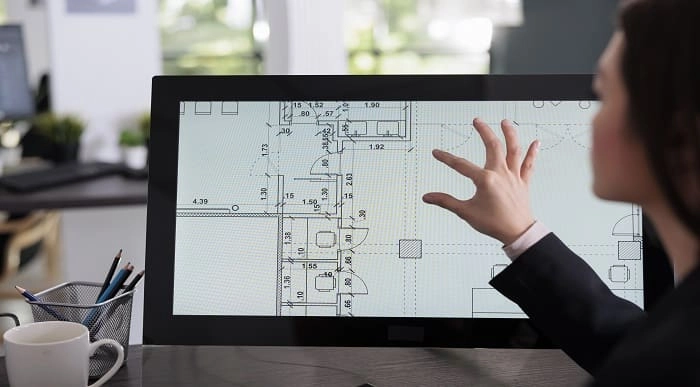
CompTIA A+
By Nexus Human
Duration 5 Days 30 CPD hours This course is intended for This course is designed for individuals who have basic computer user skills and who are interested in obtaining a job as an entry-level IT technician. This course is also designed for students who are seeking the CompTIA A+ certification and who want to prepare for the CompTIA A+ Core 1 220-1101 Certification Exam and the CompTIA A+ Core 2 220-1102 Certification Exam. Overview On course completion, participants will be able to: Support operating systems. Install and configure PC system unit components and peripheral devices. Install, configure, and troubleshoot display and multimedia devices. Install, configure, and troubleshoot storage devices. Install, configure, and troubleshoot internal system components. Install, configure, and maintain operating systems. Maintain and troubleshoot Microsoft Windows. Explain network infrastructure concepts. Configure and troubleshoot network connections. Manage users, workstations, and shared resources. Implement client virtualization and cloud computing. Implement physical security. Secure workstations and data. Troubleshoot workstation security issues. Support and troubleshoot laptops. Support and troubleshoot mobile devices. Install, configure, and troubleshoot print devices. Implement operational procedures. CompTIA A+ certified professionals are proven problem solvers. They support today's core technologies from security to cloud to data management and more. CompTIA A+ is the industry standard for launching IT careers into today's digital world. It is the only industry recognized credential with performance-based items to prove pros can think on their feet to perform critical IT support tasks in the moment. It is trusted by employers around the world to identify the go-to person in end point management and technical support roles. CompTIA A+ is regularly re-invented by IT experts to ensure that it validates core skills and abilities demanded in the workplace. 1 - Installing Motherboards and Connectors Explain Cable Types and Connectors Install and Configure Motherboards Explain Legacy Cable Types 2 - Installing System Devices Install and Configure Power Supplies and Cooling Select and Install Storage Devices Install and Configure System Memory Install and Configure CPUs 3 - Troubleshooting PC Hardware Apply Troubleshooting Methodology Configure BIOS/UEFI Troubleshoot Power and Disk Issues Troubleshoot System and Display Issues 4 - Comparing Local Networking Hardware Compare Network Types Compare Networking Hardware Explain Network Cable Types Compare Wireless Networking Types 5 - Configuring Network Addressing and Internet Connections Compare Internet Connection Types Use Basic TCP/IP Concepts Compare Protocols and Ports Compare Network Configuration Concepts 6 - Supporting Network Services Summarize Services Provided by Networked Hosts Compare Internet and Embedded Appliances Troubleshoot Networks 7 - Summarizing Virtualization and Cloud Concepts Summarize Client-Side Virtualization Summarize Cloud Concepts 8 - Supporting Mobile Devices Set Up Mobile Devices and Peripherals Configure Mobile Device Apps Install and Configure Laptop Hardware Troubleshoot Mobile Device Issues 9 - Supporting Print Devices Deploy Printer and Multifunction Devices Replace Print Device Consumables Troubleshoot Print Device Issues 10 - Configuring Windows Configure Windows User Settings Configure Windows System Settings 11 - Managing Windows Use Management Consoles Use Performance and Troubleshooting Tools Use Command-line Tools 12 - Identifying OS Types and Features Explain OS Types Compare Windows Editions 13 - Supporting Windows Perform OS Installations and Upgrades Install and Configure Applications Troubleshoot Windows OS Problems 14 - Managing Windows Networking Manage Windows Networking Troubleshoot Windows Networking Configure Windows Security Settings Manage Windows Shares 15 - Managing Linux and macOS Identify Features of Linux Identify Features of macOS 16 - Configuring SOHO Network Security Explain Attacks, Threats, and Vulnerabilities Compare Wireless Security Protocols Configure SOHO Router Security Summarize Security Measures 17 - Managing Security Settings Configure Workstation Security Configure Browser Security Troubleshoot Workstation Security Issues 18 - Supporting Mobile Software Configure Mobile OS Security Troubleshoot Mobile OS and App Software Troubleshoot Mobile OS and App Security 19 - Using Support and Scripting Tools Use Remote Access Technologies Implement Backup and Recovery Explain Data Handling Best Practices Identify Basics of Scripting 20 - Implementing Operational Procedures Implement Best Practice Documentation Use Proper Communication Techniques Use Common Safety and Environmental Procedures

Search By Location
- A2 Courses in London
- A2 Courses in Birmingham
- A2 Courses in Glasgow
- A2 Courses in Liverpool
- A2 Courses in Bristol
- A2 Courses in Manchester
- A2 Courses in Sheffield
- A2 Courses in Leeds
- A2 Courses in Edinburgh
- A2 Courses in Leicester
- A2 Courses in Coventry
- A2 Courses in Bradford
- A2 Courses in Cardiff
- A2 Courses in Belfast
- A2 Courses in Nottingham

