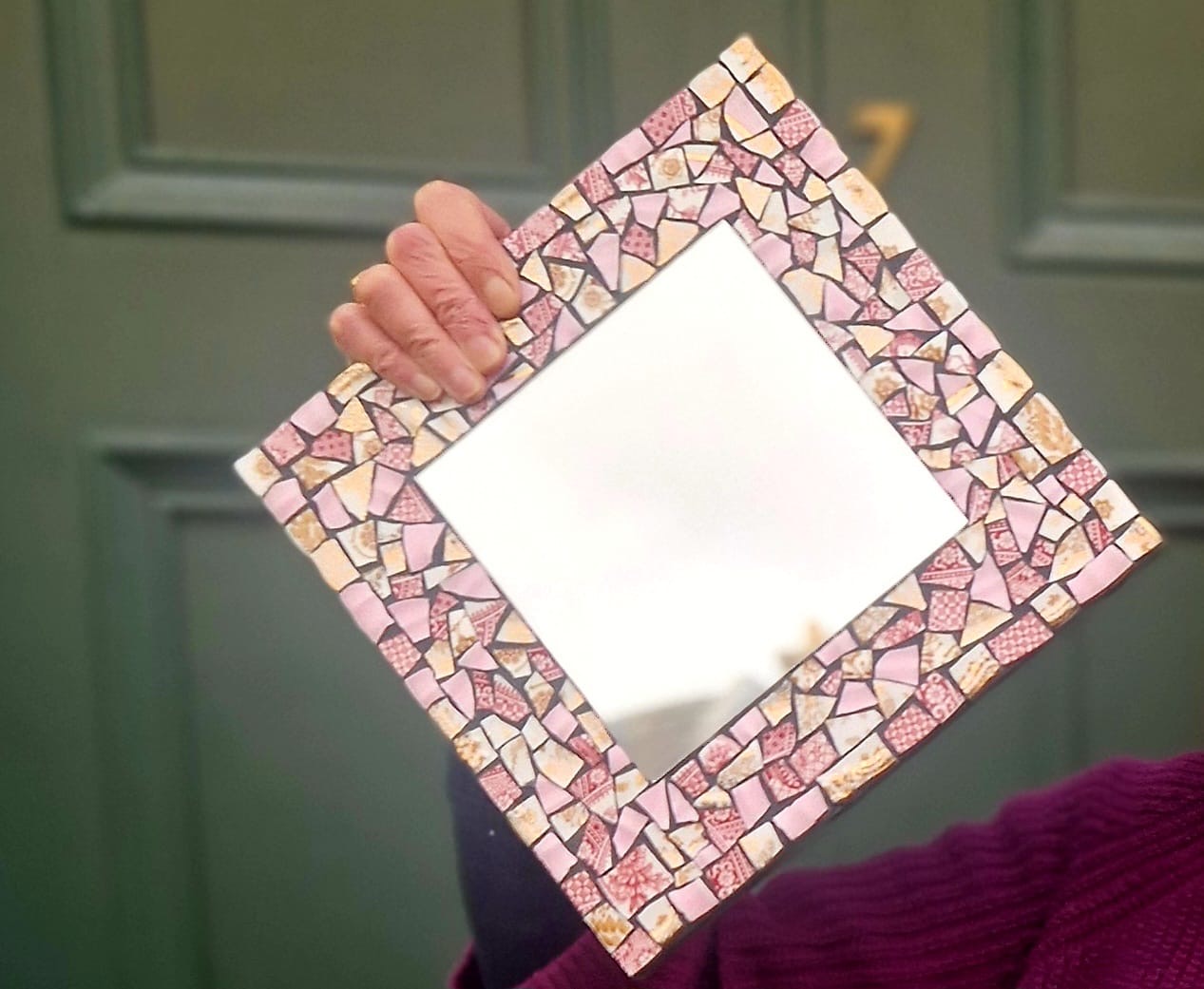- Professional Development
- Medicine & Nursing
- Arts & Crafts
- Health & Wellbeing
- Personal Development
1932 A2 courses
CompTIA A+ Part 1
By Nexus Human
Duration 5 Days 30 CPD hours This course is intended for This course is designed for individuals who have basic computer user skills and who are interested in obtaining a job as an entry-level IT technician. This course is also designed for students who are seeking the CompTIA A+ certification. Overview Install and configure mobile devices Compare and contrast networking hardware Configure internet connections and wireless networking Troubleshoot hardware and networks Install motherboards, RAM, storage devices, CPUs and add-on cards Deploy and configure connected devices Summarize cloud-computing concepts and virtualization CompTIA A+ certified professionals are proven problem solvers. They support today's core technologies from security to cloud to data management and more. CompTIA A+ is the industry standard for launching IT careers into today's digital world. It is the only industry-recognized credential with performance-based items to prove pros can think on their feet to perform critical IT support tasks in the moment. It is trusted by employers around the world to identify the go-to person in end-point management and technical support roles. CompTIA A+ is regularly re-invented by IT experts to ensure that it validates core skills and abilities demanded in the workplace. Prerequisites While there are no prerequisites for this course, please ensure you have the right level of experience to be successful in this training. Lesson 1: Installing Motherboards and Connectors Topic 1A: Explain Cable Types and Connectors Topic 1B: Install and Configure Motherboards Topic 1C: Explain Legacy Cable Types Lesson 2: Installing System Devices Topic 2A: Install and Configure Power Supplies and Cooling Topic 2B: Select and Install Storage Devices Topic 2C: Install and Configure System Memory Topic 2D: Install and Configure CPUs Lesson 3: Troubleshooting PC Hardware Topic 3A: Apply Troubleshooting Methodology Topic 3B: Configure BIOS/UEFI Topic 3C: Troubleshoot Power and Disk Issues Topic 3D: Troubleshoot System and Display Issues Lesson 4: Comparing Local Networking Hardware Topic 4A: Compare Network Types Topic 4B: Compare Networking Hardware Topic 4C: Explain Network Cable Types Topic 4D: Compare Wireless Networking Types Lesson 5: Configuring Network Addressing and Internet Connections Topic 5A: Compare Internet Connection Types Topic 5B: Use Basic TCP/IP Concepts Topic 5C: Compare Protocols and Ports Topic 5D: Compare Network Configuration Concepts Lesson 6: Supporting Network Services Topic 6A: Summarize Services Provided by Networked Hosts Topic 6B: Compare Internet and Embedded Appliances Topic 6C: Troubleshoot Networks Lesson 7: Summarizing Virtualization and Cloud Concepts Topic 7A: Summarize Client-Side Virtualization Topic 7B: Summarize Cloud Concepts Lesson 8: Supporting Mobile Devices Topic 8A: Set Up Mobile Devices and Peripherals Topic 8B: Configure Mobile Device Apps Topic 8C: Install and Configure Laptop Hardware Topic 8D: Troubleshoot Mobile Device Issues Lesson 9: Supporting Print Devices Topic 9A: Deploy Printer and Multifunction Devices Topic 9B: Replace Print Device Consumables Topic 9C: Troubleshoot Print Device Issues

Sacred Soul Healing Odyssey "A Journey of Sound, Spirit, and Soul Awakening."
4.8(6)By Stephanie Edwards
"A Journey of Sound, Spirit, and Soul Renewal." The Sacred Soul Healing Odyssey one day retreat is a transformative journey of deep healing, feeling your true nature, and inner restoration and embodiment. Experience deep healing and rediscover your true essence. Immerse yourself in a powerful journey of inner restoration and embodiment. Don’t miss this opportunity to transform your self! Key Elements: Vibroacoustic Therapy: Participants will be enveloped in the soothing vibrations of low-frequency sound waves, allowing the body to enter a state of profound relaxation and stress reduction. Hands-On Healing: To enhance the body's natural healing processes and promote a sense of grounding, balance and integration. Trauma Release Exercises: Through various exercises and gentle shaking, participants will start to release stored emotional and physical tension in the hips and body, encouraging a deeper sense of liberation and self-awareness. Plant Medicine Ceremony: The integration of carefully selected plant medicines (Sacred Cacao paired with the high vibrational Sacred Awareness Flower Essence by Lotuswei) will provide an additional layer of holistic support, spiritual connections and breakthroughs. Meditation and Mindfulness: Participants will engage in a variety of meditations, including Yoga Nidra and visualisation, designed to foster inner calm, clarity, and a deeper connection to the present moment. Breathwork: Participants will be guided through the breath allowing more of life's energy to flow into the body, enabling deep healing and mental clarity. Who Should Attend: This retreat is designed for individuals seeking presence and insight into their spiritual self, clearing out stuck energy and feeling their true nature. About Eduardo Camargo - Eduardo embraces ancestral and alternative healing methods, including holotropic breathwork, sound healing, and Amazonian plant medicine. Spiritual well-being became his core focus, leading Eduardo to practice the Wim Hof method. Through breathwork, vibration, and nature’s medicines, Eduardo first healed himself and is now helping others on their journey. Eduardo integrates ancient wisdom with modern life, through spiritual healing and personal growth to provide a profound experience. About Steph Edwards - Steph is an Intuitive Bodyworker, blending CranioSacral Therapy, Reiki, Reflexology, and Energy Healing to craft personalised sessions. Her intuitive approach allows her to connect with your unique needs in the present moment, merging the art of bodywork with energetic healing. Through a profound spiritual practice with Sacred Cacao and plant medicines, Steph cultivates sacred spaces that can catalyse self-discovery and genuine connection back to your true nature. Sneak peek
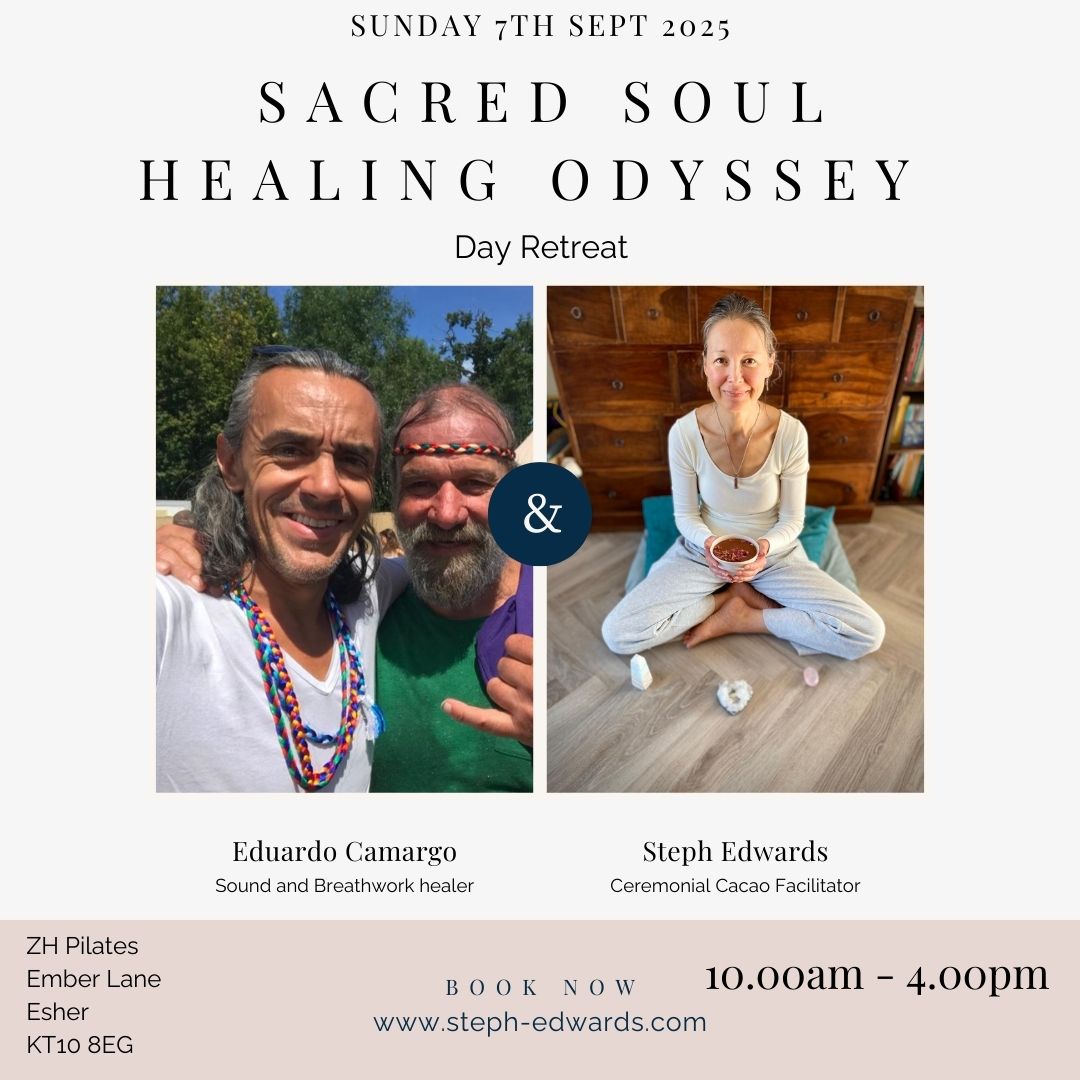
CPCS A09/A31 Dumper & Roller Combined
By BAM Construction Training Ltd
4 Days We run weekly open courses for accreditations including CPCS, CSCS Health & Safety, NPORS, IFAP, SMSTS and more. We also offer bespoke training courses or in house training nationwide. Upon arrival at our centres candidates will be inducted to the site by their qualified instructor who will be training them for the day. After registration candidates will be issued with a pack full of information relevant to the category they are being trained in. Included in this pack are theory questions, practical specifications, pre-start check lists, marking sheets and more. We ensure that these materials provided excel the individual to successfully complete their course. We are aware that having good quality machines give candidates a significant advantage when undertaking their training. We endeavour to supply candidates with the highest quality plant training and machinery on our site using a variety of certified suppliers. These machines come equipped with all the health and safety features and include – but are not limited to – JCB, Magni, Merlo, Caterpillar, Thwaits and Manitou. Get in touch with us today to find the right course for you. Our team are on-hand and ready to support you with your construction training requirements.

Register on the Learn German Language: Complete German Course - Beginners today and build the experience, skills and knowledge you need to enhance your professional development and work towards your dream job. Study this course through online learning and take the first steps towards a long-term career. The course consists of a number of easy to digest, in-depth modules, designed to provide you with a detailed, expert level of knowledge. Learn through a mixture of instructional video lessons and online study materials. Receive online tutor support as you study the course, to ensure you are supported every step of the way. Get a digital certificate as a proof of your course completion. The Learn German Language: Complete German Course - Beginners course is incredibly great value and allows you to study at your own pace. Access the course modules from any internet-enabled device, including computers, tablet, and smartphones. The course is designed to increase your employability and equip you with everything you need to be a success. Enrol on the now and start learning instantly! What You Get With The Learn German Language: Complete German Course - Beginners course Receive a e-certificate upon successful completion of the course Get taught by experienced, professional instructors Study at a time and pace that suits your learning style Get instant feedback on assessments 24/7 help and advice via email or live chat Get full tutor support on weekdays (Monday to Friday) Course Design The course is delivered through our online learning platform, accessible through any internet-connected device. There are no formal deadlines or teaching schedules, meaning you are free to study the course at your own pace. You are taught through a combination of Video lessons Online study materials Certification After the successful completion of the final assessment, you will receive a CPD-accredited certificate of achievement. The PDF certificate is for £9.99, and it will be sent to you immediately after through e-mail. You can get the hard copy for £15.99, which will reach your doorsteps by post. Who Is This Course For: The course is ideal for those who already work in this sector or are an aspiring professional. This course is designed to enhance your expertise and boost your CV. Learn key skills and gain a professional qualification to prove your newly-acquired knowledge. Requirements: The online training is open to all students and has no formal entry requirements. To study the Learn German Language: Complete German Course - Beginners course, all your need is a passion for learning, a good understanding of English, numeracy, and IT skills. You must also be over the age of 16.

CompTIA A+ Certification (Exams 220-1101 and 220-1102)
By Nexus Human
Duration 5 Days 30 CPD hours This course is intended for This course is targeted to those seeking A+ Certification and anyone in these roles: IT Support Specialist Helpdesk Technician Field Technician Tier I Support Specialist Desktop Support Specialist Associate Network Engineer Systems Support Technician Junior Systems Administrator Overview At completion of this course, you will be able to: Install and configure end-user devices and software Address connectivity problems Perform basic cybersecurity mitigations Troubleshoot common problems to diagnose and resolve issues Demonstrate basic knowledge of scripting, the cloud, and virtualization CompTIA A+ certified professionals are proven problem solvers. They support today?s core technologies from security to networking to virtualization and more. CompTIA A+ is the industry standard for launching IT careers into today?s digital world. This course, prepares you for the CompTIA A+ Certification exams 220-1101 and 220-1102. Lesson 1: Installing Motherboards and Connectors Topic 1A: Explain Cable Types and Connectors Topic 1B: Install and Configure Motherboards Topic 1C: Explain Legacy Cable Types Lesson 2: Installing System Devices Topic 2A: Install and Configure Power Supplies and Cooling Topic 2B: Select and Install Storage Devices Topic 2C: Install and Configure System Memory Topic 2D: Install and Configure CPUs Lesson 3: Troubleshooting PC Hardware Topic 3A: Apply Troubleshooting Methodology Topic 3B: Configure BIOS/UEFI Topic 3C: Troubleshoot Power and Disk Issues Topic 3D: Troubleshoot System and Display Issues Lesson 4: Comparing Local Networking Hardware Topic 4A: Compare Network Types Topic 4B: Compare Networking Hardware Topic 4C: Explain Network Cable Types Topic 4D: Compare Wireless Networking Types Lesson 5: Configuring Network Addressing and Internet Connections Topic 5A: Compare Internet Connection Types Topic 5B: Use Basic TCP/IP Concepts Topic 5C: Compare Protocols and Ports Topic 5D: Compare Network Configuration Concepts Lesson 6: Supporting Network Services Topic 6A: Summarize Services Provided by Networked Hosts Topic 6B: Compare Internet and Embedded Appliances Topic 6C: Troubleshoot Networks Lesson 7: Summarizing Virtualization and Cloud Concepts Topic 7A: Summarize Client-Side Virtualization Topic 7B: Summarize Cloud Concepts Lesson 8: Supporting Mobile Devices Topic 8A: Set Up Mobile Devices and Peripherals Topic 8B: Configure Mobile Device Apps Topic 8C: Install and Configure Laptop Hardware Topic 8D: Troubleshoot Mobile Device Issues Lesson 9: Supporting Print Devices Topic 9A: Deploy Printer and Multifunction Devices Topic 9B: Replace Print Device Consumables Topic 9C: Troubleshoot Print Device Issues Lesson 10: Configuring Windows Topic 10A: Configure Windows User Settings Topic 10B: Configure Windows System Settings Lesson 11: Managing Windows Topic 11A: Use Management Consoles Topic 11B: Use Performance and Troubleshooting Tools Topic 11C: Use Command-line Tools Lesson 12: Identifying OS Types and Features Topic 12A: Explain OS Types Topic 12B: Compare Windows Editions Lesson 13: Supporting Windows Topic 13A: Perform OS Installations and Upgrades Topic 13B: Install and Configure Applications Topic 13C: Troubleshoot Windows OS Problems Lesson 14: Managing Windows Networking Topic 14A: Manage Windows Networking Topic 14B: Troubleshoot Windows Networking Topic 14C: Configure Windows Security Settings Topic 14D: Manage Windows Shares Lesson 15: Managing Linux and macOS Topic 15A: Identify Features of Linux Topic 15B: Identify Features of macOS Lesson 16: Configuring SOHO Network Security Topic 16A: Explain Attacks, Threats, and Vulnerabilities Topic 16B: Compare Wireless Security Protocols Topic 16C: Configure SOHO Router Security Topic 16D: Summarize Security Measures Lesson 17: Managing Security Settings Topic 17A: Configure Workstation Security Topic 17B: Configure Browser Security Topic 17C: Troubleshoot Workstation Security Issues Lesson 18: Supporting Mobile Software Topic 18A: Configure Mobile OS Security Topic 18B: Troubleshoot Mobile OS and App Software Topic 18C: Troubleshoot Mobile OS and App Security Lesson 19: Using Support and Scripting Tools Topic 19A: Use Remote Access Technologies Topic 19B: Implement Backup and Recovery Topic 19C: Explain Data Handling Best Practices Topic 19D: Identify Basics of Scripting Lesson 20: Implementing Operational Procedures Topic 20A: Implement Best Practice Documentation Topic 20B: Use Proper Communication Techniques Topic 20C: Use Common Safety and Environmental Procedures

Search By Location
- A2 Courses in London
- A2 Courses in Birmingham
- A2 Courses in Glasgow
- A2 Courses in Liverpool
- A2 Courses in Bristol
- A2 Courses in Manchester
- A2 Courses in Sheffield
- A2 Courses in Leeds
- A2 Courses in Edinburgh
- A2 Courses in Leicester
- A2 Courses in Coventry
- A2 Courses in Bradford
- A2 Courses in Cardiff
- A2 Courses in Belfast
- A2 Courses in Nottingham