- Professional Development
- Medicine & Nursing
- Arts & Crafts
- Health & Wellbeing
- Personal Development
37864 Sup courses
Attend a FREE masterclass for this years Mental Health Awareness Week! Understand what is meant by the term mental health and the factors that can influence it. Know how to take care of your mental health, actively manage illness, and where to find additional help should you need it.

Database Design and Data Normalization Course Summary Relational Databases & Data Normalisation Overview Training Courses London. Learn how to decide which tables and columns are required for a database, plan relationships, how to decide on data types and how to relate tables. Database Design and Data Normalization Course Description Session 1: Introduction to Relational Databases The Database Approach Database Management Systems The function of a Database Management System The Processing Architecture The Schema Architecture The Storage Architecture An overview of Database System Development An overview of general database principles Session 2: Conceptual Data Models Overview of Entity Models Entities and how to identify them Attributes and how to identify them Relationships and their qualities Building an Entity Relationship Diagram Resolving many-to-many relationships Sub-type and Super-type Relationships Arc Relationships Recursive Relationships Constraints and Assumptions Normalization to the First Normal Form (1NF) Normalization to the Second Normal Form (2NF) Normalization to the Third Normal Form (3NF) Exercises: Analyzing a specification Creating an Entity Relationship Diagram from it Session 3: The Relational Model Relational Structure Relational Terminology Domains A Relational schema Candidate keys and Primary Keys Foreign Keys Key Constraints Attribute Constraints Implementing Sub-type/Super-type Relationships Views Denormalization using Pre-joined Tables Denormalization using Derived Data An Introduction to Structured Query Language (SQL) Simple Queries Simple Updates of the Data Included in the Database Design and Data Normalization Courses: Database Design and Data Normalization Course Certificate on completion Database Design and Data Normalization Course Manual Practical Database Design and Data Normalization Course exercises, Database Course Homework / Database Course Revision work After the course, 1 free session for questions online Database Course via Gotomeeting.com. Max group size, online and in classroom, on this Database Course is 4.

(5-8yrs) Using a range of music from the latest pop songs to great musical theatre songs (old and new!) JazzPops offers a range of dance throughout the term with a dash of some musical games. Combined with an introduction to Tap class, incorporating the work of the ISTD Primary Class along with some toe tapping and super fun stomping choreography! TRIAL BOOKINGS: Of course you are welcome to watch the trial class but following the trial, WhizzDancers are expected to be independent in the room. TERM BOOKINGS: You are welcome to watch the first class but following this your WhizzDancer will be expected to go in the class independently. You will be expected to provide full uniform. Details will be sent following. We have lots of opportunities ahead for your WhizzDancer including exams and shows. We look forward to meeting them in the studio :) Downstairs Dance Studio Please bring: - Comfortable clothes to move in (no zips or demin) - No ballet shoes required for the trial Please contact info@whizzdance.com for more information on how to book your free trial.

(5-8yrs) Using a range of music from the latest pop songs to great musical theatre songs (old and new!) JazzPops offers a range of dance throughout the term with a dash of some musical games. Combined with an introduction to Tap class, incorporating the work of the ISTD Primary Class along with some toe tapping and super fun stomping choreography! TRIAL BOOKINGS: Of course you are welcome to watch the trial class but following the trial, WhizzDancers are expected to be independent in the room. TERM BOOKINGS: You are welcome to watch the first class but following this your WhizzDancer will be expected to go in the class independently. You will be expected to provide full uniform. Details will be sent following. We have lots of opportunities ahead for your WhizzDancer including exams and shows. We look forward to meeting them in the studio :) Downstairs Dance Studio Please bring: - Comfortable clothes to move in (no zips or demin) - No ballet shoes required for the trial Please contact info@whizzdance.com for more information on how to book your free trial.

The Power of Self Esteem | Register here to attend a Taster 'You Yourself As Much As Anybody In The Entire Universe deserve Your Love and Affection' Self-esteem is our idea of our own basic worth, and it has its roots in our childhood. Early on, our self worth is associated with how others see us or it is linked with our achievements. No matter what we do in life, we can still feel disappointed because our self-esteem depends on others or on what we perceive as our successes or failures. Find out how you can change this! This taster event introduces you to a 2-day Course with MTL Licensed Facilitators, Champions and Coaches Issy Crocker & Pam Barmby which is taking place in March 2024. In a warm and supportive atmosphere the course teaches you simple and practical tools. Audio material summarizes each session, so you can continue to apply what you learned after the course is over. If you engage in Continuing Professional Development this course counts up to 18 CPD hours. You will receive a certificate after we receive your completed post-course evaluation. This course forms part of The More To Life Programme. Course Dates: Sat 2- Sun 3 March 2024 | 9am - 7pm (BST) Location: Wadsworth Community Centre, Billy Lane, Old Town, Hebden Bridge, West Yorkshire HX7 8RY If you want to find out more, contact: Issy.crocker@moretolife.org or phone 07832 288439 or pam.barmby@moretolife.org or phone 07484 215770 If you want to register for the course before attending the Taster, please complete this form https://form.jotform.com/230802833166352

MODERNIZED SERVICES Introduction: In the rapidly evolving realm of dating, finding reliable advice can be a daunting task. However, Miss Date Doctor is revolutionizing the industry by harnessing the power of artificial intelligence (AI) to provide contemporary, personalized dating services. Through the utilization of ChatGPT, Miss Date Doctor combines human expertise with cutting-edge AI technology, offering unrivaled support for individuals seeking dating advice. This article explores how ChatGPT’s AI-driven approach, integrated with Miss Date Doctor’s services, empowers customers with modernized strategies and a customized experience. https://relationshipsmdd.com/chatgpt-dating-advice/
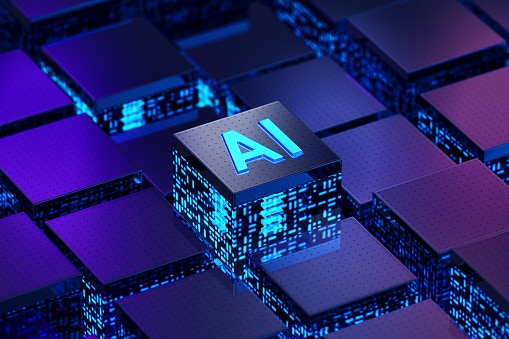
Developing a solid foundation in Greek grammar will help you create your own sentences correctly and will also make it easier to improve your communication skills in both spoken and written Greek. So this course has been designed to help you steadily advance with the Greek language. Here, on the Greek Online School Learning Management System (LMS) you will find all the grammar phenomena that you need to know for the A2 Level (basic knowledge) in Greek, the language that influenced all European languages.
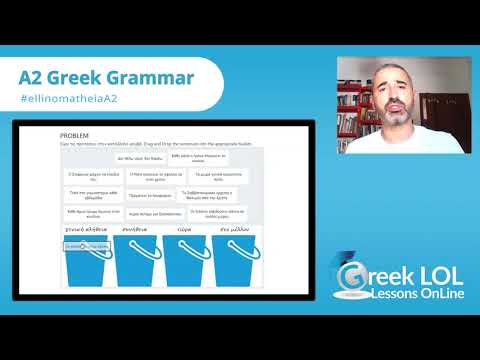
Having a dog is a joyful experience but an untrained dog will put stress and anxiety on the whole family. At Cheshire Dog Services, we want to help you enjoy your dog so are happy to provide one to one training sessions for you and your dog. Having trained many different breeds from Chihuahua’s & Yorkies – Lab’s & Spaniels to Rottweiler’s & German Shepherds, I am well versed in handling most problems in any breed. I am also a member of The Guild of Dog Trainers who acknowledge the needs of dog owners & their aim of a well behaved dog. The Guild fully understands the expectation society places on dog owners & additionally the laws which affect them all. We live in an artificial environment, which can often pose many dangers to dogs. We invite pets into our home then punish or blame them for acting up like animals do. It’s our responsibility to teach our dogs what the social boundaries are and how to live in a human environment. Even though they become trusted family members, we need to remember that fundamentally they are animals and as beautiful and loving as they are, training is key to avoid behavioral problems that will inevitably crop up. Have you ever noticed when a trainer handles a students’ dog in class – the dog performs amazingly well? The dog then goes back to his owner and forgets all that was taught. This is all down to how you handle your dog. How you are able to read the smallest changes in their body language and posture and make the confident and correct adjustments according to what is required. As a dog trainer with many years worth of experience, my aim is to pass on my skills and as much knowledge as is possible to all of my valued clients. When you and I work together, your dog will learn FASTER! You will enjoy a better-behaved dog in a shorter period of time whilst still being actively involved in the process of teaching your dog. As your dog learns the necessary concepts with me, you will experience the benefit of reducing your own frustration within your own training sessions at home. I help both you and your dog come together towards a common goal of a happy life together. Puppy 1-2-1’s Pups are never too young to learn, their Mums teach them many things in the first 7/8 weeks before we take them into our lives. We need to continue to educate the pup so they know the boundaries we expect in order for them to fit into our human ways and for you to fully enjoy these wonderful creatures. Much can be done BEFORE they have had all their inoculations and are ready to walk outside. The key to effective training is teaching your pup that whenever he does something wrong, you immediately redirect him to what you expect and then reward for getting it right. Most of all, puppy training needs to be upbeat, consistent and rewarding with regular sessions practiced and integrated into your daily routine. What I’ll cover with you at your home are: Shaping behaviour Crating Basic obedience controls of Sit, down, stand, focus & wait. Recall set up, the most important command for all dogs without a doubt! The best type of equipment use to help with training, whistles for recall, training lines, reward pouches etc. Interactive play used to build bonds and value in you as the owner/handler through ball tugs, tugs and ropes. How to teach the pup to “leave it” Advice on leads, harnesses, treats, socialising, lead control Answer any questions you may have resulting to your puppy Adolescent and mature dogs 1-2-1’s Adolescence in dogs is reached by month 7-8 & the dog becomes fully mature by month 18. We’ll cover the following in our sessions or can focus on a specific need if requiredat’s r Obedience Heel-work so your dog walks nicely by your side and doesn’t pull. Wait / Stay commands for both obedience and safety Interactive play and bond building to aid recall Recall development is essential for all dogs big and small. “Leave it” command so the dog ignores what its told to leave Focus will allow a higher level of obedience. I believe positive reinforcement training is the best way to create a happy and confident dog who understands what is expected of them. I teach owners how to establish boundaries at home and employ problem behaviour prevention strategies from early puppyhood onwards. Training and behaviour problems are resolved without the punishment-based techniques that commonly result in fear, aggression, or deterioration of the bond between dog and owner. Instead I utilise positive methods based on well-established learning theories and behavioural science that are humane, practical and effective. I teach marker-based training, either with a clicker or word, combined with rewards of all kinds (e.g., food, toys, play, and praise). All my training sessions reflect a comprehensive understanding of the dog’s natural behaviour, and take into respect learning abilities as well as the dog’s mental and physical developmental stages. In my classes, I strive to create a relaxed and enjoyable learning experience as I believe that the human part of the equation needs as much support and understanding as the canine component. Most people learn more quickly when not subjected to criticisms and negative feedback and therefore, a positive approach to the training of the people is an integral part of all our classes. Please contact us for prices (they vary depending on what’s required)

Webinar | The role of PBMT using MLS® Laser in Cancer Rehabilitation & Lymphoedema.
3.5(2)By CelticSMR
Join us on this webinar presented by Kate Perkins, founder of OncoLaser, discussing the inclusion of therapeutic laser (MLS® Laser therapy) in the treatment of post-operative cancer patients and lymphoedema.

Search By Location
- Sup Courses in London
- Sup Courses in Birmingham
- Sup Courses in Glasgow
- Sup Courses in Liverpool
- Sup Courses in Bristol
- Sup Courses in Manchester
- Sup Courses in Sheffield
- Sup Courses in Leeds
- Sup Courses in Edinburgh
- Sup Courses in Leicester
- Sup Courses in Coventry
- Sup Courses in Bradford
- Sup Courses in Cardiff
- Sup Courses in Belfast
- Sup Courses in Nottingham
