- Professional Development
- Medicine & Nursing
- Arts & Crafts
- Health & Wellbeing
- Personal Development
Leadership Diploma
By IOMH - Institute of Mental Health
Overview This Leadership Diploma course will unlock your full potential and will show you how to excel in a career in Leadership Diploma. So upskill now and reach your full potential. Everything you need to get started in Leadership Diploma is available in this course. Learning and progressing are the hallmarks of personal development. This Leadership Diploma will quickly teach you the must-have skills needed to start in the relevant industry. In This Mental Health Course, You Will: Learn strategies to boost your workplace efficiency. Hone your Leadership Diploma skills to help you advance your career. Acquire a comprehensive understanding of various Leadership Diploma topics and tips from industry experts. Learn in-demand Leadership Diploma skills that are in high demand among UK employers, which will help you to kickstart your career. This Leadership Diploma course covers everything you must know to stand against the tough competition in the Leadership Diploma field. The future is truly yours to seize with this Leadership Diploma. Enrol today and complete the course to achieve a Leadership Diploma certificate that can change your professional career forever. Additional Perks of Buying a Course From Institute of Mental Health Study online - whenever and wherever you want. One-to-one support from a dedicated tutor throughout your course. Certificate immediately upon course completion 100% Money back guarantee Exclusive discounts on your next course purchase from Institute of Mental Health Enrolling in the Leadership Diploma course can assist you in getting into your desired career quicker than you ever imagined. So without further ado, start now. Process of Evaluation After studying the Leadership Diploma course, your skills and knowledge will be tested with a MCQ exam or assignment. You must get a score of 60% to pass the test and get your certificate. Certificate of Achievement Upon successfully completing the Leadership Diploma course, you will get your CPD accredited digital certificate immediately. And you can also claim the hardcopy certificate completely free of charge. All you have to do is pay a shipping charge of just £3.99. Who Is This Course for? This Leadership Diploma is suitable for anyone aspiring to start a career in Leadership Diploma; even if you are new to this and have no prior knowledge on Leadership Diploma, this course is going to be very easy for you to understand. And if you are already working in the Leadership Diploma field, this course will be a great source of knowledge for you to improve your existing skills and take them to the next level. Taking this Leadership Diploma course is a win-win for you in all aspects. This course has been developed with maximum flexibility and accessibility, making it ideal for people who don't have the time to devote to traditional education. Requirements This Leadership Diploma course has no prerequisite. You don't need any educational qualification or experience to enrol in the Leadership Diploma course. Do note: you must be at least 16 years old to enrol. Any internet-connected device, such as a computer, tablet, or smartphone, can access this online Leadership Diploma course. Moreover, this course allows you to learn at your own pace while developing transferable and marketable skills. Course Curriculum Introduction Section What This Course Is All About 00:04:00 Introduction to the problem 00:05:00 The Link Between Leadership and Customer Satisfaction 00:05:00 Who Put YOU In Charge? 00:06:00 What Does a Leader Actually Do? 00:03:00 Leader or Manager? 00:05:00 Followers Want Many Things But It All Boils Down To This 00:05:00 I.I.I.I.I. Understand You! 00:04:00 The 6 C's Introduction to the Six C's - Plus a description of the1st C - Competence 00:05:00 The 2nd C - Consistency 00:05:00 The 3rd C - Completion 00:03:00 The 4th C - Confidence 00:05:00 The 5th and 6th C's - Camaraderie and Commitment 00:06:00 The 'Fails' of leadership Introduction to the 'Fails' 00:02:00 Failure of Purpose 00:05:00 Failure to Meet Individuals Regularly 00:05:00 Failure to Close the Loop 00:05:00 Failure to Elicit Challenge 00:04:00 Failure to Provide Specific Feedback 00:05:00 Failure to Thank 00:03:00 Failure to Be Visible 00:04:00 Overriding Factors Consistency not intensity 00:06:00 The Most Important Question a Leader Can Ask 00:05:00

Criminology & Profiling Diploma
By IOMH - Institute of Mental Health
Overview This Criminology & Profiling Diploma course will unlock your full potential and will show you how to excel in a career in Criminology & Profiling Diploma. So upskill now and reach your full potential. Everything you need to get started in Criminology & Profiling Diploma is available in this course. Learning and progressing are the hallmarks of personal development. This Criminology & Profiling Diploma will quickly teach you the must-have skills needed to start in the relevant industry. In This Mental Health Course, You Will: Learn strategies to boost your workplace efficiency. Hone your Mental Health skills to help you advance your career. Acquire a comprehensive understanding of various Mental Health topics and tips from industry experts. Learn in-demand Mental Health skills that are in high demand among UK employers, which will help you to kickstart your career. This Criminology & Profiling Diploma course covers everything you must know to stand against the tough competition in the Criminology & Profiling Diploma field. The future is truly yours to seize with this Criminology & Profiling Diploma. Enrol today and complete the course to achieve a Criminology & Profiling Diploma certificate that can change your professional career forever. Additional Perks of Buying a Course From Institute of Mental Health Study online - whenever and wherever you want. One-to-one support from a dedicated tutor throughout your course. Certificate immediately upon course completion 100% Money back guarantee Exclusive discounts on your next course purchase from Institute of Mental Health Enrolling in the Criminology & Profiling Diploma course can assist you in getting into your desired career quicker than you ever imagined. So without further ado, start now. Process of Evaluation After studying the Criminology & Profiling Diploma course, your skills and knowledge will be tested with a MCQ exam or assignment. You must get a score of 60% to pass the test and get your certificate. Certificate of Achievement Upon successfully completing the Criminology & Profiling Diploma course, you will get your CPD accredited digital certificate immediately. And you can also claim the hardcopy certificate completely free of charge. All you have to do is pay a shipping charge of just £3.99. Who Is This Course for? This Criminology & Profiling Diploma is suitable for anyone aspiring to start a career in Criminology & Profiling Diploma; even if you are new to this and have no prior knowledge on Criminology & Profiling Diploma, this course is going to be very easy for you to understand. And if you are already working in the Criminology & Profiling Diploma field, this course will be a great source of knowledge for you to improve your existing skills and take them to the next level. Taking this Criminology & Profiling Diploma course is a win-win for you in all aspects. This course has been developed with maximum flexibility and accessibility, making it ideal for people who don't have the time to devote to traditional education. Requirements This Criminology & Profiling Diploma course has no prerequisite. You don't need any educational qualification or experience to enrol in the Criminology & Profiling Diploma course. Do note: you must be at least 16 years old to enrol. Any internet-connected device, such as a computer, tablet, or smartphone, can access this online Criminology & Profiling Diploma course. Moreover, this course allows you to learn at your own pace while developing transferable and marketable skills. Course Curriculum Criminology & Profiling Diploma Module 01: Introduction to Criminology and Profiling Module 01: Introduction to Criminology and Profiling 00:23:00 Module 02: Classification of Crime Module 02: Classification of Crime 00:18:00 Module 03: Violent Crimes Module 03: Violent Crimes 00:29:00 Module 04: The Crime Scene Module 04: The Crime Scene 00:30:00 Module 05: Dealing with Crime Module 05: Dealing with Crime 00:41:00 Module 06: Understanding Criminal Psychology Module 06: Understanding Criminal Psychology 00:31:00 Module 07: Forensic Science Module 07: Forensic Science 00:35:00 Module 08: Phases of Profiling Module 08: Phases of Profiling 00:33:00 Module 09: Criminal Profiling: Science, Logic and Metacognition Module 09: Criminal Profiling: Science, Logic and Metacognition 00:28:00 Module 10: Offender Profiling: Pragmatic Solution and Behavioural Investigative Advice Module 10: Offender Profiling: Pragmatic Solution and Behavioural Investigative Advice 00:22:00 Module 11: Victimology Module 11: Victimology 00:25:00 Module 12: The Criminal Justice System in England and Wales Module 12: The Criminal Justice System in England and Wales 00:19:00 Optional Assignment Optional Assignment - Criminology & Profiling Diploma 00:00:00
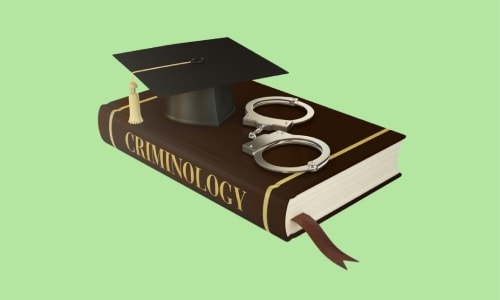
Diploma of Counselling and Psychology (Online)
By IOMH - Institute of Mental Health
In an era where mental well-being takes centre stage, the demand for skilled psychology counselling professionals in the UK is unprecedented. An astonishing 1 in 4 people are estimated to experience a mental health issue each year, underscoring the critical need for effective therapeutic interventions. Level 3 Psychology Counselling Training presents a transformative opportunity as an educational experience and a gateway to a fulfilling career. Dive deep into the world of psychology, from understanding the labyrinth of the human mind theories in counselling to navigating complex emotional terrains. This Psychology Counselling Training course unlocks the doors to a realm where empathy meets expertise and where every interaction can script a story of hope, healing, and human connection. Join us and embark on a knowledge, empathy, and profound impact journey. You Will Learn Following Things: Understand diverse counselling theories and practices. Recognise legal, cultural, and ethical aspects of counselling. Address a range of psychiatric disorders in various age groups. Develop expertise in crisis intervention and patient engagement. Employ low-intensity CBT and medication in treatment plans. Enhance communication efficacy and empathy in client interactions. This course covers the topic you must know to stand against the tough competition. The future is truly yours to seize with this Diploma of Counselling and Psychology (Online). Enrol today and complete the course to achieve a certificate that can change your career forever. Details Perks of Learning with IOMH One-to-one support from a dedicated tutor throughout your course. Study online - whenever and wherever you want. Instant Digital/ PDF certificate 100% money back guarantee 12 months access Process of Evaluation After studying the course, an MCQ exam or assignment will test your skills and knowledge. You have to get a score of 60% to pass the test and get your certificate. Certificate of Achievement Certificate of Completion - Digital/PDF Certificate After completing the Diploma of Counselling and Psychology (Online) course, you can order your CPD-accredited Digital/PDF Certificate for £5.99. Certificate of Completion - Hard copy Certificate You can get the CPD Accredited Hard Copy Certificate for £12.99. (Each) Shipping Charges: Inside the UK: £3.99 International: £10.99 Who Is This Course for? This Level 3 Psychology Counselling Training course is for anyone who is interested in a career in counselling. You may already be working in a related field, such as social work, nursing, or teaching. Or, you may be a complete beginner. No prior experience is necessary. Requirements There is no prerequisite to enrol in this course. You don't need any educational qualification or experience to enrol in the Diploma of Counselling and Psychology (Online) course. Do note: you must be at least 16 years old to enrol. Any internet-connected device, such as a computer, tablet, or smartphone, can access this online course. Career Path Mental Health Counsellor - £26K to £35K/year Family Therapist - £37K to £47K/year Clinical Psychologist - £40K to £70K/year Psychotherapist - £35K to £50K/year Rehabilitation Counsellor - £25K to £34K/year Counsellor - £30,000 Mental Health Nurse - £24,000 to £40,000 Life Coach - £25,000 to £45,000 Career Counsellor - £30,000 to £50,000 Course Curriculum Diploma of Counselling and Psychology (Online) Module 01: Counselling And Counsellors 00:15:00 Module 02: Theories And Models Of Counselling (Part 1) 00:19:00 Module 03: Theories And Models Of Counselling (Part 2) 00:21:00 Module 04: Legal, Cultural And Ethical Issues In Professional Counselling 00:19:00 Module 05: Forms Of Psychotherapy 00:24:00 Module 06: Childhood And Adolescent Psychiatric Disorders 00:25:00 Module 07: Counselling Children And Adolescents In Schools 00:23:00 Module 08: Counselling Trauma And Substance Abuse 00:20:00 Module 09: Counselling Stress And Anxiety Disorders 00:32:00 Module 10: Counselling Personality Disorders 00:52:00 Module 11: Counselling Mood Disorders And Depression 00:27:00 Module 12: Counselling Eating & Sleeping Disorders 00:49:00 Module 13: Life Coaching And Career Counselling 00:23:00 Module 14: Couple And Family Counselling 00:32:00 Module 15: Counselling Self-Harm And Suicide 00:21:00 Module 16: Engaging And Assessing The Patients 00:20:00 Module 17: Helping The Client In Crisis 00:16:00 Module 18: Crisis Intervention 00:15:00 Module 19: Low Intensity CBT Treatment 00:16:00 Module 20: Medication And Therapy In The Treatment Of Mental Illness 00:26:00 Module 21: Communication Skills And Empathy In Counselling 00:23:00

Office Admin & Receptionist
By IOMH - Institute of Mental Health
Overview of Office Admin & Receptionist The Office Admin & Receptionist role is very important in every workplace. In the UK, more than 4.5 million people work in this field, which is about 15% of the total workforce. As companies keep growing and using more technology, the need for trained office staff continues to rise by around 4% every year. This course is built to help you get the right skills to start or grow your career in this field. The Office Admin & Receptionist course teaches you how to handle daily office tasks like answering phones, sending and receiving mail, booking travel, planning meetings, and keeping records in order. You will also learn how to manage your time well and improve your business writing and communication. These skills will help you work faster and better in any office. This course is useful for many industries, such as business offices, hospitals, schools, and government agencies. The skills you learn as an Office Admin & Receptionist can be used in many types of jobs. Whether you are new to this field or want to refresh your knowledge, this course is a great choice. With the Office Admin & Receptionist course, you will be ready to handle different office tasks and support a team in a smart and organised way. By the end of the Office Admin & Receptionist course, you will be able to: Handle professional phone calls and manage incoming and outgoing calls confidently as an Office Admin & Receptionist Set up and maintain easy-to-use filing systems and accurate records Write business emails and letters clearly and correctly, as expected in Office Admin & Receptionist roles Plan meetings, arrange travel, and organise events smoothly Use time wisely to complete office tasks quickly and efficiently Provide excellent customer service in an Office Admin & Receptionist environment Apply the skills learned to real office situations and grow in your Office Admin & Receptionist career Who is this course for? This Office Admin & Receptionist course is perfect for: Beginners who want to build strong basic skills in Office Admin & Receptionist work Current admin staff who wish to improve their office organisation, communication, and take their Office Admin & Receptionist career to the next level Job returners, school leavers, or career changers who want to learn modern office systems, including travel booking, meeting planning, and customer handling School leavers or career changers who want to learn how offices work, including travel booking and meeting setup Customer service workers who want to move into office-based receptionist roles Process of Evaluation After studying the Office Admin & Receptionist Course, your skills and knowledge will be tested with an MCQ exam or assignment. You have to get a score of 60% to pass the test and get your certificate. Certificate of Achievement Certificate of Completion - Digital / PDF Certificate After completing the Office Admin & Receptionist Course, you can order your CPD Accredited Digital / PDF Certificate for £5.99. (Each) Certificate of Completion - Hard copy Certificate You can get the CPD Accredited Hard Copy Certificate for £12.99. (Each) Shipping Charges: Inside the UK: £3.99 International: £10.99 Career Path Completing this course can help you move into roles like: Receptionist – £20K to £28K per year Office Administrator – £22K to £30K per year Administrative Assistant – £21K to £28K per year Secretary – £24K to £32K per year Front Office Coordinator – £23K to £29K per year Module 01: Introduction to Reception and Receptionist Module 01: Introduction to Reception and Receptionist 00:29:00 Module 02: Business Telephone Skills Module 02: Business Telephone Skills 00:21:00 Module 03: Representing Your Boss and Company Module 03: Representing Your Boss and Company 00:25:00 Module 04: Mail Services and Shipping Module 04: Mail Services and Shipping 00:26:00 Module 05: Travel Arrangements Module 05: Travel Arrangements 00:22:00 Module 06: Organising Meeting and Conferences Module 06: Organising Meeting and Conferences 00:19:00 Module 07: Time Management Module 07: Time Management 00:25:00 Module 08: Record Keeping and Filing Systems Module 08: Record Keeping and Filing Systems 00:24:00 Module 09: Business Writing Skills Module 09: Business Writing Skills 00:25:00 Module 10 :Organisational Skills Module 10 :Organisational Skills 00:19:00 Module 11: Communication Skills Module 11: Communication Skills 00:19:00 Module 12: Customer Service Module 12: Customer Service 00:22:00 Module 13: Effective Planning and Scheduling Module 13: Effective Planning and Scheduling 00:39:00 Module 14: Invoicing/Petty Cash Module 14: Invoicing/Petty Cash 00:20:00 Module 15: Business Environment Module 15: Business Environment 00:19:00 Assignment Assignment – Office Admin & Receptionist 00:00:00

Business Management Diploma
By IOMH - Institute of Mental Health
Join our Business Management Diploma course and discover your hidden skills, setting you on a path to success in this area. Get ready to improve your skills and achieve your biggest goals. The Business Management Diploma course has everything you need to get a great start in this sector. Improving and moving forward is key to getting ahead personally. The Business Management Diploma course is designed to teach you the important stuff quickly and well, helping you to get off to a great start in the field. So, what are you looking for? Enrol now! You will Learn The Following Things: Learn strategies to boost your workplace efficiency. Hone your skills to help you advance your career. Acquire a comprehensive understanding of various topics and tips. Learn in-demand skills that are in high demand among UK employers This course covers the topic you must know to stand against the tough competition. The future is truly yours to seize with this Business Management Diploma. Enrol today and complete the course to achieve a certificate that can change your career forever. Details Perks of Learning with IOMH One-to-one support from a dedicated tutor throughout your course. Study online - whenever and wherever you want. Instant Digital/ PDF certificate 100% money back guarantee 12 months access Process of Evaluation After studying the course, an MCQ exam or assignment will test your skills and knowledge. You have to get a score of 60% to pass the test and get your certificate. Certificate of Achievement Certificate of Completion - Digital/PDF Certificate After completing the Business Management Diploma course, you can order your CPD-accredited Digital/PDF Certificate for £5.99. Certificate of Completion - Hard copy Certificate You can get the CPD Accredited Hard Copy Certificate for £12.99. (Each) Shipping Charges: Inside the UK: £3.99 International: £10.99 Who Is This Course for? This Business Management Diploma is suitable for anyone aspiring to start a career in relevant field; even if you are new to this and have no prior knowledge, this course is going to be very easy for you to understand. On the other hand, if you are already working in this sector, this course will be a great source of knowledge for you to improve your existing skills and take them to the next level. This course has been developed with maximum flexibility and accessibility, making it ideal for people who don't have the time to devote to traditional education. Requirements There is no prerequisite to enrol in this course. You don't need any educational qualification or experience to enrol in the Business Management Diploma course. Do note: you must be at least 16 years old to enrol. Any internet-connected device, such as a computer, tablet, or smartphone, can access this online course. Career Path The certification and skills you get from this Business Management Diploma Course can help you advance your career and gain expertise in several fields, allowing you to apply for high-paying jobs in related sectors. Course Curriculum Module 01: Introduction to Business Management Introduction to Business Management 00:25:00 Module 02: Operations Management Operations Management 00:24:00 Module 03: Introduction to Business Analysis Introduction to Business Analysis 00:14:00 Module 04: Strategic Analysis and Product Scope Strategic Analysis and Product Scope 00:28:00 Module 05: Project Management Project Management 00:19:00 Module 06: Business Development and Succession Planning Business Development and Succession Planning 00:24:00 Module 07- Business Process Management Business Process Management 00:44:00 Module 08: Planning & Forecasting Operations Planning & Forecasting Operations 00:21:00 Module 09: Performance Management Performance Management 00:18:00 Module 10: Management of Cash and Credit Management of Cash and Credit 00:19:00 Module 11: Managing Risk and Recovery Managing Risk and Recovery 00:26:00 Module 12: Quality Management Quality Management 00:21:00 Module 13: Communication Skills Communication Skills 00:25:00 Module 14: Business Environment Business Environment 00:16:00 Module 15: Organisational Skills Organisational Skills 01:16:00 Module 16: Negotiation Techniques Negotiation Techniques 00:16:00 Module 17: Human Resource Management Human Resource Management 00:19:00 Module 18: Motivation and Counselling Motivation and Counselling 00:19:00 Module 19: Customer Service Customer Service 00:16:00 Module 20: Time Management Time Management 00:40:00 Module 21: Conflict Management Conflict Management 00:14:00 Assignment Assignment - Business Management 00:00:00

CSS Fundamentals
By IOMH - Institute of Mental Health
Join our CSS Fundamentals course and discover your hidden skills, setting you on a path to success in this area. Get ready to improve your skills and achieve your biggest goals. The CSS Fundamentals course has everything you need to get a great start in this sector. Improving and moving forward is key to getting ahead personally. The CSS Fundamentals course is designed to teach you the important stuff quickly and well, helping you to get off to a great start in the field. So, what are you looking for? Enrol now! You will Learn The Following Things: Learn strategies to boost your workplace efficiency. Hone your skills to help you advance your career. Acquire a comprehensive understanding of various topics and tips. Learn in-demand skills that are in high demand among UK employers This course covers the topic you must know to stand against the tough competition. The future is truly yours to seize with this CSS Fundamentals. Enrol today and complete the course to achieve a certificate that can change your career forever. Details Perks of Learning with IOMH One-to-one support from a dedicated tutor throughout your course. Study online - whenever and wherever you want. Instant Digital/ PDF certificate 100% money back guarantee 12 months access Process of Evaluation After studying the course, an MCQ exam or assignment will test your skills and knowledge. You have to get a score of 60% to pass the test and get your certificate. Certificate of Achievement Certificate of Completion - Digital/PDF Certificate After completing the CSS Fundamentals course, you can order your CPD-accredited Digital/PDF Certificate for £5.99. Certificate of Completion - Hard copy Certificate You can get the CPD Accredited Hard Copy Certificate for £12.99. (Each) Shipping Charges: Inside the UK: £3.99 International: £10.99 Who Is This Course for? This CSS Fundamentals is suitable for anyone aspiring to start a career in relevant field; even if you are new to this and have no prior knowledge, this course is going to be very easy for you to understand. On the other hand, if you are already working in this sector, this course will be a great source of knowledge for you to improve your existing skills and take them to the next level. This course has been developed with maximum flexibility and accessibility, making it ideal for people who don't have the time to devote to traditional education. Requirements There is no prerequisite to enrol in this course. You don't need any educational qualification or experience to enrol in the CSS Fundamentals course. Do note: you must be at least 16 years old to enrol. Any internet-connected device, such as a computer, tablet, or smartphone, can access this online course. Career Path The certification and skills you get from this CSS Fundamentals Course can help you advance your career and gain expertise in several fields, allowing you to apply for high-paying jobs in related sectors. Course Curriculum Unit 01: CSS in Context Module 01: What Was CSS Originally Intended To Do? 00:07:00 Module 02: DEMO: The Most Basic CSS Usage 00:07:00 Module 03: Responsive Design 00:02:00 Module 04: Chapter Summary 00:02:00 Unit 02: Overview of CSS Module 01: What is CSS? 00:04:00 Module 02: Where Can You Find CSS? 00:03:00 Module 03: What CSS Can and Can't Do 00:02:00 Module 04: Optional Demo - Serving an HTML Application 00:05:00 Module 05: How Do we Add CSS to a Website? 00:04:00 Module 06: Demo - Adding CSS to a Website 00:06:00 Module 07: CSS Selectors 00:03:00 Module 08: Demo - Using CSS Selectors 00:05:00 Module 09: Module Summary 00:01:00 Unit 03: Styling HTML Elements with CSS Module 01: Why do We Style CSS Elements? 00:03:00 Module 02: CSS and Fonts 00:03:00 Module 03: DEMO: Styling Text with CSS 00:07:00 Module 04: Sizing HTML Elements with CSS 00:06:00 Module 05: DEMO: Sizing HTML Elements with CSS 00:08:00 Module 06: Colorizing HTML Elements with CSS 00:05:00 Module 07: DEMO: Colorizing HTML Elements with CSS 00:07:00 Module 08: Summary of this Chapter 00:01:00 Unit 04: Arranging Elements with CSS Module 01: Introduction 00:01:00 Module 02: Adding Margin with CSS 00:01:00 Module 03: Advanced Positioning with CSS 00:04:00 Module 04: DEMO: Positioning Elements Absolutely and Relatively 00:07:00 Module 05: Positioning HTML Elements with Float 00:02:00 Module 06: DEMO: Positioning HTML Elements with Float 00:07:00 Module 07: Summary of this Course 00:04:00
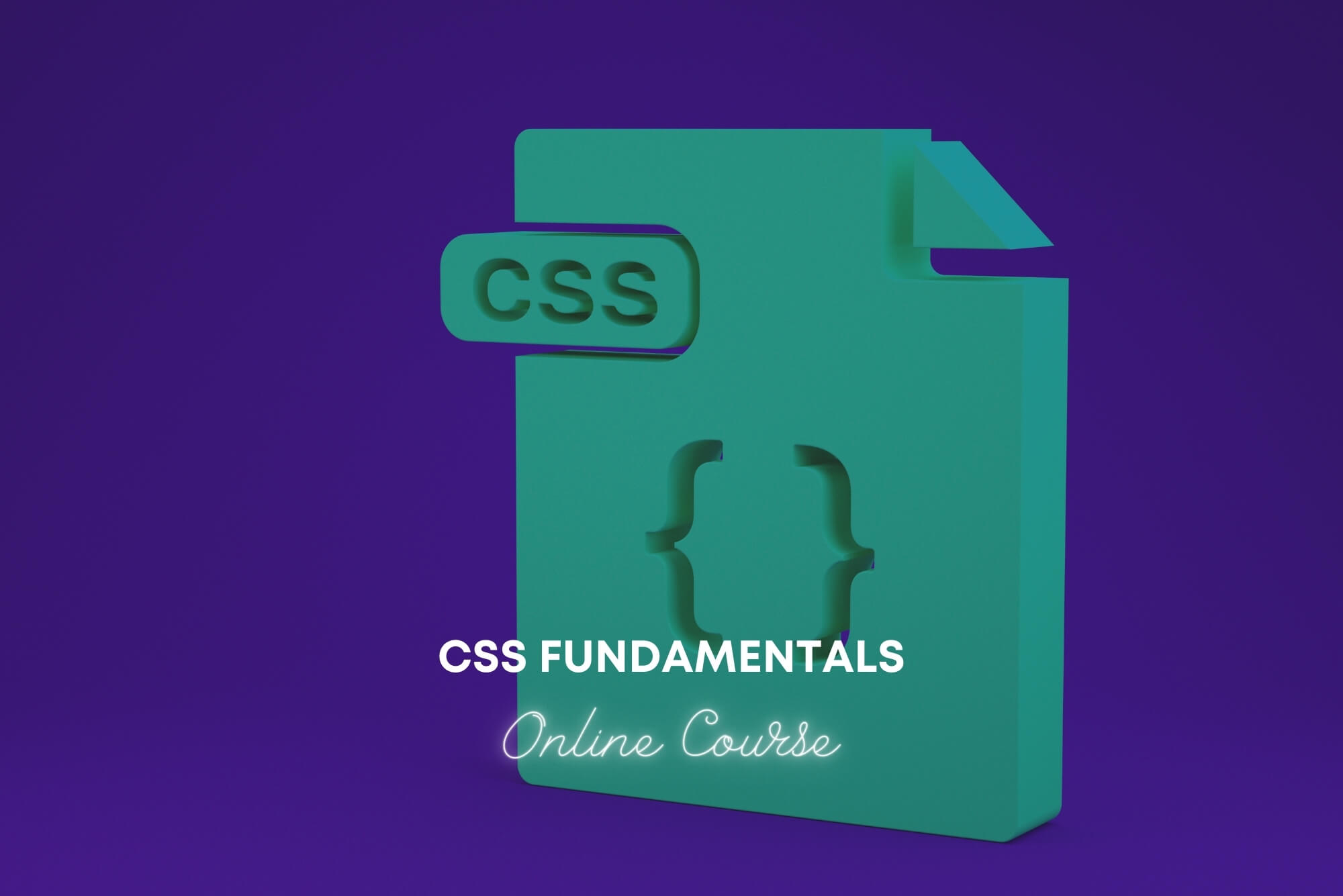
Deep Tissue Massage Therapy
By IOMH - Institute of Mental Health
Overview Join our Deep Tissue Massage Therapy course and discover your hidden skills, setting you on a path to success in this area. Get ready to improve your skills and achieve your biggest goals. The Deep Tissue Massage Therapy course has everything you need to get a great start in this sector. Improving and moving forward is key to getting ahead personally. The Deep Tissue Massage Therapy course is designed to teach you the important stuff quickly and well, helping you to get off to a great start in the field. So, what are you looking for? Enrol now! You Will Learn Following Things: Learn strategies to boost your workplace efficiency. Hone your skills to help you advance your career. Acquire a comprehensive understanding of various topics and tips. Learn in-demand skills that are in high demand among UK employers This course covers everything you must know to stand against the tough competition. The future is truly yours to seize with this Deep Tissue Massage Therapy. Enrol today and complete the course to achieve a certificate that can change your career forever. Details Perks of Learning with IOMH One-to-one support from a dedicated tutor throughout your course. Study online - whenever and wherever you want. Instant Digital/ PDF certificate 100% money back guarantee 12 months access This course covers everything you must know to stand against the tough competition. The future is truly yours to seize with this Deep Tissue Massage Therapy. Enrol today and complete the course to achieve a certificate that can change your career forever. Process of Evaluation Lorem ipsum dolor sit amet, consectetur adipiscing elit. Ut elit tellus, luctus nec ullamcorper mattis, pulvinar dapibus leo. Certificate of Achievement After completing the Deep Tissue Massage Therapy course, you will receive your CPD-accredited Digital/PDF Certificate for £5.99. To get the hardcopy certificate for £12.99, you must also pay the shipping charge of just £3.99 (UK) and £10.99 (International). Who Is This Course for? This Deep Tissue Massage Therapy is suitable for anyone aspiring to start a career in relevant field; even if you are new to this and have no prior knowledge, this course is going to be very easy for you to understand. On the other hand, if you are already working in this sector, this course will be a great source of knowledge for you to improve your existing skills and take them to the next level. This course has been developed with maximum flexibility and accessibility, making it ideal for people who don't have the time to devote to traditional education. Requirements There is no prerequisite to enrol in this course. You don't need any educational qualification or experience to enrol in the Deep Tissue Massage Therapy course. Do note: you must be at least 16 years old to enrol. Any internet-connected device, such as a computer, tablet, or smartphone, can access this online course. Career path The certification and skills you get from this Deep Tissue Massage Therapy Course can help you advance your career and gain expertise in several fields, allowing you to apply for high-paying jobs in related sectors. Course Curriculum Introduction Introduction 00:01:00 Massage Tables-The 4 Most Important considerations 00:06:00 Creams and Oils-Whats Great and whats not 00:04:00 The Set up-Dont do what i did 00:05:00 This factor makes a huge difference 00:03:00 It's all in the timing 00:04:00 Contraindications of Massage, intake forms and more 00:01:00 Why i Don't include these things in my massages 00:04:00 Do no Harm 00:01:00 The Perfect Person to Practice your massage on 00:01:00 Why Most Therapists don't last! 00:07:00 Now is the time to put the time in 00:02:00 Some Final Points 00:02:00 Putting it all together 00:02:00 The Massage Strokes Correct and Incorrect Ways General Stroke 00:02:00 Kneading 00:01:00 Scissor Stroke 00:01:00 Acupressure Techniques 00:03:00 Forearms 00:02:00 Full Body Deep tissue Massage Massage Start Sequence 00:05:00 Back Sequence 1 00:15:00 Back Sequence 2 00:08:00 Back of Legs 00:09:00 Legs Prone Stretching 00:02:00 Neck 00:05:00 Arms 00:05:00 Front of Legs Stretching 00:03:00 Full Massage Sequence Full Body Massage Sequence 00:56:00

Aromatherapy
By IOMH - Institute of Mental Health
Overview This Aromatherapy course will unlock your full potential and will show you how to excel in a career in Aromatherapy. So upskill now and reach your full potential. Everything you need to get started in Aromatherapy is available in this course. Learning and progressing are the hallmarks of personal development. This Aromatherapy will quickly teach you the must-have skills needed to start in the relevant industry. In This Aromatherapy Course, You Will: Learn strategies to boost your workplace efficiency. Hone your Aromatherapy skills to help you advance your career. Acquire a comprehensive understanding of various Aromatherapy topics and tips from industry experts. Learn in-demand Aromatherapy skills that are in high demand among UK employers, which will help you to kickstart your career. This Aromatherapy course covers everything you must know to stand against the tough competition in the Aromatherapy field. The future is truly yours to seize with this Aromatherapy. Enrol today and complete the course to achieve a Aromatherapy certificate that can change your professional career forever. Additional Perks of Buying a Course From Institute of Mental Health Study online - whenever and wherever you want. One-to-one support from a dedicated tutor throughout your course. Certificate immediately upon course completion 100% Money back guarantee Exclusive discounts on your next course purchase from Institute of Mental Health Enrolling in the Aromatherapy course can assist you in getting into your desired career quicker than you ever imagined. So without further ado, start now. Process of Evaluation After studying the Aromatherapy course, your skills and knowledge will be tested with a MCQ exam or assignment. You must get a score of 60% to pass the test and get your certificate. Certificate of Achievement Upon successfully completing the Aromatherapy course, you will get your CPD accredited digital certificate immediately. And you can also claim the hardcopy certificate completely free of charge. All you have to do is pay a shipping charge of just £3.99. Who Is This Course for? This Aromatherapy is suitable for anyone aspiring to start a career in Aromatherapy; even if you are new to this and have no prior knowledge on Aromatherapy, this course is going to be very easy for you to understand. And if you are already working in the Aromatherapy field, this course will be a great source of knowledge for you to improve your existing skills and take them to the next level. Taking this Aromatherapy course is a win-win for you in all aspects. This course has been developed with maximum flexibility and accessibility, making it ideal for people who don't have the time to devote to traditional education. Requirements This Aromatherapy course has no prerequisite. You don't need any educational qualification or experience to enrol in the Aromatherapy course. Do note: you must be at least 16 years old to enrol. Any internet-connected device, such as a computer, tablet, or smartphone, can access this online Aromatherapy course. Moreover, this course allows you to learn at your own pace while developing transferable and marketable skills. Course Curriculum Aromatherapy Aromatherapy Lesson 1 - Introduction 00:10:00 Aromatherapy Lesson 2 - History 00:16:00 Aromatherapy Lesson 3 - Methods of Extraction 00:08:00 Aromatherapy Lesson 4 - General Properties 00:10:00 Aromatherapy Lesson 5 - Carrier Oils and Blending 00:29:00 Aromatherapy Lesson 6 - Part 1 - Essential Oils 00:19:00 Aromatherapy Lesson 6 - Part 2 00:19:00 Aromatherapy Lesson 6 - Part 3 00:15:00 Aromatherapy Lesson 7 - Safety 00:12:00 Aromatherapy Lesson 8 - Contraindications 00:09:00 Aromatherapy Lesson 9 - Methods of Use 00:14:00 Aromatherapy Lesson 10 - Body Processes 00:13:00 Aromatherapy Lesson 11 - Skeletal System 00:07:00 Aromatherapy Lesson 12 - Muscular System 00:05:00 Aromatherapy Lesson 13 - Circulatory System 00:04:00 Aromatherapy Lesson 14 - Respiratory and Digestive 00:07:00 Aromatherapy Lesson 15 - Endocrine System 00:21:00 Aromatherapy Lesson 16 - Urinary & Lymphatic Systems 00:08:00 Aromatherapy Lesson 17 - Nervous System 00:04:00 Aromatherapy Lesson 18 - Integumentary and Olfactory Systems 00:10:00 Aromatherapy Lesson 19 - DNA 00:11:00 Aromatherapy Lesson 20 - Meanings of Ailments 00:11:00 Aromatherapy Lesson 21 - Spiritual Aromatherapy 00:10:00 Aromatherapy Lesson 22 - The Aura - Part 1 00:05:00 Aromatherapy Lesson 23 - The Aura - Part 2 00:08:00 Aromatherapy Lesson 24 - The Aura - Part 3 00:03:00 Aromatherapy Lesson 25 - Chakras Part 1 00:05:00 Aromatherapy Lesson 26 - Chakras Part 2 00:16:00 Aromatherapy Lesson 27 - Chakras Part 3 00:04:00 Aromatherapy Lesson 28 - Chakras Part 4 00:04:00

Strategic Business Planning
By IOMH - Institute of Mental Health
Overview of Strategic Business Planning In today’s fast-changing business world, Strategic Business Planning is more important than ever. In the UK alone, strategic management consulting earns over £14 billion every year. This shows how much companies value strong planning and decision-making. This course is designed to help you understand the key ideas behind Strategic Business Planning and how successful businesses use them. You will learn how to think, make better decisions, and find smart ways to move forward, even when things get tough. The course covers important tools like Porter's Five Forces, PESTLE analysis, and game theory. You will also learn how to write vision statements, check your company’s strengths and weaknesses, and plan your goals clearly and practically. Strategic Business Planning connects your daily activities to your long-term aims, helping your organisation stay focused and efficient. You’ll also look at how to build marketing plans, study risks, and make financial decisions that support your strategy. As businesses in the UK and around the world face more competition, people who understand Strategic Business Planning are in high demand. By learning how to build, follow, and check business strategies, you will become more confident and capable in any business setting. This course gives you the tools to think ahead and lead with purpose using strong Strategic Business Planning skills. Learning Outcomes By the end of this Strategic Business Planning course, you will be able to: Understand key ideas behind business strategy and how companies stay ahead of the competition. Write clear and focused vision and mission statements for any business. Use PESTLE analysis and Porter’s Five Forces to study the business environment. Create strategic marketing plans using customer groups and market positioning. Organise business activities through planning and proper use of resources. Review strategies by looking at financial plans and different business situations. Who is This Course For This Strategic Business Planning course is ideal for: Business managers who want to improve their planning skills and help their company grow using clear strategies. Entrepreneurs and business owners who need to build strong business plans and stay ahead of rivals. Corporate strategy professionals looking to sharpen their skills in analysis and planning. Marketing professionals who want to add strategic thinking to their targeting and brand positioning. Financial analysts who need to understand how business strategies affect money decisions and company value. Process of Evaluation After studying the Strategic Business Planning Course, your skills and knowledge will be tested with an MCQ exam or assignment. You have to get a score of 60% to pass the test and get your certificate. Certificate of Achievement Certificate of Completion - Digital / PDF Certificate After completing the Strategic Business Planning Course, you can order your CPD Accredited Digital / PDF Certificate for £5.99. (Each) Certificate of Completion - Hard copy Certificate You can get the CPD Accredited Hard Copy Certificate for £12.99. (Each) Shipping Charges: Inside the UK: £3.99 International: £10.99 Requirements You don’t need any educational qualification or experience to enrol in the Strategic Business Planning course. Career Path Completing this Strategic Business Planning course can lead to roles such as: Strategic Business Consultant – £45K to £85K per year Business Development Manager – £35K to £65K per year Corporate Strategy Analyst – £40K to £70K per year Operations Strategy Manager – £50K to £80K per year Strategic Marketing Director – £65K to £120K per year Course Curriculum Section 01: Concept Profile - Strategic Business Planning Strategic Business Planning 00:04:00 Theories of Business Strategy 00:05:00 Game Theory for Business 00:11:00 Theories of Competitive Advantage 00:06:00 Strategic Business Planning Process 00:02:00 Section 02: Preliminary Vision & Mission Statements (Interim Targets & Goals) Preliminary Vision & Mission Statements (Interim Targets & Goals) 00:04:00 Relationship between Vision, Mission and the Business Strategy 00:03:00 Section 03: Strategy Formulation Strategy Formulation 00:01:00 Strategy Formulation (Continued) 00:03:00 Steps: Strategy Formulation 00:01:00 PESTLE Analysis 00:01:00 Michael Porter – 5-Forces & Competitor Analysis 00:01:00 Internal Resource & Capability Analysis 00:02:00 Risk Analysis & Mitigation Tactics 00:03:00 Marketing Plan (USP, Segmentation & Positioning) 00:06:00 Segmentation 00:07:00 Section 04: Strategy Implementation Strategy Implementation 00:02:00 General Operation Planning 00:01:00 Routine Actions (Processes, Procedures & Communication) 00:04:00 External Prospects & Internal Resources Gap Comparison 00:02:00 Section 05: Strategic Evaluation Strategy Evaluation & Feedback 00:01:00 Principles of Strategy Evaluation 00:04:00 Financial Plan, Capital Structure & Valuation 00:07:00 Scenarios in Strategic Decision Making: Case Sensitivity 00:02:00 Revised Vision & Mission Statements (Confirm Target & Goals) 00:03:00 Strategy Evaluation & Feedback 00:01:00

Visual Merchandising Diploma
By IOMH - Institute of Mental Health
Overview Visual Merchandising Diploma opens doors to the captivating world of retail aesthetics. In an era where online shopping dominates, brick-and-mortar stores are reinventing themselves to offer unique experiences. The UK retail sector, valued at £358 billion in 2020, is constantly evolving, and visual merchandising plays a crucial role in this transformation. Our Visual Merchandising Diploma equips you with the skills to create eye-catching displays, optimize store layouts, and craft immersive brand experiences. From mastering exterior design to understanding the intricacies of in-store aesthetics, this course covers it all. With the rise of experiential retail, the demand for skilled visual merchandisers is soaring. This Visual Merchandising Diploma is your pathway to a creative career where artistry meets commerce. You'll gain the expertise to design window displays for high-street brands or curate in-store experiences for luxury boutiques. Join us and become a key player in the visual revolution reshaping the retail landscape. Your future in Visual Merchandising starts here with our comprehensive Visual Merchandising Diploma. In this Visual Merchandising Diploma course, you will: Sharpen your skills to help you advance your career. Acquire a comprehensive understanding of various related topics and tips from industry experts. Learn in-demand knowledge and skills in high demand among UK employers, which will help to kickstart your career. Enrolling in the Visual Merchandising course can assist you in getting into your desired career faster than you ever imagined. So without further ado, start now! Details Perks of Learning with IOMH One-to-one support from a dedicated tutor throughout your course. Study online - whenever and wherever you want. Instant Digital/ PDF certificate 100% money back guarantee 12 months access Process of Evaluation After studying the course, an MCQ exam or assignment will test your skills and knowledge. You have to get a score of 60% to pass the test and get your certificate. Certificate of Achievement After completing the Visual Merchandising Diploma course, you will receive your CPD-accredited Digital/PDF Certificate for £5.99. To get the hardcopy certificate for £12.99, you must also pay the shipping charge of just £3.99 (UK) and £10.99 (International). Who Is This Course for? This Visual Merchandising Diploma is suitable for anyone aspiring to start a career in relevant field; even if you are new to this and have no prior knowledge, this course is going to be very easy for you to understand. On the other hand, if you are already working in this sector, this course will be a great source of knowledge for you to improve your existing skills and take them to the next level. This course has been developed with maximum flexibility and accessibility, making it ideal for people who don't have the time to devote to traditional education. Requirements There is no prerequisite to enrol in this course. You don't need any educational qualification or experience to enrol in the Visual Merchandising Diploma course. Do note: you must be at least 16 years old to enrol. Any internet-connected device, such as a computer, tablet, or smartphone, can access this online course. Career Path The certification and skills you get from this Visual Merchandising Diploma Course can help you advance your career and gain expertise in several fields, allowing you to apply for high-paying jobs in related sectors. Course Curriculum Visual Merchandising Diploma Module 01: Introduction to Visual Merchandising Module 01: Introduction to Visual Merchandising 00:19:00 Assessment Module 01 Module 01 Final Quiz Exam - Visual Merchandising Diploma 00:10:00 Module 02: Store Layouts Module 02: Store Layouts 00:23:00 Assessment Module 02 Module 02 Final Quiz Exam - Visual Merchandising Diploma 00:10:00 Module 03: Exterior Design Module 03: Exterior Design 00:23:00 Assessment Module 03 Module 03 Final Quiz Exam - Visual Merchandising Diploma 00:10:00 Module 04: In-Store Design Module 04: In-Store Design 00:17:00 Assessment Module 04 Module 04 Final Quiz Exam - Visual Merchandising Diploma 00:10:00 Module 05: Mannequins in Visual Merchandising Module 05: Mannequins in Visual Merchandising 00:23:00 Assessment Module 05 Module 05 Final Quiz Exam - Visual Merchandising Diploma 00:10:00 Module 06: Display Fixtures Module 06: Display Fixtures 00:24:00 Assessment Module 06 Module 06 Final Quiz Exam - Visual Merchandising Diploma 00:10:00 Module 07: The Role of a Visual Merchandiser Module 07: The Role of a Visual Merchandiser 00:18:00 Assessment Module 07 Module 07 Final Quiz Exam - Visual Merchandising Diploma 00:10:00 Module 08: Challenges of Modern Visual Merchandising Module 08: Challenges of Modern Visual Merchandising 00:22:00 Assessment Module 08 Module 08 Final Quiz Exam - Visual Merchandising Diploma 00:10:00 Recommended Readings Recommended Readings - Visual Merchandising Diploma 1 week, 1 day Optional Assignment Optional Assignment - Visual Merchandising Diploma 1 week, 1 day Feedback Learner Feedback 00:00:00
