- Professional Development
- Medicine & Nursing
- Arts & Crafts
- Health & Wellbeing
- Personal Development
Lean Process and Six Sigma
By IOMH - Institute of Mental Health
Overview This Lean Process and Six Sigma course will unlock your full potential and will show you how to excel in a career in Lean Process and Six Sigma. So upskill now and reach your full potential. Everything you need to get started in Lean Process and Six Sigma is available in this course. Learning and progressing are the hallmarks of personal development. This Lean Process and Six Sigma will quickly teach you the must-have skills needed to start in the relevant industry. In This Mental Health Course, You Will: Learn strategies to boost your workplace efficiency. Hone your Lean Process and Six Sigma skills to help you advance your career. Acquire a comprehensive understanding of various Lean Process and Six Sigma topics and tips from industry experts. Learn in-demand Lean Process and Six Sigma skills that are in high demand among UK employers, which will help you to kickstart your career. This Lean Process and Six Sigma course covers everything you must know to stand against the tough competition in the Lean Process and Six Sigma field. The future is truly yours to seize with this Lean Process and Six Sigma. Enrol today and complete the course to achieve a Lean Process and Six Sigma certificate that can change your professional career forever. Additional Perks of Buying a Course From Institute of Mental Health Study online - whenever and wherever you want. One-to-one support from a dedicated tutor throughout your course. Certificate immediately upon course completion 100% Money back guarantee Exclusive discounts on your next course purchase from Institute of Mental Health Enrolling in the Lean Process and Six Sigma course can assist you in getting into your desired career quicker than you ever imagined. So without further ado, start now. Process of Evaluation After studying the Lean Process and Six Sigma course, your skills and knowledge will be tested with a MCQ exam or assignment. You must get a score of 60% to pass the test and get your certificate. Certificate of Achievement Upon successfully completing the Lean Process and Six Sigma course, you will get your CPD accredited digital certificate immediately. And you can also claim the hardcopy certificate completely free of charge. All you have to do is pay a shipping charge of just £3.99. Who Is This Course for? This Lean Process and Six Sigma is suitable for anyone aspiring to start a career in Lean Process and Six Sigma; even if you are new to this and have no prior knowledge on Lean Process and Six Sigma, this course is going to be very easy for you to understand. And if you are already working in the Lean Process and Six Sigma field, this course will be a great source of knowledge for you to improve your existing skills and take them to the next level. Taking this Lean Process and Six Sigma course is a win-win for you in all aspects. This course has been developed with maximum flexibility and accessibility, making it ideal for people who don't have the time to devote to traditional education. Requirements This Lean Process and Six Sigma course has no prerequisite. You don't need any educational qualification or experience to enrol in the Lean Process and Six Sigma course. Do note: you must be at least 16 years old to enrol. Any internet-connected device, such as a computer, tablet, or smartphone, can access this online Lean Process and Six Sigma course. Moreover, this course allows you to learn at your own pace while developing transferable and marketable skills. Course Curriculum Module 1: Understanding Lean Module 1: Understanding Lean 00:22:00 Module 2: The Lean Culture Module 2: The Lean Culture 00:19:00 Module 3: The Five Principles of Lean Module 3: The Five Principles of Lean 00:10:00 Module 4: Value and Waste Module 4: Value and Waste 00:19:00 Module 5: Value Stream Mapping (VSM) Module 5: Value Stream Mapping (VSM) 00:19:00 Module 6: The Principles of Flow and Pull Module 6: The Principles of Flow and Pull 00:14:00 Module 7: Overview of Six Sigma Module 7: Overview of Six Sigma 00:11:00 Module 8: The Define Phase Module 8: The Define Phase 00:18:00 Module 9: The Measure Phase Module 9: The Measure Phase 00:21:00 Module 10: The Analyse Phase Module 10: The Analyse Phase 00:22:00 Module 11: The Improve Phase Module 11: The Improve Phase 00:21:00 Module 12: The Control Phase Module 12: The Control Phase 00:14:00

Corporate Finance: Profitability in a Financial Downturn
By IOMH - Institute of Mental Health
Overview This Corporate Finance: Profitability in a Financial Downturn course will unlock your full potential and will show you how to excel in a career in Corporate Finance: Profitability in a Financial Downturn. So upskill now and reach your full potential. Everything you need to get started in Corporate Finance: Profitability in a Financial Downturn is available in this course. Learning and progressing are the hallmarks of personal development. This Corporate Finance: Profitability in a Financial Downturn will quickly teach you the must-have skills needed to start in the relevant industry. In This Mental Health Course, You Will: Learn strategies to boost your workplace efficiency. Hone your Mental Health skills to help you advance your career. Acquire a comprehensive understanding of various Mental Health topics and tips from industry experts. Learn in-demand Mental Health skills that are in high demand among UK employers, which will help you to kickstart your career. This Corporate Finance: Profitability in a Financial Downturn course covers everything you must know to stand against the tough competition in the Corporate Finance: Profitability in a Financial Downturn field. The future is truly yours to seize with this Corporate Finance: Profitability in a Financial Downturn. Enrol today and complete the course to achieve a Corporate Finance: Profitability in a Financial Downturn certificate that can change your professional career forever. Additional Perks of Buying a Course From Institute of Mental Health Study online - whenever and wherever you want. One-to-one support from a dedicated tutor throughout your course. Certificate immediately upon course completion 100% Money back guarantee Exclusive discounts on your next course purchase from Institute of Mental Health Enrolling in the Corporate Finance: Profitability in a Financial Downturn course can assist you in getting into your desired career quicker than you ever imagined. So without further ado, start now. Process of Evaluation After studying the Corporate Finance: Profitability in a Financial Downturn course, your skills and knowledge will be tested with a MCQ exam or assignment. You must get a score of 60% to pass the test and get your certificate. Certificate of Achievement Upon successfully completing the Corporate Finance: Profitability in a Financial Downturn course, you will get your CPD accredited digital certificate immediately. And you can also claim the hardcopy certificate completely free of charge. All you have to do is pay a shipping charge of just £3.99. Who Is This Course for? This Corporate Finance: Profitability in a Financial Downturn is suitable for anyone aspiring to start a career in Corporate Finance: Profitability in a Financial Downturn; even if you are new to this and have no prior knowledge on Corporate Finance: Profitability in a Financial Downturn, this course is going to be very easy for you to understand. And if you are already working in the Corporate Finance: Profitability in a Financial Downturn field, this course will be a great source of knowledge for you to improve your existing skills and take them to the next level. Taking this Corporate Finance: Profitability in a Financial Downturn course is a win-win for you in all aspects. This course has been developed with maximum flexibility and accessibility, making it ideal for people who don't have the time to devote to traditional education. Requirements This Corporate Finance: Profitability in a Financial Downturn course has no prerequisite. You don't need any educational qualification or experience to enrol in the Corporate Finance: Profitability in a Financial Downturn course. Do note: you must be at least 16 years old to enrol. Any internet-connected device, such as a computer, tablet, or smartphone, can access this online Corporate Finance: Profitability in a Financial Downturn course. Moreover, this course allows you to learn at your own pace while developing transferable and marketable skills. Course Curriculum Corporate Finance: Profitability in a Financial Downturn Module 1 - Introduction to Corporate Finance 00:10:00 Module 2 - Long Term Financial Planning and Growth 00:28:00 Module 3 - Analysis of the Financial Statement 00:28:00 Module 4 - Capital Budgeting 00:26:00 Module 5 - Financial Risk-Return Tradeoff 00:18:00 Module 6 - Profitability During Financial Downturn 00:13:00 Module 7 - Managing Profitability in Financial Downturn 00:13:00 Module 8 - Corporate Finance Regulations 00:14:00 Module 9 - Career Path in Corporate Finance 00:12:00 Assessment Assignment - Corporate Finance: Profitability in a Financial Downturn 00:00:00

Mental Freedom: Freedom From Pain
By IOMH - Institute of Mental Health
Overview This Mental Freedom: Freedom From Pain course will unlock your full potential and will show you how to excel in a career in Mental Freedom: Freedom From Pain. So upskill now and reach your full potential. Everything you need to get started in Mental Freedom: Freedom From Pain is available in this course. Learning and progressing are the hallmarks of personal development. This Mental Freedom: Freedom From Pain will quickly teach you the must-have skills needed to start in the relevant industry. In This Mental Freedom: Freedom From Pain Course, You Will: Learn strategies to boost your workplace efficiency. Hone your Mental Freedom: Freedom From Pain skills to help you advance your career. Acquire a comprehensive understanding of various Mental Freedom: Freedom From Pain topics and tips from industry experts. Learn in-demand Mental Freedom: Freedom From Pain skills that are in high demand among UK employers, which will help you to kickstart your career. This Mental Freedom: Freedom From Pain course covers everything you must know to stand against the tough competition in the Mental Freedom: Freedom From Pain field. The future is truly yours to seize with this Mental Freedom: Freedom From Pain. Enrol today and complete the course to achieve a Mental Freedom: Freedom From Pain certificate that can change your professional career forever. Additional Perks of Buying a Course From Institute of Mental Health Study online - whenever and wherever you want. One-to-one support from a dedicated tutor throughout your course. Certificate immediately upon course completion 100% Money back guarantee Exclusive discounts on your next course purchase from Institute of Mental Health Enrolling in the Mental Freedom: Freedom From Pain course can assist you in getting into your desired career quicker than you ever imagined. So without further ado, start now. Process of Evaluation After studying the Mental Freedom: Freedom From Pain course, your skills and knowledge will be tested with a MCQ exam or assignment. You must get a score of 60% to pass the test and get your certificate. Certificate of Achievement Upon successfully completing the Mental Freedom: Freedom From Pain course, you will get your CPD accredited digital certificate immediately. And you can also claim the hardcopy certificate completely free of charge. All you have to do is pay a shipping charge of just £3.99. Who Is This Course for? This Mental Freedom: Freedom From Pain is suitable for anyone aspiring to start a career in Mental Freedom: Freedom From Pain; even if you are new to this and have no prior knowledge on Mental Freedom: Freedom From Pain, this course is going to be very easy for you to understand. And if you are already working in the Mental Freedom: Freedom From Pain field, this course will be a great source of knowledge for you to improve your existing skills and take them to the next level. Taking this Mental Freedom: Freedom From Pain course is a win-win for you in all aspects. This course has been developed with maximum flexibility and accessibility, making it ideal for people who don't have the time to devote to traditional education. Requirements This Mental Freedom: Freedom From Pain course has no prerequisite. You don't need any educational qualification or experience to enrol in the Mental Freedom: Freedom From Pain course. Do note: you must be at least 16 years old to enrol. Any internet-connected device, such as a computer, tablet, or smartphone, can access this online Mental Freedom: Freedom From Pain course. Moreover, this course allows you to learn at your own pace while developing transferable and marketable skills. Course Curriculum Introduction Introduction - Course Goals & Beginning Concepts 00:10:00 WHY You Are in Pain 00:16:00 How to Break Free From Pain 00:08:00 Main Concepts Beating Your FALSE Self-Image 00:25:00 Past & Future -Distractions 00:22:00 The Problem Of Attachments 00:29:00 Losing Your MIND To Gain Your SANITY 00:22:00 The Power Of The Unconscious Mind 00:21:00 Change Your Mind ... Change Your Life Re-writing Your Story 00:16:00 Great Ways To Feel Great - Part 1 00:26:00 Reat Ways To Feel Great - Part 2 00:13:00 Additional Strategies 00:19:00 Final Thoughts Gaining Control & Final Thoughts 00:20:00 Mock Exam Mock Exam - Mental Freedom: Freedom From Pain 00:20:00 Final Exam Final Exam - Mental Freedom: Freedom From Pain 00:20:00

Compliance and Risk Management
By IOMH - Institute of Mental Health
In the UK, businesses have to follow strict rules and regulations. Compliance and risk management are crucial areas. Companies need professionals who understand these topics well. Professionals in these fields command competitive salaries ranging from £25,000 to £70,000 per year, depending on the role and experience level. The Compliance and Risk Management course covers all the key topics you need to know. You will learn about compliance principles and how to implement them properly. You will understand different types of risks and the processes to manage them effectively. The course will also cover the correct procedures for conducting compliance audits. After completing this Compliance and Risk Management course, you will be ready for compliance and risk management jobs. There is a high demand for these roles in the UK job market. You can build a successful career path in this growing field. You will Learn The Following Things: Learn strategies to boost your workplace efficiency. Hone your skills to help you advance your career. Acquire a comprehensive understanding of various topics and tips. Learn in-demand skills that are in high demand among UK employers This course covers the topic you must know to stand against the tough competition. The future is truly yours to seize with this Compliance and Risk Management. Enrol today and complete the course to achieve a certificate that can change your career forever. Details Perks of Learning with IOMH One-to-one support from a dedicated tutor throughout your course. Study online - whenever and wherever you want. Instant Digital/ PDF certificate 100% money back guarantee 12 months access Process of Evaluation After studying the course, an MCQ exam or assignment will test your skills and knowledge. You have to get a score of 60% to pass the test and get your certificate. Certificate of Achievement After completing the Compliance and Risk Management course, you will receive your CPD-accredited Digital/PDF Certificate for £5.99. To get the hardcopy certificate for £12.99, you must also pay the shipping charge of just £3.99 (UK) and £10.99 (International). Who Is This Course for? This Compliance and Risk Management is suitable for anyone aspiring to start a career in relevant field; even if you are new to this and have no prior knowledge, this course is going to be very easy for you to understand. On the other hand, if you are already working in this sector, this course will be a great source of knowledge for you to improve your existing skills and take them to the next level. This course has been developed with maximum flexibility and accessibility, making it ideal for people who don't have the time to devote to traditional education. Requirements There is no prerequisite to enrol in this course. You don't need any educational qualification or experience to enrol in the Compliance and Risk Management course. Do note: you must be at least 16 years old to enrol. Any internet-connected device, such as a computer, tablet, or smartphone, can access this online course. Career Path The certification and skills you get from this Compliance and Risk Management Course can help you advance your career and gain expertise in several fields, allowing you to apply for high-paying jobs in related sectors. Course Curriculum Compliance and Risk Management Introduction to Compliance 00:17:00 Five basic elements of compliance 00:25:00 Compliance Management System (CMS) 00:26:00 Compliance Audit 00:38:00 Compliance and Ethics 00:26:00 Risk and Types of Risk 00:25:00 Introduction to Risk Management 00:25:00 Risk Management Process 00:18:00

Pet First Aid
By IOMH - Institute of Mental Health
Overview With an increasing number of pets in the UK, the demand for individuals equipped with essential pet first aid knowledge has skyrocketed. Whether it's a cherished family pet or an animal under proficient care, the capacity to respond quickly and effectively to emergencies can make all the difference. Pet First Aid course empowers you with the knowledge to navigate diverse first aid scenarios, ensuring the welfare and safety of these animals. Enrol this Pet First Aid course now, and step into a world where you can make a tangible difference in the lives of countless pets. In This Pet First Aid Course, You Will: Learn strategies to boost your workplace efficiency. Hone your Advanced Pet First Aid skills to help you advance your career. Acquire a comprehensive understanding of various Advanced Pet First Aid topics and tips from industry experts. Learn in-demand Advanced Pet First Aid skills that are in high demand among UK employers, which will help you to kickstart your career. This Pet First Aid course covers everything you must know to stand against the tough competition in the Pet First Aid field. The future is truly yours to seize with this Pet First Aid. Enrol today and complete the course to achieve a Pet First Aid certificate that can change your professional career forever. Additional Perks of Buying a Course From Institute of Mental Health Study online - whenever and wherever you want. One-to-one support from a dedicated tutor throughout your course. Certificate immediately upon course completion 100% Money back guarantee Exclusive discounts on your next course purchase from Institute of Mental Health Enrolling in the Pet First Aid course can assist you in getting into your desired career quicker than you ever imagined. So without further ado, start now. Process of Evaluation After studying the Pet First Aid course, your skills and knowledge will be tested with a MCQ exam or assignment. You must get a score of 60% to pass the test and get your certificate. Certificate of Achievement Upon successfully completing the Pet First Aid course, you will get your CPD accredited digital certificate immediately. And you can also claim the hardcopy certificate completely free of charge. All you have to do is pay a shipping charge of just £3.99. Who Is This Course for? This Pet First Aid is suitable for anyone aspiring to start a career in Pet First Aid; even if you are new to this and have no prior knowledge on Pet First Aid, this course is going to be very easy for you to understand. And if you are already working in the Pet First Aid field, this course will be a great source of knowledge for you to improve your existing skills and take them to the next level. Taking this Pet First Aid course is a win-win for you in all aspects. This course has been developed with maximum flexibility and accessibility, making it ideal for people who don't have the time to devote to traditional education. Requirements This Pet First Aid course has no prerequisite. You don't need any educational qualification or experience to enrol in the Pet First Aid course. Do note: you must be at least 16 years old to enrol. Any internet-connected device, such as a computer, tablet, or smartphone, can access this online Pet First Aid course. Moreover, this course allows you to learn at your own pace while developing transferable and marketable skills. Course Curriculum Section 01: Introduction Introduction 00:12:00 Emergency Muzzle 00:04:00 Section 02: Collapse & Unconsciousness Collapse & Unconsciousness 00:12:00 Section 03: Cardiopulmonary Resuscitation Cardiopulmonary Resuscitation 00:09:00 Administering CPR 00:12:00 Section 04: Shock Shock 00:11:00 Section 05: Bleeding Bleeding 00:15:00 Section 06: Bandaging Bandaging 00:12:00 Apply a Limb Bandage 00:10:00 Apply an Ear Bandage 00:05:00 Section 07: Fractures Fractures 00:09:00 Section 08: Seizures Seizures 00:05:00 Section 09: Choking & Drowning Choking & Drowning 00:07:00 Section 10: Heat Stroke & Hypothermia Heat Stroke & Hypothermia 00:05:00 Section 11: Burns & Scalds Burns & Scalds 00:06:00 Section 12: Poisoning Poisoning 00:10:00 Section 13: Bites & Stings Bites & Stings 00:06:00 Section 14: Common Emergencies Common Emergencies 00:17:00 Section 15: Managing a First Aid Scenario Managing a First Aid Scenario 00:05:00 Section 16: Pet First Aid Kit Pet First Aid Kit 00:10:00

Leadership Diploma
By IOMH - Institute of Mental Health
Overview This Leadership Diploma course will unlock your full potential and will show you how to excel in a career in Leadership Diploma. So upskill now and reach your full potential. Everything you need to get started in Leadership Diploma is available in this course. Learning and progressing are the hallmarks of personal development. This Leadership Diploma will quickly teach you the must-have skills needed to start in the relevant industry. In This Mental Health Course, You Will: Learn strategies to boost your workplace efficiency. Hone your Leadership Diploma skills to help you advance your career. Acquire a comprehensive understanding of various Leadership Diploma topics and tips from industry experts. Learn in-demand Leadership Diploma skills that are in high demand among UK employers, which will help you to kickstart your career. This Leadership Diploma course covers everything you must know to stand against the tough competition in the Leadership Diploma field. The future is truly yours to seize with this Leadership Diploma. Enrol today and complete the course to achieve a Leadership Diploma certificate that can change your professional career forever. Additional Perks of Buying a Course From Institute of Mental Health Study online - whenever and wherever you want. One-to-one support from a dedicated tutor throughout your course. Certificate immediately upon course completion 100% Money back guarantee Exclusive discounts on your next course purchase from Institute of Mental Health Enrolling in the Leadership Diploma course can assist you in getting into your desired career quicker than you ever imagined. So without further ado, start now. Process of Evaluation After studying the Leadership Diploma course, your skills and knowledge will be tested with a MCQ exam or assignment. You must get a score of 60% to pass the test and get your certificate. Certificate of Achievement Upon successfully completing the Leadership Diploma course, you will get your CPD accredited digital certificate immediately. And you can also claim the hardcopy certificate completely free of charge. All you have to do is pay a shipping charge of just £3.99. Who Is This Course for? This Leadership Diploma is suitable for anyone aspiring to start a career in Leadership Diploma; even if you are new to this and have no prior knowledge on Leadership Diploma, this course is going to be very easy for you to understand. And if you are already working in the Leadership Diploma field, this course will be a great source of knowledge for you to improve your existing skills and take them to the next level. Taking this Leadership Diploma course is a win-win for you in all aspects. This course has been developed with maximum flexibility and accessibility, making it ideal for people who don't have the time to devote to traditional education. Requirements This Leadership Diploma course has no prerequisite. You don't need any educational qualification or experience to enrol in the Leadership Diploma course. Do note: you must be at least 16 years old to enrol. Any internet-connected device, such as a computer, tablet, or smartphone, can access this online Leadership Diploma course. Moreover, this course allows you to learn at your own pace while developing transferable and marketable skills. Course Curriculum Introduction Section What This Course Is All About 00:04:00 Introduction to the problem 00:05:00 The Link Between Leadership and Customer Satisfaction 00:05:00 Who Put YOU In Charge? 00:06:00 What Does a Leader Actually Do? 00:03:00 Leader or Manager? 00:05:00 Followers Want Many Things But It All Boils Down To This 00:05:00 I.I.I.I.I. Understand You! 00:04:00 The 6 C's Introduction to the Six C's - Plus a description of the1st C - Competence 00:05:00 The 2nd C - Consistency 00:05:00 The 3rd C - Completion 00:03:00 The 4th C - Confidence 00:05:00 The 5th and 6th C's - Camaraderie and Commitment 00:06:00 The 'Fails' of leadership Introduction to the 'Fails' 00:02:00 Failure of Purpose 00:05:00 Failure to Meet Individuals Regularly 00:05:00 Failure to Close the Loop 00:05:00 Failure to Elicit Challenge 00:04:00 Failure to Provide Specific Feedback 00:05:00 Failure to Thank 00:03:00 Failure to Be Visible 00:04:00 Overriding Factors Consistency not intensity 00:06:00 The Most Important Question a Leader Can Ask 00:05:00

Criminology & Profiling Diploma
By IOMH - Institute of Mental Health
Overview This Criminology & Profiling Diploma course will unlock your full potential and will show you how to excel in a career in Criminology & Profiling Diploma. So upskill now and reach your full potential. Everything you need to get started in Criminology & Profiling Diploma is available in this course. Learning and progressing are the hallmarks of personal development. This Criminology & Profiling Diploma will quickly teach you the must-have skills needed to start in the relevant industry. In This Mental Health Course, You Will: Learn strategies to boost your workplace efficiency. Hone your Mental Health skills to help you advance your career. Acquire a comprehensive understanding of various Mental Health topics and tips from industry experts. Learn in-demand Mental Health skills that are in high demand among UK employers, which will help you to kickstart your career. This Criminology & Profiling Diploma course covers everything you must know to stand against the tough competition in the Criminology & Profiling Diploma field. The future is truly yours to seize with this Criminology & Profiling Diploma. Enrol today and complete the course to achieve a Criminology & Profiling Diploma certificate that can change your professional career forever. Additional Perks of Buying a Course From Institute of Mental Health Study online - whenever and wherever you want. One-to-one support from a dedicated tutor throughout your course. Certificate immediately upon course completion 100% Money back guarantee Exclusive discounts on your next course purchase from Institute of Mental Health Enrolling in the Criminology & Profiling Diploma course can assist you in getting into your desired career quicker than you ever imagined. So without further ado, start now. Process of Evaluation After studying the Criminology & Profiling Diploma course, your skills and knowledge will be tested with a MCQ exam or assignment. You must get a score of 60% to pass the test and get your certificate. Certificate of Achievement Upon successfully completing the Criminology & Profiling Diploma course, you will get your CPD accredited digital certificate immediately. And you can also claim the hardcopy certificate completely free of charge. All you have to do is pay a shipping charge of just £3.99. Who Is This Course for? This Criminology & Profiling Diploma is suitable for anyone aspiring to start a career in Criminology & Profiling Diploma; even if you are new to this and have no prior knowledge on Criminology & Profiling Diploma, this course is going to be very easy for you to understand. And if you are already working in the Criminology & Profiling Diploma field, this course will be a great source of knowledge for you to improve your existing skills and take them to the next level. Taking this Criminology & Profiling Diploma course is a win-win for you in all aspects. This course has been developed with maximum flexibility and accessibility, making it ideal for people who don't have the time to devote to traditional education. Requirements This Criminology & Profiling Diploma course has no prerequisite. You don't need any educational qualification or experience to enrol in the Criminology & Profiling Diploma course. Do note: you must be at least 16 years old to enrol. Any internet-connected device, such as a computer, tablet, or smartphone, can access this online Criminology & Profiling Diploma course. Moreover, this course allows you to learn at your own pace while developing transferable and marketable skills. Course Curriculum Criminology & Profiling Diploma Module 01: Introduction to Criminology and Profiling Module 01: Introduction to Criminology and Profiling 00:23:00 Module 02: Classification of Crime Module 02: Classification of Crime 00:18:00 Module 03: Violent Crimes Module 03: Violent Crimes 00:29:00 Module 04: The Crime Scene Module 04: The Crime Scene 00:30:00 Module 05: Dealing with Crime Module 05: Dealing with Crime 00:41:00 Module 06: Understanding Criminal Psychology Module 06: Understanding Criminal Psychology 00:31:00 Module 07: Forensic Science Module 07: Forensic Science 00:35:00 Module 08: Phases of Profiling Module 08: Phases of Profiling 00:33:00 Module 09: Criminal Profiling: Science, Logic and Metacognition Module 09: Criminal Profiling: Science, Logic and Metacognition 00:28:00 Module 10: Offender Profiling: Pragmatic Solution and Behavioural Investigative Advice Module 10: Offender Profiling: Pragmatic Solution and Behavioural Investigative Advice 00:22:00 Module 11: Victimology Module 11: Victimology 00:25:00 Module 12: The Criminal Justice System in England and Wales Module 12: The Criminal Justice System in England and Wales 00:19:00 Optional Assignment Optional Assignment - Criminology & Profiling Diploma 00:00:00
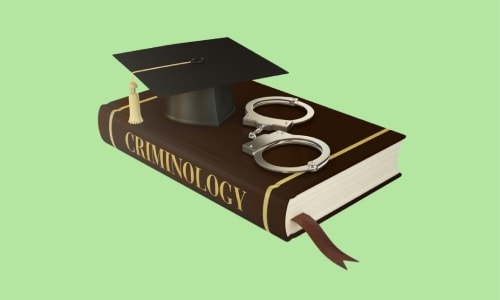
Naturopathy Course
By IOMH - Institute of Mental Health
Overview This Naturopathy Course will unlock your full potential and will show you how to excel in a career in Naturopathy Course. So upskill now and reach your full potential. Everything you need to get started in Naturopathy Course is available in this course. Learning and progressing are the hallmarks of personal development. This Naturopathy Course will quickly teach you the must-have skills needed to start in the relevant industry. In This Naturopathy Course, You Will: Learn strategies to boost your workplace efficiency. Hone your Naturopathy Course skills to help you advance your career. Acquire a comprehensive understanding of various Naturopathy Course topics and tips from industry experts. Learn in-demand Naturopathy Course skills that are in high demand among UK employers, which will help you to kickstart your career. This Naturopathy Course covers everything you must know to stand against the tough competition in the Naturopathy Course field. The future is truly yours to seize with this Naturopathy Course. Enrol today and complete the course to achieve a Naturopathy Course certificate that can change your professional career forever. Additional Perks of Buying a Course From Institute of Mental Health Study online - whenever and wherever you want. One-to-one support from a dedicated tutor throughout your course. Certificate immediately upon course completion 100% Money back guarantee Exclusive discounts on your next course purchase from Institute of Mental Health Enrolling in the Naturopathy Course can assist you in getting into your desired career quicker than you ever imagined. So without further ado, start now. Process of Evaluation After studying the Naturopathy Course, your skills and knowledge will be tested with a MCQ exam or assignment. You must get a score of 60% to pass the test and get your certificate. Certificate of Achievement Upon successfully completing the Naturopathy Course, you will get your CPD accredited digital certificate immediately. And you can also claim the hardcopy certificate completely free of charge. All you have to do is pay a shipping charge of just £3.99. Who Is This Course for? This Naturopathy Course is suitable for anyone aspiring to start a career in Naturopathy Course; even if you are new to this and have no prior knowledge on Naturopathy Course, this course is going to be very easy for you to understand. And if you are already working in the Naturopathy Course field, this course will be a great source of knowledge for you to improve your existing skills and take them to the next level. Taking this Naturopathy Course is a win-win for you in all aspects. This course has been developed with maximum flexibility and accessibility, making it ideal for people who don't have the time to devote to traditional education. Requirements This Naturopathy Course has no prerequisite. You don't need any educational qualification or experience to enrol in the Naturopathy Course. Do note: you must be at least 16 years old to enrol. Any internet-connected device, such as a computer, tablet, or smartphone, can access this online Naturopathy Course. Moreover, this course allows you to learn at your own pace while developing transferable and marketable skills. Course Curriculum Introduction Health & Healthy Diet 00:06:00 Food categories and their impact on the human body Chemical and synthetic food 00:08:00 Meat and meat industry - Part 1 00:13:00 Meat and meat industry - Part2. Milk and dairy products 00:09:00 Thermally treated plant food 00:09:00 Raw seeds, nuts, beans and mushrooms 00:10:00 Raw fruits, vegetables, juices and honey 00:11:00 Listen to your body Listen to your body 00:05:00 Digestive system Intestines, degree of contamination - Part 1 00:09:00 Intestines, degree of contamination - Part 2 00:07:00 Intestines, two types of contamination reactions - slow and fast metabolism 00:11:00 Intestines, methods of cleaning - Part 1 00:15:00 Intestines, methods of cleaning - Part 2 00:12:00 Intestines, restoration of normal (symbiotic) microflora - Part 1 00:09:00 Intestines, restoration of normal (symbiotic) microflora - Part 2 00:11:00 Liver, pancreas - functions and cleaning 00:13:00 Oral cavity, contamination and cleaning 00:17:00 Other organs and systems Kidneys, water and water regime - Part 1 00:31:00 Kidneys, water and water regime - Part 2 00:12:00 Skin as an excretory system - Part 1 00:14:00 Skin as an excretory system - Part 2 00:13:00 Respiratory System - functions and cleaning 00:20:00 Purification processes Peculiarities of the purification period. Deficiencies of substances and energy. 00:08:00

Office Admin & Receptionist
By IOMH - Institute of Mental Health
Overview of Office Admin & Receptionist The Office Admin & Receptionist role is very important in every workplace. In the UK, more than 4.5 million people work in this field, which is about 15% of the total workforce. As companies keep growing and using more technology, the need for trained office staff continues to rise by around 4% every year. This course is built to help you get the right skills to start or grow your career in this field. The Office Admin & Receptionist course teaches you how to handle daily office tasks like answering phones, sending and receiving mail, booking travel, planning meetings, and keeping records in order. You will also learn how to manage your time well and improve your business writing and communication. These skills will help you work faster and better in any office. This course is useful for many industries, such as business offices, hospitals, schools, and government agencies. The skills you learn as an Office Admin & Receptionist can be used in many types of jobs. Whether you are new to this field or want to refresh your knowledge, this course is a great choice. With the Office Admin & Receptionist course, you will be ready to handle different office tasks and support a team in a smart and organised way. By the end of the Office Admin & Receptionist course, you will be able to: Handle professional phone calls and manage incoming and outgoing calls confidently as an Office Admin & Receptionist Set up and maintain easy-to-use filing systems and accurate records Write business emails and letters clearly and correctly, as expected in Office Admin & Receptionist roles Plan meetings, arrange travel, and organise events smoothly Use time wisely to complete office tasks quickly and efficiently Provide excellent customer service in an Office Admin & Receptionist environment Apply the skills learned to real office situations and grow in your Office Admin & Receptionist career Who is this course for? This Office Admin & Receptionist course is perfect for: Beginners who want to build strong basic skills in Office Admin & Receptionist work Current admin staff who wish to improve their office organisation, communication, and take their Office Admin & Receptionist career to the next level Job returners, school leavers, or career changers who want to learn modern office systems, including travel booking, meeting planning, and customer handling School leavers or career changers who want to learn how offices work, including travel booking and meeting setup Customer service workers who want to move into office-based receptionist roles Process of Evaluation After studying the Office Admin & Receptionist Course, your skills and knowledge will be tested with an MCQ exam or assignment. You have to get a score of 60% to pass the test and get your certificate. Certificate of Achievement Certificate of Completion - Digital / PDF Certificate After completing the Office Admin & Receptionist Course, you can order your CPD Accredited Digital / PDF Certificate for £5.99. (Each) Certificate of Completion - Hard copy Certificate You can get the CPD Accredited Hard Copy Certificate for £12.99. (Each) Shipping Charges: Inside the UK: £3.99 International: £10.99 Career Path Completing this course can help you move into roles like: Receptionist – £20K to £28K per year Office Administrator – £22K to £30K per year Administrative Assistant – £21K to £28K per year Secretary – £24K to £32K per year Front Office Coordinator – £23K to £29K per year Module 01: Introduction to Reception and Receptionist Module 01: Introduction to Reception and Receptionist 00:29:00 Module 02: Business Telephone Skills Module 02: Business Telephone Skills 00:21:00 Module 03: Representing Your Boss and Company Module 03: Representing Your Boss and Company 00:25:00 Module 04: Mail Services and Shipping Module 04: Mail Services and Shipping 00:26:00 Module 05: Travel Arrangements Module 05: Travel Arrangements 00:22:00 Module 06: Organising Meeting and Conferences Module 06: Organising Meeting and Conferences 00:19:00 Module 07: Time Management Module 07: Time Management 00:25:00 Module 08: Record Keeping and Filing Systems Module 08: Record Keeping and Filing Systems 00:24:00 Module 09: Business Writing Skills Module 09: Business Writing Skills 00:25:00 Module 10 :Organisational Skills Module 10 :Organisational Skills 00:19:00 Module 11: Communication Skills Module 11: Communication Skills 00:19:00 Module 12: Customer Service Module 12: Customer Service 00:22:00 Module 13: Effective Planning and Scheduling Module 13: Effective Planning and Scheduling 00:39:00 Module 14: Invoicing/Petty Cash Module 14: Invoicing/Petty Cash 00:20:00 Module 15: Business Environment Module 15: Business Environment 00:19:00 Assignment Assignment – Office Admin & Receptionist 00:00:00

Introduction to Petroleum Engineering and Exploration
By IOMH - Institute of Mental Health
Overview This Introduction to Petroleum Engineering and Exploration course will unlock your full potential and will show you how to excel in a career in Introduction to Petroleum Engineering and Exploration. So upskill now and reach your full potential. Everything you need to get started in Introduction to Petroleum Engineering and Exploration is available in this course. Learning and progressing are the hallmarks of personal development. This Introduction to Petroleum Engineering and Exploration will quickly teach you the must-have skills needed to start in the relevant industry. In This Introduction to Petroleum Engineering and Exploration Course, You Will: Learn strategies to boost your workplace efficiency. Hone your Introduction to Petroleum Engineering and Exploration skills to help you advance your career. Acquire a comprehensive understanding of various Introduction to Petroleum Engineering and Exploration topics and tips from industry experts. Learn in-demand Introduction to Petroleum Engineering and Exploration skills that are in high demand among UK employers, which will help you to kickstart your career. This Introduction to Petroleum Engineering and Exploration course covers everything you must know to stand against the tough competition in the Introduction to Petroleum Engineering and Exploration field. The future is truly yours to seize with this Introduction to Petroleum Engineering and Exploration. Enrol today and complete the course to achieve a Introduction to Petroleum Engineering and Exploration certificate that can change your professional career forever. Additional Perks of Buying a Course From Institute of Mental Health Study online - whenever and wherever you want. One-to-one support from a dedicated tutor throughout your course. Certificate immediately upon course completion 100% Money back guarantee Exclusive discounts on your next course purchase from Institute of Mental Health Enrolling in the Introduction to Petroleum Engineering and Exploration course can assist you in getting into your desired career quicker than you ever imagined. So without further ado, start now. Process of Evaluation After studying the Introduction to Petroleum Engineering and Exploration course, your skills and knowledge will be tested with a MCQ exam or assignment. You must get a score of 60% to pass the test and get your certificate. Certificate of Achievement Upon successfully completing the Introduction to Petroleum Engineering and Exploration course, you will get your CPD accredited digital certificate immediately. And you can also claim the hardcopy certificate completely free of charge. All you have to do is pay a shipping charge of just £3.99. Who Is This Course for? This Introduction to Petroleum Engineering and Exploration is suitable for anyone aspiring to start a career in Introduction to Petroleum Engineering and Exploration; even if you are new to this and have no prior knowledge on Introduction to Petroleum Engineering and Exploration, this course is going to be very easy for you to understand. And if you are already working in the Introduction to Petroleum Engineering and Exploration field, this course will be a great source of knowledge for you to improve your existing skills and take them to the next level. Taking this Introduction to Petroleum Engineering and Exploration course is a win-win for you in all aspects. This course has been developed with maximum flexibility and accessibility, making it ideal for people who don't have the time to devote to traditional education. Requirements This Introduction to Petroleum Engineering and Exploration course has no prerequisite. You don't need any educational qualification or experience to enrol in the Introduction to Petroleum Engineering and Exploration course. Do note: you must be at least 16 years old to enrol. Any internet-connected device, such as a computer, tablet, or smartphone, can access this online Introduction to Petroleum Engineering and Exploration course. Moreover, this course allows you to learn at your own pace while developing transferable and marketable skills. Course Curriculum Module 01: Introduction to the World of Petroleum Introduction to the World of Petroleum 00:30:00 Module 02: Petroleum Geology Petroleum Geology 00:30:00 Module 03: Reservoir Rock and Fluid Reservoir Rock and Fluid 00:30:00 Module 04: Reservoir Engineering for Oil Reservoirs Reservoir Engineering for Oil Reservoirs 00:30:00 Module 05: Reservoir Engineering for Gas Reservoirs Reservoir Engineering for Gas Reservoirs 00:30:00 Module 06: Flow in Well Tubing Flow in Well Tubing 00:30:00 Module 07: Well Intervention Well Intervention 00:30:00 Module 08: Drilling Contracts and Rig Crew Drilling Contracts and Rig Crew 00:30:00 Module 09: The Drilling Rig The Drilling Rig 00:30:00 Module 10: Drilling Rig System and Drilling Process Drilling Rig System and Drilling Process 00:30:00 Module 11: Petroleum and the Environment Petroleum and the Environment 00:30:00 Module 12: The Future of Energy The Future of Energy 00:30:00
