- Professional Development
- Medicine & Nursing
- Arts & Crafts
- Health & Wellbeing
- Personal Development
Mechanical Engineering
By IOMH - Institute of Mental Health
Overview Join our Mechanical Engineering course and discover your hidden skills, setting you on a path to success in this area. Get ready to improve your skills and achieve your biggest goals. The Mechanical Engineering course has everything you need to get a great start in this sector. Improving and moving forward is key to getting ahead personally. The Mechanical Engineering course is designed to teach you the important stuff quickly and well, helping you to get off to a great start in the field. So, what are you looking for? Enrol now! You Will Learn Following Things: Learn strategies to boost your workplace efficiency. Hone your skills to help you advance your career. Acquire a comprehensive understanding of various topics and tips. Learn in-demand skills that are in high demand among UK employers This course covers everything you must know to stand against the tough competition. The future is truly yours to seize with this Mechanical Engineering. Enrol today and complete the course to achieve a certificate that can change your career forever. Details Perks of Learning with IOMH One-to-one support from a dedicated tutor throughout your course. Study online - whenever and wherever you want. Instant Digital/ PDF certificate 100% money back guarantee 12 months access This course covers everything you must know to stand against the tough competition. The future is truly yours to seize with this Mechanical Engineering. Enrol today and complete the course to achieve a certificate that can change your career forever. Process of Evaluation Lorem ipsum dolor sit amet, consectetur adipiscing elit. Ut elit tellus, luctus nec ullamcorper mattis, pulvinar dapibus leo. Certificate of Achievement After completing the Mechanical Engineering course, you will receive your CPD-accredited Digital/PDF Certificate for £5.99. To get the hardcopy certificate for £12.99, you must also pay the shipping charge of just £3.99 (UK) and £10.99 (International). Who Is This Course for? This Mechanical Engineering is suitable for anyone aspiring to start a career in relevant field; even if you are new to this and have no prior knowledge, this course is going to be very easy for you to understand. On the other hand, if you are already working in this sector, this course will be a great source of knowledge for you to improve your existing skills and take them to the next level. This course has been developed with maximum flexibility and accessibility, making it ideal for people who don't have the time to devote to traditional education. Requirements There is no prerequisite to enrol in this course. You don't need any educational qualification or experience to enrol in the Mechanical Engineering course. Do note: you must be at least 16 years old to enrol. Any internet-connected device, such as a computer, tablet, or smartphone, can access this online course. Career path The certification and skills you get from this Mechanical Engineering Course can help you advance your career and gain expertise in several fields, allowing you to apply for high-paying jobs in related sectors. Course Curriculum Module 01: Introduction Introduction 00:08:00 Module 02: Engineering Mechanics - I Engineering Mechanics - I 00:07:00 Module 03: Engineering Mechanics - II Engineering Mechanics - II 00:07:00 Module 04: Heat and Thermodynamics Heat and Thermodynamics 00:12:00 Module 05: Work, Force and Energy Work, Force and Energy 00:10:00 Module 06: Fluid Mechanics Fluid Mechanics 00:08:00 Module 07: Structural Mechanics Structural Mechanics 00:08:00 Module 08: Machines - I Machines - I 00:08:00 Module 09: Machines - II Machines - II 00:09:00 Module 10: Machine Dynamics Machine Dynamics 00:10:00 Module 11: Mechanical Design Mechanical Design 00:11:00 Module 12: Hydraulic Machines Hydraulic Machines 00:21:00 Module 13: Strain Hardening Processes Strain Hardening Processes 00:10:00 Module 14: Application of Solidification Application of Solidification 00:05:00 Module 15: Welding Welding 00:13:00 Module 16: Engineering Drawing Engineering Drawing 00:14:00 Assignment Assignment - Mechanical Engineering 00:00:00

Affiliate Marketing
By IOMH - Institute of Mental Health
Overview This Affiliate Marketing course will unlock your full potential and will show you how to excel in a career in Affiliate Marketing. So upskill now and reach your full potential. Everything you need to get started in Affiliate Marketing is available in this course. Learning and progressing are the hallmarks of personal development. This Affiliate Marketing will quickly teach you the must-have skills needed to start in the relevant industry. In This Affiliate Marketing Course, You Will: Learn strategies to boost your workplace efficiency. Hone your Affiliate Marketing skills to help you advance your career. Acquire a comprehensive understanding of various Affiliate Marketing topics and tips from industry experts. Learn in-demand Affiliate Marketing skills that are in high demand among UK employers, which will help you to kickstart your career. This Affiliate Marketing course covers everything you must know to stand against the tough competition in the Affiliate Marketing field. The future is truly yours to seize with this Affiliate Marketing. Enrol today and complete the course to achieve a Affiliate Marketing certificate that can change your professional career forever. Additional Perks of Buying a Course From Institute of Mental Health Study online - whenever and wherever you want. One-to-one support from a dedicated tutor throughout your course. Certificate immediately upon course completion 100% Money back guarantee Exclusive discounts on your next course purchase from Institute of Mental Health Enrolling in the Affiliate Marketing course can assist you in getting into your desired career quicker than you ever imagined. So without further ado, start now. Process of Evaluation After studying the Affiliate Marketing course, your skills and knowledge will be tested with a MCQ exam or assignment. You must get a score of 60% to pass the test and get your certificate. Certificate of Achievement Upon successfully completing the Affiliate Marketing course, you will get your CPD accredited digital certificate immediately. And you can also claim the hardcopy certificate completely free of charge. All you have to do is pay a shipping charge of just £3.99. Who Is This Course for? This Affiliate Marketing is suitable for anyone aspiring to start a career in Affiliate Marketing; even if you are new to this and have no prior knowledge on Affiliate Marketing, this course is going to be very easy for you to understand. And if you are already working in the Affiliate Marketing field, this course will be a great source of knowledge for you to improve your existing skills and take them to the next level. Taking this Affiliate Marketing course is a win-win for you in all aspects. This course has been developed with maximum flexibility and accessibility, making it ideal for people who don't have the time to devote to traditional education. Requirements This Affiliate Marketing course has no prerequisite. You don't need any educational qualification or experience to enrol in the Affiliate Marketing course. Do note: you must be at least 16 years old to enrol. Any internet-connected device, such as a computer, tablet, or smartphone, can access this online Affiliate Marketing course. Moreover, this course allows you to learn at your own pace while developing transferable and marketable skills. Course Curriculum Section 1: Introduction Unit 1: Welcome to the Course 00:03:00 Section 2: Introduction to Affiliate Marketing Unit 1: What is Affiliate Marketing 00:06:00 Unit 2: Why Affiliate Marketing is Beneficial to Companies 00:02:00 Unit 3: Benefits of Doing Affiliate Marketing 00:03:00 Unit 4: Why Affiliate Marketing is Awesome 00:01:00 Section 3: Before You Begin with Affiliate Marketing Unit 1: 3 Things to Do Before Starting 00:02:00 Unit 2: Understand Different Types of Affiliate Sites 00:02:00 Unit 3: Always Provide Affiliate Disclosure 00:02:00 Section 4: Steps for Affiliate Marketing Unit 1: Steps to Start Affiliate Marketing 00:01:00 Unit 2: Choose a Profitable Niche 00:03:00 Unit 3: Setup Your Website 00:03:00 Section 5: Affiliate Marketing Compensation Model Unit 1: Different Types of Compensation Model 00:03:00 Unit 2: What Are Void Affiliate Transactions 00:03:00 Section 6: Finding & Applying to Affiliate programs Unit 1: How to Find Affiliate Programs 00:02:00 Unit 2: Steps to Choose an Affiliate Program 00:02:00 Unit 3: Working with Affiliate Networks 00:02:00 Unit 4: Download the List of 50 Affiliate Programs & Networks 00:01:00 Section 7: Create Content for Your Affiliate Marketing Website Unit 1: Types of Articles You Can Write 00:04:00 Unit 2: What Are Keywords & How to Find Them 00:05:00 Unit 3: How to Write SEO Friendly Articles 00:02:00 Unit 4: Including Affiliate Links in Articles 00:01:00 Section 8: Strategies to Generate Traffic Unit 1: Why Promoting Content is Important 00:01:00 Unit 2: Promoting with Social Media 00:02:00 Unit 3: Promoting through Pinterest 00:02:00 Unit 4: Using Q & A Forums 00:01:00 Unit 5: Running Paid Ads 00:02:00 Unit 6: Influencer Outreach Method 00:02:00 Unit 7: Using YouTube for Affiliate Marketing 00:02:00 Section 9: Conclusion Unit 1: Conclusion 00:01:00 Resources Resources - Affiliate Marketing 00:00:00

Pet First Aid Course
By IOMH - Institute of Mental Health
Overview This Pet First Aid Course course will unlock your full potential and will show you how to excel in a career in Pet First Aid Course. So upskill now and reach your full potential. Everything you need to get started in Pet First Aid Course is available in this course. Learning and progressing are the hallmarks of personal development. This Pet First Aid Course will quickly teach you the must-have skills needed to start in the relevant industry. In This Mental Health Course, You Will: Learn strategies to boost your workplace efficiency. Hone your Mental Health skills to help you advance your career. Acquire a comprehensive understanding of various Mental Health topics and tips from industry experts. Learn in-demand Mental Health skills that are in high demand among UK employers, which will help you to kickstart your career. This Pet First Aid Course course covers everything you must know to stand against the tough competition in the Pet First Aid Course field. The future is truly yours to seize with this Pet First Aid Course. Enrol today and complete the course to achieve a Pet First Aid Course certificate that can change your professional career forever. Additional Perks of Buying a Course From Institute of Mental Health Study online - whenever and wherever you want. One-to-one support from a dedicated tutor throughout your course. Certificate immediately upon course completion 100% Money back guarantee Exclusive discounts on your next course purchase from Institute of Mental Health Enrolling in the Pet First Aid Course course can assist you in getting into your desired career quicker than you ever imagined. So without further ado, start now. Process of Evaluation After studying the Pet First Aid Course course, your skills and knowledge will be tested with a MCQ exam or assignment. You must get a score of 60% to pass the test and get your certificate. Certificate of Achievement Upon successfully completing the Pet First Aid Course course, you will get your CPD accredited digital certificate immediately. And you can also claim the hardcopy certificate completely free of charge. All you have to do is pay a shipping charge of just £3.99. Who Is This Course for? This Pet First Aid Course is suitable for anyone aspiring to start a career in Pet First Aid Course; even if you are new to this and have no prior knowledge on Pet First Aid Course, this course is going to be very easy for you to understand. And if you are already working in the Pet First Aid Course field, this course will be a great source of knowledge for you to improve your existing skills and take them to the next level. Taking this Pet First Aid Course course is a win-win for you in all aspects. This course has been developed with maximum flexibility and accessibility, making it ideal for people who don't have the time to devote to traditional education. Requirements This Pet First Aid Course course has no prerequisite. You don't need any educational qualification or experience to enrol in the Pet First Aid Course course. Do note: you must be at least 16 years old to enrol. Any internet-connected device, such as a computer, tablet, or smartphone, can access this online Pet First Aid Course course. Moreover, this course allows you to learn at your own pace while developing transferable and marketable skills. Course Curriculum Pet First Aid Course - Updated Version Module 01: Basics of First Aid Basics of First Aid 00:18:00 Module 02: Handling Fracture and Injuries Handling Fracture and Injuries 00:27:00 Module 03: Stings, Bites and Burns Stings, Bites and Burns 00:23:00 Module 04: Impalement Injuries, Drowning and Choking Impalement Injuries, Drowning and Choking 00:30:00 Module 05: Pet First Aid for Fainting, Fever and Dehydration Pet First Aid for Fainting, Fever and Dehydration 00:26:00 Module 06: First Aid for Breathing Problems First Aid for Breathing Problems 00:13:00 Module 07: Diarrhoea and Vomiting Diarrhoea and Vomiting 00:15:00 Module 08: Treatment for Difficult Labour and Poisoning Treatment for Difficult Labour and Poisoning 00:22:00 Module 09: Straining, Sunburn and Wounds Straining, Sunburn and Wounds 00:21:00 Module 10: Shock and Regular Check-Ups Shock and Regular Check-Ups 00:23:00 Module 11: Cardiopulmonary Resuscitation (CPR) Cardiopulmonary Resuscitation (CPR) 00:13:00 Module 12: Tips for Handling Pets Tips for Handling Pets 00:13:00 Pet First Aid Course - Old Version Introduction to Pet First Aid 00:15:00 What is First Aid? 00:15:00 Abscess & Bandaging 00:15:00 Bee Stings / Insect Bites & Bleeding 00:15:00 Bloat and Burns 00:15:00 Cardiopulmonary Resuscitation (CPR) 00:15:00 Chemical Injuries, Dehydration 00:15:00 Diarrhea, Vomiting & Difficult birth 00:15:00 Electrocution & Eye Injuries 00:15:00 Fainting/Dizziness (Syncope) 00:15:00 First Aid for Choking & Poisoning 00:15:00 Fractures / Injuries 00:15:00 Hyperthermia (Heat Stroke, Heat Prostration) 00:15:00 Impalement Injuries, Near Drowing 00:15:00 Physical Exam Checklist for Pets 00:30:00 Preventing a Health and Safety Crisis 00:15:00 Choking & Poisoning 00:15:00 Travelling 00:15:00 Shock 00:15:00 Snakebite 00:15:00 Straining & Sunburn 00:15:00 When Your Pet Cannot Breathe 00:15:00 Conclusion to Pet First Aid 00:15:00 Assignment Assignment - Pet First Aid Course 00:00:00

Personal Development Masterclass
By IOMH - Institute of Mental Health
Overview This Personal Development Masterclass course will unlock your full potential and will show you how to excel in a career in Personal Development Masterclass. So upskill now and reach your full potential. Everything you need to get started in Personal Development Masterclass is available in this course. Learning and progressing are the hallmarks of personal development. This Personal Development Masterclass will quickly teach you the must-have skills needed to start in the relevant industry. In This Personal Development Masterclass Course, You Will: Learn strategies to boost your workplace efficiency. Hone your Personal Development Masterclass skills to help you advance your career. Acquire a comprehensive understanding of various Personal Development Masterclass topics and tips from industry experts. Learn in-demand Personal Development Masterclass skills that are in high demand among UK employers, which will help you to kickstart your career. This Personal Development Masterclass course covers everything you must know to stand against the tough competition in the Personal Development Masterclass field. The future is truly yours to seize with this Personal Development Masterclass. Enrol today and complete the course to achieve a Personal Development Masterclass certificate that can change your professional career forever. Additional Perks of Buying a Course From Institute of Mental Health Study online - whenever and wherever you want. One-to-one support from a dedicated tutor throughout your course. Certificate immediately upon course completion 100% Money back guarantee Exclusive discounts on your next course purchase from Institute of Mental Health Enrolling in the Personal Development Masterclass course can assist you in getting into your desired career quicker than you ever imagined. So without further ado, start now. Process of Evaluation After studying the Personal Development Masterclass course, your skills and knowledge will be tested with a MCQ exam or assignment. You must get a score of 60% to pass the test and get your certificate. Certificate of Achievement Upon successfully completing the Personal Development Masterclass course, you will get your CPD accredited digital certificate immediately. And you can also claim the hardcopy certificate completely free of charge. All you have to do is pay a shipping charge of just £3.99. Who Is This Course for? This Personal Development Masterclass is suitable for anyone aspiring to start a career in Personal Development Masterclass; even if you are new to this and have no prior knowledge on Personal Development Masterclass, this course is going to be very easy for you to understand. And if you are already working in the Personal Development Masterclass field, this course will be a great source of knowledge for you to improve your existing skills and take them to the next level. Taking this Personal Development Masterclass course is a win-win for you in all aspects. This course has been developed with maximum flexibility and accessibility, making it ideal for people who don't have the time to devote to traditional education. Requirements This Personal Development Masterclass course has no prerequisite. You don't need any educational qualification or experience to enrol in the Personal Development Masterclass course. Do note: you must be at least 16 years old to enrol. Any internet-connected device, such as a computer, tablet, or smartphone, can access this online Personal Development Masterclass course. Moreover, this course allows you to learn at your own pace while developing transferable and marketable skills. Course Curriculum Introduction Introduction 00:05:00 Module 01: What's Your Self Image and How It Affects Your Self Esteem What's Your Self Image and How It Affects Your Self Esteem 00:03:00 The Meaning of Self-Image 00:04:00 Accepting Yourself for Who You Are 00:04:00 Ways to Change Your Self Image 00:06:00 How Your Self Image Affects You Emotionally 00:04:00 How Your Identity and Self Esteem Are Linked 00:04:00 Module 02: What Roadblocks Do You Put in Your Way? What Roadblocks Do You Put in Your Way? 00:03:00 Comparing Yourself to Others as a Roadblock 00:04:00 Using Self Talk as a Roadblock 00:04:00 Using Fear as a Roadblock 00:03:00 Using Procrastination as a Roadblock 00:04:00 Having Self Limiting Beliefs 00:04:00 Module 03: Causes for Low Self Esteem Causes for Low Self Esteem 00:03:00 Sources for low self-esteem 00:04:00 How Bullying Can Affect Your Self Esteem 00:03:00 How Your Parents Can Affect Your Self Esteem 00:04:00 How Trauma Can Affect Your Self Esteem? 00:05:00 How Society and the Media Can Affect Your Self Esteem 00:03:00 Module 04: Using Psychology/Self Help to Form Empowering Beliefs Using Psychology/Self Help to Form Empowering Beliefs 00:04:00 Ways to remove negative thoughts from your subconscious mind 00:03:00 Transactional Analysis-The Masks we wear 00:03:00 Affirmations 00:03:00 Steps to Overcome limiting beliefs learn in childhood 00:05:00 Learn to understand your potential 00:04:00 Module 05: Changing Your Mindset to Overcome Limiting Beliefs Changing Your Mindset to Overcome Limiting Beliefs 00:06:00 Proven Mindset hacks to overcome limiting beliefs 00:05:00 Ways to cultivate a more positive mindset 00:03:00 Ways to change your mindset and attitude 00:04:00 Ways to change your mindset for success 00:04:00 Ways to Change your mindset 00:04:00 Module 06: Believe in yourself Believe in yourself 00:04:00 Think About Your Past Successes 00:03:00 Learn to Trust Yourself 00:04:00 Let yourself off the hook 00:04:00 Have a Positive Attitude 00:03:00 Let a Life Coach Help You 00:03:00 Conclusion Review of Course 00:05:00

HR, Payroll, PAYE, TAX
By IOMH - Institute of Mental Health
Overview of HR, Payroll, PAYE, TAX Do you dream of a career in Human Resources (HR) or Payroll? The UK HR industry is anticipated to reach a staggering £41.2 billion by 2025, with a rising demand for skilled professionals. This HR, Payroll, PAYE, TAX course provides a solid foundation in HR practices, payroll management, and tax implications, giving you a head start in this dynamic sector. More than just theoretical knowledge, this course equips you with practical skills and real-world experience, ensuring you're prepared and capable for the challenges of the HR, payroll, and tax industry. The dynamic world of HR, payroll, and taxation presents a wealth of opportunities for ambitious professionals. In the UK, these fields are paramount to the success of any organisation, with stringent regulations and ever-evolving best practices. Our HR, Payroll, PAYE, and TAX course empowers you with a comprehensive understanding of HR processes, payroll administration, and tax compliance, equipping you with the skills to navigate this intricate landscape seamlessly. By the end of this course, you'll have the confidence and expertise to excel in your chosen career path. Our course is designed to unlock your potential for success in the dynamic HR, payroll, and tax industries. With a focus on practical application and in-depth knowledge, you'll delve into the intricacies of employee recruitment, training, performance management, and termination, ensuring a cohesive and legally compliant workforce. Dive into the complexities of payroll systems, mastering the art of accurate calculations, deductions, and submissions. Gain invaluable insights into UK employment law, PAYE, and taxation, enabling you to make informed decisions and mitigate risks. This course is your gateway to a career in a high-demand industry, where HR, payroll, and tax professionals are in high demand, commanding competitive salaries and opportunities for growth. This HR, Payroll, PAYE, TAX course will help you to learn: Develop a comprehensive understanding of HR processes and payroll systems. Master employee lifecycle management from recruitment to termination. Acquire proficiency in administering payroll and ensuring compliance. Gain expertise in UK employment law and regulations. Implement effective strategies for employee engagement and retention. Calculate accurate payroll deductions and tax obligations. Details Perks of Learning with IOMH One-To-One Support from a Dedicated Tutor Throughout Your Course. Study Online — Whenever and Wherever You Want. Instant Digital/ PDF Certificate. 100% Money Back Guarantee. 12 Months Access. Process of Evaluation After studying the course, an MCQ exam or assignment will test your skills and knowledge. You have to get a score of 60% to pass the test and get your certificate. Certificate of Achievement Certificate of Completion – Digital / PDF Certificate After completing the HR, Payroll, PAYE, TAX course, you can order your CPD Accredited Digital/ PDF Certificate for £5.99. Certificate of Completion – Hard copy Certificate You can get the CPD Accredited Hard Copy Certificate for £12.99. Shipping Charges: Inside the UK: £3.99 International: £10.99 Who Is This Course for? This HR, Payroll, PAYE, TAX is suitable for anyone aspiring to start a career in relevant field; even if you are new to this and have no prior knowledge, this course is going to be very easy for you to understand. On the other hand, if you are already working in this sector, this course will be a great source of knowledge for you to improve your existing skills and take them to the next level. This course has been developed with maximum flexibility and accessibility, making it ideal for people who don’t have the time to devote to traditional education. Requirements You don’t need any educational qualification or experience to enrol in the HR, Payroll, PAYE, TAX course. Do note: you must be at least 16 years old to enrol. Any internet-connected device, such as a computer, tablet, or smartphone, can access this online course. Career Path The certification and skills you get from this HR, Payroll, PAYE, TAX Course can help you advance your career and gain expertise in several fields, allowing you to apply for high-paying jobs in related sectors. Course Curriculum HR Management Module 01: Introduction to Human Resource 00:17:00 Module 02: Employee Recruitment and Selection Procedure 00:32:00 Module 03: Employee Training and Development Process 00:22:00 Module 04: Performance Appraisal Management 00:19:00 Module 05: Employee Relations 00:14:00 Module 06: Motivation and Counselling 00:19:00 Module 07: Ensuring Health and safety at the Workplace 00:17:00 Module 08 :Employee Termination 00:15:00 Module 09: Employer Record and Statistics 00:11:00 Module 10: Essential UK Employment Law 00:26:00 Payroll Management Introduction to Payroll Management Introduction to Payroll Management 00:10:00 An Overview of Payroll 00:17:00 The UK Payroll System Running the payroll - Part 1 00:14:00 Running the payroll - Part 2 00:18:00 Manual payroll 00:13:00 Benefits in kind 00:09:00 Computerised systems 00:11:00 Total Photo scenario explained 00:01:00 Brightpay Brightpay conclude 00:03:00 Find software per HMRC Brightpay 00:03:00 Add a new employee 00:14:00 Add 2 more employees 00:10:00 Payroll settings 00:15:00 Monthly schedule - Lana 00:14:00 Monthly schedule - James 00:08:00 Directors NI 00:02:00 Reports 00:02:00 Paying HMRC 00:05:00 Paying Pensions 00:04:00 RTI Submission 00:02:00 Coding Notices 00:01:00 Journal entries 00:07:00 Schedule 00:03:00 AEO 00:06:00 Payroll run for Jan & Feb 2018 00:13:00 Leavers - p45 00:03:00 End of Year p60 00:02:00 Installing Brightpay 00:13:00 Payee Tax NI PAYE TAX 00:13:00 NI 00:11:00 Pensions 00:06:00 Online calculators 00:07:00 Payslips 00:03:00 Journal entries 00:07:00 Conclusion and Next Steps Conclusion and Next Steps 00:08:00

Teaching Assistant Level 3
By IOMH - Institute of Mental Health
Overview of Teaching Assistant Level 3 Join our Teaching Assistant Level 3 course and discover your hidden skills, setting you on a path to success in this area. Get ready to improve your skills and achieve your biggest goals. The Teaching Assistant Level 3 course has everything you need to get a great start in this sector. Improving and moving forward is key to getting ahead personally. The Teaching Assistant Level 3 course is designed to teach you the important stuff quickly and well, helping you to get off to a great start in the field. So, what are you looking for? Enrol now! This Teaching Assistant Level 3 Course will help you to learn: Learn strategies to boost your workplace efficiency. Hone your skills to help you advance your career. Acquire a comprehensive understanding of various topics and tips. Learn in-demand skills that are in high demand among UK employers This course covers the topic you must know to stand against the tough competition. The future is truly yours to seize with this Teaching Assistant Level 3. Enrol today and complete the course to achieve a certificate that can change your career forever. Details Perks of Learning with IOMH One-To-One Support from a Dedicated Tutor Throughout Your Course. Study Online — Whenever and Wherever You Want. Instant Digital/ PDF Certificate. 100% Money Back Guarantee. 12 Months Access. Process of Evaluation After studying the course, an MCQ exam or assignment will test your skills and knowledge. You have to get a score of 60% to pass the test and get your certificate. Certificate of Achievement Certificate of Completion – Digital / PDF Certificate After completing the Teaching Assistant Level 3 course, you can order your CPD Accredited Digital / PDF Certificate for £5.99. Certificate of Completion – Hard copy Certificate You can get the CPD Accredited Hard Copy Certificate for £12.99. Shipping Charges: Inside the UK: £3.99 International: £10.99 Who Is This Course for? This Teaching Assistant Level 3 is suitable for anyone aspiring to start a career in relevant field; even if you are new to this and have no prior knowledge, this course is going to be very easy for you to understand. On the other hand, if you are already working in this sector, this course will be a great source of knowledge for you to improve your existing skills and take them to the next level. This course has been developed with maximum flexibility and accessibility, making it ideal for people who don’t have the time to devote to traditional education. Requirements You don’t need any educational qualification or experience to enrol in the Teaching Assistant Level 3 course. Do note: you must be at least 16 years old to enrol. Any internet-connected device, such as a computer, tablet, or smartphone, can access this online course. Career Path The certification and skills you get from this Teaching Assistant Level 3 Course can help you advance your career and gain expertise in several fields, allowing you to apply for high-paying jobs in related sectors.

Workplace Health and Safety Advanced Diploma
By IOMH - Institute of Mental Health
Join our Workplace Health and Safety Advanced Diploma course and discover your hidden skills, setting you on a path to success in this area. Get ready to improve your skills and achieve your biggest goals. The Workplace Health and Safety Advanced Diploma course has everything you need to get a great start in this sector. Improving and moving forward is key to getting ahead personally. The Workplace Health and Safety Advanced Diploma course is designed to teach you the important stuff quickly and well, helping you to get off to a great start in the field. So, what are you looking for? Enrol now! You will Learn The Following Things: Learn strategies to boost your workplace efficiency. Hone your skills to help you advance your career. Acquire a comprehensive understanding of various topics and tips. Learn in-demand skills that are in high demand among UK employers This course covers the topic you must know to stand against the tough competition. The future is truly yours to seize with this Workplace Health and Safety Advanced Diploma. Enrol today and complete the course to achieve a certificate that can change your career forever. Details Perks of Learning with IOMH One-to-one support from a dedicated tutor throughout your course. Study online - whenever and wherever you want. Instant Digital/ PDF certificate 100% money back guarantee 12 months access Process of Evaluation After studying the course, an MCQ exam or assignment will test your skills and knowledge. You have to get a score of 60% to pass the test and get your certificate. Certificate of Achievement After completing the Workplace Health and Safety Advanced Diploma course, you will receive your CPD-accredited Digital/PDF Certificate for £5.99. To get the hardcopy certificate for £12.99, you must also pay the shipping charge of just £3.99 (UK) and £10.99 (International). Who Is This Course for? This Workplace Health and Safety Advanced Diploma is suitable for anyone aspiring to start a career in relevant field; even if you are new to this and have no prior knowledge, this course is going to be very easy for you to understand. On the other hand, if you are already working in this sector, this course will be a great source of knowledge for you to improve your existing skills and take them to the next level. This course has been developed with maximum flexibility and accessibility, making it ideal for people who don't have the time to devote to traditional education. Requirements There is no prerequisite to enrol in this course. You don't need any educational qualification or experience to enrol in the Workplace Health and Safety Advanced Diploma course. Do note: you must be at least 16 years old to enrol. Any internet-connected device, such as a computer, tablet, or smartphone, can access this online course. Career Path The certification and skills you get from this Workplace Health and Safety Advanced Diploma Course can help you advance your career and gain expertise in several fields, allowing you to apply for high-paying jobs in related sectors. Course Curriculum Health and Safety at Workplace Introduction 00:15:00 Health and Safety Related Accidents and ill-health 00:30:00 Legal Responsibilities and Requirements 00:30:00 Managing health and safety in Workplace 01:00:00 Health and Safety in The workplace 01:00:00 Workplace Hazards, Slips and Trips 01:00:00 General fire safety 00:30:00 Work at height 01:00:00 Building work 01:00:00 Machinery safety 01:00:00 Plant and equipment maintenance 01:00:00 Workplace transport 01:00:00 Lifting and handling 01:00:00 Noise, Vibration 01:00:00 Electricity 01:00:00 Harmful substances 01:00:00 Flammable and explosive substances 01:00:00 Managing health, Stress and Emergency Procedures 01:00:00 Role of Employer or Managers and PPE 01:00:00 Importance of Workplace Safety Why Workplace Health & Safety are Important? 01:00:00 It Takes Team Effort! 01:00:00 Some Rules are Compulsory 00:30:00 Rewarding Compliance 00:30:00 You Need a Backup Plan Always 01:00:00 Dealing with Issues and Concerns 00:30:00 How to Deal with Noncompliance? 00:15:00 Remember What the Workplace is for 01:00:00 Make Your Workplace a Good Place 00:30:00 Conflict Resolution 00:30:00 Are Dress Codes Appropriate? 00:30:00 Minimising Distractions 01:00:00 People Who Work After Hours 01:00:00 Your Fire Safety Plan 01:00:00 Being Organised 00:30:00 Plan for Emergencies 00:30:00 Promoting a Safe Environment 00:30:00 Do You Need Security Guards? 00:15:00 Special Situations: The Handicapped 00:15:00 Health and Safety at Workplace (for USA) Module One - Getting Started 00:30:00 Module Two - An Overview 00:30:00 Module Three - Types of Hazards 00:30:00 Module Four - Managers Role 00:30:00 Module Five - Training 01:00:00 Module Six - Stress Management 01:00:00 Module Seven - Workplace Violence 00:30:00 Module Eight - Identifying Your Company Hazards 00:30:00 Module Nine - Drug & Alcohol Abuse 01:00:00 Module Ten - Writing the Safety Plan 00:30:00 Module Eleven - Implement the Plan 01:00:00 Module Twelve - Wrapping Up 00:30:00 Recommended Reading Recommended Reading: Advanced Diploma in Health and Safety 00:00:00 Mock Exam Mock Exam- Workplace Health and Safety Advanced Diploma 00:30:00 Final Exam Final Exam- Advanced Diploma in Health and Safety 00:30:00 Refer a Friend Refer a Friend and Claim One Course for FREE 00:00:00

Entrepreneurship & Innovation Management
By IOMH - Institute of Mental Health
Overview of Entrepreneurship & Innovation Management Join our Entrepreneurship & Innovation Management course and discover your hidden skills, setting you on a path to success in this area. Get ready to improve your skills and achieve your biggest goals. The Entrepreneurship & Innovation Management course has everything you need to get a great start in this sector. Improving and moving forward is key to getting ahead personally. The Entrepreneurship & Innovation Management course is designed to teach you the important stuff quickly and well, helping you to get off to a great start in the field. So, what are you looking for? Enrol now! This Entrepreneurship & Innovation Management Course will help you to learn: Learn strategies to boost your workplace efficiency. Hone your skills to help you advance your career. Acquire a comprehensive understanding of various topics and tips. Learn in-demand skills that are in high demand among UK employers This course covers the topic you must know to stand against the tough competition. The future is truly yours to seize with this Entrepreneurship & Innovation Management. Enrol today and complete the course to achieve a certificate that can change your career forever. Details Perks of Learning with IOMH One-To-One Support from a Dedicated Tutor Throughout Your Course. Study Online — Whenever and Wherever You Want. Instant Digital/ PDF Certificate. 100% Money Back Guarantee. 12 Months Access. Process of Evaluation After studying the course, an MCQ exam or assignment will test your skills and knowledge. You have to get a score of 60% to pass the test and get your certificate. Certificate of Achievement Certificate of Completion – Digital / PDF Certificate After completing the Entrepreneurship & Innovation Management course, you can order your CPD Accredited Digital/ PDF Certificate for £5.99. Certificate of Completion – Hard copy Certificate You can get the CPD Accredited Hard Copy Certificate for £12.99. Shipping Charges: Inside the UK: £3.99 International: £10.99 Who Is This Course for? This Entrepreneurship & Innovation Management is suitable for anyone aspiring to start a career in relevant field; even if you are new to this and have no prior knowledge, this course is going to be very easy for you to understand. On the other hand, if you are already working in this sector, this course will be a great source of knowledge for you to improve your existing skills and take them to the next level. This course has been developed with maximum flexibility and accessibility, making it ideal for people who don’t have the time to devote to traditional education. Requirements You don’t need any educational qualification or experience to enrol in the Entrepreneurship & Innovation Management course. Do note: you must be at least 16 years old to enrol. Any internet-connected device, such as a computer, tablet, or smartphone, can access this online course. Career Path The certification and skills you get from this Entrepreneurship & Innovation Management Course can help you advance your career and gain expertise in several fields, allowing you to apply for high-paying jobs in related sectors.
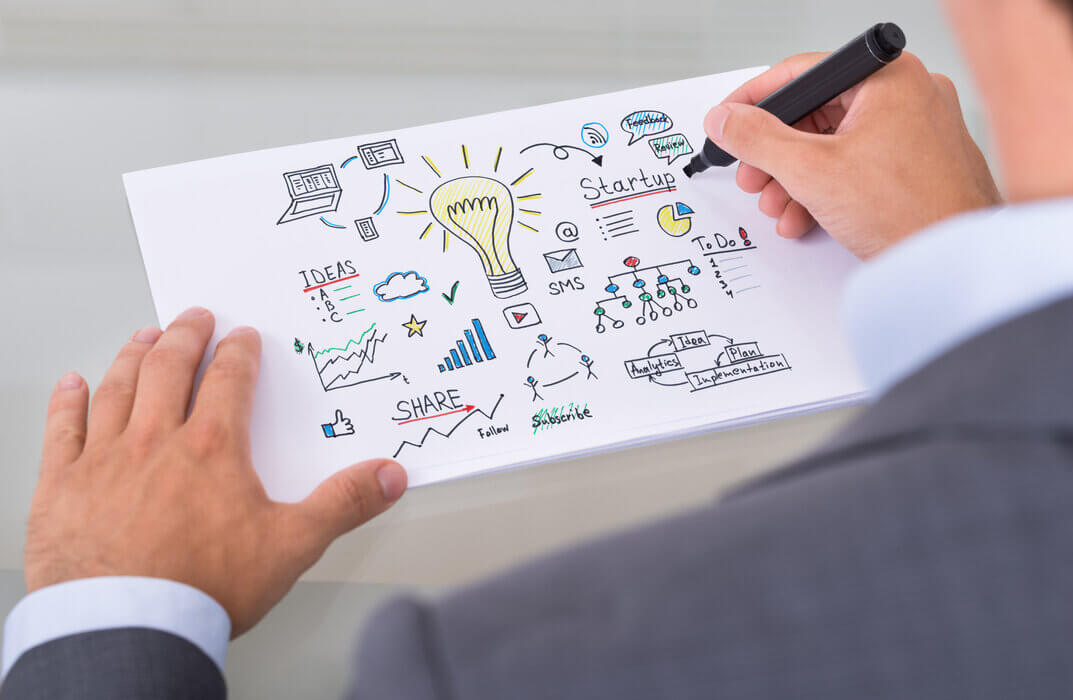
Virtual Interviewing for HR
By IOMH - Institute of Mental Health
Overview of Virtual Interviewing for HR Join our Virtual Interviewing for HR course and discover your hidden skills, setting you on a path to success in this area. Get ready to improve your skills and achieve your biggest goals. The Virtual Interviewing for HR course has everything you need to get a great start in this sector. Improving and moving forward is key to getting ahead personally. The Virtual Interviewing for HR course is designed to teach you the important stuff quickly and well, helping you to get off to a great start in the field. So, what are you looking for? Enrol now! This Virtual Interviewing for HR Course will help you to learn: Learn strategies to boost your workplace efficiency. Hone your skills to help you advance your career. Acquire a comprehensive understanding of various topics and tips. Learn in-demand skills that are in high demand among UK employers This course covers the topic you must know to stand against the tough competition. The future is truly yours to seize with this Virtual Interviewing for HR. Enrol today and complete the course to achieve a certificate that can change your career forever. Details Perks of Learning with IOMH One-To-One Support from a Dedicated Tutor Throughout Your Course. Study Online — Whenever and Wherever You Want. Instant Digital/ PDF Certificate. 100% Money Back Guarantee. 12 Months Access. Process of Evaluation After studying the course, an MCQ exam or assignment will test your skills and knowledge. You have to get a score of 60% to pass the test and get your certificate. Certificate of Achievement Certificate of Completion – Digital / PDF Certificate After completing the Virtual Interviewing for HR course, you can order your CPD Accredited Digital/ PDF Certificate for £5.99. Certificate of Completion – Hard copy Certificate You can get the CPD Accredited Hard Copy Certificate for £12.99. Shipping Charges: Inside the UK: £3.99 International: £10.99 Who Is This Course for? This Virtual Interviewing for HR is suitable for anyone aspiring to start a career in relevant field; even if you are new to this and have no prior knowledge, this course is going to be very easy for you to understand. On the other hand, if you are already working in this sector, this course will be a great source of knowledge for you to improve your existing skills and take them to the next level. This course has been developed with maximum flexibility and accessibility, making it ideal for people who don’t have the time to devote to traditional education. Requirements You don’t need any educational qualification or experience to enrol in the Virtual Interviewing for HR course. Do note: you must be at least 16 years old to enrol. Any internet-connected device, such as a computer, tablet, or smartphone, can access this online course. Career Path The certification and skills you get from this Virtual Interviewing for HR Course can help you advance your career and gain expertise in several fields, allowing you to apply for high-paying jobs in related sectors. Course Curriculum Module 01: Introduction Jenn Flaa Bio 00:01:00 Welcome Seeker 00:01:00 Before We Begin 00:01:00 Bad RECRUITER Example Before for Recruiter 00:02:00 Module 02: Behave Professionally on Video Your Own Goal Seeker 00:01:00 Where Do I Look 00:02:00 How to Convey Confidence 00:02:00 How to Convey Power 00:02:00 First Impression Recruiter 00:01:00 What to Wear - Ladies 00:02:00 What to Wear - Men 00:01:00 Should I Wear Makeup? 00:02:00 Do Men Wear Makeup? 00:02:00 Your Hair on Video 00:01:00 What's Behind You 00:01:00 Good Background 00:01:00 How to Sit Confidently on Video 00:02:00 What To Do With Hands 00:01:00 Glare in Your Glasses 00:01:00 Practice Tips Recruiter 00:02:00 Before Interview Recruiter Explained 00:01:00 Lab 2 Recruiter 00:01:00 Module 03: During the Interview Why Video Interviews Are Popular 00:01:00 When to Schedule the Interview 00:01:00 What to Expect 00:02:00 Distractions 00:02:00 Pulling Focus Away from You 00:01:00 How in Person & Video Interviews Differ 00:03:00 How to Start & End Your Video Interview 00:01:00 Ending the Interview 00:01:00 Managing Time 00:01:00 #1 Pitfall 00:03:00 Module 04: Handling Video Fear and Nerves Fear of Being Seen & Revealing Yourself 00:01:00 Un-Nerving Yourself 00:02:00 Grounding Meditation 00:09:00 Module 05: Things of Recruiter #1 Things You Must Do 00:03:00 How to Critique A Candidate on Video 00:05:00 Visual Bias 00:04:00 How to Deal With Bad Video and Distraction 00:03:00 Manipulating with Video 00:01:00 Lab 5 Visual Bias 00:03:00 Module 06: Your Setup and Equipment Do I Need to Buy Equipment for This Interview? 00:01:00 Equipment Experiment - Easy, Affordable Setup 00:06:00 Upgraded Camera & Mic 00:04:00 What's On My Desk During Video Interviews? 00:01:00 Jenn's Office Setup with Ambient Light for Video Interviews 00:01:00 Jenn's Office Setup with Full Lighting and White Backdrop 00:01:00 Module 07: Your Introduction Video Should I Use a Script? 00:02:00 #1 Way to Bore Your Viewer 00:01:00 Video Check List Animated 00:01:00 Module 08: Bonus Tips Before The Video Interview 00:01:00 What If You Have an Accent? 00:01:00 What What Recruiter 00:01:00 4 Tips 00:02:00 4 Things to Avoid 00:01:00 Preparing for Your Video Interview 00:01:00 Your Eyes Communicate Too 00:04:00 Water 00:01:00 What if I Have a BAD Interviewer? 00:01:00 Video Foul 00:02:00 After' Example 00:02:00 Module 09: Wrap Up Jenn's Last Thoughts 00:01:00 Last Labs 00:03:00 The 10% To Remember 00:01:00

Personal Development Life Coaching
By IOMH - Institute of Mental Health
Join our Personal Development Life Coaching course and discover your hidden skills, setting you on a path to success in this area. Get ready to improve your skills and achieve your biggest goals. The Personal Development Life Coaching course has everything you need to get a great start in this sector. Improving and moving forward is key to getting ahead personally. The Personal Development Life Coaching course is designed to teach you the important stuff quickly and well, helping you to get off to a great start in the field. So, what are you looking for? Enrol now! You will Learn The Following Things: Learn strategies to boost your workplace efficiency. Hone your skills to help you advance your career. Acquire a comprehensive understanding of various topics and tips. Learn in-demand skills that are in high demand among UK employers This course covers the topic you must know to stand against the tough competition. The future is truly yours to seize with this Personal Development Life Coaching. Enrol today and complete the course to achieve a certificate that can change your career forever. Details Perks of Learning with IOMH One-to-one support from a dedicated tutor throughout your course. Study online - whenever and wherever you want. Instant Digital/ PDF certificate 100% money back guarantee 12 months access Process of Evaluation After studying the course, an MCQ exam or assignment will test your skills and knowledge. You have to get a score of 60% to pass the test and get your certificate. Certificate of Achievement After completing the Personal Development Life Coaching course, you will receive your CPD-accredited Digital/PDF Certificate for £5.99. To get the hardcopy certificate for £12.99, you must also pay the shipping charge of just £3.99 (UK) and £10.99 (International). Who Is This Course for? This Personal Development Life Coaching is suitable for anyone aspiring to start a career in relevant field; even if you are new to this and have no prior knowledge, this course is going to be very easy for you to understand. On the other hand, if you are already working in this sector, this course will be a great source of knowledge for you to improve your existing skills and take them to the next level. This course has been developed with maximum flexibility and accessibility, making it ideal for people who don't have the time to devote to traditional education. Requirements There is no prerequisite to enrol in this course. You don't need any educational qualification or experience to enrol in the Personal Development Life Coaching course. Do note: you must be at least 16 years old to enrol. Any internet-connected device, such as a computer, tablet, or smartphone, can access this online course. Career Path The certification and skills you get from this Personal Development Life Coaching Course can help you advance your career and gain expertise in several fields, allowing you to apply for high-paying jobs in related sectors. Course Curriculum Introduction Personal Development Promo 00:02:00 Personal Development Promo Skillshare 00:02:00 What You Will Learn 00:04:00 Your Personality Type Personality Type Introduction 00:02:00 Big 5 Personality Model 00:02:00 Myers-Briggs Type Indicator 00:04:00 The Hybrid Personality Model 00:09:00 How To Bring Out Your Strengths 00:10:00 Your Purpose Purpose Introduction 00:01:00 A Thought Experiment 00:04:00 Why Purpose Isn't Everything 00:03:00 Narrowing Down vs Generalizing 00:02:00 How To Narrow Down 00:07:00 How To Generalize 00:03:00 How To Transition To A Purpose Driven Life 00:06:00 Your Action Plan To Get Started 00:05:00 Mindset & Motivation Mindset & Motivation Introduction 00:01:00 Answering The 'Why' 00:02:00 The Right Expectation Management 00:03:00 The Two Mindsets 00:02:00 Why Nothing Is Fixed 00:02:00 6 Biggest Motivation Killers & How To Overcome Them 00:06:00 How To Guide Your Thoughts 00:07:00 Goal Setting Goal Setting Introduction 00:01:00 Why Goal Setting Is So Important 00:05:00 How To Create A Vision Statement 00:03:00 How To Set SMART Goals 00:06:00 How To Not Lose Track Of Your Goals 00:05:00 How To Track Your Progress 00:03:00 Building Better Habits Habits Introduction 00:02:00 What Are Habits 00:02:00 Why Habits Matter 00:01:00 How To Build A New Habit 00:05:00 Habit Stacking 00:03:00 How To Choose The Right Trigger 00:03:00 Writing Down Your Habit Sequence 00:01:00 How To Create Accountability 00:02:00 Set Small Goals Every Day 00:01:00 Healthy Living: Nutrition & Diet Healthy Living Introduction 00:01:00 How Your Diet Affects Your Health 00:04:00 Calories Explained 00:04:00 The Relationship Between Bodyweight & Health 00:05:00 Calories & Bodyweight In A Healthy Diet 00:02:00 Weight Loss & Health 00:03:00 Determining Your Daily Calorie Intake 00:03:00 Healthy Weight Ranges 00:02:00 Quality Protein Sources 00:01:00 Quality Carb Sources 00:01:00 Quality Fat Sources 00:01:00 How Much Of Each 00:04:00 Healthy Living: Exercise & Training What Does A Complete Workout Program Look Like? 00:03:00 Aerobic Exercise Overview 00:01:00 The Problem With Traditional Cardio 00:03:00 HIIT Cardio Explained 00:07:00 Resistance Training Overview 00:01:00 Muscle Building Formula 00:09:00 Beginner Gym Workout 00:06:00 Flexibility Overview 00:01:00 Common Stretching Mistakes 00:04:00 Daily Stretching Routine 00:03:00 Bringing Everything Together 00:01:00 People And Relationships People And Relationships Introduction 00:01:00 The Health Benefits Of Strong Relationships 00:03:00 How To Build Stronger Relationships 00:04:00 How To Fix A Broken Friendship 00:06:00 How To Manage Stress In A Romantic Relationship 00:04:00 How To Build Positive Work Relationships 00:04:00 Coaching Tools Coaching Tools Intro 00:01:00 What Clients Expect From Their Coach 00:04:00 Creating Your Ideal Coaching Persona 00:05:00 Getting To Know Your Client & Building Rapport 00:07:00 Grow Coaching Model 00:05:00 The Right Coaching Outline 00:03:00
