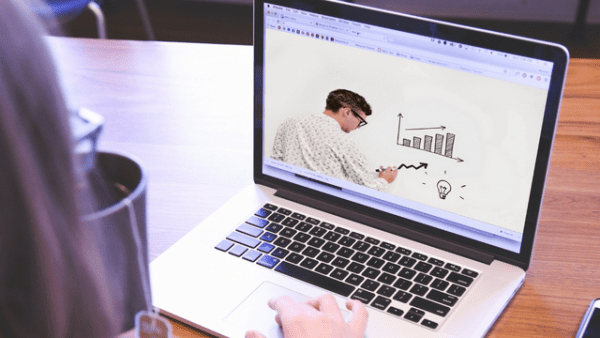- Professional Development
- Medicine & Nursing
- Arts & Crafts
- Health & Wellbeing
- Personal Development
Embark on a comprehensive journey into Retail Management. From strategic planning and consumer behavior to multi-channel retailing and brand reputation, this course offers essential skills for thriving in the dynamic retail sector. Become an expert in managing and growing retail operations.

Embark on a dynamic journey in Journalism with our comprehensive course. From exploring its history, understanding laws, to mastering different media platforms and ethical dilemmas, this program prepares you to excel in the fast-evolving world of journalism.

Take your first step into the transformative world of adult counselling with this comprehensive course. Master essential counselling techniques, explore psychological issues in adults, and grasp the ethical and legal considerations of the field. Gear up for a fulfilling career as a professional counsellor in the UK.

Elevate your training skills with our comprehensive Train The Trainer course. Master adult learning principles, effective communication, course design, and more. Equip yourself to deliver impactful and engaging training sessions for diverse audiences.

Elevate your real estate wholesaling game with this comprehensive masterclass. From property acquisition and analysis to negotiating with sellers and reducing risk, this course is a step-by-step guide to mastering every facet of the wholesaling business.