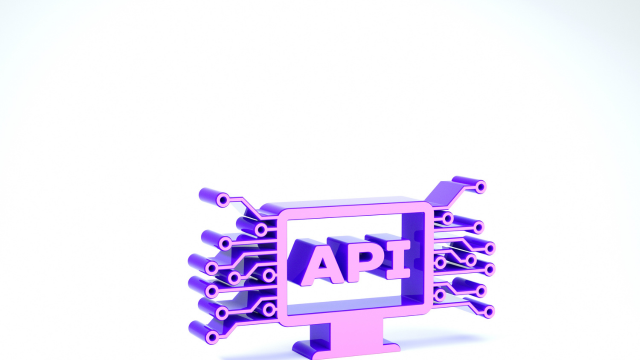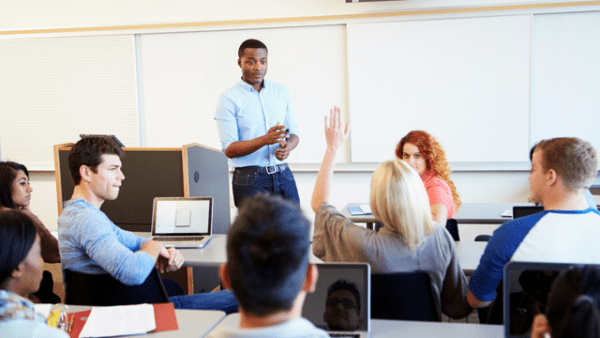- Professional Development
- Medicine & Nursing
- Arts & Crafts
- Health & Wellbeing
- Personal Development
35111 Spa courses
Unveil the art and science of value investing to amplify your returns in the stock market. Understand the principles of margin of safety, moats, and conservative valuation while uncovering the psychological elements that make you a successful value investor.

Unlock the secrets of the wealthy by mastering diverse investment strategies designed to balance risk and reward. From value investing to real estate, cryptocurrencies to tax strategies, this course offers a holistic guide to building and sustaining wealth like never before.

Unlock your potential in business writing with a focus on stock analysis articles. Learn to research, write, and present compelling business articles that not only inform but also command attention. This course is your step-by-step guide to mastering the art of persuasive and insightful business writing.

Transform your understanding of taxation from a cumbersome obligation to an intelligent strategy for wealth preservation and growth. This course covers everything from the history of taxation to actionable tax planning techniques, including deductions, credits, retirement accounts, and more.

Search By Location
- Spa Courses in London
- Spa Courses in Birmingham
- Spa Courses in Glasgow
- Spa Courses in Liverpool
- Spa Courses in Bristol
- Spa Courses in Manchester
- Spa Courses in Sheffield
- Spa Courses in Leeds
- Spa Courses in Edinburgh
- Spa Courses in Leicester
- Spa Courses in Coventry
- Spa Courses in Bradford
- Spa Courses in Cardiff
- Spa Courses in Belfast
- Spa Courses in Nottingham