- Professional Development
- Medicine & Nursing
- Arts & Crafts
- Health & Wellbeing
- Personal Development
6056 Software courses
Modern JavaScript from The Beginning [Second Edition]
By Packt
This second-edition JavaScript course covers fundamental concepts, including variables, data types, functions, and control flow, as well as advanced topics such as object-oriented programming, modules, and testing. With practical projects and clear explanations, learners can gain a solid understanding of the language and develop their skills.
![Modern JavaScript from The Beginning [Second Edition]](https://cademy-images-io.b-cdn.net/bab38fc7-4e4f-4573-8132-6b5a58158af4/fda6e501-69ae-4b90-a2e6-7cd2eb89a8c6/original.jpeg?width=3840)
Description A good childhood and youth development completely depend on the environment they live in and grow up. Social networking is hugely popular nowadays. Due to the modern channels of communication and entertainments children tend to spend more time in online than sports and so parents should be ever more vigilant in making sure that their children are not being harmed through online or their safety are not being compromised. Many young people are sophisticated in the way they use social media apps and websites, tailoring their communication for different audiences, and accessing them from a range of devices including smartphones, tablets, and games consoles. But social media, like all forms of public communication, comes with some risks. Not all of these risks turn into actual problems; and if children never face any risks, they never learn how to deal with them. By helping your child understand what the risks are, you can play a big part in preventing them from turning into problems. This course has been designed to teach you all fundamental elements of child safety online and the strategies how to protect your children from harm. Who is the course for? This course is for people who are willing to teach the children about their personal safety around the neighbourhood. This course is for individuals who are willing to help in keeping the neighbourhood safe. Entry Requirement: This course is available to all learners, of all academic backgrounds. Learners should be aged 16 or over to undertake the qualification. Good understanding of English language, numeracy and ICT are required to attend this course. Assessment: At the end of the course, you will be required to sit an online multiple-choice test. Your test will be assessed automatically and immediately so that you will instantly know whether you have been successful. Before sitting for your final exam you will have the opportunity to test your proficiency with a mock exam. Certification: After you have successfully passed the test, you will be able to obtain an Accredited Certificate of Achievement. You can however also obtain a Course Completion Certificate following the course completion without sitting for the test. Certificates can be obtained either in hard copy at a cost of £39 or in PDF format at a cost of £24. PDF certificate's turnaround time is 24 hours and for the hardcopy certificate, it is 3-9 working days. Why choose us? Affordable, engaging & high-quality e-learning study materials; Tutorial videos/materials from the industry leading experts; Study in a user-friendly, advanced online learning platform; Efficient exam systems for the assessment and instant result; The UK & internationally recognised accredited qualification; Access to course content on mobile, tablet or desktop from anywhere anytime; The benefit of career advancement opportunities; 24/7 student support via email. Career Path: The Diploma in Child Safety Online is a useful qualification to possess, and would be beneficial for the following careers: Child care worker Social worker Child care instructor. Diploma in Child Safety Introduction to Child Safety 00:30:00 Warning Signs 01:00:00 Parental Monitoring 00:15:00 Monitoring and Protection Software 01:00:00 Tips to Avoid Sexual Predators 00:30:00 The Truth About Online Content 01:00:00 Identity Theft 00:30:00 Spyware And Malware 01:00:00 The Children's Online Privacy Protection Act (COPPA) 00:15:00 Privacy Policy 00:15:00 Social Networking Safety 01:00:00 Additional Rules For Child Safety Online 00:30:00 Warnings For Children Online 00:15:00 Additional Tips For Parents 01:00:00 Mock Exam Mock Exam- Diploma in Child Safety Online 00:20:00 Final Exam Final Exam- Diploma in Child Safety Online 00:20:00 Certificate and Transcript Order Your Certificates and Transcripts 00:00:00
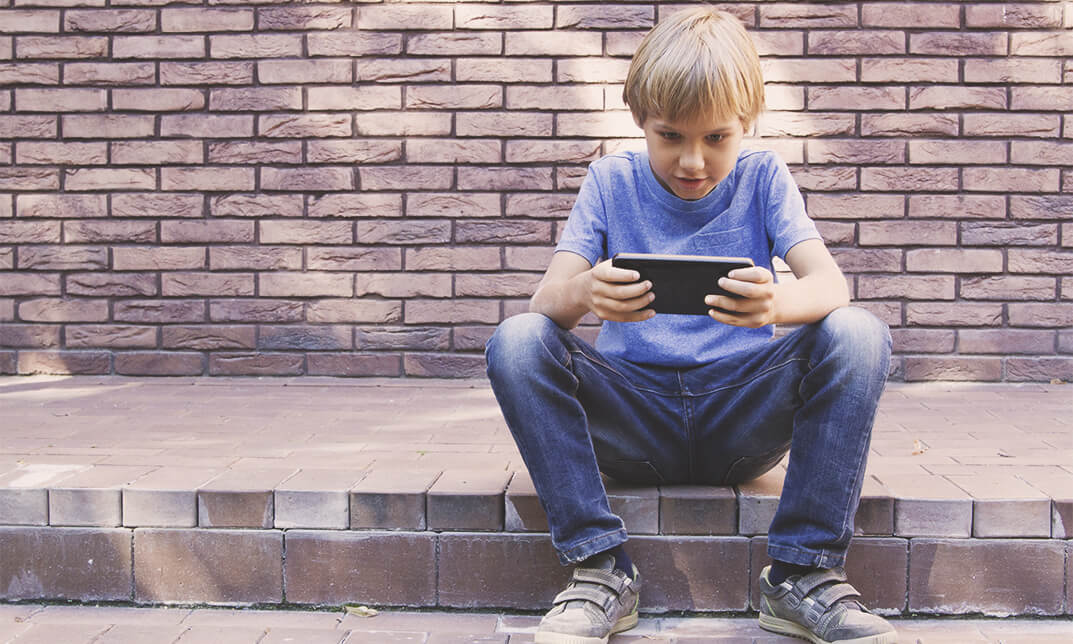
Overview Dive into the intricate world of 3D creation, embarking on a journey to master the skills required for 3D printing. Our course, '3D Modelling for 3D Printing', seamlessly bridges the art of design and the precision of printing. From the initial stage of familiarising oneself with the nuances of Maya to the intricate processes of sculpting specific body parts such as the head, torso, arm, legs, and even minute details on them; we ensure every crevice of knowledge is covered. The culmination of the course focuses on preparing your models for actual 3D printing and ensuring they're flawless, teaching you to eliminate any imperfections and guaranteeing a successful print. Learning Outcomes: Understand the fundamentals of modelling specifically for 3D printing. Acquire proficiency in Maya's diverse toolset and capabilities. Develop skills in shaping the human head and torso using effective techniques. Craft detailed and precise arms, paying attention to intricate features. Design and mould the legs, feet, and hands with accuracy. Learn the methodical approach to ready a model for 3D printing. Grasp the expertise to clean and check STL files, ensuring optimal print results. Why buy this 3D Modeling for 3D Printing? Unlimited access to the course for forever Digital Certificate, Transcript, student ID all included in the price Absolutely no hidden fees Directly receive CPD accredited qualifications after course completion Receive one to one assistance on every weekday from professionals Immediately receive the PDF certificate after passing Receive the original copies of your certificate and transcript on the next working day Easily learn the skills and knowledge from the comfort of your home Certification After studying the course materials of the 3D Modeling for 3D Printing there will be a written assignment test which you can take either during or at the end of the course. After successfully passing the test you will be able to claim the pdf certificate for £5.99. Original Hard Copy certificates need to be ordered at an additional cost of £9.60. Who is this course for? This 3D Modeling for 3D Printing course is ideal for Individuals keen on delving into the 3D design and printing realm. Designers aiming to transition or expand their skills into 3D modelling. Hobbyists who wish to create precise and detailed 3D printed objects. Those pursuing a career in 3D design, particularly in the domain of 3D printing. Artists aspiring to blend traditional artistry with modern technology. Prerequisites This 3D Modeling for 3D Printing does not require you to have any prior qualifications or experience. You can just enrol and start learning.This 3D Modeling for 3D Printing was made by professionals and it is compatible with all PC's, Mac's, tablets and smartphones. You will be able to access the course from anywhere at any time as long as you have a good enough internet connection. Career Path: 3D Modeller: Average salary range £25,000 - £40,000. 3D Print Technician: Average salary range £20,000 - £35,000. Maya Software Specialist: Average salary range £30,000 - £45,000. Design Consultant (3D Printing): Average salary range £28,000 - £43,000. 3D Art Director: Average salary range £40,000 - £60,000. 3D Printing Project Manager: Average salary range £32,000 - £50,000. Course Curriculum 3D Modeling for 3D Printing Module 01: Introduction to Modeling for 3D Printing 00:01:00 Module 02: Introduction to Maya 00:14:00 Module 03: Blocking In the Head and Torso 00:06:00 Module 04: Creating the Arm 00:04:00 Module 05: Creating Details on the Arm 00:06:00 Module 06: Creating the Legs 00:05:00 Module 07: Creating the Foot 00:03:00 Module 08: Creating the Hand 00:03:00 Module 09: Preparing the Model for 3D Print 00:06:00 Module 10: STL Cleanup and Check 00:01:00 Module 11: Final Thoughts 00:01:00 Assignment Assignment - 3D Modeling for 3D Printing 00:00:00

Overview Uplift Your Career & Skill Up to Your Dream Job - Learning Simplified From Home! Kickstart your career & boost your employability by helping you discover your skills, talents and interests with our special Computer Simulation of Realistic Mathematical Models Training Course. You'll create a pathway to your ideal job as this course is designed to uplift your career in the relevant industry. It provides professional training that employers are looking for in today's workplaces. The Computer Simulation of Realistic Mathematical Models Training Course is one of the most prestigious training offered at StudyHub and is highly valued by employers for good reason. This Computer Simulation of Realistic Mathematical Models Training Course has been designed by industry experts to provide our learners with the best learning experience possible to increase their understanding of their chosen field. This Computer Simulation of Realistic Mathematical Models Training Course, like every one of Study Hub's courses, is meticulously developed and well researched. Every one of the topics is divided into elementary modules, allowing our students to grasp each lesson quickly. At StudyHub, we don't just offer courses; we also provide a valuable teaching process. When you buy a course from StudyHub, you get unlimited Lifetime access with 24/7 dedicated tutor support. Why buy this Computer Simulation of Realistic Mathematical Models Training? Unlimited access to the course for forever Digital Certificate, Transcript, student ID all included in the price Absolutely no hidden fees Directly receive CPD accredited qualifications after course completion Receive one to one assistance on every weekday from professionals Immediately receive the PDF certificate after passing Receive the original copies of your certificate and transcript on the next working day Easily learn the skills and knowledge from the comfort of your home Certification After studying the course materials of the Computer Simulation of Realistic Mathematical Models Training there will be a written assignment test which you can take either during or at the end of the course. After successfully passing the test you will be able to claim the pdf certificate for £5.99. Original Hard Copy certificates need to be ordered at an additional cost of £9.60. Who is this course for? This Computer Simulation of Realistic Mathematical Models Training course is ideal for Students Recent graduates Job Seekers Anyone interested in this topic People already working in the relevant fields and want to polish their knowledge and skill. Prerequisites This Computer Simulation of Realistic Mathematical Models Training does not require you to have any prior qualifications or experience. You can just enrol and start learning.This Computer Simulation of Realistic Mathematical Models Training was made by professionals and it is compatible with all PC's, Mac's, tablets and smartphones. You will be able to access the course from anywhere at any time as long as you have a good enough internet connection. Career path As this course comes with multiple courses included as bonus, you will be able to pursue multiple occupations. This Computer Simulation of Realistic Mathematical Models Training is a great way for you to gain multiple skills from the comfort of your home. Course Curriculum Section 01: Introduction Introduction 00:04:00 Section 02: Prey-Predator Model Pure prey-predator model 00:06:00 Equilibrium points and their stability 00:05:00 Equilibrium points in the prey-predator model 00:03:00 Section 03: Constructing the Model with Open-Source Software Introduction to Scilab 00:03:00 Constructing the model with Scilab part 1 00:09:00 Constructing the model with Scilab part 2 00:18:00 How parameters affect the output of the model 00:09:00 Influence of fishing on the model 00:11:00 Addition of logistic terms to the model 00:13:00 Section 04: Evolution of Epidemics Model on the evolution of epidemics 00:16:00 Assignment Assignment - Computer Simulation of Realistic Mathematical Models Training 00:00:00
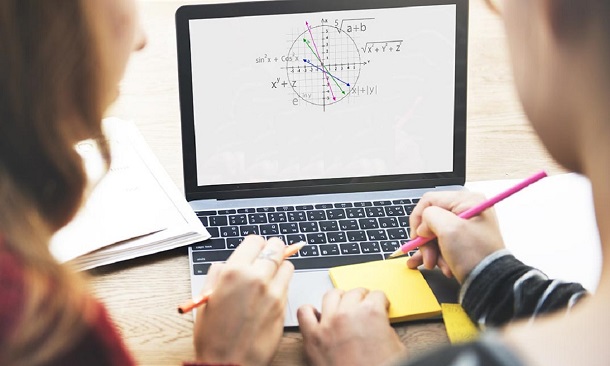
Data Scientist with Python - IT Job Ready Program + Career Support & Money Back Guarantee
4.5(3)By Studyhub UK
Are you looking for a career in Data Science & Python? Do you want to learn the skills you need to succeed in this exciting Data Science & Python field? If so, then the Data Science & Python - Career Mentoring & Support with Job Opportunity program is perfect for you! Enrol Data Science & Python today and earn upto •90,000 with the help of our guidance. We will help you until you find a job, so you won't have to worry about a thing. Just gain knowledge and learn Data Science & Python skills, getting you a job is our duty. You will receive career mentoring and support from our experienced team of professionals. We will help you develop your resume, network with potential employers, and land your dream job! We are committed to being with you every step of the way, from your job search to your ultimate success. Why Choose Us Our mission is simple: to be your trusted partner and assist you every step of the way until you land the job of your dreams. Here's what makes our Data Science & Python Program stand out from the crowd: Personalised Job Search Assistance: We're in this together! Our dedicated team will work tirelessly to support your entire job searching process. From crafting a standout resume to submitting it to top companies, we'll ensure you have a compelling application that gets noticed. Expertly Crafted CV: Your resume is your ticket to the interview room. Our professional resume writers will create a customised CV highlighting your unique skills and experiences. This will maximise your chances of standing out among the competition. Strategic Placement: We understand the power of casting a wide net. We'll strategically submit your CV to various platforms and networks, expanding your reach and connecting you with valuable opportunities that align with your career goals. One-On-One Consultation Sessions with Industry Experts: Gain invaluable insights and guidance from seasoned professionals who have thrived in the Data Science & Python field. Our consultation sessions provide you with insider tips, tricks, and advice, empowering you to navigate the industry with confidence and finesse. Comprehensive Skill Development: Our program is designed to equip you with the most sought-after skills in Data Science & Python. From mastering cutting-edge tools to honing your skills, we'll ensure you have the knowledge and expertise to excel in any Data Science & Python environment. Ongoing Support: We understand that the journey to landing your dream job doesn't end with placement. That's why our commitment to your success extends well beyond your initial training. Our support team will be available to answer your questions, provide guidance, and assist you as you progress in your career. Here are the 25 courses we will provide once you enrol in the program: Python Basic Programming for Absolute Beginners Intermediate Python Coding Complete Python Machine Learning & Data Science Fundamentals SQL for Data Science, Data Analytics and Data Visualization Learn MySQL from Scratch for Data Science and Analytics Computer Science with Python Course Machine Learning Course with Python Python 3 Programming Diploma in Python Programming Python Data Science with Numpy, Pandas and Matplotlib Certificate in Data Science and Visualisation with Machine Learning at QLS Level 3 Advanced Diploma in Statistics & Probability for Data Science & Machine Learning at QLS Level 7 Learn Python, JavaScript, and Microsoft SQL for Data science Quick Data Science Approach from Scratch Data Science & Machine Learning with R from A-Z R Programming for Data Science Clinical Data Management with SAS Programming Information Governance and Data Management Training Electronic Document Management: Efficient Data Handling Cyber Security Awareness Training AWS Certified Solutions Architect Associate Preparation CompTIA Cloud+ (CV0-002) IT Administration and Networking CompTIA Network+ Certification (N10-007) CompTIA PenTest+ (Ethical Hacking) course These courses will help you to develop your knowledge and skills to become a successful Data Science & Python Expert. The Program is completed in 5 easy steps: Step 1 - Enrol in the program and start learning from the courses we provide After you enrol in the Data Science & Python Program, you will get lifetime access to 25 premium courses related to Data Science & Python. These courses will teach you the knowledge and skills required to become a successful Data Science & Python Expert. Our customer service team will help you and keep in contact with you every step of the way. Step 2 - Complete your courses and get certifications After learning from the Data Science & Python courses, you must obtain certificates for each course. There will be exams for every course, and you have to pass them to get your certificate. To pass successfully, you must get 90% marks for the first course and 80% for the rest relevant courses. Once you pass the exams, you will receive hardcopy certificates. These certificates will prove that you're an expert in the subject. Step 3 - Get a consultation session from a professional Take your Data Science & Python skills to new heights with a one-on-one consultation session led by a seasoned professional. Gain invaluable insights, expert tips, and tailored advice that will propel your career forward. Step 4 - Complete the CV and attend the interview Once you've successfully obtained the certifications, our team of professionals will build you a compelling CV and LinkedIn profile. With these powerful tools in hand, you'll be fully prepared to tackle job interviews confidently. Kickstart your Data Science & Python career with a starting salary ranging from •25,000 to •40,000 annually. Step into the industry with the assurance of a promising future. Step 5 - We will not leave you until you find a job Our commitment to your success goes above and beyond. We won't stop until you land that dream job. With personalised support, expert guidance, and unwavering dedication, we'll be by your side until you secure the perfect opportunity. Your job search becomes our mission, ensuring you have the best chance at a successful career in Data Science & Python CPD 300 CPD hours / points Accredited by CPD Quality Standards Who is this course for? This Data Science & Python program is ideal for: Recent Data Science & Python graduates seeking practical guidance and support in their career journey. Professionals looking to transition into the Data Science & Python field and in need of targeted mentoring and job placement assistance. Individuals who want to enhance their Data Science & Python skills and improve their job prospects in the industry. Career changers who aspire to become Data Science & Python and require comprehensive training and guidance. Anyone who wants personalised support in building a strong CV and navigating the competitive job market in the Data Science & Python sector. Requirements No experience required. Just enrol & start learning. Career path After successfully completing this Data Science & Python program, you can explore these career pathways: Data Analyst: •25,000 - •55,000 per year Data Scientist: •40,000 - •85,000 per year Machine Learning Engineer: •50,000 - •100,000 per year Data Engineer: •45,000 - •80,000 per year Business Intelligence Analyst: •35,000 - •65,000 per year Data Science Manager: •70,000 - •120,000 per year. Certificates CPD Accredited e-Certificate Digital certificate - Included CPD Accredited Framed (Hardcopy) Certificate Hard copy certificate - Included Enrolment Letter Digital certificate - Included Student ID Card Digital certificate - Included The Quality Licence Scheme Endorsed Certificate of Achievement Hard copy certificate - Included

The Microsoft Excel Data Analysis Toolkit Bundle
By Packt
In this course, we look at a number of advanced Excel techniques all aimed at helping you make sense of the numbers in your business. Each section in the course contains an exercise for practice and quiz. The course is created using Excel 2019/365 for Windows.

Cisco Deploying Cisco SD-Access (ENSDA)
By Nexus Human
Duration 4 Days 24 CPD hours This course is intended for The primary audience for this course is as follows: System Engineers Network Engineers Technical Architects Technical Support Personnel Channel Partners Resellers Overview Upon completing the course, the learner will be able to meet these overall objectives: Describe Cisco SD-Access and how it relates to Cisco DNA Orchestrate a Cisco SD-Access solution using the Cisco DNA Center⢠orchestration platform Use the Network Data Platform to demonstrate the assurance and analytics capabilities of SD-Access The Deploying Cisco SD-Access (ENSDA) v1.0 course is an instructor-led, lab based, hands-on course that teaches students how to successfully deploy the Cisco© Software-Defined Access (SD-Access) solution within their enterprise networks. The course discusses how Cisco SD-Access fits into the Cisco Digital Network Architecture (Cisco DNA?). It covers SD-Access fundamentals, provisioning, policies, wireless integration, border operations, and migration strategies. Module 1: Cisco SD-Access Overview Lesson 1: Exploring Cisco SD-Access Lesson 2: Describing the Cisco SD-Access Architecture Lesson 3: Exploring Cisco DNA Center Lesson 4: Configuring Underlay Automation Module 2: Cisco SD-Access Implementation Lesson 1: ISE Integration in DNA Center Lesson 2: Policy Provisioning Basics Lesson 3: Navigating and Managing the Policy Application Workflows Module 3: Cisco SD-Access Border Operations Lesson 1: Cisco SD-Access Deployment Models Lesson 2: Connecting the Fabric to External Domains Module 4: Wireless Integration Orchestration Lesson 1: Integrating Wireless with the Cisco SD-Access Solution Lesson 2: Workflow of Cisco SD-Access Wireless Lesson 3: Cisco SD-Access Wireless Network Design Lesson 4: Cisco SD-Access Wireless Basic Operation Module 5: Cisco SD-Access Assurance and Migration Lesson 1: Cisco Network Data Platform Lesson 2: Cisco SD-Access Migration Strategies

DP-080T00 Querying Data with Microsoft Transact-SQL
By Nexus Human
Duration 2 Days 12 CPD hours This course is intended for This course can be valuable for anyone who needs to write basic SQL or Transact-SQL queries. This includes anyone working with data as a data analyst, a data engineer, a data scientist, a database administrator or a database developer. It can also be useful for others peripherally involved with data, or wanting to learn more about working with data such as solution architects, students and technology managers. This course will teach the basics of Microsoft's dialect of the standard SQL language: Transact-SQL. Topics include both querying and modifying data in relational databases that are hosted in Microsoft SQL Server-based database systems, including: Microsoft SQL Server, Azure SQL Database and, Azure Synapse Analytics. 1 - Introduction to Transact-SQL Work with schemas Explore the structure of SQL statements Examine the SELECT statement Work with data types Handle NULLs 2 - Sort and filter results in T-SQL Sort your results Limit the sorted results Page results Remove duplicates Filter data with predicates 3 - Combine multiple tables with JOINs in T-SQL Understand joins concepts and syntax Use inner joins Use outer joins Use cross joins Use self joins 4 - Write Subqueries in T-SQL Understand subqueries Use scalar or multi-valued subqueries Use self-contained or correlated subqueries 5 - Use built-in functions and GROUP BY in Transact-SQL Categorize built-in functions Use scalar functions Use ranking and rowset functions Use aggregate functions Summarize data with GROUP BY Filter groups with HAVING 6 - Modify data with T-SQL Insert data Generate automatic values Update data Delete data Merge data based on multiple tables Additional course details: Nexus Humans DP-080T00 Querying Data with Microsoft Transact-SQL training program is a workshop that presents an invigorating mix of sessions, lessons, and masterclasses meticulously crafted to propel your learning expedition forward. This immersive bootcamp-style experience boasts interactive lectures, hands-on labs, and collaborative hackathons, all strategically designed to fortify fundamental concepts. Guided by seasoned coaches, each session offers priceless insights and practical skills crucial for honing your expertise. Whether you're stepping into the realm of professional skills or a seasoned professional, this comprehensive course ensures you're equipped with the knowledge and prowess necessary for success. While we feel this is the best course for the DP-080T00 Querying Data with Microsoft Transact-SQL course and one of our Top 10 we encourage you to read the course outline to make sure it is the right content for you. Additionally, private sessions, closed classes or dedicated events are available both live online and at our training centres in Dublin and London, as well as at your offices anywhere in the UK, Ireland or across EMEA.

B6255 IBM Cognos Analytics - Enterprise Administration (V11.1.x)
By Nexus Human
Duration 2 Days 12 CPD hours This course is intended for Administrators Overview Please refer to course overview This offering covers the fundamental concepts of installing and configuring IBM Cognos Analytics, and administering servers and content, in a distributed environment. In the course, participants will identify requirements for the installation and configuration of a distributed IBM Cognos Analytics software environment, implement security in the environment, and manage the server components. Students will also monitor and schedule tasks, create data sources, and manage and deploy content in the portal and IBM Cognos Administration. Introduction to IBM Cognos Analytics administration IBM Cognos Analytics components Administration workflow IBM Cognos Administration IBM Cognos Configuration Identify IBM Cognos Analytics architecture Features of the IBM Cognos Analytics architecture Examine the multi-tiered architecture, and identify logging types and files Examine IBM Cognos Analytics servlets Performance and installation planning Balance the request load Configure IBM Cognos Analytics Secure the IBM Cognos Analytics environment Identify the IBM Cognos Analytics security model Define authentication in IBM Cognos Analytics Define authorization in IBM Cognos Analytics Identify security policies Secure the IBM Cognos Analytics environment Administer the IBM Cognos Analytics server environment Administer IBM Cognos Analytics servers Monitor system performance Manage dispatchers and services Tune system performance, and troubleshoot the server Audit logging Dynamic cube data source administration workflow Manage run activities View current, past, and upcoming activities Manage schedules Manage content in IBM Cognos Administration Data sources and packages Manage visualizations in the library Deployment Other content management tasks Examine departmental administration capabilities Create and manage team members Manage activities Create and manage content and data Manage system settings Manage Themes, Extensions, and Views Share services with multiple tenants

VMware Carbon Black EDR Administrator
By Nexus Human
Duration 1 Days 6 CPD hours This course is intended for System administrators and security operations personnel, including analysts and managers Overview By the end of the course, you should be able to meet the following objectives: Describe the components and capabilities of the Carbon Black EDR server Identify the architecture and data flows for Carbon Black EDR communication Describe the Carbon Black EDR server installation process Manage and configure the Carbon Black EDR sever based on organizational requirements Perform searches across process and binary information Implement threat intelligence feeds and create watchlists for automated notifications Describe the different response capabilities available from the Carbon Black EDR server Use investigations to correlate data between multiple processes This course teaches you how to use the VMware Carbon Black© EDR? product and leverage the capabilities to configure and maintain the system according to your organization?s security posture and policies. This course provides an in-depth, technical understanding of the Carbon Black EDR product through comprehensive coursework and hands-on scenario-based labs. Course Introduction Introductions and course logistics Course objectives Planning and Installation Hardware and software requirements Architecture Data flows Server installation review Installing sensors Server Administration Configuration and settings Carbon Black EDR users and groups Process Search and Analysis Filtering options Creating searches Process analysis and events Binary Search and Banning Binaries Filtering options Creating searches Hash banning Search best practices Search operators Advanced queries Threat Intelligence Enabling alliance feeds Threat reports details Use and functionality Watchlists Creating watchlists Use and functionality Alerts / Investigations / Response Using the HUD Alerts workflow Using network isolation Using live response

Search By Location
- Software Courses in London
- Software Courses in Birmingham
- Software Courses in Glasgow
- Software Courses in Liverpool
- Software Courses in Bristol
- Software Courses in Manchester
- Software Courses in Sheffield
- Software Courses in Leeds
- Software Courses in Edinburgh
- Software Courses in Leicester
- Software Courses in Coventry
- Software Courses in Bradford
- Software Courses in Cardiff
- Software Courses in Belfast
- Software Courses in Nottingham