Booking options
£74.99
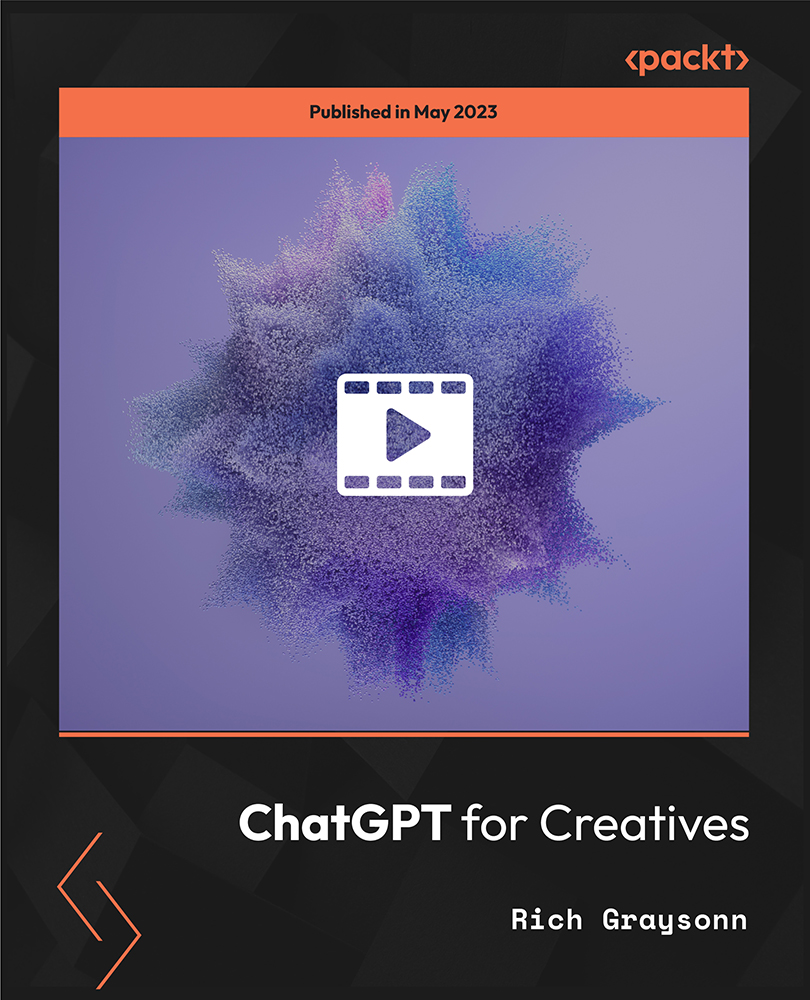
£74.99
On-Demand course
7 hours 52 minutes
All levels
This course is designed to explore creative potential and hone artistic skills using ChatGPT. It covers how to use ChatGPT, generate ideas, research for a novel, create comics, and use other AI tools. Additionally, the course introduces ChatGPT for storytelling by providing prompts and refining its output to generate story ideas and characters.
ChatGPT is a language model that uses deep learning to generate text-based responses on a given prompt. It is a powerful tool for creatives, providing new ideas, refining concepts, and offering insights into the creative process. By inputting specific prompts, creatives can use ChatGPT to generate new ideas and explore different creative directions and should be used in conjunction with other creative techniques and personal judgment. This course is designed to help creatives unleash their artistic potential through the power of ChatGPT. You will learn to effectively communicate with ChatGPT, generate fresh ideas when experiencing writer's block, conduct research for novels, and create vivid and detailed worlds through worldbuilding techniques. We will explore various AI tools, including Rytr and Neural Text. With practical lessons and expert guidance, we will look to enhance our creativity and boost our productivity. At the end of this course, we will have gained a comprehensive understanding of ChatGPT with enhanced idea generation abilities and become proficient in conducting research for creative projects. We will also have the knowledge and tools necessary to create intricate and immersive worlds through worldbuilding techniques. We will be empowered to unlock our full potential and produce our best work yet.
Effectively communicate with ChatGPT and use it for creative problem solving
Learn techniques to generate fresh ideas and overcome creative blocks
Acquire worldbuilding skills to create intricate and immersive worlds
Learn to conduct effective research for your creative projects
Explore strategies to learn new skills and different learning methods
Explore AI tools that can enhance creativity and productivity
This course caters to a diverse audience of creatives, professionals, and beginners across various industries, committed to inspiring and empowering anyone with an interest in developing their creativity and problem-solving skills. Whether you are a writer, designer, artist, filmmaker, game developer, or content creator, this course will help you unlock your full potential and achieve your goals. There are no specific prerequisites for this course. It is suitable for anyone with an interest in developing their creativity and problem-solving skills, regardless of their experience or background.
The approach to teaching is centered on providing tools/techniques that learners can apply to creative projects, fostering a supportive and collaborative learning environment. The course encourages experimentation, challenging learners to explore new ideas. Through a mix of lectures and demonstrations, the course inspires learners to unlock their full creative potential and achieve their goals.
Effectively communicate with ChatGPT and harness it to generate ideas and overcome creative blocks * Create intricate/immersive worlds with worldbuilding techniques, conducted thorough project research * Explore a range of creative AI tools, Rytr and Neural Text, to generate new ideas/refine your work
https://github.com/PacktPublishing/ChatGPT-for-Creatives
Rich Graysonn is an award-winning writer, designer, and mentor with 15+ years of experience in videogames, TV, film, and comic books. He has created critically acclaimed series, worked on Bioshock, and mentored on worldbuilding and idea generation. Graysonn is a sought-after consultant/advisor for creative projects in various industries. Rich Graysonn is an experienced and passionate teacher who has helped students develop their skills and boost confidence. His teaching style emphasizes collaboration, experimentation, and problem-solving, allowing students to apply their newfound knowledge to a wide range of creative projects. Graysonn's engaging and inspiring approach to teaching has earned him a devoted following among aspiring creatives.
1. Introduction
This section focuses on a brief introduction to ChatGPT and outlines the use of ChatGPT in our daily lives to explore our creative potentials and hone our artistic skills.
1. Introduction This video provides a brief outline of ChatGPT and its use to nurture the potential of our creativity. It also serves to warn about the false claims that people make about making huge money from ChatGPT, and how to use ChatGPT in the right spirit to become artistic. |
2. Get Started Right Away
This section focuses on beginning to use ChatGPT right away, how to begin writing useful prompts to get the best responses to our queries, and how to create lists. We will explore how to ask specific questions to ChatGPT and when ChatGPT does not respond the way we want it to or when it goes down.
1. How to Talk to Chat GPT In this video, as we get started with using ChatGPT, we will explore how to create prompts the right way and understand the guidelines shared by the AI to write effective prompts. It discusses clarity, specificity, tone, close/open-ended nature, providing instructions, and verifying the prompts for getting the most accurate responses. |
2. Creating Lists In this video, you will learn how to create lists in ChatGPT with examples. We will begin by creating a basic list and then search for something more specific in our prompts. You will learn to create a list with a context. |
3. How to Ask It Questions In this lesson, you will learn how to ask ChatGPT very specific questions by providing specific terms, date ranges, or information that narrows down the subject search to being very close to the topic. We will provide the AI with information and context/concepts and test the accuracy of the responses. |
3. How to Generate Ideas Even If You Are Stuck
This section focuses on how to generate ideas when we are unaware of what to do about something, asking ChatGPT for ideas about what to draw or when writing something and feeling blocked, or wanting to create a videogame but not sure how, or how to make money with creativity or even generating great lists.
1. I Am Bored and Don't Know What to Draw In this video, we will use a specific contextual prompt to obtain ideas from ChatGPT. We will provide a prompt to ask it for ideas about what to draw when feeling bored and examine the responses obtained. We will explore dreamscape ideas. We will narrow down the ideas to specific contexts with examples such as portrait ideas, fantasy characters, and more. |
2. I Have Writer's Block In this video, we will ask ChatGPT for suggestions on having a writer's block. We will also compare the results of the responses on GPT-3.5 versus GPT-4 versions. We will understand the differences in the responses between the two. We will create a list that is genre specific. We will create multiple lists and combine them for responses. |
3. How I Wrote a Hip-Hop Musical about a Battle Rapping Pig In this video, we will explore hip-hop musicals by asking ChatGPT for information related to the genre. The instructor explores combinations of prompts to explore this music genre. We will ask ChatGPT to write rhyming and rapping content examples, and cord progression examples for music. |
4. I Want to Make a Video Game But In this video, we will ask ChatGPT for ideas on creating our first videogame. The video will cover various techniques, including researching successful video games, exploring different game design elements, and unique concepts. You will learn to use ChatGPT to generate ideas and prompts for a better understanding of how to turn ideas into a successful video game project. |
5. How to Generate Ways to Make Money with Your Creativity In this video, we will explore tips and strategies on how to generate ideas for monetizing our creativity, discuss various platforms and tools that can be used to showcase our work and connect with potential clients, such as social media, online marketplaces, and crowdfunding. It also covers different business models, freelance work, licensing, and creating our products. |
6. How to Generate Great Lists In this video, we will discuss techniques and tools for generating great lists, understand the importance of list-making in creative work, and learn tips for making effective lists, such as using categories and subcategories, brainstorming, and prioritizing. The video aims to help creatives stay organized and generate new ideas. |
4. How to Learn a New Skill
This section focuses on developing new skills by creating a curriculum, finding resources, and using specific learning methods. The section includes topics such as setting up a curriculum, using specific learning methods, and finding your own resources. You will also learn how to make the most of your learning experience by combining various methods to create a unique and effective learning experience.
1. How to Set Up Your Own Curriculum In this video, you will learn to set up a personalized learning curriculum that fits our goals and preferences. We will understand the importance of defining the learning objectives, breaking them into manageable chunks and prioritizing them. |
2. Let's Go Deeper After learning to create our own curriculum, we will understand the Pareto Principle, which is the 80/20 rule. You will learn to apply the rule to water-coloring and figure drawing. We will look at creating a list of books that will teach us to apply the Pareto principle to watercolor. |
3. Finding Your Own Resources In this video, you will learn to find the resources to learn a new skill, the importance of understanding what we want to learn and how to find the right resources, whether it's through online courses, books, or mentors. It also gives tips on how to prioritize our learning and teaching and explaining our skills to someone and staying curious. |
4. How to Find and Use Specific Learning Methods In this video, you will learn to find and use specific learning methods that can help in learning a new skill, the importance of understanding the different learning styles and choosing the one that works best for everyone. You will learn about the Pomodoro technique and how to create a DiSSS curriculum. |
5. Making It Your Own by Combining Methods This video focuses on making a new skill your own by combining various learning methods, specifically in the context of coding, discusses how to combine online tutorials, courses, and personal projects to create a personalized curriculum that fits your learning style. We will understand the Montessori method and adapt it to our coding lessons. |
5. Researching a Novel
This section delves into the art of researching for a novel. The instructor shares his personal experience of writing a ghost story and the challenges he faced while researching. It talks about the importance of reviewing the outline and identifying tropes and cliches to avoid them in the writing process.
1. A Ghost Story In this video, the instructor shares his personal experience of writing a ghost story and the challenges he faced while researching. He talks about how he overcame his fear of the unknown and explored different aspects of the story to make it more interesting. |
2. Reviewing the Outline And In this video, we will focus on reviewing the outline and identifying the gaps that need to be filled. The instructor emphasizes the importance of staying organized and keeping track of the research process to avoid any confusion later. |
3. Tropes and Cliches and How to Deal with Them In this video, we will discuss the use of tropes and cliches in writing and how to deal with them effectively. It explains how tropes and cliches can sometimes be useful but can also make writing seem predictable and boring. We will look at several tips on how to identify and avoid overused tropes and cliches, as well as how to use them in new and interesting ways. |
4. Creating the Details and Characters In this video, we will dive into creating the details and characters for a novel and talk about the importance of developing well-rounded characters that readers can relate to. We will create lists of ghost stories based on folklore in India and the Philippines. We will work on creating the characters, the places and settings based on the research responses. |
5. Funny Story about Saving In this video, the author shares a funny story about accidentally deleting his work while writing a novel and losing his progress. He emphasizes the importance of saving regularly and backing up your work to avoid such mishaps. |
6. Creating Manga and Comics
In this section, we will explore the process of creating manga and comics. You will learn to generate stories, create characters, settings, and monsters. The videos include step-by-step instructions on how to create a manga or comic from scratch and provide valuable insights on the techniques and tools used to create professional-looking artwork.
1. Generating a Story In this video, we talk about the process of generating a story for manga or comics, discuss the importance of having a central idea or theme and building the story around it. It also explains how to develop characters, create plot twists and turns, and make the story engaging for the readers. |
2. How to Save Your Work Right Away In this video, the author talks about the importance of saving work while creating comics or manga. He also shares his personal experience of losing work and the lessons he learned from it. Finally, he offers practical tips on how to save work regularly and how to use cloud storage, MS Word, or Google Sheets for backup. |
3. Creating Our Characters In this video, we will cover the process of creating characters for both table-top role-playing games (TTRPGs) and AI-based. We will discuss the importance of character design and the key elements to consider when creating memorable and engaging characters. We will also discuss the importance of role-playing and character development in TTRPGs and how to create characters that are not only fun to play but also enhance the overall experience. |
4. Creating Settings and Monsters In this video, you will learn about creating settings and monsters for our manga and comics. We will discuss various techniques and tips for creating unique and interesting settings that will enhance the story's mood and themes. We will also explore the different types of monsters and creatures that can exist in a manga or comic and how to design them to fit the world and story you are creating. |
5. Let's Close It Out In this video, we will discuss the final steps to take before wrapping up the creation of a manga or comic story, reviewing the story and characters to ensure consistency and coherence, refining the dialogue and pacing, and making any necessary revisions. |
7. Let's Worldbuild
In this section, the instructor guides the viewers through the process of worldbuilding, which is the creation of a fictional world or universe for a story, game, or other creative project. The section begins with a session where the viewers are introduced to the basics of worldbuilding and how to get started and goes over to creating our own fictional world.
1. Our First Session In this video, the author guides the audience through the first session of worldbuilding. We will discuss the different elements of worldbuilding, such as fantasy, sci-fi, and magic. We will also introduce the concept of using both science fiction and magic in the worldbuilding process. |
2. Making Land In this video, you will learn to create the landscape of the world being built. The video covers several key aspects of creating the land, including choosing the type of terrain, creating the physical features of the world, and considering the climate of the region. The video describes technical landscaping jargon, which we will understand and use in our project. |
3. Politics in Worldbuilding In this video, the author discusses the importance of politics in worldbuilding and how it can add depth and complexity to the world being created. The video discusses types of political systems that can be incorporated into a world. You will learn about the importance of considering the cultural and historical context of the world when developing political systems. |
4. Commerce and Trade In this video, we will talk about the importance of creating a currency system for our worldbuilding, the importance of creating a currency system that fits with the culture and values of the world we are creating, and choosing one that fits with your world's story and setting. We will test the currency with examples. |
5. Magic and Magic Systems In this video, the author talks about creating a magic system for their worldbuilding project. They start by discussing the importance of establishing rules for the magic system, such as its limitations, costs, and consequences. You will learn to create a simple magic system for our project. |
6. Characters and Quest Givers In this video, we will discuss how to create characters and quest givers related to the world created in the previous videos, emphasize the importance of creating characters that fit within the world and have motivations and goals within the context of the world. We will create a list of potential characters and quest givers, along with their motivations and goals, to have a good foundation for creating engaging content within the world. |
7. Using the World Anvil In this video, the author introduces the World Anvil platform, which is a web-based tool for organizing and sharing worldbuilding information. The author demonstrates how to use the platform and create a new world, along with different articles such as locations, characters, and creatures. |
8. Adding to the World Anvil In this video, you will learn how to add buildings to the World Anvil platform for our fantasy world. We will start by selecting the building type and then entering details such as name, description, and purpose. You will also learn how to add images and maps to the building entry. Finally, we discuss how to organize and categorize buildings within our world. |
8. AI Tools That I Have Used
In this section, the author discusses various AI tools that they have used. These include App Sumo, Nichess, Contentbot_ai, Rytr, WriterZen, and Neural Text. Each video goes into detail about the specific features and benefits of each tool.
1. App Sumo In this video, the author talks about App Sumo, a platform that offers discounted deals on various software tools for entrepreneurs and businesses. The author explains how he has used App Sumo to get access to AI tools at a lower price. He also shares some tips on how to find the best deals on App Sumo and how to use the tools effectively. |
2. Nichess In this video, the author discusses the AI tool called Nichess, designed to help users find profitable niches for their businesses. The tool works by analyzing keywords and generating a list of related topics and potential niches based on search volume and competition. |
3. Contentbot_ai In this video, the author introduces Contentbot_ai, an AI-powered writing assistant that helps with generating content ideas, researching topics, and even writing complete articles. The author demonstrates how to use the tool, including how to input keywords and how to adjust the length and tone of the generated content. |
4. Rytr In this video, the author introduces Rytr, an AI-powered writing assistant that generates content using advanced natural language processing techniques. The author explains how Rytr can be used to quickly generate content for different purposes such as blog posts, product descriptions, and social media posts. |
5. WriterZen In this video, the author talks about another AI tool called WriterZen, which is a writing assistant that helps in improving writing skills. It can check grammar, suggest vocabulary, and give feedback on the tone and style of the content. WriterZen also provides suggestions for improving readability and clarity of the content. |
6. Neural Text In this video, the author talks about an AI writing tool called Neural Text. It uses artificial intelligence to help writers generate content by suggesting sentences and phrases based on the input text. The author demonstrates how to use the tool and explains its features, such as the ability to customize the content's tone and style. |
9. Section 09 - Preview - Getting Started with ChatGPT for Storytelling
In this section, we will introduce ChatGPT and explore storytelling. We will discuss using ChatGPT for storytelling, give it prompts, and refine its output. We will also provide examples of how ChatGPT can be used to generate story ideas and characters.
1. Premium Course In this video, we will look at a comprehensive course or program focused on developing storytelling skills using ChatGPT. The course includes topics such as idea generation, worldbuilding, character development, and creative problem solving, among others, for a fee. |
2. Genre-Specific Applications In this video, we will explore the visual storytelling aspect of ChatGPT. We will ask ChatGPT to use a story and convert it into a graphic novel. We will give it specific instructions to fine-tune the novel, and even try creating a manga-type novel. |
3. Helping with Formatting In this video, you will learn about formatting the text in ChatGPT to make our storytelling more engaging and visually appealing and how to use formatting options into our storytelling component. |
4. Let's Make Some Formats In this video, you will learn to specify different genres and subgenres to ChatGPT and make it provide us with different formats of the storytelling components that we can use to create our very own story of preference with ideal word counts, chapter, and paragraph styles, and so on. |
5. Organizational Tools In this video, we will discuss some organizational tools that can be helpful in using ChatGPT for storytelling. These tools can help you keep track of your ideas, characters, and plot points, making it easier to stay organized and focused while writing. The tools can be digital or manual old-school content such as paper binder books, paper planners, and more. |
6. Tips and Techniques In this video, you will learn about the tips and techniques of using ChatGPT as a novice, explore different suggestions and options, and act on the responses based on the suggestions as suitable. |
