- Professional Development
- Medicine & Nursing
- Arts & Crafts
- Health & Wellbeing
- Personal Development
2515 Sing courses
Level 4 Child Psychology
By Training Tale
Child Psychology is the study of children's psychological processes from childhood to adolescence. The study focuses on how children's psychological processes change from those of adults, the developmental processes of a child from birth to adolescence, and how and why each child is unique. Child psychology is an important area in the field of developmental psychology. With our fantastic bundle course, you will excel in your chosen field and build a successful career. With round-the-clock access to our exclusive online learning platform, you can study in your own time and at your own pace from anywhere in the community. This course provides students with key information and abilities in the field of child psychology. This course also covers attachment theory, childhood development, the effects of autism on a baby's life, a child's social and psychological development, and other topics. The content of this inspiring Child Psychology course is aimed at preparing candidates for work opportunities working with children of all ages. Other areas of this sector include mental and emotional well-being and development, social skills, milestones, and so on. If you want to make a difference in the lives of children while also having long-term job security, Child psychology is a highly attractive professional field. What Will I Learn From This Child Psychology course Describe Child psychology and the scope of child development. Explain Development and Growth. Distinguish Different stages of Development (Social, Moral, personal). Describe the kinds of Attachment, Theories and Evolution. Explain the effects of privatization and derivatization on Child's Development. Describe the 4 Ps of psychology and foster care. Articulate different stages of emotional and social development. Describe Child Psychology role of nature in development. Describe the types of children. Describe Trauma and fear and their effect on development. Describe the stages of language and moral development in Child Psychology. Explain Freud's Theory of Psychosexual Development. Why Choose Child Psychology Course from Us Self-paced course, access available from anywhere. Easy to understand, high-quality study materials. Course developed by industry experts. MCQ quiz after each module to assess your learning. Automated and instant assessment results. 24/7 support via live chat, phone call, or email. Free PDF certificate as soon as completing the course. ***Main Course: Child Psychology Course Additional Courses Course 01: Autism Diploma Course 02: Nursery Nurse Course 03: Level 4 Diploma in Child Counselling ***Others included in Child Psychology course Free 4 PDF Certificate Access to Content - Lifetime Exam Fees - Totally Free Free Retake Exam Fully Online Course Tutor Support [ Note: Free PDF certificate as soon as completing the Child Psychology bundle course] The Child Psychology bundle course has been developed for a variety of audiences, including parents, teachers, nurses, and many others. As a result, this course focuses on children's development and behaviors. This course provides learners with a thorough introduction to psychology in children, an in-depth understanding of a child's development, and a clarification of the separation between growth and psychological development. This Child Psychology bundle course has committed to going over the process of children's psychological improvement in great detail. Learners will recognize the various stages of personality development as well as personality theories. You can Complete this course with flexibility and accessibility, with no limited time or deadlines to worry about. This tremendous Child Psychology bundle course is for you, whether you are a seasoned campaigner or a novice looking to learn more. Our education is not just for aspiring child therapists. This training will help instructors, medical staff, babysitters, and parents - anybody who contributes to the development of even a single child. Our Child Psychology bundle course is a wonderful way to start a successful career that will last a lifetime. Learn the skills you'll need to progress your career in child psychology. Equip yourself with the necessary knowledge and skills to be a confident psychologist and develop your skills. This comprehensive course is intended to assist you in having achieved your career objectives. You will learn from industry experts who will teach you the latest expertise and best practices. This detailed course is intended for anyone who desires to gain experience in child psychology. Along with that psychology professionals also get more benefits from this course. So, earn industry-recognized credentials to prove off your new skills and boost the value of your CV. Enroll today in our updated Child Psychology bundle course. Details Curriculum of- *** Child Psychology *** Module 1: Introduction What is 'Child Psychology'? Scope of Child Development Development and Growth Principles of Development Stages of Development Module 2: Attachment and the Childhood (I) Defining Attachment What are the Components of Attachment? Theory of Attachment by Bowlby Evolutionary Theory Typical Attachments Module 3: Attachment and the Childhood (II) Maternal Privation and Deprivation Consequences of Deprivation Theory of Mind and Autism Communication Problems of Children with ASD Patterns of Communication Problems Treatment of Communication Problems UK Government and Program on Helping Children with Attachment and ASD Module 4: Consequences of Separation and Loss on Children's Development Separation and Loss in Various Stages of Child Development What Affects Children's Adjustment The 4 Ps of Psychology 4P Factor Model Formulation Set Up Risk Factors Components of the Biopsychosocial Approach Components of the 4P Factor Model Sample of a 4p Box The Effects of Foster Care Module 5: Aspects that Impact Development Cognitive Development Cognitive Processes Effects of Various Types of Instability on Child Development Exposure to Family Problems in Early Life Styles of Parenting Patterns of Communication Module 6: Social and Emotional Development Social Development: Common Stages Family Factors that Affect Social Development Nurture versus Nature Fears of Children Dealing with Social Phobia in Children Emotional Development in Children Supporting Children's Personal, Social and Emotional Development Module 7: Personality Development of Children: The Process Personality Development Environmental Factors Reasons for Childhood Trauma How Can Mental Health Professionals Help? Types of Personality Personality Development Role of Children in Life of Slow Children Module 8: Stages of Language Development Phonological Development Morpho-Syntactic Development Linguistic Processes Speech, Learning and Communication Difficulties Module 9: The Process of Moral Development Definition of Moral Growth of Children Kohlberg's Stages of Moral Development Freud's Theory of Psychosexual Development Assessment Method After completing each module of Child Psychology, you will find automated MCQ quizzes. To unlock the next module, you need to complete the quiz task and get at least 60% marks. Once you complete all the modules in this manner, you will be qualified to request your certification. Certification After completing the MCQ/Assignment assessment for this Child Psychology bundle course, you will be entitled to a Certificate of Completion from Training Tale. It will act as proof of your extensive professional development. The certificate is in PDF format, which is completely free to download. A printed version is also available upon request. It will also be sent to you through a courier for £13.99. Who is this course for? This informative Child Psychology course is extremely important for those looking to gain the necessary skills to begin a career in childcare. This includes the following: Student Fresh Graduates Job Seekers Parents Child Therapists Instructors Medical personnel Babysitters Nursery Nurse Teacher Requirements There are no specific requirements for this Child Psychology course because it does not require any advanced knowledge or skills. Students who intend to enroll in this course must meet the following requirements: Good command of the English language Must be vivacious and self-driven Basic computer knowledge A minimum of 16 years of age is required Career path Upon successful completion of this in Child Psychology bundle course, you will be able to apply for a variety of jobs, including: Child Counsellor School Psychologist Child Therapist Psychologist Certificates Certificate of completion Digital certificate - Included

Child Psychology - Course
By Training Tale
Child Psychology is the study of children's psychological processes from childhood to adolescence. The study focuses on how children's psychological processes change from those of adults, the developmental processes of a child from birth to adolescence, and how and why each child is unique. Child psychology is an important area in the field of developmental psychology. With our fantastic course, you will excel in your chosen field and build a successful career. With round-the-clock access to our exclusive online learning platform, you can study in your own time and at your own pace from anywhere in the community. This course provides students with key information and abilities in the field of child psychology. This course also covers attachment theory, childhood development, the effects of autism on a baby's life, a child's social and psychological development, and other topics. The content of this inspiring Child Psychology - Course is aimed at preparing candidates for work opportunities working with children of all ages. Other areas of this sector include mental and emotional well-being and development, social skills, milestones, and so on. If you want to make a difference in the lives of children while also having long-term job security, Child psychology is a highly attractive professional field. What Will I Learn From This Child Psychology - Course Describe Child psychology and the scope of child development. Explain Development and Growth. Distinguish Different stages of Development (Social, Moral, personal). Describe the kinds of Attachment, Theories and Evolution. Explain the effects of privatization and derivatization on Child's Development. Describe the 4 Ps of psychology and foster care. Articulate different stages of emotional and social development. Describe Child Psychology role of nature in development. Describe the types of children. Describe Trauma and fear and their effect on development. Describe the stages of language and moral development in Child Psychology. Explain Freud's Theory of Psychosexual Development. Why Choose Child Psychology - Course from Us Self-paced course, access available from anywhere. Easy to understand, high-quality study materials. Course developed by industry experts. MCQ quiz after each module to assess your learning. Automated and instant assessment results. 24/7 support via live chat, phone call, or email. Free PDF certificate as soon as completing the course. ***Main Course: Child Psychology - Course Additional Courses Course 01: Autism Diploma Course 02: Nursery Nurse Course 03: Level 4 Diploma in Child Counselling ***Others included in Child Psychology - Course Free 4 PDF Certificate Access to Content - Lifetime Exam Fees - Totally Free Free Retake Exam Fully Online Course Tutor Support [ Note: Free PDF certificate as soon as completing the Child Psychology - Course] The Child Psychology - Course has been developed for a variety of audiences, including parents, teachers, nurses, and many others. As a result, this course focuses on children's development and behaviors. This course provides learners with a thorough introduction to psychology in children, an in-depth understanding of a child's development, and a clarification of the separation between growth and psychological development. This Child Psychology - Course has committed to going over the process of children's psychological improvement in great detail. Learners will recognize the various stages of personality development as well as personality theories. You can Complete this course with flexibility and accessibility, with no limited time or deadlines to worry about. This tremendous Child Psychology - Course is for you, whether you are a seasoned campaigner or a novice looking to learn more. Our education is not just for aspiring child therapists. This training will help instructors, medical staff, babysitters, and parents - anybody who contributes to the development of even a single child. Our Child Psychology - Course is a wonderful way to start a successful career that will last a lifetime. Learn the skills you'll need to progress your career in child psychology. Equip yourself with the necessary knowledge and skills to be a confident psychologist and develop your skills. This comprehensive course is intended to assist you in having achieved your career objectives. You will learn from industry experts who will teach you the latest expertise and best practices. This detailed course is intended for anyone who desires to gain experience in child psychology. Along with that psychology professionals also get more benefits from this course. So, earn industry-recognized credentials to prove off your new skills and boost the value of your CV. Enroll today in our updated Child Psychology - Course. Details Curriculum of- *** Child Psychology - Course *** Module 1: An Introduction to Child Psychology What is 'Child Psychology'? Scope of Child Development Development and Growth Principles of Development Stages of Development Module 2: Attachment and the Childhood (I) Defining Attachment What are the Components of Attachment? Theory of Attachment by Bowlby Evolutionary Theory Typical Attachments Module 3: Attachment and the Childhood (II) Maternal Privation and Deprivation Consequences of Deprivation Theory of Mind and Autism Communication Problems of Children with ASD Patterns of Communication Problems Treatment of Communication Problems UK Government and Program on Helping Children with Attachment and ASD Module 4: Consequences of Separation and Loss on Children's Development Separation and Loss in Various Stages of Child Development What Affects Children's Adjustment The 4 Ps of Psychology 4P Factor Model Formulation Set Up Risk Factors Components of the Biopsychosocial Approach Components of the 4P Factor Model Sample of a 4p Box The Effects of Foster Care Module 5: Aspects that Impact Development Cognitive Development Cognitive Processes Effects of Various Types of Instability on Child Development Exposure to Family Problems in Early Life Styles of Parenting Patterns of Communication Module 6: Social and Emotional Development Social Development: Common Stages Family Factors that Affect Social Development Nurture versus Nature Fears of Children Dealing with Social Phobia in Children Emotional Development in Children Supporting Children's Personal, Social and Emotional Development Module 7: Personality Development of Children: The Process Personality Development Environmental Factors Reasons for Childhood Trauma How Can Mental Health Professionals Help? Types of Personality Personality Development Role of Children in Life of Slow Children Module 8: Stages of Language Development Phonological Development Morpho-Syntactic Development Linguistic Processes Speech, Learning and Communication Difficulties Module 9: The Process of Moral Development Definition of Moral Growth of Children Kohlberg's Stages of Moral Development Freud's Theory of Psychosexual Development Assessment Method After completing each module of Child Psychology - Course, you will find automated MCQ quizzes. To unlock the next module, you need to complete the quiz task and get at least 60% marks. Once you complete all the modules in this manner, you will be qualified to request your certification. Certification After completing the MCQ/Assignment assessment for this Child Psychology - Course, you will be entitled to a Certificate of Completion from Training Tale. It will act as proof of your extensive professional development. The certificate is in PDF format, which is completely free to download. A printed version is also available upon request. It will also be sent to you through a courier for £13.99. Who is this course for? This informative Child Psychology - Course is extremely important for those looking to gain the necessary skills to begin a career in childcare. This includes the following: Student Fresh Graduates Job Seekers Parents Child Therapists Instructors Medical personnel Babysitters Nursery Nurse Teacher Requirements There are no specific requirements for this Child Psychology - Course because it does not require any advanced knowledge or skills. Students who intend to enroll in this must meet the following requirements: Good command of the English language Must be vivacious and self-driven Basic computer knowledge A minimum of 16 years of age is required Career path Upon successful completion of this in Child Psychology - Course, you will be able to apply for a variety of jobs, including: Child Counsellor School Psychologist Child Therapist Psychologist Certificates Certificate of completion Digital certificate - Included

Child Psychology Course
By Training Tale
Child Psychology is the study of children's psychological processes from childhood to adolescence. The study focuses on how children's psychological processes change from those of adults, the developmental processes of a child from birth to adolescence, and how and why each child is unique. Child psychology is an important area in the field of developmental psychology. With our fantastic course, you will excel in your chosen field and build a successful career. With round-the-clock access to our exclusive online learning platform, you can study in your own time and at your own pace from anywhere in the community. This course provides students with key information and abilities in the field of child psychology. This course also covers attachment theory, childhood development, the effects of autism on a baby's life, a child's social and psychological development, and other topics. The content of this inspiring Child Psychology course is aimed at preparing candidates for work opportunities working with children of all ages. Other areas of this sector include mental and emotional well-being and development, social skills, milestones, and so on. If you want to make a difference in the lives of children while also having long-term job security, Child psychology is a highly attractive professional field. What Will I Learn From This Child Psychology Course Describe Child psychology and the scope of child development. Explain Development and Growth. Distinguish Different stages of Development (Social, Moral, personal). Describe the kinds of Attachment, Theories and Evolution. Explain the effects of privatization and derivatization on Child's Development. Describe the 4 Ps of psychology and foster care. Articulate different stages of emotional and social development. Describe Child Psychology role of nature in development. Describe the types of children. Describe Trauma and fear and their effect on development. Describe the stages of language and moral development in Child Psychology. Explain Freud's Theory of Psychosexual Development. Why Choose Child Psychology Course from Us Self-paced course, access available from anywhere. Easy to understand, high-quality study materials. Course developed by industry experts. MCQ quiz after each module to assess your learning. Automated and instant assessment results. 24/7 support via live chat, phone call, or email. Free PDF certificate as soon as completing the course. ***Main Course: Child Psychology Course Additional Courses Course 01: Autism Diploma Course 02: Nursery Nurse Course 03: Level 4 Diploma in Child Counselling ***Others included in Child Psychology Course Free 4 PDF Certificate Access to Content - Lifetime Exam Fees - Totally Free Free Retake Exam Fully Online Course Tutor Support [ Note: Free PDF certificate as soon as completing the Child Psychology Course] The Child Psychology course has been developed for a variety of audiences, including parents, teachers, nurses, and many others. As a result, this course focuses on children's development and behaviors. This course provides learners with a thorough introduction to psychology in children, an in-depth understanding of a child's development, and a clarification of the separation between growth and psychological development. This Child Psychology course has committed to going over the process of children's psychological improvement in great detail. Learners will recognize the various stages of personality development as well as personality theories. You can Complete this course with flexibility and accessibility, with no limited time or deadlines to worry about. This tremendous Child Psychology course is for you, whether you are a seasoned campaigner or a novice looking to learn more. Our education is not just for aspiring child therapists. This training will help instructors, medical staff, babysitters, and parents - anybody who contributes to the development of even a single child. Our Child Psychology course is a wonderful way to start a successful career that will last a lifetime. Learn the skills you'll need to progress your career in child psychology. Equip yourself with the necessary knowledge and skills to be a confident psychologist and develop your skills. This comprehensive course is intended to assist you in having achieved your career objectives. You will learn from industry experts who will teach you the latest expertise and best practices. This detailed course is intended for anyone who desires to gain experience in child psychology. Along with that psychology professionals also get more benefits from this course. So, earn industry-recognized credentials to prove off your new skills and boost the value of your CV. Enroll today in our updated Child Psychology course. Details Curriculum of- *** Child Psychology course *** Module 1: Introduction What is 'Child Psychology'? Scope of Child Development Development and Growth Principles of Development Stages of Development Module 2: Attachment and the Childhood (I) Defining Attachment What are the Components of Attachment? Theory of Attachment by Bowlby Evolutionary Theory Typical Attachments Module 3: Attachment and the Childhood (II) Maternal Privation and Deprivation Consequences of Deprivation Theory of Mind and Autism Communication Problems of Children with ASD Patterns of Communication Problems Treatment of Communication Problems UK Government and Program on Helping Children with Attachment and ASD Module 4: Consequences of Separation and Loss on Children's Development Separation and Loss in Various Stages of Child Development What Affects Children's Adjustment The 4 Ps of Psychology 4P Factor Model Formulation Set Up Risk Factors Components of the Biopsychosocial Approach Components of the 4P Factor Model Sample of a 4p Box The Effects of Foster Care Module 5: Aspects that Impact Development Cognitive Development Cognitive Processes Effects of Various Types of Instability on Child Development Exposure to Family Problems in Early Life Styles of Parenting Patterns of Communication Module 6: Social and Emotional Development Social Development: Common Stages Family Factors that Affect Social Development Nurture versus Nature Fears of Children Dealing with Social Phobia in Children Emotional Development in Children Supporting Children's Personal, Social and Emotional Development Module 7: Personality Development of Children: The Process Personality Development Environmental Factors Reasons for Childhood Trauma How Can Mental Health Professionals Help? Types of Personality Personality Development Role of Children in Life of Slow Children Module 8: Stages of Language Development Phonological Development Morpho-Syntactic Development Linguistic Processes Speech, Learning and Communication Difficulties Module 9: The Process of Moral Development Definition of Moral Growth of Children Kohlberg's Stages of Moral Development Freud's Theory of Psychosexual Development Assessment Method After completing each module of Child Psychology course, you will find automated MCQ quizzes. To unlock the next module, you need to complete the quiz task and get at least 60% marks. Once you complete all the modules in this manner, you will be qualified to request your certification. Certification After completing the MCQ/Assignment assessment for this Child Psychology course, you will be entitled to a Certificate of Completion from Training Tale. It will act as proof of your extensive professional development. The certificate is in PDF format, which is completely free to download. A printed version is also available upon request. It will also be sent to you through a courier for £13.99. Who is this course for? This informative Child Psychology course is extremely important for those looking to gain the necessary skills to begin a career in childcare. This includes the following: Student Fresh Graduates Job Seekers Parents Child Therapists Instructors Medical personnel Babysitters Nursery Nurse Teacher Requirements Students who intend to enroll in this course must meet the following requirements: Good command of the English language Must be vivacious and self-driven Basic computer knowledge A minimum of 16 years of age is required Career path Upon successful completion of this in Child Psychology Course, you will be able to apply for a variety of jobs, including: Child Counsellor School Psychologist Child Therapist Psychologist Certificates Certificate of completion Digital certificate - Included

Electrical Engineering for Electrical Substations
By IOMH - Institute of Mental Health
Join our Electrical Engineering for Electrical Substations course and discover your hidden skills, setting you on a path to success in this area. Get ready to improve your skills and achieve your biggest goals. The Electrical Engineering for Electrical Substations course has everything you need to get a great start in this sector. Improving and moving forward is key to getting ahead personally. The Electrical Engineering for Electrical Substations course is designed to teach you the important stuff quickly and well, helping you to get off to a great start in the field. So, what are you looking for? Enrol now! You will Learn The Following Things: Learn strategies to boost your workplace efficiency. Hone your skills to help you advance your career. Acquire a comprehensive understanding of various topics and tips. Learn in-demand skills that are in high demand among UK employers This course covers the topic you must know to stand against the tough competition. The future is truly yours to seize with this Electrical Engineering for Electrical Substations. Enrol today and complete the course to achieve a certificate that can change your career forever. Details Perks of Learning with IOMH One-to-one support from a dedicated tutor throughout your course. Study online - whenever and wherever you want. Instant Digital/ PDF certificate 100% money back guarantee 12 months access Process of Evaluation After studying the course, an MCQ exam or assignment will test your skills and knowledge. You have to get a score of 60% to pass the test and get your certificate. Certificate of Achievement After completing the Electrical Engineering for Electrical Substations course, you will receive your CPD-accredited Digital/PDF Certificate for £5.99. To get the hardcopy certificate for £12.99, you must also pay the shipping charge of just £3.99 (UK) and £10.99 (International). Who Is This Course for? This Electrical Engineering for Electrical Substations is suitable for anyone aspiring to start a career in relevant field; even if you are new to this and have no prior knowledge, this course is going to be very easy for you to understand. On the other hand, if you are already working in this sector, this course will be a great source of knowledge for you to improve your existing skills and take them to the next level. This course has been developed with maximum flexibility and accessibility, making it ideal for people who don't have the time to devote to traditional education. Requirements There is no prerequisite to enrol in this course. You don't need any educational qualification or experience to enrol in the Electrical Engineering for Electrical Substations course. Do note: you must be at least 16 years old to enrol. Any internet-connected device, such as a computer, tablet, or smartphone, can access this online course. Career Path The certification and skills you get from this Electrical Engineering for Electrical Substations Course can help you advance your career and gain expertise in several fields, allowing you to apply for high-paying jobs in related sectors. Course Curriculum Electrical Engineering for Electrical Substations Unit 1: Basics of Electrical Substations Module 1: Introduction To Electrical Substation 00:06:00 Module 2: Construction of Electrical Substation and Transformers 00:09:00 Module 3: Instrument Transformers and Principle of Operation of Trip Circuit 00:13:00 Module 4: Types Of Circuit Breakers And Fuses 00:23:00 Module 5: Types of Relays According to Function, Construction and Time Characteristics 00:06:00 Module 6: Definition of Busbar and Its Schemes 00:17:00 Module 7: Construction of Underground Cables 00:10:00 Module 8: Construction of Overhead Transmission Lines 00:15:00 Module 9: Comparison between Underground Cables and Overhead Transmission Lines 00:05:00 Module 10: Types of Switches In Power System and Substations 00:08:00 Module 11: Importance of Capacitor Banks in Power System 00:08:00 Module 12: Other Important Components in Electrical Substation 00:07:00 Module 13: Classification of Substations 00:05:00 Module 14: Relation between Voltage and Substations 00:02:00 Module 15: Air Insulated Substation and Gas Insulated Substation 00:09:00 Module 16: Importance of Ring Main Unit in Power System 00:07:00 Module 17:Extra Images 00:01:00 Unit 2: Design of Earthing System Module 1: Effect of Current on Human Body 00:09:00 Module 2: Types of Electric Hazards 00:08:00 Module 3: Classification of Earthing Systems 00:24:00 Module 4: Components of Earthing System 00:09:00 Module 5: Design and Resistance of Earthing Electrode 00:12:00 Module 6: Design and Resistance of Earthing Conductor 00:13:00 Module 7: Earth Resistance by Megger and Three Point Method 00:03:00 Module 8: Design Earthing or Ground Grid Using ETAP 00:21:00 Unit 3: Introduction to Design of Substation Module 1: What Ip or Ingress Protection 00:05:00 Module 2: Selection of Busbars in Electrical Substation 00:11:00 Module 3: Design of Substations 00:19:00 Module 4: Single Line Diagram of 66 to 11kv Substation 00:20:00 Mock Exam Mock Exam - Electrical Engineering for Electrical Substations 00:20:00 Final Exam Final Exam - Electrical Engineering for Electrical Substations 00:20:00

This class will allow bookings from 11th August when the 20% Discount code goes live! Join the waiting list to be first to book your space! Discount Code - BOOGIEBEATSCOT This is a very special class taking place in the lounge of Queens Manor Care Home. We maybe joined by some residents for these classes bringing a fantastic intergenerational opportunity. This is a mixed age class so babies from 6 months to age 5 welcome, making it perfect for siblings and childminders too.

AutoCAD Programming Using C#.NET Level 7
By IOMH - Institute of Mental Health
Overview of AutoCAD Programming Using C#.NET Join our AutoCAD Programming Using C#.NET Level 7 course and discover your hidden skills, setting you on a path to success in this area. Get ready to improve your skills and achieve your biggest goals. The AutoCAD Programming Using C#.NET Level 7 course has everything you need to get a great start in this sector. Improving and moving forward is key to getting ahead personally. The AutoCAD Programming Using C#.NET Level 7 course is designed to teach you the important stuff quickly and well, helping you to get off to a great start in the field. So, what are you looking for? Enrol now! Get a Quick Look at The Course Content: This AutoCAD Programming Using C#.NET Course will help you to learn: Learn strategies to boost your workplace efficiency. Hone your skills to help you advance your career. Acquire a comprehensive understanding of various topics and tips. Learn in-demand skills that are in high demand among UK employers This course covers the topic you must know to stand against the tough competition. The future is truly yours to seize with this AutoCAD Programming Using C#.NET Level 7. Enrol today and complete the course to achieve a certificate that can change your career forever. Details Perks of Learning with IOMH One-To-One Support from a Dedicated Tutor Throughout Your Course. Study Online - Whenever and Wherever You Want. Instant Digital/ PDF Certificate. 100% Money Back Guarantee. 12 Months Access. Process of Evaluation After studying the course, an MCQ exam or assignment will test your skills and knowledge. You have to get a score of 60% to pass the test and get your certificate. Certificate of Achievement Certificate of Completion - Digital / PDF Certificate After completing the AutoCAD Programming Using C#.NET Level 7 course, you can order your CPD Accredited Digital / PDF Certificate for £5.99. Certificate of Completion - Hard copy Certificate You can get the CPD Accredited Hard Copy Certificate for £12.99. Shipping Charges: Inside the UK: £3.99 International: £10.99 Who Is This Course for? This AutoCAD Programming Using C#.NET Level 7 is suitable for anyone aspiring to start a career in relevant field; even if you are new to this and have no prior knowledge, this course is going to be very easy for you to understand. On the other hand, if you are already working in this sector, this course will be a great source of knowledge for you to improve your existing skills and take them to the next level. This course has been developed with maximum flexibility and accessibility, making it ideal for people who don't have the time to devote to traditional education. Requirements You don't need any educational qualification or experience to enrol in the AutoCAD Programming Using C#.NET Level 7 course. Do note: you must be at least 16 years old to enrol. Any internet-connected device, such as a computer, tablet, or smartphone, can access this online course. Career Path The certification and skills you get from this AutoCAD Programming Using C#.NET Level 7 Course can help you advance your career and gain expertise in several fields, allowing you to apply for high-paying jobs in related sectors. Course Curriculum Unit 01: Course Outline and Introduction Module 01: Introduction 00:01:00 Module 02: Who is this course for? 00:01:00 Module 03: What Will I Learn from this Course? 00:01:00 Module 04: What is CSharp (C#)? 00:01:00 Module 05: What is AutoCAD .NET API? 00:01:00 Module 06: What are the advantages of programming in AutoCAD .NET API? 00:02:00 Unit 02: .Net Framework and Visual Studio 2017 Community Edition Module 01: Section Overview 00:01:00 Module 02:.NET Framework Architecture Overview 00:03:00 Module 03: .NET Framework Class Library, Common Type System, Common Language Runtime 00:03:00 Module 04: More about.NET Framework Common Language Runtime (CLR) 00:02:00 Module 05: Visual Studio 2017 Integrated Development Environment (IDE) 00:03:00 Module 06: Visual Studio 2017 IDE Demo 00:07:00 Unit 03: C# Fundamentals Module 01: Section Overview 00:03:00 Module 02: DataTypes and Variables - Value Types (signed/unsigned integers) 00:04:00 Module 03: DataTypes and Variables - Signed and Unsigned Integer Demo 00:06:00 Module 04: DataTypes and Variables - Floating Point and Decimal 00:02:00 Module 05: DataTypes and Variables - Floating Point and Decimal Demo 00:04:00 Module 06: DataTypes and Variables - Boolean 00:03:00 Module 07: DataTypes and Variables - Reference Types 00:03:00 Module 08: DataTypes and Variables - Class Type 00:03:00 Module 09: DataTypes and Variables - Class Type - Demo 00:11:00 Module 10: DataTypes and Variables - Interface Type 00:01:00 Module 11: DataTypes and Variables - Array Type 00:02:00 Module 12: DataTypes and Variables - Array Type - Demo (Single Dimension) 00:08:00 Module 13: DataTypes and Variables - Array Type - Demo (Multi Dimension) 00:10:00 Module 14: C# Operators Overview 00:02:00 Module 15: C# Assignment Operators 00:03:00 Module 16: C# Assignment Operators - Demo 00:06:00 Module 17: C# Unary Operators 00:02:00 Module 18: C# Unary Operators - Demo 00:02:00 Module 19: C# Primary Operators 00:03:00 Module 20: C# Primary Operators - Demo 00:07:00 Module 21: C# Equality Operators 00:01:00 Module 22: C# Equality Operators - Demo 00:02:00 Module 23: C# Additive Operators 00:02:00 Module 24: C# Additive Operators - Demo 00:01:00 Module 25: C# Multiplicative Operators 00:01:00 Module 26: C# Multiplicative Operators - Demo 00:01:00 Module 27: C# - Relational and Type Operators 00:04:00 Module 28: C# - Logical, Conditional and Null Operators 00:04:00 Module 29: C# - Logical, Conditional and Null Operators - Demo 00:07:00 Module 30: C# Keywords (Reserved Words) 00:04:00 Module 31: C# - Conditionals Overview 00:01:00 Module 32: C# Conditionals - If-Then-Else Statement 00:03:00 Module 33: C# Conditionals - If-Then-Else Statement - Demo 00:07:00 Module 34: C# Conditionals - Switch Statement 00:03:00 Module 35: C# Conditionals - Switch Statement - Demo 00:04:00 Module 36: C# - Loops Overview 00:04:00 Module 37: C# Loops - For Loop 00:02:00 Module 38: C# Loops - For Loop - Demo 00:02:00 Module 39: C# Loops - Foreach Loop 00:02:00 Module 40: C# Loops - Foreach Loop - Demo 00:05:00 Module 41: C# Loops - While Loop 00:02:00 Module 42: C# Loops - While Loop - Demo 00:02:00 Module 43: C# Loops - Do While Loop 00:02:00 Module 44: C# Loops - Do While Loop - Demo 00:03:00 Module 45: Modifiers Overview 00:04:00 Module 46: Debugging Overview 00:03:00 Module 47: Debugging - Demo 1 00:05:00 Module 48: Debugging - Demo 2 00:12:00 Module 49: Debugging - Demo 3 00:06:00 Module 50: Error and Exception Handling - Overview 00:02:00 Module 51: ExceptionHandling - Demo 1 00:07:00 Module 52: ExceptionHandling - Demo 2 00:07:00 Module 53: ExceptionHandling - Demo 3 00:13:00 Module 54: Introduction to Object Oriented Programming (OOP) 00:04:00 Module 55: OOP - Encapsulation - Demo (Part 1) 00:11:00 Module 56: OOP - Encapsulation - Demo (Part 2) 00:12:00 Module 57: OOP - Inheritance - Demo (Part 1) 00:07:00 Module 58: OOP - Inheritance - Demo (Part 2) 00:05:00 Module 59: OOP - Polymorphism - Demo (Part 1) 00:10:00 Module 60: OOP - Polymorphism - Demo (Part 2) 00:03:00 Unit 04: Exploring AutoCAD .NET API Module 01: AutoCAD .NET API - Overview 00:01:00 Module 02: AutoCAD .NET API Assemblies 00:02:00 Module 03: Using AutoCAD .NET API in C# - Hello AutoCAD Demo Part 1 00:12:00 Module 04: Using AutoCAD .NET API in C# - Hello AutoCAD Demo - Part 2 00:04:00 Module 05: AutoCAD .NET API Object Hierarchy 00:03:00 Module 06: AutoCAD .NET API - Application Object Overview 00:03:00 Module 07: AutoCAD .NET API - Document Object Overview 00:03:00 Module 08: AutoCAD .NET API - Database Object Overview 00:03:00 Unit 05: Creating AutoCAD Objects using AutoCAD .NET API Module 01: Creating AutoCAD Objects using AutoCAD .NET API - Overview 00:01:00 Module 02: Creating a Line Object - Lab (Part 1) 00:14:00 Module 03: Creating a Line Object - Lab (Part 2) 00:03:00 Module 04: Creating a MText Object - Lab 00:10:00 Module 05: Creating a Circle Object - Lab 00:07:00 Module 06: Creating an Arc Object - Lab 00:05:00 Module 07: Creating a LWPolyline Object - Lab 00:05:00 Unit 06: Manipulate AutoCAD Objects Module 01: Manipulate AutoCAD Objects - Overview 00:01:00 Module 02: Copy Object using C# - Theory 00:01:00 Module 03: Copy Object using C# - Lab (Part 1) 00:11:00 Module 04: Copy Object using C# - Lab (Part 2) 00:02:00 Module 05: Copy multiple objects using C# - Lab (Part 1) 00:09:00 Module 06: Copy multiple objects using C# - Lab (Part 2) 00:01:00 Module 07: Erase Object using C# - Lab (Part 1) 00:06:00 Module 08: Erase Object using C# - Lab (Part 2) 00:05:00 Module 09: Move Object using C# - Lab (Part 1) 00:06:00 Module 10: Move Object using C# - Lab (Part 2) 00:02:00 Module 11: Mirror Object using C# - Lab (Part 1) 00:10:00 Module 12: Mirror Object using C# - Lab (Part 2) 00:02:00 Module 13: Rotate Object using C# - Lab (Part 1) 00:07:00 Module 14: Rotate Object using C# - Lab (Part 2) 00:03:00 Module 15: Scale Object using C# - Lab 00:05:00 Module 16: Copy Object Exercise 00:02:00 Module 17: Copy Object Solution 00:06:00 Module 18: Erase Object Exercise 00:02:00 Module 19: Erase Object Solution 00:07:00 Module 20: Move Object Exercise 00:02:00 Module 21: Move Object Solution 00:06:00 Module 22: Mirror Object Exercise 00:02:00 Module 23: Mirror Object Solution 00:06:00 Module 24: Rotate Object Exercise 00:02:00 Module 25: Rotate Object Solution 00:06:00 Module 26: Scale Object Exercise 00:01:00 Module 27: Scale Object Solution 00:05:00 Unit 07: Exploring AutoCAD Dictionaries (Layers, LineTypes, TextStyles) Module 01: Exploring AutoCAD Dictionaries - Layers Overview 00:03:00 Module 02: Listing all the Layers in the drawing using C# 00:11:00 Module 03: Creating a Layer in AutoCAD using C# 00:09:00 Module 04: Updating a Layer in AutoCAD using C# 00:09:00 Module 05: Turning the Layer On/Off in AutoCAD using C# 00:05:00 Module 06: Thawing/Freezing Layer in AutoCAD using C# 00:04:00 Module 07: Deleting a Layer in AutoCAD using C# 00:03:00 Module 08: Locking/UnLocking a Layer in AutoCAD using C# 00:05:00 Module 09: Assigning a Layer to an AutoCAD object using C# 00:03:00 Module 10: Exploring AutoCAD Dictionaries - LineTypes Overview 00:01:00 Module 11: Listing all the LineTypes in the drawing using C# 00:07:00 Module 12: Loading a LineType in the drawing using C# 00:07:00 Module 13: Setting the Current LineType in AutoCAD using C# 00:03:00 Module 14: Deleting a LineType in AutoCAD using C# 00:03:00 Module 15: Setting a LineType to an object using C# 00:04:00 Module 16: Exploring AutoCAD Dictionaries - TextStyles Overview 00:01:00 Module 17: Listing all the TextStyles in the drawing using C# 00:08:00 Module 18: Updating current TextStyle Font in AutoCAD using C# 00:10:00 Module 19: Setting the Current TextStyle in AutoCAD using C# 00:08:00 Module 20: Setting a TextStyle to an object using C# 00:04:00 Unit 08: User Input Functions Module 01: User Input Functions Overview 00:01:00 Module 02: Using GetString Method - Lab (Part 1) 00:13:00 Module 03: Using GetString Method - Lab (Part 2) 00:10:00 Module 04: Using GetPoint Method - Lab 00:12:00 Module 05: Using GetDistance Method - Lab 00:04:00 Module 06: Using GetKeyWords Method - Lab (Part 1) 00:12:00 Module 07: Using GetKeyWords Method - Lab (Part 2) 00:02:00 Unit 09: Selection Sets and Filters Module 01: Selection Sets and Filters - Overview 00:02:00 Module 02: Using SelectAll Method - Lab (Part 1) 00:11:00 Module 03: Using SelectAll Method - Lab (Part 2) 00:02:00 Module 04: Using SelectOnScreen Method - Lab (Part 1) 00:06:00 Module 05: Using SelectOnScreen Method - Lab (Part 2) 00:01:00 Module 06: Using SelectWindow Method - Lab 00:08:00 Module 07: Using SelectCrossingWindow Method - Lab 00:08:00 Module 08: Using SelectFence Method - Lab 00:08:00 Module 09: Using PickFirstSelection Method - Lab 00:11:00 Module 10: Using SelectionSet Filters - Overview 00:01:00 Module 11: Using SelectionSet Filters - Selecting Lines 00:09:00 Module 12: Using SelectionSet Filters - Selecting MTexts Lab 00:07:00 Module 13: Using SelectionSet Filters - Selecting Polylines Lab 00:03:00 Module 14: Using SelectionSet Filters - Selecting Blocks (FrenchDoors) Lab 00:07:00 Module 15: Using SelectionSet Filters - Selecting Blocks (BiFoldDoors) Lab 00:04:00 Module 16: Using SelectionSet Filters - Selecting objects in a Layer (Walls) Lab 00:07:00 Module 17: Using SelectionSet Filters - Selecting all objects in a Layer (Stairs) Lab 00:05:00 Module 18: Using SelectionSets and Filters - Exercises 00:02:00 Unit 10: Developing Title Block Project - Hands On! Module 01: TitleBlock Project - Overview 00:05:00 Module 02: Creating Project and TBlock Class - Lab 00:14:00 Module 03: Creating Classes for each Paper Sizes - Lab 00:07:00 Module 04: Creating TitleBlock Class - Lab 00:14:00 Module 05: Handling User Selected Paper Size - Lab 00:05:00 Module 06: Creating the TitleBlock Border Lines - Lab 00:06:00 Module 07: Creating the Horizontal Partition Lines - Lab (Part 1) 00:11:00 Module 08: Creating the Horizontal Partition Lines - Lab (Part 2) 00:05:00 Module 09: Creating Vertical Partition Lines - Lab 00:11:00 Module 10: Project Check on the Partition Lines - Lab 00:07:00 Module 11: Creating the TitleBlock Labels - Lab (Part 1) 00:10:00 Module 12: Creating the TitleBlock Labels - Lab (Part 2) 00:09:00 Module 13: Creating the TitleBlock Labels - Lab (Part 3) 00:11:00 Module 14: Project Check on the Labels 00:07:00 Module 15: Creating Drawing Information Texts 00:08:00 Module 16: Debugging the TitleBlock Project - Lab 00:10:00 Module 17: Completing and Running the TitleBlock Plugin 00:05:00 Module 18: Audit Drawing Project - Overview 00:02:00 Module 19: Audit Drawing Project - Demo 00:07:00 Module 20: Creating the AuditDrawing Project 00:11:00 Module 21: Creating the AuditDrawing DisplayOnScreen Method 00:14:00 Module 22: Creating the AuditDrawing Write to TXT File Method 00:08:00 Module 23: Creating the AuditDrawing Write to CSV File Method 00:06:00 Module 24: Creating the AuditDrawing Write to HTML File Method 00:14:00 Module 25: AuditDrawing Plugin Demo 00:04:00 Module 26: Creating the AuditBlock Method 00:05:00 Module 27: Creating the AuditBlock GatherBlocksAndCount Method 00:16:00 Module 28: Creating the AuditBlock DisplayOnScreen Method 00:06:00 Module 29: Creating the AuditBlock WriteToTXTFile Method 00:05:00 Module 30: Creating the AuditBlock WriteToCSVFile Method 00:05:00 Module 31: Creating the AuditBlock WriteToHTMLFile Method 00:07:00 Module 32: AuditBlock Completed Component - Demo 00:12:00 Unit 11: Conclusion Module 01: Conclusion 00:01:00

Weight Loss, Dietetics & Health
By Course Cloud
A survey in the Uk shows that the total number of skills required for a single job has increased by 10% year-over-year since 2017. Furthermore, one in three skills in an average 2017 job posting are already obsolete. Due to ongoing business disruption and rapidly evolving needs, emerging skills gaps have accelerated due to the COVID-19 pandemic. And to help you bridge that gap, Course Cloud has prepared this comprehensive Weight Loss, Dietetics & Health online course. Weight Loss, Dietetics & Health covers a collection of necessary skills required to help you achieve your goals. In addition, our industry professionals will guide you through the process of establishing a solid foundation in Weight Loss, Dietetics & Health. The Weight Loss, Dietetics & Health course is broken down into manageable sections, each of which will provide you with a new level of expertise. Our exclusive training in Weight Loss, Dietetics & Health will equip you with the skills required to set yourself up for career success. The Weight Loss, Dietetics & Health provides internationally accepted certification upon successful completion. This certificate will add value to your resume and let you stand out among your peers. So enrol now and work your way towards becoming a highly sought-after professional at Weight Loss, Dietetics & Health.

Unlocking Google Ranking
By EduXpress
Unlocking Google Ranking is a comprehensive course designed to empower learners with the knowledge and skills required to master the art of Google My Business and secure top positions in the Google Map Pack. In the age of digital dominance, the significance of Google My Business cannot be overstated, making this course an indispensable asset for anyone seeking to elevate their local business. Dive into this creative and immersive learning journey, and let the world of Google ranking unfold before your eyes. The course starts with an enticing introduction, painting a vivid picture of what lies ahead. As you delve deeper, you'll realize why Microsoft Office is an essential tool in mastering Google My Business. Through meticulously designed lectures, you'll understand the intricacies of setting up your Google My Business page, determining your service distance, selecting the perfect business category, and crafting an enticing business introduction. The course also takes you on a captivating journey into the world of image tagging and insights analysis within Google My Business, helping you optimize your profile to reach that coveted 100% completeness. Unlocking Google Ranking also explores the critical role of reviews in local business success, and it uncovers the secrets to effectively managing and generating reviews. As you progress, you'll appreciate how Microsoft Office can be a game-changer in this domain. The course culminates by guiding you towards mastering the art of ranking in the top three positions in the Google Map Pack, paving the way for unparalleled success in local SEO. Learning Outcomes: Master the setup of Google My Business pages, maximizing their potential for local business growth. Gain an in-depth understanding of the importance of reviews and how to manage and generate them effectively. Unlock the power of Microsoft Office for optimizing your Google My Business profile. Learn the secrets of local SEO and how to secure top positions in the Google Map Pack. Achieve a complete Google My Business profile with 100% optimization, increasing your visibility and attracting more customers. Course Description: Unlocking Google Ranking is a dynamic course that takes you on an educational journey through Google My Business, reviews management, and local SEO. With Microsoft Office as your trusty companion, you'll navigate through a meticulously crafted curriculum, ensuring that you don't miss a single step in your quest to conquer the digital landscape. Who Is This Course For? Small business owners looking to enhance their online presence and attract local customers. Marketing professionals seeking to sharpen their local SEO skills. Entrepreneurs and startups aiming to establish a strong digital footprint. E-commerce businesses desiring better visibility in local search results. Digital marketing enthusiasts eager to explore the world of Google ranking. Certification If you are a newbie to managing a WordPress website, then congratulations! You are here at the right track with us because we are going to introduce you one of the most basic knowledge when owning a WordPress page: how to find your site the best WordPress Hosting service. This process is often overlooked by most of the website owners. But it can be considered the most important key point to bring your site to stand out of the crowd. A great hosting service could help you to improve SEO and increase sales as well. Career path Digital Marketing Manager: £30,000 - £50,000 per annum SEO Specialist: £25,000 - £45,000 per annum Small Business Owner: Earnings vary based on business success Marketing Coordinator: £20,000 - £35,000 per annum E-commerce Manager: £25,000 - £50,000 per annum Freelance SEO Consultant: Hourly rates range from £20 to £100 Course Content Section 1: Introduction To The Course Lecture 1 What To Expect In This Course Lecture 2 Why Having Google My Business is Critical For Every Local Business Section 2: Getting Started With Google My Business Lecture 3 Intro To Google My Business Lecture 4 An Example Google My Business Page Setup Lecture 5 Setting Your Service Distance & Address Lecture 6 Selecting The Best Business Category Lecture 7 Creating a Good Introduction For Your Page Lecture 8 Tagging Photos Inside Of Google My Business or Using Picasa Lecture 9 Bulk Tagging Photos With a Location Lecture 10 Viewing Insights About Your Business Lecture 11 A Completed Google My Business Profile - Getting to 100% Section 3: Getting Reviews For Your Business Lecture 12 Why Reviews Are So Important Lecture 13 Responding To Reviews Lecture 14 Grade.us Lecture 15 The Review Handout Generator Section 4: Ranking In The Top 3 Positions in the Google Map Pack Lecture 16 Where To Go From Here - Learning About Local SEO

When a Loved One has fatigue...how to help them, and yourself.
By Pamela Rose - Fatigue Coach
A fatigue-related condition doesn’t only impact the life of the person who's ill, it often changes things for you, their loved ones. Adjusting to this can be tough for you, and it can be difficult to know how to best help them.This webinar will increase your understanding of what life feels like for your loved one, and help you know how to support them on their recovery journey, while looking after yourself too. Why can this help me? The person you love and care for is still there, they just can’t live the life they used to be able to live - not for now, anyway. It’s very possible for them to achieve improvements and even full recovery, but it takes time, patience and a lot of adjustment. One of the most important things someone with extreme fatigue must do is reprioritise what they use their valuable energy on. They have to make sensible decisions around what they should do every single day, and that’s bound to impact you too. They might also experience emotional ups and downs that you’re not used to them displaying. Adjusting to this can be tough for those of you who are supporting them, as can knowing how you can best help them. This webinar will help you process how this is affecting your life too, and give you guidance around how to best support your loved one on their recovery journey, while looking after yourself too. Contents A quick introduction!Loved ones intro.mov 2 mins 140 MB The webinar recordingvideo1931976197.mp4 51 mins 74.3 MB The Q&A digestA written capture of our Question & Answer discussion.Q&A capture from 2310.pdf 207 KB A copy of the slides I presentedLoved ones_slides1023.pdf 1.35 MB A final thought from me...loved ones outro.mov 4 mins228 MB
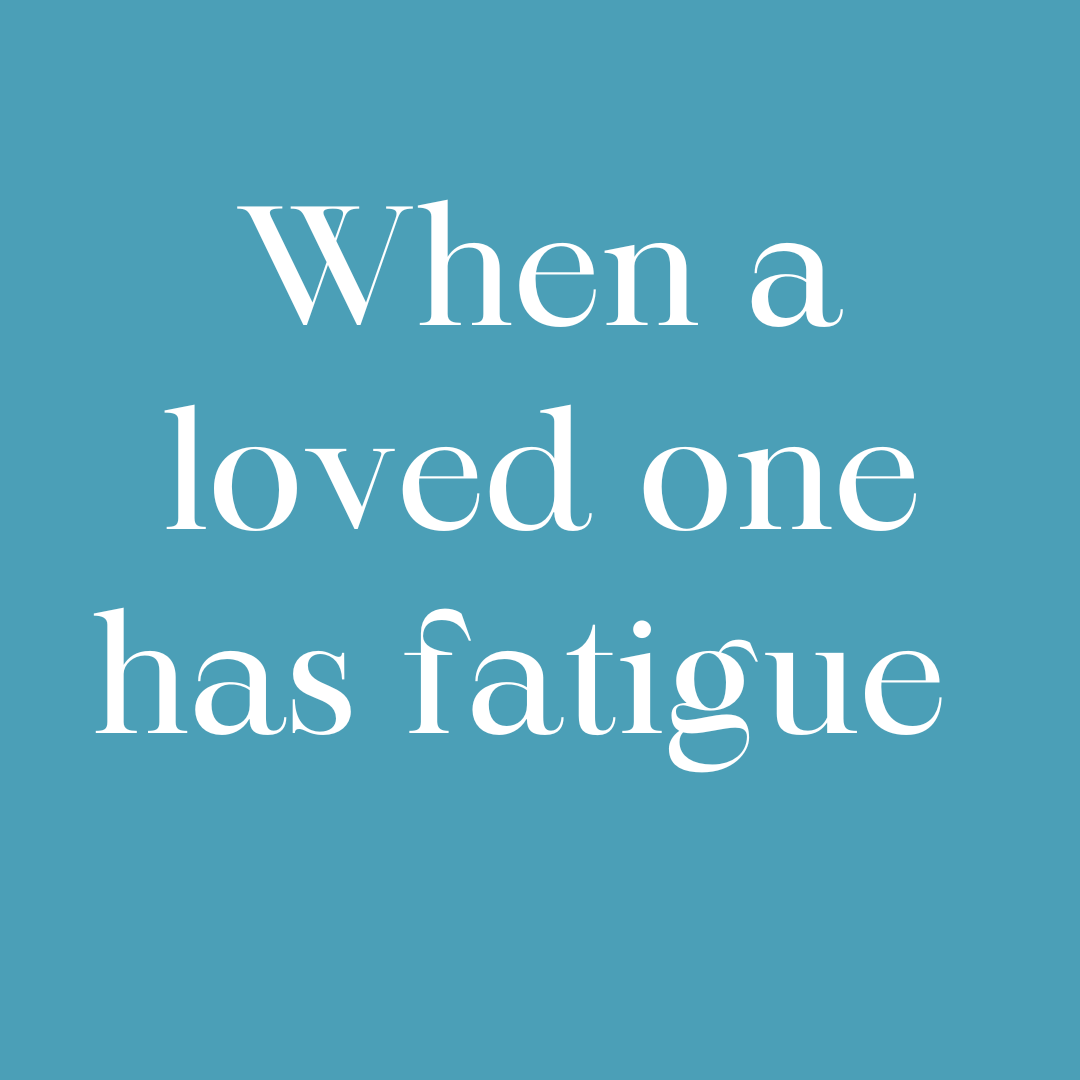
Communicating with others when you've got fatigue
By Pamela Rose - Fatigue Coach
Fatigue journeys vary from person to person - no two experiences are the same. But there's one challenging topic that seems to feature in most people's journeys at one time or another... communication! In this webinar recording I share tips and advice on how to tackle five of the most common conversation challenges when you're on a fatigue recovery journey. How this webinar will help you There are many reasons why conversations with others can be challenging when you've got fatigue - the key one being that fatigue challenges seem to be very difficult to understand (or even believe) if you haven't been through one yourself. And this really doesn't help when it comes to interacting with others - whether that be your loved ones, colleagues, or those you've only just met. I've helped countless people figure out how to communicate with those around them, in ways that don't negatively impact their health - while keeping both parties feeling as positive about the interaction as possible. This has given me a clear view of the most common challenges people face, and the solutions that tend to work best. And that's what I share with you in this recording of a webinar held recently. Of course, conversations are contextual and every single one is unique. But the tips and suggestions I share here can be tailored and customised to many different situations. I can't commit to running this as a live event terribly often, so I recorded the last time I ran it - and now offer it to you to purchase on demand. Meaning you can access this help straight away! Contents A quick introduction! Comms_intro.mov 2 mins101 MB The webinar recording In this 49 minute video, hear me give advice and tips on how to tackle these tricky communication situations: Communicating your situation to those you live with/are close to - in a way that goes well, and doesn't negatively impact your health/symptoms How to talk to people who are 'helpfully' trying to tell you how to cure yourself (when you know it's wrong!) Socialising with friends when you have fatigue Navigating conversations at large events (weddings, parties etc) How to talk to people who don't understand fatigue (or even believe in it) Main event.mp4 49 mins83 MB A copy of the slides I presented Communicating when fatigued0410.pdf 1.38 MB The Q&A digest This is a written capture of the Q&A discussion, held after my main presentation. I didn't record the Q&A in order to allow those who attended live to feel comfortable switching their cameras on and participating in the discussion. I hope you find this written summary helpful. Comms webinar Q&A capture.pdf 65.6 KB
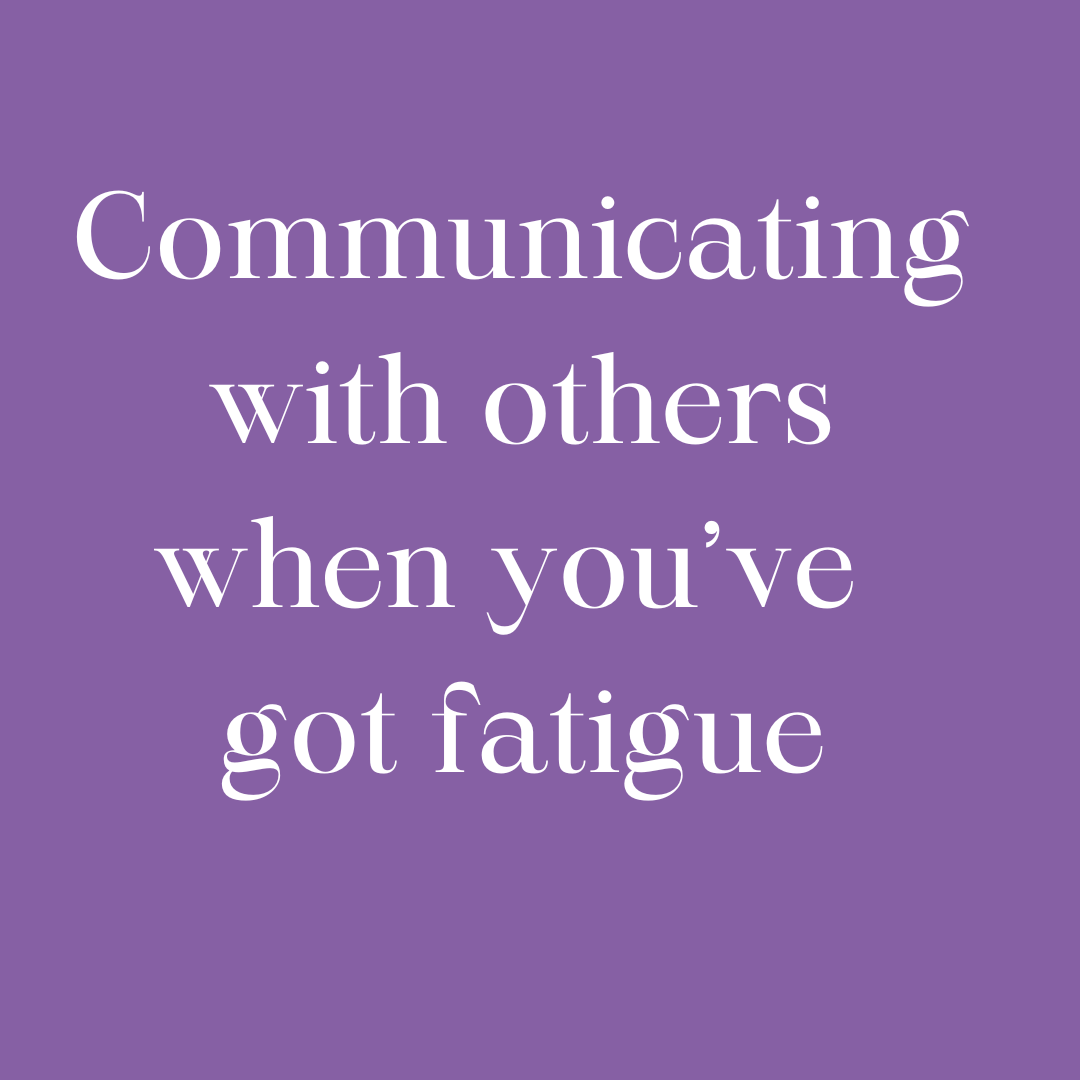
Search By Location
- Sing Courses in London
- Sing Courses in Birmingham
- Sing Courses in Glasgow
- Sing Courses in Liverpool
- Sing Courses in Bristol
- Sing Courses in Manchester
- Sing Courses in Sheffield
- Sing Courses in Leeds
- Sing Courses in Edinburgh
- Sing Courses in Leicester
- Sing Courses in Coventry
- Sing Courses in Bradford
- Sing Courses in Cardiff
- Sing Courses in Belfast
- Sing Courses in Nottingham