- Professional Development
- Medicine & Nursing
- Arts & Crafts
- Health & Wellbeing
- Personal Development
2515 Sing courses
Professional Barista : Brew an Amazing Cup of Coffee
By Compliance Central
In bartending we know that the most common and severe problem with baristas and barista teams is a need for more consistency when it comes to creating espresso and other speciality coffee drinks. If a single barista makes a mistake, the quality and consistency of your coffee will suffer. Therefore, if you are planning on opening a coffee shop or launching a career there, join our Barista course and learn how to make a perfect espresso that can put on a smile on your customer's face. However, we designed this barista course for coffee shop owners, managers, and baristas to utilise as a tool to help new baristas or barista teams become consistent with their processes and the quality of the drinks they produce. So, after joining this barista course you will get to learn how to make espresso, the procedure of milk pouring, foaming and latte art and many more. So, sign up for this barista course to acquire all these skills and advance your career as a barista. Gift Course: Course Name: Bakery - Baking & Cake Making Barista : Brew an Amazing Cup of Coffee Course's Key Highlights: CPD Accredited Barista Course Unlimited Retake Exam & Tutor Support Easy Accessibility to the Barista Course Materials Lifetime Access and 24/7 Support with the Barista course Self-paced Online Barista Course Modules 100% Learning Satisfaction Guarantee with the Barista Course Barista Course Curriculum: Module 01: Introduction to Coffee Module 02: Espresso Machine Module 03: Espresso Grinder Module 04: Introduction to Espresso & Espresso Mechanics Module 05: Let's Wrap Up Module 06: Milk Frothing Module 07: Latte Art Module 08: Menu Module 09: Behind The Bar Barista Course Learning Outcomes: Learn to make premium espresso and speciality coffee beverages Know how to use espresso machines and other tools Learn everything about tampering, dosing, and distribution Deepen your barista knowledge about dose, yield, and time Understand the grinding process and use of a grinder Get acquainted with espresso production, recipes, and beverages Learn about milk pouring, foaming, and latte art Recognise the duties of a barista which include providing customer service CPD 20 CPD hours / points Accredited by CPD Quality Standards Who is this course for? This Barista course is particularly effective for- Coffee enthusiasts looking to deepen their knowledge and skills. Individuals seeking a career in the coffee industry. Coffee shop owners or employees aiming to enhance their expertise. Hospitality professionals interested in expanding their repertoire. Entrepreneurs considering opening a coffee-related business. Students or graduates interested in the culinary or hospitality field. Requirements Learners seeking to enrol for the Barista Course should meet the following requirements; Basic knowledge of English Language, which you have already Basic Knowledge of Information & Communication Technologies for studying online or digital platform Stable Internet or Data connection in your learning devices Career path After completing this barista course, you will be able to grab opportunities in the following area: Cafe Manager Barista Trainer Shift Supervisor Head Barista Coffee Roaster Coffee Shop Owner Coffee Equipment Technician Coffee Consultant Latte Art Specialist Coffee Quality Control Specialist Coffee Shop Assistant Coffee Shop Baker. In the UK, these opportunities get an amount of £9.75 per hour. Certificates 2 CPD Accredited PDF Certificates Digital certificate - Included Each CPD Accredited Hardcopy Certificate Hard copy certificate - £9.99 Delivery Charge: Inside UK: Free Outside UK: £9.99

Psychology: Child Psychology
By Training Tale
With our fantastic Psychology: Child Psychology course, you will excel in your chosen field and build a successful career. This course provides students with key information and abilities in the field of child psychology. Our Level 4 Child Psychology course covers attachment theory, childhood development, the effects of autism on a baby's life, a child's social and psychological development, and other topics. What Will I Learn From This Psychology: Child Psychology At the end of the course, the learner will be able to: Describe Child psychology and the scope of child development. Explain Development and Growth. Distinguish Different stages of Development (Social, Moral, personal). Describe the kinds of Attachment, Theories and Evolution. Explain the effects of privatization and deprivatization on Child's Development. Describe the 4 P's of psychology and foster care. Articulate different stages of emotional and social development. Describe the role of nature in development. Describe the types of children. Describe Trauma and fear and their effect on development. Describe the stages of language and moral development. Explain Freud's Theory of Psychosexual Development. This fantastic Psychology: Child Psychology course is for you, whether you are a seasoned campaigner or a novice looking to learn more. Our education is not just for aspiring child therapists. This training will help instructors, medical staff, babysitters, and parents - anybody who contributes to the development of even a single child. Our Child Psychology course is a wonderful way to start a successful career that will last a lifetime. Why Choose Psychology: Child Psychology Course from Us Self-paced course, access available from anywhere. Easy to understand, high-quality study materials. Course developed by industry experts. MCQ quiz after each module to assess your learning. Automated and instant assessment results. 24/7 support via live chat, phone call, or email. ***Other courses are included with Course 01: Psychology: Child Psychology Course 02: Autism Diploma Course 03: Level 4 Diploma in Child Counselling ***Others Benefits of this Psychology: Child Psychology Course Free 3 PDF Certificate Access to Content - Lifetime Exam Fee - Totally Free Free Retake Exam [ Note: Free PDF certificate as soon as completing the Psychology: Child Psychology course] Curriculum of- *** Level 4 Diploma in Child Psychology *** Module 1: An Introduction to Child Psychology Module 2: Attachment and the Childhood (I) Module 3: Attachment and the Childhood (II) Module 4: Consequences of Separation and Loss on Children's Development Module 5: Aspects that Impact Development Module 6: Social and Emotional Development Module 7: Personality Development of Children: The Process Module 8: Stages of Language Development Module 9: The Process of Moral Development ------------------ Assessment Method After completing each module of the Psychology: Child Psychology Course, you will find automated MCQ quizzes. To unlock the next module, you need to complete the quiz task and get at least 60% marks. Certification After completing the MCQ/Assignment assessment for this Psychology: Child Psychology course, you will be entitled to a Certificate of Completion from Training Tale. The certificate is in PDF format, which is completely free to download. A printed version is also available upon request. It will also be sent to you through a courier for £13.99. Who is this course for? Level 4 Diploma in Child Psychology course is perfect for - Student, Fresh Graduates, Job Seekers, Parents, Child Therapists, Medical personnel. Requirements There are no specific requirements for this Level 4 Diploma in Child Psychology course because it does not require any advanced knowledge or skills. Certificates Certificate of completion Digital certificate - Included

Machine Learning Model Using AWS SageMaker Canvas Course
By One Education
The Machine Learning Model Using AWS SageMaker Canvas Course is designed for those who want to build smart solutions without diving nose-first into endless lines of code. With AWS SageMaker Canvas, you can develop machine learning models through an intuitive, no-code interface—perfect for users who prefer their data science with a touch less drama and a bit more drag-and-drop. This course walks you through the finer points of model creation, training, evaluation, and prediction, all through a clear and structured approach. Ideal for professionals who need results without wrestling with complex syntax, this course offers a neat introduction to the powerful capabilities of SageMaker Canvas. You’ll explore everything from dataset preparation to visualising outputs, learning how to navigate the platform efficiently while keeping things organised and clean. If your goal is to work smarter with machine learning—without turning it into a hobby—this is your chance to do just that, guided with a touch of wit and a sharp focus on what matters. Course Curriculum: Introduction to Machine Learning What is Machine Learning? Introduction to AWS What is Amazon Web Services (AWS)? Signing into AWS Console Introduction to SageMaker What is SageMaker, and how it is used for Machine Learning? What is SageMaker Canvas? Setup SageMaker Domain and User Setup Setup Data in S3 Buckets for use in SageMaker SageMaker Canvas Interface Walkthrough Navigating in SageMaker Canvas Project 1: Banknote Authentication Adding Training Data Building and Using Model for Prediction Predict Single & Batch Dataset Validating Accuracy of Batch Predictions Project 2: Spam SMS Detection Adding Train & Test Data Building and Using Model for Prediction Predicting Data and Validating Accuracy Project 3: Customer Churn Prediction Adding Data Building Model Performing & Validating Predictions Project 4: Wine Quality Prediction Adding & Joining Datasets Building Model Predicting Test Data Assignment White Wine Quality Prediction Other Important Features in SageMaker Canvas Versioning Congratulations & Next Steps Getting Datasets for Practice Getting Help on SageMaker Canvas Congratulations & Thankyou Exam and Assessment MCQ based test 60% Marks to pass Instant Assessment and Feedback Certification CPD Accredited PDF and Hardcopy Certificate Level 2 QLS Endorsed Hardcopy Certificate for Award in Machine Learning Model Using AWS SageMaker Canvas at QLS Level 2 CPD 120 CPD hours / points Accredited by CPD Quality Standards Who is this course for? This Machine Learning Model Using AWS SageMaker Canvas course is designed to enhance your expertise and boost your CV. Learn key skills and gain a certificate of achievement to prove your newly-acquired knowledge. Requirements This Machine Learning Model Using AWS SageMaker Canvas course is open to all, with no formal entry requirements. Career path Upon successful completion of the Machine Learning Model Using AWS SageMaker Canvas Course, learners will be equipped with many indispensable skills and have the opportunity to grab. Certificates Certificate of completion Digital certificate - £9 Certificate of completion Hard copy certificate - £69 QLS Endorsed Certificate Hardcopy of this certificate of achievement endorsed by the Quality Licence Scheme can be ordered and received straight to your home by post, by paying - Within the UK: £69 International: £69 + £10 (postal charge) = £79 CPD Accredited Certification from One Education Hardcopy Certificate (within the UK): £15 Hardcopy Certificate (international): £15 + £10 (postal charge) = £25

Level 4 Diploma in Child Psychology Course
By Training Tale
Child Psychology: Level 4 Diploma in Child Psychology Online With our fantastic Child Psychology: Level 4 Diploma in Child Psychology course, you will excel in your chosen field and build a successful career. This course provides students with key information and abilities in the field of child psychology. Our Child Psychology: Level 4 Diploma in Child Psychology course covers attachment theory, childhood development, the effects of autism on a baby's life, a child's social and psychological development, and other topics. This fantastic Child Psychology: Level 4 Diploma in Child Psychology course is for you, whether you are a seasoned campaigner or a novice looking to learn more. Our education is not just for aspiring child therapists. This training will help instructors, medical staff, babysitters, and parents - anybody who contributes to the development of even a single child. Our Child Psychology: Level 4 Diploma in Child Psychology course is a wonderful way to start a successful career that will last a lifetime. Special Offers of this Child Psychology: Level 4 Diploma in Child Psychology Course This Child Psychology: Level 4 Diploma in Child Psychology Course includes a FREE PDF Certificate. Lifetime access to this Child Psychology: Level 4 Diploma in Child Psychology Course Instant access to this Child Psychology: Level 4 Diploma in Child Psychology Course Get FREE Tutor Support from Monday to Friday in this Child Psychology: Level 4 Diploma in Child Psychology Course Main Course: Level 4 Diploma in Child Psychology Course GIFT Courses Course 01: Advanced Diploma in Childcare Course 02: Level 2 Certificate in Behaviour that Challenges in Children Level 4 Diploma in Child Psychology Course Other Benefits Include Free 3 PDF Certificate Access to Content - Lifetime Exam Fee - Totally Free Fully Online Expert Tutor Support [ Note: Free PDF certificate as soon as completing the Child Psychology: Level 4 Diploma in Child Psychology Course] Child Psychology: Level 4 Diploma in Child Psychology Online Industry Experts Designed this Child Psychology: Level 4 Diploma in Child Psychology Course into 09 detailed modules. Course Curriculum of Level 4 Diploma in Child Psychology Module 01: An Introduction to Child Psychology Module 02: Attachment and the Childhood (I) Module 03: Attachment and the Childhood (II) Module 04: Consequences of Separation and Loss on Children's Development Module 05: Aspects that Impact Development Module 06: Social and Emotional Development Module 07: Personality Development of Children: The Process Module 08: Stages of Language Development Module 09: The Process of Moral Development Assessment Method of Level 4 Diploma in Child Psychology Course After completing each module of the Child Psychology: Level 4 Diploma in Child Psychology Course, you will find automated MCQ quizzes. To unlock the next module, you need to complete the quiz task and get at least 60% marks. Certification of Level 4 Diploma in Child Psychology Course After completing the MCQ/Assignment assessment for this Child Psychology: Level 4 Diploma in Child Psychology Course, you will be entitled to a Certificate of Completion from Training Tale. Who is this course for? Child Psychology: Level 4 Diploma in Child Psychology Online Child Psychology: Level 4 Diploma in Child Psychology Course is perfect for - Student, Fresh Graduates, Job Seekers, Parents, Child Therapists, Medical personnel. Requirements Child Psychology: Level 4 Diploma in Child Psychology Online Students who intend to enroll in this Level 4 Diploma in Child Psychology Course must meet the following requirements: Child Psychology: Good command of the English language Child Psychology: Must be vivacious and self-driven. Child Psychology: Basic computer knowledge Child Psychology: A minimum of 16 years of age is required. Career path Child Psychology: Level 4 Diploma in Child Psychology Online Upon successful completion of this in Child Psychology: Level 4 Diploma in Child Psychology Course, you will be able to apply for a variety of jobs, including: Child Counsellor School Psychologist Child Therapist Psychologist Certificates Certificate of completion Digital certificate - Included

OpenCV Course - Full Tutorial with Python
By Lead Academy
OpenCV Course - Full Tutorial with Python Overeview Whether you are self-taught and you want to fill in the gaps for better efficiency and productivity, this OpenCV Course - Full Tutorial with Python course will set you up with a solid foundation to become a confident python developer and develop more advanced skills. This comprehensive OpenCV Course - Full Tutorial with Python course is the perfect way to kickstart your career in the field of python. This course will give you a competitive advantage in your career, making you stand out from all other applicants and employees. As one of the leading course providers and most renowned e-learning specialists online, we're dedicated to giving you the best educational experience possible. This course is crafted by industry expert, to enable you to learn quickly and efficiently, and at your own pace and convenience. Who should take this course? This comprehensive OpenCV Course - Full Tutorial with Python course is suitable for anyone looking to improve their job prospects or aspiring to accelerate their career in this sector and want to gain in-depth knowledge of python. Entry Requirement There are no academic entry requirements for this OpenCV Course - Full Tutorial with Python course, and it is open to students of all academic backgrounds. As long as you are aged seventeen or over and have a basic grasp of English, numeracy and ICT, you will be eligible to enrol. Career path This OpenCV Course - Full Tutorial with Python course opens a brand new door for you to enter the relevant job market and also provides you with the chance to accumulate in-depth knowledge at the side of needed skills to become flourishing in no time. You will also be able to add your new skills to your CV, enhance your career and become more competitive in your chosen industry. Recognised Accreditation CPD Certification Service This course is accredited by continuing professional development (CPD). CPD UK is globally recognised by employers, professional organisations, and academic institutions, thus a certificate from CPD Certification Service creates value towards your professional goal and achievement. CPD certificates are accepted by thousands of professional bodies and government regulators here in the UK and around the world. Many organisations look for employees with CPD requirements, which means, that by doing this course, you would be a potential candidate in your respective field. Certificate of Achievement Certificate of Achievement from Lead Academy After successfully passing the MCQ exam you will be eligible to order your certificate of achievement as proof of your new skill. The certificate of achievement is an official credential that confirms that you successfully finished a course with Lead Academy. Certificate can be obtained in PDF version at a cost of £12, and there is an additional fee to obtain a printed copy certificate which is £35. Overview OpenCV Course - Full Tutorial with Python Overeview Whether you are self-taught and you want to fill in the gaps for better efficiency and productivity, this OpenCV Course - Full Tutorial with Python course will set you up with a solid foundation to become a confident python developer and develop more advanced skills. This comprehensive OpenCV Course - Full Tutorial with Python course is the perfect way to kickstart your career in the field of python. This course will give you a competitive advantage in your career, making you stand out from all other applicants and employees. As one of the leading course providers and most renowned e-learning specialists online, we're dedicated to giving you the best educational experience possible. This course is crafted by industry expert, to enable you to learn quickly and efficiently, and at your own pace and convenience. Who should take this course? This comprehensive OpenCV Course - Full Tutorial with Python course is suitable for anyone looking to improve their job prospects or aspiring to accelerate their career in this sector and want to gain in-depth knowledge of python. Entry Requirement There are no academic entry requirements for this OpenCV Course - Full Tutorial with Python course, and it is open to students of all academic backgrounds. As long as you are aged seventeen or over and have a basic grasp of English, numeracy and ICT, you will be eligible to enrol. Career path This OpenCV Course - Full Tutorial with Python course opens a brand new door for you to enter the relevant job market and also provides you with the chance to accumulate in-depth knowledge at the side of needed skills to become flourishing in no time. You will also be able to add your new skills to your CV, enhance your career and become more competitive in your chosen industry. Recognised Accreditation CPD Certification Service This course is accredited by continuing professional development (CPD). CPD UK is globally recognised by employers, professional organisations, and academic institutions, thus a certificate from CPD Certification Service creates value towards your professional goal and achievement. CPD certificates are accepted by thousands of professional bodies and government regulators here in the UK and around the world. Many organisations look for employees with CPD requirements, which means, that by doing this course, you would be a potential candidate in your respective field. Certificate of Achievement Certificate of Achievement from Lead Academy After successfully passing the MCQ exam you will be eligible to order your certificate of achievement as proof of your new skill. The certificate of achievement is an official credential that confirms that you successfully finished a course with Lead Academy. Certificate can be obtained in PDF version at a cost of £12, and there is an additional fee to obtain a printed copy certificate which is £35. FAQ Is CPD a recognised qualification in the UK? CPD is globally recognised by employers, professional organisations and academic intuitions, thus a certificate from CPD Certification Service creates value towards your professional goal and achievement. CPD-certified certificates are accepted by thousands of professional bodies and government regulators here in the UK and around the world. Are QLS courses recognised? Although QLS courses are not subject to Ofqual regulation, they must adhere to an extremely high level that is set and regulated independently across the globe. A course that has been approved by the Quality Licence Scheme simply indicates that it has been examined and evaluated in terms of quality and fulfils the predetermined quality standards. When will I receive my certificate? For CPD accredited PDF certificate it will take 24 hours, however for the hardcopy CPD certificate takes 5-7 business days and for the Quality License Scheme certificate it will take 7-9 business days. Can I pay by invoice? Yes, you can pay via Invoice or Purchase Order, please contact us at info@lead-academy.org for invoice payment. Can I pay via instalment? Yes, you can pay via instalments at checkout. How to take online classes from home? Our platform provides easy and comfortable access for all learners; all you need is a stable internet connection and a device such as a laptop, desktop PC, tablet, or mobile phone. The learning site is accessible 24/7, allowing you to take the course at your own pace while relaxing in the privacy of your home or workplace. Does age matter in online learning? No, there is no age limit for online learning. Online learning is accessible to people of all ages and requires no age-specific criteria to pursue a course of interest. As opposed to degrees pursued at university, online courses are designed to break the barriers of age limitation that aim to limit the learner's ability to learn new things, diversify their skills, and expand their horizons. When I will get the login details for my course? After successfully purchasing the course, you will receive an email within 24 hours with the login details of your course. Kindly check your inbox, junk or spam folder, or you can contact our client success team via info@lead-academy.org Course Fee £25 £125 80% OFF ð CPD UK Accredited PDF Certificate Included 4 interest-free payments of £6.25 OpenCV Course - Full Tutorial with Python quantity ENROL NOW Duration: * Hours Instant Access Get In Touch Today Live CHAT WITH US CALL ON - 0300 124 5585 Certificate of Achievement Certificate of Achievement from Lead Academy After successfully passing the MCQ exam you will be eligible to order your certificate of achievement as proof of your new skill. The certificate of achievement is an official credential that confirms that you successfully finished a course with Lead Academy. Certificate can be obtained in PDF version at a cost of £12, and there is an additional fee to obtain a printed copy certificate which is £35. FAQs Is CPD a recognised qualification in the UK? CPD is globally recognised by employers, professional organisations and academic intuitions, thus a certificate from CPD Certification Service creates value towards your professional goal and achievement. CPD-certified certificates are accepted by thousands of professional bodies and government regulators here in the UK and around the world. Are QLS courses recognised? Although QLS courses are not subject to Ofqual regulation, they must adhere to an extremely high level that is set and regulated independently across the globe. A course that has been approved by the Quality Licence Scheme simply indicates that it has been examined and evaluated in terms of quality and fulfils the predetermined quality standards. When will I receive my certificate? For CPD accredited PDF certificate it will take 24 hours, however for the hardcopy CPD certificate takes 5-7 business days and for the Quality License Scheme certificate it will take 7-9 business days. Can I pay by invoice? Yes, you can pay via Invoice or Purchase Order, please contact us at info@lead-academy.org for invoice payment. Can I pay via instalment? Yes, you can pay via instalments at checkout. How to take online classes from home? Our platform provides easy and comfortable access for all learners; all you need is a stable internet connection and a device such as a laptop, desktop PC, tablet, or mobile phone. The learning site is accessible 24/7, allowing you to take the course at your own pace while relaxing in the privacy of your home or workplace. Does age matter in online learning? No, there is no age limit for online learning. Online learning is accessible to people of all ages and requires no age-specific criteria to pursue a course of interest. As opposed to degrees pursued at university, online courses are designed to break the barriers of age limitation that aim to limit the learner's ability to learn new things, diversify their skills, and expand their horizons. When I will get the login details for my course? After successfully purchasing the course, you will receive an email within 24 hours with the login details of your course. Kindly check your inbox, junk or spam folder, or you can contact our client success team via info@lead-academy.org
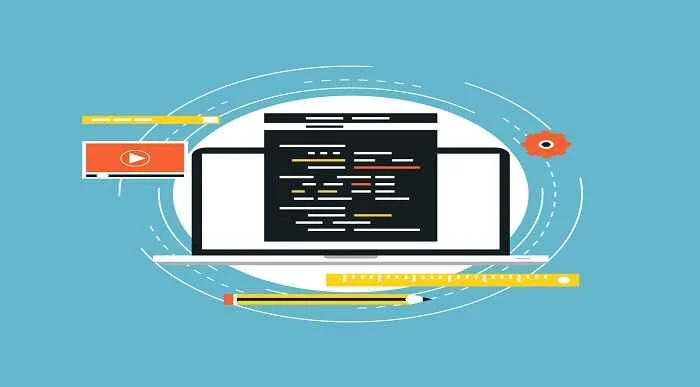
Child Psychology Training
By Training Tale
With our fantastic Child Psychology, you will excel in your chosen field and build a successful career. This course provides students with key information and abilities in the field of child psychology. Our Child Psychology covers attachment theory, childhood development, the effects of autism on a baby's life, a child's social and psychological development, and other topics. This fantastic course is for you, whether you are a seasoned campaigner or a novice looking to learn more. Our education is not just for aspiring child therapists. This training will help instructors, medical staff, babysitters, and parents - anybody who contributes to the development of even a single child. Our Child Psychology is a wonderful way to start a successful career that will last a lifetime. Why Choose Child Psychology Course from Us Self-paced course, access available from anywhere. Easy to understand, high-quality study materials. Child Psychology developed by industry experts. MCQ quiz after each module to assess your learning. Automated and instant assessment results. 24/7 support via live chat, phone call or email. Free PDF certificate as soon as completing the Child Psychology. What Will I Learn From This Child Psychology At the end of the course, the learner will be able to: Describe Child psychology and the scope of child development. Explain Development and Growth. Distinguish Different stages of Development (Social, Moral, personal). Describe the kinds of Attachment, Theories and Evolution. Explain the effects of privatization and deprivatization on Child's Development. Describe the 4 P's of psychology and foster care. Articulate different stages of emotional and social development. Describe the role of nature in development. Describe the types of children. Describe Trauma and fear and their effect on development. Describe the stages of language and moral development. Explain Freud's Theory of Psychosexual Development. Certificate of Completion You will receive a course completion certificate for free as soon as you complete the course. Module 1: An Introduction to Child Psychology 23:55 1: An Introduction to Child Psychology 23:55 Module 2: Attachment and the Childhood (I) 15:30 2: Attachment and the Childhood (I) 15:30 Module 3: Attachment and the Childhood (II) 25:52 3: Attachment and the Childhood (II) 25:52 Module 4: Consequences of Separation and Loss on Children's Development 32:28 4: Consequences of Separation and Loss on Children's Development 32:28 Module 5: Aspects that Impact Development 27:15 5: Aspects that Impact Development 27:15 Module 6: Social and Emotional Development 53:27 6: Social and Emotional Development 53:27 Module 7: Personality Development of Children: The Process 29:34 7: Personality Development of Children: The Process 29:34 Module 8: Stages of Language Development 17:18 8: Stages of Language Development 17:18 Module 9: The Process of Moral Development 10:04 9: The Process of Moral Development 10:04 Who is this course for? Child Psychology This Child Psychology is perfect for - Student Fresh Graduates Job Seekers Parents Child Therapists Instructors Medical personnel Babysitters Requirements Child Psychology There are no specific requirements for this Child Psychology because it does not require any advanced knowledge or skills. Students who intend to enrol in this course must meet the following requirements: Good command of the English language Must be vivacious and self-driven Basic computer knowledge A minimum of 16 years of age is required Career path Child Psychology Upon successful completion of this in Child Psychology, you will be able to apply for a variety of jobs, including: Child Counsellor School Psychologist Child Therapist Psychologist Certificates Reed courses certificate of completion Digital certificate - Included Will be downloadable when all lectures have been completed

PA Executive Training
By Training Tale
For confident candidates with outgoing personalities and a relentless attention to detail, the field of Secretary & PA Diploma services is wide open. Professional personal assistants (PAs) are the ultimate multitaskers, hired to manage the personal affairs and activities of those they support. Some secretaries and PAs work for large corporations, while others are hired by a single executive, entrepreneur, or influential figure. Regardless of which path you take, becoming a trusted and respected PA or Secretary opens the door to a world of incredible career opportunities. Personal qualities and character, as well as hard skills, are important for success as a PA or secretary. It's simply a matter of learning the roles of PAs and secretaries in order to prepare for a rewarding career in the field. This PA Executive could be the key to your dream job. Transform your ambition and enthusiasm into a rewarding career for life by studying from home at your own pace and time. Learn how to handle a wide range of essential office administration tasks, as well as how to write important business letters and handle complex mail and shipping requirements. Making travel arrangements on behalf of others, organising meetings and events, the importance of time management as a PA, and how to become a better communicator are also covered in the course. Our PA Executive course has been designed to equip you with the essential knowledge and skills needed to become an expert executive secretary or personal assistant and will give you all the practical knowledge & credentials that you need to excel in your new role. Enrol on our PA Executive course today and begin your journey to improve your career prospects with the latest skills and the power of self-belief! Learning Outcomes After completing this PA Executive course, learner will be able to: Understand personal assistant fundamentals Understand business telephone approaches Understand information regarding shipping and mail services Understand travel arrangements Understand outline setting up conferences and meetings Understand management of time Understand systems for record keeping and filing Understand business writing techniques Understand communication skills Understand customer service Understand basics of microsoft office skills Why Choose PA Executive Bundle Course from Us Self-paced course, access available from anywhere. Easy to understand, high-quality study materials. Executive Secretary & PA Course developed by industry experts. MCQ quiz after each module to assess your learning. Automated and instant assessment results. 24/7 support via live chat, phone call or email. Free PDF certificate as soon as completing the course. ***Courses are included in this PA Executive Bundle Course Course 01: Executive Secretary & PA Training Course 02: Minute Taking Course 03: Workplace Stress Management Others benefits of this bundle course 3 Free PDF Certificate Lifetime Access Free Retake Exam Tutor Support [ Note: Free PDF certificate as soon as completing the PA Executive course] Course Curriculum Of Executive Secretary & PA Training Module 01: Personal Assistant Fundamentals Module 02: Business Telephone Approaches Module 03: Information regarding shipping and mail services Module 04: An Overview of Travel Arrangements Module 05: Outline setting up conferences and meetings Module 06: Management of time Module 07: Systems for Record Keeping and Filing Module 08: Business Writing Techniques Module 09: Communication Skills Module 10: Customer Service Module 11: Basics of Microsoft Office Skills >>--------------------<< Assessment Method After completing each module of the PA Executive Course, you will find automated MCQ quizzes. To unlock the next module, you need to complete the quiz task and get at least 60% marks. Certification After completing the MCQ/Assignment assessment for this PA Executive course, you will be entitled to a Certificate of Completion from Training Tale. The certificate is in PDF format, which is completely free to download. A printed version is also available upon request. It will also be sent to you through a courier for £13.99. Who is this course for? This PA Executive course is designed for existing secretarial/administrative workers seeking advancement or newcomers seeking their first professional position. Requirements There are no specific requirements for this PA Executive course because it does not require any advanced knowledge or skills. Career path After completing this PA Executive course, you may able to pursue a formal position in professional Executive PA services such as: Personal Executive Assistant Receptionist Office Assistant Support Secretary Office Manager Personal Concierge Executive Assistant

Executive Secretary Course
By Training Tale
For confident candidates with outgoing personalities and a relentless attention to detail, the field of Secretary & PA Diploma services is wide open. Professional personal assistants (PAs) are the ultimate multitaskers, hired to manage the personal affairs and activities of those they support. Some secretaries and PAs work for large corporations, while others are hired by a single executive, entrepreneur, or influential figure. Regardless of which path you take, becoming a trusted and respected PA or Secretary opens the door to a world of incredible career opportunities. Personal qualities and character, as well as hard skills, are important for success as a PA or secretary. It's simply a matter of learning the roles of PAs and secretaries in order to prepare for a rewarding career in the field. This Executive Secretary could be the key to your dream job. Transform your ambition and enthusiasm into a rewarding career for life by studying from home at your own pace and time. Learn how to handle a wide range of essential office administration tasks, as well as how to write important business letters and handle complex mail and shipping requirements. Making travel arrangements on behalf of others, organising meetings and events, the importance of time management as a PA, and how to become a better communicator are also covered in the course. Our Executive Secretary course has been designed to equip you with the essential knowledge and skills needed to become an expert executive secretary or personal assistant and will give you all the practical knowledge & credentials that you need to excel in your new role. Enrol on our Executive Secretary course today and begin your journey to improve your career prospects with the latest skills and the power of self-belief! Learning Outcomes After completing this Executive Secretary course, learner will be able to: Understand personal assistant fundamentals Understand business telephone approaches Understand information regarding shipping and mail services Understand travel arrangements Understand outline setting up conferences and meetings Understand management of time Understand systems for record keeping and filing Understand business writing techniques Understand communication skills Understand customer service Understand basics of microsoft office skills Why Choose Executive Secretary Course from Us Self-paced course, access available from anywhere. Easy to understand, high-quality study materials. Executive Secretary & PA Course developed by industry experts. MCQ quiz after each module to assess your learning. Automated and instant assessment results. 24/7 support via live chat, phone call or email. Free PDF certificate as soon as completing the course. ***Courses are included in thisExecutive Secretary Bundle Course Course 01: Executive Secretary & PA Training Course 02: Minute Taking Course 03: Communication Skills Course Course 04: Level 4 Time Management Course ***Others benefits of this Executive Secretary bundle course 4 Free PDF Certificate Lifetime Access Free Retake Exam Tutor Support [ Note: Free PDF certificate as soon as completing the Executive Secretary course] Course Curriculum Of Executive Secretary & PA Training Module 01: Personal Assistant Fundamentals Module 02: Business Telephone Approaches Module 03: Information regarding shipping and mail services Module 04: An Overview of Travel Arrangements Module 05: Outline setting up conferences and meetings Module 06: Management of time Module 07: Systems for Record Keeping and Filing Module 08: Business Writing Techniques Module 09: Communication Skills Module 10: Customer Service Module 11: Basics of Microsoft Office Skills >>-------------<< Assessment Method After completing each module of the Executive Secretary Course, you will find automated MCQ quizzes. To unlock the next module, you need to complete the quiz task and get at least 60% marks. Certification After completing the MCQ/Assignment assessment for this Executive Secretary course, you will be entitled to a Certificate of Completion from Training Tale. The certificate is in PDF format, which is completely free to download. A printed version is also available upon request. It will also be sent to you through a courier for £13.99. Who is this course for? This Executive Secretary course is designed for existing secretarial/administrative workers seeking advancement or newcomers seeking their first professional position. Requirements There are no specific requirements for this Executive Secretary course because it does not require any advanced knowledge or skills. Career path After completing this course, you may able to pursue a formal position in professional Executive Secretary services such as: Personal Executive Assistant Receptionist Office Assistant Support Secretary Office Manager Personal Concierge Executive Assistant

Child Psychology Diploma
By Training Tale
With our fantastic Level 4 Child Psychology course, you will excel in your chosen field and build a successful career. This course provides students with key information and abilities in the field of child psychology. Our Level 4 Child Psychology course covers attachment theory, childhood development, the effects of autism on a baby's life, a child's social and psychological development, and other topics. This fantastic Level 4 Child Psychology course is for you, whether you are a seasoned campaigner or a novice looking to learn more. Our education is not just for aspiring child therapists. This training will help instructors, medical staff, babysitters, and parents - anybody who contributes to the development of even a single child. Our level 4 Diploma in Child Psychology course is a wonderful way to start a successful career that will last a lifetime. What Will I Learn From This Child Psychology Diploma Describe Child psychology and the scope of child development. Explain Development and Growth. Distinguish Different stages of Development (Social, Moral, personal). Describe the kinds of Attachment, Theories and Evolution. Explain the effects of privatization and derivatization on Child's Development. Describe the 4 Ps of psychology and foster care. Articulate different stages of emotional and social development. Describe Child Psychology role of nature in development. Describe the types of children. Describe Trauma and fear and their effect on development. Describe the stages of language and moral development in Child Psychology. Explain Freud's Theory of Psychosexual Development. Why Choose Child Psychology Diploma from Us Self-paced course, access available from anywhere. Easy to understand, high-quality study materials. Course developed by industry experts. MCQ quiz after each module to assess your learning. Automated and instant assessment results. 24/7 support via live chat, phone call, or email. Free PDF certificate as soon as completing the course. ***Main Course: Child Psychology Diploma Additional Courses Course 01: Autism Diploma Course 02: Nursery Nurse Course 03: Level 4 Diploma in Child Counselling ***Others included in Child Psychology Diploma Free 4 PDF Certificate Access to Content - Lifetime Exam Fees - Totally Free Free Retake Exam Fully Online Course Tutor Support [ Note: Free PDF certificate as soon as completing the Child Psychology Diploma] Details Curriculum of- *** Child Psychology Diploma *** Module 1: An Introduction to Child Psychology Module 2: Attachment and the Childhood (I) Module 3: Attachment and the Childhood (II) Module 4: Consequences of Separation and Loss on Children's Development Module 5: Aspects that Impact Development Module 6: Social and Emotional Development Module 7: Personality Development of Children: The Process Module 8: Stages of Language Development Module 9: The Process of Moral Development ----------------------- Assessment Method After completing each module of the Child psychology Course, you will find automated MCQ quizzes. To unlock the next module, you need to complete the quiz task and get at least 60% marks. Certification After completing the MCQ/Assignment assessment for this Child psychology course, you will be entitled to a Certificate of Completion from Training Tale. The certificate is in PDF format, which is completely free to download. A printed version is also available upon request. It will also be sent to you through a courier for £13.99. Who is this course for? This informative Child Psychology Diploma is extremely important for those looking to gain the necessary skills to begin a career in childcare. This includes the following: Student Fresh Graduates Job Seekers Parents Child Therapists Instructors Medical personnel Babysitters Nursery Nurse Teacher Requirements There are no specific requirements for this Child Psychology Diploma because it does not require any advanced knowledge or skills. Students who intend to enroll in this course must meet the following requirements: Good command of the English language Must be vivacious and self-driven Basic computer knowledge A minimum of 16 years of age is required Career path Upon successful completion of this in Child Psychology Diploma, you will be able to apply for a variety of jobs, including: Child Counsellor School Psychologist Child Therapist Psychologist Certificates Certificate of completion Digital certificate - Included

Executive Secretary & PA Training Course
By Training Tale
For confident candidates with outgoing personalities and a relentless attention to detail, the field of Secretary & PA Diploma services is wide open. Professional personal assistants (PAs) are the ultimate multitaskers, hired to manage the personal affairs and activities of those they support. Some secretaries and PAs work for large corporations, while others are hired by a single executive, entrepreneur, or influential figure. Regardless of which path you take, becoming a trusted and respected PA or Secretary opens the door to a world of incredible career opportunities. Personal qualities and character, as well as hard skills, are important for success as a PA or secretary. It's simply a matter of learning the roles of PAs and secretaries in order to prepare for a rewarding career in the field. This Executive Secretary & PA Training could be the key to your dream job. Transform your ambition and enthusiasm into a rewarding career for life by studying from home at your own pace and time. Learn how to handle a wide range of essential office administration tasks, as well as how to write important business letters and handle complex mail and shipping requirements. Making travel arrangements on behalf of others, organising meetings and events, the importance of time management as a PA, and how to become a better communicator are also covered in the course. Our Executive Secretary & PA Training course has been designed to equip you with the essential knowledge and skills needed to become an expert executive secretary or personal assistant and will give you all the practical knowledge & credentials that you need to excel in your new role. Enrol on our Executive Secretary & PA Training course today and begin your journey to improve your career prospects with the latest skills and the power of self-belief! Learning Outcomes After completing this Executive Secretary & PA Training course, learner will be able to: Understand personal assistant fundamentals Understand business telephone approaches Understand information regarding shipping and mail services Understand travel arrangements Understand outline setting up conferences and meetings Understand management of time Understand systems for record keeping and filing Understand business writing techniques Understand communication skills Understand customer service Understand basics of microsoft office skills Why Choose Executive Secretary & PA Training Course from Us Self-paced course, access available from anywhere. Easy to understand, high-quality study materials. Executive Secretary & PA Training Course developed by industry experts. MCQ quiz after each module to assess your learning. Automated and instant assessment results. 24/7 support via live chat, phone call or email. Free PDF certificate as soon as completing the course. ***Others Benefits of this Executive Secretary & PA Training Course Online Free One PDF Certificate Access to Content - Lifetime Exam Fee - Totally Free Unlimited Retake Exam [ Note: Free PDF certificate will provide as soon as completing the Executive Secretary & PA Training course] Course Curriculum Of Executive Secretary & PA Training Module 01: Personal Assistant Fundamentals Module 02: Business Telephone Approaches Module 03: Information regarding shipping and mail services Module 04: An Overview of Travel Arrangements Module 05: Outline setting up conferences and meetings Module 06: Management of time Module 07: Systems for Record Keeping and Filing Module 08: Business Writing Techniques Module 09: Communication Skills Module 10: Customer Service Module 11: Basics of Microsoft Office Skills >>-------------<< Assessment Method After completing each module of the Executive Secretary & PA Training Course, you will find automated MCQ quizzes. To unlock the next module, you need to complete the quiz task and get at least 60% marks. Certification After completing the MCQ/Assignment assessment for this Executive Secretary & PA Training course, you will be entitled to a Certificate of Completion from Training Tale. The certificate is in PDF format, which is completely free to download. A printed version is also available upon request. It will also be sent to you through a courier for £13.99. Who is this course for? This Executive Secretary & PA Training course is designed for existing secretarial/administrative workers seeking advancement or newcomers seeking their first professional position. Requirements There are no specific requirements for this course because it does not require any advanced knowledge or skills. Career path After completing this Executive Secretary & PA Training course, you may able to pursue a formal position in professional Executive PA services such as: Personal Executive Assistant Receptionist Office Assistant Support Secretary Office Manager Personal Concierge Executive Assistant

Search By Location
- Sing Courses in London
- Sing Courses in Birmingham
- Sing Courses in Glasgow
- Sing Courses in Liverpool
- Sing Courses in Bristol
- Sing Courses in Manchester
- Sing Courses in Sheffield
- Sing Courses in Leeds
- Sing Courses in Edinburgh
- Sing Courses in Leicester
- Sing Courses in Coventry
- Sing Courses in Bradford
- Sing Courses in Cardiff
- Sing Courses in Belfast
- Sing Courses in Nottingham