- Professional Development
- Medicine & Nursing
- Arts & Crafts
- Health & Wellbeing
- Personal Development
2515 Sing courses
OpenCV Course - Full Tutorial with Python
By Lead Academy
OpenCV Course - Full Tutorial with Python Overeview Whether you are self-taught and you want to fill in the gaps for better efficiency and productivity, this OpenCV Course - Full Tutorial with Python course will set you up with a solid foundation to become a confident python developer and develop more advanced skills. This comprehensive OpenCV Course - Full Tutorial with Python course is the perfect way to kickstart your career in the field of python. This course will give you a competitive advantage in your career, making you stand out from all other applicants and employees. As one of the leading course providers and most renowned e-learning specialists online, we're dedicated to giving you the best educational experience possible. This course is crafted by industry expert, to enable you to learn quickly and efficiently, and at your own pace and convenience. Who should take this course? This comprehensive OpenCV Course - Full Tutorial with Python course is suitable for anyone looking to improve their job prospects or aspiring to accelerate their career in this sector and want to gain in-depth knowledge of python. Entry Requirement There are no academic entry requirements for this OpenCV Course - Full Tutorial with Python course, and it is open to students of all academic backgrounds. As long as you are aged seventeen or over and have a basic grasp of English, numeracy and ICT, you will be eligible to enrol. Career path This OpenCV Course - Full Tutorial with Python course opens a brand new door for you to enter the relevant job market and also provides you with the chance to accumulate in-depth knowledge at the side of needed skills to become flourishing in no time. You will also be able to add your new skills to your CV, enhance your career and become more competitive in your chosen industry. Recognised Accreditation CPD Certification Service This course is accredited by continuing professional development (CPD). CPD UK is globally recognised by employers, professional organisations, and academic institutions, thus a certificate from CPD Certification Service creates value towards your professional goal and achievement. CPD certificates are accepted by thousands of professional bodies and government regulators here in the UK and around the world. Many organisations look for employees with CPD requirements, which means, that by doing this course, you would be a potential candidate in your respective field. Certificate of Achievement Certificate of Achievement from Lead Academy After successfully passing the MCQ exam you will be eligible to order your certificate of achievement as proof of your new skill. The certificate of achievement is an official credential that confirms that you successfully finished a course with Lead Academy. Certificate can be obtained in PDF version at a cost of £12, and there is an additional fee to obtain a printed copy certificate which is £35. Overview OpenCV Course - Full Tutorial with Python Overeview Whether you are self-taught and you want to fill in the gaps for better efficiency and productivity, this OpenCV Course - Full Tutorial with Python course will set you up with a solid foundation to become a confident python developer and develop more advanced skills. This comprehensive OpenCV Course - Full Tutorial with Python course is the perfect way to kickstart your career in the field of python. This course will give you a competitive advantage in your career, making you stand out from all other applicants and employees. As one of the leading course providers and most renowned e-learning specialists online, we're dedicated to giving you the best educational experience possible. This course is crafted by industry expert, to enable you to learn quickly and efficiently, and at your own pace and convenience. Who should take this course? This comprehensive OpenCV Course - Full Tutorial with Python course is suitable for anyone looking to improve their job prospects or aspiring to accelerate their career in this sector and want to gain in-depth knowledge of python. Entry Requirement There are no academic entry requirements for this OpenCV Course - Full Tutorial with Python course, and it is open to students of all academic backgrounds. As long as you are aged seventeen or over and have a basic grasp of English, numeracy and ICT, you will be eligible to enrol. Career path This OpenCV Course - Full Tutorial with Python course opens a brand new door for you to enter the relevant job market and also provides you with the chance to accumulate in-depth knowledge at the side of needed skills to become flourishing in no time. You will also be able to add your new skills to your CV, enhance your career and become more competitive in your chosen industry. Recognised Accreditation CPD Certification Service This course is accredited by continuing professional development (CPD). CPD UK is globally recognised by employers, professional organisations, and academic institutions, thus a certificate from CPD Certification Service creates value towards your professional goal and achievement. CPD certificates are accepted by thousands of professional bodies and government regulators here in the UK and around the world. Many organisations look for employees with CPD requirements, which means, that by doing this course, you would be a potential candidate in your respective field. Certificate of Achievement Certificate of Achievement from Lead Academy After successfully passing the MCQ exam you will be eligible to order your certificate of achievement as proof of your new skill. The certificate of achievement is an official credential that confirms that you successfully finished a course with Lead Academy. Certificate can be obtained in PDF version at a cost of £12, and there is an additional fee to obtain a printed copy certificate which is £35. FAQ Is CPD a recognised qualification in the UK? CPD is globally recognised by employers, professional organisations and academic intuitions, thus a certificate from CPD Certification Service creates value towards your professional goal and achievement. CPD-certified certificates are accepted by thousands of professional bodies and government regulators here in the UK and around the world. Are QLS courses recognised? Although QLS courses are not subject to Ofqual regulation, they must adhere to an extremely high level that is set and regulated independently across the globe. A course that has been approved by the Quality Licence Scheme simply indicates that it has been examined and evaluated in terms of quality and fulfils the predetermined quality standards. When will I receive my certificate? For CPD accredited PDF certificate it will take 24 hours, however for the hardcopy CPD certificate takes 5-7 business days and for the Quality License Scheme certificate it will take 7-9 business days. Can I pay by invoice? Yes, you can pay via Invoice or Purchase Order, please contact us at info@lead-academy.org for invoice payment. Can I pay via instalment? Yes, you can pay via instalments at checkout. How to take online classes from home? Our platform provides easy and comfortable access for all learners; all you need is a stable internet connection and a device such as a laptop, desktop PC, tablet, or mobile phone. The learning site is accessible 24/7, allowing you to take the course at your own pace while relaxing in the privacy of your home or workplace. Does age matter in online learning? No, there is no age limit for online learning. Online learning is accessible to people of all ages and requires no age-specific criteria to pursue a course of interest. As opposed to degrees pursued at university, online courses are designed to break the barriers of age limitation that aim to limit the learner's ability to learn new things, diversify their skills, and expand their horizons. When I will get the login details for my course? After successfully purchasing the course, you will receive an email within 24 hours with the login details of your course. Kindly check your inbox, junk or spam folder, or you can contact our client success team via info@lead-academy.org Course Fee £25 £125 80% OFF ð CPD UK Accredited PDF Certificate Included 4 interest-free payments of £6.25 OpenCV Course - Full Tutorial with Python quantity ENROL NOW Duration: * Hours Instant Access Get In Touch Today Live CHAT WITH US CALL ON - 0300 124 5585 Certificate of Achievement Certificate of Achievement from Lead Academy After successfully passing the MCQ exam you will be eligible to order your certificate of achievement as proof of your new skill. The certificate of achievement is an official credential that confirms that you successfully finished a course with Lead Academy. Certificate can be obtained in PDF version at a cost of £12, and there is an additional fee to obtain a printed copy certificate which is £35. FAQs Is CPD a recognised qualification in the UK? CPD is globally recognised by employers, professional organisations and academic intuitions, thus a certificate from CPD Certification Service creates value towards your professional goal and achievement. CPD-certified certificates are accepted by thousands of professional bodies and government regulators here in the UK and around the world. Are QLS courses recognised? Although QLS courses are not subject to Ofqual regulation, they must adhere to an extremely high level that is set and regulated independently across the globe. A course that has been approved by the Quality Licence Scheme simply indicates that it has been examined and evaluated in terms of quality and fulfils the predetermined quality standards. When will I receive my certificate? For CPD accredited PDF certificate it will take 24 hours, however for the hardcopy CPD certificate takes 5-7 business days and for the Quality License Scheme certificate it will take 7-9 business days. Can I pay by invoice? Yes, you can pay via Invoice or Purchase Order, please contact us at info@lead-academy.org for invoice payment. Can I pay via instalment? Yes, you can pay via instalments at checkout. How to take online classes from home? Our platform provides easy and comfortable access for all learners; all you need is a stable internet connection and a device such as a laptop, desktop PC, tablet, or mobile phone. The learning site is accessible 24/7, allowing you to take the course at your own pace while relaxing in the privacy of your home or workplace. Does age matter in online learning? No, there is no age limit for online learning. Online learning is accessible to people of all ages and requires no age-specific criteria to pursue a course of interest. As opposed to degrees pursued at university, online courses are designed to break the barriers of age limitation that aim to limit the learner's ability to learn new things, diversify their skills, and expand their horizons. When I will get the login details for my course? After successfully purchasing the course, you will receive an email within 24 hours with the login details of your course. Kindly check your inbox, junk or spam folder, or you can contact our client success team via info@lead-academy.org
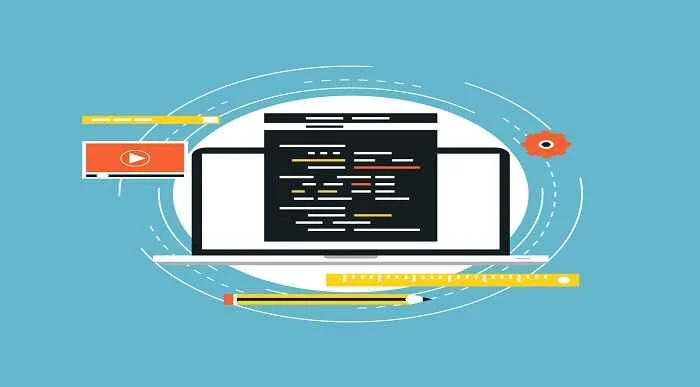
Prevention and Control of Infection (Online)
By Training Tale
Infection prevention and control are more important than ever. Germs spread from person to person through a regular sequence of events. This Prevention and Control of Infection (Online) aims to help people prevent germs from infecting people by breaking the chain of infection. We can prevent infection by breaking a link in the chain. Understanding how to properly prevent and control the spread of infection is essential in ensuring that individuals do not unintentionally cause people they come into contact with to get infected. The qualification covers the importance of risk assessment and the use of Personal Protective Equipment (PPE), as well as the causes and transmission of infection, cleaning, proper waste management practices, and decontamination. By the end of this Prevention and Control of Infection (Online) course, you will have a solid understanding of preventing and controlling the spread of infection in the workplace and at home. You will also learn how to identify infections and their types. Learning Outcomes After completing this Prevention and Control of Infection (Online) course, the learner will be able to: Understand the responsibilities of healthcare organisations in terms of current infection prevention and control legislation. Know how to obtain information about infection prevention and control within the organisation. Know the term healthcare-associated infections. Understand the chain of infection and how this informs infection prevention and control practice. Understand the routes of transmission of microorganisms. Understand individual roles and responsibilities for the three levels of decontamination. Use single-use items appropriately. Conduct a risk assessment in respect of ensuring infection prevention and control. Know how to manage patients with specific alert organisms safely. Explain different alert organisms and conditions that pose an infection risk. Why Choose This Prevention and Control of Infection (Online) Course from Us Self-paced course, access available from anywhere. Easy to understand, high-quality study materials. Course developed by industry experts. MCQ quiz after each module to assess your learning. Automated and instant assessment results. 24/7 support via live chat, phone call or email. Free PDF certificate as soon as completing the course. ***Others Benefits of this Prevention and Control of Infection (Online) Course Free One PDF Certificate Access to Content - Lifetime Exam Fee - Totally Free Unlimited Retake Exam [ Note: Free PDF certificate as soon as completing the Prevention and Control of Infection (Online) course] Detailed course curriculum of this Course Prevention and Control of Infection (Online) Module 01: The Principles of Infection Prevention and Control Understand roles and responsibilities in the prevention and control of infections Understand legislation and policies relating to prevention and control of infections Understand systems and procedures relating to the prevention and control of infections Understand the importance of risk assessment in relation to the prevention and control of infections Understand the importance of using Personal Protective Equipment (PPE) in the prevention and control of infections Understand the importance of good personal hygiene in the prevention and control of infections Module 02: Causes and Spread of Infection Understand the causes of infection Understand the transmission of infection Module 03: Cleaning, Decontamination and Waste Management Understand how to maintain a clean environment to prevent the spread of infection Understand the principles and steps of the decontamination process Understand the importance of good waste management practice in the prevention of the spread of infection <-----------------------> Assessment Method After completing each module of this Prevention and Control of Infection (Online) Course, you will find automated MCQ quizzes. To unlock the next module, you need to complete the quiz task and get at least 60% marks. Once you complete all the modules in this manner, you will be qualified to request your certification. Certification After completing the MCQ/Assignment assessment for this Prevention and Control of Infection (Online) course, you will be entitled to a Certificate of Completion from Training Tale. It will act as proof of your extensive professional development. The certificate is in PDF format, which is completely free to download. A printed version is also available upon request. It will also be sent to you through a courier for £13.99. Who is this course for? This Prevention and Control of Infection (Online) course is ideal for a wide range of learners who wish to understand the prevention and control of infection within healthcare settings. Requirements There are no specific requirements for this Prevention and Control of Infection (Online) course because it does not require any advanced knowledge or skills. Career path This Prevention and Control of Infection (Online) course will make your CV stand out from the crowd and will prepare you for future lessons. Certificates Certificate of completion Digital certificate - Included

PA - Personal Assistant
By Training Tale
For confident candidates with outgoing personalities and a relentless attention to detail, the field of Secretary & PA Diploma services is wide open. Professional personal assistants (PAs) are the ultimate multitaskers, hired to manage the personal affairs and activities of those they support. Some secretaries and PAs work for large corporations, while others are hired by a single executive, entrepreneur, or influential figure. Regardless of which path you take, becoming a trusted and respected PA or Secretary opens the door to a world of incredible career opportunities. Personal qualities and character, as well as hard skills, are important for success as a PA or secretary. It's simply a matter of learning the roles of PAs and secretaries in order to prepare for a rewarding career in the field. This PA - Personal Assistant could be the key to your dream job. Transform your ambition and enthusiasm into a rewarding career for life by studying from home at your own pace and time. Learn how to handle a wide range of essential office administration tasks, as well as how to write important business letters and handle complex mail and shipping requirements. Making travel arrangements on behalf of others, organising meetings and events, the importance of time management as a PA, and how to become a better communicator are also covered in the course. Our PA - Personal Assistant course has been designed to equip you with the essential knowledge and skills needed to become an expert executive secretary or personal assistant and will give you all the practical knowledge & credentials that you need to excel in your new role. Enrol on our PA - Personal Assistant course today and begin your journey to improve your career prospects with the latest skills and the power of self-belief! Learning Outcomes After completing this PA - Personal Assistant course, learner will be able to: Understand personal assistant fundamentals Understand business telephone approaches Understand information regarding shipping and mail services Understand travel arrangements Understand outline setting up conferences and meetings Understand management of time Understand systems for record keeping and filing Understand business writing techniques Understand communication skills Understand customer service Understand basics of microsoft office skills Why Choose PA - Personal Assistant Course from Us Self-paced course, access available from anywhere. Easy to understand, high-quality study materials. Executive Secretary & PA Course developed by industry experts. MCQ quiz after each module to assess your learning. Automated and instant assessment results. 24/7 support via live chat, phone call or email. Free PDF certificate as soon as completing the course. ***Courses are included in this PA - Personal Assistant Bundle Course Course 01: Executive Secretary & PA Training Course 02: Minute Taking Course 03: Workplace Stress Management Course 04: Self Esteem & Assertiveness Skill Course Others benefits of this PA - Personal Assistant bundle course 4 Free PDF Certificate Lifetime Access Free Retake Exam Tutor Support [ Note: Free PDF certificate as soon as completing the PA - Personal Assistant course] Course Curriculum Of Executive Secretary & PA Training Module 01: Personal Assistant Fundamentals Module 02: Business Telephone Approaches Module 03: Information regarding shipping and mail services Module 04: An Overview of Travel Arrangements Module 05: Outline setting up conferences and meetings Module 06: Management of time Module 07: Systems for Record Keeping and Filing Module 08: Business Writing Techniques Module 09: Communication Skills Module 10: Customer Service Module 11: Basics of Microsoft Office Skills >>----------------------<< Assessment Method After completing each module of the PA - Personal Assistant Course, you will find automated MCQ quizzes. To unlock the next module, you need to complete the quiz task and get at least 60% marks. Certification After completing the MCQ/Assignment assessment for this PA - Personal Assistant course, you will be entitled to a Certificate of Completion from Training Tale. The certificate is in PDF format, which is completely free to download. A printed version is also available upon request. It will also be sent to you through a courier for £13.99. Who is this course for? This PA - Personal Assistant course is designed for existing secretarial/administrative workers seeking advancement or newcomers seeking their first professional position. Requirements There are no specific requirements for this PA - Personal Assistant course because it does not require any advanced knowledge or skills. Career path After completing this PA - Personal Assistant course, you may able to pursue a formal position in professional Personal-Assistant services such as: Personal Executive Assistant Receptionist Office Assistant Support Secretary Office Manager Personal Concierge Executive Assistant

Executive Secretary & PA Training - Course
By Training Tale
For confident candidates with outgoing personalities and a relentless attention to detail, the field of Secretary & PA Diploma services is wide open. Professional personal assistants (PAs) are the ultimate multitaskers, hired to manage the personal affairs and activities of those they support. Some secretaries and PAs work for large corporations, while others are hired by a single executive, entrepreneur, or influential figure. Regardless of which path you take, becoming a trusted and respected PA or Secretary opens the door to a world of incredible career opportunities. Personal qualities and character, as well as hard skills, are important for success as a PA or secretary. It's simply a matter of learning the roles of PAs and secretaries in order to prepare for a rewarding career in the field. This Executive Secretary & PA Training could be the key to your dream job. Transform your ambition and enthusiasm into a rewarding career for life by studying from home at your own pace and time. Learn how to handle a wide range of essential office administration tasks, as well as how to write important business letters and handle complex mail and shipping requirements. Making travel arrangements on behalf of others, organising meetings and events, the importance of time management as a PA, and how to become a better communicator are also covered in the course. Our Executive Secretary & PA Training course has been designed to equip you with the essential knowledge and skills needed to become an expert executive secretary or personal assistant and will give you all the practical knowledge & credentials that you need to excel in your new role. Enrol on our Executive Secretary & PA Training course today and begin your journey to improve your career prospects with the latest skills and the power of self-belief! Learning Outcomes After completing this Executive Secretary & PA Training course, learner will be able to: Understand personal assistant fundamentals Understand business telephone approaches Understand information regarding shipping and mail services Understand travel arrangements Understand outline setting up conferences and meetings Understand management of time Understand systems for record keeping and filing Understand business writing techniques Understand communication skills Understand customer service Understand basics of microsoft office skills Why Choose Executive Secretary & PA Training Course from Us Self-paced course, access available from anywhere. Easy to understand, high-quality study materials. Executive Secretary & PA Training Course developed by industry experts. MCQ quiz after each module to assess your learning. Automated and instant assessment results. 24/7 support via live chat, phone call or email. Free PDF certificate as soon as completing the course. ***Courses are included in this Executive Secretary & PA Training Bundle Course Course 01: Executive Secretary & PA Training Course 02: Minute Taking Course 03: Networking Skills Training Course 04: Communication Skills Course Course 05: Level 4 Time Management Course Others benefits of this bundle course 5 Free PDF Certificate Lifetime Access Free Retake Exam Tutor Support [ Note: Free PDF certificate as soon as completing the Executive Secretary & PA Training course] Course Curriculum Of Executive Secretary & PA Training Module 01: Personal Assistant Fundamentals Module 02: Business Telephone Approaches Module 03: Information regarding shipping and mail services Module 04: An Overview of Travel Arrangements Module 05: Outline setting up conferences and meetings Module 06: Management of time Module 07: Systems for Record Keeping and Filing Module 08: Business Writing Techniques Module 09: Communication Skills Module 10: Customer Service Module 11: Basics of Microsoft Office Skills >>-------------<< Assessment Method After completing each module of the Executive Secretary & PA Training Course, you will find automated MCQ quizzes. To unlock the next module, you need to complete the quiz task and get at least 60% marks. Certification After completing the MCQ/Assignment assessment for this Executive Secretary & PA Training course, you will be entitled to a Certificate of Completion from Training Tale. The certificate is in PDF format, which is completely free to download. A printed version is also available upon request. It will also be sent to you through a courier for £13.99. Who is this course for? This Executive Secretary & PA Training course is designed for existing secretarial/administrative workers seeking advancement or newcomers seeking their first professional position. Requirements There are no specific requirements for this Executive Secretary & PA Training course because it does not require any advanced knowledge or skills. Career path After completing this Executive Secretary & PA Training course, you may able to pursue a formal position in professional Executive PA services such as: Personal Executive Assistant Receptionist Office Assistant Support Secretary Office Manager Personal Concierge Executive Assistant

Award in the Prevention and Control of Infection (Online)
By Training Tale
<< Award in the Prevention and Control of Infection (Online) >> Infection prevention and control are more important than ever. Germs spread from person to person through a regular sequence of events. This Award in the Prevention and Control of Infection (Online) aims to help people prevent germs from infecting people by breaking the chain of infection. We can prevent infection by breaking a link in the chain. Understanding how to properly prevent and control the spread of infection is essential in ensuring that individuals do not unintentionally cause people they come into contact with to get infected. The qualification covers the importance of risk assessment and the use of Personal Protective Equipment (PPE), as well as the causes and transmission of infection, cleaning, proper waste management practices, and decontamination. By the end of this Award in the Prevention and Control of Infection (Online) course, you will have a solid understanding of preventing and controlling the spread of infection in the workplace and at home. You will also learn how to identify infections and their types. Learning Outcomes After completing this Award in the Prevention and Control of Infection (Online) course, the learner will be able to: Understand the responsibilities of healthcare organisations in terms of current infection prevention and control legislation. Know how to obtain information about infection prevention and control within the organisation. Know the term healthcare-associated infections. Understand the chain of infection and how this informs infection prevention and control practice. Understand the routes of transmission of microorganisms. Understand individual roles and responsibilities for the three levels of decontamination. Use single-use items appropriately. Conduct a risk assessment in respect of ensuring infection prevention and control. Know how to manage patients with specific alert organisms safely. Explain different alert organisms and conditions that pose an infection risk. Why Choose This Award in the Prevention and Control of Infection (Online) Course from Us Self-paced course, access available from anywhere. Easy to understand, high-quality study materials. Course developed by industry experts. MCQ quiz after each module to assess your learning. Automated and instant assessment results. 24/7 support via live chat, phone call or email. Free PDF certificate as soon as completing the course. ***Others Benefits of this Award in the Prevention and Control of Infection (Online) Course Free One PDF Certificate Access to Content - Lifetime Exam Fee - Totally Free Unlimited Retake Exam [ Note: Free PDF certificate as soon as completing the Award in the Prevention and Control of Infection (Online) course] Detailed course curriculum of this Course: Award in the Prevention and Control of Infection (Online) Module 01: The Principles of Infection Prevention and Control Understand roles and responsibilities in the prevention and control of infections Understand legislation and policies relating to prevention and control of infections Understand systems and procedures relating to the prevention and control of infections Understand the importance of risk assessment in relation to the prevention and control of infections Understand the importance of using Personal Protective Equipment (PPE) in the prevention and control of infections Understand the importance of good personal hygiene in the prevention and control of infections Module 02: Causes and Spread of Infection Understand the causes of infection Understand the transmission of infection Module 03: Cleaning, Decontamination and Waste Management Understand how to maintain a clean environment to prevent the spread of infection Understand the principles and steps of the decontamination process Understand the importance of good waste management practice in the prevention of the spread of infection ----------------------- Assessment Method After completing each module of this Award in the Prevention and Control of Infection (Online) Course, you will find automated MCQ quizzes. To unlock the next module, you need to complete the quiz task and get at least 60% marks. Once you complete all the modules in this manner, you will be qualified to request your certification. Certification After completing the MCQ/Assignment assessment for this Award in the Prevention and Control of Infection (Online) course, you will be entitled to a Certificate of Completion from Training Tale. It will act as proof of your extensive professional development. The certificate is in PDF format, which is completely free to download. A printed version is also available upon request. It will also be sent to you through a courier for £13.99. Who is this course for? This Award in the Prevention and Control of Infection (Online) course is ideal for a wide range of learners who wish to understand the prevention and control of infection within healthcare settings. Requirements There are no specific requirements for this Award in the Prevention and Control of Infection (Online) course because it does not require any advanced knowledge or skills. Career path This Award in the Prevention and Control of Infection (Online) course will make your CV stand out from the crowd and will prepare you for future lessons. Certificates Certificate of completion Digital certificate - Included

Gel Nails Extension Course Online
By Lead Academy
Gel Nails Extension Course Overview Are you looking to begin your gel nails extension career or want to develop more advanced skills in gel nails extension? Then this gel nails extension course online will set you up with a solid foundation to become a confident nail technician and help you to develop your expertise in gel nails extension. This gel nails extension course online is accredited by the CPD UK & IPHM. CPD is globally recognised by employers, professional organisations and academic intuitions, thus a certificate from CPD Certification Service creates value towards your professional goal and achievement. CPD certified certificates are accepted by thousands of professional bodies and government regulators here in the UK and around the world. Whether you are self-taught and you want to fill in the gaps for better efficiency and productivity, this gel nails extension course online will set you up with a solid foundation to become a confident nail technician and develop more advanced skills. Gain the essential skills and knowledge you need to propel your career forward as a nail technician. The gel nails extension course online will set you up with the appropriate skills and experience needed for the job and is ideal for both beginners and those currently working as a nail technician. This comprehensive gel nails extension course online is the perfect way to kickstart your career in the field of gel nails extension. This gel nails extension course online will give you a competitive advantage in your career, making you stand out from all other applicants and employees. If you're interested in working as a nail technician or want to learn more skills on gel nails extension but unsure of where to start, then this gel nails extension course online will set you up with a solid foundation to become a confident nail technician and develop more advanced skills. As one of the leading course providers and most renowned e-learning specialists online, we're dedicated to giving you the best educational experience possible. This gel nails extension course online is crafted by industry expert, to enable you to learn quickly and efficiently, and at your own pace and convenience. Who should take this course? This comprehensive gel nails extension course online is suitable for anyone looking to improve their job prospects or aspiring to accelerate their career in this sector and want to gain in-depth knowledge of gel nails extension. Entry Requirements There are no academic entry requirements for this gel nails extension course online, and it is open to students of all academic backgrounds. However, you are required to have a laptop/desktop/tablet or smartphone and a good internet connection. Assessment Method This gel nails extension course assesses learners through multiple-choice questions (MCQs). Upon successful completion of the modules, learners must answer MCQs to complete the assessment procedure. Through the MCQs, it is measured how much a learner can grasp from each section. In the assessment pass mark is 60%. Recognised Accreditation CPD Certification Service This course is accredited by continuing professional development (CPD). CPD UK is globally recognised by employers, professional organisations, and academic institutions, thus a certificate from CPD Certification Service creates value towards your professional goal and achievement. CPD certificates are accepted by thousands of professional bodies and government regulators here in the UK and around the world. Many organisations look for employees with CPD requirements, which means, that by doing this course, you would be a potential candidate in your respective field. Certificate of Achievement Certificate of Achievement from Lead Academy After successfully passing the MCQ exam you will be eligible to order your certificate of achievement as proof of your new skill. The certificate of achievement is an official credential that confirms that you successfully finished a course with Lead Academy. Certificate can be obtained in PDF version at a cost of £12, and there is an additional fee to obtain a printed copy certificate which is £35. Overview Gel Nails Extension Course Overview Are you looking to begin your gel nails extension career or want to develop more advanced skills in gel nails extension? Then this gel nails extension course online will set you up with a solid foundation to become a confident nail technician and help you to develop your expertise in gel nails extension. This gel nails extension course online is accredited by the CPD UK & IPHM. CPD is globally recognised by employers, professional organisations and academic intuitions, thus a certificate from CPD Certification Service creates value towards your professional goal and achievement. CPD certified certificates are accepted by thousands of professional bodies and government regulators here in the UK and around the world. Whether you are self-taught and you want to fill in the gaps for better efficiency and productivity, this gel nails extension course online will set you up with a solid foundation to become a confident nail technician and develop more advanced skills. Gain the essential skills and knowledge you need to propel your career forward as a nail technician. The gel nails extension course online will set you up with the appropriate skills and experience needed for the job and is ideal for both beginners and those currently working as a nail technician. This comprehensive gel nails extension course online is the perfect way to kickstart your career in the field of gel nails extension. This gel nails extension course online will give you a competitive advantage in your career, making you stand out from all other applicants and employees. If you're interested in working as a nail technician or want to learn more skills on gel nails extension but unsure of where to start, then this gel nails extension course online will set you up with a solid foundation to become a confident nail technician and develop more advanced skills. As one of the leading course providers and most renowned e-learning specialists online, we're dedicated to giving you the best educational experience possible. This gel nails extension course online is crafted by industry expert, to enable you to learn quickly and efficiently, and at your own pace and convenience. Who should take this course? This comprehensive gel nails extension course online is suitable for anyone looking to improve their job prospects or aspiring to accelerate their career in this sector and want to gain in-depth knowledge of gel nails extension. Entry Requirements There are no academic entry requirements for this gel nails extension course online, and it is open to students of all academic backgrounds. However, you are required to have a laptop/desktop/tablet or smartphone and a good internet connection. Assessment Method This gel nails extension course assesses learners through multiple-choice questions (MCQs). Upon successful completion of the modules, learners must answer MCQs to complete the assessment procedure. Through the MCQs, it is measured how much a learner can grasp from each section. In the assessment pass mark is 60%. Recognised Accreditation CPD Certification Service This course is accredited by continuing professional development (CPD). CPD UK is globally recognised by employers, professional organisations, and academic institutions, thus a certificate from CPD Certification Service creates value towards your professional goal and achievement. CPD certificates are accepted by thousands of professional bodies and government regulators here in the UK and around the world. Many organisations look for employees with CPD requirements, which means, that by doing this course, you would be a potential candidate in your respective field. Certificate of Achievement Certificate of Achievement from Lead Academy After successfully passing the MCQ exam you will be eligible to order your certificate of achievement as proof of your new skill. The certificate of achievement is an official credential that confirms that you successfully finished a course with Lead Academy. Certificate can be obtained in PDF version at a cost of £12, and there is an additional fee to obtain a printed copy certificate which is £35. FAQ Is CPD a recognised qualification in the UK? CPD is globally recognised by employers, professional organisations and academic intuitions, thus a certificate from CPD Certification Service creates value towards your professional goal and achievement. CPD-certified certificates are accepted by thousands of professional bodies and government regulators here in the UK and around the world. Are QLS courses recognised? Although QLS courses are not subject to Ofqual regulation, they must adhere to an extremely high level that is set and regulated independently across the globe. A course that has been approved by the Quality Licence Scheme simply indicates that it has been examined and evaluated in terms of quality and fulfils the predetermined quality standards. When will I receive my certificate? For CPD accredited PDF certificate it will take 24 hours, however for the hardcopy CPD certificate takes 5-7 business days and for the Quality License Scheme certificate it will take 7-9 business days. Can I pay by invoice? Yes, you can pay via Invoice or Purchase Order, please contact us at info@lead-academy.org for invoice payment. Can I pay via instalment? Yes, you can pay via instalments at checkout. How to take online classes from home? Our platform provides easy and comfortable access for all learners; all you need is a stable internet connection and a device such as a laptop, desktop PC, tablet, or mobile phone. The learning site is accessible 24/7, allowing you to take the course at your own pace while relaxing in the privacy of your home or workplace. Does age matter in online learning? No, there is no age limit for online learning. Online learning is accessible to people of all ages and requires no age-specific criteria to pursue a course of interest. As opposed to degrees pursued at university, online courses are designed to break the barriers of age limitation that aim to limit the learner's ability to learn new things, diversify their skills, and expand their horizons When I will get the login details for my course? After successfully purchasing the course, you will receive an email within 24 hours with the login details of your course. Kindly check your inbox, junk or spam folder, or you can contact our client success team via info@lead-academy.org Course Fee £25 £125 80% OFF ð CPD UK Accredited PDF Certificate Included 4 interest-free payments of £6.25 Gel Nails Extension Course Online quantity ENROL NOW Duration: * Hours Instant Access Get In Touch Today Live CHAT WITH US CALL ON - 0300 124 5585 Certificate of Achievement Certificate of Achievement from Lead Academy After successfully passing the MCQ exam you will be eligible to order your certificate of achievement as proof of your new skill. The certificate of achievement is an official credential that confirms that you successfully finished a course with Lead Academy. Certificate can be obtained in PDF version at a cost of £12, and there is an additional fee to obtain a printed copy certificate which is £35. FAQs Is CPD a recognised qualification in the UK? CPD is globally recognised by employers, professional organisations and academic intuitions, thus a certificate from CPD Certification Service creates value towards your professional goal and achievement. CPD-certified certificates are accepted by thousands of professional bodies and government regulators here in the UK and around the world. Are QLS courses recognised? Although QLS courses are not subject to Ofqual regulation, they must adhere to an extremely high level that is set and regulated independently across the globe. A course that has been approved by the Quality Licence Scheme simply indicates that it has been examined and evaluated in terms of quality and fulfils the predetermined quality standards. When will I receive my certificate? For CPD accredited PDF certificate it will take 24 hours, however for the hardcopy CPD certificate takes 5-7 business days and for the Quality License Scheme certificate it will take 7-9 business days. Can I pay by invoice? Yes, you can pay via Invoice or Purchase Order, please contact us at info@lead-academy.org for invoice payment. Can I pay via instalment? Yes, you can pay via instalments at checkout. How to take online classes from home? Our platform provides easy and comfortable access for all learners; all you need is a stable internet connection and a device such as a laptop, desktop PC, tablet, or mobile phone. The learning site is accessible 24/7, allowing you to take the course at your own pace while relaxing in the privacy of your home or workplace. Does age matter in online learning? No, there is no age limit for online learning. Online learning is accessible to people of all ages and requires no age-specific criteria to pursue a course of interest. As opposed to degrees pursued at university, online courses are designed to break the barriers of age limitation that aim to limit the learner's ability to learn new things, diversify their skills, and expand their horizons When I will get the login details for my course? After successfully purchasing the course, you will receive an email within 24 hours with the login details of your course. Kindly check your inbox, junk or spam folder, or you can contact our client success team via info@lead-academy.org

Domestic Violence and Domestic Abuse
By Training Tale
Domestic violence is often neglected because it occurs behind closed doors and is a social taboo that is rarely discussed. This has to stop, and the most effective way to deal with the problem is to raise awareness, educate people, and intervene at the earliest possible stage. This course will teach you how to recognise domestic violence and abuse, who is most vulnerable, and how to assist both adult and child victims. Understanding domestic abuse and violence is the first step toward overcoming them. This course covers the fundamentals of violence and abuse, including who is most vulnerable, the various types of domestic abuse, and how violence affects women and children. Through this Violence and Domestic Abuse course, you will also learn how to assist adults you suspect are victims of violence and advice on recognising the signs and approaching someone with sensitivity and confidence. Learning Outcomes After completing this Domestic Violence and Domestic Abuse course, the learner will be able to: Understand the fundamentals of violence & abuse. Understand the dynamics of violence. Gain a solid understanding of the impact of violence on victims. Know how to assess the risks of violence and abuse of Children. Know how to help children recover from domestic abuse. Know how to support the victim and report incidents. Work with victims of domestic abuse. Why Choose Domestic Violence and Abuse Course from Us Self-paced course, access available from anywhere. Easy to understand, high-quality study materials. This Course developed by industry experts. MCQ quiz after each module to assess your learning. Automated and instant assessment results. 24/7 support via live chat, phone call or email. Free PDF certificate as soon as completing this course. **Courses are included in this Violence and Domestic Abuse Bundle Course Course 01: Domestic Violence and Domestic Abuse Course 02: Level 5 Mental Health First Aid Certification Course 03: Mental Health Support Worker ***Others Included of Violence and Domestic Abuse Bundle Course Free3 PDF Certificate Access to Content - Lifetime Exam Fee - Totally Free Free Retake Exam [ Note: Free PDF certificate as soon as completing the course ] Detailed course curriculum of the Violence and Domestic Abuse Course: Module 1: An Overview of Domestic Violence & Abuse Define Domestic Violence Identify Who is at Risk of Domestic Violence Identify Different Types of Domestic Violence Identifying the Myths and Reality about Domestic Violence Module 2: Understanding the Dynamics of Domestic Violence Why Do Victims Stay? Understanding the Cycle of Abuse Why Victims Do Not Report Understanding the Components of Power and Control Understanding the Signs of an Abusive Relationship Module 3: How Does Domestic Abuse and Violence Begin What Causes Domestic Abuse and Violence? Indications of Abusive Behaviour Dating Abuse Module 4: The Impact of Domestic Violence on Victims Who Can Be a Victim of Domestic Violence? Understanding the Effects on Health Financial Abuse Post-Separation Understanding the Impact of Physical Abuse Understanding the Violence Against Women & Children Module 5: The Impact of Domestic Violence on Children & Young People The Impact of Domestic Abuse on Children: Key Facts Recognise the Types of Domestic Abuse Affecting Children and Young People Recognise the Indicators of Abuse in Children Understanding How Children are Affected by Domestic Violence Module 6: Assessing the Risks of Domestic Violence and Abuses on Children Understanding the Factors That May Increase the Risk Understanding the Single Assessment Process Understanding How to Assess If the Child is at Risk of Harm? Module 7: Helping Children Recover from Domestic Abuse Interventions in Domestic Abuse Involving Children Helping Children Deal with Their Experience Coping with the Violence Module 8: The Ways of Supporting the Victim and Reporting Incidents Things to Do If a Victim Discloses Understand Why Children Do Not Disclose Taking Action Supporting Friends, Family and Colleagues in Domestic Abuse Situations Why Access to Support for Domestic Abuse can be Difficult Domestic Abuse and Violence Assessment Tools Module 9: Understanding the Process of Record Keeping What to Record? How to Record? What is Confidentiality? Storage of Information Sharing of Information Module 10: Working with Victims of Domestic Abuse Violence Services Volunteer Careers for Domestic Violence Counsellors The Multi-Agency Risk Assessment Conference ------------------- Assessment Method After completing each module of the Violence and Domestic Abuse, you will find automated MCQ quizzes. To unlock the next module, you need to complete the quiz task and get at least 60% marks. Once you complete all the modules in this manner, you will be qualified to request your certification. Certification After completing the MCQ/Assignment assessment for this Domestic Violence and Domestic Abuse course, you will be entitled to a Certificate of Completion from Training Tale. It will act as proof of your extensive professional development. The certificate is in PDF format, which is completely free to download. A printed version is also available upon request. It will also be sent to you through a courier for £13.99. Who is this course for? The Violence and Domestic Abuse course is ideal for anyone who works or wants to work with vulnerable people, especially if you work or volunteer in domestic violence. Requirements There are no specific requirements for this Violence and Domestic Abuse course because it does not require any advanced knowledge or skills. Students who intend to enrol in this Domestic Violence and Domestic Abuse course must meet the following requirements: Good command of the English language Must be vivacious and self-driven Basic computer knowledge A minimum of 16 years of age is required Certificates Certificate of completion Digital certificate - Included

The tourism industry offer a lot of opportunities to travel agencies since traveler and tourists are increasing. With so many places and countries tourists can choose from, travel agencies are very helpful to assist them in choosing the right destination. To become part of the tourism industry one must learn how to promote travel packages and services which this Complete Guide to Travel & Tourism can thoroughly explain. You have to be talented, resourceful and dedicated to succeed in this industry so learning the right skills will make you even better. Course Highlights The price is for the whole course including final exam - no hidden fees Accredited Certificate upon successful completion at an additional cost Efficient exam system with instant results Track progress within own personal learning portal 24/7 customer support via live chat Complete Guide to Travel & Tourism has been given CPD accreditation and is one of the best-selling courses available to students worldwide. This valuable course is suitable for anyone interested in working in this sector or who simply wants to learn more about the topic. If you're an individual looking to excel within this field then Complete Guide to Travel & Tourism is for you. We've taken this comprehensive course and broken it down into several manageable modules which we believe will assist you to easily grasp each concept - from the fundamental to the most advanced aspects of the course. It really is a sure pathway to success. All our courses offer 12 months access and are designed to be studied at your own pace so you can take as much or as little time as you need to complete and gain the full CPD accredited qualification. And, there are no hidden fees or exam charges. We pride ourselves on having friendly and experienced instructors who provide full weekday support and are ready to help with any of your queries. So, if you need help, just drop them an email and await a speedy response. Furthermore, you can check the validity of your qualification and verify your certification on our website at anytime. So, why not improve your chances of gaining professional skills and better earning potential. Assessment and Certification At the end of the course, you will be required to sit an online multiple-choice test. Your test will be assessed automatically and immediately so that you will instantly know whether you have been successful. After you have successfully passed the final exam, you will be able to order an Accredited Certificate of Achievement at an additional cost of £19 for a PDF copy and £29 for an original print copy sent to you by post or for both £39. Career Path Not only does our CPD and CiQ accredited course look good on your CV, setting you apart from the competition, it can be used as a stepping stone to greater things. Further advance your learning, launch a new career or reinvigorate an existing one. On successful completion of this course, you have the potential to achieve an estimated salary of £30,000. The sky really is the limit. Course Curriculum Complete Guide to Travel & Tourism - Updated Version Introduction to Travel and Tourism 00:12:00 Tourism Products and Services 00:14:00 Tour Operating and Travel Retailing 00:14:00 Marketing in Travel and Tourism 00:11:00 Developing Communication Skills 00:13:00 Customer Service and Satisfaction 00:09:00 Crisis and Visitor Attraction Management 00:18:00 Transport Management Procedure 00:14:00 Tourism in the New Normal World/ Post COVID Travel Destinations 00:20:00 Sustainable Tourism 00:09:00 Public Awareness Campaigns 00:11:00 Brexit and its Impact on Tourism Industry 00:26:00 Travel and Tourism Issues to Contend with 00:18:00 Human Resource Management in Travel Industry 00:15:00 Complete Guide to Travel & Tourism - Old Version Module 1 Africa Safari Travel Temptations 00:30:00 Australia Travel Temptations 00:30:00 Booking Travel Temptations 00:15:00 Costa Rica Travel Temptations 00:30:00 Disneyland Travel Temptations 00:30:00 Disney World Travel Temptations 00:30:00 Egypt Travel Temptations 00:30:00 Exotic Travel Temptations 00:30:00 Travel Temptations 00:15:00 Hilo Travel Temptations 00:15:00 Module 2 Hot Spots in Travel Temptations 00:15:00 How Online Travel Temptations Work 00:15:00 Indiana Travel Temptations 01:00:00 Key West Travel Temptations 00:15:00 Mexico Travel Temptations 00:30:00 Michigan Travel Temptations 01:00:00 Ohio Travel Temptations 00:30:00 Panama Travel Temptations 00:30:00 RIU Paradise Island Travel Temptations 00:15:00 San Diego Travel Temptations 00:30:00 Module 3 Sandy Point Travel Temptations 00:15:00 Singapore Travel Temptations 00:30:00 Tennessee Travel Temptations 01:00:00 Travel Agents and Travel Temptations 00:15:00 Travel Destination to Alaska 01:00:00 Travel Destination to New Mexico 00:30:00 Travel Temptations in Amsterdam 00:30:00 Travel Temptations in Iowa 00:30:00 Travel temptations on a Nile River Cruise Liner 00:15:00 Travel temptations through Nevada 00:30:00 Module 4 Travel Temptations in Antigua 00:30:00 Travel Temptations in California 00:30:00 Travel Temptations in Canada 00:30:00 Travel Temptations in Chicago 00:30:00 Travel temptations in Colorado 00:30:00 Travel temptations in Hawaii 00:30:00 Travel temptations in Kentucky 00:30:00 Travel temptations in Montana 00:30:00 Travel temptations in New York 00:30:00 Travel Temptations in North Carolina 00:30:00 Module 5 Travel Temptations in South Carolina 00:30:00 Travel Temptations in Oregon 00:30:00 Travel Temptations in Rome 00:30:00 Travel Temptations in South Dakota 00:30:00 Travel Temptations in the Bahamas 01:00:00 Travel Temptations in the Caribbean 00:30:00 Travel Temptations in the UK 00:30:00 Travel Temptations in Washington DC 00:30:00 Wisconsin Travel Temptations 00:30:00 Conclusion to Diploma in Travel & Tourism 00:15:00 Mock Exam Mock Exam - Complete Guide to Travel & Tourism 00:20:00 Final Exam Final Exam - Complete Guide to Travel & Tourism 00:20:00

Domestic Violence and Abuse Diploma
By Training Tale
Domestic violence is often neglected because it occurs behind closed doors and is a social taboo that is rarely discussed. This has to stop, and the most effective way to deal with the problem is to raise awareness, educate people, and intervene at the earliest possible stage. This Violence and Abuse Diploma course will teach you how to recognise violence and abuse, who is most vulnerable, and how to assist both adult and child victims. Understanding domestic abuse and violence is the first step toward overcoming them. This course covers the fundamentals of violence and abuse, including who is most vulnerable, the various types of domestic abuse, and how domestic violence affects women and children. Through thiscourse, you will also learn how to assist adults you suspect are victims of violence and advice on recognising the signs and approaching someone with sensitivity and confidence. Learning Outcomes After completing this course, the learner will be able to: Understand the fundamentals of violence & abuse. Understand the dynamics of violence. Gain a solid understanding of the impact of violence on victims. Know how to assess the risks of violence and abuse of Children. Know how to help children recover from domestic abuse. Know how to support the victim and report incidents. Work with victims of domestic abuse. Why Choose Violence and Abuse Awareness Diploma Course from Us Self-paced course, access available from anywhere. Easy to understand, high-quality study materials. This Course developed by industry experts. MCQ quiz after each module to assess your learning. Automated and instant assessment results. 24/7 support via live chat, phone call or email. Free PDF certificate as soon as completing this course. **Courses are included in this Course Course 01: Domestic Violence and Abuse Diploma Course 02: Clinical Psychology Diploma Course 03: Level 2 Certificate in Understanding Safeguarding and Prevent ***Others Included of Violence and Abuse Diploma Course Free 3 PDF Certificate Access to Content - Lifetime Exam Fee - Totally Free Free Retake Exam [ Note: Free PDF certificate as soon as completing the course ] Detailed course curriculum of the Violence and Abuse Diploma Course: Module 1: An Overview of Domestic Violence & Abuse Define Domestic Violence Identify Who is at Risk of Domestic Violence Identify Different Types of Domestic Violence Identifying the Myths and Reality about Domestic Violence Module 2: Understanding the Dynamics of Domestic Violence Why Do Victims Stay? Understanding the Cycle of Abuse Why Victims Do Not Report Understanding the Components of Power and Control Understanding the Signs of an Abusive Relationship Module 3: How Does Domestic Abuse and Violence Begin What Causes Domestic Abuse and Violence? Indications of Abusive Behaviour Dating Abuse Module 4: The Impact of Domestic Violence on Victims Who Can Be a Victim of Domestic Violence? Understanding the Effects on Health Financial Abuse Post-Separation Understanding the Impact of Physical Abuse Understanding the Violence Against Women & Children Module 5: The Impact of Domestic Violence on Children & Young People The Impact of Domestic Abuse on Children: Key Facts Recognise the Types of Domestic Abuse Affecting Children and Young People Recognise the Indicators of Abuse in Children Understanding How Children are Affected by Domestic Violence Module 6: Assessing the Risks of Domestic Violence and Abuses on Children Understanding the Factors That May Increase the Risk Understanding the Single Assessment Process Understanding How to Assess If the Child is at Risk of Harm? Module 7: Helping Children Recover from Domestic Abuse Interventions in Domestic Abuse Involving Children Helping Children Deal with Their Experience Coping with the Violence Module 8: The Ways of Supporting the Victim and Reporting Incidents Things to Do If a Victim Discloses Understand Why Children Do Not Disclose Taking Action Supporting Friends, Family and Colleagues in Domestic Abuse Situations Why Access to Support for Domestic Abuse can be Difficult Domestic Abuse and Violence Assessment Tools Module 9: Understanding the Process of Record Keeping What to Record? How to Record? What is Confidentiality? Storage of Information Sharing of Information Module 10: Working with Victims of Domestic Abuse Violence Services Volunteer Careers for Domestic Violence Counsellors The Multi-Agency Risk Assessment Conference ------------------- ***GIFT Courses: ------------------- ***Clinical Psychology Diploma*** Module 01: An Overview of Mental Health Module 02: Different Viewpoints in Psychology Module 03: Social Psychology Module 04: Utilising Cognitive Psychology Module 05: Understanding Childhood and Adolescent Psychiatric Disorders Module 06: Understanding Stress and Anxiety Disorders Module 07: Understanding Schizophrenia Module 08: Understanding Personality Disorders Module 09: Understanding Mood Disorders Module 10: Understanding Eating & Sleeping Disorders Module 11: Understanding Self-Harm and Suicide Module 12: Treating Mental Illness: Medication and Therapy ------------------- ***Level 2 Certificate in Understanding Safeguarding and Prevent*** Module 01: Understanding the Prevent Duty Module 02: Understanding Safeguarding Module 03: Understanding Online Safety Assessment Method After completing each module of the Violence and Abuse Diploma, you will find automated MCQ quizzes. To unlock the next module, you need to complete the quiz task and get at least 60% marks. Once you complete all the modules in this manner, you will be qualified to request your certification. Certification After completing the MCQ/Assignment assessment for this course, you will be entitled to a Certificate of Completion from Training Tale. It will act as proof of your extensive professional development. The certificate is in PDF format, which is completely free to download. A printed version is also available upon request. It will also be sent to you through a courier for £13.99. Who is this course for? The Violence and Abuse Diploma course is ideal for anyone who works or wants to work with vulnerable people, especially if you work or volunteer in domestic violence. Requirements There are no specific requirements for this Violence and Abuse Diploma course because it does not require any advanced knowledge or skills. Students who intend to enrol in this Domestic Violence and Abuse Diploma course must meet the following requirements: Good command of the English language Must be vivacious and self-driven Basic computer knowledge A minimum of 16 years of age is required Certificates Certificate of completion Digital certificate - Included

Level 4- Diploma in Child Psychology
By Training Tale
Level 4 Diploma in Child Psychology With our fantastic Level 4 Diploma in Child Psychology course, you will excel in your chosen field and build a successful career. This course provides students with key information and abilities in the field of child psychology. Our Level 4 Child Psychology course covers attachment theory, childhood development, the effects of autism on a baby's life, a child's social and psychological development, and other topics. This fantastic Level 4 Diploma in Child Psychology course is for you, whether you are a seasoned campaigner or a novice looking to learn more. Our education is not just for aspiring child therapists. This training will help instructors, medical staff, babysitters, and parents - anybody who contributes to the development of even a single child. Our level 4 Diploma in Child Psychology course is a wonderful way to start a successful career that will last a lifetime. What Will I Learn From This Level 4 Diploma in Child Psychology At the end of the Level 4 Diploma in Child Psychology course, the learner will be able to: Describe Child psychology and the scope of child development. Explain Development and Growth. Distinguish Different stages of Development (Social, Moral, personal). Describe the kinds of Attachment, Theories and Evolution. Explain the effects of privatization and deprivatization on Child's Development. Describe the 4 P's of psychology and foster care. Articulate different stages of emotional and social development. Describe the role of nature in development. Describe the types of children. Describe Trauma and fear and their effect on development. Describe the stages of language and moral development. Explain Freud's Theory of Psychosexual Development. Why Choose Level 4 Diploma in Child Psychology Course from Us Self-paced course, access available from anywhere. Easy to understand, high-quality study materials of Level 4 Diploma in Child Psychology Course developed by industry experts. MCQ quiz after each module to assess your learning. Automated and instant assessment results. 24/7 support via live chat, phone call or email. Free PDF certificate as soon as completing the course. Level 4 Diploma in Child Psychology Course Curriculum of Level 4 Diploma in Child Psychology Module 01: An Introduction to Child Psychology What is 'Child Psychology'? Scope of Child Development Development and Growth Principles of Development Stages of Development Module 02: Attachment and the Childhood (I) Defining Attachment What are the Components of Attachment? Theory of Attachment by Bowlby Evolutionary Theory Module 03: Attachment and the Childhood (II) Maternal Privation and Deprivation Consequences of Deprivation Theory of Mind and Autism Communication Problems of Children with ASD Patterns of Communication Problems Treatment of Communication Problems UK Government and Program on Helping Children with Attachment and ASD Module 04: Consequences of Separation and Loss on Children's Development Separation and Loss in Various Stages of Child Development What Affects Children's Adjustment The 4 P's of Psychology 4P Factor Model Formulation Set Up Risk Factors Components of the Biopsychosocial Approach Components of the 4P Factor Model Sample of a 4p Box The Effects of Foster Care Module 05: Aspects that Impact Development Cognitive Development Cognitive Processes Effects of Various Types of Instability on Child Development Exposure to Family Problems in Early Life Styles of Parenting Patterns of Communication Module 06: Social and Emotional Development Social Development: Common Stages Family Factors that Affect Social Development Nurture versus Nature Fears of Children Dealing with Social Phobia in Children Emotional Development in Children Supporting Children's Personal, Social and Emotional Development Module 07: Personality Development of Children: The Process Personality Development Environmental Factors Reasons for Childhood Trauma How Can Mental Health Professionals Help? Types of Personality Personality Development Role of Children in Life of Slow Children Module 08: Stages of Language Development Phonological Development Morpho-Syntactic Development Linguistic Processes Speech, Learning and Communication Difficulties Module 09: The Process of Moral Development Definition of Moral Growth of Children Kohlberg's Stages of Moral Development Freud's Theory of Psychosexual Development Certificate of Completion You will receive a course completion certificate for free as soon as you complete the course. Module 01: An Introduction to Child Psychology 26:54 1: An Introduction to Child Psychology 23:54 2: An Introduction to Child Psychology 03:00 Module 02: Attachment and the Childhood (I) 19:30 3: Attachment and the Childhood (I) 15:30 4: Attachment and the Childhood (I) 04:00 Module 03: Attachment and the Childhood (II) 27:51 5: Attachment and the Childhood (II) 25:51 6: Attachment and the Childhood (II) 02:00 Module 04: Consequences of Separation and Loss on Children's Development 39:27 7: Consequences of Separation and Loss on Children's Development 32:27 8: Consequences of Separation and Loss on Children's Development 07:00 Module 05: Aspects that Impact Development 29:14 9: Aspects that Impact Development 27:14 10: Aspects that Impact Development 02:00 Module 06: Social and Emotional Development 57:27 11: Social and Emotional Development 53:27 12: Social and Emotional Development 04:00 Module 07: Personality Development of Children: The Process 31:34 13: Personality Development of Children: The Process 29:34 14: Personality Development of Children: The Process 02:00 Module 08: Stages of Language Development 20:17 15: Stages of Language Development 17:17 16: Stages of Language Development 03:00 Module 09: The Process of Moral Development 12:03 17: The Process of Moral Development 10:03 18: The Process of Moral Development 02:00 Who is this course for? Level 4 Diploma in Child Psychology This Level 4 Diploma in Child Psychology course is perfect for - Student Fresh Graduates Job Seekers Parents Child Therapists Instructors Medical personnel Babysitters Requirements Level 4 Diploma in Child Psychology Students who intend to enrol in this Level 4 Diploma in Child Psychology course must meet the following requirements: Good command of the English language Must be vivacious and self-driven Basic computer knowledge A minimum of 16 years of age is required Certificates Reed Courses Certificate of Completion Digital certificate - Included Will be downloadable when all lectures have been completed.

Search By Location
- Sing Courses in London
- Sing Courses in Birmingham
- Sing Courses in Glasgow
- Sing Courses in Liverpool
- Sing Courses in Bristol
- Sing Courses in Manchester
- Sing Courses in Sheffield
- Sing Courses in Leeds
- Sing Courses in Edinburgh
- Sing Courses in Leicester
- Sing Courses in Coventry
- Sing Courses in Bradford
- Sing Courses in Cardiff
- Sing Courses in Belfast
- Sing Courses in Nottingham